Today there are 71 different 3D slicing software. We spent 109 hours comparing the top 50 to find the seven best you can use to convert 3D designs for 3D printing.
What is the Best 3D Slicer Software?
- Simplify3D — best of the best
- Prusa Slicer — best for professional 3d designers
- Cura — best for creatives
- Slic3r — best for experts
- KISSlicer — best for industrial production
- MatterControl — best inbuilt 3D slicer
- CraftWare — best for beginners
1. Simplify3D
Our Verdict — Best Of The Best
Price: Starts at $199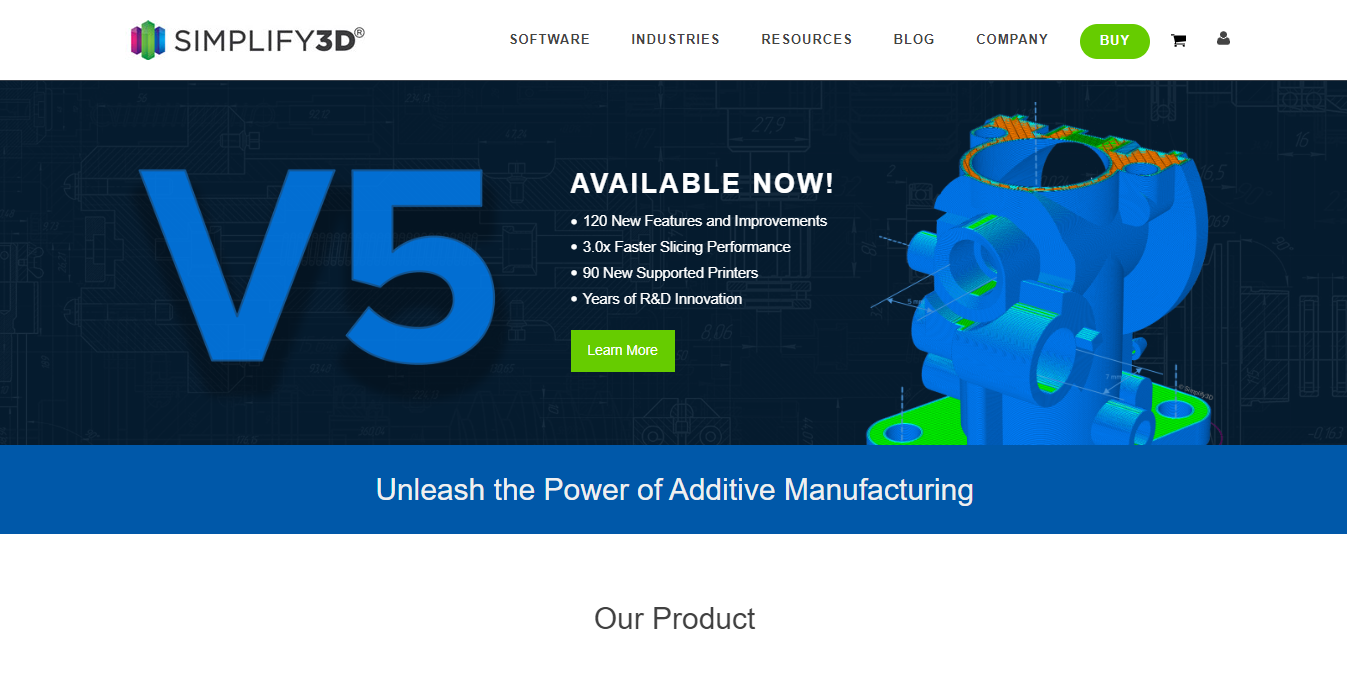
Simplify3D is one of the most prominent 3D slicers that is constantly on the lips of the 3D community. We think it’s the best 3D slicer software because of its print-time accuracy, editable support systems, and the fact that it offers the fastest printing speed in the industry.
The Best Part:
Best customer support out there. Simplify3D is popular for its dedicated customer support team.
The Worst Part:
It's a paid software. There are other software that offer some of the features that Simplify3D does, but for free. On the other hand, they won’t offer the same all-in-one package as Simplify3D.
Get it if you want an easy to use software that you can rely on to handle multiple additive manufacturing works.
I recommend you get Simplify3D for $199 and check it out. If you don’t love it, just ask for a refund within 14 days.
(100% money-back guarantee)
Best For
Simplify3D is best for additive manufacturers who want faster slicing on intricate delicate design parts.
Top Features
- Advanced support structures. Manually create support parts for complex projects with overhangs and suspended parts, to prevent drooping or collapsing.
- Automatic printer configuration. You can use Simplify3D on any 3D printer without ever stressing over configuration settings.
- Awesome UI. Enjoy your 3D slicing with the incredibly easy to navigate user interface. This is probably the most loved of Simplify3D’s characteristics.
- Best printing support system. Print objects with suspended parts with support structures that can be tweaked as you wish during slicing.
- Most accurate print-time estimation. Simplify3D comes with printer-specific time estimation values. You can even tweak the time calculations by feeding your hardware configuration to the system.
Pricing
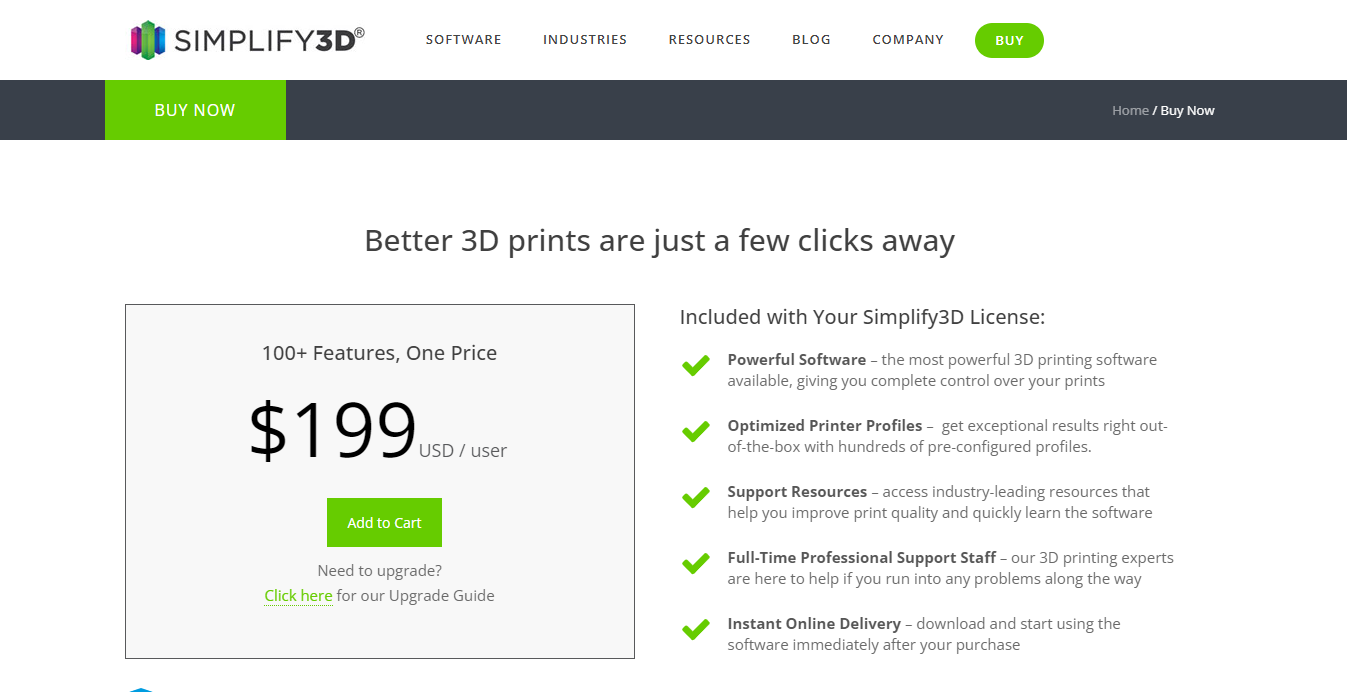
Simplify3D offers a single pricing plan:
One time subscription: $199, for 3D printing agencies.
Try Simplify3D today with a 14-day money-back guarantee.
2. PrusaSlicer
Our Verdict — Best For Professional 3D Designers
Price: Free forever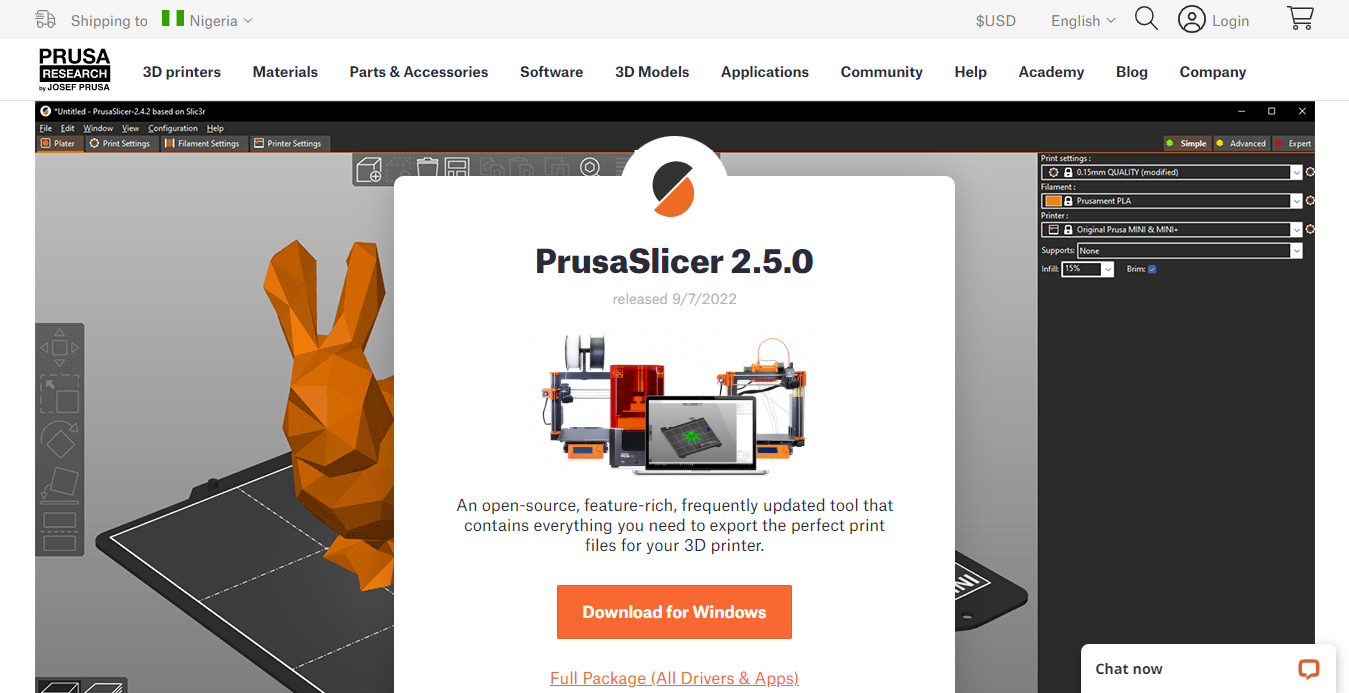
PrusaSlicer is an open source 3D slicer software with an intuitive layout and extensive features. We think it’s the best for professional 3D designers because of its ease of use, flexible file transfer system, and open source structure.
The Best Part:
Passionate user-community. Users won't shut up about PrusaSlicer on social media. You'd be quick to find help if you hit a brick wall. There are also tons of user-generated profiles, third-party software, and documentation that will teach you everything about PrusaSlicer.
The Worst Part:
Limited resin feature. For now, resin printing can only be done through the Prusa SL1 3D printer.
Get it if you want a free and popular 3D slicer that gets the job done.
(free forever)
Best For
PrusaSlicer is best for designers who want lots of resources to work with.
Top Features
- Brush size support and fills. Create supports for the tiniest of suspension spaces in your designs.
- Sophisticated gizmo tool. Access your designs from different angles and select a level plan that lets you set which part of the design you want to rest on a flat surface, as you print it out.
- Only slicer for filament and resin printing: Slice your 3D model for FDM, SLA and DLP printing. Most slicers handle only one of both types of 3D printing; filament or resin.
- Available in 18 languages. PrusaSlicer is available in many languages, like English, French, Italian, German, and Spanish, to name a few.
- Supports MSLA mode. MSLA is a combination of SLA focused curing and DLP speedy curing. You can define areas to cure faster while enjoying the detailed printing that resin printing offers.
Pricing
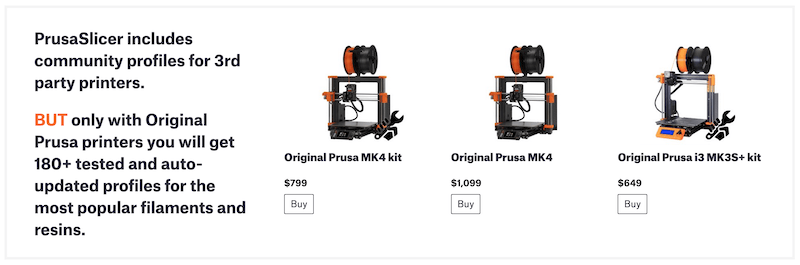
PrusaSlicer offers a single pricing plan:
PrusaSlicer: Free forever.
They offer Original Prusa 3D printers for sale if you don't have a 3rd party printer.
Try PrusaSlicer today for free.
3. Cura
Our Verdict — Best for Creatives
Price: Free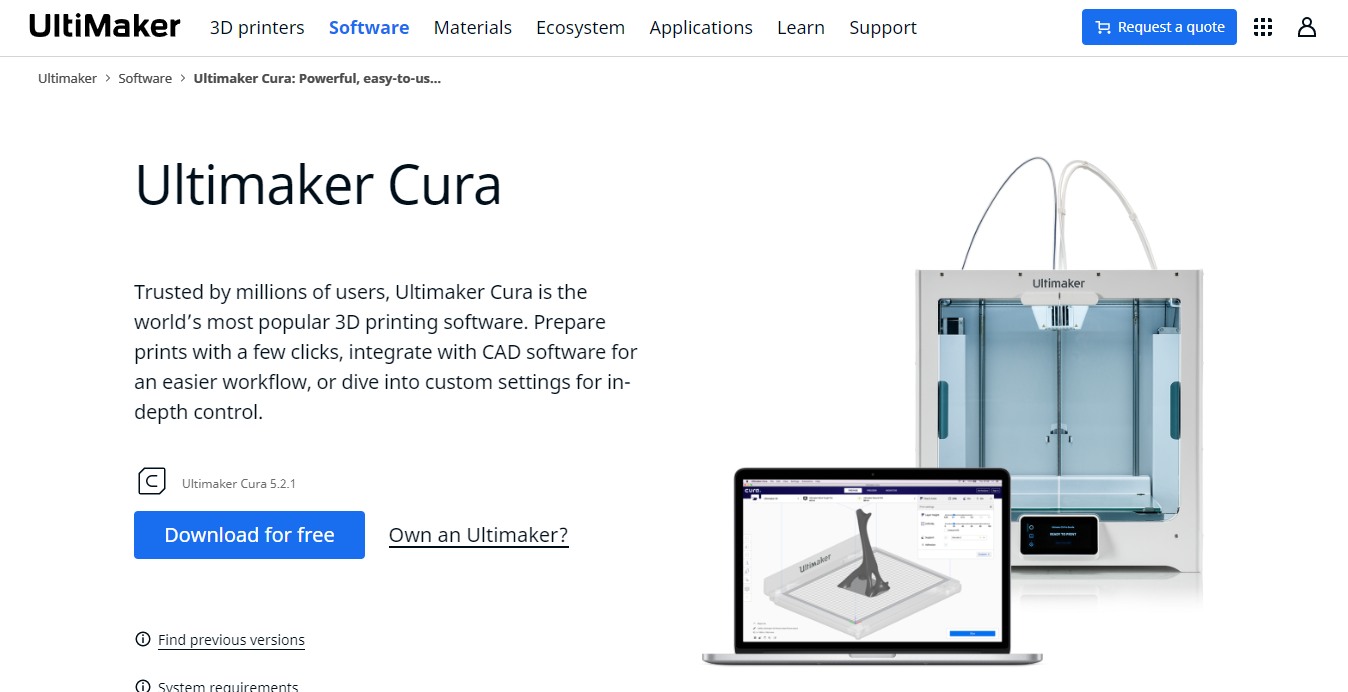
Cura is an open-source 3D slicer project by Ultimaker, a global leader in the 3D printing industry. It’s actually a full stack of 3D printing software with an incredible slicer tool.
Cura’s slicer tool guarantees accurate material calculation. This means that no matter how small or how large your model is, it will always come out perfect.
The Best Part:
Easy compatibility with 3D printers. Cura slicer is packed full with premade settings that make it compatible with 3D printers from all the well known brands.
The Worst Part:
It creates support automatically. You can't see the locations of the support during slicing, you have to trust the process.
Get Cura if you want the most flexible 3D slicing experience available there is.
I suggest you try Cura out if you intend to bring design ideas to life.
(free forever)
Best For
Cura is best for creators who want a dynamic 3D slicing experience.
Top Features
- Pre-print simulations. Preview your print, layer by layer to spot problem areas before you even start printing. You can edit slicing settings without leaving the preview page.
- Supports Apple M1 chips. Enjoy machine learning, improved support generation and faster slicing times all around.
- Regular updates. Cura is a reliable choice for 3D printing enthusiasts, backed by a large community of volunteers who ensure it is regularly updated.
- Integration with Ultimaker Cloud. Access your 3D models and slicing profiles from any device on the internet, collaborate on projects with other team members and share designs with clients or customers. On top of that, all of your slicing profiles and 3D models are updated automatically.
- Save time and money with intent profiles. Slice with use cases, specific design requirements and constraints. You can have different intent profiles for each design, saving you a ton of time.
Pricing
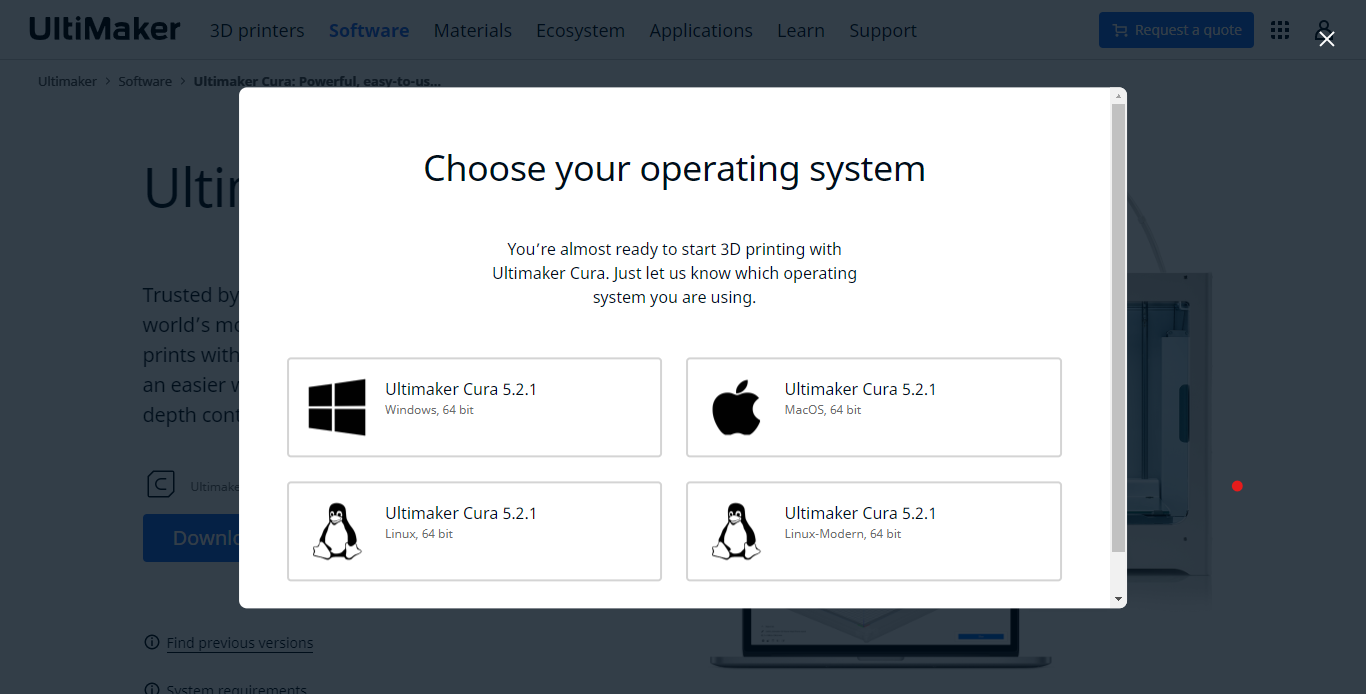
Cura offers a single pricing plan:
Cura: Free forever.
Try Cura today for free.
Our Top Three Picks
Here’s a quick summary of our top three picks:
- Simplify3D — best of the best
- Prusa Slicer — best for professional 3d designers
- Cura — best for creatives
Here’s a quick comparison of our top seven picks:
Tool | Entry Offer | Pricing |
|---|---|---|
Simplify3D | 14-day money-back guarantee | $199/one time |
PrusaSlicer | None | Free |
Cura | None | Free |
Slic3r | None | Free |
KISSlicer | Free plan | $42/one time |
MatterControl | None | Free |
CraftWare | None | Free |
Here are the top 50 3D slicer software we considered in this review:
- Simplify3D
- PrusaSlicer
- Cura
- Slic3r
- KISSlicer
- MatterControl
- CraftWare
- Repetier-Host
- Netfabb
- IceSL
- Lychee Slicer
- MatterSlice
- OctoPrint
- Chitubox
- AstroPrint
- NanoDLP
- Printrun
- AnkerMake Slicer
- 123D Design
- MakerBot Print
- FreeCAD
- 3D Slash
- Blender
- TinkerCAD
- MeshLab
- FreeCAD
- Fusion 360
- SketchUp
- Clara.io
- 3D Builder
- 3D-Coat
- MeshMixer
- AutoDesk Inventor
- 3D-Print-Expert
- SelfCAD
- ZBrush
- Vectary
- 3D-PrinterOS
- Sketchfab
- SolidWorks
- SuperSlice
- 3D Modo
- OpenSCAD
- Onshape
- Markforged
- Preform
- Z-suite
- Forward 3D
- B9Creations
- Photon Workshop
What is 3D slicing?
3D slicing is the process of converting a 3D design from modeling stage into a 3D printer for 3D printing to take place.
Technically, it involves creating a tool path codified with instructions that a 3D printing hardware would execute. These instructions include extrusion mode, printing pattern, curing per sections, and the layer-by-layer format the 3D printing program will follow.
Is Ultimaker Cura the same as Cura?
Ultimaker Cura is the same thing as Cura. Its maker is the company called Ultimaker. The product brand is Cura.
What software is better than Cura?
A worthy alternative and competition to Cura 3D slicer is the PrusaSlicer. They are both open-source and free. They also both offer a work interface for beginner, intermediate, and expert skill levels.
PrusaSlicer has some features that Cura doesn’t have. On PrusaSlicer you can print with multiple colors or materials in the same print model. PrusaSlicer has built-in support for printing with multiple extruders.
PrusaSlicer also has an advanced support generation system. You can generate supports with varied densities, and supports can be printed with materials different from the main printing material.
This does not disqualify Cura as the quality of your final print depends heavily on your knowledge and experience with either software's settings and capabilities.
Is Simplify3D still the best?
Simplify3D is a star slicer among the 3D community. It enjoys massive usage despite it being a paid software.
Simplify3D enjoyed massive reception because it was one of the first 3D slicers to be compatible with more than one 3D printing software. Now, several 3D slicers have this feature. However, users remained loyal to Simplify3D because of its simplicity and familiarity.
Sadly, the recent V5 update has lowered the ratings of Simplify3D. The update is plagued with bugs. Plus, the fact that the update came later than expected coupled with the silence from the company regarding the bugs are causing users' confidence in the brand's regard for their interests to weaken.
Is Simplify3D a one time purchase?
Yes, Simplify3D is a one-time purchase. But, you will have to pay for upgrades.
Is Ultimaker Cura a virus?
Ultimaker Cura is not a virus. However, upon installation, it may be flagged with a false virus alert.
Can you cut a model in Simplify3D?
Yes, you can cut a model on Simplify3D. You will find this feature in the Mesh Menu. It consists of the Separate Connected Surfaces and Align Selected Model Origins. This allows you to slice parts of complex models separately and align them perfectly before or after printing.
The Bottom Line
To recap, here are the best 3D slicer software to try this year:
- Simplify3D — best of the best
- Prusa Slicer — best for professional 3d designers
- Cura — best for creatives
- Slic3r — best for experts
- KISSlicer — best for industrial production
- MatterControl — best inbuilt 3D slicer
- CraftWare — best for beginners

