Today, there are 164 accounting practice management software to manage your accounting firm. We spent 120 hours comparing the top 50 to find the seven best you can use to automate your daily tasks, and streamline communication with your accounting team and clients.
What is the Best Accounting Practice Management Software?
- Karbon — best of the best
- QuickBooks Online Accountant — best free alternative
- Financial Cents — best for project management
- Xero Practice Manager — best for small and mid-sized accounting firms
- QuickBooks Enterprise — best for large accounting firms
- BQE Core — best for automation
- BigTime — best for time tracking
1. Karbon
Our Verdict — Best Of The Best
Price: Starts at $59/month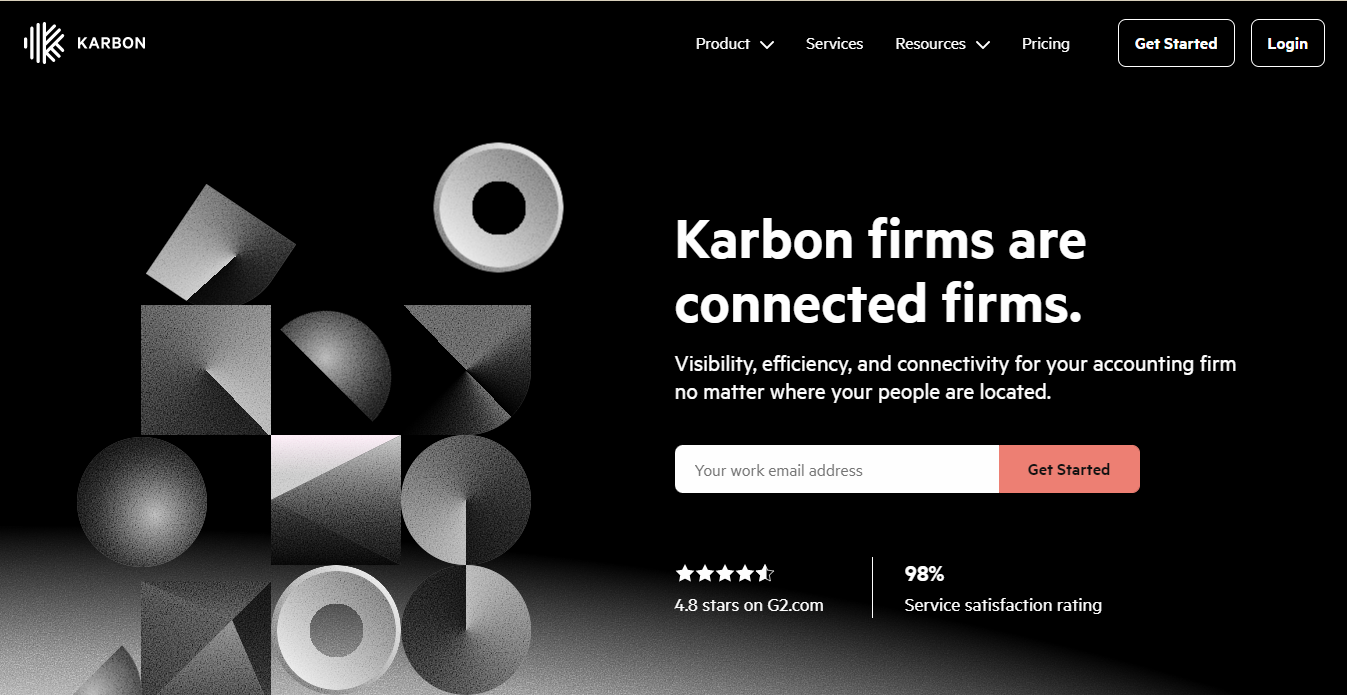
Karbon is a collaborative practice management tool that connects accounting firms to employees and clients, from anywhere in the world.
Karbon is our #1 pick because you get access to powerful features like client portals, workflow automation, email integration, and project management tools, making it the perfect all-in-one software for accounting practices.
The Best Part:
Manage your entire accounting practice from a single app. You can manage your workflow, client relationship, teams, emails, documents and projects all from Karbon, either on web, Android or iPhone.
The Worst Part:
It’s hard to set up. Karbon requires technical knowledge and a lot of time to set up, but once you do it, it’s totally worth it.
Get Karbon if you work with a remote team and need to collaborate and manage accounting clients’ needs from one platform.
I’d recommend you get the annual subscription for the Business plan, billed at $948 per year (equivalent to $79/month per user).
(14-day free trial)
Best For
Karbon is best for accounting professionals, accounting agencies, and big accounting firms.
Top Features
- App integration with a wide range of tools. Connecting Karbon with third-party apps to streamline data and automate your processes is easy, because it comes with out-of-the-box API integrations with tools like Xama, Connect4, Liscio, Zapier, QuickBooks, QuickBooks Time, OneDrive, DropBox, Intuit Practice Management, Microsoft Office 365, and Gmail.
- Client management toolkit. Say goodbye to those post-it notes all over your monitor. Easily onboard a client, collect and manage client data with the client portal, send auto-reminders to clients, and keep a record of all clients' communication.
- Workflow automation. Save time by automating common and recurring processes with tools like work scheduler, auto-reminders, and email actions.
- Email is embedded into your workflow. Every email between your team and clients is kept in one place. Work with your team, know who emailed the client last, and communicate with your team more efficiently.
- Customizable workflow templates. Document common processes in order to reduce the time you spend on recruitment and onboarding.
Pricing
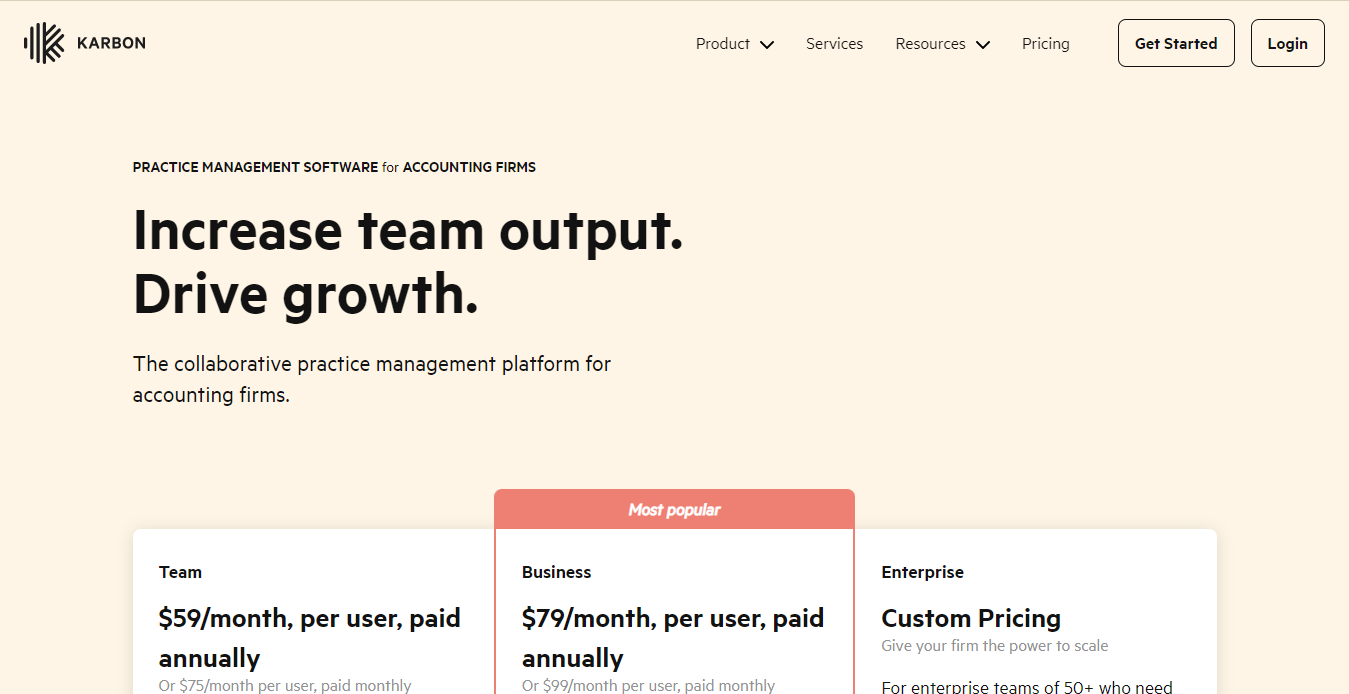
Karbon offers three pricing plans:
- Team: $75/month per user, for small teams looking to integrate workflows on one collaboration platform and improve team communication.
- Business: $99/month per user, for teams that need workflow automation.
- Enterprise: Custom pricing, for large teams of 50+ looking to scale, with full service and customization.
Annual subscriptions provide up to 21% discount.
Try Karbon today with a free 14-day trial.
Our Verdict — Best Free Alternative
Price: Starts for free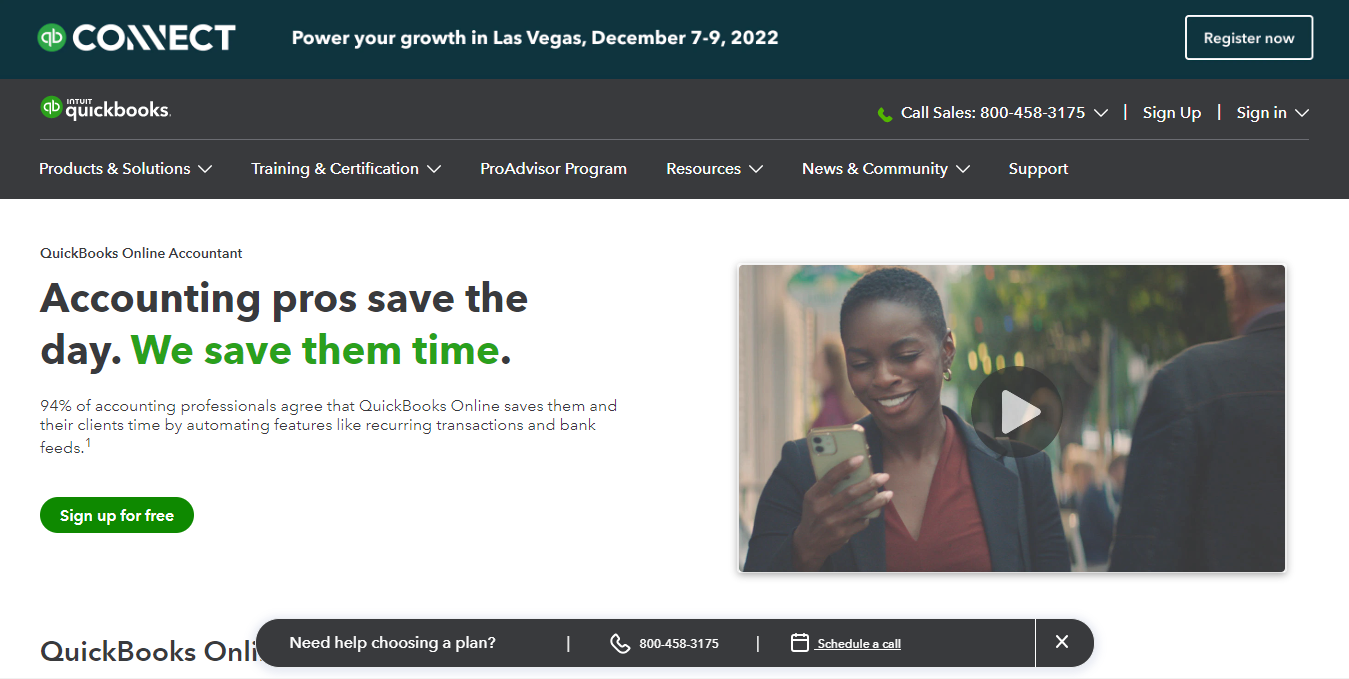
QuickBooks Online Accountant is a full-service accounting practice management software. It’s perfect for bookkeeping, reporting, and client management for small firms and freelance accountants who want to serve clients who are running their businesses on QuickBooks.
It is built to empower pro accountants in their bookkeeping and help them grow their practice, while also saving them time, all at no cost.
With QuickBooks, you also get access to ProAdvisor resources like training programs and free listing of your practice on the Find-a-ProAdvisor directory.
The Best Part:
Free listing for QuickBooks-certified accountants on the Find-a-ProAdvisor directory. Listing on Find-a-ProAdvisor gives you the opportunity to expand your reach and grow your business. You also get access to training programs designed to help you become a better advisor.
The Worst Part:
It isn’t an “all-in-one” solution like other accounting practice management software. It’s limited to task management, bookkeeping, client management, and document management for clients who use QuickBooks. This can be expanded on by integrating other apps.
Get QuickBooks Online Accountant if you’re a freelance accountant or a small accounting firm looking to grow your practice.
I’d recommend you start on the ProAdvisor plan for free. Once you have mid-sized to big business clients, upgrade to the Direct plan (also free).
(free account)
Best For
QuickBooks Online Accountant is best for freelance accountants, consultants, advisors, and small accounting firms working with clients subscribed to QuickBooks.
Top Features
- Access to the QuickBooks ProAdvisor program. List your firm on the “Find-a-ProAdvisor” directory, build a brand with reviews, get special bonuses on other QuickBooks products, and get access to special training programs.
- Integrate other apps like QuickBooks Time, QuickBooks, and QuickBooks Payroll. These will allow you to customize your clients’ books just the way you want it, while automating a ton of your processes.
- All your clients, 3 clicks away. With all your clients listed in a sortable menu, even your Mom can easily access clients’ documents and books from a simple dashboard.
- It’s an accountant's toolbox. Generate reports like cash-flow statements, balance sheets, and profit-and-loss sheets, update and clean your clients' books, and be ten steps ahead during tax season using ProConnect Tax.
- QuickBooks certification. Access free learning resources that will prepare you for a Quickbooks certification exam. Becoming QuickBooks Certified allows you to post on the Find-a-ProAdvisor directory.
Pricing
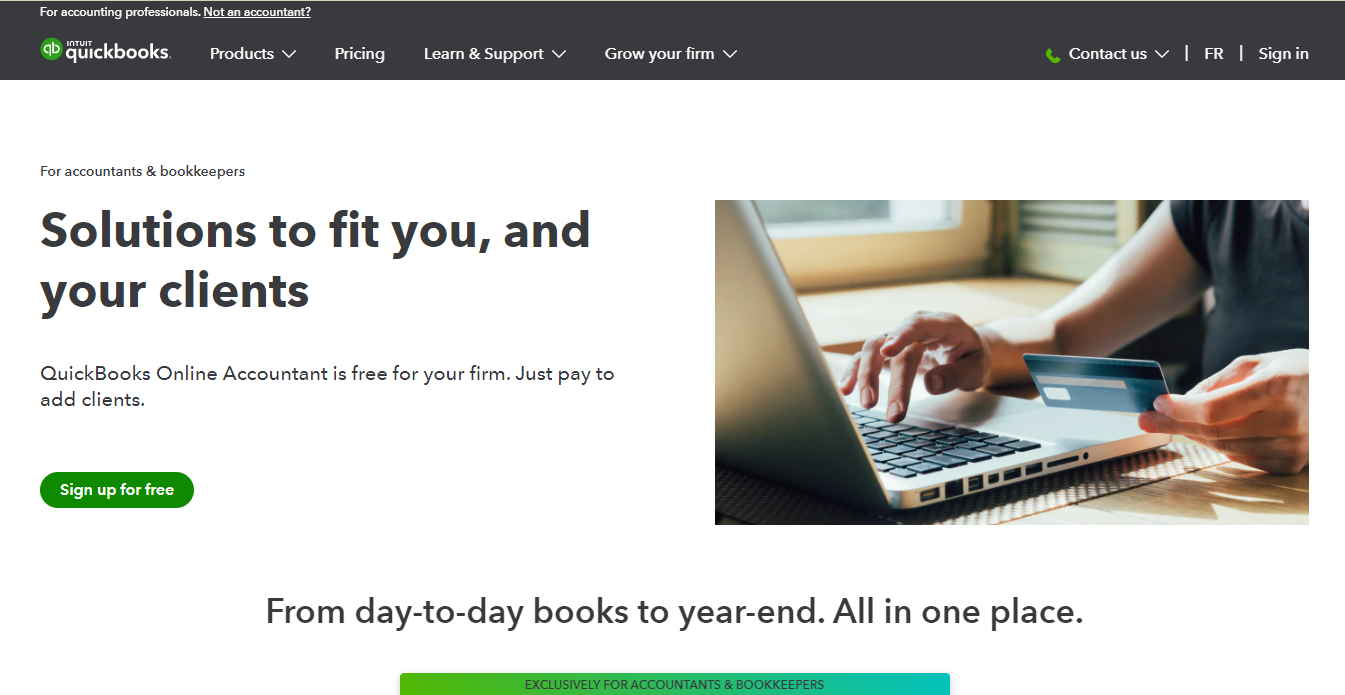
QuickBooks Online Accountant offers three pricing plans:
- ProAdvisor: You bill your clients and QuickBooks offers you a 30% ongoing discount for your clients’ base subscription for QuickBooks Online, QuickBooks Time, and QuickBooks Payroll packages.
- Direct: QuickBooks bills your clients and allows you to offer them an exclusive 30% discount for 12 months for QuickBooks Online, Payroll, and Time packages.
- Revenue Share: QuickBooks bills your clients and allows you to offer them a 50% discount for their first three months while allowing you to earn 30% of the billed price your client pays.
Try QuickBooks Online Accountant today with a free plan.
Our Verdict — Best For Project Management
Price: Starts at $39/month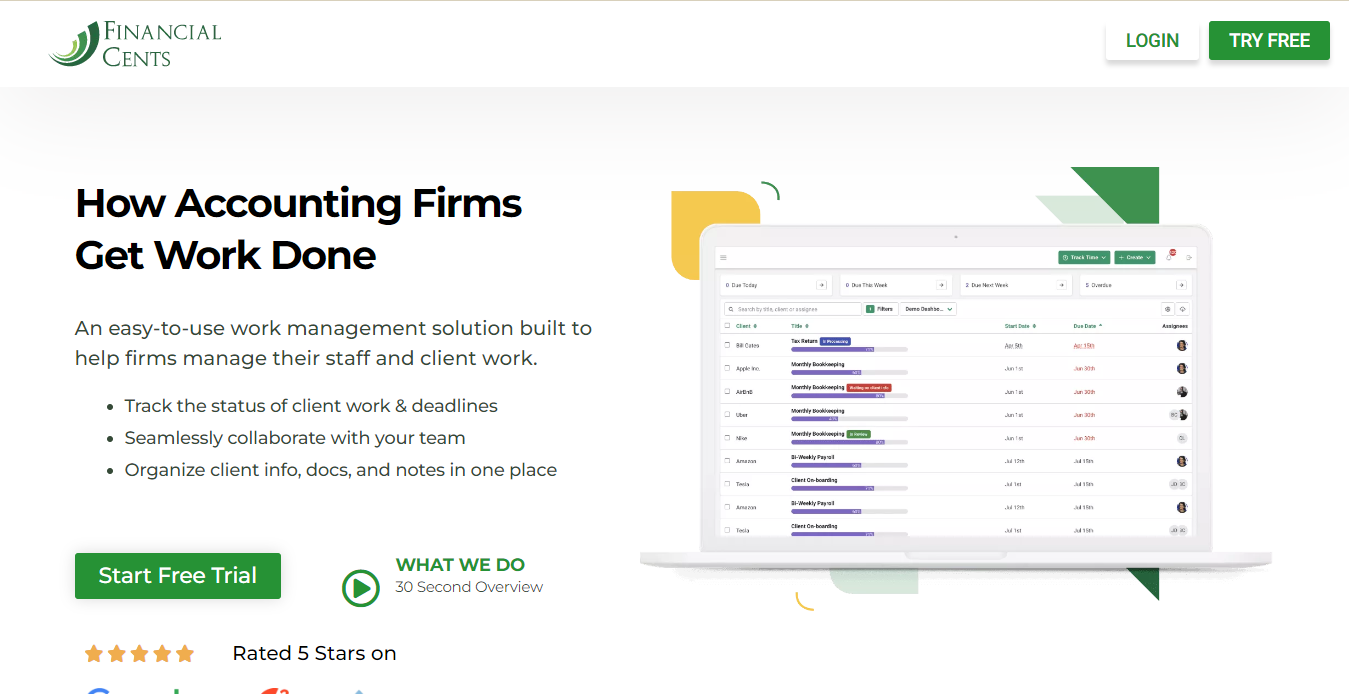
Financial Cents is an easy-to-use accounting practice management software.
With Financial Cents, you can track the status of a client’s work and manage your team’s resources. You can also identify which clients are most or least profitable to you by using the time tracker to keep up with each clients’ billable hours.
A subscription to Financial Cents gives you access to their Accounting Workflow course where you and your teammates can learn how to streamline your workflow system and scale your accounting firm with the software.
The Best Part:
It also serves as a project management tool. Track the status of your clients’ work. Know who’s working on what and manage every tasks’ progress and deadlines.
The Worst Part:
It doesn’t integrate with other apps, except for QuickBooks Online. While Financial Cents has all the basic features of an accounting practice management app, it lacks some advanced features that could come with the integration of third-party apps.
Get Financial Cents if you need a practice management platform to effectively track work progress, time and billing.
I recommend you get started with the Monthly plan first ($49/mo), and if you enjoy it, upgrade to the Annual plan (equivalent to $39/mo).
(14-day free trial)
Best For
Financial Cents is best for accounting professionals and firms who manage a lot of projects at once.
Top Features
- Track time and expenses. Track billable and non-billable hours with time-tracking reports to see how your firm spends its time and identify your most profitable clients.
- Capacity management. Manage your team’s resources, assign tasks and get an overview of your team members’ workload.
- Manage your clients with the CRM solution. Provides a central location for accessing all clients’ information, documents, and notes. There’s even a secure vault for storing sensitive information like clients’ passwords.
- Automates your workflow and management. You can automate repetitive tasks like onboarding, client data collection, reminders, requests, follow ups, work progress, and streamline workflow processes with process documents. You can even create templates for those repeatable tasks.
- Integrate QuickBooks Online to seamlessly bill your clients. You can also export your time entries to other apps to bill them.
Pricing
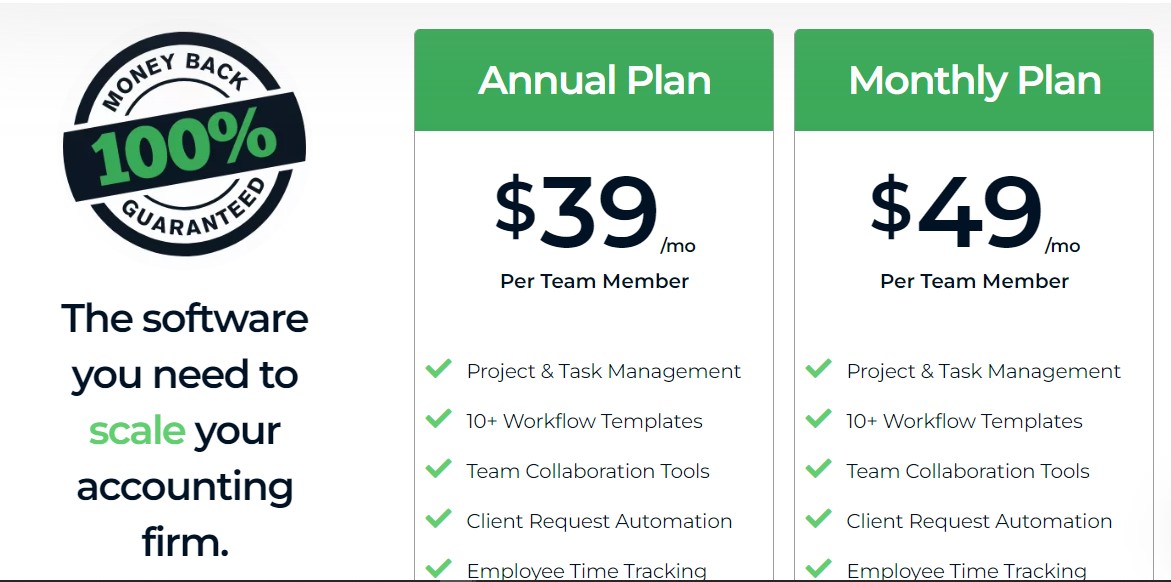
Financial Cents offers two pricing plans:
- Monthly plan: $49/month per team member.
- Annual plan: $39/month per team member (paid annually).
All paid plans have a 90-day 100% money-back guarantee.
The annual subscription provides a 20% discount.
Try Financial Cents today with a 14-day free trial.
Our Top Three Picks
Here’s a quick summary of our top three picks:
- Karbon — best of the best
- QuickBooks Online Accountant — best free alternative
- Financial Cents — best for project management
Here’s a quick comparison of our top seven picks:
Tool | Entry Offer | Pricing |
|---|---|---|
Karbon | 14-day free trial | Starts at $59/mo |
QuickBooks Online Accountant | Free plan | Custom |
Financial Cents | 14-day free trial | Starts at $39/mo |
Xero Practice Manager | 30-day free trial | Starts at $163.90/mo |
QuickBooks Desktop Enterprise | Free demo | Starts at $199/mo |
BQE Core Suite | Free demo | Custom |
BigTime | Free demo | Starts at $10/mo |
Here are the top 50 accounting practice management tools we considered in this review:
- Karbon
- QuickBooks Online Accountant
- Financial Cents
- Xero Practice Manager
- QuickBooks Desktop Enterprise
- BQE Core Suite
- BigTime
- Melio
- Uku
- Acuity Scheduling
- FloQast
- Practice Ignition
- AccountancyManager
- Dext Prepare
- Aero workflow
- CS Professional Suite
- AMTdirect
- bluQube
- TaxDome
- Thomson Reuters Onvio
- Jetpack Workflow
- OfficeTools
- Mango Practice Management
- Smart Audit
- Capium
- EasyCloudBooks
- ElephantCPA
- MYOB Business
- Senta
- Pixie
- Firm360
- IRIS Practice Management
- Divvy
- Vcita
- CS Professional Suite
- Envoice
- Taxaroo
- Doc.It Suite
- Sage Business Cloud
- Blackline
- Adra Accounts
- Pascal Workflow
- Glide
- Amphis Customer
- Biller Genie
- CA Office Automation
- BTCSoftware
- HandiSoft
- Countable
- MyDocSafe
What Is Accounting Practice Management Software?
Accounting Practice Management software assists accountants and accounting firms in managing workflow, communicating with clients, and automating bookkeeping processes.
Organizations can use accounting practice management software to create invoices for services they’ve performed, track project status, billable time, and payments.
This software is best used to automate accounting or bookkeeping tasks, which enhances business productivity and improves interactions with customers.
Why Do You Need Practice Management Software?
Practice management software helps with managing the moving parts of your professional practice all from one place. A good practice management software replaces excel sheets, disorganized emails and misaligned work time & billing data.
The cherry on the cake is that you can easily track the growth of your business’ revenue monthly in hardcore numbers.
What Is The Most Commonly Used Accounting Practice Management Software?
Intuit’s QuickBooks is one of the most commonly used accounting practice management software. With packages for accountants, small accounting firms, and enterprises, it works across all market segments, making it a favorite for both independent accountants and accounting firms.
What Software Do Tax Firms Use?
Unlike accountants, tax firms use practice management software that goes beyond bookkeeping and workflow automation to include tax resolution on tax returns. A favorite for most tax firms and CPAs is TaxDome, a tax practice management software that comes with an integrated tax CRM for managing clients.
What Software Do CPA Firms Use?
CPAs make use of software that is designed to handle bookkeeping, payroll, auditing, time-based billing, reporting, and tax preparation. One of the most common software packages used by CPAs is the Sage Software package, which includes a wide range of accounting practice management and project management software designed for various sectors and industries.
The Bottom Line
Here are our top picks for the best accounting practice management software to try this year:
- Karbon — best of the best
- QuickBooks Online Accountant — best free alternative
- Financial Cents — best for project management
- Xero Practice Manager — best for small and mid-sized accounting firms
- QuickBooks Enterprise — best for large accounting firms
- BQE Core — best for automation
- BigTime — best for time tracking

