Today there are 129 different exterior design software apps. We spent 117 hours comparing the top 50 to find the seven best you can use to design beautiful home exteriors.
What is the Best Exterior Design Software?
- 3ds Max — best of the best
- Planner 5D — best for home designers
- Cedreo — best for contractors
- V-Ray — best for HD designs
- SketchUp — best for businesses
- Lumion — best for architects
- Menards Visualizer — best for homeowners
1. 3ds Max
Our Verdict — Best Of The Best
Price: Starts at $235/month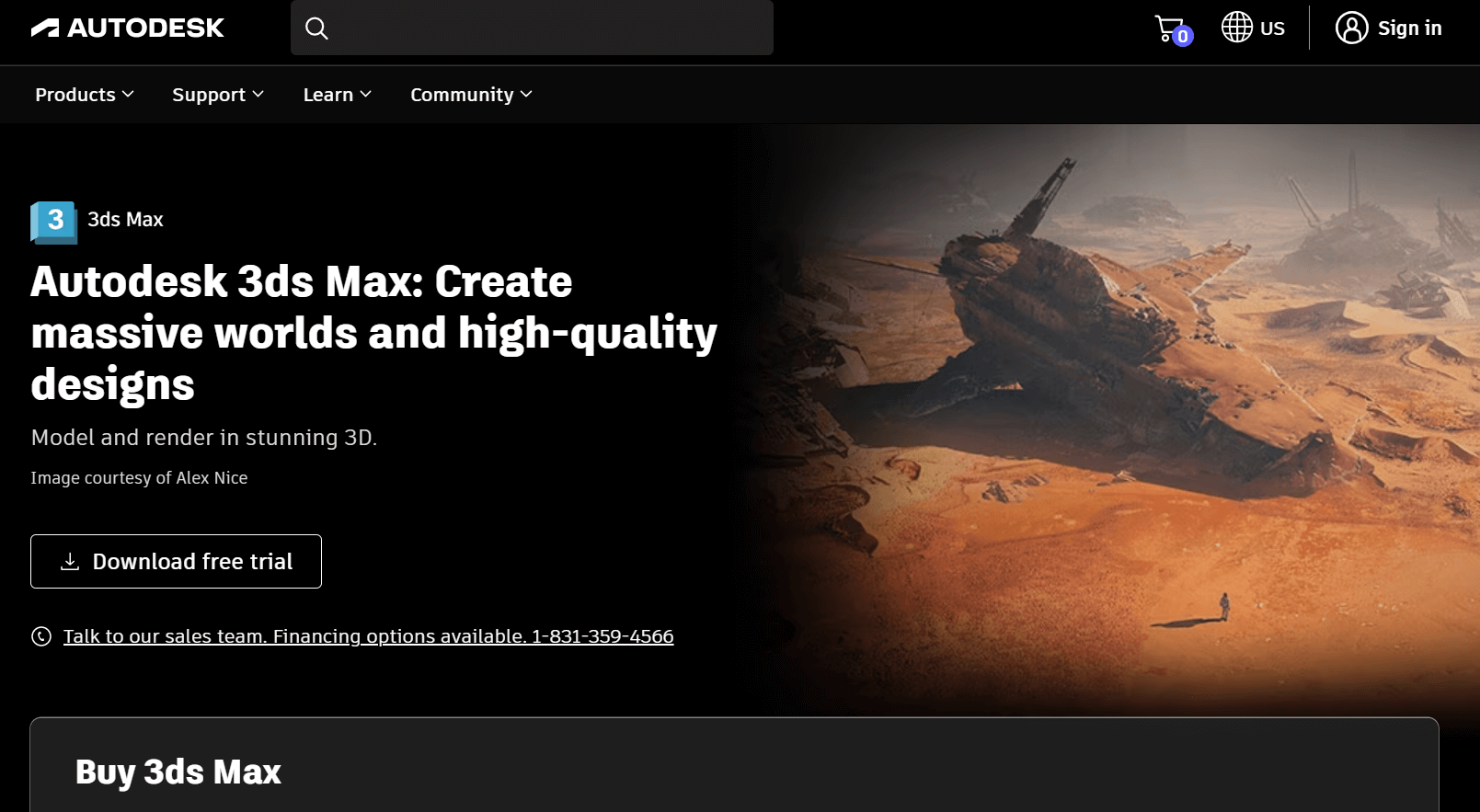
3ds Max is a powerful exterior design tool for creating realistic, jaw-dropping visuals. We think it’s the best because of its user-friendly interface, high-quality rendering capabilities, and extensive library of materials and textures.
The Best Part:
Realistic rendering. 3ds Max creates photorealistic renderings that will render your clients speechless.
The Worst Part:
Steep learning curve. 3ds Max might take some time for beginners to get the hang of.
Get it if you want a software app that can handle everything from simple designs to the most complex home exteriors.
I recommend you start with the 30-day free trial, then go for the Subscription plan for $235/month.
(30-day free trial)
Best For
3ds Max is best for design professionals who want an advanced app to design jaw-dropping realistic home exteriors.
Top Features
- Walkthrough animations. Create immersive 3D tours of your home exterior designs to captivate clients and turn your ideas into (almost) reality.
- Environment creation tools. Design breathtaking surroundings by adding realistic mountains, bodies of water, and skies with dynamic weather effects.
- Parametric object creation. Develop customizable objects like fences, gates, and outdoor furniture that automatically integrate with all of your elements.
- Powerful landscaping tools. Design stunning outdoor spaces with state-of-the-art tools for sculpting terrain, adding foliage, and designing pathways.
- Polygon modeling. Craft detailed 3D objects, such as windows, garages, and doors, with geometry based on vertices, edges, and faces.
Pricing
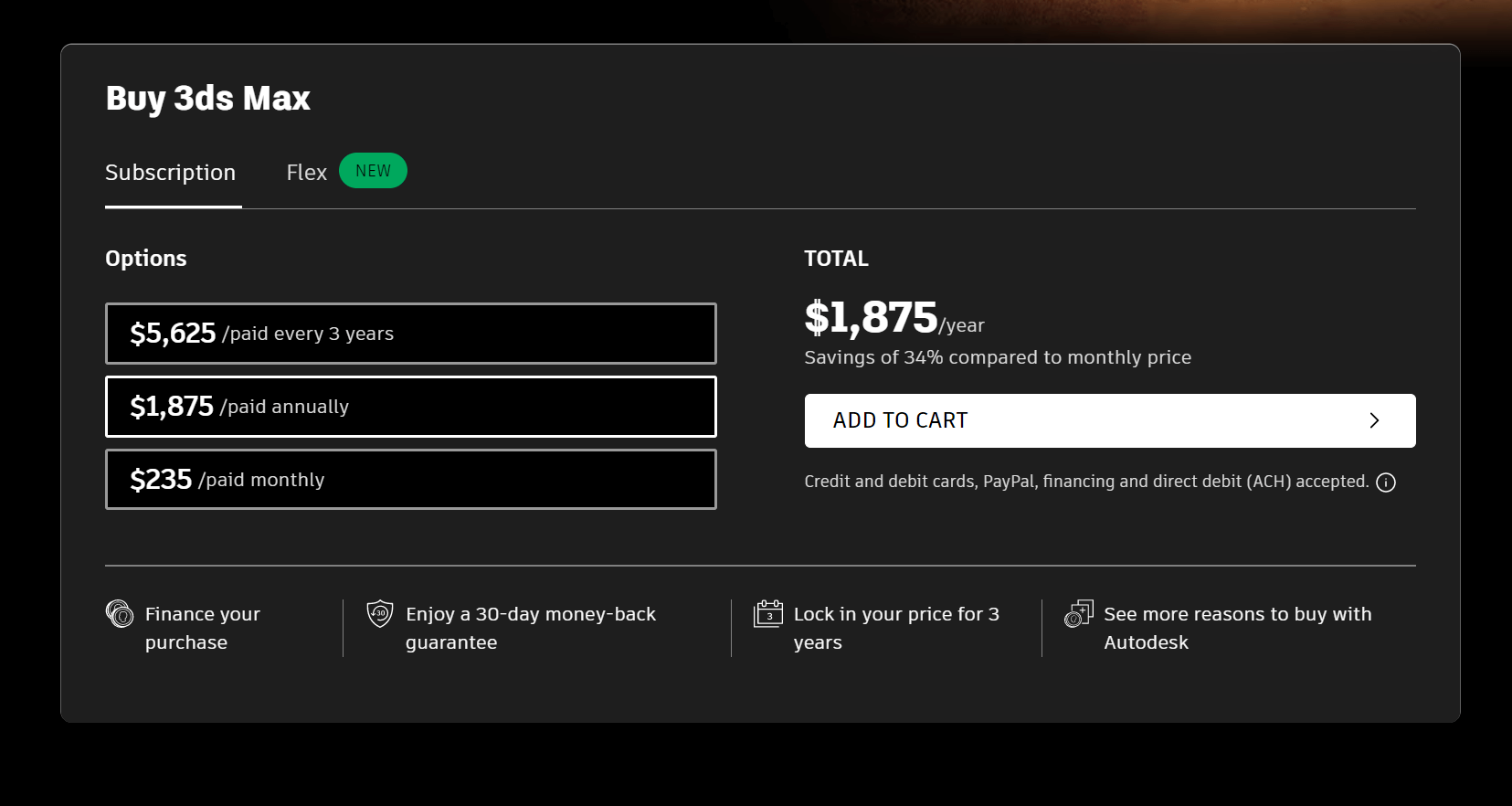
3ds Max offers two pricing plans:
- Subscription: $235/month for professionals and businesses that require consistent access to 3ds Max for unlimited design projects.
- Flex: $300 for 100 tokens, offering 16 days of access over one year, for occasional users or professionals who require 3ds Max for one-off projects.
Annual plans provide a 34% discount.
Try 3ds Max today with a free 30-day trial.
2. Planner 5D
Our Verdict — Best For Home Designers
Price: Starts at $19/month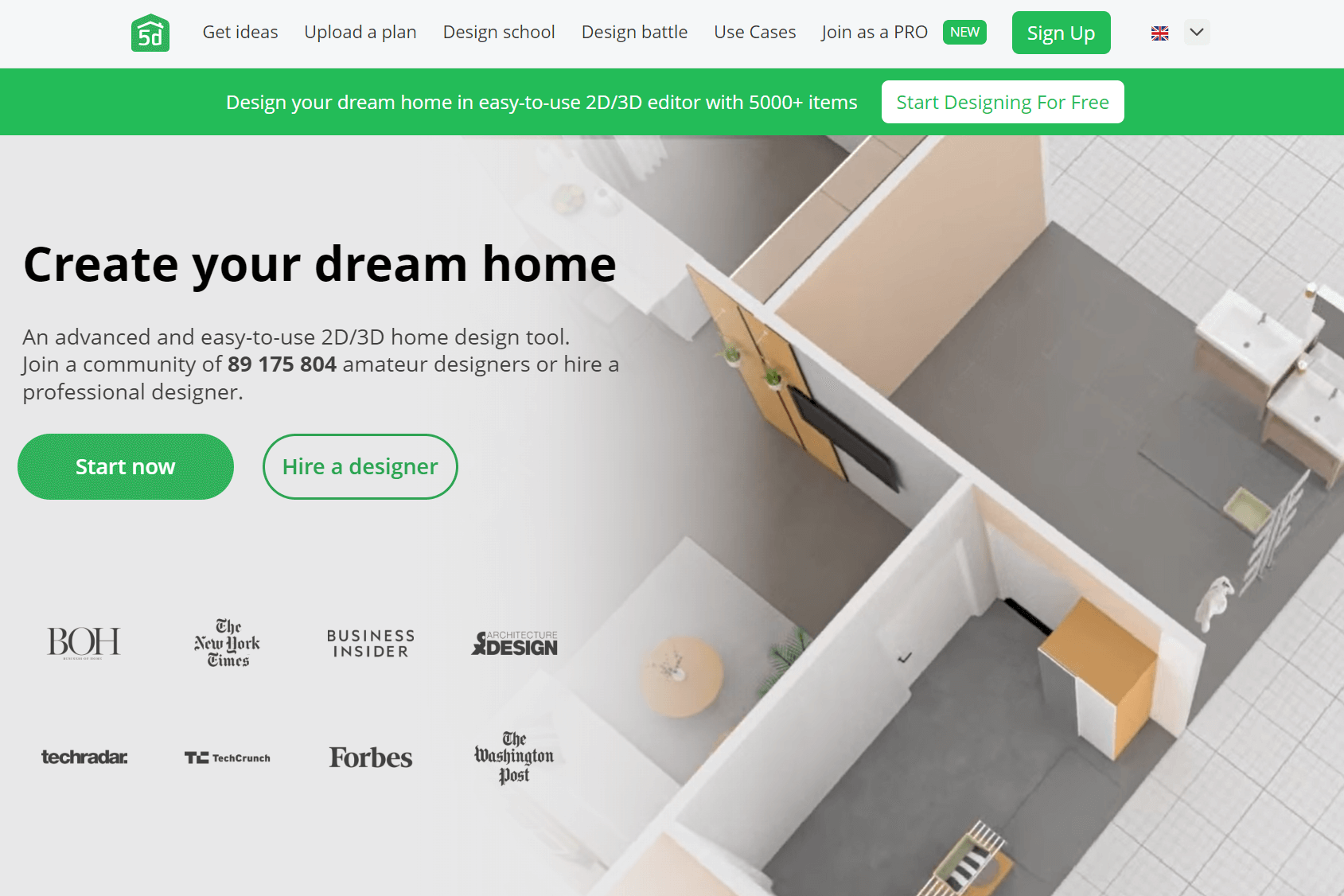
Planner 5D is a user-friendly exterior design app with rich features. We think it’s the best for home designers because of its user-friendly interface, project sharing features, and wide range of design elements.
The Best Part:
Collaboration made easy. Planner 5D’s collaboration and project sharing features make working with clients and team members an absolute breeze.
The Worst Part:
It requires an internet connection. Planner 5D is an online tool that requires good internet connection.
Get it if you want a user-friendly exterior design app perfect for both beginners and experienced home designers.
I recommend you get started with the Free plan to get your feet wet, then upgrade to the PRO Monthly plan for $49.99/month.
(free plan)
Best For
Planner 5D is best for beginner and experienced home designers who want an easy-to-use app to create stunning exterior designs.
Top Features
- Customizable materials and colors. Experiment with various siding materials, roof styles, and paint colors to create uniquely personalized exteriors.
- AI-powered conversion. Get cutting-edge AI technology that turns your 2D designs or blueprints into impressive 3D mockups.
- Exterior lighting. Illuminate outdoor spaces and add ambiance to your designs with landscape lighting, path lights, and spotlights.
- Swift customer support. Tackle project-related issues in no time with Planner 5D’s 24/7 priority customer support.
- Custom branded profile. Promote your style, showcase your work, and establish your online presence with Planner 5D's branded profile feature.
Pricing
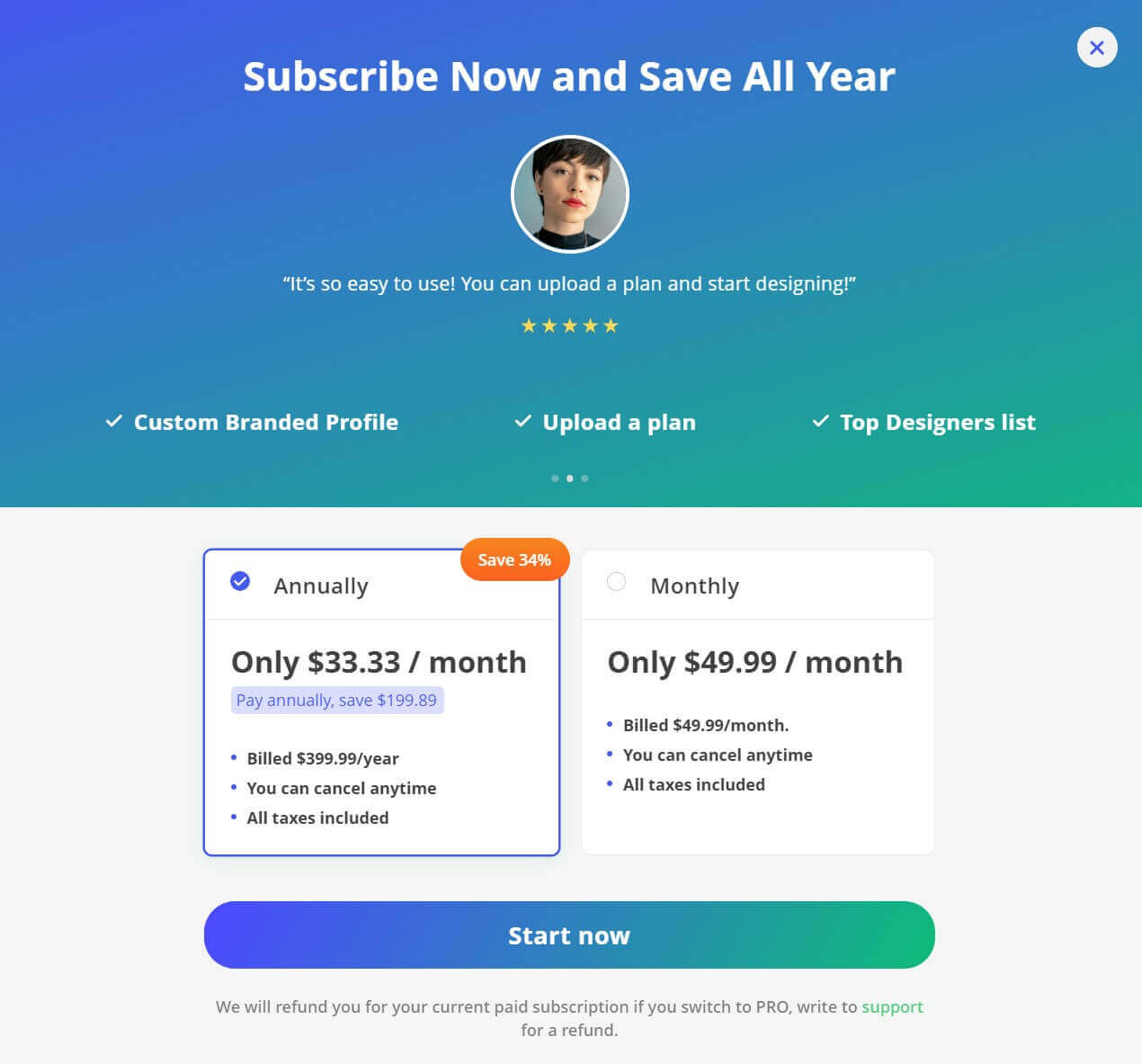
Planner 5D offers six pricing plans:
- Free: Free forever, for hobbyists who want to experiment with basic exterior design tools and create simple projects.
- Individual Monthly: $19.99/month for home designers who want access to advanced home exteriors designing features, including premium textures, design elements, and HD exports.
- Individual Yearly: $59.99/year for home designers who want to save in the long run.
- PRO Monthly: $49.99/month for home designers who want everything in the Individual plans, plus robust features such as realistic 4K renders, 360 panoramas, mood boards, and client communication tools.
- PRO Annually: $399.99/year for home exterior designers who want to save money in the long run.
- Commercial Yearly: $399.99/year for home designers and businesses that require business focused features such as multiple-user accounting, unlimited project sharing, and priority customer support.
Annual plans provide up to a 34% discount.
Try Planner 5D today with the free plan.
3. Cedreo
Our Verdict — Best For Contractors
Price: Starts at $119/month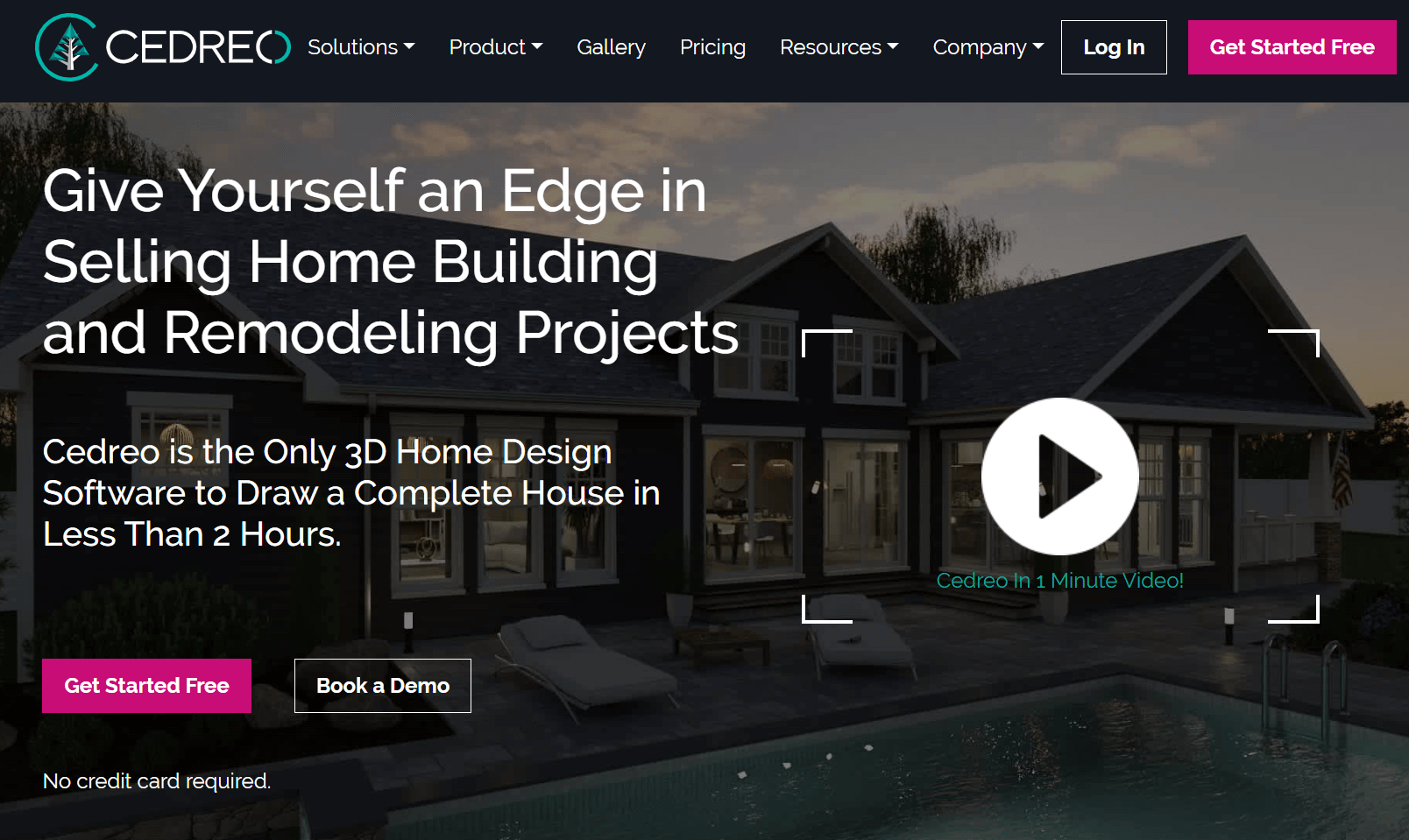
Cedreo is an intuitive 3D home design software tailored for contractors and home builders. We think it’s the best for contractors because of its easy-to-use interface, realistic 3D renderings, and built-in blueprint management.
The Best Part:
It’s incredibly easy to use. Cedreo’s intuitive interface allows contractors to design home exteriors easily, even if they’ve got no experience.
The Worst Part:
Pricey for small businesses. Cedreo’s feature-packed plans can be expensive for smaller contractors working with tight budgets.
Get it if you want an intuitive app to create beautiful home exteriors effortlessly without technical or design experience.
I recommend you start with the Free plan, then upgrade to the Professional plan for $119/month.
(free plan)
Best For
Cedreo is best for contractors who need an easy-to-use app to quickly turn their ideas into realistic visual representations.
Top Features
- Intuitive drag-and-drop interface. Create stunning exteriors effortlessly with Cedreo's intuitive tools and drag-and-drop editing.
- Real-time client feedback. Streamline updates, reduce back-and-forth communication, and complete projects more quickly with Cedreo's real-time feedback capabilities.
- Mix and match materials. Explore endless combinations of exterior finishes to create unique, tailored designs that stand out.
- Eco-friendly design. Integrate sustainable design elements into your exteriors to cater to eco-conscious clients in style.
- Professional design templates. Access a massive library of professional exterior design templates to find inspiration and jumpstart your projects.
Pricing
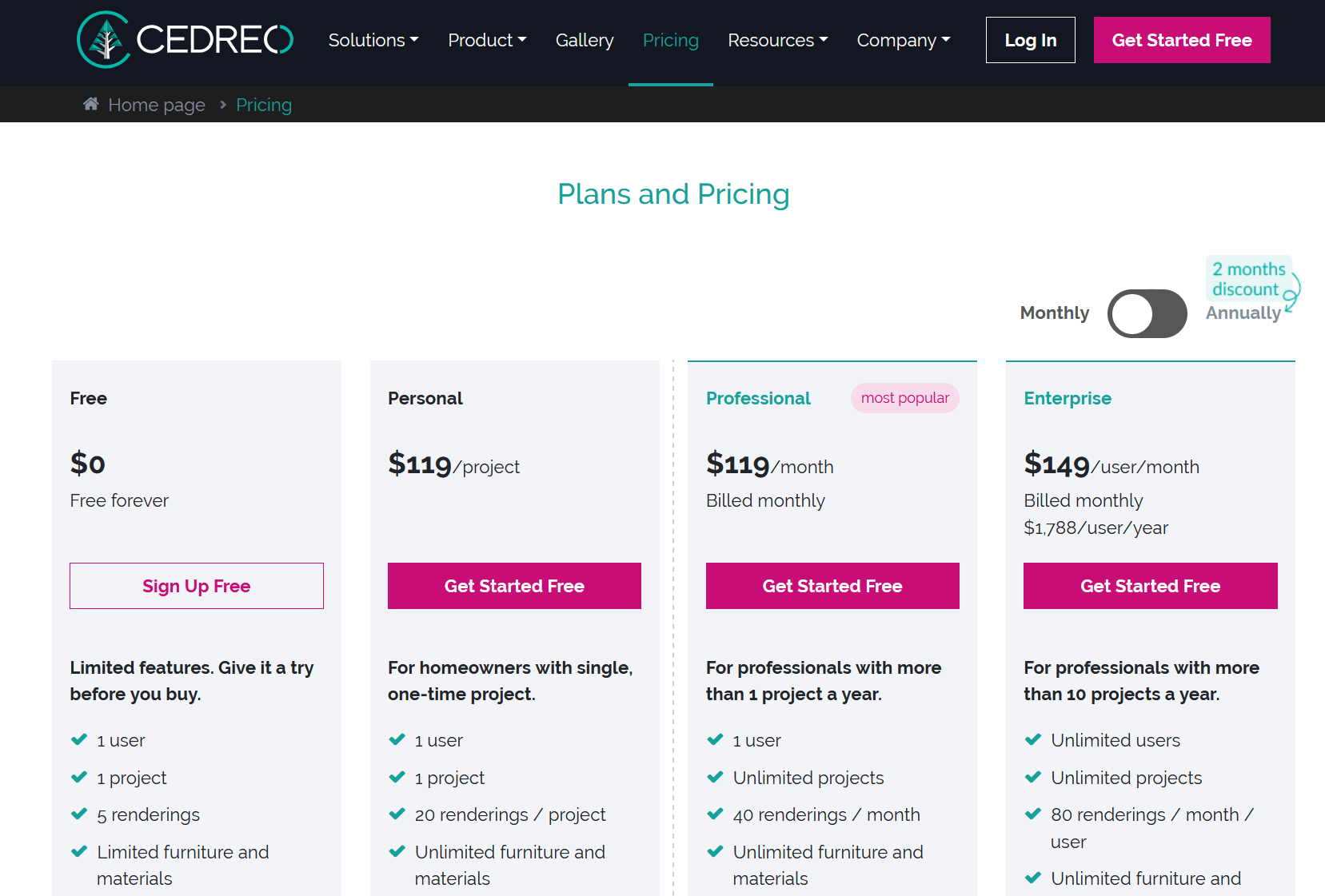
Cedreo offers four pricing plans:
- Free: Free forever, for contractors who want to test the waters with up to five renderings and one project.
- Personal: $119/project for homeowners who want to create a single, one-time design project, with unlimited design assets and up to 20 renderings.
- Professional: $119/month for contractors who want a user-friendly app to create multiple design projects, with up to 40 monthly renderings, unlimited features, and unlimited projects.
- Enterprise: $149/month for busy contractors and businesses that want to create over ten projects per year, with features for managing unlimited users, unlimited projects, and up to 80 monthly renderings.
Annual plans provide a 17% discount.
Try Cedreo today with the free plan.
Our Top Three Picks
Here’s a quick summary of our top three picks:
- 3ds Max — best of the best
- Planner 5D — best for home designers
- Cedreo — best for contractors
Here’s a quick comparison of our top seven picks:
Tool | Entry Offer | Pricing |
|---|---|---|
3ds Max | 30-day free trial | Starts at $235/mo |
Planner 5D | Free plan | Starts at $19/mo |
Cedreo | Free plan | Starts at $119/mo |
V-Ray | 30-day free trial | Starts at $77.90/mo |
SketchUp | 30-day free trial | Starts at $119/yr |
Lumion | 14-day free trial | Starts at $649/yr |
Menards Visualizer | None | Free forever |
Here are the top 50 home exterior design software we considered in this review:
- 3ds Max
- Planner 5D
- Cedreo
- V-Ray
- SketchUp
- Lumion
- Menards Visualizer
- Revit
- Adobe Photoshop
- Hover
- RoomSketcher
- CertaPro
- Live Home 3D
- Virtual Architect
- Provia Visualizer
- Alside Visualizer
- Dream Designer
- Lumion LiveSync
- Alure Home Designer
- DreamDesigner
- Champion Windows Designer
- Hoffman Weber House Design Software
- GAF Virtual Home Designer
- Eldorado Stone
- Floorplanner
- Sweet Home 3D
- HomeByMe
- Dream Plan
- Vray
- Window World Visualizlier
- Realtime Landscaping Architect
- FloorPlan
- Homestyler
- Lands Design
- Chief Architect Software
- Individual Software
- Space Designer 3D
- AutoCAD
- Enscape
- Chaos Corona
- Archicad
- D5 Render
- Blender
- Cinema 4D
- Twinmotion
- The Wild
- Modo
- Maxwell Render
- Artlantis
- OctaneRender
Is there an app to redesign the front of my house?
Yes, exterior home design apps like 3ds Max, Planner 5D, and Cedreo provide necessary tools to redesign the front of your house. With a wide range of exterior colors, materials, and garden furniture, you can effortlessly visualize your design idea. Additionally, these apps offer a variety of features like 3D models, exterior visualizer tools, and sample photos to enhance your exterior design project.
Can you upload a picture of your house and change the exterior for free?
Yes, some exterior design software programs, like Menards Visualizer, Planner 5D and GAF Virtual Remodeler, provide free exterior visualizer apps that let you modify your home's exterior using various colors, materials, and design elements like exterior walls, exterior items, and garden furniture such as barbecue grills.
How to design the exterior of your house?
To design your house exterior, use exterior design software like Dream Designer, Planner 5D, or Cedreo.
These tools offer key features such as 3D models, exterior colors, exterior materials, garden furniture, and more. Additionally, you can consult professional exterior designers or architects who use advanced software like 3ds Max or SketchUp to create high-quality images and detailed exterior design diagrams.
What is the best home blueprint software?
The best home blueprint software depends on your specific needs and skill level.
For professional architects, 3ds Max is an excellent choice offering powerful tools, a vast library of materials, and photorealistic images. For homeowners and home designers, Planner 5D and Cedreo are user-friendly options with a variety of features like 3D floor plans, exterior colors, and materials for creating accurate home blueprints.
Is there an app to draw exterior house plans?
Yes, apps like Planner 5D and Cedreo allow you to draw exterior house plans. These user-friendly tools provide intuitive 2D and 3D design features, exterior materials, and a wide variety of colors to help create your dream home plan. You can design via email or collaborate with professional designers using the construction design and exterior design diagrams offered by these software programs.
What software do home designers use?
Home designers use a wide variety of software options like Dream Designer, Planner 5D, Cedreo, and 3ds Max. These exterior design software programs provide essential tools for designing exterior walls, roof replacement projects, and landscaping. With access to a huge library of 3D objects, exterior items, and photorealistic images, these software options help home designers create stunning exterior designs and increase curb appeal.
What is the best exterior design software?
The best exterior design software depends on your needs and skill level. For professionals, 3ds Max is an excellent choice due to its powerful tools, vast library, and high-quality images. For homeowners and home designers, Planner 5D and Cedreo offer user-friendly features, 3D models, and a wide variety of exterior colors and materials. Dream Designer and Menards Design-It-Center are also good options for designing house exteriors and visualizing the finished project.
Can you design your own house blueprints?
Yes, you can design your own house blueprints using exterior home design software and apps like 3ds Max, Planner 5D, and Cedreo.
These design software programs offer a wide variety of features, such as 3D floor plans, exterior colors, exterior materials, garden furniture, and more, to help you create accurate and detailed plans for your dream home.
By using the design software's intuitive interface, you can create basic floor plans and then convert them into 3D models, allowing you to visualize the house's exterior and interior. Additionally, you can create Plan Views, which are 2D representations of your house blueprints, and experiment with various wall materials, exterior components, and colors to personalize your design.
Many exterior design software options provide a huge built-in library of ready-made objects and models to help you visualize your project better. These libraries often include architectural models, outdoor components, garden arches, and exterior items such as Barbecue Grills, lighting effects, and outdoor furniture.
If you require more advanced features, you may choose professional design software like 3ds Max, which provides sophisticated interfaces, realistic renderings, and exterior renderings for a detailed visualization of your dream home. This software also offers a vast library of ready-made objects, 3D objects, and photorealistic images to enhance your design process.
To further refine your house blueprints, you can consult professional designers and architects who can provide additional expertise and access to powerful tools like exterior design diagrams, exterior design programs, and exterior home design tools. They can also offer guidance on opportunities for landscape design, outdoor designs, exterior plans, and renovation projects, ensuring that your house blueprint aligns with your vision and meets all necessary requirements.
The Bottom Line
To recap, here are the best home exterior design software to try this year:
- 3ds Max — best of the best
- Planner 5D — best for home designers
- Cedreo — best for contractors
- V-Ray — best for HD designs
- SketchUp — best for businesses
- Lumion — best for architects
- Menards Visualizer — best for homeowners

