Today there are 68 different D&D map maker software. We spent 85 hours comparing the top 50 tools to find the seven best you can use to create the best Dungeons & Dragons maps.
What is the Best D&D Map Maker Software?
- World Anvil — best of the best
- Inkarnate — best for world maps
- Dungeon Scrawl — best for beginners
- Azgaar — best for detailed map making
- RPG Map Editor 2 — best free option
- Dungeon Fog — best for battle maps
- Mipui’s Mapmaker — best for minimalists
1. World Anvil
Our Verdict — Best Of The Best
Price: Starts at $7/month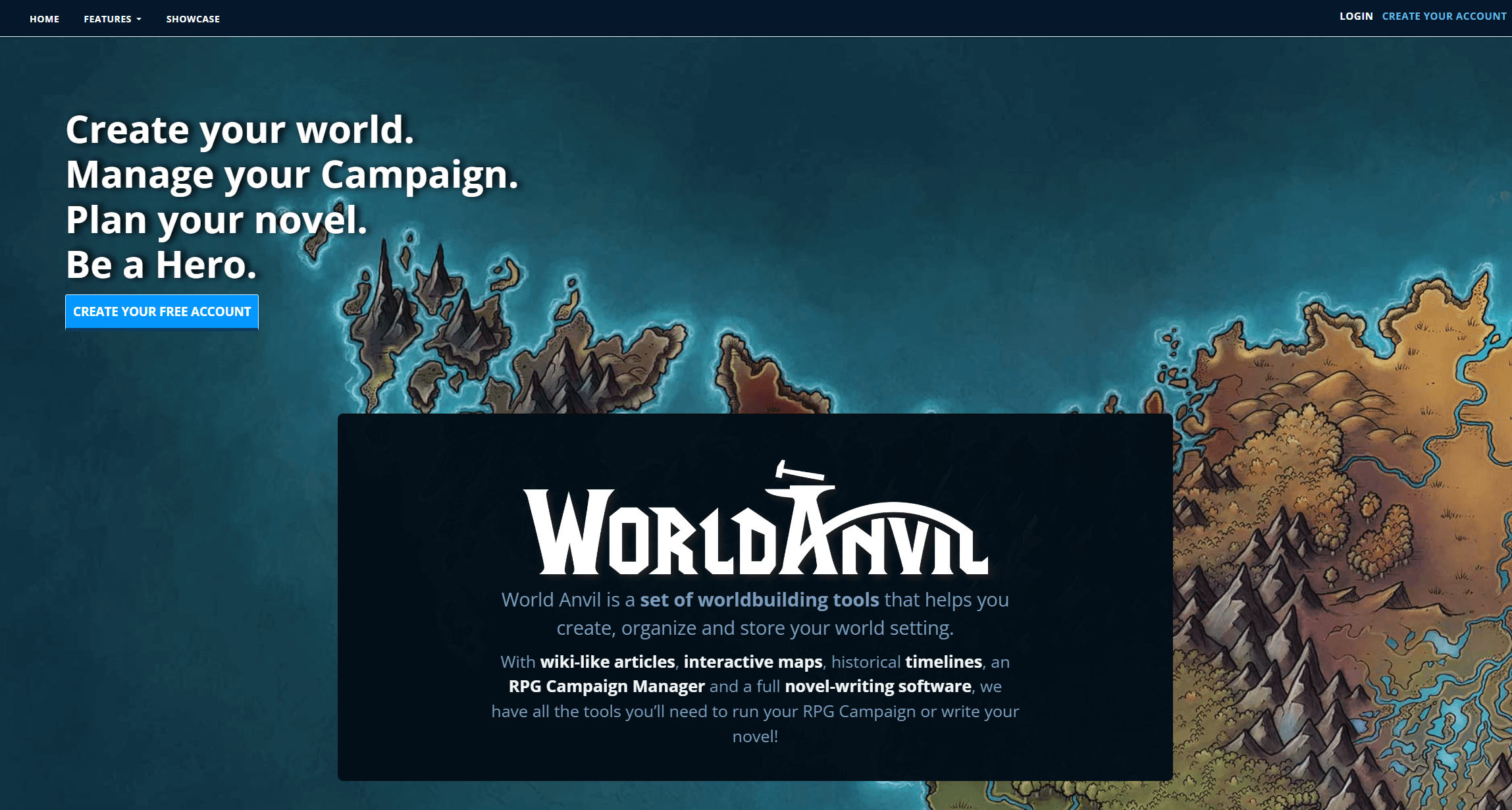
World Anvil is a set of worldbuilding and map building tools that is perfect for D&D maps. We think it’s the best because of its interactive maps creation feature, extensive linking system, and incredible world building features.
The Best Part:
Interactive map creation. World Anvil lets you link your worldbuilding with your territories, to create a full experience like you’ve never experienced before.
The Worst Part:
A little daunting. World Anvil is so full of resources that it might take a bit for you to find your way around it.
Get it if you want an entire toolbox to create your worlds and interactive maps like a pro.
I recommend you get started with the Freeman plan, then upgrade to the Grandmaster plan for $99/year.
(free plan)
Best For
World Anvil is best for anyone who wants to up their D&D sessions a notch or two.
Top Features
It can get as detailed as you wish. Maps, images, sounds, easter eggs, wiki, characters… Everything can be as detailed as you wish, so you can evolve your worlds into unimaginable places.
It betters your stories. WIth World Anvil’s built-in wiki and writing software, you can write and manage your stories, plotlines, characters, and much more. And the best part is that you can cross-reference assets with two clicks.
Build over time. As you create more documents and link back assets, watch as your idea unfolds into a badass world that puts Hollywood to shame.
Turn it into a community. World Anvil is full of integrations. You can link Discord or create forums, for example. Dedicated Game Masters will love the direct link to keep the conversation going.
Breathes life into your maps. World Anvil makes all of your maps interactive, and gorgeous. It’s compatible with D&D, Pathfinder, FATE, or Genesys.
Pricing
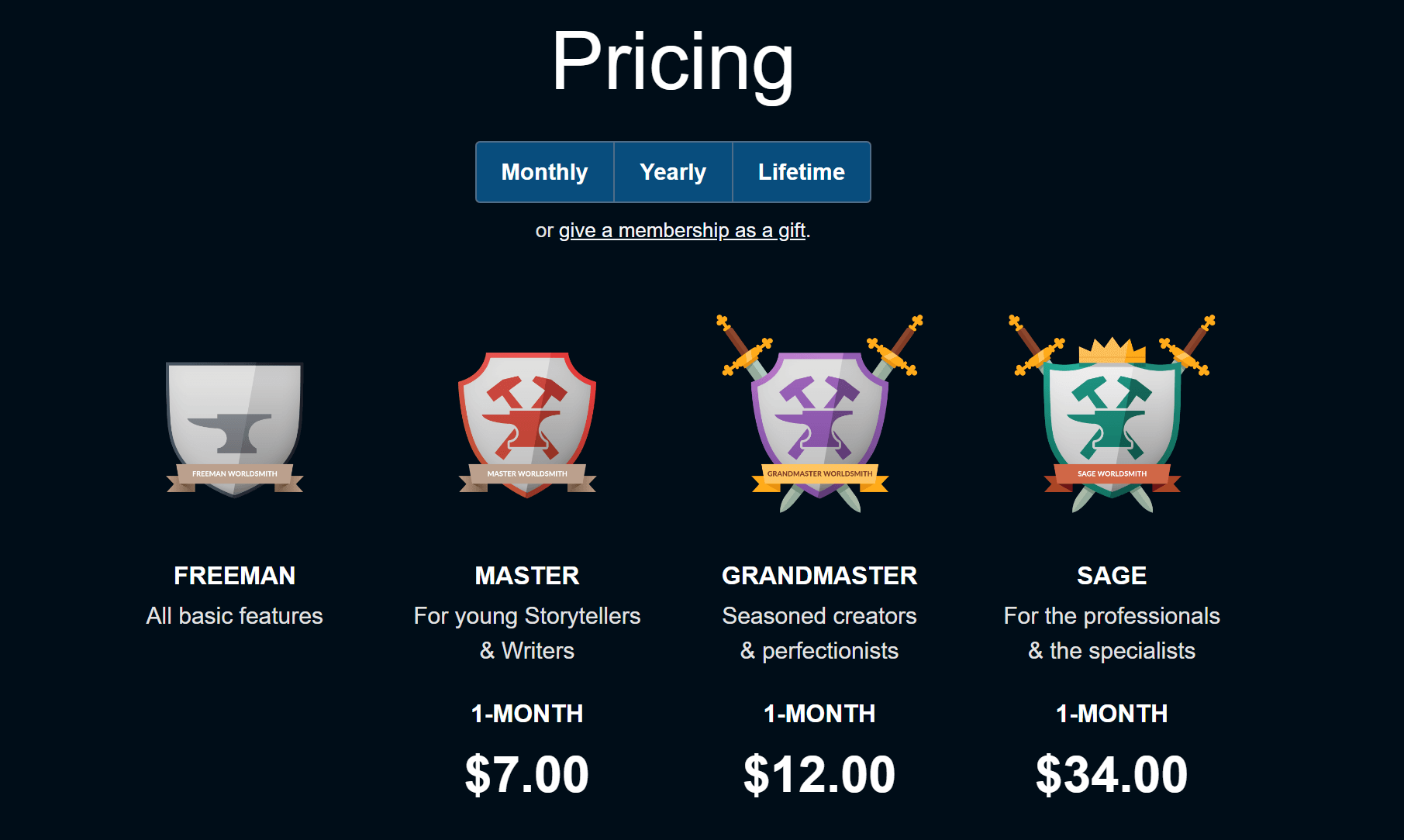
World Anvil offers nine pricing plans:
- Freeman: Free forever, for beginners or hobbyists who are just starting their D&D worldbuilding journey with basic features, for up to 2 worlds/universes.
- Master Monthly: $7/month for D&D storytellers and writers who’ll need access to unlimited articles, advanced world homepage customization, and up to 10 subscribers.
- Grandmaster Monthly: $12/month for seasoned D&D creators who want additional map markers and up to 100 subscribers.
- Sage Monthly: $34/month for professionals who require extreme world homepage customization and up to 1,000 subscribers.
- Master Yearly: $54/year for a $30 discount.
- Grandmaster Yearly: $99/year for a $45 discount.
- Sage Yearly: $300/year for a $108 discount.
- Grandmaster Lifetime: $650 one time, equals to 6,5 yearly plans.
- Sage Lifetime: $1,350 one time, equals to 4,5 yearly plans.
Annual plans provide up to a 36% discount.
Try World Anvil today with the free plan.
2. Inkarnate
Our Verdict — Best For World Maps
Price: Starts at $5/month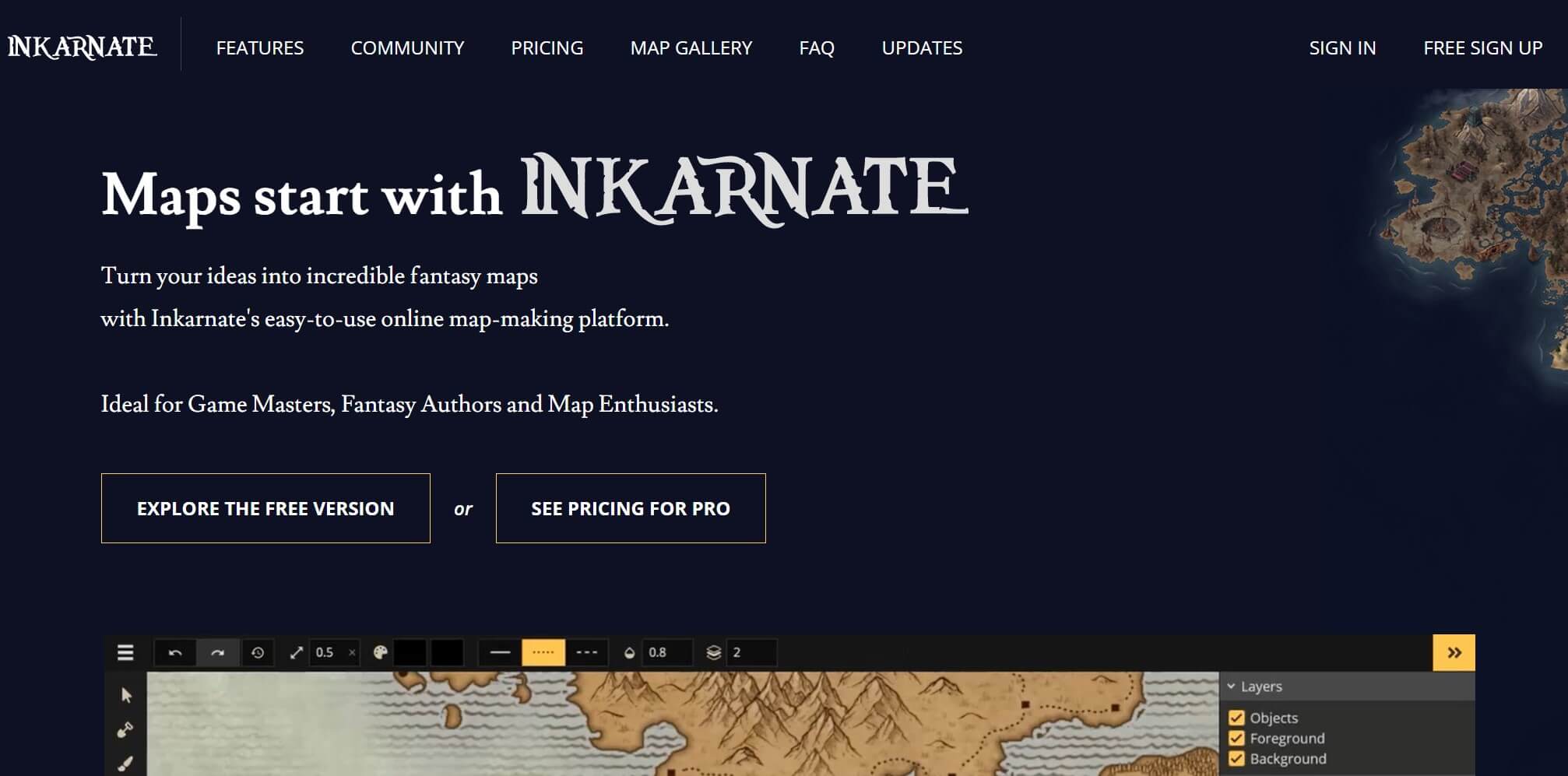
Inkarnate is the go-to fantasy map-making software. We think it’s the best for world maps because of its user-friendly interface, superb customization options, and huge asset library.
The Best Part:
Exceptionally intuitive user interface. You can easily navigate the map making software on Inkarnate, even when you first fire it up.
The Worst Part:
Limited map count on the free version. The free version allows you to have up to 10 maps only, as it is mainly a subscription-based online software.
Get it if you want the most powerful software to bring your Dungeons & Dragons campaigns to life.
I recommend you start with the free plan using the pre-drawn map templates, then sign up for a paid plan at $5/month when you cross the 10-map limit.
(free plan available)
Best For
Inkarnate is best for Dungeon & Dragons players who want the best software available to create high-quality maps.
Top Features
Intuitive interface. Access map-making tools easily and create maps, characters, and towns in just a few clicks.
Powerful character builder. Generate and run characters and equip them with items of your choice with built-in customization options.
Extensive library options. Create a wide variety of fantasy world elements, including terrain, forests, bodies of water, region maps, characters, and more.
Premade templates and tutorials. Go full steam ahead from the get-go with elements and maps premade by the developers.
Regular art updates. Receive frequent updates with new content and the latest building tools and map assets.
Pricing
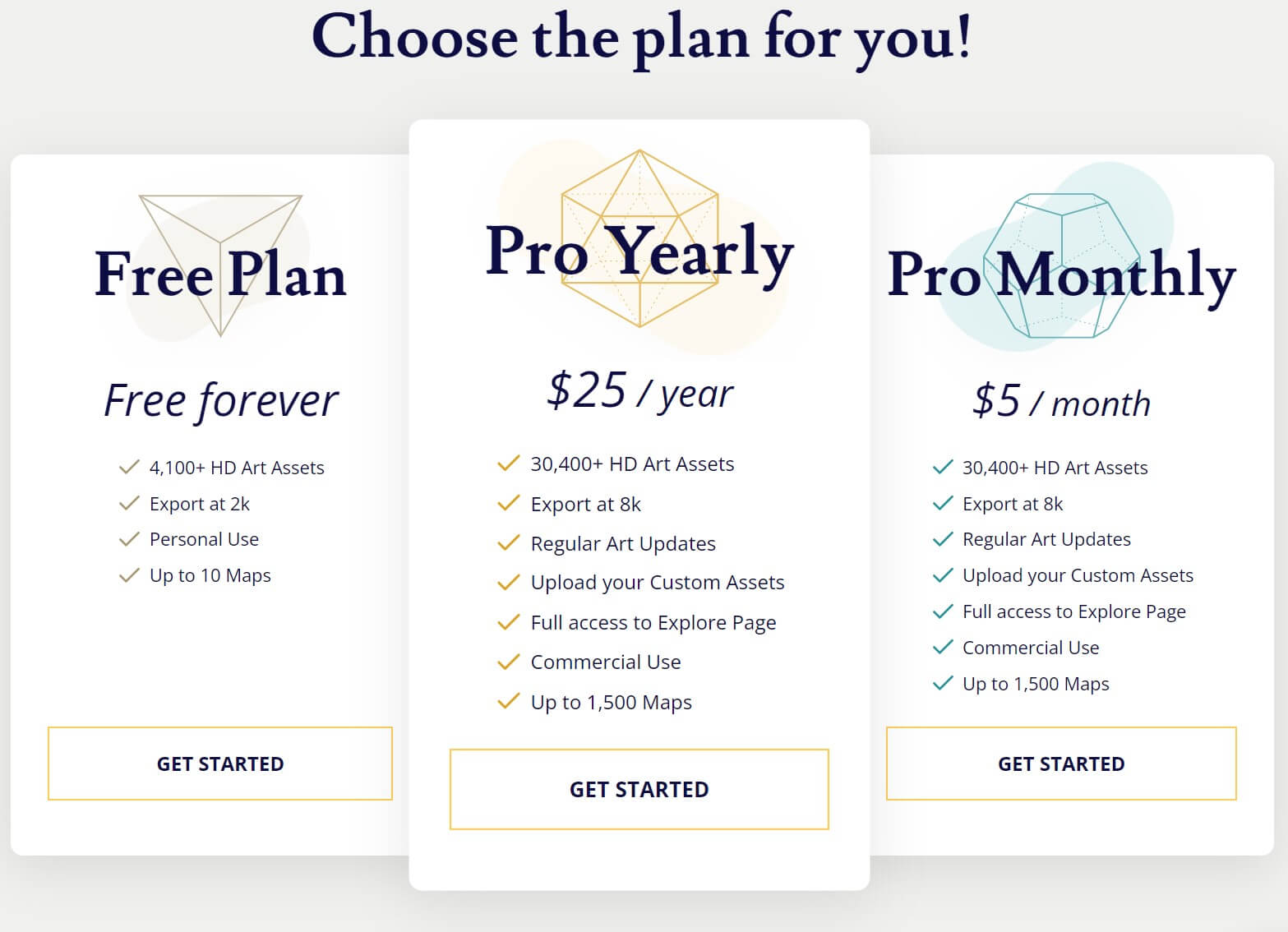
Inkarnate offers three pricing plans:
- Free Plan: Free forever, for newbies who want to experiment with the map-making software.
- Pro Monthly: $5/month for experienced map designers who want to take Inkarnate for a good spin with pro features.
- Pro Yearly: $25/year for experienced dungeon mappers who have signed up before for the free or pro monthly plan.
The annual plan provides a 58% discount.
Try Inkarnate today with the free plan.
Our Verdict — Best For Beginners
Price: Starts with a free plan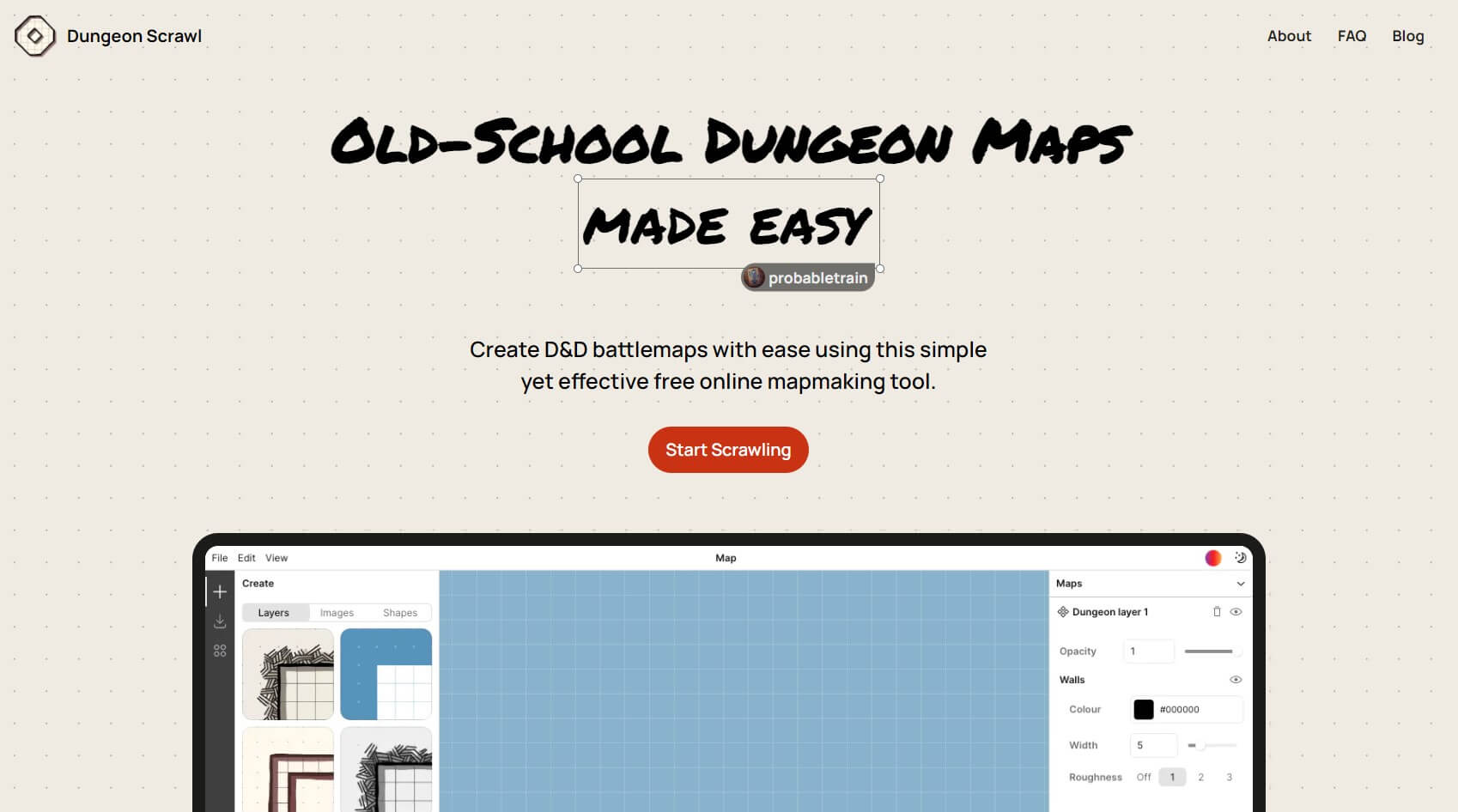
Dungeon Scrawl is the go-to beginner mapping tool. We think it’s the best for new map makers because of its simplified user interface, nice set of tools, and unique 2D experience.
The Best Part:
Simplified user experience. Dungeon Scrawl has an intuitive interface with a unique 2D feel, similar to that of online flash games.
The Worst Part:
Limited customizations and features. Compared to several other tools, Dungeon Scrawl provides fewer options for the sake of simplicity.
Get it if you want a quick and simple way to create basic dungeon maps for D&D.
I recommend you start with the free version and check the website's short FAQs page for controls and information, then upgrade to the paid version for more features.
(free version available)
Best For
Dungeon Scrawl is best for virtual tabletop enthusiasts and Dungeons & Dragons players who want a plug-and-play online platform for mapping.
Top Features
Powerful customizations. Although limited, you get to choose a variety of designs and patterns that are more than enough for the newbie mapper.
Incredible looks. You can set up realistic lighting and shadow layers in a matter of minutes, which works especially well with city maps.
Hex grids. You can illustrate battle maps with hex crawls, using the hex grid background layer.
Fast map-making experience. You can start mapping within literally seconds of opening the Dungeon Scrawl website.
Regular updates. You can follow the founder on Twitter and watch new updates published in real-time to improve the software.
Pricing

Dungeon Scrawl offers two pricing plans:
- Free: Free forever, for new users who are satisfied with the free plan features.
- Dungeon Scrawl Pro: $7/mo for features such as PDF export, dark mode, and a higher resolution experience.
Try Dungeon Scrawl today with the free plan.
4. Azgaar
Our Verdict — Best For Detailed Mapping
Price: Starts with a free plan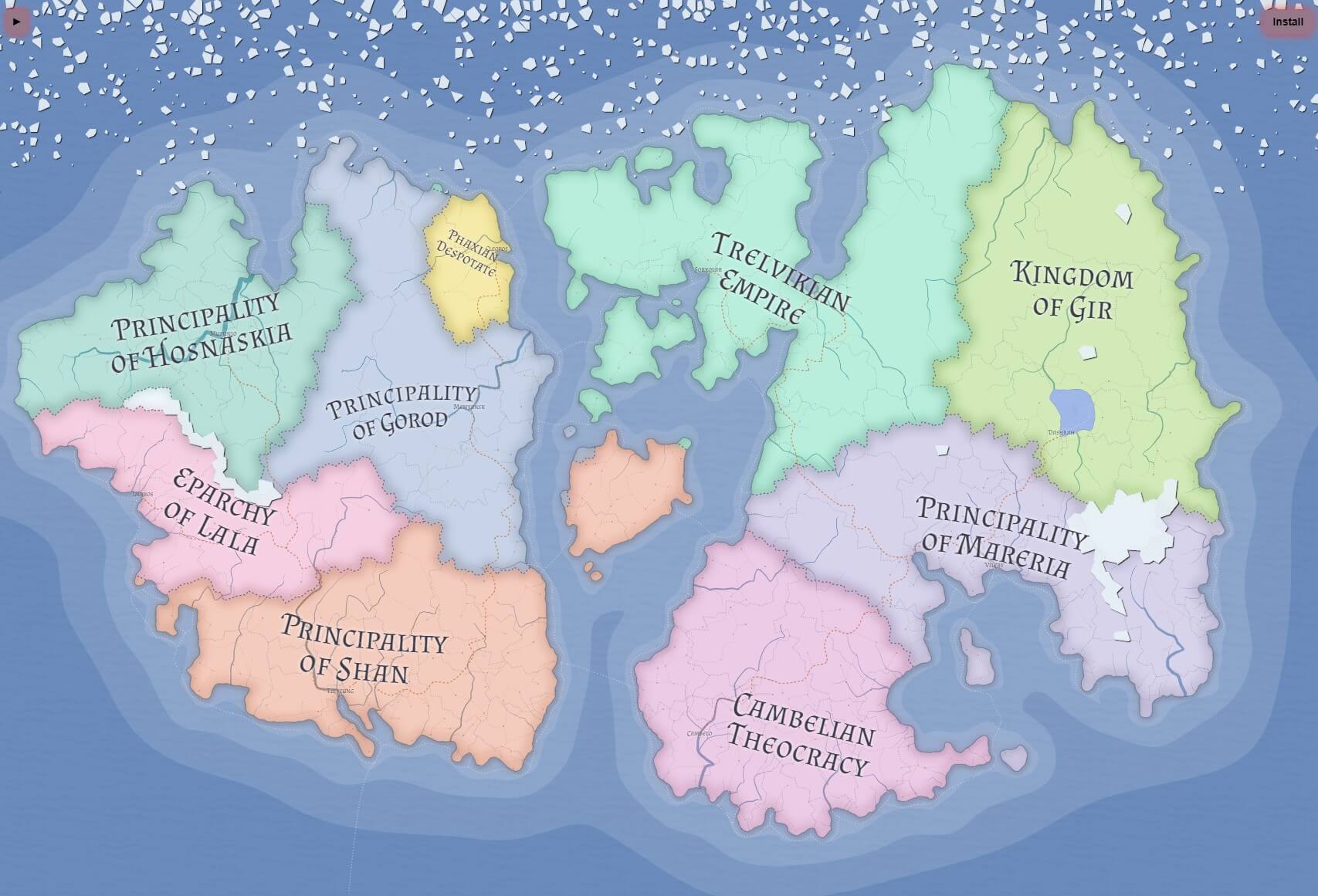
Azgaar's Fantasy Map Generator is the best online tool for procedural map-making. We think it’s the best for dedicated users because of its detailed features.
The Best Part:
Abundant layer options. Use a huge variety of layering options such as rivers, hex grids, cells, ice, and more under different presets (e.g. political map and religions map)
The Worst Part:
The steep learning curve for beginner map makers. If you are not familiar with other map-making software, you'll have a difficult time understanding the features at first.
Get it if you want detailed map-making with high-quality assets.
I recommend you use the free online version to get familiar with the tool, then install it on your desktop and start working with the layer presets to make maps that tell a story.
(free version available)
Best For
Azgaar is best for dedicated game mappers who want a serious map-making tool.
Top Features
Layer presets for narratives. Make maps that tell stories by choosing layer presets that work as templates.
Detailed customizations. Get very precise with your maps with the ability to change more characteristics than you might possibly think of.
Various export options. Extract your work in JSON formats if you are a developer, as well as SVG, PNG, and JPEG.
Regular updates. Enjoy constant updates that revive the app's exhaustive features and bring in new asset packs.
A very user-friendly interface. Get immersed in your mapping craft without distractions or limitations.
Pricing
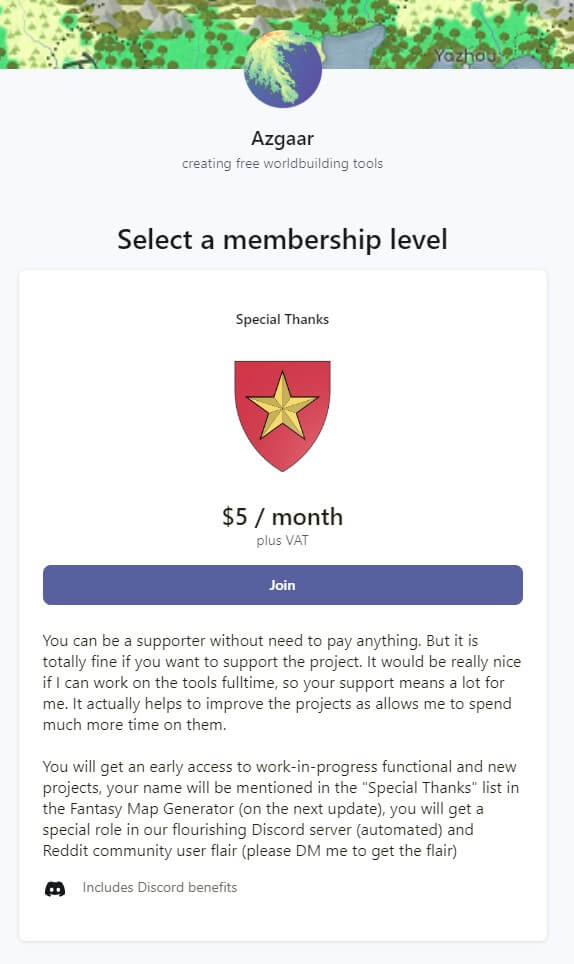
Azgaar offers two pricing plans:
- Free: Free forever, for procedural mapping enthusiasts looking for reliable D&D map maker software.
- Patreon: $5/mo for procedural mapping enthusiasts who want to support the project and get early access to new features and projects.
Try Azgaar today with the free plan.
Our Top Three Picks
Here’s a quick summary of our top three picks:
- World Anvil — best of the best
- Inkarnate — best of the best
- Dungeon Scrawl — best for beginners
Here’s a quick comparison of our top seven picks:
Tool | Entry Offer | Pricing |
|---|---|---|
World Anvil | Free plan | Starts at $7/mo |
Inkarnate | Free plan | Starts at $5/mo |
Dungeon Scrawl | Free plan | $7/mo |
Azgaar | Free plan | $5/mo on Patreon |
RPG Map Editor 2 | None | Free forever |
Dungeon Fog | Free plan | Starts at $4.90/mo |
Mipui’s Mapmaker | None | Free forever |
Here are the top 50 D&D map maker software tools we considered in this review:
- World Anvil
- Inkarnate
- Dungeon Scrawl
- Azgaar
- RPG Map Editor 2
- Dungeon Fog
- Mipui’s Mapmaker
- Wonderdraft
- Campaign Cartographer 3
- Donjon’s Random Dungeon Generator
- Dungeon Painter Studio
- Watabou Fantasy City Generator
- Dave's Mappe
- Dungeon Map Doodler
- Dungeondraft
- Flowscape
- HexTML Hex Map Creator
- Medieval Fantasy City Generator
- Talespire
- 2-Minute Tabletop
- Adventure Maps
- BattleMapp.io
- Chessex Mat
- Donjon - Town Generator
- donjon Worldbuilding Generators
- Dungeon Alchemist
- Dungeon Builder by Hobbyte
- Dungeon Painter Online
- Dungeon Tiles
- GM Friend
- Gozzy's
- Gridmapper
- MapGen4
- Myth Weavers
- Nortantis
- Pen and Paper
- Project Deios
- Pymapper
- Pyromancer's Dungeon Painter
- Reedsy
- Roll for Fantasy Map Creator
- Tiamat The Tile Mapper
- Wildshape
- World Anvil Worldbuilding Tools
- Arcane Mapper
- DunGen
- Illwinter's Floorplan Generator
- itch.io Medieval Fantasy City Generator
- MapForge
- Worldographer
What is the best map-making software?
The best map-making software depends on your specific needs. Overall, you cannot go wrong with Inkarnate — the tool with the most comprehensive digital assets and options and is preferred among most mappers.
However, if you are looking for something very minimalistic and easy to run, then maybe look into Mipui's Mapmaker. If the latter feels too simple for you, then you might want to go for Dungeon Scrawl to get the simplified design without missing out on the sophistication of mapping and customization options.
The three options above are all website-based. If you are looking for a Linux, Windows, and MacOS compatible map maker, then your best bet would be Wonderdraft for a $29.99 one-time license payment.
What is the best free map maker 5e?
For the 5th edition of Dungeons & Dragons, the best free map maker overall would be Azgaar's Fantasy Map Generator. You can also test out the free versions of mainly paid software such as Inkarnate.
If you are looking for a free desktop program-based map maker, you can download and start mapping on GIMP.
How to make grid maps for DnD?
There are many ways to go about creating grid maps for Dungeons & Dragons. We recommend you do the following:
Choose a map-making tool. You have a variety of programs to choose from, both free and paid. Based on our extensive research, Inkarnate should be at the top of your list. It is worth noting that you'll want to find software that enables you to use your preferred grid patterns.
Plan your map-making. Sketch a basic map using pen and paper, then slowly see how you can best implement that on your map-maker software. This step also helps if you're comparing different software options.
Create your map. After the planning stage, you can create your grid and then carry through to work on terrain and other elements.
What is the easiest DND map maker?
Based on our testing and research, Dungeon Scrawl should be your go-to tool if you are looking for an easy-to-use yet powerful map maker. You can also go for alternatives like Mipui's Mapmaker for super basic D&D map creation or RPG Map Editor 2 for something closer to Dungeon Scrawl.
Is Inkarnate hard to use?
We can consider Inkarnate moderately easy to use, as the interface is exceptionally intuitive. However, given that it aims to be more comprehensive than most other tools, it may take a long time to be really familiar with all the features and know how to put things together for your projects.
Is Inkarnate or Wonderdraft better?
Inkarnate seems to be the best option of the two as far as features and functionality go; however, if you prefer to pay a one-off fee of $29.99 instead of a monthly ($5/mo) or yearly ($25/year) subscription for your map maker, then Wonderdraft is a very decent option, in fact, still one of the best.
Another angle is the platform. Inkarnate can be used on any device with a browser, as it is an online tool. On the other hand, Wonderdraft can be downloaded for Linux, Windows, or MacOS and works as a PC program rather than an online tool.
Inkarnate has a free plan that could work as a trial for you to test out the tool and create up to ten maps. On the other hand, Wonderdraft only allows you to try the software after having made the one-off payment. It is however worth noting that as far as downloadable programs go, the pricing of Wonderdraft is pretty reasonable compared to other options of the same build quality.
What apps do mappers use?
In principle, the options of apps you can use for map making are endless. The viable options you have include graphic design software, pen and paper, cartography software, and specialized online map makers like those we have listed in this article.
The most popular map maker software is Inkarnate. As for other software types, you can use ArcGIS or QGIS if you are experienced in cartography and are looking to create something very sophisticated. You can also use graphic design software such as Adobe Photoshop or Illustrator if that fits your style.
The Bottom Line
To recap, here are the best D&D map maker software to try this year:
- World Anvil — best of the best
- Inkarnate — best of the best
- Dungeon Scrawl — best for beginners
- Azgaar — best for detailed map making
- RPG Map Editor 2 — best Dungeon Scrawl alternative
- Dungeon Fog — best for battle maps
- Mipui’s Mapmaker — best for minimalists

