Today there are 92 different job costing software. We spent 83 hours comparing the top 50 to find the seven best you can use to keep track of your job costs.
What is the Best Job Costing Software?
- QuickBooks Online — best of the best
- Sage 300 — best for small businesses
- NetSuite — best ERP
- Deltek Costpoint — best for government contractors
- Autodesk Construction Cloud — best for specialty contractors
- Contractor Foreman — best for global businesses
- Procore — best for enterprises
Our Verdict — Best Of The Best
Price: Starts at $42.50/month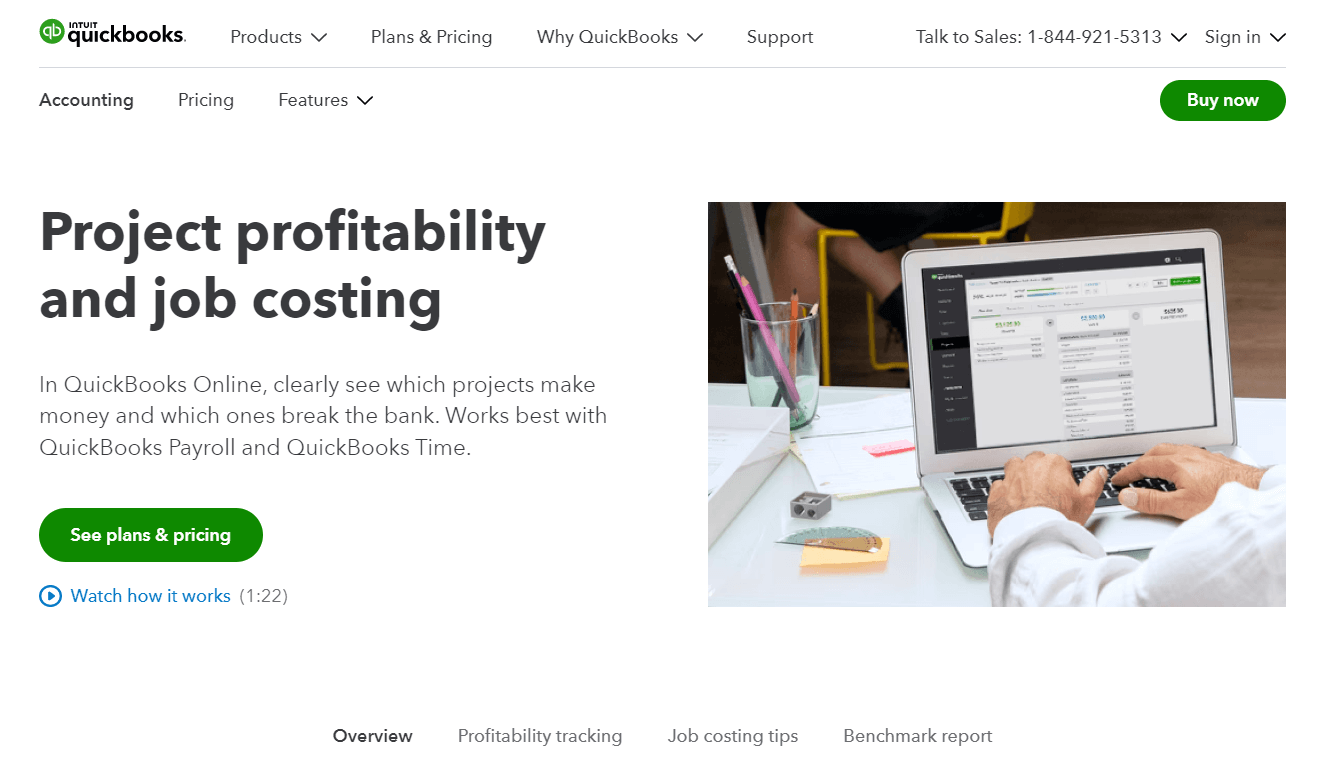
QuickBooks Online is an intuitive job costing platform for businesses of all sizes. We think it’s the best because of its accurate expense tracking, customizable estimate creation features, and seamless integration with QuickBooks’ add-ons.
The Best Part:
Progress invoicing. QuickBooks allows you to break down larger projects into smaller, more manageable invoices, allowing you to bill clients as you complete each milestone.
The Worst Part:
Paid add-ons. QuickBooks’ costs can pile up when you opt in to their native add-ons such as QuickBooks Time and QuickBooks Payroll.
Get it if you want an intuitive job costing solution to get accurate project costing estimates.
I recommend you sign up for the 30-day free trial, then get the Advanced plan for $100/month.
(30-day free trial)
Best For
QuickBooks Online is best for businesses that need an intuitive job costing solution to track expenses, manage invoicing, and increase profits.
Top Features
- All-encompassing job costing. Track and manage any kind of labor, material, and overhead expenses across various projects and milestones.
- Efficient invoicing and payment processing. Create and send professional invoices, estimates, and quotes for your projects, and receive payments promptly with QuickBooks’ built-in payment processing feature.
- Seamless inventory management. Get a clear overview of your inventory levels to avoid inventory wasting goods and materials.
- Accurate mileage tracking. Record job-related mileage to get precise reimbursements and tax deductions calculations.
- Multi-user access and collaboration. Collaborate on projects in real-time with your team members, accountant, and clients.
Pricing
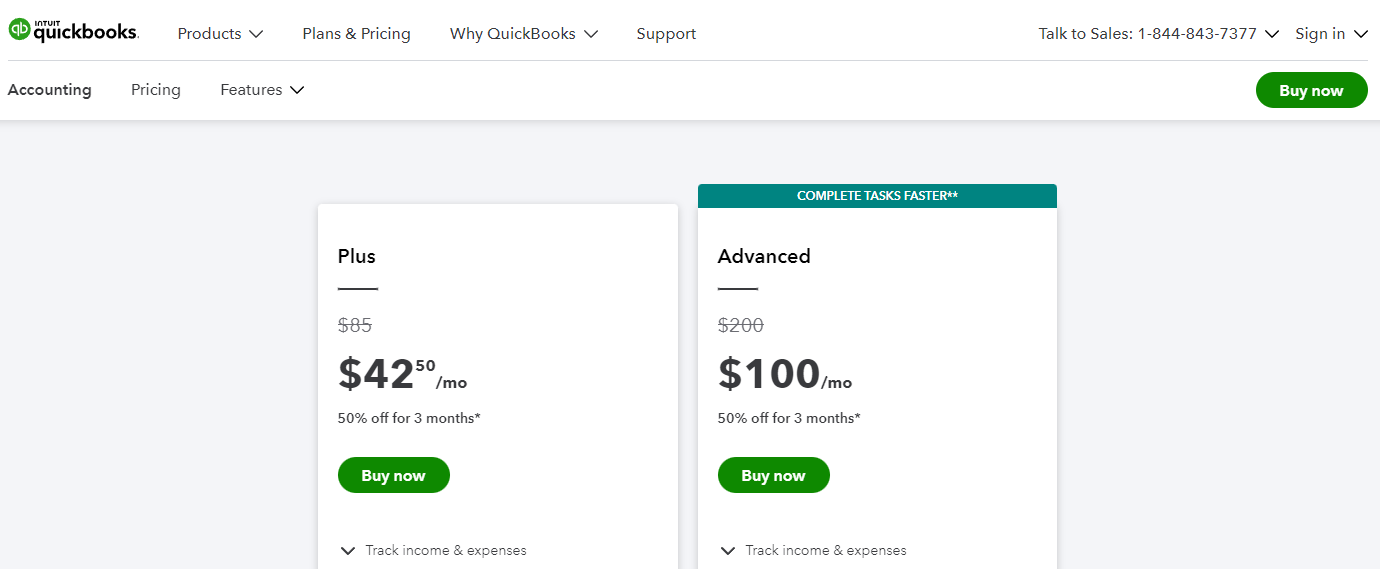
QuickBooks Online offers two pricing plans:
- Plus: $42.50/month for the first three months, then $85/month for businesses looking for an intuitive solution with essential features for job costing, inventory tracking, and project profitability analysis.
- Advanced: $100/month for the first three months, then $200/month for businesses looking for a powerful job costing solution with built-in reporting, user management, and automation capabilities.
Try QuickBooks Online today with a free 30-day trial.
2. Sage 300
Our Verdict — Best For Small Businesses
Price: Custom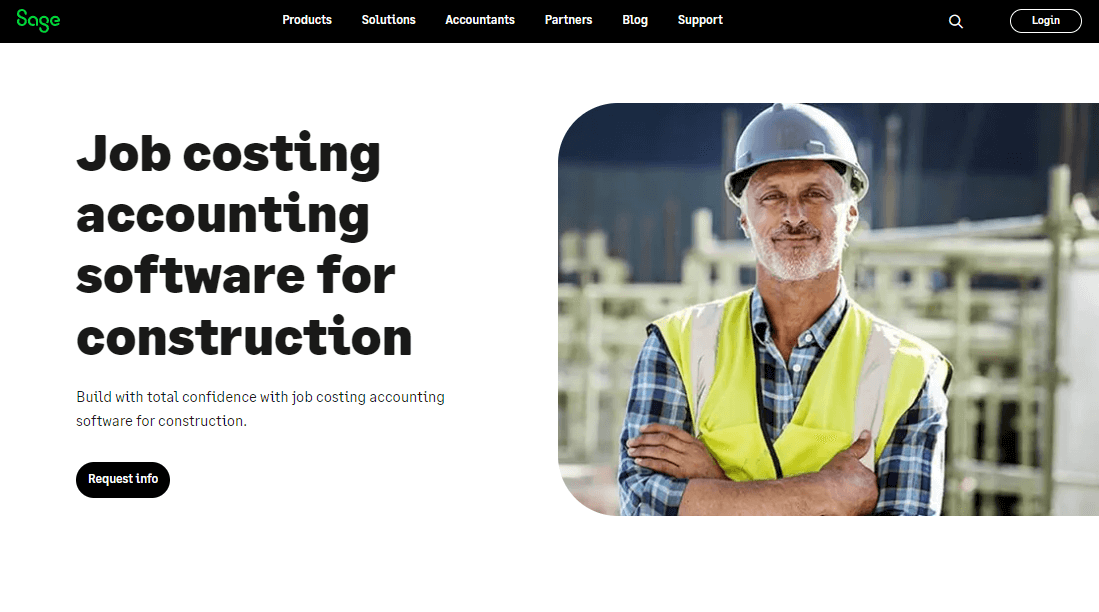
Sage 300 is a comprehensive job costing software tailored for small construction businesses. We think it’s the best for construction because of its efficient cost tracking, customizable alerts, and daily time sheet collection.
The Best Part:
Fast construction quotes. Sage 300 can create accurate estimates for any project in a snap, helping you win construction bids and save time spent on countless calculations.
The Worst Part:
Lengthy implementation. Sage 300 may take some time to be set up and configured for your construction business’ specific needs.
Get it if you want an all-encompassing job costing solution for your construction projects.
I recommend you book a call with Sage 300’s sales team.
(book a call)
Best For
Sage 300 is best for small construction companies that need a comprehensive job costing solution to accurately calculate project expenses and costs.
Top Features
- Change order management. Stay on top of budget changes and document every alteration with Sage 300’s easy-to-use change order management system.
- Daily timesheet collection. Automate daily timesheet collections to accurately report work time for all your projects.
- Customizable alerts. Set up custom, automatic notifications for unbilled jobs, profit fluctuations, and other critical job-related events.
- Cost tracking. Improve your bidding process by comparing actual costs against your budget and using that information to win future bids.
- Custom reporting. Create personalized reports that give you the insights you need to make well-informed decisions within seconds.
Pricing
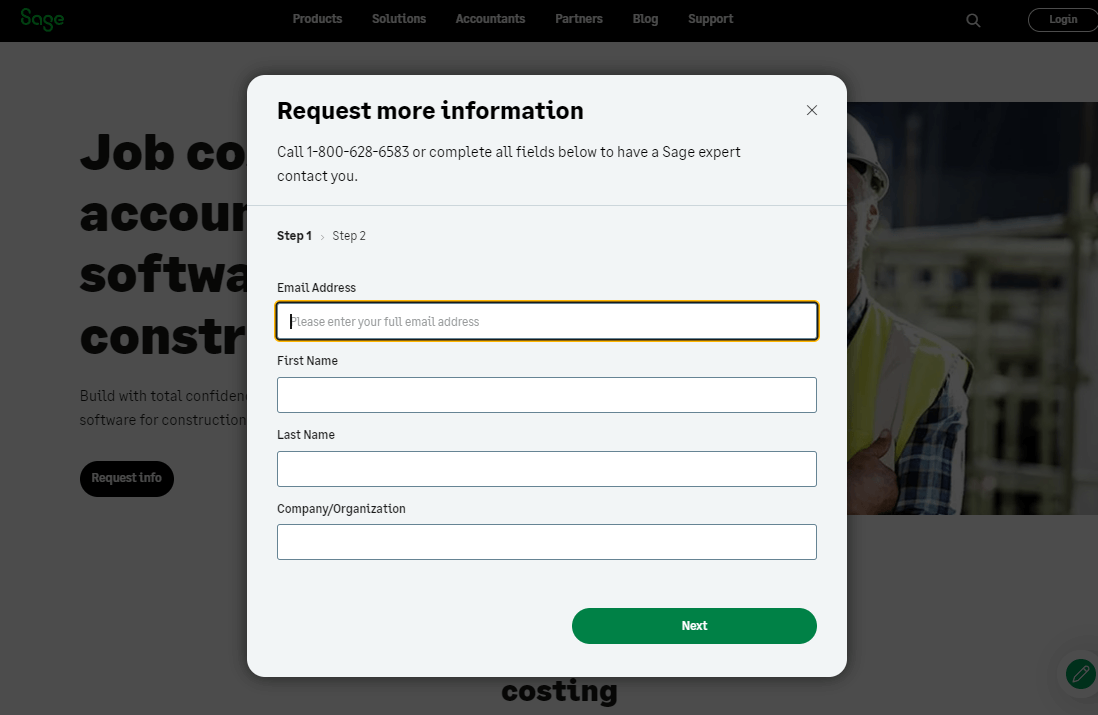
Sage 300 offers a single pricing plan:
Custom pricing: Custom pricing, for small construction businesses that need a powerful job costing solution to increase profits and calculate expenses and costs accurately.
Try Sage 300 today with a free demo.
3. NetSuite
Our Verdict — Best ERP
Price: Custom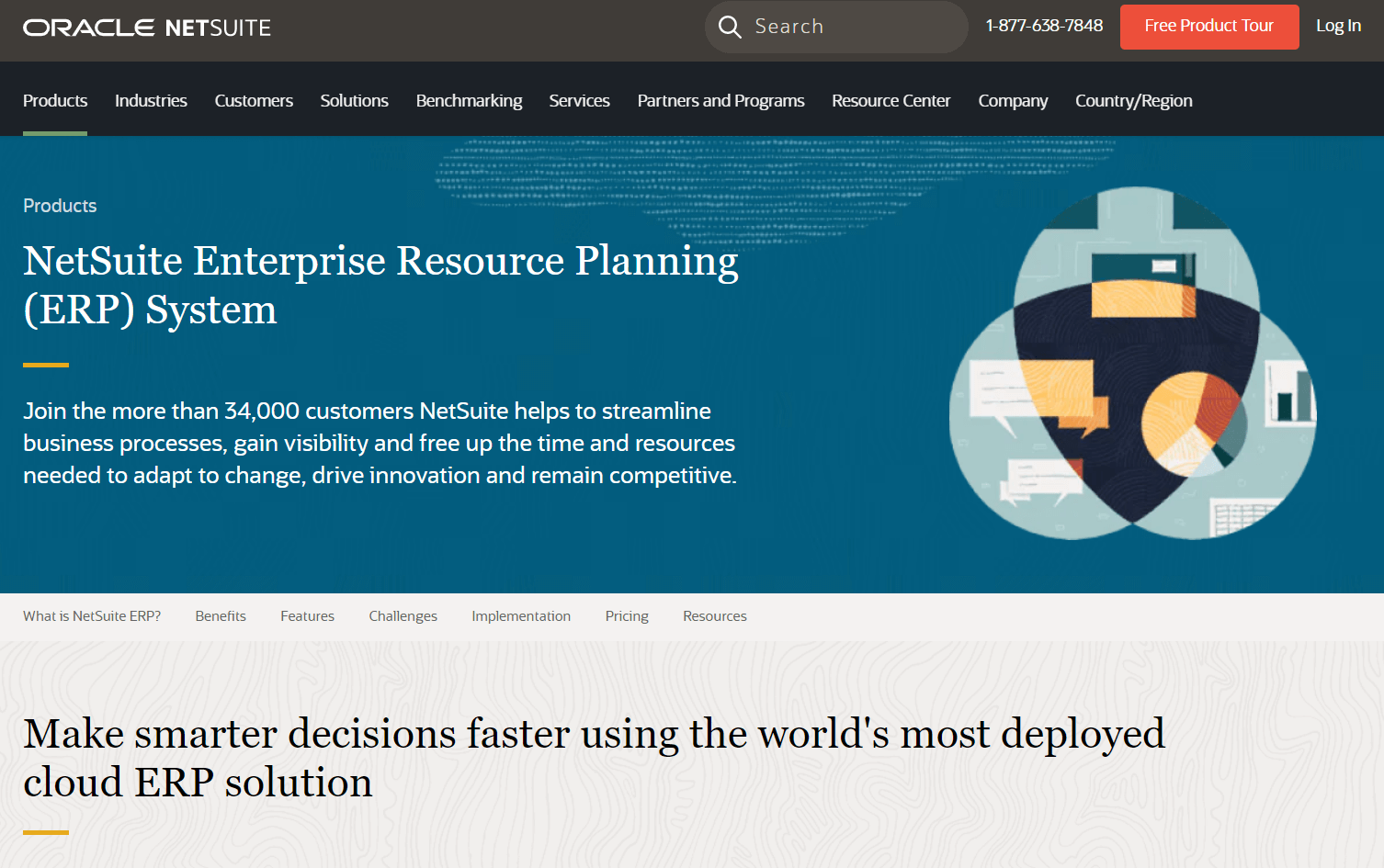
NetSuite is an all-in-one ERP solution with holistic job costing tools for construction businesses. We think it’s the best for enterprise resource planning because of its customizable workflows, precise job costing, and integrated supply chain management.
The Best Part:
It’s incredibly customizable. NetSuite’s flexible infrastructure allows you to tailor your job costing, workflows, and processes to fit your specific needs.
The Worst Part:
Pricey for small businesses. NetSuite can run you tens of thousands of dollars per year, which is over the budget for some small businesses.
Get it if you want an all-encompassing solution to track job costing and streamline your processes.
I recommend you sign up for NetSuite’s free product tour.
(free product tour)
Best For
NetSuite is best for construction businesses that want real-time visibility and control over their expenses.
Top Features
- Real-time expense tracking. Monitor project expenses as they happen to say stay alert for any cost overruns.
- Customizable cost allocation rules. Define your own rules to accurately distribute costs and spending to specific construction projects.
- Historical cost analysis. Review past projects to identify trends and make informed decisions for job costing, pricing strategies, and process improvements.
- Top-to-bottom cost breakdowns. Uncover the ins and outs of your costs within the construction process to pinpoint where to bring costs up or down.
- Integration with other processes. NetSuite’s job costing integrates seamlessly with inventory, finance, and human resources, providing you with a holistic view of your expenses and costs.
Pricing
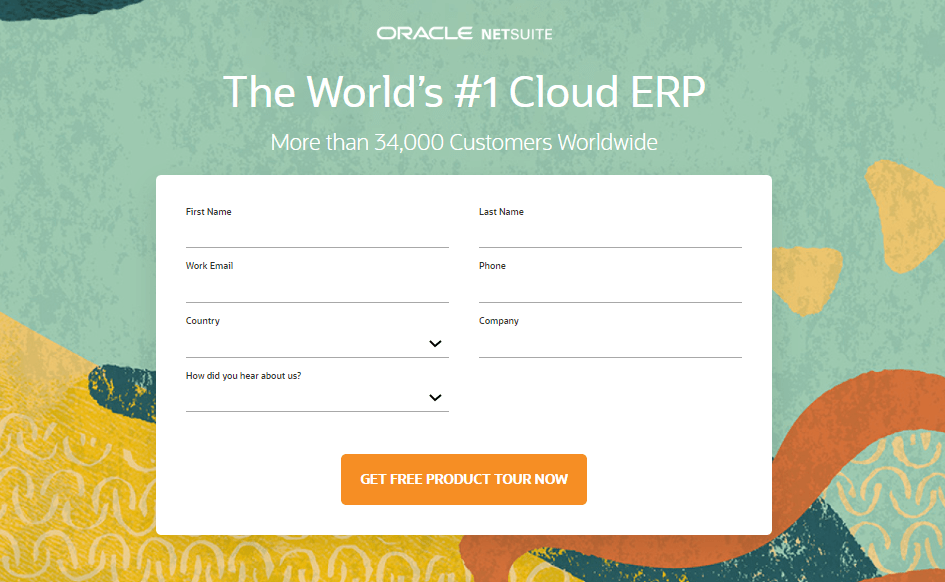
NetSuite offers a single pricing plan:
Custom pricing: Custom quote, for construction businesses that want a comprehensive ERP solution to their unique needs to streamline operations, optimize job costing, and get a holistic overview of their expenses.
Try NetSuite today with a free product tour.
Our Top Three Picks
Here’s a quick summary of our top three picks:
- QuickBooks Online — best of the best
- Sage 300 — best for small businesses
- NetSuite — best ERP
Here’s a quick comparison of our top seven picks:
Tool | Entry Offer | Pricing |
|---|---|---|
QuickBooks Online | 30-day free trial | Starts at $799/yr |
Sage 300 | Free demo | Custom |
NetSuite | Free product tour | Custom |
Deltek Costpoint | Free demo | Custom |
Autodesk Construction Cloud | 30-day free trial | Starts at $85/mo |
Contractor Foreman | 30-day free trial | Starts at $399/qtr |
Procore | Free demo | Custom |
Here are the top 50 job costing software we considered in this review:
- QuickBooks Online
- Sage 300 Construction and Real Estate
- NetSuite
- Deltek Costpoint
- Autodesk Construction Cloud
- Contractor Foreman
- Procore
- QuickBooks Desktop
- SecturaFAB
- QuickBooks Time
- ClockShark
- Buildertrend
- JobBOSS
- Timesheets.com
- BQE CORE Suite
- BigTime
- ConstructionOnline
- busybusy
- Premier
- eSUB
- BigChange
- ServiceTitan
- RedTeam Flex
- TimeClock Plus
- Statii
- CMiC
- Oracle Primavera Cloud
- Veryfi Receipts OCR & Expenses
- Fergus
- Tradify
- Jonas Enterprise
- Candy
- Powered Now
- ComputerEase
- simPRO
- SimpleVMS
- M1 ERP
- HRMS All-in-one Software
- Synerion
- Knowify
- plexxis
- AroFlo
- REALTRAC
- ZTimesheet
- Chase Software
- YourTradebase
- Unanet ERP
- WorkPal
- BrickControl
- Joblogic
What is job costing software?
Job costing software is a specialized type of software designed to help businesses, particularly those in the construction and contracting industries, track and manage the costs associated with individual projects or jobs. This type of software allows business owners to accurately allocate expenses such as labor costs, materials, equipment, and overhead to specific projects. By utilizing job costing software solutions like cloud-based construction management software, construction job costing software, or electrical contractor software, businesses can efficiently manage their financial reports, budget tracking, and production cost tracking. This, in turn, leads to improved customer satisfaction and more streamlined business operations.
Some popular job costing software solutions include Sage 300, a cloud-based construction management solution that offers service management and project management tools. The choice of management software suitable for a contractor business depends on factors such as business size, user-friendliness, and the need for specific features like customer management, quotes/proposals, and pre-sale tools.
Is QuickBooks a job costing system?
QuickBooks is primarily an accounting software designed to help business owners manage their finances, including tracking payments and handling accounting tasks. However, it also includes features that support job costing, enabling users to allocate costs to specific jobs or projects. This makes QuickBooks a versatile solution for construction companies that require both accounting and job costing capabilities. QuickBooks offers various tools for project management, billing and invoicing, payroll management, project accounting, tax management, and accounts receivable, making it a comprehensive solution for businesses of all sizes.
Can you do job costing in QuickBooks Online?
Yes, you can do job costing in QuickBooks Online, which is a cloud-based software version of QuickBooks. In fact, QuickBooks Online is our #1 pick for the best job costing tool available in the market. It offers a range of automation tools, making it an ideal choice for business owners looking to streamline their job costing and accounting processes.
With features such as time tracking, percent-complete tracking, and progress invoicing, QuickBooks Online provides a robust project management solution for contractor businesses. Additionally, the cloud-based nature of the software enables easy access for multiple users, ensuring seamless collaboration among team members.
Does NetSuite do job costing?
NetSuite, a popular cloud-based software, offers a comprehensive suite of business management tools, including customer relationship management, financial management, and enterprise resource planning. NetSuite does support job costing as part of its project management solution, making it suitable for businesses that require both job costing and a range of other management tools. NetSuite's features include bid management, change orders, project accounting, and payroll management, providing an all-in-one solution for businesses looking for a powerful and scalable software platform. It's our #3 pick overall for the best job costing software. We think it's the best for enterprise resource planning for construction companies looking for a comprehensive job costing solution.
Which company is most likely to use job order costing?
Companies that operate in industries where projects or jobs are unique, such as construction, contracting, and custom manufacturing, are most likely to use job order costing. These types of businesses benefit from job costing software because it enables them to accurately track costs and allocate resources to individual projects, ensuring profitability and improving customer satisfaction. Construction project management software and software for contractors, like Jonas Enterprise or online job costing software, are tailored to the specific needs of these industries.
Does Coca-Cola use job costing?
Coca-Cola is more likely to use process costing rather than job costing. Process costing is a method used by businesses that produce a large number of identical products, like Coca-Cola's beverages. In process costing, costs are accumulated and allocated across the entire production process, as opposed to being tracked for individual projects or jobs. This method is more suitable for Coca-Cola's operations as it allows them to accurately determine the cost of producing each unit of their products.
Does Apple use job costing or process costing?
Apple, a technology company that produces a wide range of electronic devices and software products, is more likely to use process costing than job costing. Process costing is a method used by businesses that manufacture large volumes of similar products, enabling them to allocate costs based on production processes rather than individual projects. Given Apple's scale and the nature of its production, process costing is more suitable for tracking production costs and ensuring efficiency across its various product lines.
The Bottom Line
To recap, here are the best job costing software to try this year:
- QuickBooks Online — best of the best
- Sage 300 — best for small businesses
- NetSuite — best ERP
- Deltek Costpoint — best for government contractors
- Autodesk Construction Cloud — best for specialty contractors
- Contractor Foreman — best for global businesses
- Procore — best for enterprises

