Today there are 188 different PC cleaner software apps. We spent 120 hours comparing the top 50 to find the seven best you can use to optimize your PC.
What is the Best PC Cleaner Software App?
- CCleaner — best of the best
- Ashampoo WinOptimizer 19 — best for home users
- IObit Advanced SystemCare — best for professionals
- iolo System Mechanic — best for threat protection
- Glarysoft Disk SpeedUp — best free cleaner
- CleanMyPC — best simple interface
- AVG PC TuneUp — best for multiple devices
1. CCleaner
Our Verdict — Best Of The Best
Price: Starts at $29.95/month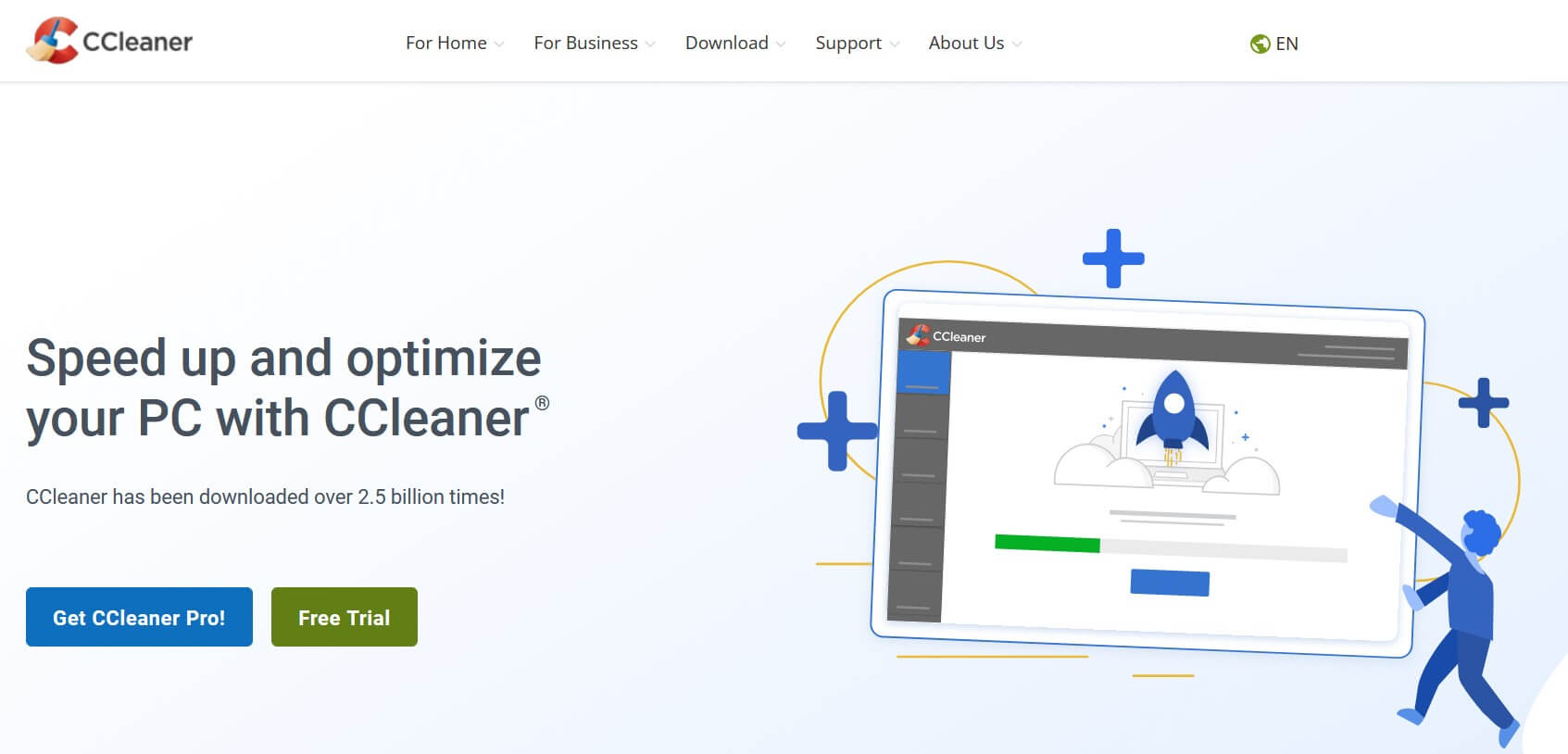
CCleaner is a world-renowned PC optimization and cleaning app. We think it’s the best PC cleaner of all because of its support for different devices, scheduling features, and automatic browser cleaning.
The Best Part:
It allows you to customize and automate cleaning. You can easily schedule and optimize your cleaning, so you’re always optimized.
The Worst Part:
It only has plans for up to 3 devices. With normal pricing, you can only use up to 3 devices per plan, which may be inconvenient for users with more devices.
Get it if you want comprehensive cleaning software for less than 3 devices.
I recommend you download the free plan to get a feel of the software, then upgrade to CCleaner professional for $29.95/year.
(free plan available)
Best For
CCleaner is best for individual professionals who want a convenient and comprehensive cleaner app for their PCs.
Top Features
- Deep registry cleaning. Clean your system registry and remove junk registry entries in no time.
- All-encompassing software uninstaller. Uninstall stubborn and junk software from your computer with CCleaner’s dedicated uninstall manager.
- Errorless browser cleaning. Set and forget CCleaner to clean unnecessary browser cache and data every so often, without lifting a finger.
- Spectacular customization options. Choose which cleaning tasks to automate or clean in just a few steps.
- Real-time system monitoring. Automate cleaning tasks with the help of system and browser monitoring.
Pricing
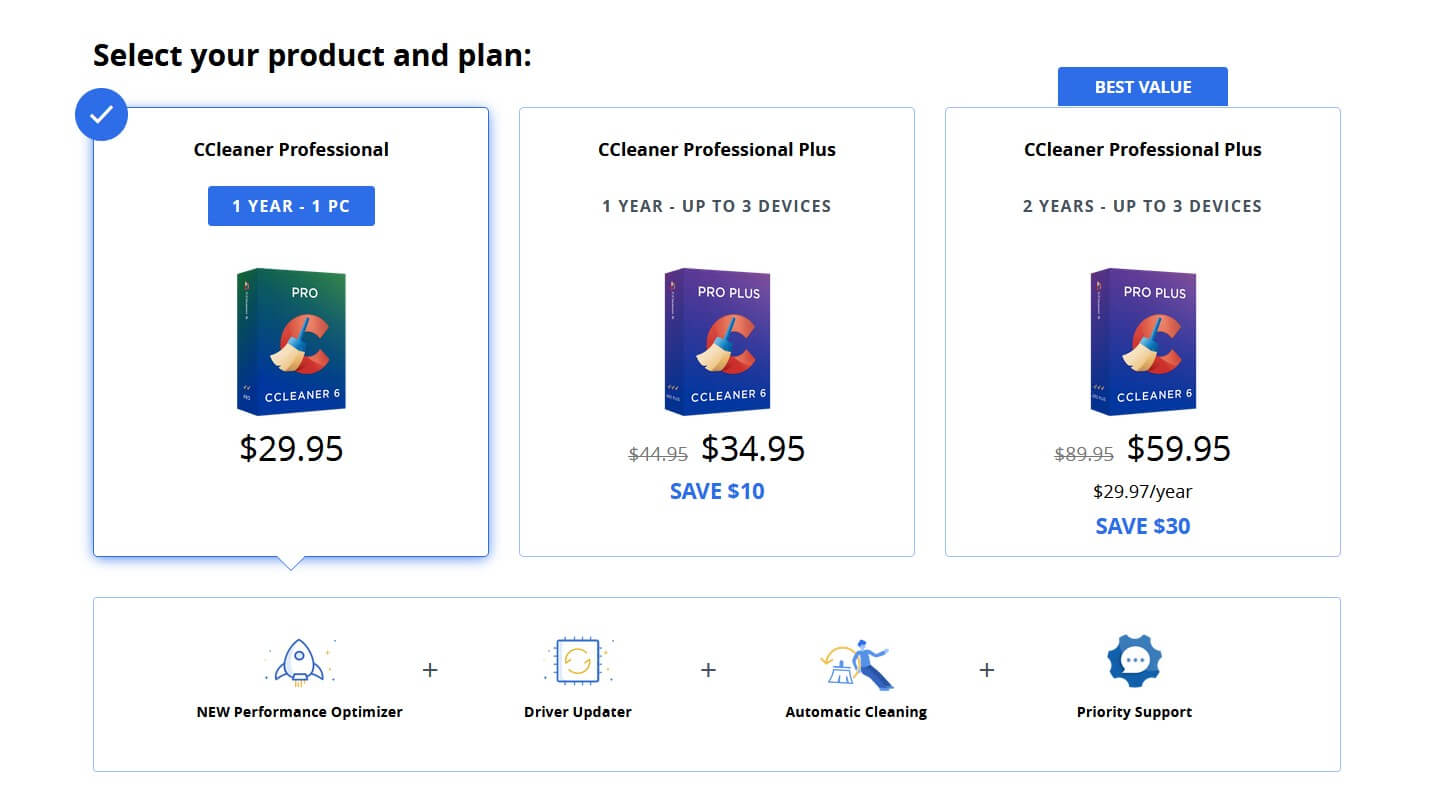
CCleaner offers four pricing plans:
- CCleaner Free: Free forever, for individuals who are happy with the basic version.
- CCleaner Professional: $29.95/year for individuals looking for more horsepower, using one device.
- CCleaner Professional Plus: $34.95/year for teams and individuals wanting to optimize up to three devices for a year.
- CCleaner Professional Plus: $59.95/2 years for teams and individuals with up to three devices.
2-year subscriptions provide a 33% discount.
Try CCleaner today with the free plan.
Our Verdict — Best For Home Users
Price: $50
Ashampoo WinOptimizer is a dedicated Windows cleaning tool. We think it’s the best for home users because of its cost-effective lifetime deal, seamless Windows 11 compatibility, and intensive PC cleaning capabilities.
The Best Part:
It enables rigorous file cleaning. No data is too large or too small for AShampoo WinOptimizer.
The Worst Part:
It has a slower booting time than other cleaning software. You can expect to wait over 80 seconds for the program to boot, which is way below average compared to alternatives.
Get it if you want a straightforward cleaning tool for home use at a fraction of of the competitors’ prices.
I recommend you request a 30-day free trial coupon code after downloading the software, then commit to the lifetime $50 deal.
(30-day free trial)
Best For
Ashampoo WinOptimizer is best for home users who want an efficient PC cleaner with a great lifetime pricing offer.
Top Features
- Extended cleaning features. Clean even the smallest hidden files such as registry shellbags and old Windows version files.
- Superb cleaning automation. Get the full 21st-century experience by automating cleaning tasks in a short amount of time.
- Manage your browser traces. Whitelist or block cookies for specific websites on every browser.
- Affordable one-time deal. Download the paid software version at only $50 one time, a deal that far outshines the competition for the value you get.
- All-in-one PC monitoring. Track your CPU and PC performance through the software's dashboard for a bird's eye view of your system.
Pricing

Ashampoo WinOptimizer offers one pricing plan:
Ashampoo WinOptimizer lifetime license: $50 for home users looking for a one-time deal to get efficient PC cleaning for life.
Try Ashampoo WinOptimizer today with a free 30-day trial.
Our Verdict — Best For Professionals
Price: Starts at $16.77/year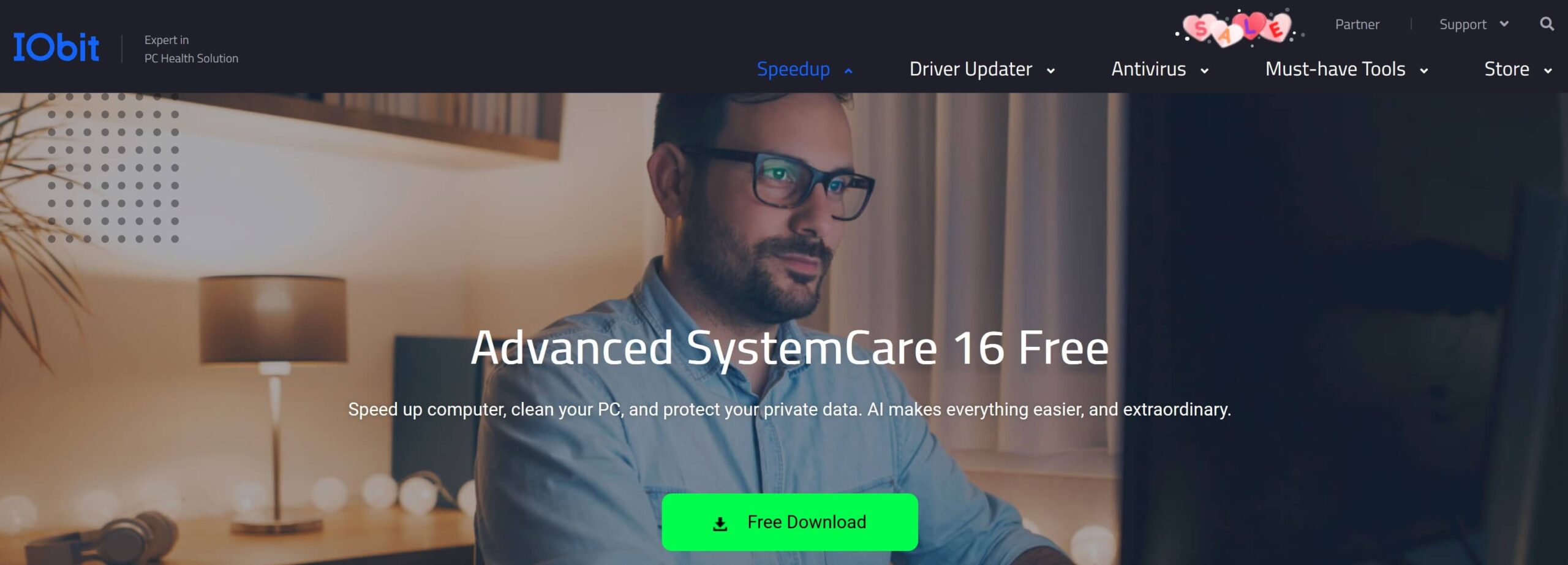
IObit Advanced SystemCare is a comprehensive system optimization and cleaning tool. We think it’s the best for professionals because of its powerful speed optimization, AI-powered scanning, and foolproof privacy protection.
The Best Part:
It has dedicated features for browser acceleration. IObit claims it can increase your browsing speed by up to 300%.
The Worst Part:
It has an inconvenient installing experience. Expect unwanted toolbars during installation and random pop-up promotions for other software products.
Get it if you want a comprehensive optimization system solution for your Windows PC.
I recommend you start with the free plan to examine if you're happy with the software, then switch to the 1 PC Plan at $16.77/year to experience the full version.
(free plan available)
Best For
IObit Advanced SystemCare is best for professionals and solopreneurs who want an all-in-one optimization and cleaning app.
Top Features
- Browser speed boosting. Browse the web at full speed with up to a 300% increase in speed by optimizing your browser settings.
- Privacy protection features. Keep it stealthy through automatic online trace erasing and data theft prevention.
- Deep PC cleaning for peak performance. Double your PC speed by cleaning your RAM and running thorough scans for all types of junk files.
- Antivirus scanning. Maximize your PC performance by running full or quick scans to detect viruses in your Windows.
- All-in-one platform for boosting your PC. Auto-update all of your PC programs and monitor your device performance without ever leaving IObit’s dashboard.
Pricing
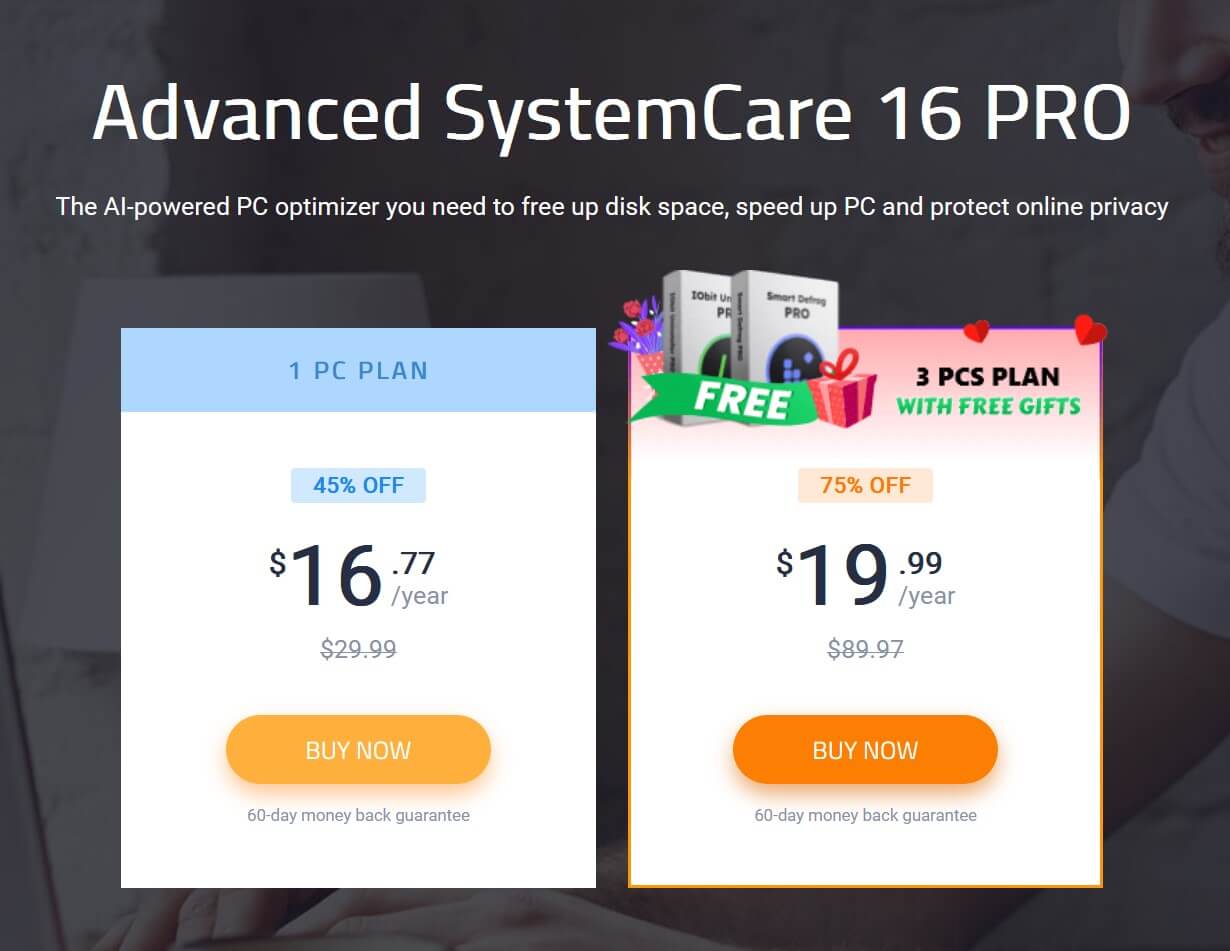
IObit Advanced SystemCare offers three pricing plans:
- Advanced SystemCare Free: Free forever, for users looking to try the software and use basic cleaning features only.
- Advanced SystemCare PRO 1 PC Plan: $16.77/year for people looking for advanced system protection.
- Advanced SystemCare PRO 3 PCs Plan: $19.99/year for people who have a small business.
The 3 PCs plans provide a 60% discount over 1 PC plans.
Try IObit Advanced SystemCare today with the free plan.
Our Top Three Picks
Here’s a quick summary of our top three picks:
- CCleaner — best of the best
- Ashampoo WinOptimizer 19 — best for home users
- IObit Advanced SystemCare — best for professionals
Here’s a quick comparison of our top seven picks:
Tool | Entry Offer | Pricing |
|---|---|---|
CCleaner | Free plan | Starts at $29.95/year |
Ashampoo WinOptimizer | 30-day free trial | $50 |
IObit Advanced SystemCare | Free plan | Starts at $16.77/year |
iolo System Mechanic | 30-day money-back guarantee | Starts at $14.99/year |
Glarysoft Disk SpeedUp | None | Free forever |
CleanMyPC | Free plan | Starts at $39.95 |
AVG PC TuneUp | 7-day free trial | Starts at $29.99/year |
Here are the top 50 PC cleaner tools we considered in this review:
- CCleaner
- Ashampoo WinOptimizer
- IObit Advanced SystemCare
- iolo System Mechanic
- Glarysoft Disk SpeedUp
- CleanMyPC
- AVG PC TuneUp
- Norton Utilities Premium
- BleachBit
- Glary Utilities
- Outbyte PC Repair
- Razer Cortex
- Restoro
- TotalAV Antivirus
- Avira
- Bitdefender
- Cleaner One Pro Windows
- Easy PC Optimizer
- McAfee
- Wise Care 365
- Auslogics BoostSpeed
- Clean Master
- Comodo PC TuneUp
- Duplicate Cleaner
- FixmyPC
- Kaspersky
- MacPaw CleanMyPC
- Microsoft Total PC Cleaner
- MyCleanPC
- PC Booster
- PC TuneUp Maestro
- SlimCleaner Free
- Symantec Norton Utilities
- Norton 360
- System Ninja
- Wise Disk Cleaner
- PrivaZer
- JetClean
- Czkawka
- AllDup
- Tron Script
- Tweaking.com
- Dism++
- Windows Repair Toolbox
- WinExt
- jv16 PowerTools
- Auslogics BoostSpeed
- SearchMyFiles
- XTR Toolbox
- RegSeeker
What is the best cleaner for PC?
When it comes to cleaning up your PC, CCleaner is considered to be the best cleaner available overall for Windows.
It is equipped with a wide range of advanced and excellent tools to help with common PC issues such as temporary and unnecessary files, disk space, startup time, registry issues, browser history, duplicate files, and performance issues.
With its user-friendly interface and mode technology, CCleaner offers a complete cleaning solution, including a file shredder, program uninstallers, and a browser cleaner.
It also comes with features such as a startup manager, privacy manager, and memory optimizer to help boost performance and improve loading times.
What is the best 100% free PC cleaner?
The best 100% free PC cleaner is Glarysoft Disk SpeedUp. It offers a wide range of features for optimizing your PC, including a disk space optimizer, a junk file cleaner, a registry cleaner, a memory optimizer, and a startup manager.
It also offers advanced features such as a duplicate file finder, a browser cleaner, and a file shredder. Moreover, it has a user-friendly interface and regularly receives updates to ensure the best performance.
With its comprehensive cleaning capabilities, Glarysoft Disk SpeedUp is the best option for those looking for a reliable, free PC cleaner for Windows.
What is the world's most popular PC cleaner?
The world's most popular PC cleaner is CCleaner. It offers features such as advanced tools, performance improvement, browser cleaner, maintenance tools, a user-friendly interface, and regular updates.
CCleaner is also a well-known cleaner for cleaning up junk files, reducing memory usage, and optimizing the startup time of a computer. It can also be used to protect your online privacy by removing browsing history, cookies, and other data.
How do I clean up my computer to make it run faster?
To clean up your computer and make it run faster, there are several steps you can take, including deleting temporary and unnecessary files, freeing up disk space, and fixing registry issues.
To get the best results, you might also want to consider using software that specifically focuses on PC optimization, as this will give you access to advanced features like browser cleaners, memory optimizers, and junk file cleaners.
Some excellent software options include IObit Advanced SystemCare, Glarysoft Disk SpeedUp, and Auslogics BoostSpeed, which offer a wide range of tools for cleaning and optimizing your computer, including the removal of unwanted programs and browser plugins, performance boosters, and security features to protect your online privacy and activities.
With these tools, you can eliminate performance issues, improve your computer's speed and performance, and keep it running smoothly over time.
How can I speed up my PC?
There are several approaches to efficiently speed up your PC:
Uninstall unused applications. Use CCleaner's or Windows' uninstall manager to locate and delete unnecessary programs that may be using up space on your PC.
Clean your cache. Use cleaning software like CCleaner or WinOptimizer to remove cache and unnecessary data being stored on your PC.
Update your software. Using outdated browsers and programs may cause a very slow PC experience. You can use IObit Advanced SystemCare to automate software updates on your PC with just a few clicks.
Who owns CCleaner?
CCleaner is a device optimization and cleaning tool that was developed by a UK-based company named Piriform.
The latter was acquired in 2017 by Avast — one of the world's largest security software vendors — for an undisclosed amount.
Is there a better cleaner than CCleaner?
CCleaner is probably the best option all-in-all, yet there are other options that might be better for certain use cases.
If you are looking for a free cleaning tool or prefer not to pay a yearly fee, you cannot go wrong with Glarysoft Disk SpeedUp.
Alternatively, you can check out other versatile software such as WinOptimizer and IObit Advanced SystemCare.
The Bottom Line
To recap, here are the best PC cleaner tools to try this year:
- CCleaner — best of the best
- Ashampoo WinOptimizer — best for home users
- IObit Advanced SystemCare — best for professionals
- iolo System Mechanic — best for threat protection
- Glarysoft Disk SpeedUp — best free cleaner
- CleanMyPC — best simple interface
- AVG PC TuneUp — best for multiple devices

