Today there are 173 different PLC programming software. We spent 118 hours comparing the top 50 to find the seven best you can use to streamline your automation processes and optimize your control systems.
What is the Best PLC Programming Software?
- Studio 5000 Logix Designer — best of the best
- TwinCAT 3 — best PC-based PLC
- ABB Automation Builder — best for engineers
- Siemens TIA Portal — best for pharmaceuticals
- Omron CX-Programmer — best for manufacturers
- Codesys 3 — best for versatility
- RSLogix 500 — best for small-scale automation
Our Verdict — Best Of The Best
Price: Custom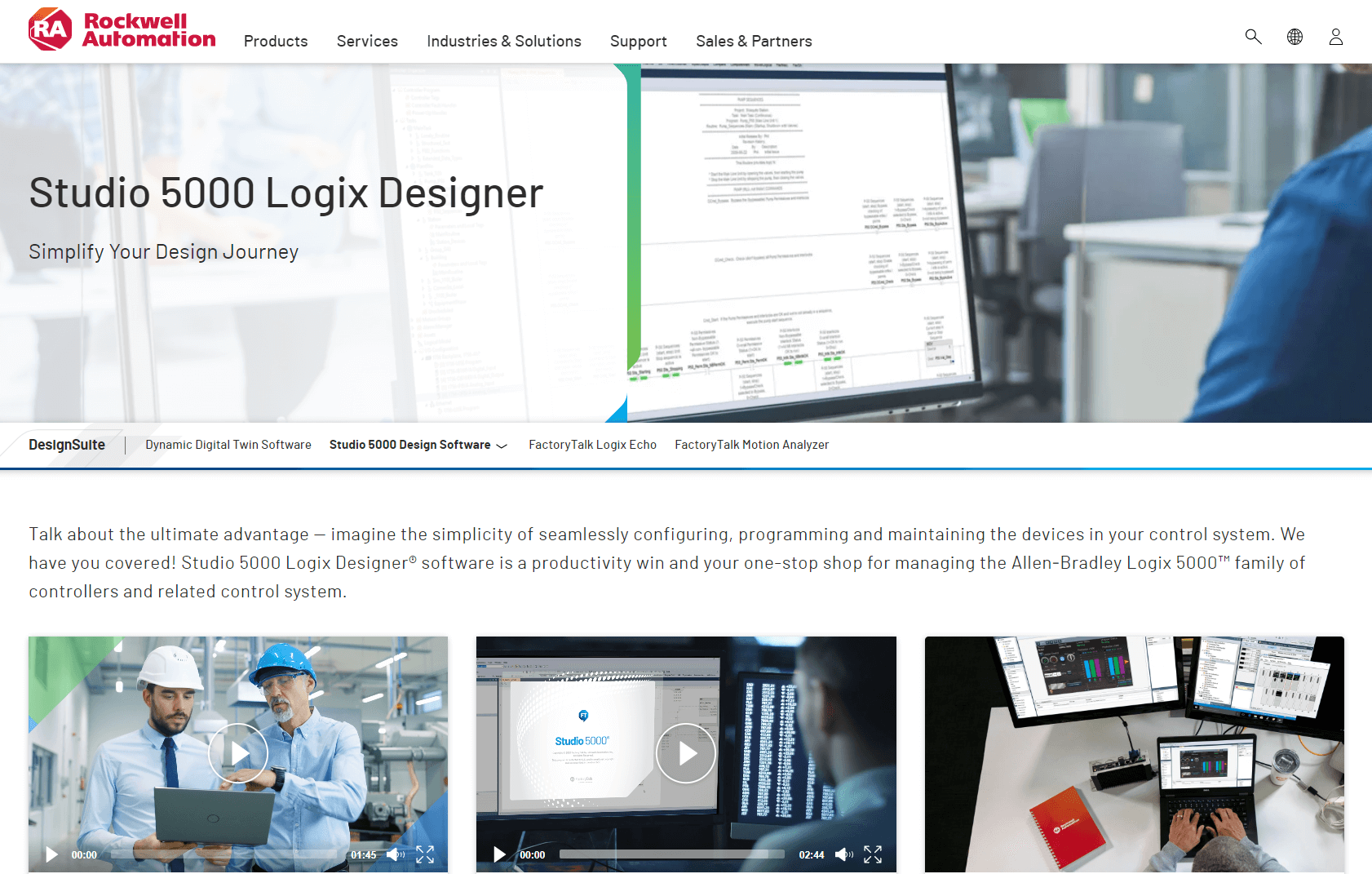
Studio 5000 Logix Designer is a comprehensive programming and designing software for industrial automation experts using Allen-Bradley PLCs. We think it’s the best because of its intuitive interface, collaborative design capabilities, and tag-based alarms functionality.
The Best Part:
Collaborative programming. Studio 5000 Logix Designer allows users to collaborate in real-time, streamlining the process of comparing and merging changes on your PLC.
The Worst Part:
Compatibility limitations. Studio 5000 Logix Designer is only compatible with Allen-Bradley PLCs.
Get it if you want a robust programming software that integrates seamlessly with Allen-Bradley PLCs.
I recommend you contact Studio 5000 and talk to a consultant.
(book a call)
Best For
Studio 5000 Logix Designer is best for engineers and technicians who want a comprehensive PLC programming software for their Allen-Bradley controllers.
Top Features
- Modern and sleek interface. Write code faster and simplify PLC troubleshooting with Studio 5000's user-friendly, feature-packed solution.
- Safety and motion. Configure safety and motion settings effortlessly in an easy-to-use design environment.
- Tag-based alarms. Attach alarms directly to tags or structures in your system to identify potential issues ahead of time.
- In-depth safety instructions. Access a comprehensive library of safety instructions for coordinating multiple devices, implementing fail-safe shutdowns, controlling robotic arms, and more.
- Data exchange with CAD. Link your PLC to electrical CAD software and enable real-time and swift data exchange between PLC programming and electrical design teams.
Pricing
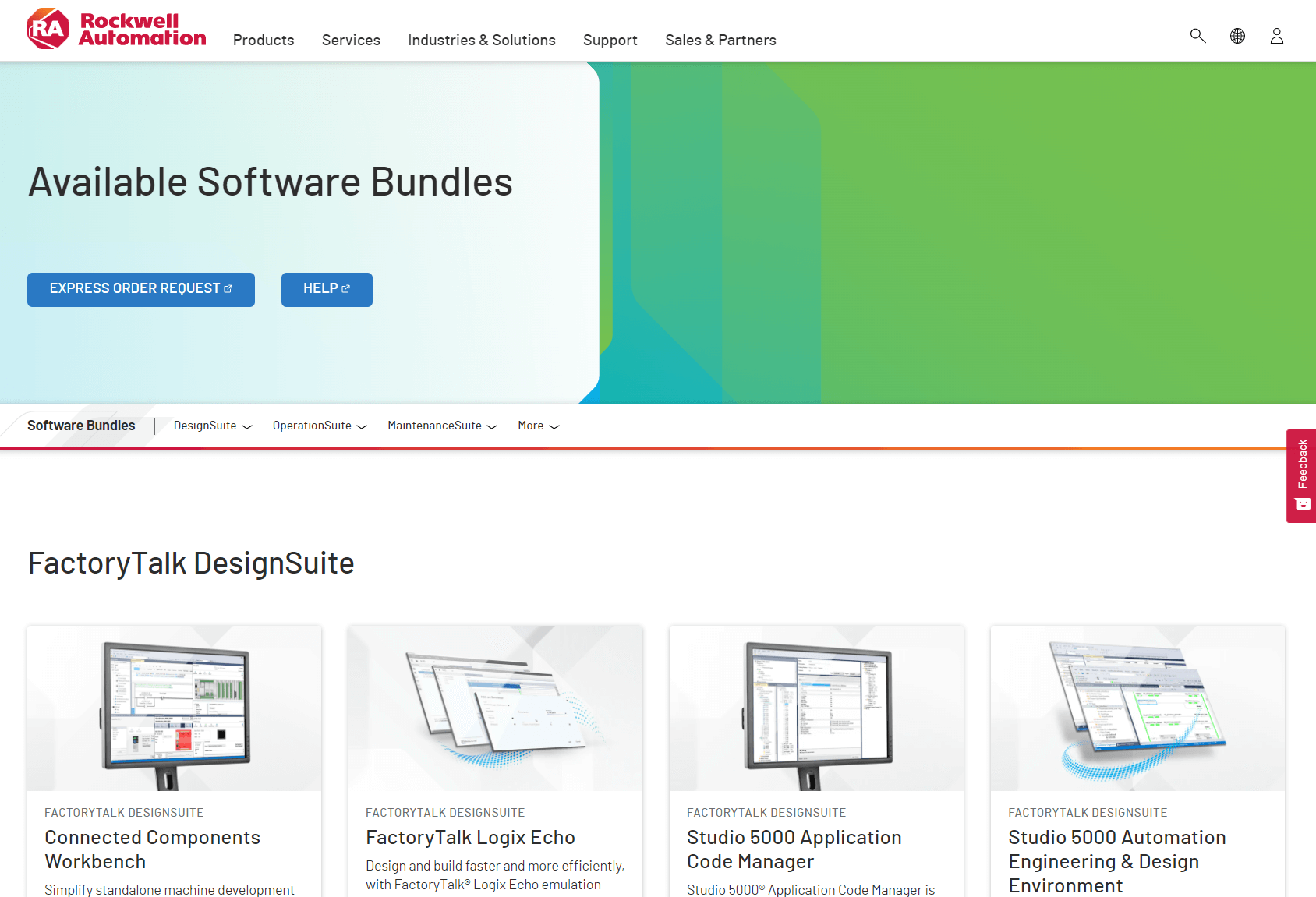
Studio 5000 Logix Designer offers a single pricing plan:
Custom pricing: Custom yearly quote, for industrial automation professionals who want a comprehensive PLC programming solution for Allen-Bradley controllers.
Try Studio 5000 Logix Designer today with a free call.
2. TwinCAT 3
Our Verdict — Best For PC-based PLCs
Price: Custom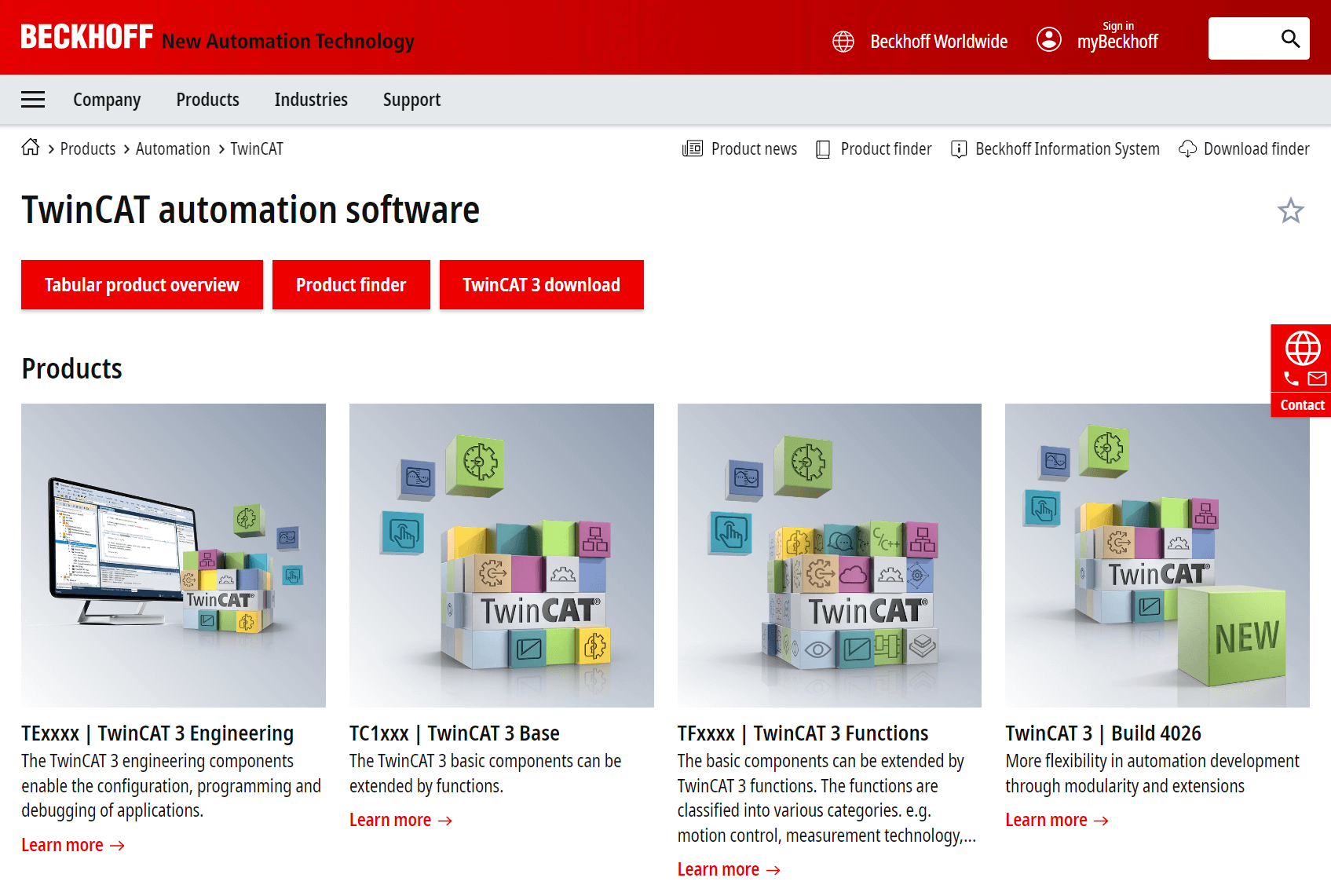
TwinCAT 3 is a powerful tool for those looking for a software that works with any PC-based PLC. We think it’s the best PC-based PLC because of its wide range of functions, extensive compatibility with hardware, and support for various programming languages.
The Best Part:
Extensive compatibility. TwinCAT 3 supports hardware-independent applications for various control systems while offering a choice between IEC 61131-3 programming languages, C++, and MATLAB®/Simulink®.
The Worst Part:
Dongle-based licensing. TwinCAT 3 relies on a license dongle for activation, which can be a pain to deal with.
Get it if you want a highly customizable PLC programming software that supports various programming languages and hardware.
I recommend you download TwinCAT 3 on the Free plan to get started.
(free plan)
Best For
TwinCAT 3 is best for engineers and technicians who want a highly customizable and versatile PC solution for PLC programming and control.
Top Features
- Integrated image processing. Combine PLC programming, motion control, and machine vision in a single platform with TwinCAT's robust image processing features.
- In-depth diagnostics. Monitor system performance, identify potential issues, and optimize your automation systems with TwinCAT 3's sophisticated diagnostics tools.
- Multi-language support. Develop your automation applications with many programming languages, including IEC 61131-3, C/C++, and Matlab/Simulink.
- Scalable motion control. Design and deploy advanced motion control solutions for single or multi-axis systems.
- Integrated safety features. Implement safety-related applications into your PLCs without needing extra hardware.
Pricing
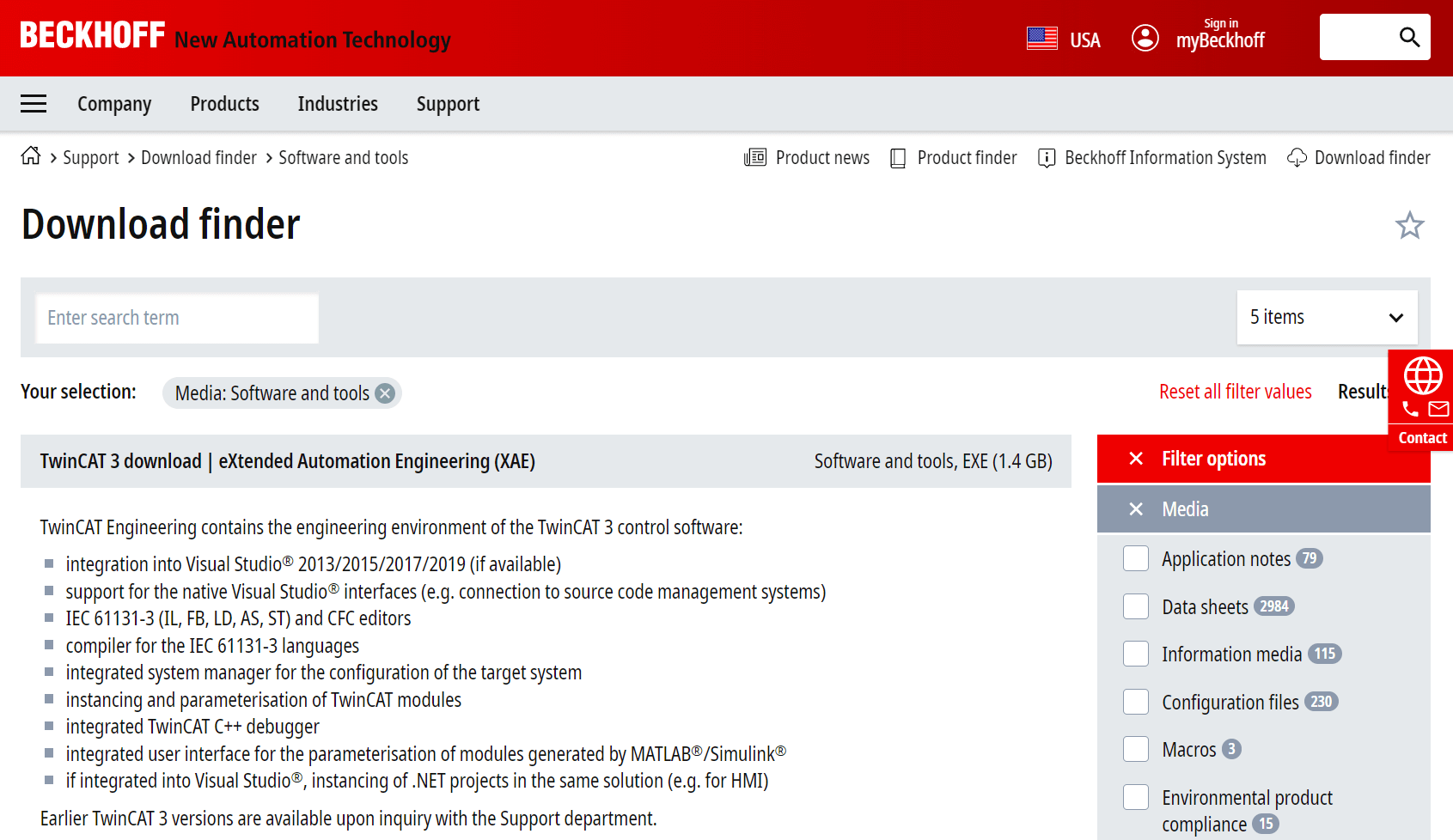
TwinCAT 3 offers a single pricing plan:
Custom pricing: Custom yearly quote, for industrial automation professionals who require a versatile and highly customizable solution to program and control PLCs.
Try TwinCAT 3 today with the free plan.
Our Verdict — Best For Engineers
Price: Custom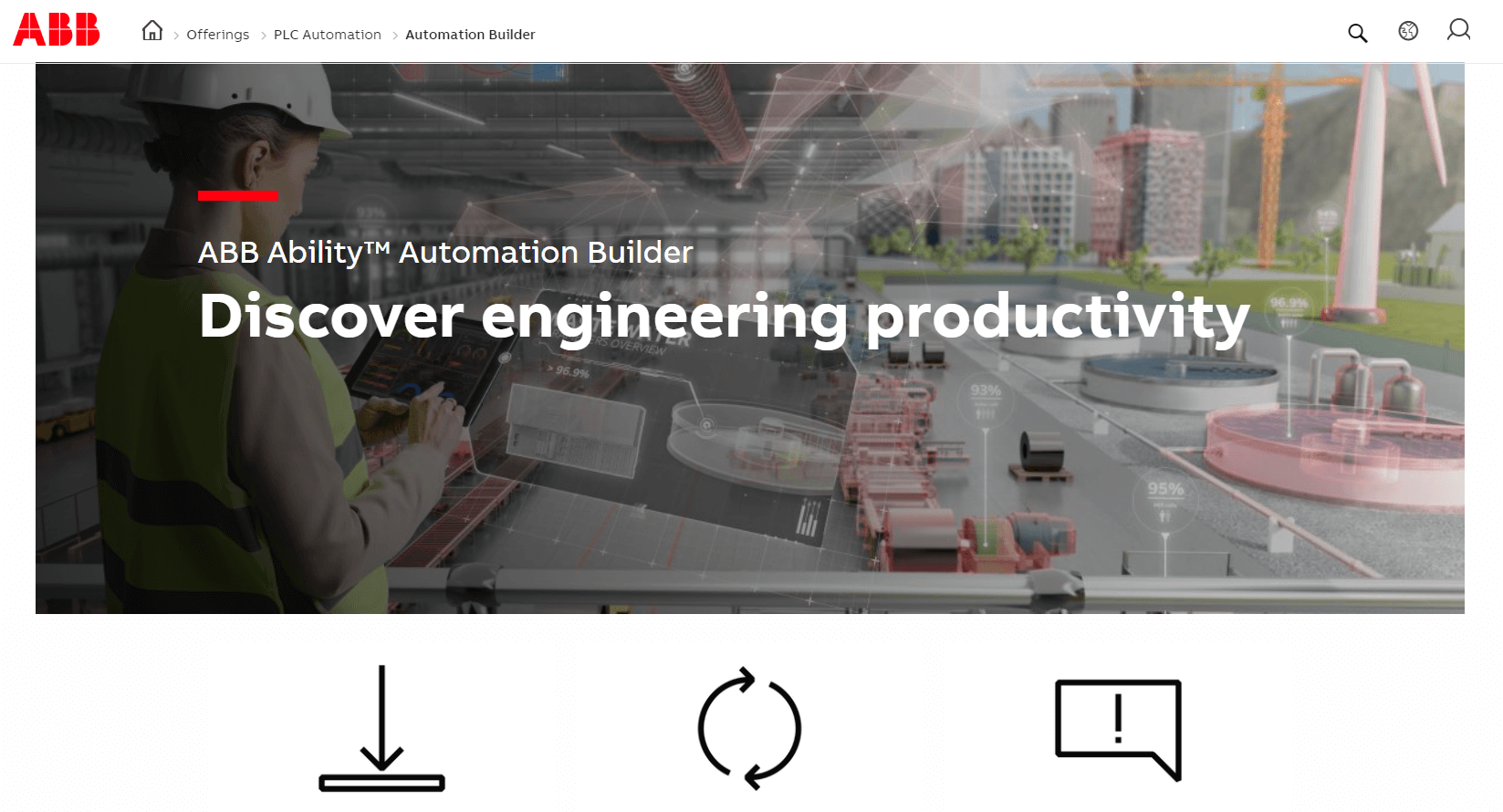
ABB Automation Builder is a PLC programming software for ABB automation systems. We think it’s the best for engineers because of its extensive diagnostic features, seamless device integration, and remote maintenance capabilities.
The Best Part:
It’s the whole enchilada. ABB Automation Builder offers integrated engineering for PLCs, drives, motion, safety, and control panels, making it the perfect one-stop solution for engineers.
The Worst Part:
Steep learning curve. ABB Automation Builder packs many tools that can be overwhelming for beginners.
Get it if you want a one-stop solution for engineering, programming, and for keeping your process automation and control systems.
I recommend you start with a 30-day free trial of the Premium version, then contact ABB to purchase a Premium license.
(30-day free trial)
Best For
ABB Automation Builder is best for engineers who want to streamline their workflow and reduce maintenance costs.
Top Features
- Remote maintenance. Troubleshoot issues quickly, monitor automation systems in real-time, and access your devices from anywhere via ABB Automation Builder’s remote maintenance features.
- Streamlined programming. Write code with complete flexibility for your PLCs with any of the five IEC61131 programming languages.
- Effortless device integration. ABB Automation Builder incorporates third-party devices and drives easy as pie.
- Extensive diagnostics. Assess fieldbus performance, identify and fix programming errors, and review detailed issue assessments with ABB Automation Builder’s diagnostic capabilities.
- Ironclad security. Assign specific access rights to users, encrypt remote communications, and configure security settings for your applications with ABB Automation Builder’s comprehensive security tools.
Pricing
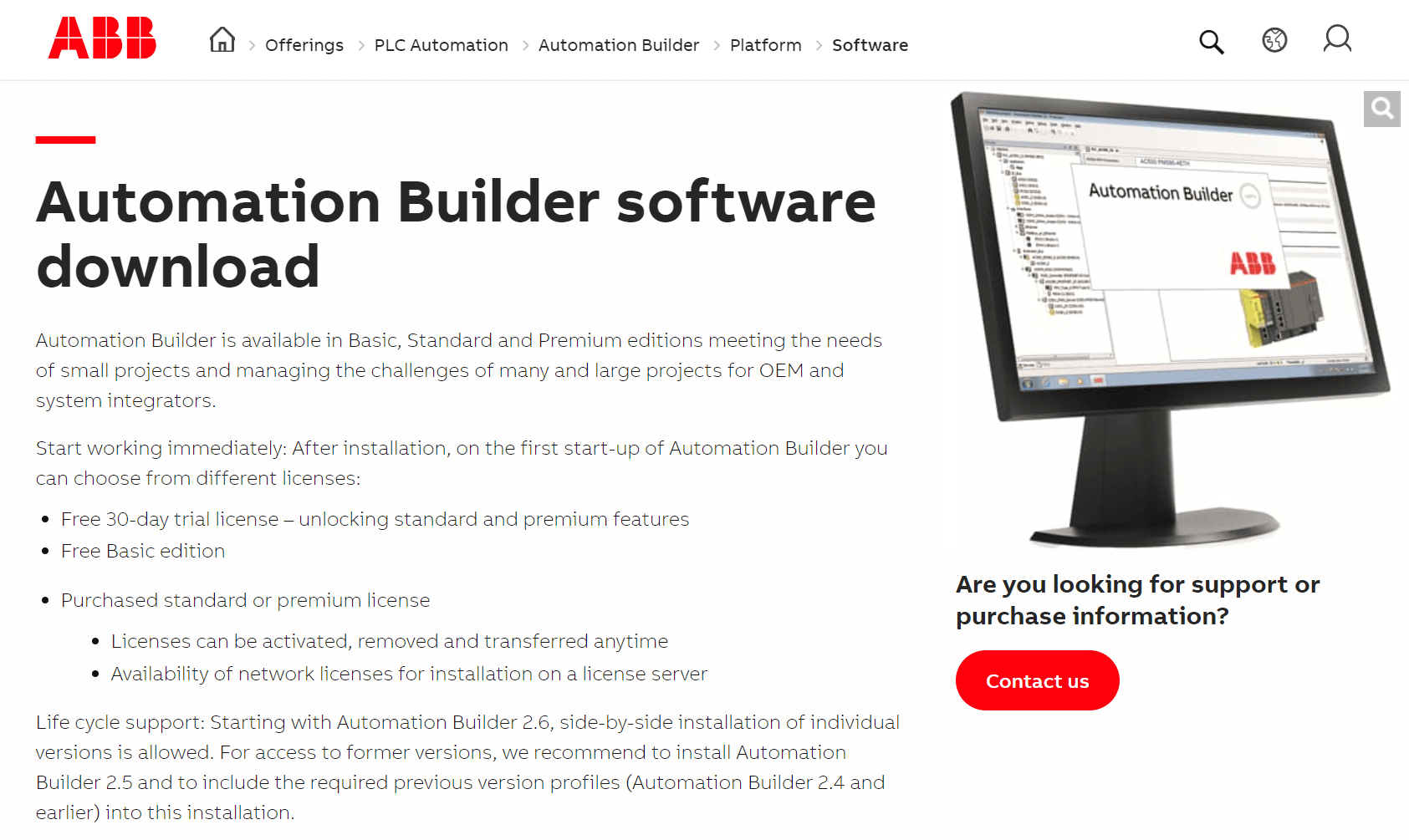
ABB Automation Builder offers three pricing plans:
- Basic: Free forever, for engineers who want a basic PLC programming software with essential system engineers features, PLC firmware updates, and PLC application programming tools.
- Standard: Custom yearly quote, for engineers who want to manage multiple or large projects, requiring a PLC programming software that includes everything in the Basic plan, plus integrated engineering capabilities, condition monitoring CMS, and communication protocol configuration.
- Premium: Custom yearly quote, for engineers and organizations that require advanced tools to streamline PLC programming, with everything in the Standard plan, plus change management support, project comparison, and automation of engineering through Python scripts, among other features.
Try ABB Automation Builder today with a free 30-day trial.
Our Top Three Picks
Here’s a quick summary of our top three picks:
- Studio 5000 Logix Designer — best of the best
- TwinCAT 3 — best PC-based PLC
- ABB Automation Builder — best for engineers
Here’s a quick comparison of our top seven picks:
Tool | Entry Offer | Pricing |
|---|---|---|
Studio 5000 | None | Custom |
TwinCAT 3 | Free plan | Custom |
ABB Automation Builder | 30-day free trial | Custom |
Siemens TIA Portal | 21-day free trial | Custom |
Omron CX-Programmer | Free plan | Custom |
Codesys 3 | None | Custom |
RSLogix 500 | Free plan | Custom |
Here are the top 50 PLC programming software we considered in this review:
- Studio 5000 Logix Designer
- TwinCAT 3
- ABB Automation Builder
- Siemens TIA Portal
- Omron CX-Programmer
- Codesys 3
- RSLogix 500
- Machine Expert Basic
- HX CODESYS
- SX Programmer Expert (D300win)
- SILworX
- B&R Automation Studio
- GX-developer FX
- Widefield3
- Ladder Editor
- Unity Pro
- Tia Portal
- OpenPLC Editor
- Softmaster
- TPDS32
- Simatic Step 7
- TwidoSuite
- Pro-H
- Eaton Easysoft
- WinProladder
- Microladder
- Do-more Designer
- WPLSoft
- I-Trilogi
- RSEmulate5000
- Schneider Somachine
- ISPSoft
- Directsoft
- Mitsubishi MELSOFT
- B&R X20 System
- CLICK Programming Software
- Sysmac Studio
- Phoenix Contact PC WORX
- 20-sim
- Bosch Rexroth IndraWorks
- KEB COMBIVIS Studio
- Panasonic FPWIN Pro
- WAGO e!COCKPIT
- Pilz PNOZmulti Configurator
- RSLogix Micro
- Crouzet Millenium 3 Soft
- Yaskawa MotionWorks IEC
- Horner XL4
- Parker Hannifin ACR-View
- Festo FluidSIM
Which software is best for PLC?
The best PLC programming software is Studio 5000 Logix Designer, which is a comprehensive programming and design software specifically designed for industrial automation experts working with Allen-Bradley PLCs.
It stands out in the automation market due to its intuitive user interface, collaborative design capabilities, and tag-based alarms functionality. Studio 5000 Logix Designer enables users to work together on code simultaneously, allowing them to compare and merge changes easily. However, it is essential to note that Studio 5000 Logix Designer is only compatible with Allen-Bradley PLCs.
In addition to Studio 5000 Logix Designer, several other major programming software options cater to different PLC brands and preferences in the automation industry. These options include TwinCAT 3, ABB Automation Builder, Siemens TIA Portal, Omron CX-Programmer, Codesys 3, and RSLogix 500. Each of these software applications supports a variety of programming languages and paradigms, such as Ladder Logic, Sequential Function Chart (SFC), and Function Block Diagram (FBD).
Furthermore, many of these software applications come with advanced features such as event-driven programming, motion programming features, and online functions that help optimize the automation process. These applications also often support various operating systems, such as software in Windows or Linux-based PLC programming software, providing flexibility to users.
Which PLC is best for beginners?
The Mitsubishi PLC, specifically the Mitsubishi Electric FX series, is the best choice for beginners entering the automation industry.
These PLCs are known for their reliability, affordability, and ease of use. Mitsubishi PLCs come with user-friendly programming software like GX Works3, which offers an intuitive user interface and a simple interface for ladder logic programming. This allows beginners to grasp the fundamentals of PLC programming more quickly and efficiently.
In addition to the Mitsubishi PLC, other Programmable Logic Controllers from reputable manufacturers such as Rockwell Automation and Schneider Electric provide excellent options for beginners. These PLCs come with various features and capabilities that cater to different control requirements, ensuring a smooth learning curve for those new to the automation process.
Moreover, these PLCs offer simulation features, enabling users to test their programs in a simulation mode before deploying them in real-life applications. This feature helps beginners to verify and validate their programs, ensuring that they work correctly and efficiently.
What program do PLCs use?
PLCs use programmable logic controller (PLC) programming software to create, edit, and manage programs that control the operation of automated systems.
Major programming software used in the automation industry includes Studio 5000 Logix Designer, TwinCAT 3, ABB Automation Builder, Siemens TIA Portal, Omron CX-Programmer, Codesys 3, and RSLogix 500. These software applications support various programming languages, including Ladder Logic, Sequential Function Chart (SFC), and Function Block Diagram (FBD).
These software applications are designed to provide an intuitive user interface that allows for seamless program application and design. They often include features such as automatic input completion, syntax error checks, and offline simulation tools to help users create efficient and error-free programs.
Additionally, many of these programming software applications support advanced programming concepts such as event-driven programming, symbolic programming, and high-level languages. These features allow users to create more complex and sophisticated programs, making them more suitable for a wide range of automation applications.
Is there a free PLC programming software?
Yes, there are free PLC programming software options available.
Codesys 3 offers a free version that supports various PLC brands and provides a versatile development environment. This software supports major programming languages such as Ladder Logic, Sequential Function Charts (SFC), and Function Block Diagrams (FBD), allowing users to create and manage programs for a wide range of automation applications. The free version of Codesys 3 provides an excellent starting point for beginners looking to gain experience in PLC programming without investing in expensive software licenses.
Another free PLC programming software option is ABB Automation Builder, which offers a Basic version at no cost. This version includes essential system engineering features, PLC firmware updates, and PLC application programming tools. While it may lack some advanced features and capabilities found in premium versions, the Basic version of ABB Automation Builder provides a solid foundation for those new to PLC programming or working on smaller-scale automation projects.
Is PLC programming hard?
PLC programming can be challenging for beginners, but with the right training, resources, and practice, it becomes manageable.
The complexity of PLC programming depends on several factors, such as the programming language used, the specific application, and the user's background and experience. Ladder Logic is often considered the most straightforward language for beginners, as it is a graphical programming language that closely resembles relay logic diagrams used in traditional electrical control systems. This familiarity makes it easier for those with an electrical background to grasp Ladder Logic and apply it to PLC programming.
Other programming languages, such as Sequential Function Charts (SFC) and Function Block Diagrams (FBD), may be more advanced and require a deeper understanding of programming concepts and automation processes. However, with proper training, guidance, and hands-on experience, beginners can gradually build their skills and become proficient in these more advanced PLC programming languages.
By starting with a user-friendly PLC and programming software like Mitsubishi PLC and GX Works3, beginners can gradually build their skills and gain experience in the automation industry. Furthermore, taking advantage of simulation features, simulation modes, and offline simulation tools offered by various programming software applications allows beginners to test and refine their programs in a risk-free environment before deploying them to real-world applications.
What is the most used PLC language?
The most widely used PLC programming language is Ladder Logic. This graphical programming language represents program instructions using symbols and a ladder-like structure, making it easy to learn and understand, especially for those with an electrical background.
Ladder Logic closely resembles relay logic diagrams used in traditional electrical control systems, making it a popular method for programming PLCs in the automation industry.
However, other languages, such as Sequential Function Charts (SFC) and Function Block Diagrams (FBD), are also widely used in the automation industry, depending on the application and user preferences. SFC and FBD provide alternative programming paradigms that cater to different types of automation processes and control requirements. For example, SFC is particularly well-suited for sequential control applications, while FBD is better suited for applications that require a more visual representation of the control logic.
In addition to Ladder Logic, SFC, and FBD, other programming languages, such as Structured Text (ST) and Instruction List (IL), are supported by many PLC programming software applications. These languages offer different ways of representing and organizing control logic, allowing users to choose the language that best fits their needs and preferences. Ultimately, the choice of PLC programming language depends on the specific requirements of the automation application and the user's familiarity and comfort level with the available languages.
The Bottom Line
To recap, here are the best PLC programming software to try this year:
- Studio 5000 Logix Designer — best of the best
- TwinCAT 3 — best for PC-based PLC
- ABB Automation Builder — best for engineers
- Siemens TIA Portal — best for pharmaceuticals
- Omron CX-Programmer — best for manufacturers
- Codesys 3 — best for versatility
- RSLogix 500 — best for small-scale automation

