Today there are 445 different 3D printing software you can use to print your 3D models and designs. We spent 120 hours comparing the top 50 to find the seven best you can use to design and print the most realistic 3D models.
What is the Best 3D Printing Software?
- AutoCAD — best of the best 3D printing software
- Creo — best for product design in manufacturing
- TinkerCAD — best free 3D printing software for beginners
- Rhinoceros 3D — best for architects
- Mudbox — best for movie characters
- Fusion 360 — best for students
- Sculptris — best for sculpting
1. AutoCAD
Our Verdict — Best Of The Best
Price: Starts at $235/month
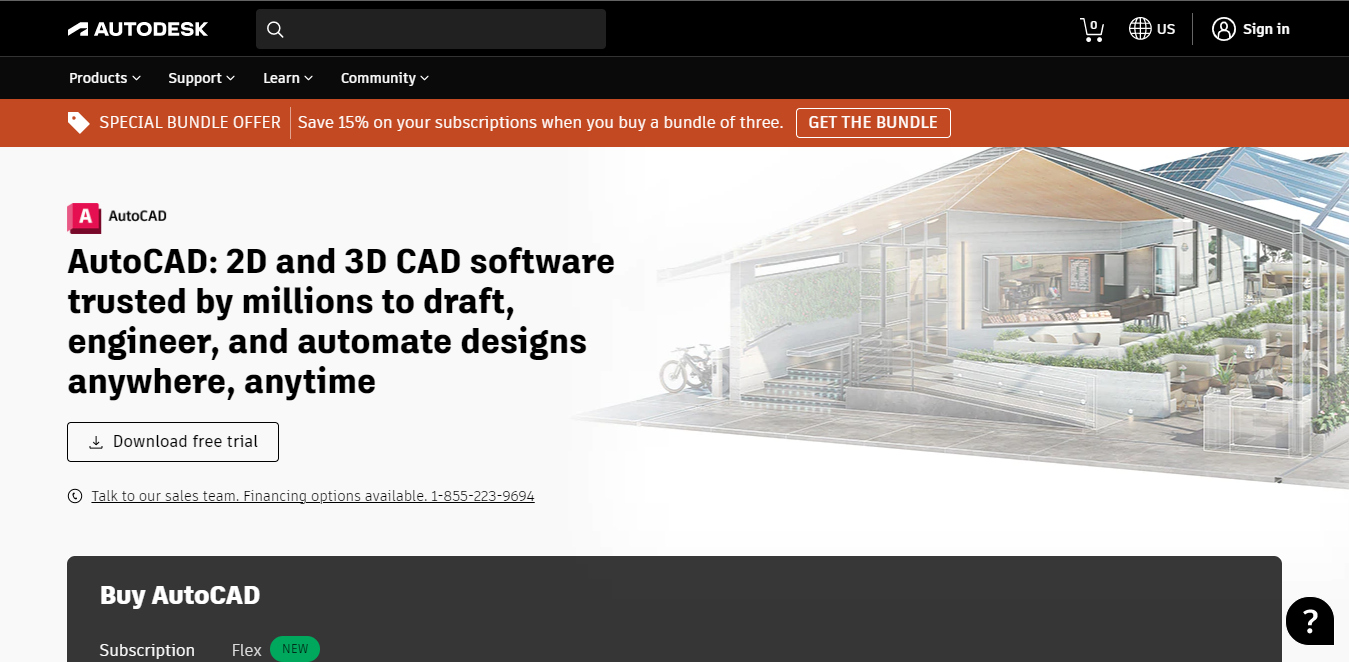
AutoCAD is a 2D and 3D design software specifically designed for professional 3D designers. It hosts a suite of complex and dynamic design features that would discourage a beginner. This versatility makes AutoCAD appealing to experienced 3D designers who want to push past the edges of basic 3D design.
The Best Part:
- AutoCAD offers flexible navigation for experienced users. The control prompts of this 3D design software come with shortcuts. You can also easily switch between 2D and 3D.
The Worst Part:
- Layer management between xref files is difficult. However, you can reference your 3D models on AutoCAD with .DWG, .DXF, .DIM, .LAS, .LIN, .MLN, .NFL, and .PAT file formats.
AutoCAD is a popular 3D printing software among architecture, robotics, math, and engineering professionals. Its market share makes file sharing, collaboration, and data exchange with partners and suppliers easier and more reliable.
A beginner who has to work with AutoCAD will need professional guidance to improve his skill levels on the application. The same applies to intermediate users.
AutoCAD is a product of Autodesk. It is available on the web and mobile apps.
(30-day money back guarantee)
Best For
AutoCAD is best for architectural design, mechanical, and electrical engineers.
Top Features
- Maintain a list of manufacturers' technical specifications of products and parts. You can create or import this list using the Parts Management feature on AutoCAD.
- The design workflow is optimized for speed. You can design 3D objects using drag and drop. You can also reuse design systems you worked on in the past and import/export reports and files on TinkerCAD.
- Make suggestions and explanatory notes on your designs. You can make annotations on any design.
- Manage project workflow and collaborate with others on the project in real-time. The project management toolkit allows you to track the time spent and the costs of running your design team on each project. You can also chat and exchange information about each design project in real time.
- Capture your 3D models in 2D. You can render your designs on AutoCAD as you work or before exporting the model.
Pricing
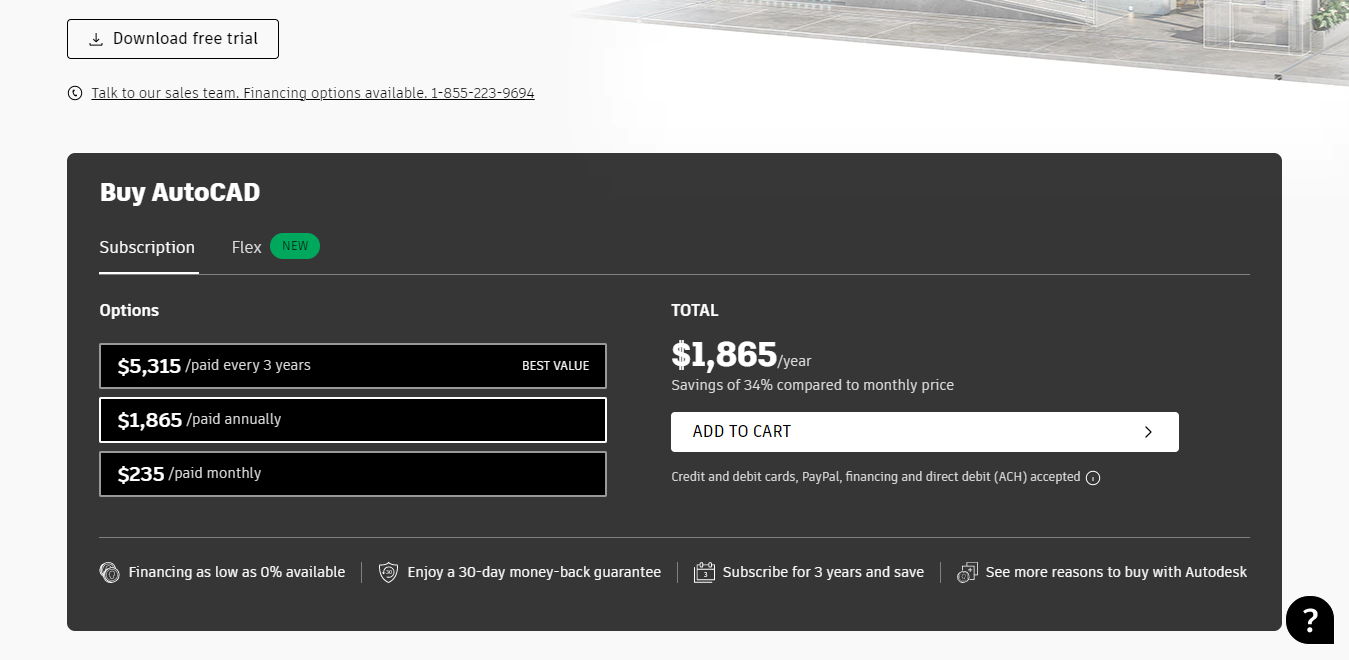
AutoCAD has four pricing plans:
- Monthly subscription: $235/month. This gives you access to AutoCAD on a month-to-month basis.
- Annual subscription: $1,865/year. This gives you access to AutoCAD for a year with all updates and 34% discount on the monthly subscription.
- 3-Year subscription: $5,315/every 3 years. This package locks up your access to AutoCAD and product updates for three years at the current price. This equates to a 15% discount on the yearly subscription.
- Flex Package: On this package, you buy tokens to access AutoCAD; an average of 7 tokens daily.
- 100 tokens worth $300. Use these tokens in 14 days over a year.
- 500 tokens worth $1500. Use these tokens in 71 days over a year.
AutoCAD comes with a 30-day money back guarantee on every plan.
You save 34% on annual billing and 15% on 3-year billing.
2. Creo
Our Verdict — Best For Product Design In Manufacturing
Price: Starts at $2,780/month
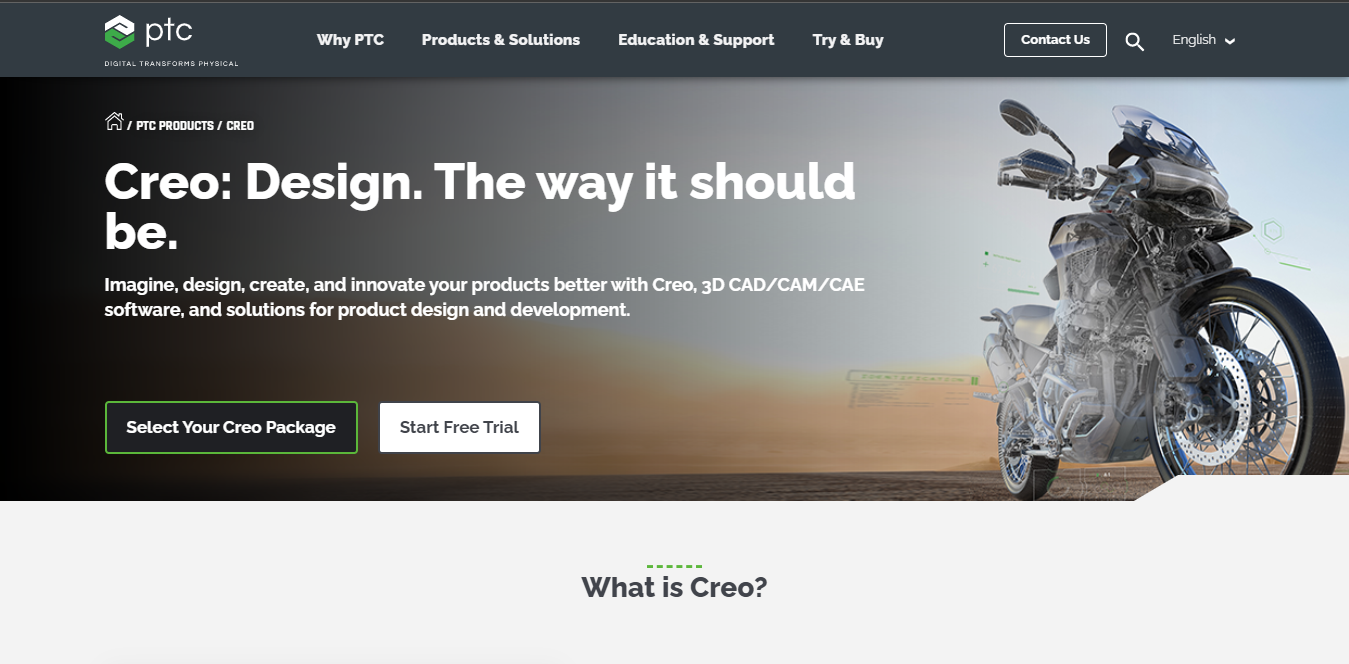
Creo is a popular 3D design program on the lips of 3D designers in the manufacturing industry. It is ideal for designing complex structures and product parts with strict parameters. Creo is open-source software.
The Best Part:
- Creo offers a wide range of configuration options. However, this can be difficult to figure out. Once you figure it out, your workflow becomes seamless.
The Worst Part:
- It is challenging to design metal sheet 3D models on Creo. However, 3D designs can be made on Creo using math equations.
Users with low experience levels need professional guidance to use the software. The alternative is to spend many years learning the app's ropes to a standard level.
Creo has mini-tutorials embedded into the software’s user interface.
(30-day free trial)
Best For
Creo is best for product designers in the fast-paced manufacturing sector.
Top Features
- Design product parts conveniently. You can create 3D designs matching product parts and manufacturing assembly. You can also view old product parameters on the model history and manage non-CAD data eliminating the need to convert files and recreate 3D CAD models of these file types.
- View your design from any angle. On Creo, you can access 2D photographs and the 3D parameters of your 3D models. You can also display them with Augmented Reality.
- Determine the texture and feel of your designs. You can use the direct modeling, parametric, and freestyle surfacing tool to add texture and aesthetics to your model.
- Easy control over your 3D designs. You don’t need a mastery of a computer language to carry out 3D modeling on Creo. You can make real-life simulations of your design with ease.
- Identify possible design gaps. You can view simulations and analyze your design (against former models) to clarify real-life applications and identify structural lapses.
Pricing
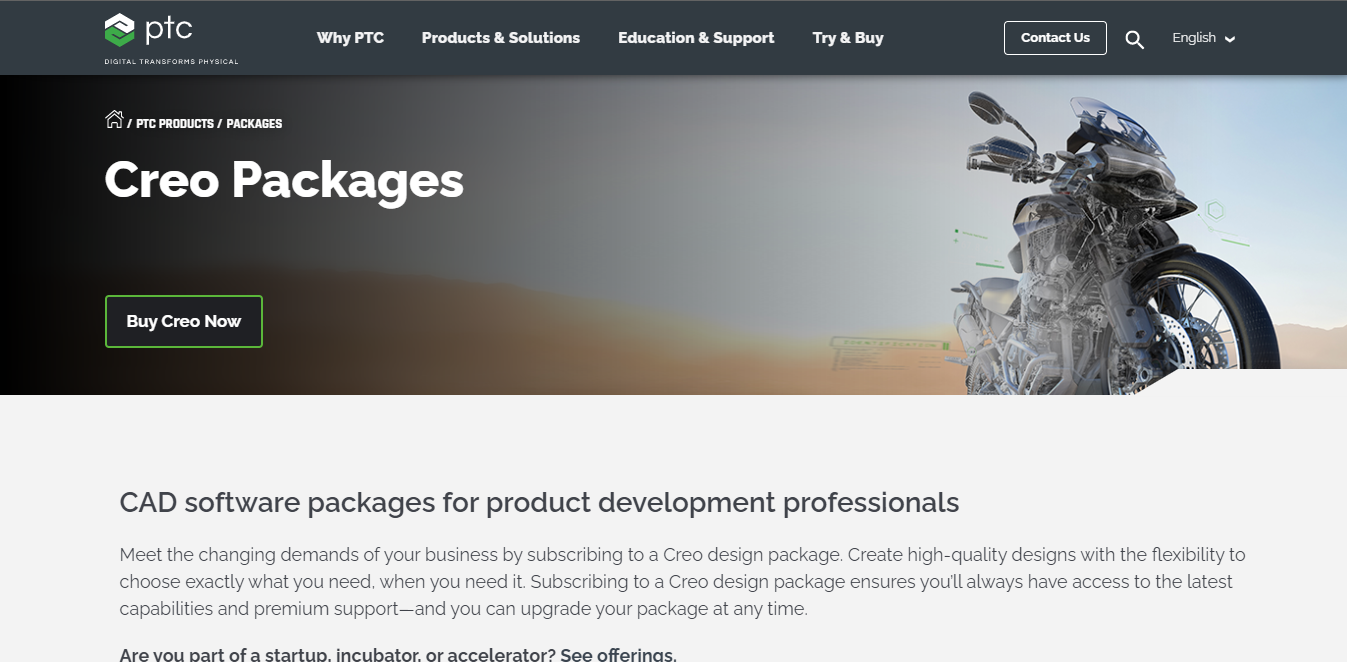
Creo offers five pricing plans starting at $2,780:
- Design Essentials: On this plan, you get access to a standard 3D CAD toolkit and can visualize your 3d designs in Augmented Reality (AR).
- Design Advanced: On this plan, you get access to Prismatic & Multi-Surface Milling, PTC Mathcad, and Top-Down Design & Concurrent Engineering as extra tools.
- Design Advanced Professional: In addition to the tools in the previous plans, you get access to Advanced Surfacing & Additive Manufacturing, GD&T & Tolerance Analysis, and Mold Design & Mold Machining on this plan.
- Design Premium: On this plan, you can access advanced tools like Extended Collaboration, Simulation, Basic CFD, Fatigue Advisor, and Production Machining.
- Design Premium Professional: Besides the access to advanced simulation and CFD, you can use Options Modeler & Topology Optimization and Metal Printing & Complete Machining on this plan.
The prices for each plan are undisclosed, and there is a free version for students.
Try Creo with a 30-day free trial.
Our Verdict — Best Free 3D Printing Software For Beginners
Price: Free
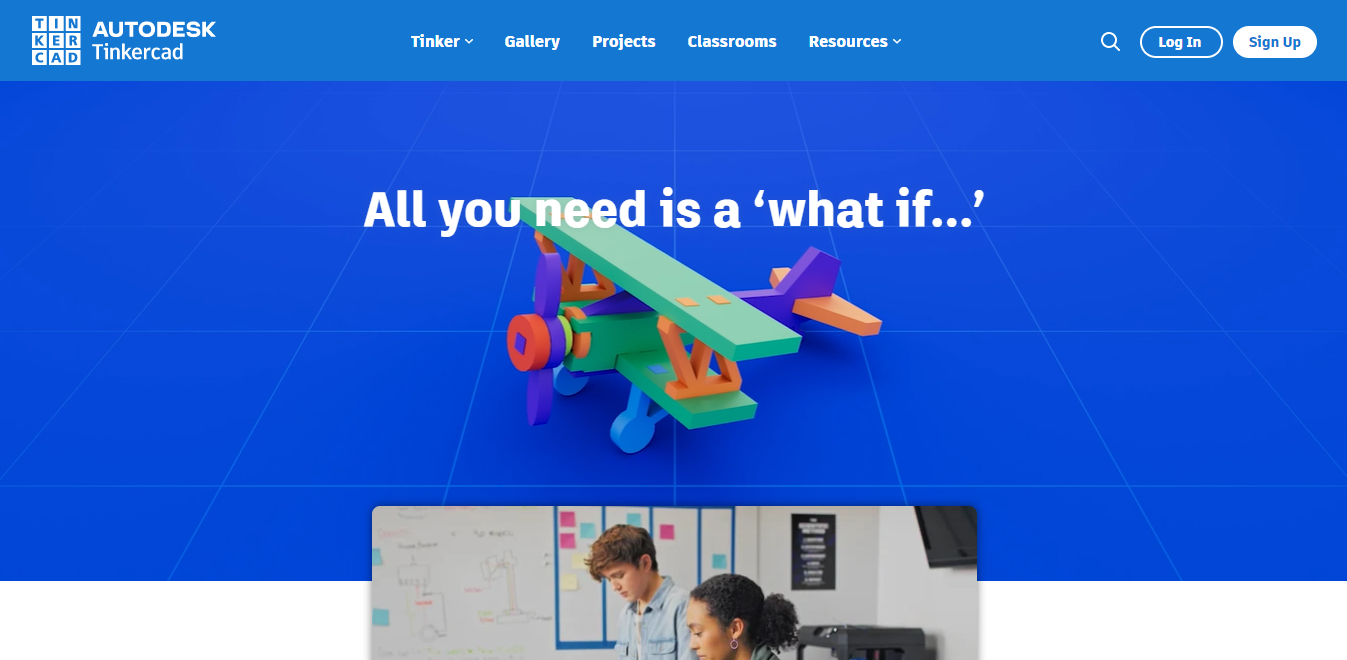
TinkerCAD is a 3D printing software made by Autodesk that is accessible as a web app and iPad app. It is free to use and flaunts a user-friendly interface. It is a terrific app for creating 3D models from scratch.
The Best Part:
- TinkerCAD is the easiest-to-use 3D software in the market. It is the best choice for children and complete beginners looking forward to being experts in 3D design.
The Worst Part:
- TinkerCAD is shallow for professional 3D designers. For example, you cannot alternate between 2D and 3D on the software or work on intricate designs.
Get TinkerCAD if your kids are obsessed with 3D designing and modeling. TinkerCAD is the best 3D software with which you can start your 3D design journey.
If you are more interested in designing animations and movie characters, Mudbox is a better option. While it is not a free tool, it is also easy to use.
I recommend you get started on TinkerCAD, then upgrade to other software when you have to take on more complex and paid 3D design projects.
(free forever)
Best For
TinkerCAD is best for anyone from beginners to pro-3D designers in any industry.
Top Features
- Introduce your kids to 3D printing. TinkerCAD’s kid-friendly and intuitive interface makes it an ideal option for introducing kids to 3D Design. It is also fun to view your 3D designs using TinkerCad’s AR viewer.
- Geometric designing. You can create full-form models using basic shapes from its extensive shape and object library.
- Start your 3D design journey almost immediately. You can go through TinkerCAD’s 3D design courses and start designing afterward.
- Real-time team communication channel. You can send messages and exchange media files with your teammates over each design project.
- Code models for any 3D printer using TinkerCAD’s code blocks. TinkerCAD is compatible with Arduino and micro:bit.
Pricing
TinkerCAD is free to use. It is Autodesk’s introductory tool for designing 3D models.
Try TinkerCAD for free and save money on cloud storage.
Our Top Three Picks
Here’s a quick summary of our top three picks:
- AutoCAD — best of the best 3D printing software
- Creo — best for product design in manufacturing
- TinkerCAD — best free 3D printing software for beginners
Here’s a quick comparison of our top seven picks:
Tool | Entry Offer | Pricing |
|---|---|---|
AutoCAD | 30-day money back guarantee | Starts at $235/mo |
Creo | 30-day free trial | Starts at $2,780/mo |
TinkerCAD | Free | Free |
Rhinoceros 3D | Undisclosed | Undisclosed |
Mudbox | 30-day free trial | Stars at $10/mo |
Fusion 360 | 30-day free trial | Starts at $70/mo |
Sculptris | Free | Free |
Here are the top 50 3D printing tools we considered in this review:
- TinkerCAD
- AutoCAD
- Creo
- Rhinoceros 3D
- Mudbox
- Catia
- Fusion 360
- Sculptris
- Leopoly
- Ultimaker Cura
- OnShape
- MeshLab
- MeshMixer
- Mesh Magic
- Simplify3D
- GeoMagic Freeform
- OpenSCAD
- 3D Reshaper
- 3D Crafter
- Pre-Form
- 3D Slash
- Shapeways
- Markforged
- SketchUp
- FreeCAD
- Octoprint
- DESIGNSPARK
- Solidworks
- Rhino 6
- SketchUp Free
- SketchUp Make
- QCAD
- Blender
- BlocksCAD
- Matter control
- PurisaSlicer
- Repetier
- Kiri:Moto
- Ideamaker
- Chitubox
- Astroprint
- Netfabb
- Craftware
- Mattercontrol
- Slic3r
- IceSL
- Lumion
- 3D Source
- Solid Edge
- Modo
What is CAD?
CAD stands for computer-aided design. Computer-aided design is the system of using computers to design, modify and optimize 2D and 3D designs. CAD also stands for any computer software built for this purpose.
What is 3D printing software?
3D printing software is a collective noun for software that plays a unique role in fulfilling the first three major steps required for additive manufacturing, from design to the 3D printing process.
The additive manufacturing process involves:
- 3D modeling: This is where the 3D model is designed in its virtual form. The 3D modeling process uses 3D CAD software to design 3D models and run simulations. A 3D renderer is used to see the model from a 2D perspective during the design work. Rendering is a key feature in standard 3D modeling software.
- Data analysis and transmission: Here, the design is examined to uncover oversights and design issues. The goal is to ensure the design is printable and will be functional. This is also a function of most 3D modeling software.
- Checking and preparing: The 3D model is checked by experts for errors. After approval, 3D models are subsequently exported in .STL or .OBJ file formats which are compatible with 3D printing. Afterward, the 3D model is converted into a tool path by a 3D printing slicer. This step is also known as slicing.
- A 3D printing slicer is in charge of taking and communicating how the 3D printing tool will work.
- A tool path is a design pattern written in a computer language that the 3D printer must follow in the course of printing the actual 3D product.
- The tool path created by a 3D printing slicer carries code instructions for the printing pattern, cross sections, and layer-by-layer format the 3D printing program will follow.
- Ultimaker Cura, Simplify3D, and Slic3r are examples of 3D slicers.
- Building: At this stage, the 3D printing technology is adapted to a wide array of settings to suit the temperature, speed, colors, outline overlap, thin-wall behavior, etc., needed for the particular project. The 3D printing process begins. The 3D printer oozes out the melted version of the material into a pattern to form the 3D model. After the model is formed, it is tuned for errors, the settings get modified depending on the error, and the prototype of the 3D object is ready, and mass production will start.
- Post-processing: This involves replicating the 3D prints and post-printing maintenance.
Which 3D software is best for beginners?
TinkerCAD is the best 3D software for beginners. It has an intuitive user interface and basic design toolkits that learners of all ages with diverse interests can work around.
What is the easiest software for 3D printing?
The easiest software for 3D printing for you is dependent on what you prioritize.
- If you prioritize cross-sectional collaboration, AutoCAD is the best.
- If you prioritize easy learning, TinkerCAD is the best.
- If you prioritize organic sculpting, Sculptris is the best.
- If you prioritize 3D animations, Blender is the best.
Do all 3D printers use the same software?
All 3D printers accept and export the .STL (Standard Triangle Language/Standard Tessellation Language) file format which is compatible with every 3D repair tool and slicer.
Other standard 3D file formats are OBJ (Wavefront ObJect), AMF (Additive Manufacturing File Format), and 3MF (3D manufacturing format).
Is it easy to learn 3D design?
It is easy to learn 3D design with adequate resources and coaching. While it is easy to learn the basics of 3D design within weeks or months on your own, it is not easy to master 3D design on your own. Doing so on your own will take years.
The Bottom Line
Here are our top picks for the best 3D printing software to try this year:


