Today there are 127 different AI video upscalers. We spent 88 hours comparing the top 50 to find the seven best you can use to transform your low-res videos into usable, HD videos.
What is the Best AI Video Upscaler?
- Topaz Video AI — best of the best
- DVDFab Video Enhancer AI — best for ease of use
- Wondershare Uniconverter — best for format conversion
- AviSynth+ — best open-source software
- iSIZE BitClear — best for efficient video processing
- Aiseesoft Video Enhancer — best for quick conversions
- Fastreel — best for online video upscaler
Our Verdict — Best Of The Best
Price: $299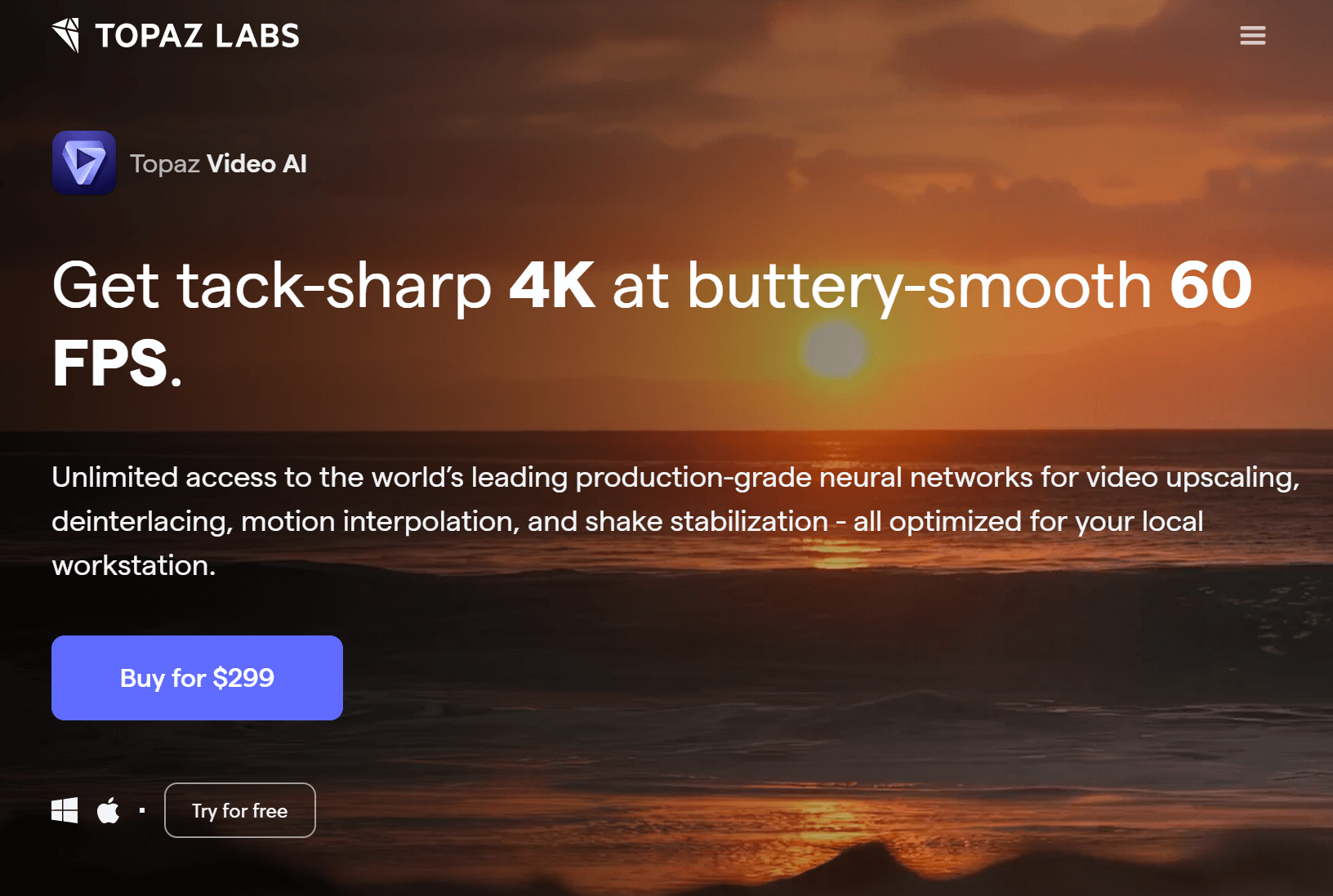
Topaz Video AI is full blown AI-powered video editing software. We think it’s the best AI video upscaler because of its high-quality outputs coupled with its flexibility, allowing you to enhance your videos as you upscale them.
The Best Part:
- Frame rate conversion. Topaz Video AI not only upscales your videos but it also converts its frame rates, giving your footage that buttery-smooth look and feel.
The Worst Part:
- It’s resource hungry. Topaz Video AI can be a bit of a resource hog, so you’ll need a beefy device to keep things running smoothly for larger files.
Get it if you want the best software out there for upscaling your videos and frame rates.
I recommend you get started with the Free Demo, then get Topaz Video AI for $299.
(free demo)
Best For
Topaz Video AI is best for video enthusiasts and professionals who want the best software in the market to effortlessly upscale their videos.
Top Features
Out with the noise. Reduce distracting visual noise in your footage without losing essential details in your videos.
Lightning-fast processing. Enjoy quick turnaround times when upscaling your videos, even when working with hefty files.
User-friendly interface. Dive into Topaz Video AI’s goodness with no hassle, thanks to its intuitive interface and features.
Find that sweet spot. Pick from a bunch of presets like “Low”, “Medium”, “High”, or even go “Custom” to apply the right settings for your videos and get the best results.
Boost video resolution. Amp up the resolution of your videos, supporting up to 8K output quality.
Pricing
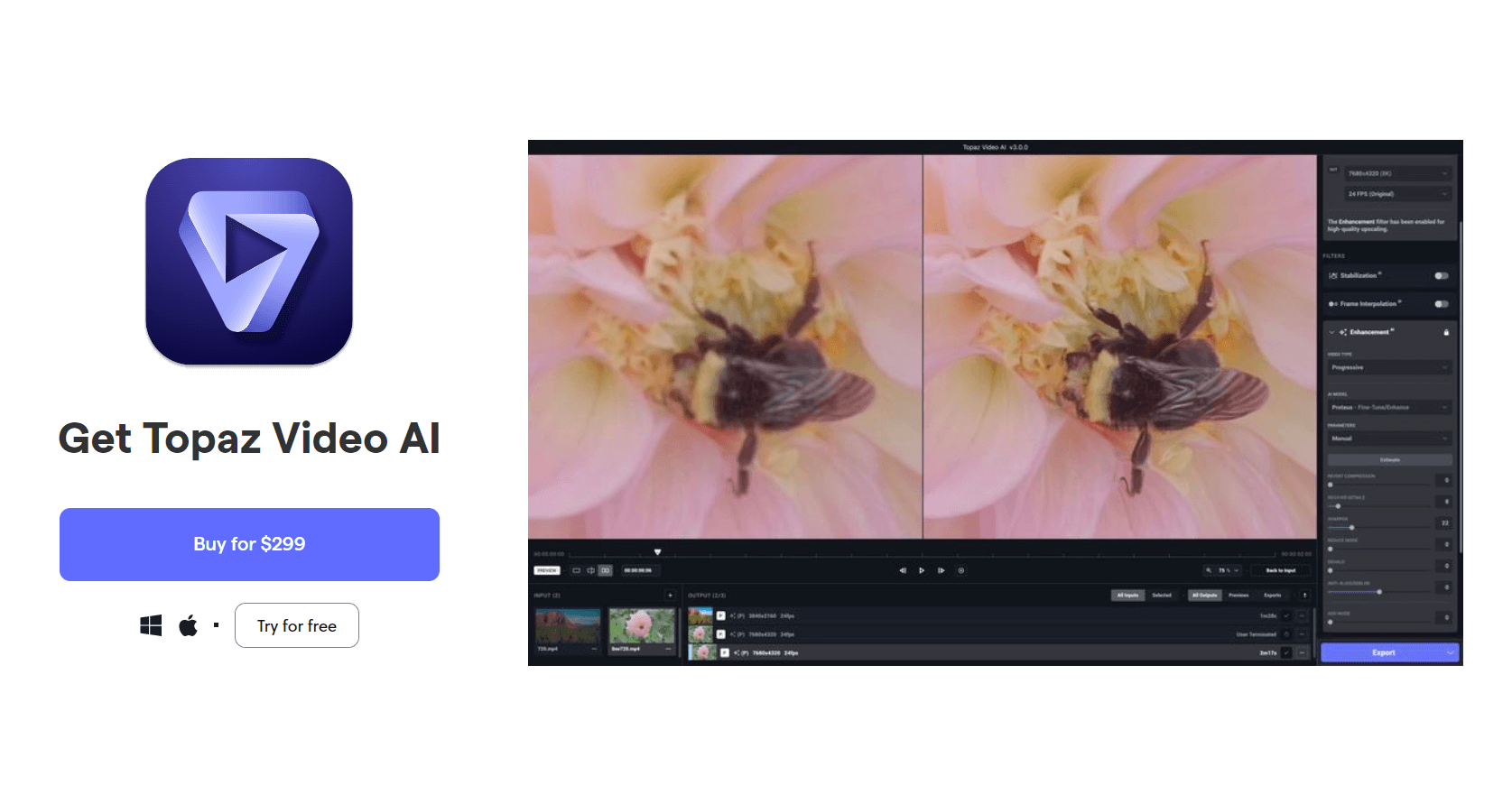
Topaz Video AI offers a single pricing plan:
Topaz Video AI: $299 one-time payment, for video enthusiasts and professionals who want lifetime access to top-notch upscaling capabilities.
Try Topaz Video AI today with a free demo.
Our Verdict — Best For Ease Of Use
Price: Starts at $59.99/month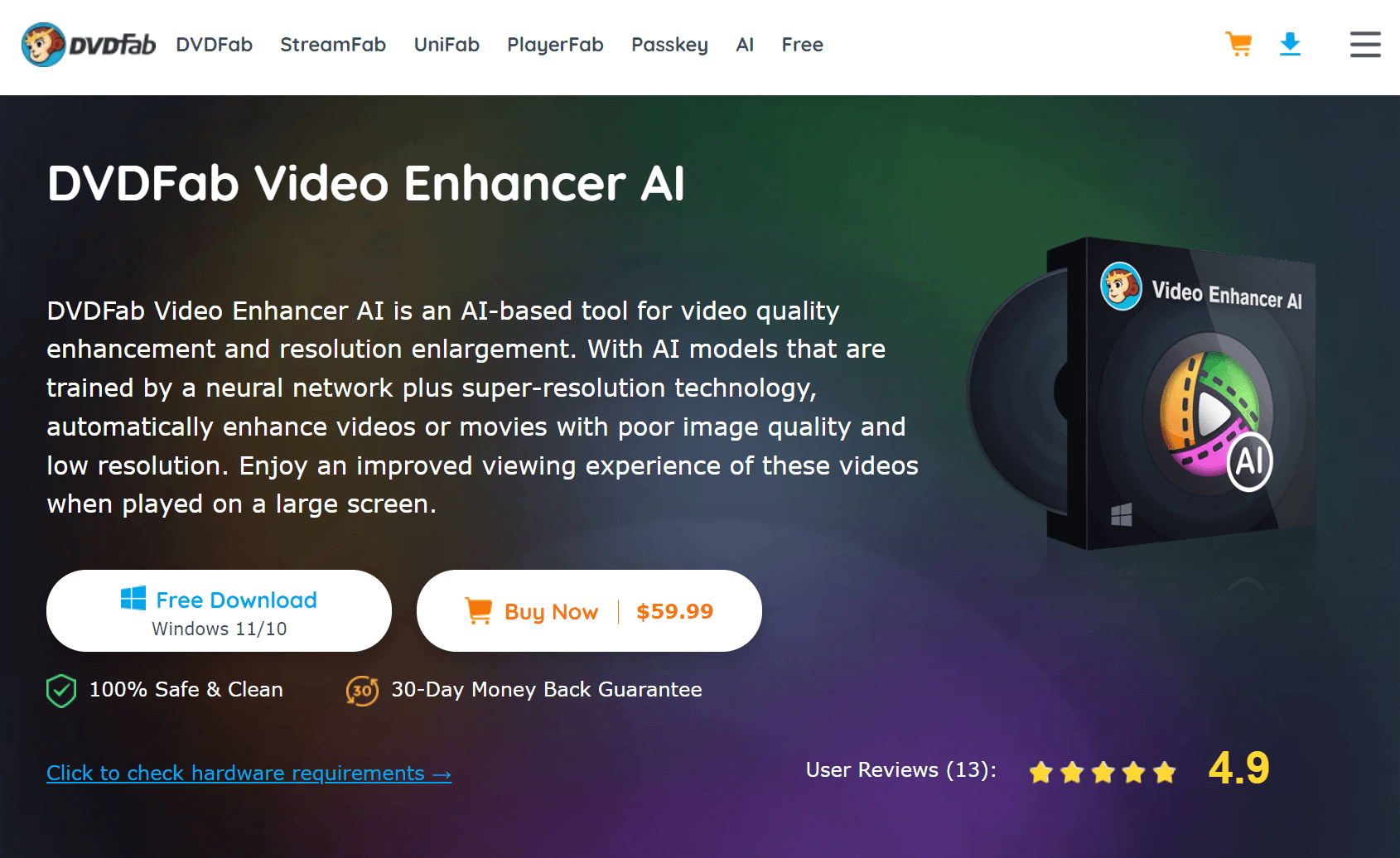
DVDFab Video Enhancer AI is a cutting-edge video editing software filled with advanced editing tools. We think it’s the best for ease of use because of its straightforward, user-friendly interface
The Best Part:
- No-nonsense interface. DVDFab Video Enhancer AI boasts a straightforward layout, allowing you to upscale and edit your videos quickly and effortlessly.
The Worst Part:
- Pricey monthly plan. DVDFab Video Enhancer AI's monthly subscription can be a bit hard to swallow for users who only need the software for a quick vid or two.
Get it if you want a user-friendly and reliable solution to seamlessly upscale your videos using preset AI models.
I recommend you get the Lifetime plan for $99.99.
(30-day money-back guarantee )
Best For
DVDFab Video Enhancer AI is best for users who want to upscale their videos with minimal effort.
Top Features
Tackle multiple videos at once. Save time and effort by upscaling an entire batch of videos simultaneously.
Speedy processing that won't slow you down. Thanks to its lightweight design, DVDFab Video Enhancer AI gets your videos upscaled in a snap.
Customize your outputs. DVDFab Video Enhancer AI lets you pick the ideal upscaling option, whether it's for home videos, mobile clips, or even anime.
Boost your video resolutions. Take your videos to new heights with DVDFab Video Enhancer AI's resolution enhancement functionality.
Crisp audio conversions. Make sure your videos sound as amazing as they look with DVDFab Video Enhancer AI's robust audio conversion feature.
Pricing
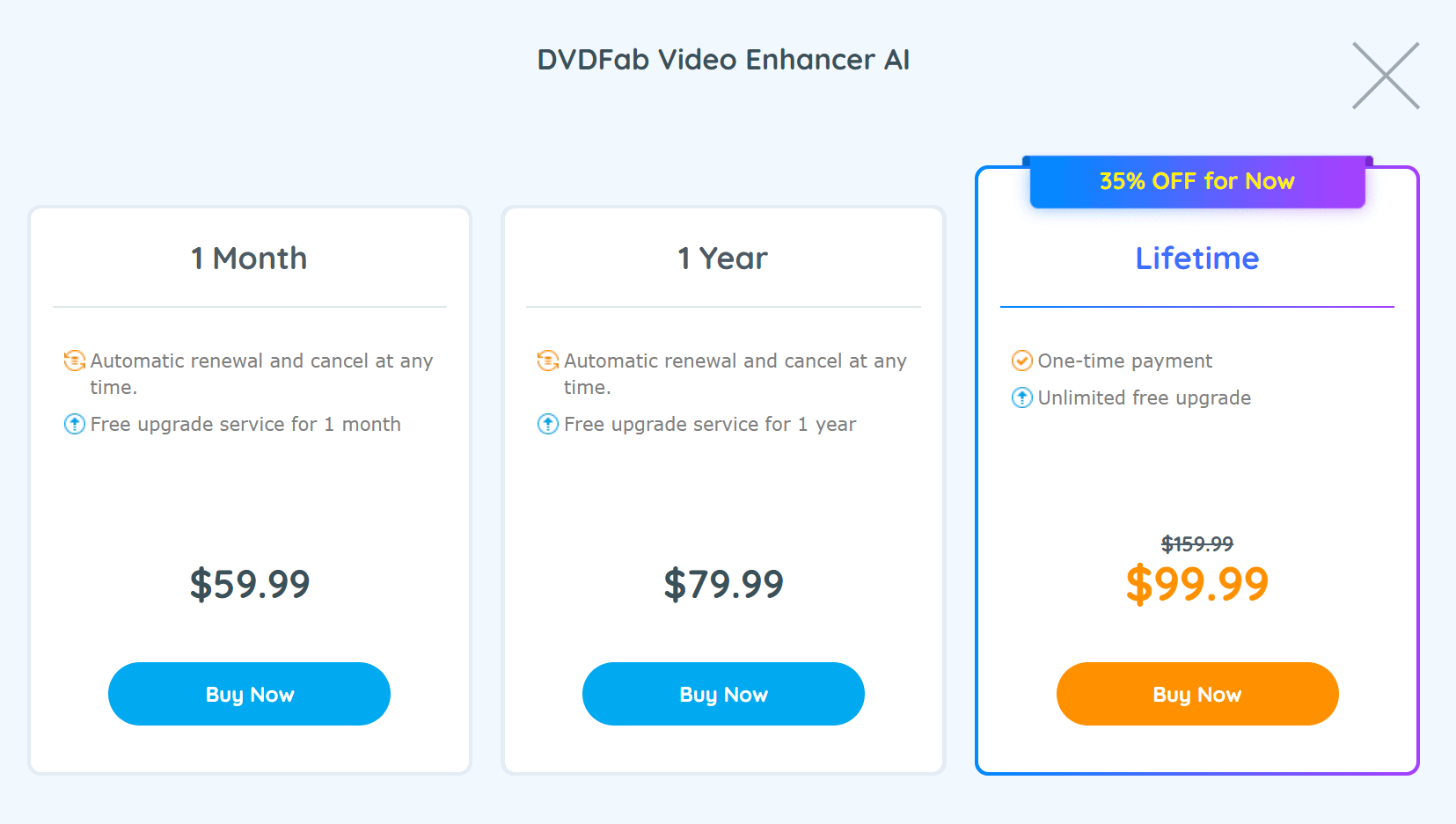
DVDFab Video Enhancer AI offers three pricing plans:
- 1 Month: $59.99/month for users who need a short-term solution or want to give the software a try run before committing.
- 1 Year: $79.99/year for users who plan to regularly enhance their videos and benefit from ongoing software updates.
- Lifetime: $99.99 one-time payment, for users who want to secure DVDFab Video Enhancer AI’s powerful features for good without worrying about ongoing costs.
The annual plan provides a 91% discount.
Try DVDFab Video Enhancer AI today with a 30-day money-back guarantee.
Our Verdict — Best For Format Conversion
Price: Starts at $29.99/quarterWondershare Uniconverter is a video converter and upscaler. We think it’s the best for format conversion because of it's "all-in-one" positioning as a video enhancement tool.
The Best Part:
- It's a one-stop-shop for video enhancement. Wondershare Uniconverter is your all-in-one solution for video upscaling, format conversion, editing, and more.
The Worst Part:
- Tricky trimming functionality. Wondershare Uniconverter's trim feature might struggle to get those precise cuts on your videos, even when you're zoomed in.
Get it if you want a powerful video upscaler with extensive format conversions and built-in editing tools.
I recommend you get started with the Free Demo, then buy the Perpetual Plan for $55.99.
(free demo)
Best For
Wondershare Uniconverter is best for video enthusiasts and professionals who want an all-in-one tool to easily upscale and edit videos.
Top Features
Extensive format support. Handle countless video formats, including ASF, MOV, AVI, MP4, and WebM, with Uniconverter's comprehensive format compatibility.
Watch as you go. Check out your edits with Wondershare Uniconverter's handy real-time preview function, ensuring you’re happy with the results before exporting.
Add captions for context. Improve your videos and add context with Uniconvert’s custom subtitles feature.
GIF format conversion. Add a touch of fun by converting your videos into eye-catching GIFs.
Edit like a pro. Amp up your videos with Uniconverter’s professional editing tools, with features such as trimming, cropping, and adding effects.
Pricing
Wondershare Uniconverter offers three pricing plans:
- Quarterly Plan: $29.99/quarter for casual users who want a reliable video upscaling software for short-term projects.
- Annual Plan: $49.99/year for users who regularly require video upscaling and conversion throughout the year.
- Perpetual Plan: $55.99 one-time payment, for dedicated users who want to invest in an all-in-one video upscaling software without recurring fees.
The annual plan provides a 58% discount.
Try Wondershare Uniconverter today with a free demo.
Our Top Three Picks
Here’s a quick summary of our top three picks:
- Topaz Video AI — best of the best
- DVDFab Video Enhancer AI — best for ease of use
- Wondershare Uniconverter — best for format conversion
Here’s a quick comparison of our top seven picks:
Tool | Entry Offer | Pricing |
|---|---|---|
Topaz Video AI | Free demo | $299 |
DVDFab Video Enhancer AI | 30-day money-back guarantee | Starts at $59.99/mo |
Wondershare Uniconverter | Free demo | Starts at $29.99/qtr |
AviSynth+ | None | Free forever |
iSIZE BitClear | Free demo | Custom |
Aiseesoft Video Enhancer | Free demo | Starts at $19.96/mo |
Fastreel | $0.01 per video | Starts at $9.95/video |
Here are the top 50 best AI video upscalers we considered in this review:
- Topaz Labs Video AI
- DVDFab Video Enhancer AI
- Wondershare Uniconverter
- AviSynth+
- iSIZE BitClear
- Aiseesoft Video Enhancer
- Fastreel
- AVCLabs Video Enhancer AI
- Neat Video
- iMyFone Filme
- Infognition Video Enhancer
- MotionDSP vReveal
- Gigapixel AI for Video
- Super Resolution Video Upscaler by Let's Enhance
- Joyoshare Video Enhancer
- VEAI+ by Neural Labs
- VideoProc
- iSize Video Enhancer
- EnhanceFrame by Boris FX
- FFmpeg
- Pinnacle Studio
- Adobe Premiere Pro
- Final Cut Pro X
- Avid Media Composer
- Blackmagic Design DaVinci Resolve
- Corel VideoStudio Ultimate
- MAGIX Video Pro X
- PowerDirector 365
- Movavi Video Editor Plus
- Shotcut
- Olive Video Editor
- Lightworks
- HitFilm Express
- VideoPad Video Editor
- Blender VSE
- VSDC Free Video Editor
- OpenShot
- Filmora X
- CyberLink AI Style Plugin
- NVIDIA DLSS
- AMD FidelityFX
- OBS Studio
- Streamlabs OBS
- Ashampoo Video Optimizer Pro 2
- Lumen5 AI Video Enhancer
- Video Enhancer AI by ClearView
- PixelTools Video Upscaler
- Remini Video Enhancer
- Super Resolution Video Enhancer by Pixop
- DAIN-APP
What to look for when buying AI video upscalers?
- Ability to preserve facial details and enhance the video quality, with no quality loss
- Make sure key features like color correction, video stabilization, and video restoration are available
- Ability to carry out effective noise reduction techniques to improve low-quality videos
- Compatibility with different types of videos, depending on the file types of your original videos
- Intuitive user interface that eliminates the need to have technical expertise
- How the artificial intelligence technology is used to keep visual fidelity
- How well it handles shaky footage and blurry footage
- What are the supported output formats and additional video extensions you can use
- Look for the ones that offer fast video processing, without compromising the quality of the AI-processed videos
The Bottom Line
To recap, here are the best AI video upscalers to try this year:
- Topaz Video AI — best of the best
- DVDFab Video Enhancer AI — best for ease of use
- Wondershare Uniconverter — best for format conversion
- AviSynth+ — best open-source software
- iSIZE BitClear — best for efficient video processing
- Aiseesoft Video Enhancer — best for quick conversions
- Fastreel — best for online video upscaler


