Today there are 101 different beat making software. We spent 85 hours comparing the top 50 to find the seven best you can use to create your beats with.
What is the Best Beat Making Software?
- Magix Music Maker — best of the best
- Acid Pro — best for loop-based music
- FL Studio — best for MIDI sequencing
- Apple Logic Pro — best for Apple devices
- Ableton Live — best for live gigs
- Splice — best for beginners
- Traktor — best for DJs
Our Verdict — Best Of The Best
Price: Starts at $34.99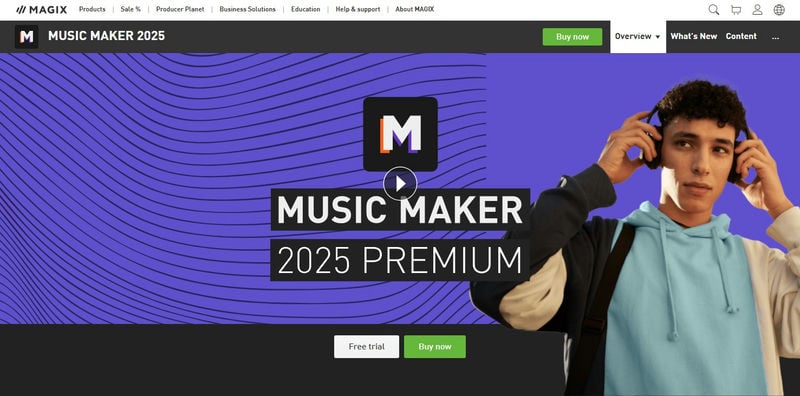
Music Maker is the favorite beat maker of all your favorite producers. We think it’s the best of the best because it gives you full control of every single aspect of your tracks, like a pro.
The Best Part:
It makes a beatmaker out of anyone. If you’ve been looking for the easiest, most leveraged way to create music on your computer… Music Maker is the answer.
The Worst Part:
Not for advanced producers. People who are absolute pros at creating beats might feel that Music Maker lacks a bit more flexibility and control over parameters that have been simplified.
Get it if you want the easiest way to create beats on a computer.
I recommend you get started with the free trial.
(free trial)
Best For
Music Maker is best for anyone who wants to create incredible beats without having to study a user manual.
Top Features
Unbeatable bang for the buck. You can’t get more beatmaking horsepower for such low prices anywhere else. Pound for pound, Music Maker is #1.
Less thinking, more feeling. With its drag-and-drop interface and intuitive controls, you’ll be up and grooving in no time.
MIDI ready. Bring your MIDI keyboard, drum pads, or anything else to let the music flow from your hands into the beat.
A helping hand. There’s a lot of stuff that Music Maker does behind the scenes to make your tracks sound professional. All it needs is your creativity.
Need more? Get more! Music Maker is expandable, which means you can get new sounds, effects, and loops that open new horizons for your beats.
Pricing
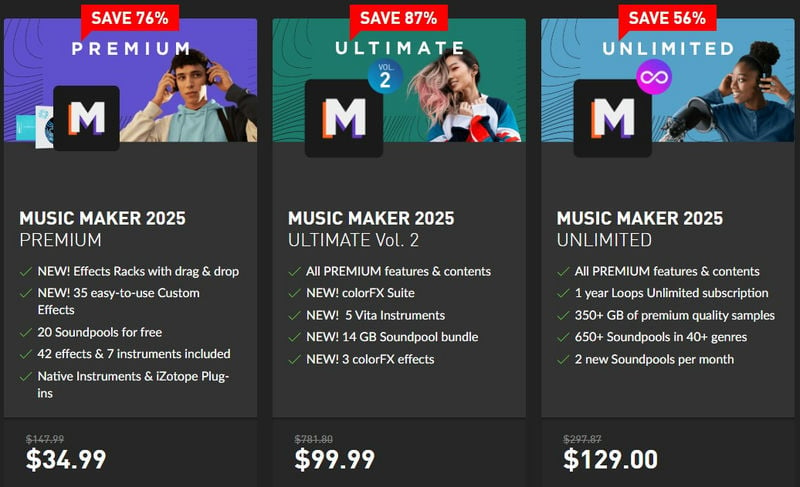
Music Maker offers three pricing plans:
- Premium: $34.99 for beat makers who are getting started.
- Ultimate Vol 2: $99.99 for all premium features.
- Unlimited: $129 for professional beat makers.
Try Music Maker today with a free trial.
2. Acid Pro
Our Verdict — Best For Loop-Based Music
Price: Starts at $19.99/mo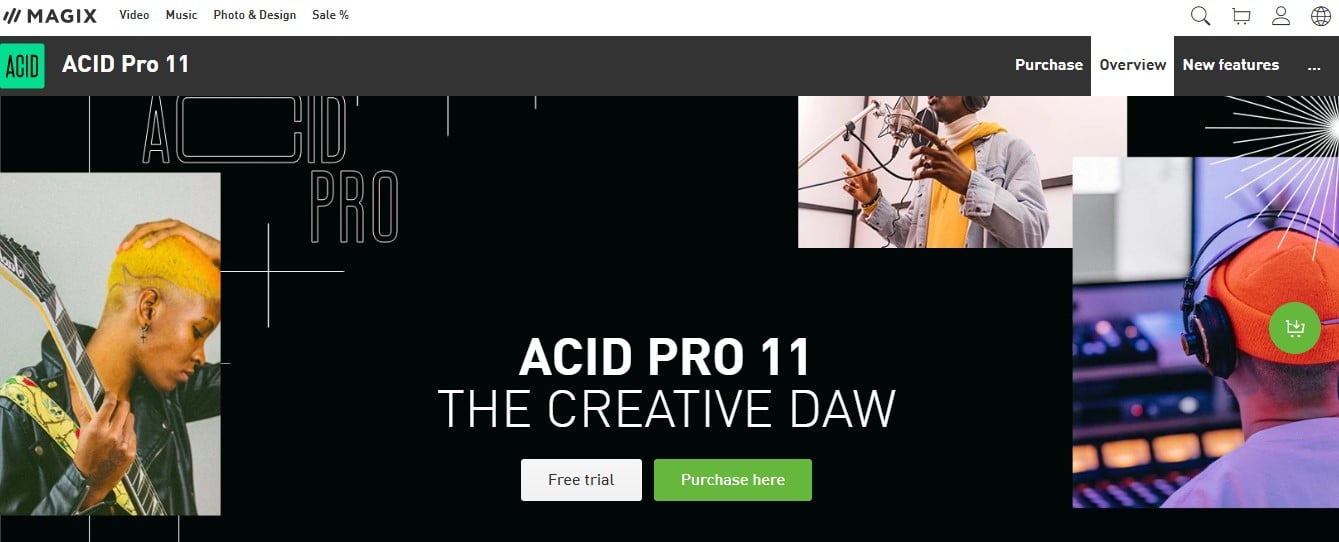
Acid Pro is incredible for loop-based song creation and production. We think it's the best for loop-based music because of its ability to easily manipulate loops, intuitive interface, and wide range of advanced features.
The Best Part:
Acid Pro is like porn for loop-based music. Acid was made to work with loops and samples, so anyone can streamline their music production process and create complex and interesting grooves, quick ‘n’ easy.
The Worst Part:
MIDI capabilities may fall a bit short. If you’re used to going deep into MIDI editing or using more obscure hardware controllers, be aware that Acid Pro doesn’t have the same level of support of other solutions, like FL Studio.
Get it if you want to create loop-based music such as EDM, trip hop, hip hop, ambient music, and so on.
I recommend you get the 1 year subscription for $41.88, which is equivalent to a monthly payment of $3.49.
(30-day free trial)
Best For
Acid Pro is best for beat makers who rely heavily on loops and templates.
Top Features
Monthly pricing. When you go for one of the Acid Pro 365 plans, you get all the available horsepower of this popular software with digestible monthly payments.
Intuitive loop-based sequencing. Acid Pro allows users to create complex, interesting drum beats and grooves by arranging loops in its easy-to-use sequencing engine.
Real-time loop manipulation. Acid Pro includes quite a few real-time loop manipulation tools, such as the ability to reverse, chop, and stretch loops in real-time. These will open up a wide range of creative possibilities.
Automated detection. WIth the Beatmapping feature, you can have Acid Pro automatically detect the tempo and time signature of a loop, making it braindead easy to match it with other loops.
Groove Templates. With this feature, you can quantize loops to a specific feel or groove, so your loops sound more human and match specific tempo and feel of your other grooves organically.
Pricing
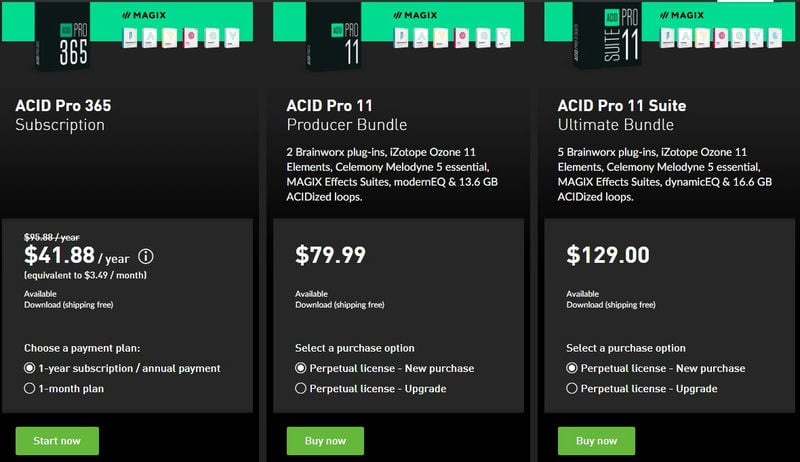
Acid Pro offers three pricing plans:
- Acid Pro 365 Monthly: $19.99/month for those who want to give Acid Pro a shot.
- Acid Pro 365 12 Months/Monthly Payment: $7.99/month for those who want everything Acid Pro can offer for a killer price.
- Acid Pro 365 12 Months/Yearly Payment: $95.88/year for those who want everything Acid Pro can offer for a killer price on a single yearly payment.
- Acid Pro 11: $99 for the barebones version of Acid Pro, for those on a budget.
- Acid Pro 11 Suite: $169 for the barebones version of Acid Pro, for those who want to skip the monthly payments but still get lots of plugins and add-ons.
Annual plans provide a 60% discount.
Try Acid Pro today with a 30-day free trial
3. FL Studio
Our Verdict — Best For MIDI Sequencing
Price: Starts at $99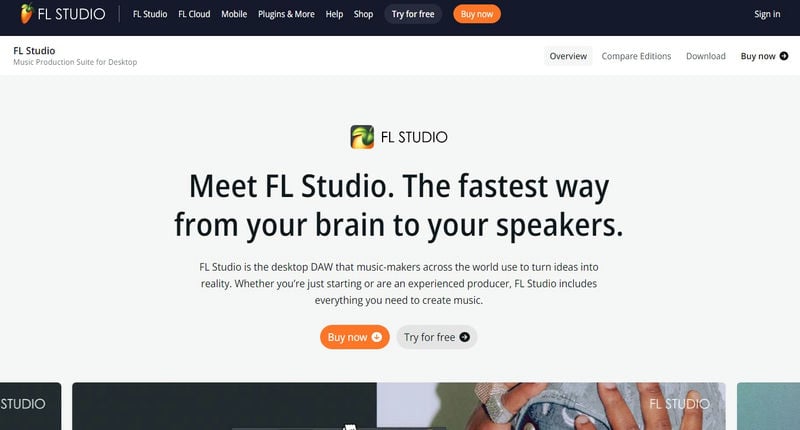
FL Studio is a beat making OG. Since it was released, back in 1997, it’s become the go-to tool for hundreds of thousands of musicians all over the globe. We think it’s the best for MIDI sequencing because of its outstanding MIDI capabilities.
The Best Part:
Almost unlimited MIDI power. Strum, arpeggiate, slice, flam, stamp… Do all the complex stuff easier and quicker, with a controller or the piano roll. No other beat maker makes it quicker to bring ideas to life.
The Worst Part:
Newbies may suffer. If you have zero experience with beat makers and DAWs, FL Studio may feel a little overwhelming, at first.
Get it if you want an easy to learn, inexpensive, and high-quality piece of software to produce your beats with.
I recommend you get the Fruity Edition for $269, then upgrade to higher plans if you want to record your own instruments.
(free trial)
Best For
FL Studio is best for everyone who wants to create their own beats, from complete beginners to world-class pros.
Top Features
Lifetime updates. Once you buy FL Studio you own it for life. They’ve been developing this app for the past 25 years, and it doesn’t seem they’re going to stop anytime soon.
It’s extra intuitive. FL Studio's step sequencer is probably the easiest, most intuitive and visual way to create and edit beats out there. Get the hang of how to use patterns, and you can create complete songs on a whim.
If you can think it, you can do it. FL Studio comes with a wide range of incredible audio tools, like time stretching, pitch shifting, and audio warping which allow you to execute on even your craziest ideas.
Superb premade collection. With a wide range of premade loops and sounds, you can start creating your beats right from the get-go.
Sound like a pro. With FL Studio’s automation features, you can dynamically change volume, panning, and other basic effects, to make your music sound more interesting within a few clicks.
Pricing
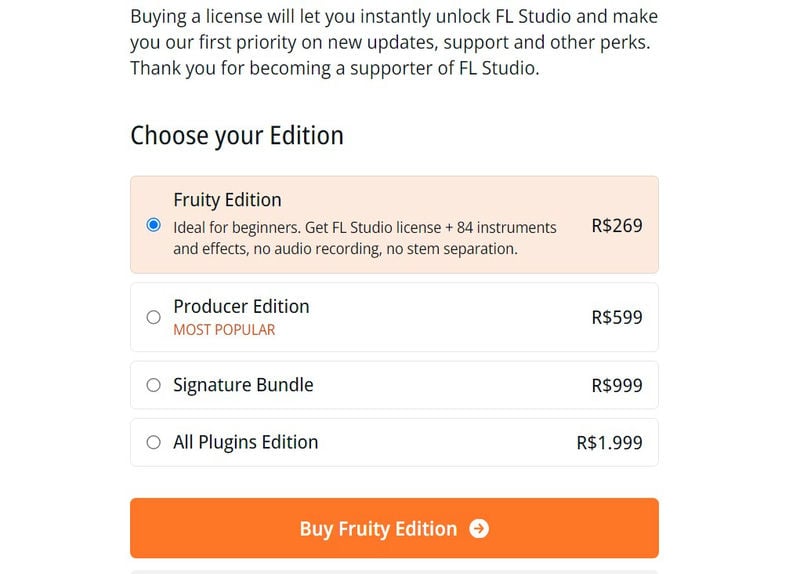
FL Studio offers four pricing plans:
- Fruity Edition: $269 one time for beginner beat makers.
- Producer Edition: $599 one time for beat makers who want to record their own tracks.
- Signature Bundle: $999 one time for pros who need all of the basic recording plugins.
- Fruity Edition: $1.999 one time for seasoned pros.
Try FL Studio today with an unlimited free trial.
4. Logic Pro
Our Verdict — Best For Apple Devices
Price: $199.99
Logic Pro is a professional beat maker DAW for Apple devices. We think it's the best for Mac users because of its advanced MIDI editing capabilities, wide variety of virtual instruments and audio effects, and intuitive interface that allows for quick and easy workflow.
The Best Part:
Clean, sweet, and straightforward. Logic Pro is an Apple product, and it shows. It’s a pleasure to play with, and super quick to catch on. Incredible user experience.
The Worst Part:
Limited file formats. While it does work with AIFF, WAV, MP3, and AAC, if you’re used to working with less-than-usual file formats, you’ll need third-party plugins to extend Logic’s capabilities.
Get it if you want to make your beats quickly on your Mac.
I recommend you try it free for 90 days before committing to getting the full version ($199.99).
(free 90-day trial)
Best For
Logic Pro is best for beat makers with Apple devices who want to create professional-level music in a simple environment.
Top Features
Get spatial. With the integrated Dolby Atmos tools for mixing and exporting, you can mix your songs with spatial audio for that cool three-dimensional feel, ready for Apple Music.
Logic Remote app. Use your iPhone or iPad to control Logic Pro on your Mac. Use Multi-Touch gestures, swipes, and tilt your mobile device to play software instruments, mix unlimited tracks, and manipulate filter effects.
It turns your Mac into a full-fledged studio. Logic Pro turns your Mac into a professional recording studio capable of managing any type of music. Create and arrange music in real time and quickly build beats, melodies, and compositions.
Live Loops. Create and arrange music in real time. Kick off your composition by adding loops, drum sample packs, or your recorded performances into a grid of cells, then trigger different cells to play with your ideas before moving them into production.
Quickly create new remixes. Stack your tracks and consolidate multiple tracks into a single track. Then, fire up a Summing Stack as a way to quickly create submixes, layered or split instruments.
Pricing

Logic Pro offers a single pricing plan:
Logic Pro: $199.99 for those who want to make beats on a Mac.
Try Logic Pro today with a 90-day free trial.
Our Top Three Picks
Here’s a quick summary of our top three picks:
- Magix Music Maker — best of the best
- Acid Pro — best for loop-based music
- FL Studio — best for MIDI sequencing
Here’s a quick comparison of our top seven picks:
Tool | Entry Offer | Pricing |
|---|---|---|
Magix Music Maker | Free Trial | Starts at $34.99 |
Acid Pro | 30-day free trial | Starts at $7.99/mo |
FL Studio | Free trial | Starts at $269 |
Apple Logic Pro | 90-day free trial | $199.99 |
Ableton Live | 90-day free trial | Starts at $99 |
Splice | $0.99 for one month | Starts at $12.99/mo |
Traktor | 30-minute free trial | $149 |
Here are the top 50 beat making tools we considered in this review:
- Magix Music Maker
- Acid Pro
- FL Studio
- Apple Logic Pro
- Ableton Live
- Splice
- Traktor
- Reason
- Maschine Studio
- Pro Tools
- Cubase
- Reaper
- GarageBand
- Studio One
- Acid Pro
- Heat Up 3
- Komplete
- LiveProfessor
- Mixcraft
- Traktion
- Serato Studio
- FL Mobile
- Hydra
- Noise
- Audacity
- MixPad
- Orion Platinum
- Cakewalk
- Renoise
- Samplitude
- EZdrummer
- Drum Studio
- Drum Pro
- BTV Solo
- Beat Thang
- Virtual Drummer
- Beat Maker II
- BeatCraft
- iDrum
- MT Power Drum Kit
- iMPC
- Virtual Beatmaker
- ReBirth
- Superior Drummer
- Groove Monkee
- DrumFlow
- iDrumTune
- Track Range
- DrumLab
- Boom Bap Bang Drum Kit
What is beat making software?
Beat making software, also known as a digital audio workstation (DAW), is a type of software designed to create, edit, and arrange music. It allows users to record audio tracks, integrate hardware, use drum machines, and access sound packs in order to create their own music.
Some popular pieces of software include Magix Music Maker, FL Studio, Maschine Studio, Fruity Loops, TX16Wx Software Sampler, 9th Wonder, and Finisher Micro.
Beat making software often comes with a variety of features, including audio recording, audio editing, and a variety of soundpool collections with pre-made beats in various genres, from hip-hop and trap to boom-bap and lo-fi.
Many of these softwares also include additional features such as a push button song section and hardware integration, allowing users to use a hardware controller to control their software. Beat making software is a great way for producers of all genres to create their own original type of beats.
How do I choose the best beat making software?
Choosing beat making software can seem daunting at first, but it doesn’t have to be! Knowing what type of software you need is key – are you looking for a revolution beat production software, or just a basic beat machine?
You also need to decide if you want a premium version or a no-cost version with minimal functionality, and make sure it works with Windows, Mac, or both.
Also, you’ll want to think about what type of music you’ll be creating, and what features you’ll need to make it. There are over a hundred options to choose from and some great software like SoundPool, Live Software, and Audio Editing didn’t even show up in our list.
In the end, the best way to choose beat making software is to do your research and find one that best fits your needs. Consider the type of music you’re creating, the features you need, and the hardware integration. By considering these factors, you’ll be sure to find the perfect beat making software for you.
What do rappers use to make beats?
Rappers use a mix of tools and software to make their beats. Beat machines are popular as they don't require you to be an expert musician to create rhythms and beats.
These days, you can get beat makers via digital software, which is a great choice too as it offers more features such as soundpools and sample-chopping. Make sure the software you purchase is compatible with either your Windows or Mac device.
Some software also allows you to connect with other software to access a variety of sounds. Tracks and Scenes on digital software allow producers to create entire projects. For those looking for a hardware combo, there are machines for sampling and beat-making. These machines offer basic and minimal functionality, depending on the user's needs. Ultimately, the tools used to make beats vary from producer to producer, so check out what works best for you.
The Bottom Line
To recap, here are the best beat making software to try this year:
- Magix Music Maker — best of the best
- Acid Pro — best for loop-based music
- FL Studio — best for MIDI sequencing
- Apple Logic Pro — best for Apple devices
- Ableton Live — best for live gigs
- Splice — best for beginners
- Traktor — best for DJs


