Today there are 105 different book editing software. We spent 89 hours comparing the top 50 to find the seven best you can use to edit your books with.
What is the Best Book Editing Software?
- ProWritingAid — best of the best
- Grammarly — best for non-fiction writers
- Wordtune — best sentence rewriter
- Scrivener — best for big projects
- Autocrit — best for novelists
- Hemingway App — best for readability
- Vellum — best for formatting
Our Verdict — Best Of The Best
Price: Starts with a free plan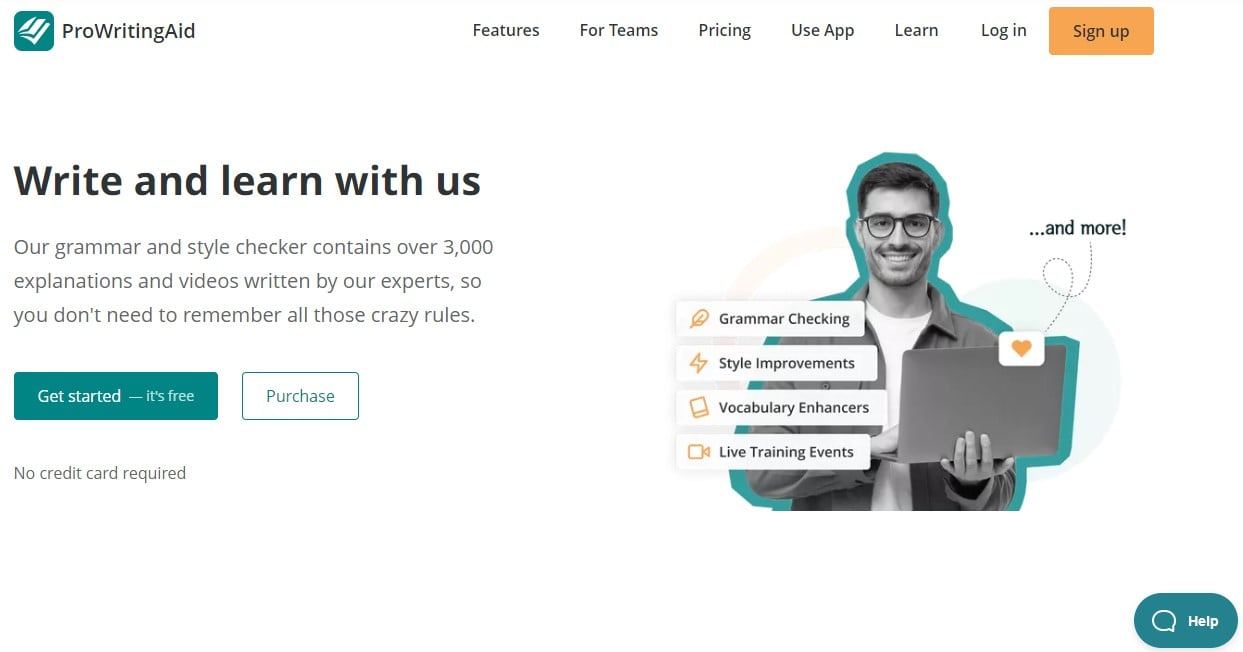
ProWritingAid is our #1 pick for the best book editing tool because it does all the basics like grammar and spell checks, as well as improves readability and style.
That means, you’re not only going to fix your grammatical errors. You will improve how your story impacts the reader, track your progress, and even integrate with your favorite writing tool to make editing your entire manuscripts as straightforward as it can possibly be.
The Best Part:
- It goes deep. You get a few powerful tools to help you fine-tune your writing like a pro editor. Real-time capabilities, grammar checker, plagiarism finder, and even writing style tools, for flawless manuscripts.
The Worst Part:
- You could get lost in editing. ProWritingAid offers so many tools that you could potentially get lost in “forever editing” mode. It’s important to figure out which tools are the essential ones, and which ones can be left for later — I mean, is it that bad to use a corny cliche every now and then?
Get it if you want to strip away flaws, inconsistencies, and poor readability from your fiction or non-fiction books, like a professional book editor.
I recommend you get started with the free plan, then upgrade to the Premium version for $79/year.
(free plan)
Best For
ProWritingAid is best for anyone, fiction and non-fiction authors, who don’t want to hire an editor.
Top Features
- Slice it the way you like it. ProWritingAid helps you enhance your writing from many angles. Some of its 24+ different reports provide quick fixes to your text’s flow, while others go in depth to improve your style. There are tools for better pacing, eliminating overused words, and a plagiarism checker, to name a few. Combine all of those, and you’ll edit like a lifetime pro.
- Write in style. ProWritingAid finds the pieces of your text that kill reading flow, and weaken your writing. That includes writing in passive voice, overuse of adverbs, evaluating Flesch readability scores, and more.
- It integrates with your tech stack. ProWritingAid integrates with Microsoft Office, Scrivener, Google Docs, and more. You can edit right where you write, without that back-and-forth copy and pasting.
- Choose how to pay. If you just need to use the software for a month to edit a single manuscript, you can do it. If you edit a ton of books, you can get the annual plan and get a massive 67% discount… And even get lifetime access, if you intend to stick to ProWritingAid till the end of times.
- Extends your editing powers. You can install the app on your Chrome, Firefox, Edge and Safari browsers, so you can check your writing on Gmail, Instagram, Twitter, and every other website you can think of.
Pricing
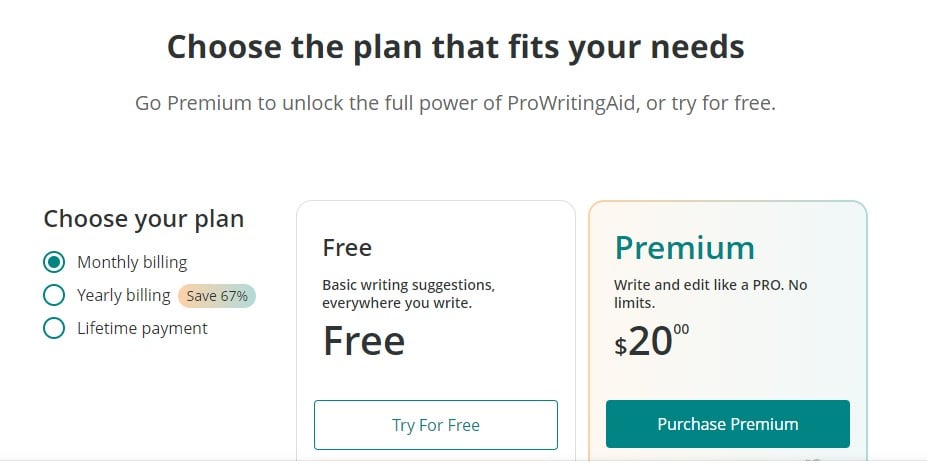
ProWritingAid offers four pricing plans:
- Free: Free forever, for basic editing suggestions.
- Premium — Monthly: $20/month for all features.
- Premium — Yearly: $79/year for all features.
- Premium — Lifetime: $399 one time payment for all features.
All paid plans come with a 14-day money back guarantee.
The annual subscription provides a 67% discount. Students get a 20% discount on all plans.
Try ProWritingAid today with the free plan.
2. Grammarly
Our Verdict — Best For Non-Fiction Writers
Price: Starts with a free plan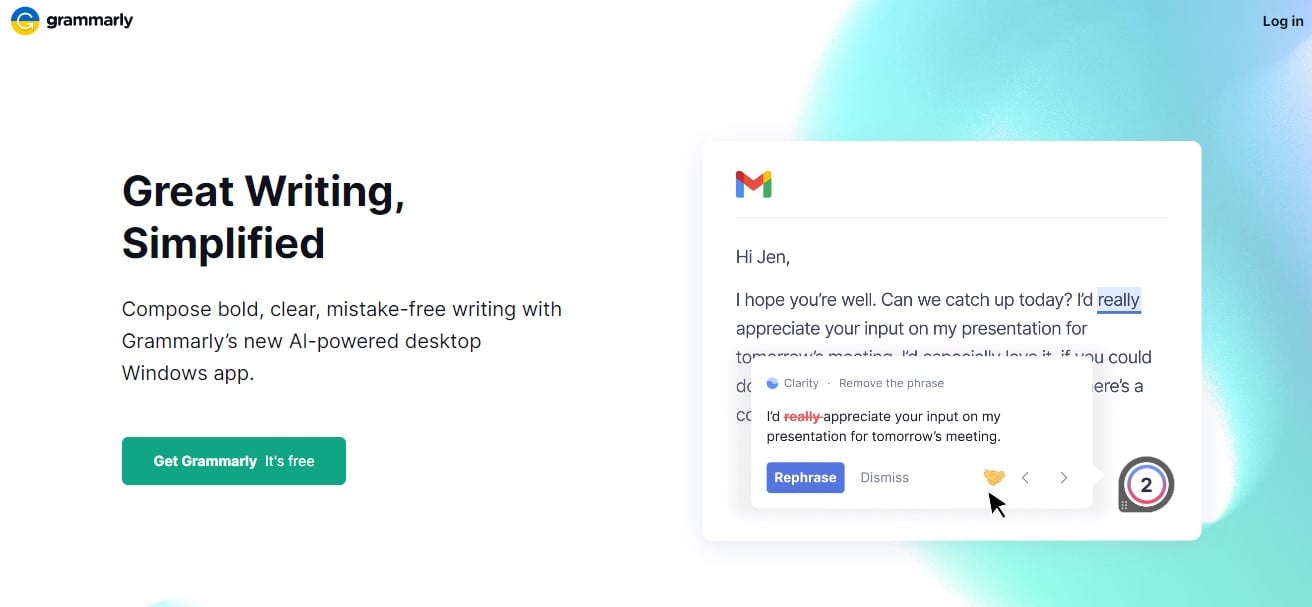
Grammarly is a great option if you’re mainly looking for help with your grammar, syntax, and vocabulary.
The Best Part:
It’s a smart tool. Grammarly doesn’t just take your words at face value. It looks at your sentences and paragraphs as a whole. Their suggestions seem to be accurate at a higher rate than competitors.
The Worst Part:
It’s pricey. Grammarly is a well-established brand that’s used by over 50,000 businesses all around the world. All that success allows them to charge a little more than competitors do.
Get it if you want to focus on editing mainly your grammar, syntax, and vocabulary, and are less worried about stylistic edits.
I recommend you get started with the free plan, then upgrade to the Premium plan for $144/year.
(free plan)
Best For
Grammarly is best for non-fiction book writers.
Top Features
- It sets the tone. What emotion do you want to convey with your text? Worry? Surprise? Joy? Grammarly shows you a visual representation of how you sound, and how your text may feel to readers. Then it guides you, so you can strike the right tone, every time.
- It gets rid of wordiness. Grammarly will find long and hard to read sentences, so you can make your sentences more concise and interesting.
- No plagiarism goes through. Grammarly’s plagiarism checker detects plagiarism from billions of web pages, and from ProQuest’s academic databases. On the free plan, it will tell you if your text contains duplicate content, and on the paid plans, it will highlight passages that need citations, and help you properly credit your sources.
- It generates your citations. With the free Citation Generator, you can get Grammarly to generate well-formatted citations in the APA, MLA, and Chicago styles, pain free.
- It helps you keep your brand consistent. You can create a shared library of terms and phrases that are specific to your organization, create rules to avoid jargons and acronyms, and make sure your trademark names are always properly spelled and capitalized.
Pricing
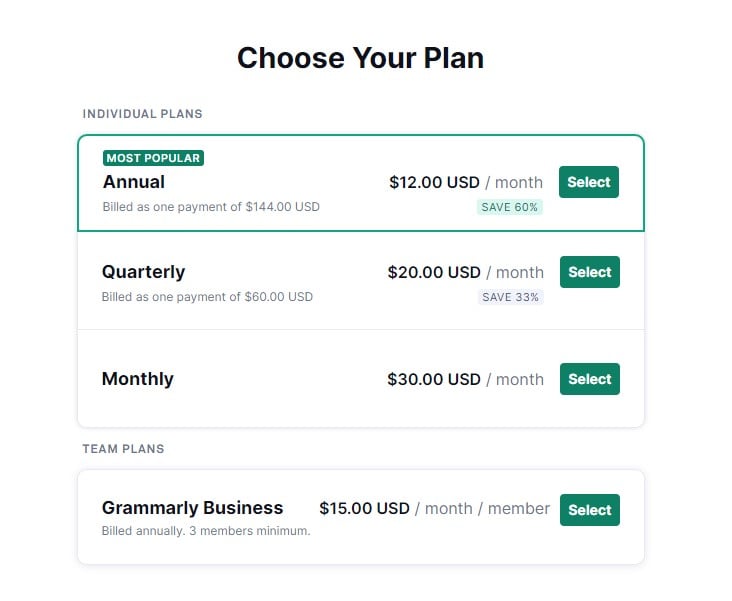
Grammarly offers five pricing plans:
- Free: Free forever, for basic features and suggestions on about 100 different grammar rules.
- Premium — Monthly: $30/month for all features, with suggestions on about 400+ grammar rules.
- Premium — Quarterly: $60/quarter for all features, with suggestions on about 400+ grammar rules.
- Premium — Yearly: $144/year for all features, with suggestions on about 400+ grammar rules.
- Grammarly Business: Starts at $540/year, for 3 members.
The annual subscription provides a 60% discount.
Try Grammarly today with the free plan.
3. Wordtune
Our Verdict — Best Sentence Rewriter
Price: Starts with a free plan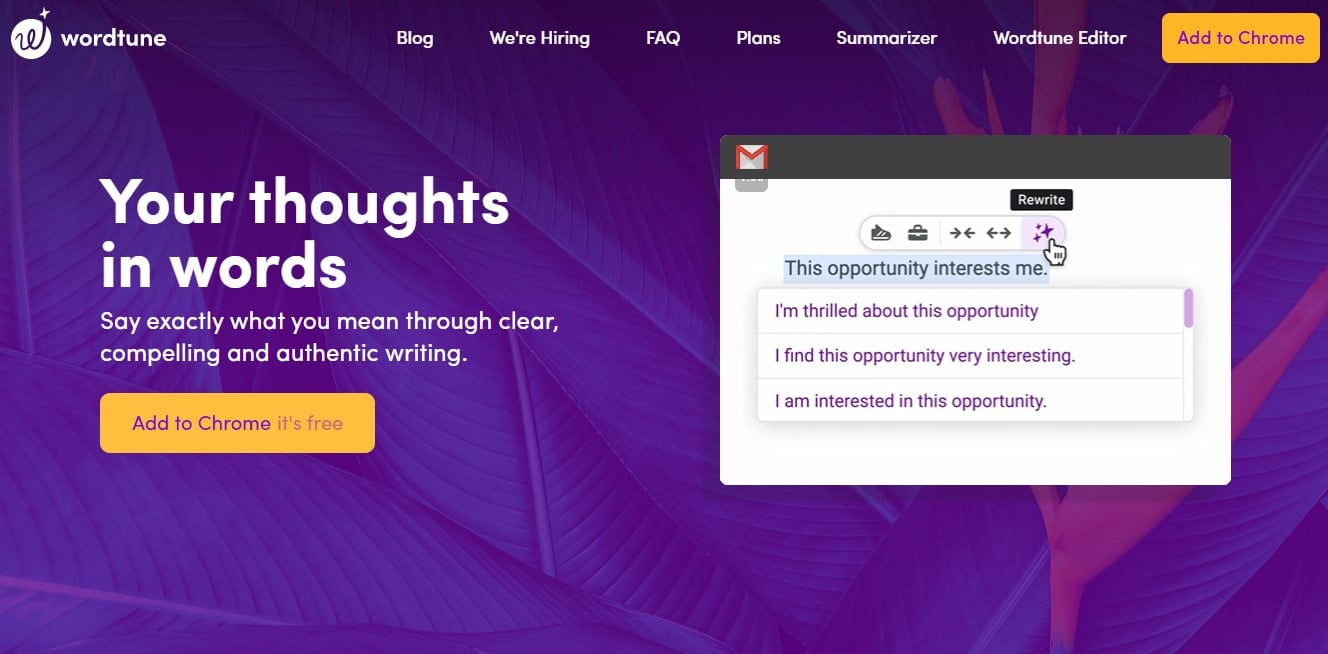
Wordtune is a tool that helps translate ideas into strong writing, by offering alternative phrasings.
With its advanced artificial intelligence technology, you can keep the meaning of your sentences, while finding alternative, more powerful ways to say it with the right tone, word choice, and reading flow.
The Best Part:
Writing, supercharged. Wordtune is powerful, and its suggestions are fantastic. It will elevate your writing process, by helping you express yourself in more interesting ways.
The Worst Part:
You need to take small bites. I wish Wordtune would work with longer passages, instead of having to break text down so much, but I guess this ensures their AI can handle the editing work as beautifully as it does.
Get it if you’re looking to give more flair and punch to your existing manuscript.
I recommend you get started with the free plan, then upgrade to the Premium plan for $119.88/year.
(free forever plan)
Best For
Wordtune is best for writers who want to find alternative, more powerful ways to express themselves.
Top Features
- It rewrites your phrases beautifully. When you get Wordtune to rewrite your sentences, you can set the tone and length of the suggestions you’ll get. Make it shorter? Got it. More casual? Done. This will help you get emotions across more clearly.
- It’s lightning fast. Wordtune can take your draft and provide you with a ton of suggestions on how to make it better in a matter of seconds.
- Powered by machine learning. Wordtune was trained by a huge amount of data, to learn patterns of the English language, so it can create completely new ways to rewrite your sentences — and NEVER copy content from others. In other words, Wordtune generates sentences that are 100% plagiarism free.
- It summarizes like a champ. ‘Wordtune Read’ is an AI reader made to summarize long documents, so you can learn more, faster… But I find this tool is also incredible for generating short descriptions and summaries for your stories!
- Works on any platform. You can install a web browser app to get Wordtune to work on all your web apps, like Google Docs, Facebook, or WhatsApp, to name a few.
Pricing
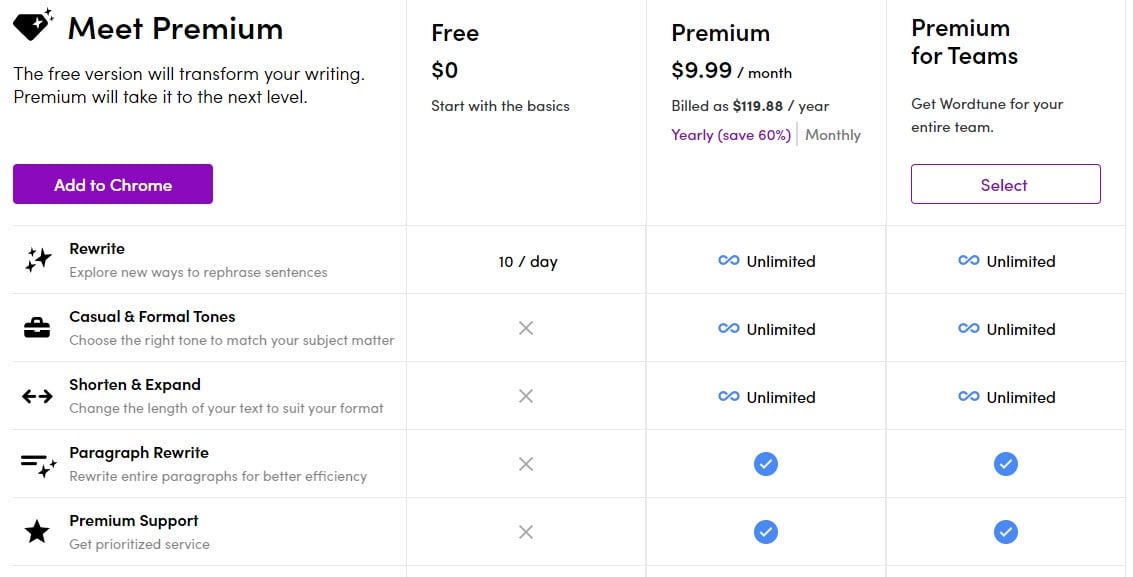
Wordtune offers three pricing plans:
- Free: Free forever, for 10 rewrites per day.
- Premium: $24.99/month or $119.88/year for all advanced features and unlimited rewrites.
- Premium For Teams: Custom pricing for teams.
The annual subscription provides a 60% discount. Students and educators get a 30% discount on all plans.
Try Wordtune today with the free plan.
Our Top Three Picks
Here’s a quick summary of our top three picks:
- ProWritingAid — best of the best
- Grammarly — best for non-fiction writers
- Wordtune — best sentence rewriter
Here’s a quick comparison of our top seven picks:
Tool | Entry Offer | Pricing |
|---|---|---|
ProWritingAid | Free plan | Starts at $20/mo |
Grammarly | Free plan | Starts at $30/mo |
Wordtune | Free plan | Starts at $24.99/mo |
Scrivener | 30-day free trial | $49 (one-time) |
Autocrit | Free demo | Starts at $30/mo |
Hemingway App | Free plan | $19.99 (one time) |
Vellum | None | Starts at $199.99 (one time) |
Here are the top 50 book editing tools we considered in this review:
- ProWritingAid
- Grammarly
- WordTune
- Scrivener
- Autocrit
- Hemingway Editor
- Vellum
- Novel Factory
- SmartEdit
- Google Docs
- QuillBot
- WhiteSmoke
- WordRake
- SmartEdit
- Language Tool
- Microsoft Word
- Slick Write
- After The Deadline
- Consistency Checker
- MasterWriter
- PerfectIt
- Draft
- Linguix
- INK For All
- WriteMonkey
- Ginger
- OnlineCorrection.com
- Astute Review
- PaperRater
- Atomic Reach
- CorrectEnglish
- PerfectTense
- Zoho Writer
- LanguageTool
- Freedom
- Refly
- Quetext
- Reedsy Book Editor
- Publisher Rocket
- EditMinion
- Pages
- LibreOffice
- Atticus
- Writer
- Slick Write
- Squibler
- Typely
- Polishmywriting
- PaperRater
- Editage
How do professionals edit books?
A professional editor has been trained to edit books and get them ready for publication. They follow certain rules when editing books, such as using a standard style guide, which includes formatting guidelines, page numbers, margins, fonts, etc.
The editor also follows a process called copyediting, which means they go through each chapter and correct spelling mistakes, grammar mistakes, sentence structures, style suggestions, breakdown of scenes, readability level, complex sentences, passive voice corrections, and more.
Finally, the editor may proofread the book, making sure everything looks right.
How do I edit my own book?
In order to get your book ready to publish, you need to make sure your book is properly formatted, that your story isn’t full of typos, and that the storyline flows.
If you’re not ready to hire an editor quite yet, you can self-edit by following these steps:
Take a break from being a writer.
Editing and revising are worlds apart from your writing sessions. You need to understand you’re not in creation mode, and critique your story as a reader, this time.
It can be tough to get detached, but as long as you’re aware you’re wearing a different hat, that should help you big time.
Read your story out loud and record your voice.
While you’re recording, you just read. No judgment. After you’re done with the recording, grab pen and paper (or your notebook) and start making notes.
Is there anything confusing? Could you shorten some scenes? Could you explore other scenes a bit further? Is there anything that should be cut, or included? Any scenes that should be moved?
10,000 ft view.
Now, it’s time to carry out the plot fixes. Add scenes, move scenes around, cut scenes. Make sure the story flows, and fix any plot holes. Are the characters’ motivations clear? Make sure everything fits, and the story arc makes sense.
Microscope view.
After that, you go into each scene and make sure you either develop your characters or your story. Clean up your descriptions, and perfect your scene details. And always remember, “show, don’t tell”. She didn’t “angrily close the door and stomp her feet out of the house”. She “slammed the door and stormed out”.
Polish it up.
Do a few separate rounds to clean and fix up your text. On the first run, do typos, punctuation, double spaces, grammatical errors.
Then, find and root out your weasel words. Adverbs (words ending in -ly) can often be substituted with a stronger verb. You’re probably also using the word “that” too much. Find crutch words you use way too much, and other words that are too fancy and distracting. Keep it simple.
Proofread.
Ask someone you know is a writer, or hire a proofreader to check for the little mistakes we can never catch ourselves. A good book editing software like ProWritingAid, or even a book writing app is going to help you conduct a lot of these choruses automatically.
In seconds, you can find grammatical mistakes, spelling errors, syntax issues, and can even use some tools known as style checkers, which will help your writing flow better, by pointing out the use of passive voice or the excessive use of adverbs, for example.
If you’re thinking about editing your own book, we highly suggest you get ProWritingAid or a similar tool that can help you along all of your editing stages. Much more than a “spell checker” or a “grammar checker”, you can rely on it to make sure your entire book manuscript is ready for prime-time.
ProWritingAid’s tool highlights elements like repetitiveness, passive voice, vague wording, sentence length variation, over-complicated sentence constructions, overuse of adverbs, and a whole lot more.
The Bottom Line
Here are our top picks for the best book editing software to try this year:
- ProWritingAid — best of the best
- Grammarly — best for non-fiction writers
- Wordtune — best sentence rewriter
- Scrivener — best for big projects
- Autocrit — best for novelists
- Hemingway App — best for readability
- Vellum — best for formatting


