Today there are 324 different book writing software. We spent 63 hours comparing the top 50 to find the seven best you can use to write your books.
What is the Best Book Writing Software?
- Scrivener — best of the best
- ProWritingAid — best for editing
- Publisher Rocket — best for Amazon publishers
- The Novel Factory — best for newbie novel writers
- Atticus — best for self-publishers
- Ulysses — best Mac exclusive writer
- Google Docs — best free option
1. Scrivener
Our Verdict — Best Of The Best
Price: $49
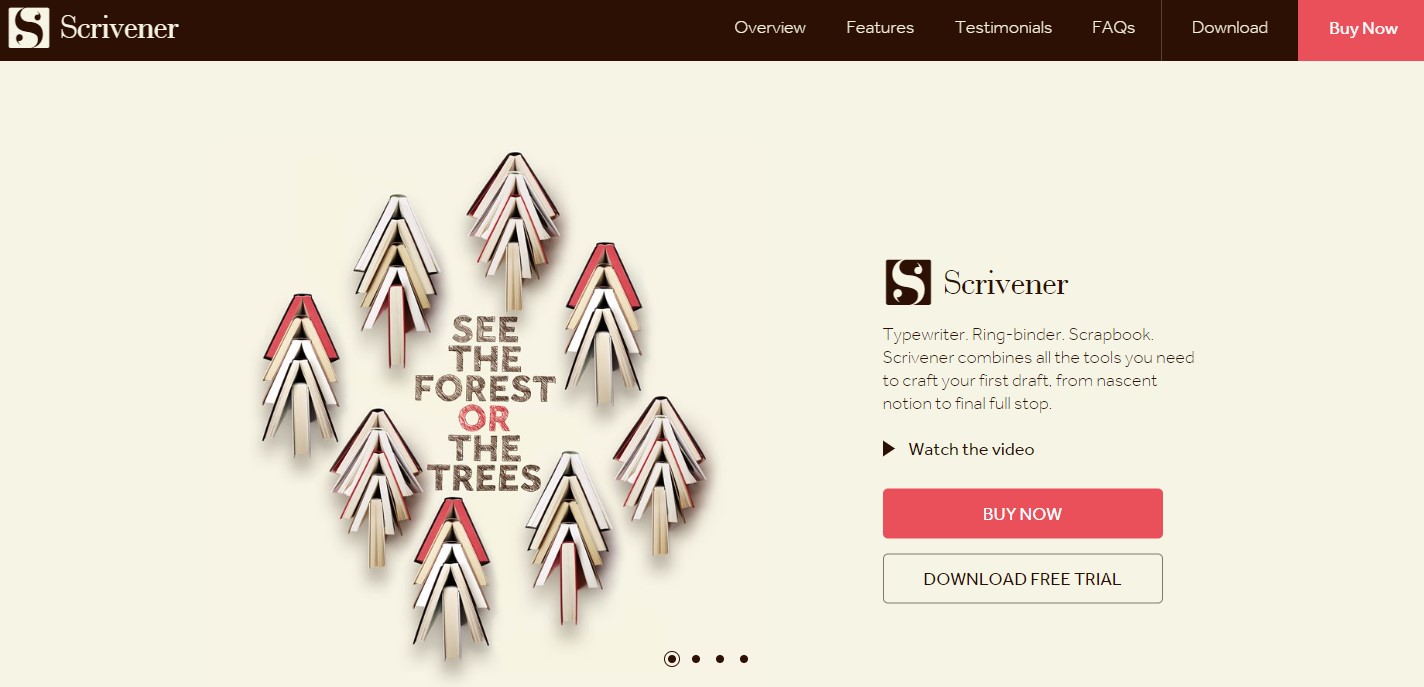
Scrivener is the top book writing app if you want to achieve your writing goals. We believe it’s the best of the best because It provides tools for every phase of your book writing, it makes it brain-dead easy to gather all your research and story development, and it keeps you motivated.
The Best Part:
It’s an entire toolbox for writers. Having Scrivener is like having a typewriter, a ring-binder, and a scrapbook, all in one place, so that you have everything you need in order to put your manuscript in place.
The Worst Part:
It’s not suitable for co-authors. If you want to collaborate and co-author a book, you’re better off using something else, like ProWritingAid.
Get it if you want the software of choice for many bestselling authors.
I recommend you get started with the 30-day free trial.
(30-day free trial)
Best For
Scrivener is best for long form writing (fiction and non-fiction). Its advanced features help you organize and execute your writing projects, for a fair price.
Top Features
No more messing up your entire project, every time. Let’s say you’re ready to send your book file to the publisher, but they want a specific font size and ask you to exclude the foreword. The “compile” function allows you to quickly set up a project without having to touch your original work.
Reorganize your stories at will with Scrivener’s “binder” view. You can break up your manuscript into different book chapters and sections, and reorganize your story by clicking, dragging, and dropping.
Get motivated to write. Create daily goals for your word count and track your progress. See your average paragraph length, average sentence length, and word usage frequency.
See the forest or the trees. Scrivener appeals to anyone, making it easy to see an overview of your entire manuscript, hammering out every last detail on a scene, and restructuring your story, by turning chapter five into chapter one.
It tracks your progress. When you’ve got a big project to work on, it can be motivating to see your progress, little by little.
Pricing
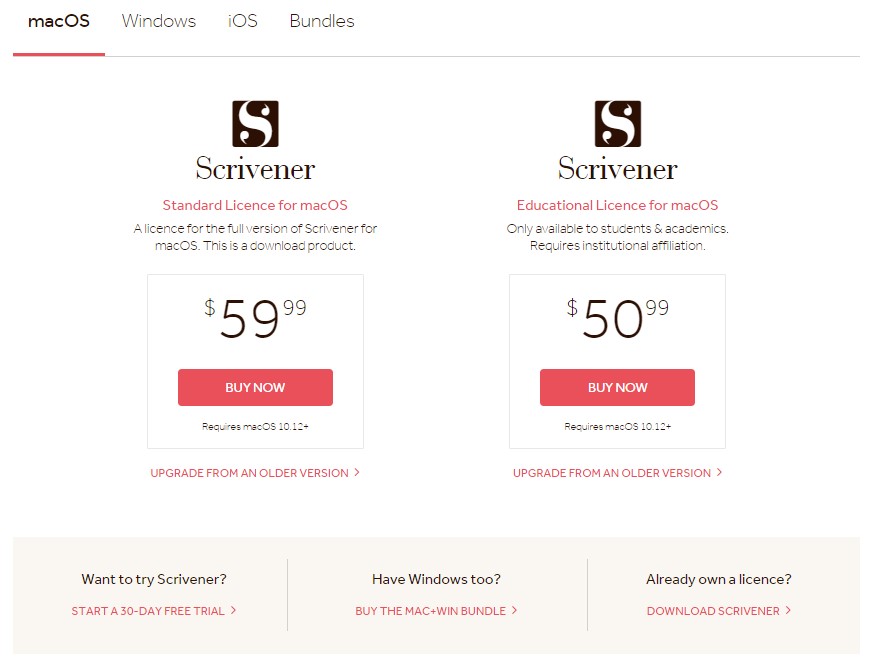
Scrivener offers four pricing plans:
- macOS: $59.99 for writers working on their Mac devices.
- Windows: $59.99 for writers working on their Windows devices.
- iOS: $23.99 for writers working on their Apple mobile devices.
- Bundle: $95.98 for writers who work both on macOS and Windows devices.
Try Scrivener today with a free 30-day trial.
Our Verdict — Best For Editing
Price: Starts at $20/month
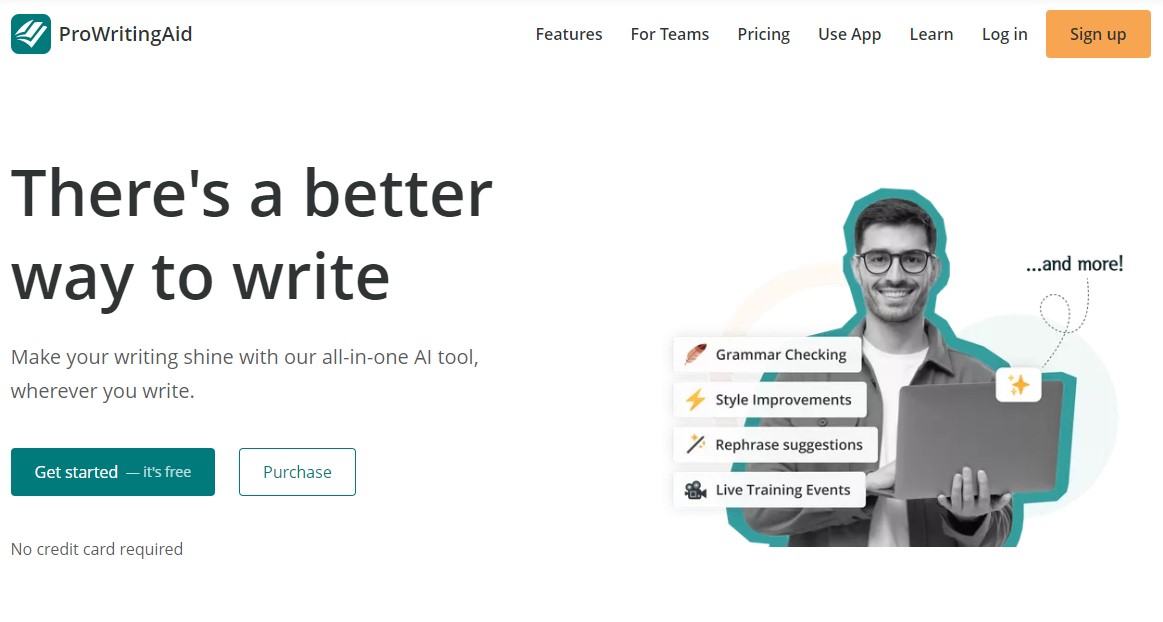
ProWritingAid is your best friend when you’re getting ready to submit your manuscript to an agent or publisher. We think it’s the best for editing because of its massive collection of editing tools, its plagiarism checker, and the fact it’s unlimited.
The Best Part:
- It polishes your manuscript. ProWritingAid makes your story read smoother and look more professional, which is what publishers want.
The Worst Part:
- Working on long manuscripts? Better go make some coffee. When you’re working with longer documents of 30,000+ words, ProWritingAid may take a while to come up with all the suggestions.
Get it if you want to fix flaws and inconsistencies from your manuscripts, without spending money with an editor.
I recommend you get started with the Free plan to feel the ProWritingAid magic yourself, then sign up for the Lifetime Plus plan.
(14-day money-back guarantee)
Best For
ProWritingAid is best for self-publishers who don’t want to hire a professional editor and be out of pocket on editing.
Top Features
There are many ways to skin a manuscript. ProWritingAid analyzes your writing through 25+ different reports — each one analyzing your writing from a different perspective, such as grammar, writing style, and pacing, to name a few.
Free Chrome extension. ProWritingAid checks for grammar errors on emails, social media, instant messaging and more.
Use it along with your writing app. This software integrates with Scrivener, Google Docs, Microsoft Word, and a bunch of others.
Native plagiarism checker. You can get the Premium Plus plan to add 60 plagiarism checks per year on any of the plans, for a few extra bucks.
No word count limits. With ProWritingAid, you can analyze full chapters, reports, articles, and more, no matter how big your manuscript is.
Pricing
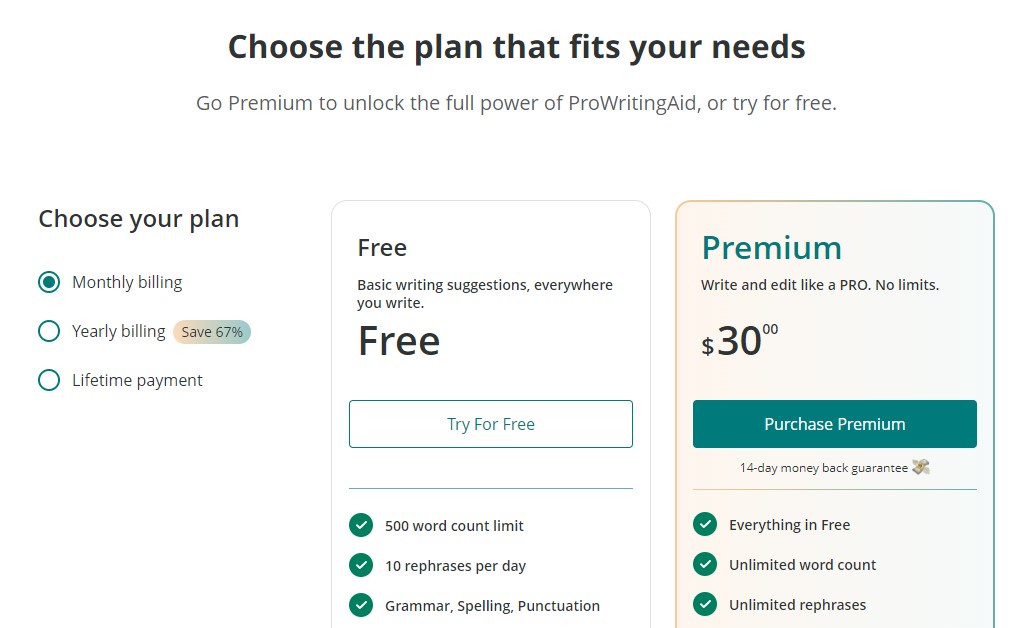
ProWritingAid offers three pricing plans:
- Free: Free forever, for newbies who want to feel what good editing software can do their work.
- Premium: $30/month for book writers who are working on a manuscript right now.
- Premium Plus: $34/month for all of the Premium plan goodies, plus five plagiarism checks per month.
Annual plans provide a 67% discount.
The lifetime plan is equivalent to less than 14 months of the monthly plan.
Try ProWritingAid with a 14-day money back guarantee.
Our Verdict — Best For Amazon Publishers
Price: $97

Publisher Rocket taps into the power of Amazon to help you position your book in front of your potential readers, and maximize your sales. We think it’s the best for Amazon publishers because of its powerful Amazon analytics tools, and the sheer amount of information you can use to rank higher.
The Best Part:
Optimization galore. With four different tools to optimize your listings, you’ll have an unfair advantage over competitors who are not aware of Publisher Rocket.
The Worst Part:
Some users reported problems with Publisher’s sales numbers. One reviewer said that the software pointed out his book was selling $4,000 per month, while he really was only selling three units per month. I’d be careful around the sales stats, and focus more on the users’ search behavior.
Get it if you intend to sell e-books or physical books on Amazon.
I recommend you get instant access to Publisher Rocket for $97.
(30 day money-back guarantee)
Best For
Publisher Rocket is best for writers who want to tap into Amazon's audience to sell their e-books or physical books.
Top Features
Find keywords that readers actually search for on Amazon. Get real Amazon search data so you can make smart decisions on how to name your book or what terms to optimize the book description for, for example.
Save time and money with your book research. If you were to hire someone to figure out the right keywords, and who’s running Amazon ads… you’d likely be paying more than what you pay for this software — and there’s a good chance they’re using Publisher Rocket themselves!
Craft searchable listings. Kindle authors know that when you publish your book on Amazon, you can choose up to seven keywords to describe your book. Instead of guessing, now you can pick seven relevant keywords that readers are already searching for… and see your book show up on way more searches.
Find the best competitors on a whim. One click and you can learn a lot about your potential competitors like their book cover, list price, number of pages, as well as their estimated daily and monthly earnings, and figure out what works best.
Discover the best categories to go for. Publisher Rocket’s Category Feature quickly finds relevant niche categories for your books that will allow you to sell more books.
Pricing
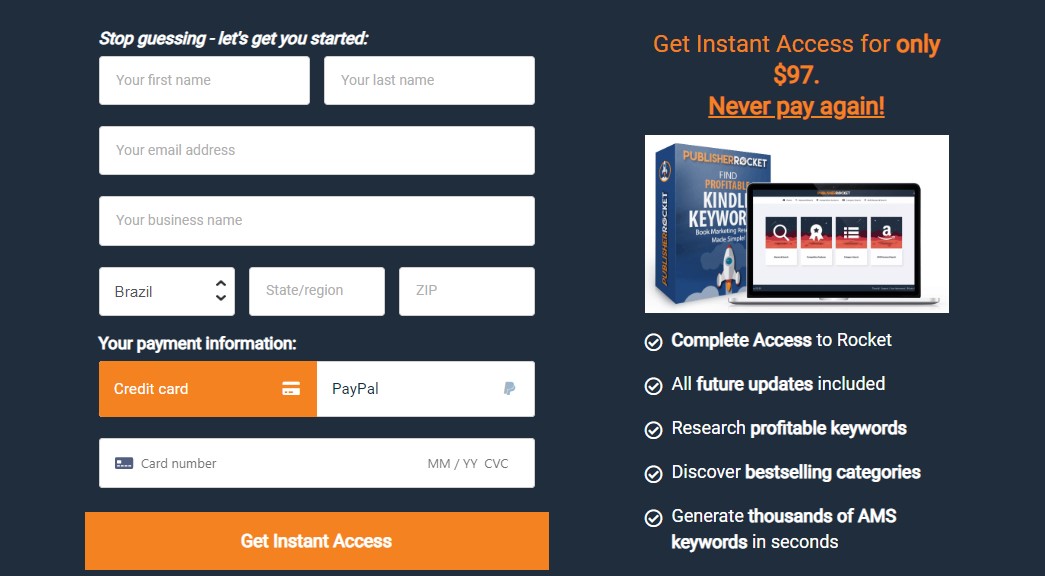
Publisher Rocket offers a single plan:
Lifetime: $97 one time, for unrestricted lifetime insights to those who want to sell on Amazon.
Try Publisher Rocket today with a 30-day money back guarantee.
Our Verdict — Best For Newbie Novel Writers
Price: Starts at $7.50/month
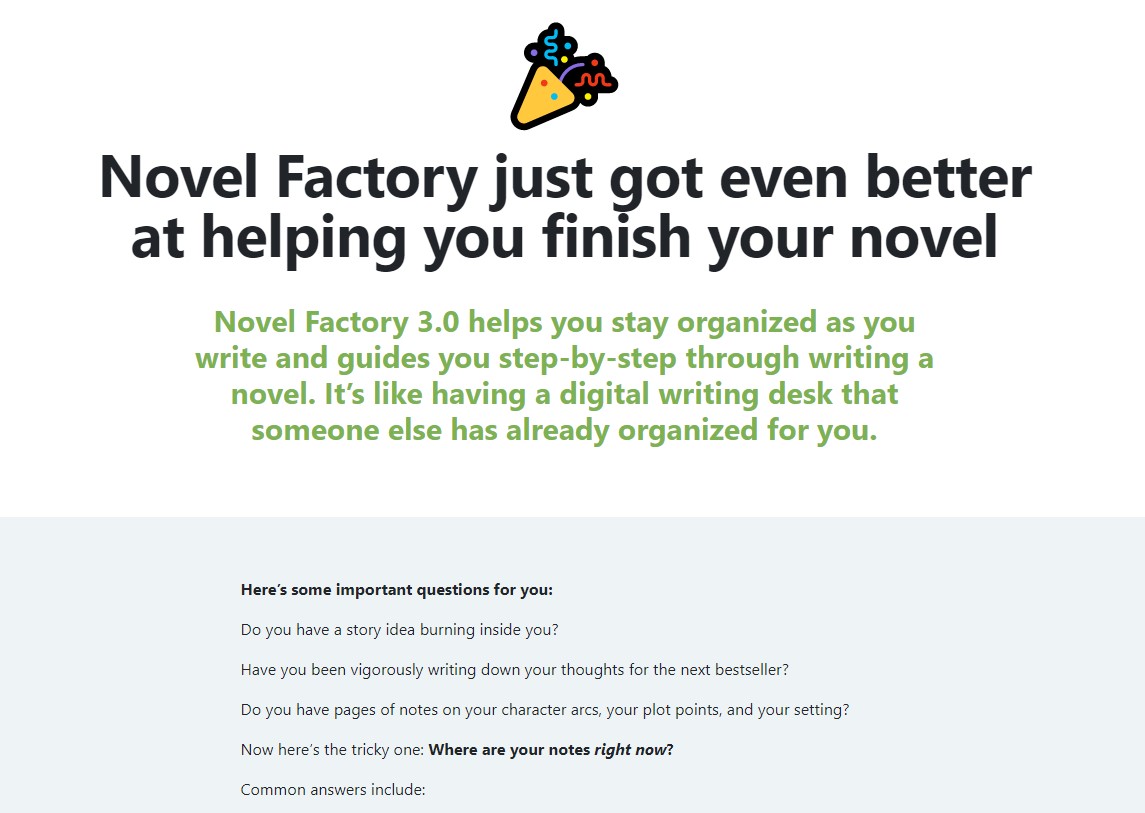
The Novel Factory is amazing for anyone who is naturally a “planner” and likes to have every piece of their plot well structured. We think it’s the best for newbie novel writers, because it helps them learn while they write, with tons of tools that make it a lot easier to develop your story.
The Best Part:
Efficiency is the name of the game. The Novel Factory offers heaps of resources to get you on a slippery slide towards finishing your novel.
The Worst Part:
May get a little too feature-heavy for intuitive people. Working with scenes, plots and subplots can feel a little convoluted if you’re not used to them. People who are more right-brain oriented might find it a pain.
Get it if you need help putting your novel idea into practice, while you learn how to properly write one.
I recommend you get started with the 30-day free trial.
(30 day money-back guarantee)
Best For
The Novel Factory is best for newbie novel writers who need guidance and direction on how to write their novel, as they write it.
Top Features
Learn as you write and get your novel done. Once you fire up The Novel Factory, you’ll see a series of videos and text that enable you to expand a simple idea into a full-blown novel. It even helps you write your cover letter!
DFY plot outlines. The Novel Factory comes with a collection of plot outlines for all popular genres such as romance, thriller and the hero's journey.
Go “visual” to outline your story. Their “Planning” tool allows you to either pick an existing template or start from scratch. If you’re new to creating a plot, the tool will even give you tips you can follow.
Superb writing experience. The Novel Factory offers a balance between having lots of tools for plotting, characters, locations, with a simple, easy to learn user interface.
In-depth character development. The character section offers a wealth of information about creating memorable, three-dimensional characters, like motivation, archetype, physical descriptions, and much more.
Pricing
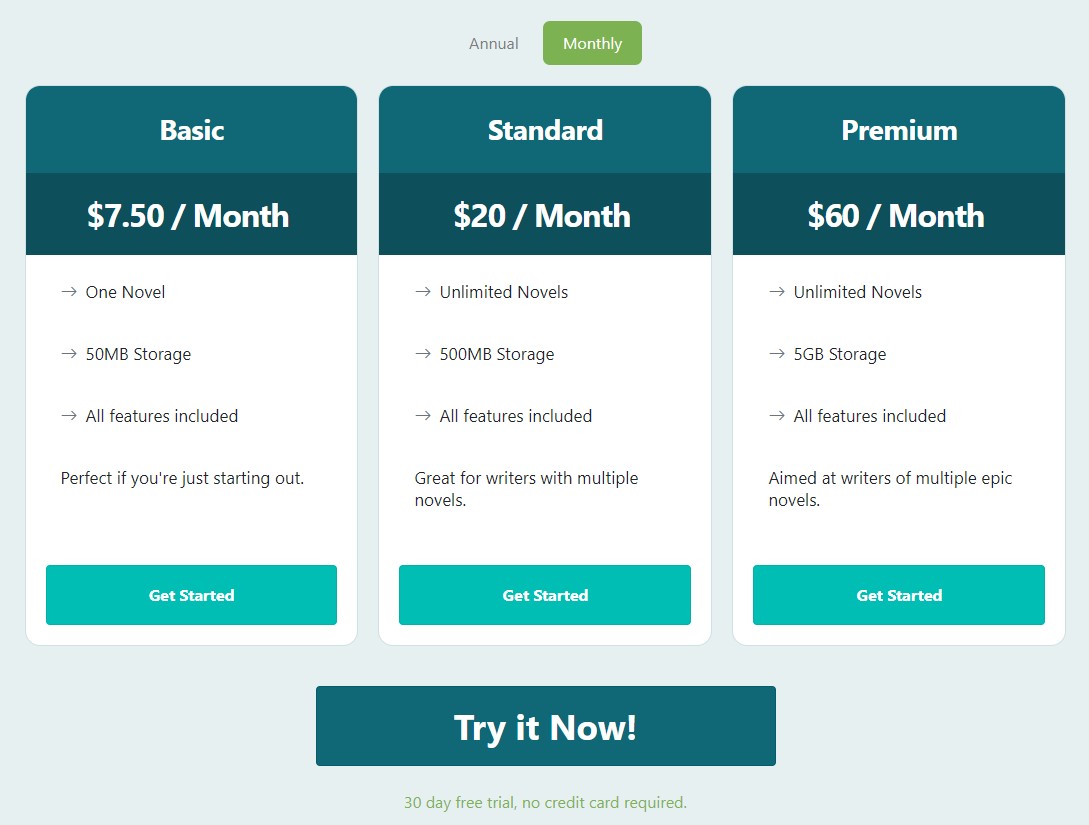
The Novel Factory offers three pricing plans:
- Basic: $7.50/month for those who are working on a single novel.
- Standard: $20/month for writers working on two or more novels.
- Premium: $60/month for writers who want to keep an entire library of their work safely stored.
Annual plans provide a 17% discount.
Try The Novel Factory with a 30-day free trial.
Our Verdict — Best For Self-Publishers
Price: $147
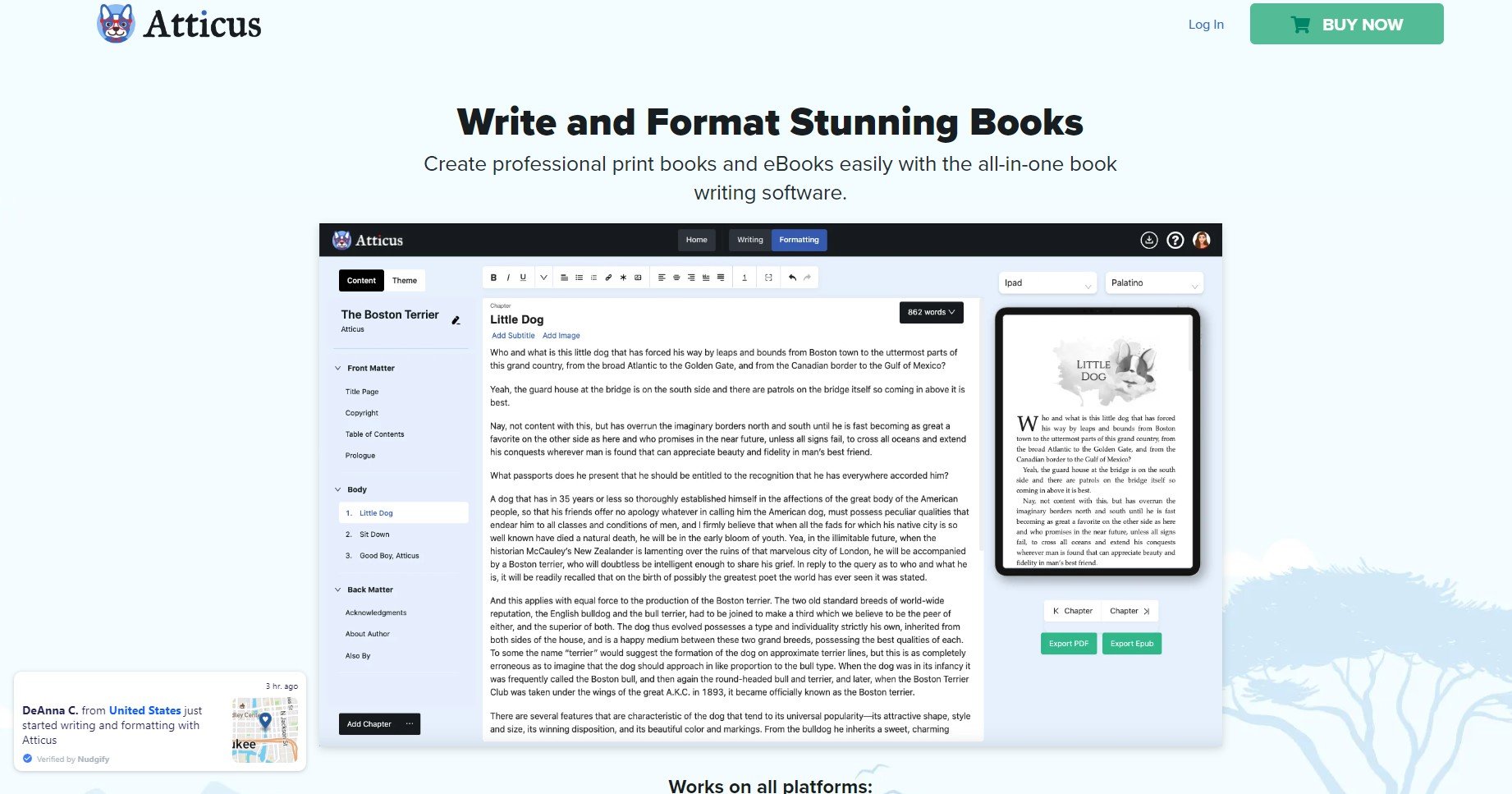
Atticus feels like Scrivener and Vellum shagged and had a gifted child who can do it all. We think it’s the best for self-publishers because it works on all platforms, it has lots of templates, and it makes it easy to make your book look good.
The Best Part:
Works on all platforms. Windows, Mac, Linux, Chromebook… Atticus can do ‘em all.
The Worst Part:
The word processor is a little basic. If you’re new to this category of software, it’s all good… but if you’re coming from Scrivener, you might feel like Atticus is missing some bells and whistles.
Get it if you’re going to write, edit, and export your book all by yourself.
I recommend you get Atticus for $147, with a 30-day money back guarantee.
(30 day money-back guarantee)
Best For
Atticus is best for self-publishers who want to take care of their entire book writing process: do all the writing, editing, formatting, and exporting themselves.
Top Features
Buy it once, own it for life. Atticus is a one-time purchase of $147… and you’ll get all future updates at no additional costs… forever!
Bang for your buck. If you were to buy Vellum in order to format your book just the right way, you’d pay $249… and you’d still need a separate text editor on top of that.
See your book come to life. With the device previewer, you can see what your manuscript looks like on 14 different devices, including Kindle and print previews.
Book level goal tracking. Have your goals always visible, and keep the motivation flowing as you see your targets getting fulfilled.
Choose your book’s look and feel. With 17+ templates, over 1,200 combinations, and a custom theme builder, it’s easy to make your book look freakishly good.
Pricing

Atticus offers a single plan:
Lifetime: $147 one time, for unrestricted lifetime access.
Try Atticus today with a 30-day money back guarantee.
6. Ulysses
Our Verdict — Best Mac Exclusive Writer
Price: $5.99/month
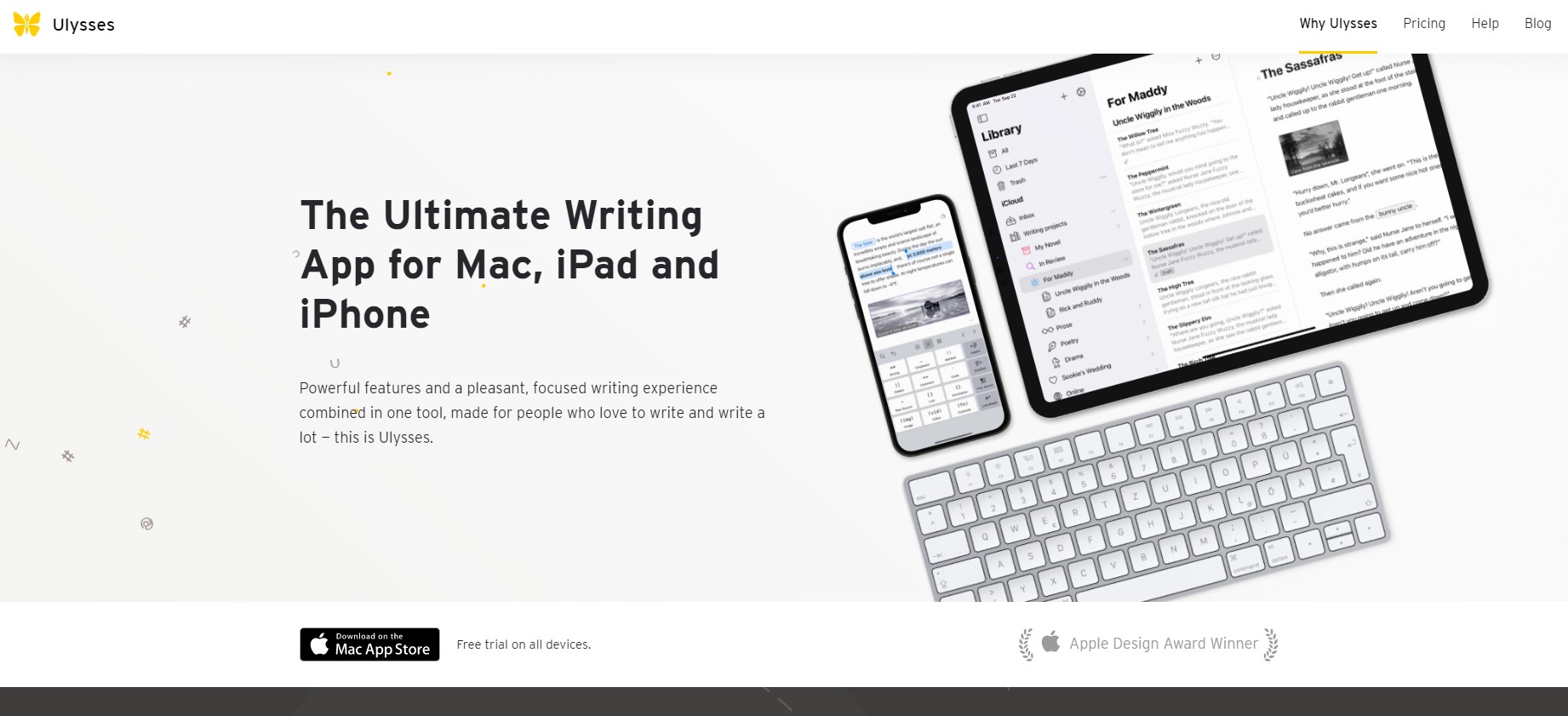
Ulysses is a great choice if you want to write your book on your Mac, iPad, or iPhone. We think it’s the best mac exclusive writer because of its native Apple feel, the fact that it’s super-easy to use, and its powerful organization capabilities.
The Best Part:
It respects the Mac feel. Ulysses is not an official Apple product, but it could be. It looks and feels just like the real thing.
The Worst Part:
It may feel too stripped down. If you enjoy writing with more advanced writing and editing features, you may feel Ulysses is a bit too basic.
Get it if you’re an Apple user.
I recommend you get the Annual Ulysses plan for $39.99.
(Unlimited free trial)
Best For
Ulysses is best for Mac users who want straightforward, distraction-free writing sessions using Apple's signature clean interface.
Top Features
It’s incredibly intuitive. You can execute every single command from your keyboard, without ever touching your mouse. It's the ultimate "focus mode" writing experience.
Retrieve your files from any device. Ulysses integrates with iCloud and Dropbox so your files are always handy.
It gives a seamless “Apple” Experience. Ulysses even won Apple’s Design Award back in 2016. It looks and feels just like Apple’s native apps, and seamlessly integrates with iCloud.
Productivity booster. Ulysses distraction-free interface keeps you in the flow, so you can get words on paper faster.
Built-in proofreader and editing assistant. Fix mistakes and set the right tone with suggestions for capitalization, punctuation, semantics, and a lot more.
Pricing
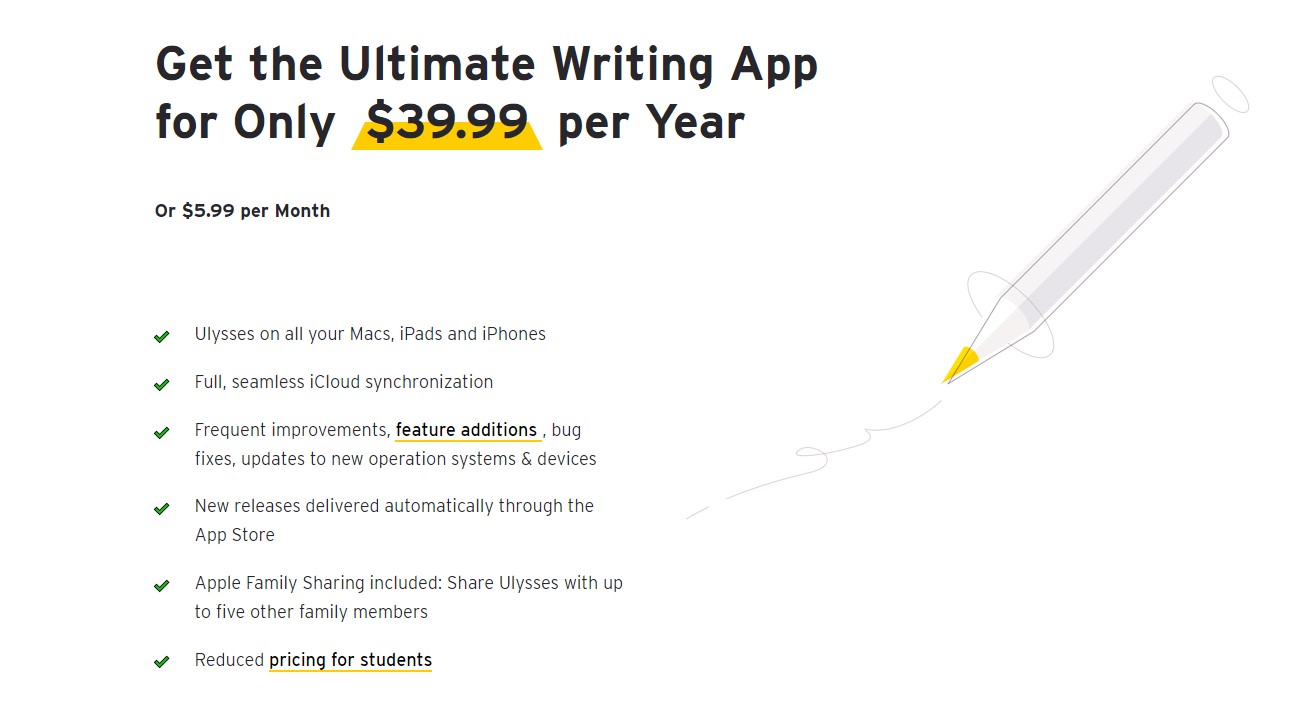
Ulysses offers a single plan:
Ulysses: $5.99/month for access on all of your Mac, iPads, and iPhones.
The annual plan provides a 44% discount.
Try Ulysses today with a 14-day free trial.
7. Google Docs
Our Verdict — Best Free Option
Price: Starts with a free plan
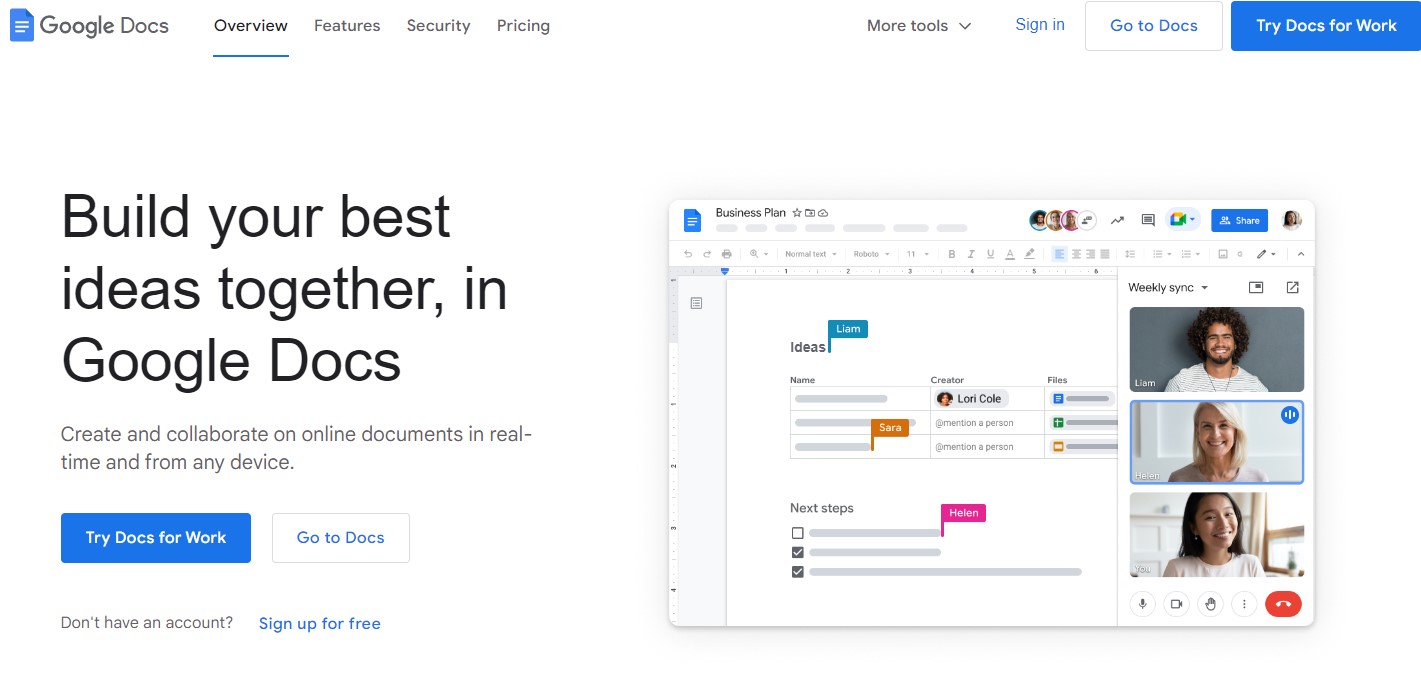
Google Docs is 100% free, easy to use, and keeps everything safe and sound, in the cloud. We think it’s the best free option because of its collaboration features, its offline access, and the fact it keeps a complete version history.
The Best Part:
Trustworthy. Since Docs is a Google product, you can pretty much bet your ass that your manuscripts are gonna be secure on the cloud, probably till the end of times.
The Worst Part:
You can’t pick and choose pieces out of your document versions. You either pick an old version, or the last version and accept all changes at once. The workaround is to copy and paste your way around that.
Get it if you want to get to writing right now, and take care of formatting later.
I recommend you get started writing your manuscript on Google Docs.
(free plan)
Best For
Google Docs is best for people who just want to sit down, write, and leave everything else for later. Great for collaboration with editors and co-authors.
Top Features
It’s 100% free and it’s so easy to use. You’ll have access to your documents anywhere you can login to your Google account, and all changes are saved automatically. You can even retrieve previous versions of your document.
Its collaboration abilities are superb. You can invite anyone to edit the document, and watch their changes in real time. They can leave suggestions and comments… and you can even have more than two people working on your document at the same time (you can give access to multiple writers and editors).
Sharing is a breeze. With one or two clicks, you’re able to share your document via email or instant messenger to anyone, and even set up their access level (if they’ll be able to edit or just view the document).
Offline access. Even though Google Docs is on the cloud, you can set it up to keep on working even without a connection, and it will automatically sync up once you’re back online.
Voice typing. Google Docs lets you write your book with your voice instead of your fingers. You speak, and it types the text for you.
Pricing
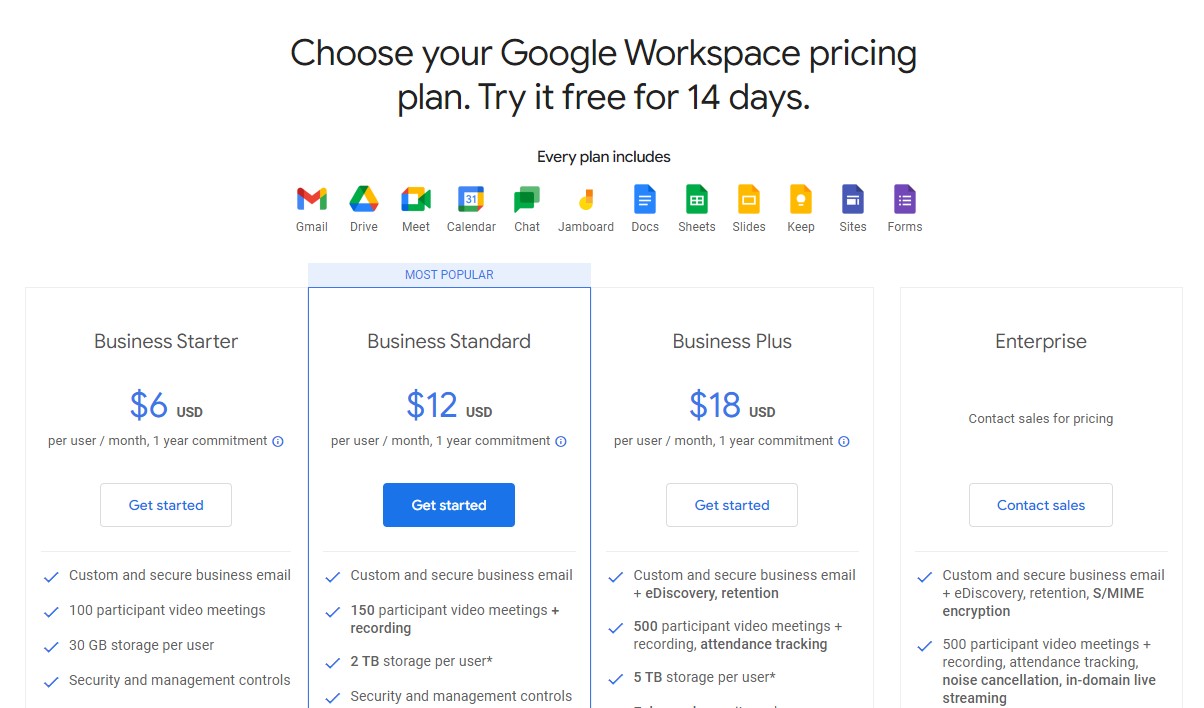
Google Docs offers five pricing plans:
- Free: Free forever for all Gmail account holders.
- Business Starter: $6/month for storing up to 30 GB worth of assets.
- Business Standard: $12/month for storing up to 2 TB worth of assets.
- Business Plus: $18/month for storing up to 5 TB worth of assets.
- Enterprise: Custom pricing for custom solutions.
Try Google Docs today with the free plan.
Our Three Top Picks
Here’s a quick summary of our top three picks:
- Scrivener — best of the best
- ProWritingAid — best for editing
- Publisher Rocket — best for Amazon publishers
Here’s a quick comparison of our top seven picks:
Tool | Entry Offer | Pricing |
|---|---|---|
Scrivener | 30-day free trial | $49 (one-time) |
ProWritingAid | 14-day money back guarantee | $20/mo |
Publisher Rocket | 30-day money back guarantee | $79 (one-time) |
The Novel Factory | 30-day free trial | Starts at $7.50/mo |
Atticus | 30-day money back guarantee | $147 (one-time) |
Ulysses | 14-day free trial | $5.99/mo |
Google Docs | Free | Starts at $6/mo |
Here are the top 50 book writing software tools we considered in this review:
- Scrivener
- ProWritingAid
- Publisher Rocket
- The Novel Factory
- Atticus
- Ulysses
- Google Docs
- Vellum
- Hemingway Editor
- Grammarly
- NovelPad
- Reedsy Book Editor
- Storyist
- FastPencil
- Squibler
- Flodesk
- Bibisco
- Dramatica
- Fictionary
- OmniaWrite
- Storyline Creator
- Writer’s Blocks
- Jasper
- Novelize
- Frase
- Milanote
- Novlr
- WriteItNow
- AutoCrit
- Novellus
- Kindle Create
- Flodesk
- Shaxpir
- Wavemaker
- Evernote
- Freedom.to
- Ginger Grammar
- Microsoft Word
- Quillbot
- FocusWriter
- Grammar Lookup
- Libre Office
- Apple Pages
- Zoho Writer
- Plottr
- Zotero
- Scribus
- PauseFor
- NaturalReader
- The Most Dangerous Writing App
The Bottom Line
Here are our top picks for the best book writing software to try this year:
- Scrivener — best of the best
- ProWritingAid — best for editing
- Publisher Rocket — best for Amazon publishers
- The Novel Factory — best for newbie novel writers
- Atticus — best for self-publishers
- Ulysses — best Mac exclusive writer
- Google Docs — best free option


