Today there are 113 different call center CRMs. We spent 90 hours comparing the top 50 to find the seven best you can use to make and receive calls.
What is the Best Call Center CRM?
1. Bitrix24
Our Verdict — Best Of The Best
Price: Starts at $61/month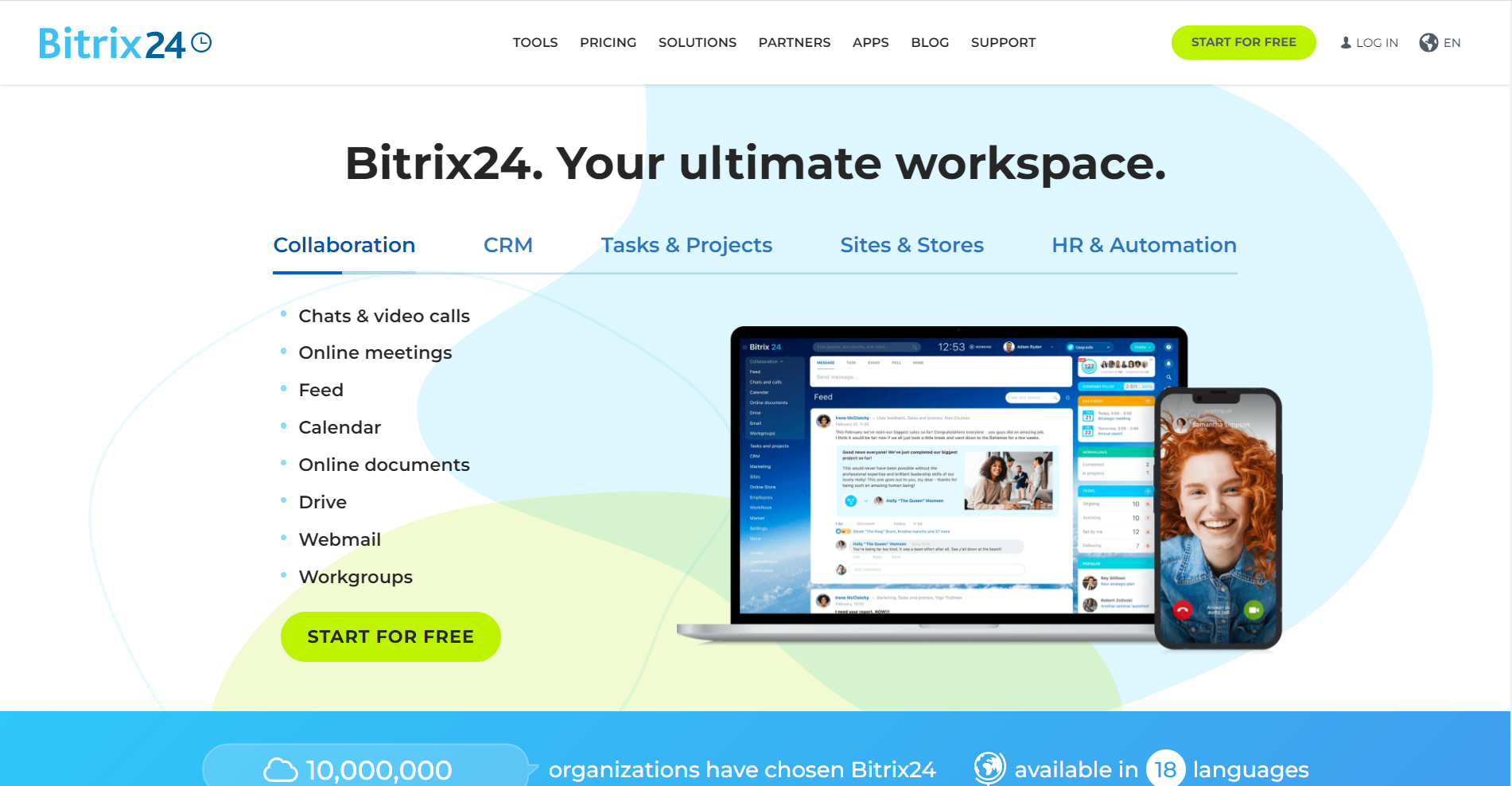
Bitrix24 is a multi-faceted software platform offering solutions for collaboration, CRM, project management, sites, and HR. We think it’s the best call center CRM because of its ability to support entire teams.
The Best Part:
- Fixed team pricing. Bitrix24’s subscriptions enable you to pay a flat fee and add your entire team.
The Worst Part:
- Steep learning curve. Bitrix24’s user interface looks sleek but may feel overwhelming to navigate at first.
Get it if you want a comprehensive call center CRM that also provides tons of business management features.
I recommend you get the free 15-day Bitrix24 Professional trial, then sign up for a yearly Professional subscription at $2,388/year for unlimited access to all of the CRM and call center features.
(free plan available)
Best For
Bitrix24 is best for companies of all sizes who want a comprehensive call center solution to manage as much as they can in one place.
Top Features
- Built-in telephony capabilities. Make and receive calls using Bitrix24’s communications system — no need to hire yet another third-party service provider.
- SIP connector. Connect your own office telephone system or a third-party cloud service with your Bitrix24 caller.
- Conversation rating feature. Allow customers to provide feedback to ensure your agents or sales reps are performing well.
- Seamless CRM connectivity. Automatically import all of your phone and chat contacts into Bitrix24 to process their requests, grow sales, and build relationships.
- Lead conversion made easy. Build your own online forms and get leads delivered straight to your Bitrix24 contact center.
Pricing
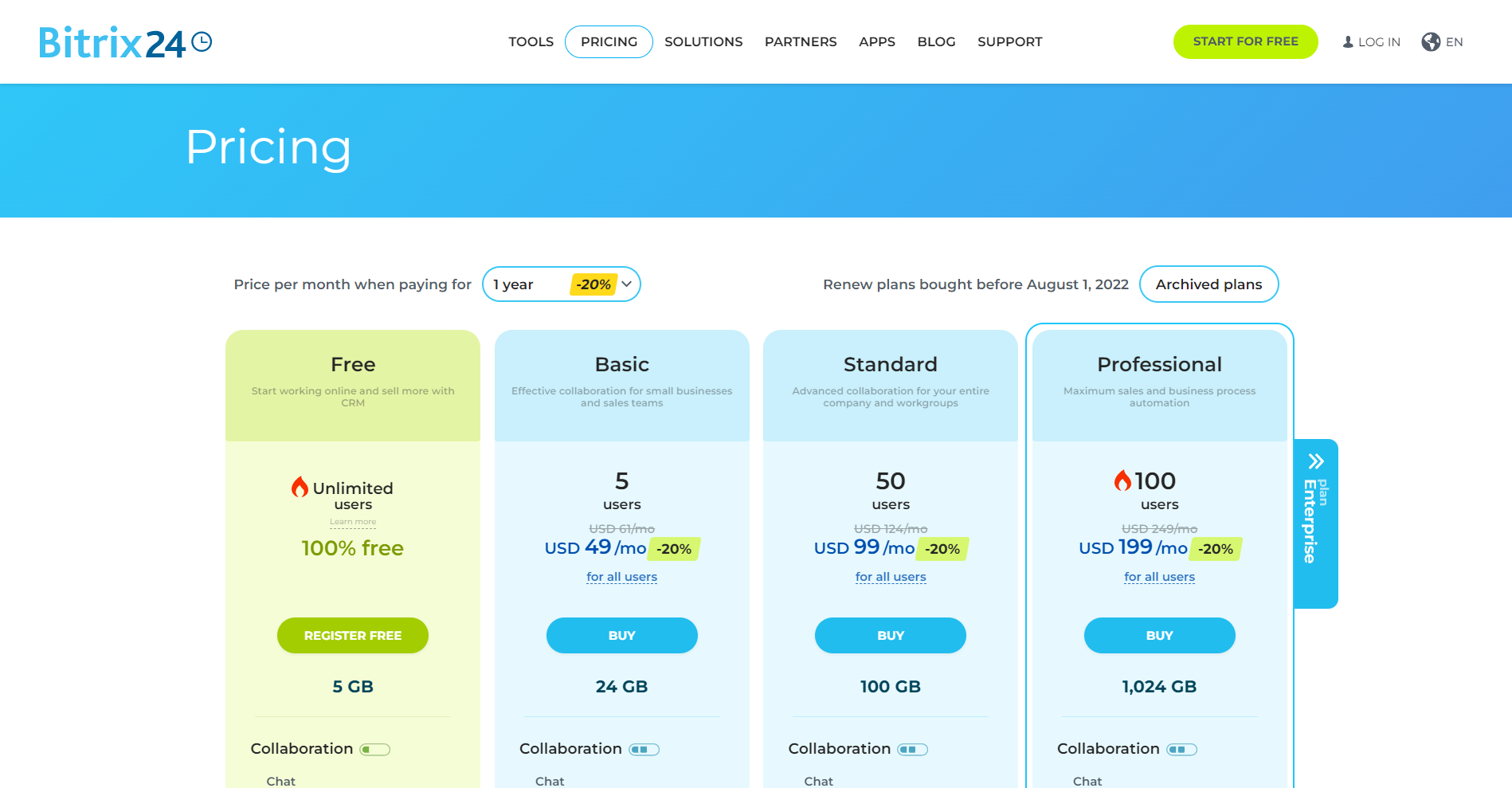
Bitrix24 offers seven pricing plans:
- Free: Free forever, for individuals and small teams who want a basic CRM to manage Facebook, Instagram, or Telegram messaging, with no telephony capabilities, for unlimited users.
- Basic: $61/month for small teams that want to communicate with clients through up to two contact channels and five users.
- Standard: $124/month for companies and teams looking for a complete CRM and contact center management for up to 10 channels and 50 users.
- Professional: $249/month for companies and businesses looking for a versatile CRM solution with automation features, for up to 100 users.
- Enterprise: $499/month for enterprises looking for a fully unlimited CRM solution with powerful sales intelligence, customer support, and administration features, for up to 250 users.
- On-premise Business: $2,990 one-time fee for businesses looking for source code and API access to a comprehensive CRM, designed to be hosted on your own server, for 50 users (or more at an extra cost).
- On-premise Enterprise: $24,990 one-time fee for enterprises with over 1,000 users who want to locally host a full CRM, with the option to pay a $44,990 one-time fee for 5,000 users.
Annual plans provide a 20% discount.
Try Bitrix24 today with the free plan.
2. Nextiva
Our Verdict — Best For Enterprises
Price: Starts at $30.95/month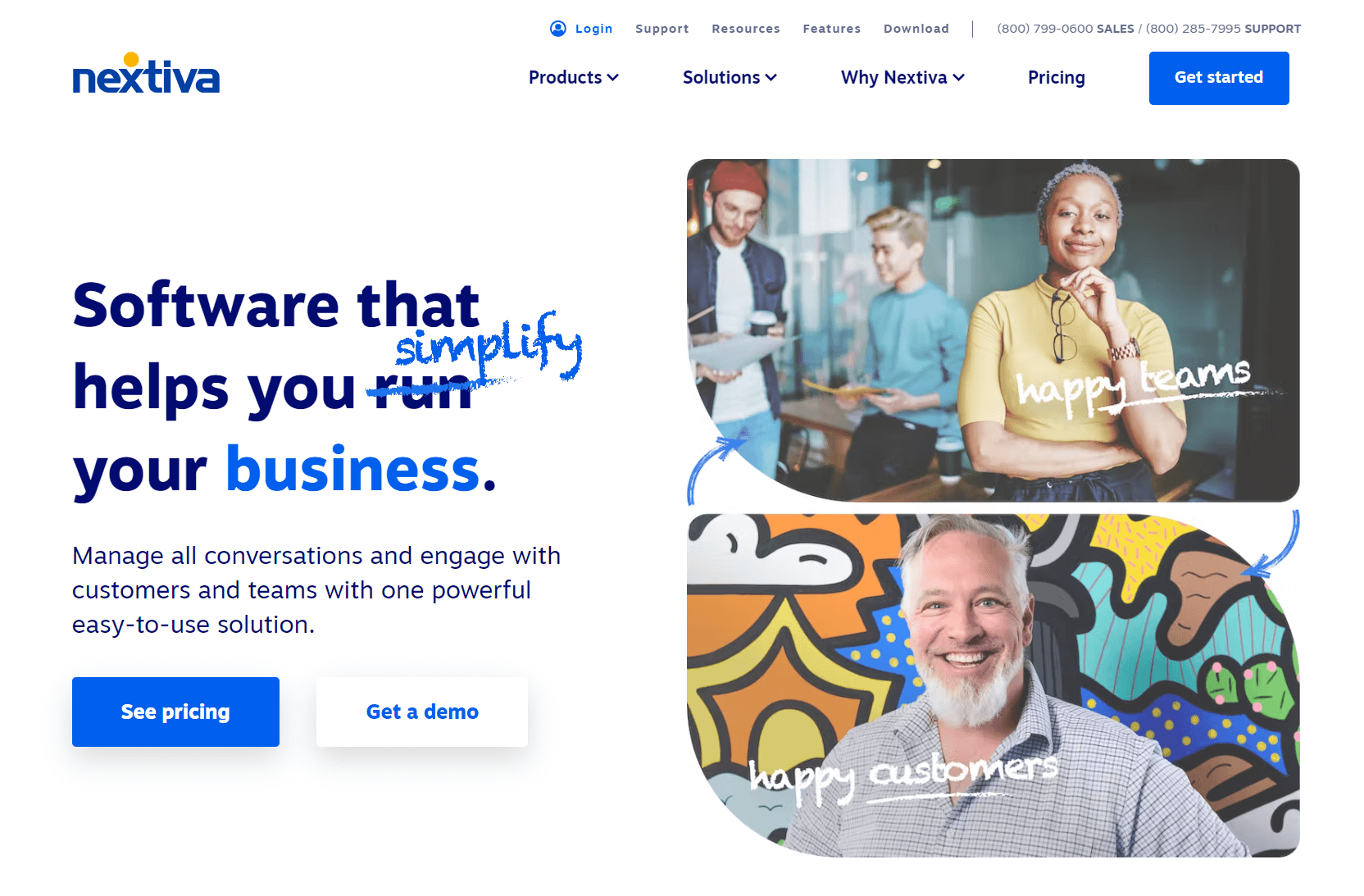
Nextiva is a world-class VoIP service. We think it’s the best for enterprises because of its unlimited calling offer.
The Best Part:
- Unlimited calling in the USA & Canada. Nextiva offers unlimited minutes within the USA and Canada on all paid plans.
The Worst Part:
- Limited entry-level plan. The Essential plan doesn’t include video or SMS calls.
Get it if you want a robust call center CRM with unlimited calls within the USA & Canada.
I recommend you book a free demo to understand if Nextiva is a good fit, then sign up to the Enterprise plan for $45.95/mo per user.
(free demo)
Best For
Nextiva is best for enterprises that want a comprehensive VoIP system with omnichannel communication features.
Top Features
- Create a library of meetings. Take advantage of video conference recording to catch up if you couldn’t make it to that important meeting.
- Excellent customer support. Get help almost instantly with 24/7 support, available on all plans via phone, chat, and email.
- Industry-leading team collaboration features. Collaborate with your team through dedicated collaboration rooms and unlimited conference calls.
- Always be aware. Attend meetings and make or receive calls through Nextiva’s mobile apps for iOS and Android.
- User-friendly interface. Enjoy a smooth experience with Nextiva’s state-of-the-art dashboard.
Pricing
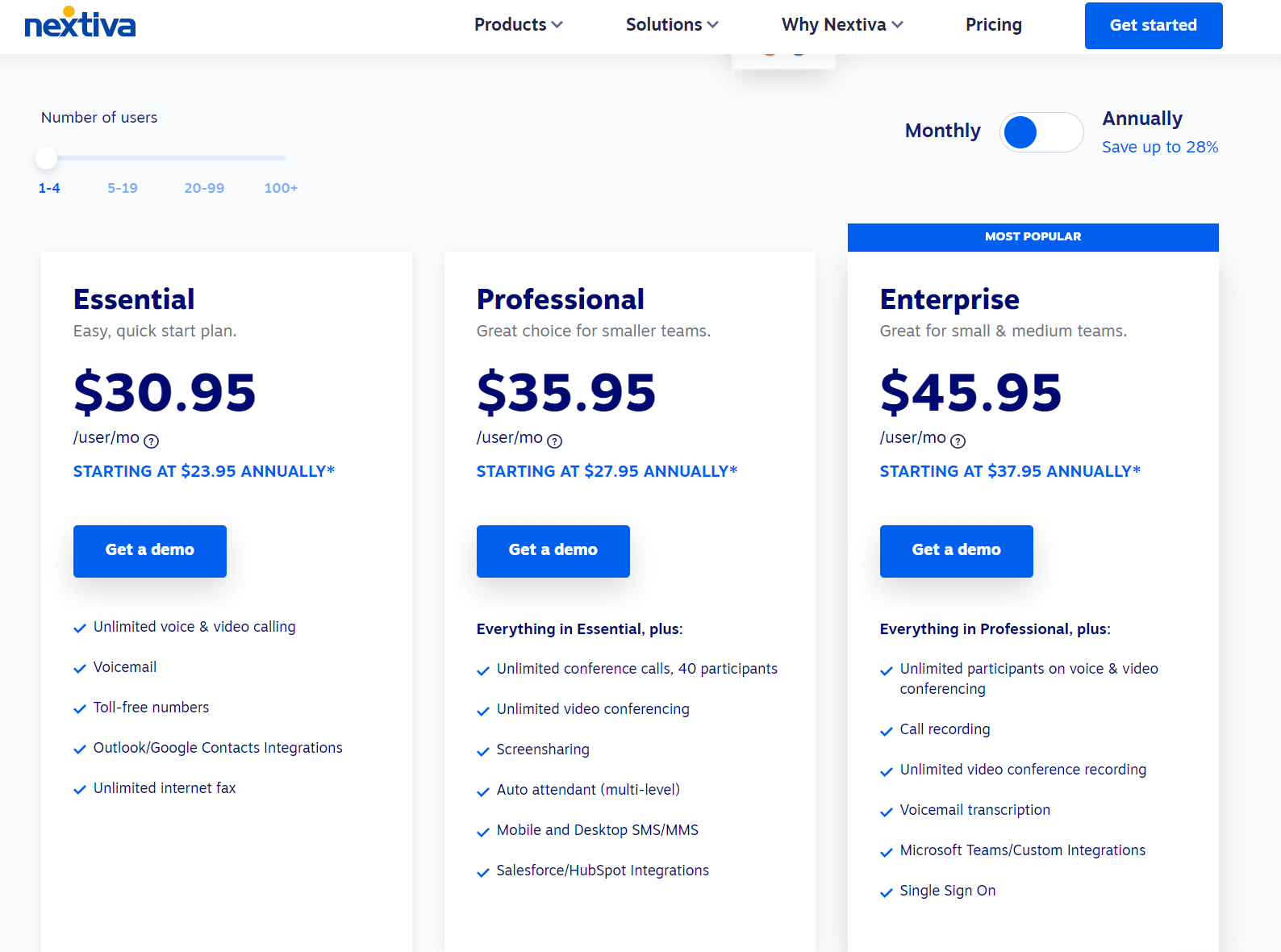
Nextiva offers three pricing plans:
- Essential: $30.95/month per user for teams that want an omnichannel CRM with unlimited calling in the USA and Canada, with up to 1,500 toll-free minutes.
- Professional: $35.95/month per user for teams that want a comprehensive CRM with unlimited video conferencing, with up to 3,000 toll-free minutes.
- Enterprise: $45.95/month per user for enterprises that want a robust CRM solution for video & audio calling with voicemail transcription and call recording features, with up to 12,500 toll-free minutes.
Annual plans provide up to a 28% discount.
Try Nextiva today with the free demo.
3. Pipedrive
Our Verdict — Best For Sales
Price: Starts at $19.90/month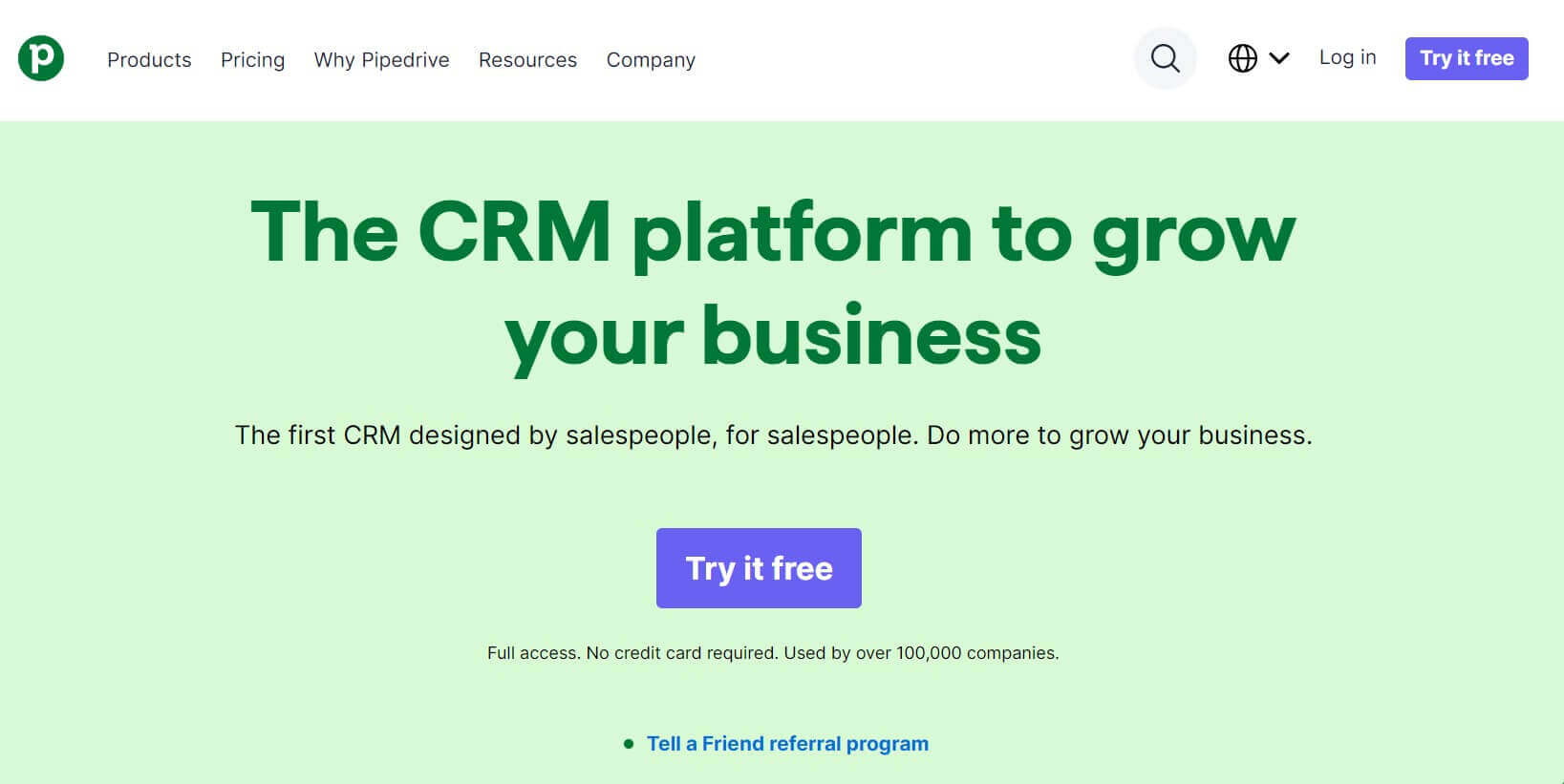
Pipedrive is the best CRM for sales growth. We think it’s the best for sales because of its powerful interface.
The Best Part:
- It provides the perfect work environment. Pipedrive’s interface feels very professional and reliable on both mobile and desktop.
The Worst Part:
- No video call scheduling for Essential subscribers. Pipedrive requires you to be on the Advanced plan in order to be able to automatically set up video meetings.
Get it if you want a powerful sales CRM for your call center.
I recommend you start with the free 14-day trial, then sign up for an Advanced yearly plan for $298.8/year to access call management features fully.
(14-day free trial)
Best For
Pipedrive is best for salespeople who want a robust sales-centric call center CRM.
Top Features
- Efficient workflow automation. Streamline your call management and team performance with automatic call routing.
- Automatic customer info logging. Feed your lead profiles automatically with customer information and call history.
- Call center KPI reporting. Explore the most important benchmarks for your calls such as the number of calls per customer, average call durations, and dials-to-closure ratios.
- End-to-end lead management. Monitor and manage your customers throughout their entire progress through your sales funnel.
- Expand your CRM. Integrate top call center extensions such as Microsoft Teams, Aircall, and Livechat to boost Pipedrive’s capabilities even further.
Pricing
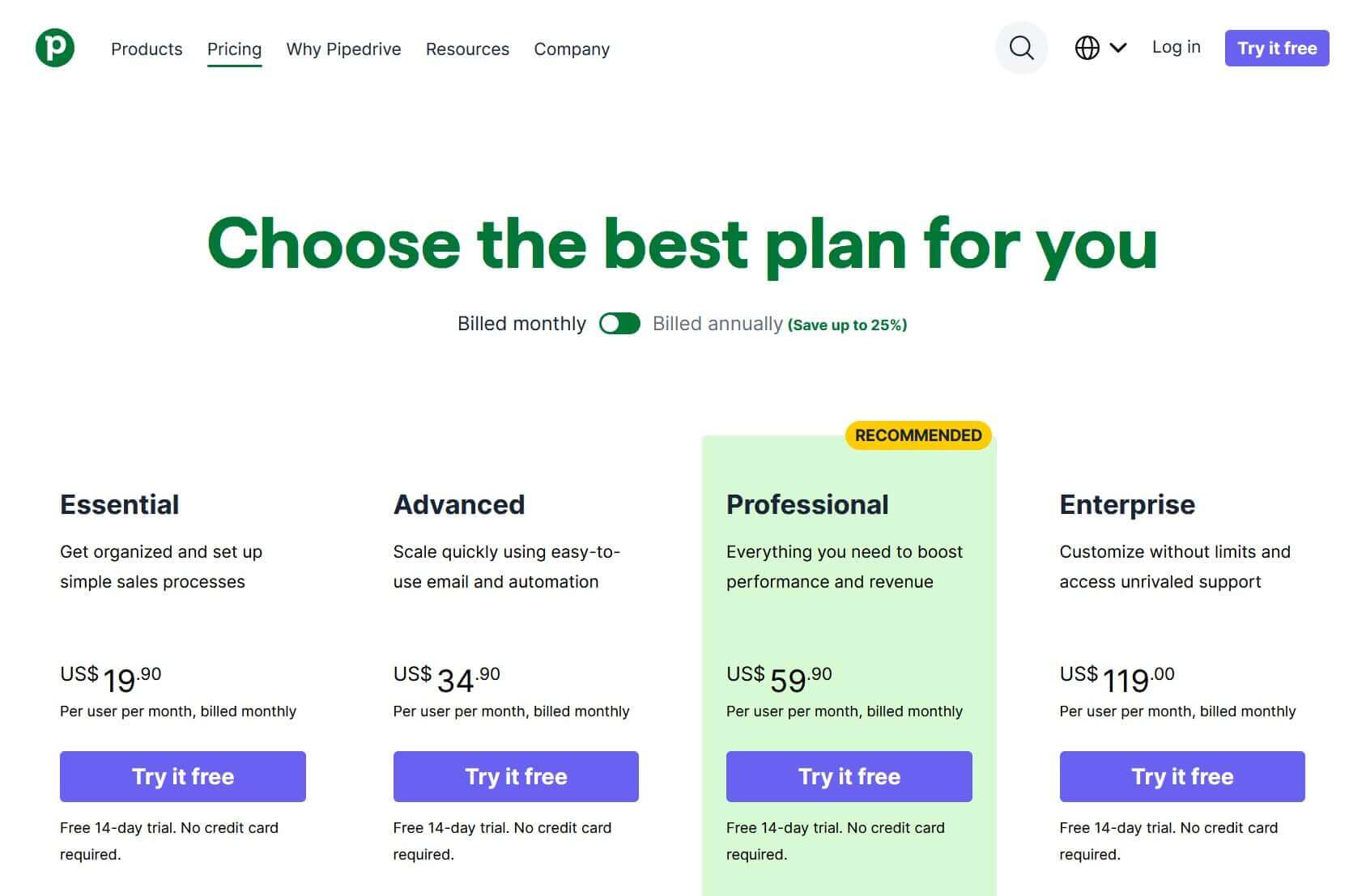
Pipedrive offers four pricing plans:
- Essential: $19.90/month per user for small teams that want a basic CRM with automatic call logging and caller ID labeling for contacts.
- Advanced: $34.90/month per user for small teams that want a CRM with Essential plan features and web-to-mobile call forwarding.
- Professional: $59.90/month per user for small or mid-sized teams that want an intelligent CRM with full contact center and documentation features.
- Enterprise: $119/month per user for mid-sized and enterprise teams that want a dedicated CRM with advanced security settings and unlimited features.
Annual plans provide up to a 25% discount.
Try Pipedrive today with a free 14-day trial.
Our Top Three Picks
Here’s a quick summary of our top three picks:
Here’s a quick comparison of our top seven picks:
Tool | Entry Offer | Pricing |
|---|---|---|
Bitrix24 | Free plan | Starts at $61/mo |
Nextiva | Free demo | Starts at $30.95/mo |
Pipedrive | 14-day free trial | Starts at $19.90/mo |
Zendesk Talk | 14-day free trial | Starts at $228/year |
LiveAgent | 14-day free trial | Starts at $9/mo |
Zoho CRM | 15-day free trial | Starts at $20/mo |
Cloudtalk | 14-day free trial | Starts at $25/mo |
Here are the top 50 call center CRMs we considered in this review:
- Bitrix24
- Nextiva
- Pipedrive
- Zendesk Talk
- LiveAgent
- Zoho CRM
- Cloudtalk
- Hubspot
- Five9
- Dialpad
- RingCentral Contact Center
- TalkDesk
- Freshdesk
- Freshsales
- Aircall
- Twilio Flex
- Channels
- Avaya Contact Center
- Vonage
- EngageBay
- Salesforce
- Convoso
- Voicent
- Dixa
- Freshcaller
- Salesmate
- Freshworks
- LeadSquared
- Agile CRM
- uContact
- HappyFox
- UJET
- Aloware
- Webex
- GoToConnect
- NICE CXone
- CallHippo
- VICIDial
- 3CX
- MiCloud Connect
- Ringover
- Atos
- BT.com
- Incontact
- Genesys Cloud
- CallShaper
- 8×8 Virtual Call Centre
- Ytel
- CrazyCall
- monday sales CRM
What to look for when buying CRM for call centers?
- Tools to measure and improve customer satisfaction when interacting with center agents
- Automations to enhance customer experience on phone calls
- Management and routing of incoming calls
- Comprehensive interaction history tracking for customers across all channels
- Ability to map and optimize customer journeys
- An integrated cloud-based call center software
- Integration with a power dialer
- Routing and queue management for inbound calls and outbound calls
- Features that support service agents to help potential customers
- An intuitive user experience
- Instant access to relevant customer information during calls
- Support for cold calling
- Marketing automation features
- Integration with virtual phone systems
- Interactive voice response capabilities
- Real-time data dashboards for monitoring
- Automatic call recording
The Bottom Line
To recap, here are the best call center CRMs software to try this year:


