Today there are 97 different comic making apps. We spent 72 hours comparing the top 50 to find the seven best you can use to make spectacular comics.
What is the Best Comic Making App?
- Adobe Express — best of the best
- FaceSwap — best for recreating comic scenes
- Fotor — best for quick comics
- Clip Studio Paint — best for webtoons
- Sketchbook — best for beginners
- Canva — best for non-artists
- Pixton — best for students & teachers
- Comic Creator Studio — best for kids
Our Verdict — Best Of The Best
Price: Starts at $9.99/month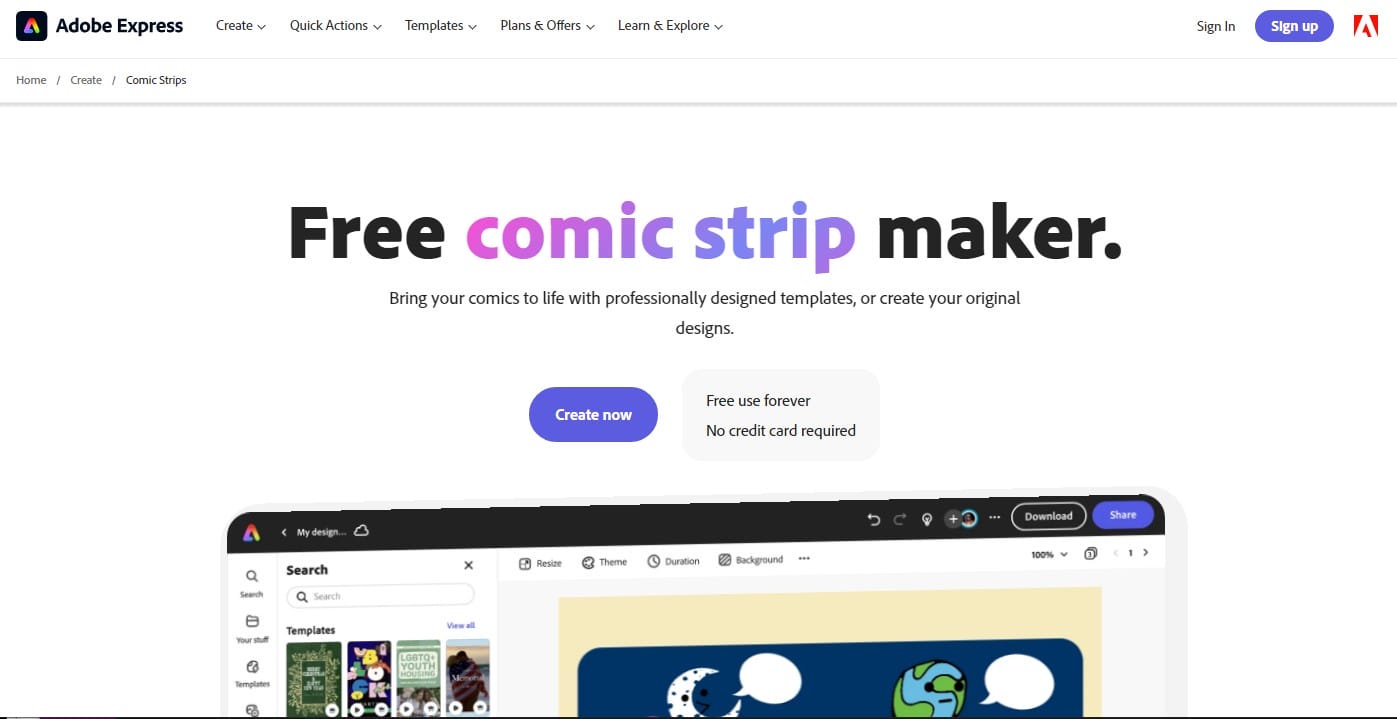
Adobe Express helps both designers and non-designers create comics oh-so-easy. We think it’s the best because of its amazing free comic strip maker tool.
The Best Part:
- Comic strip maker. Adobe Express’ free comic strip maker lets you create your own comics by leveraging professionally designed templates, or by creating your original designs.
The Worst Part:
- Not that intuitive. LIke most Adobe designing tools, Adobe Express isn’t all that intuitive at first, although its learning curve isn’t that steep.
Get it if you want a beast-mode software that will enable you to kick ass creating comics.
I recommend you get started with the free plan, then upgrade to the Premium plan for $9.99/month.
(30-day free trial)
Best For
Adobe Express is best for anyone who wants to create cool comics quickly, no matter how inexperienced they may be.
Top Features
Head-start, or from scratch? Adobe Express lets you create your comics from scratch, or to get started with beautiful template designs that help you save a ton of time.
Categorized templates. There are literally thousands of professionally designed templates to choose from, and they’re categorized by platform, mood, color, aesthetic… Inspiration is just a few clicks away.
Make it yours. Change fonts, pick general imagery, and even set up your account to auto-apply logos, colors, fonts, and more (available on the Premium plan).
Ready for action. Once you've created a comic design you like, you can easily make it ready for your printed needs or social network.
Collab-ready. Make, save, and share your comics within minutes. Add collaborators, get approval, and publish your comics right from your dashboard.
Pricing
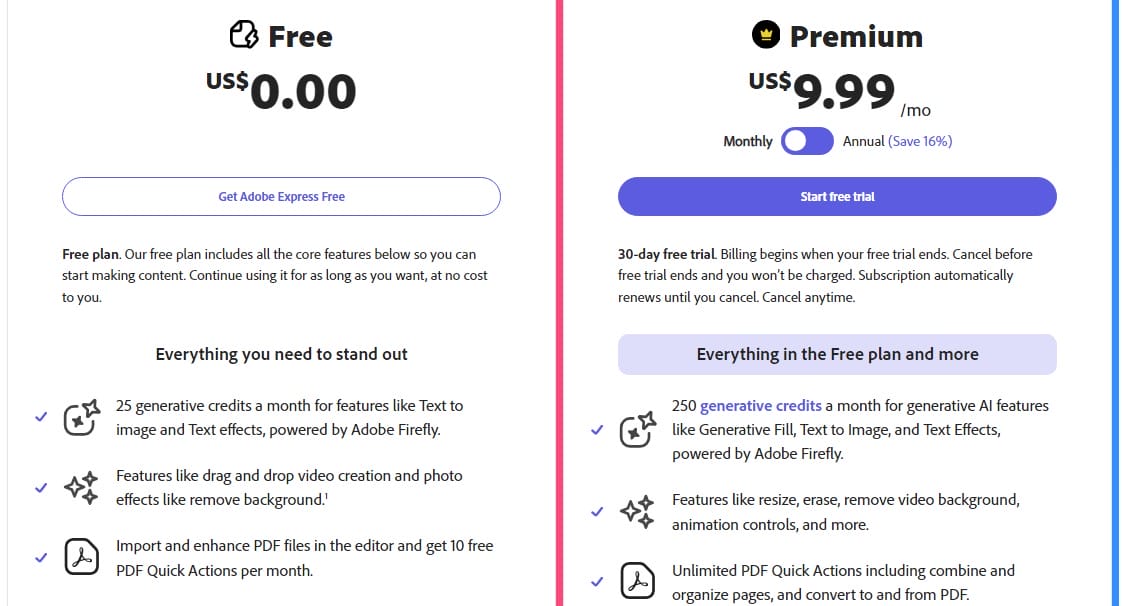
Adobe Express offers two pricing plans:
- Free: Free forever for beginners who want to take Adobe Express for a ride, and create their first comic strips.
- Premium: $9.99/month for serious artists who want more tools, credits, and templates to go wild with their comic strip creation process.
Annual subscriptions provide a 16% discount.
Try Adobe Express today with a free plan.
2. FaceSwap
Our Verdict — Best For Recreating Comic Scenes
Price: Starts at $47
FaceSwap allows anyone to recreate scenes from famous movies and comic books. We think it’s the best for recreating comic scenes because of its ability to add faces into existing images.
The Best Part:
- No recurring payments. FaceSwap’s set of tools, like the fun toon face swaps, background removal, and replacement AI, for example, allow you recreate any of the favorite scenes that you love.
The Worst Part:
- Brace yourself, incoming upsells. FaceSwap is going to offer you a ton of upsells after you purchase it. Make sure you pick the upgrades that make sense to you, only.
Get it if you want to recreate all of your favorite scenes from your favorite comics.
I recommend you get started on the Commercial plan ($54 one time, with the FSLIVE coupon) and get the upgrades that make sense for you.
(30-day money-back guarantee)
Best For
FaceSwap is best for anyone who wants to recreate their favorite comic scenes with incredible quality.
Top Features
- Cruise for life. Pay it once, use it forever. You’ll still be able to recreate your favorite scenes that haven’t even been written yet, 10 years from now.
- Images AND videos. FaceSwap works both with videos and images, making it a perfect weapon for all your social media accounts.
- Many art styles. FaceSwap can recreate scenes and change faces on any human, animation, and cartoon you give to it. Sky’s the limit.
- 1 trillion faces. FaceSwap comes with a large library of faces, plus you can upload your custom faces.
- A boatload of comic scenes. Upgrade to the Agency or HSS Unlimited plans to get unlimited credits for life — and you can even sell them for money.
Pricing
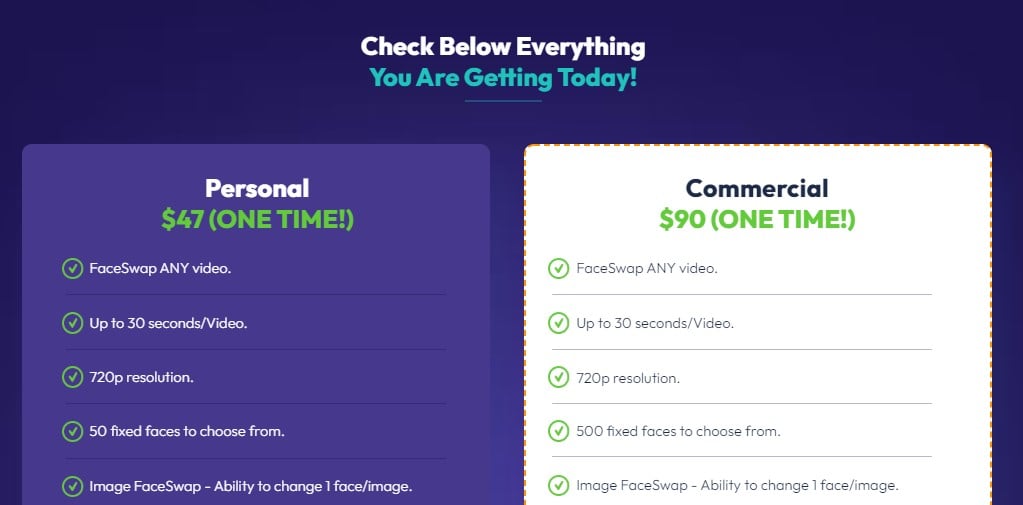
FaceSwap offers two front-end pricing options, with a few upgrade options:
- Personal Plan: $47 one time.
- Commercial Plan: $90 one time ($54 when you use the FSLIVE coupon).
- Upgrade #1: FaceSwap Pro: Pay an extra $67 to be able to upload unlimited faces and unlock premium stock media.
- Upgrade #2: FaceSwap Pro: Pay an extra $67 to unlock 3-minute videos, Full HD resolution and multi-face swapping.
- Upgrade #3: FaceSwap Pro: Pay an extra $297 to get 5 sub-accounts, all with unlimited credits.
- Upgrade #4: Human Synthesys Studio: $47/Month or $297/year for human voice synthesization capabilities with upgrades #1 and #2 also included.
All paid plans have a 30-day money back guarantee.
Try FaceSwap today for a one-time fee.
3. Fotor
Our Verdict — Best For Quick Comics
Price: Starts at $8.99/month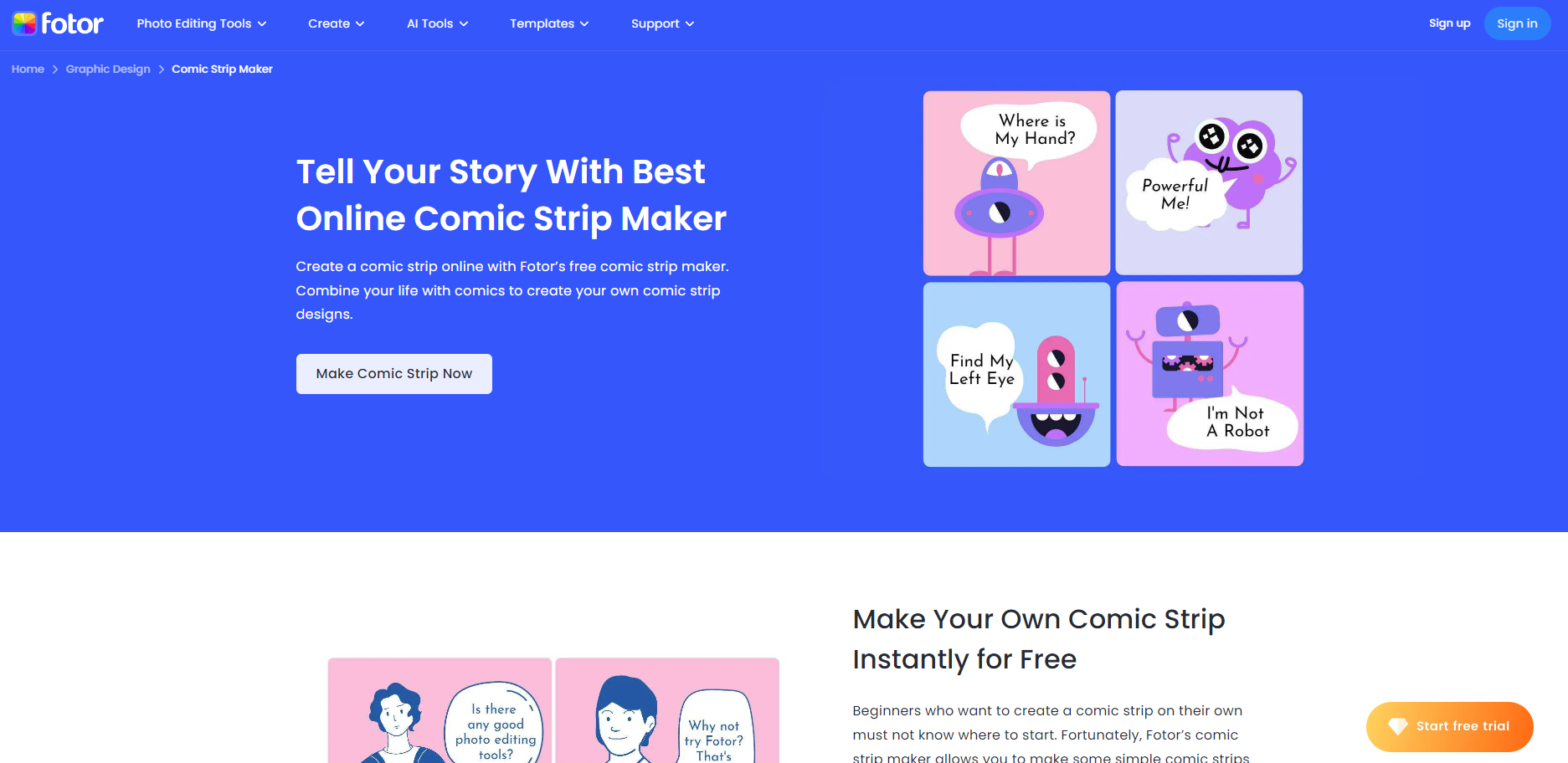
Fotor is an advanced AI-powered photo editor that allows anyone to quickly put together a few comic strips. We think it’s the best for quick comics because of how incredibly easy it is to create comics with this app.
The Best Part:
- Easy-peasy. Fotor is one of the most straightforward comic making apps out there, making it a breeze for you to create your comic strips with no bog down.
The Worst Part:
- Not be flexible enough for advanced users. Fotor doesn’t offer advanced comic making features like other comic making apps, which could be a problem for more advanced designers.
Get it if you want an intuitive app that makes it easy to create comics.
I recommend you start with Fotor’s free plan, then upgrade to the Fotor Pro plan for $8.99/month.
(free plan)
Best For
Fotor is best for artists and entrepreneurs who want a user-friendly, easy platform to create their 2D and 3D anime characters with.
Top Features
DFY comic book templates. You can get started within the minute, by using some of Fotor’s DFY comic book templates that you can tweak.
Great editing tool. Fotor makes it easy for you to upscale, remove backgrounds, remove objects, and so many other AI-powered tools.
3D capabilities. Fotor lets you create and customize your own characters that look just like what pro character creator apps would do, way easier.
Comic book filter. Fotor lets you turn any pictures into a comic book style drawing with a simple filter. Click-and-go.
Get inspired. With the “image to image” AI generator, you can give it an image to transform into something new, turning any image into your own cartoons.
Pricing
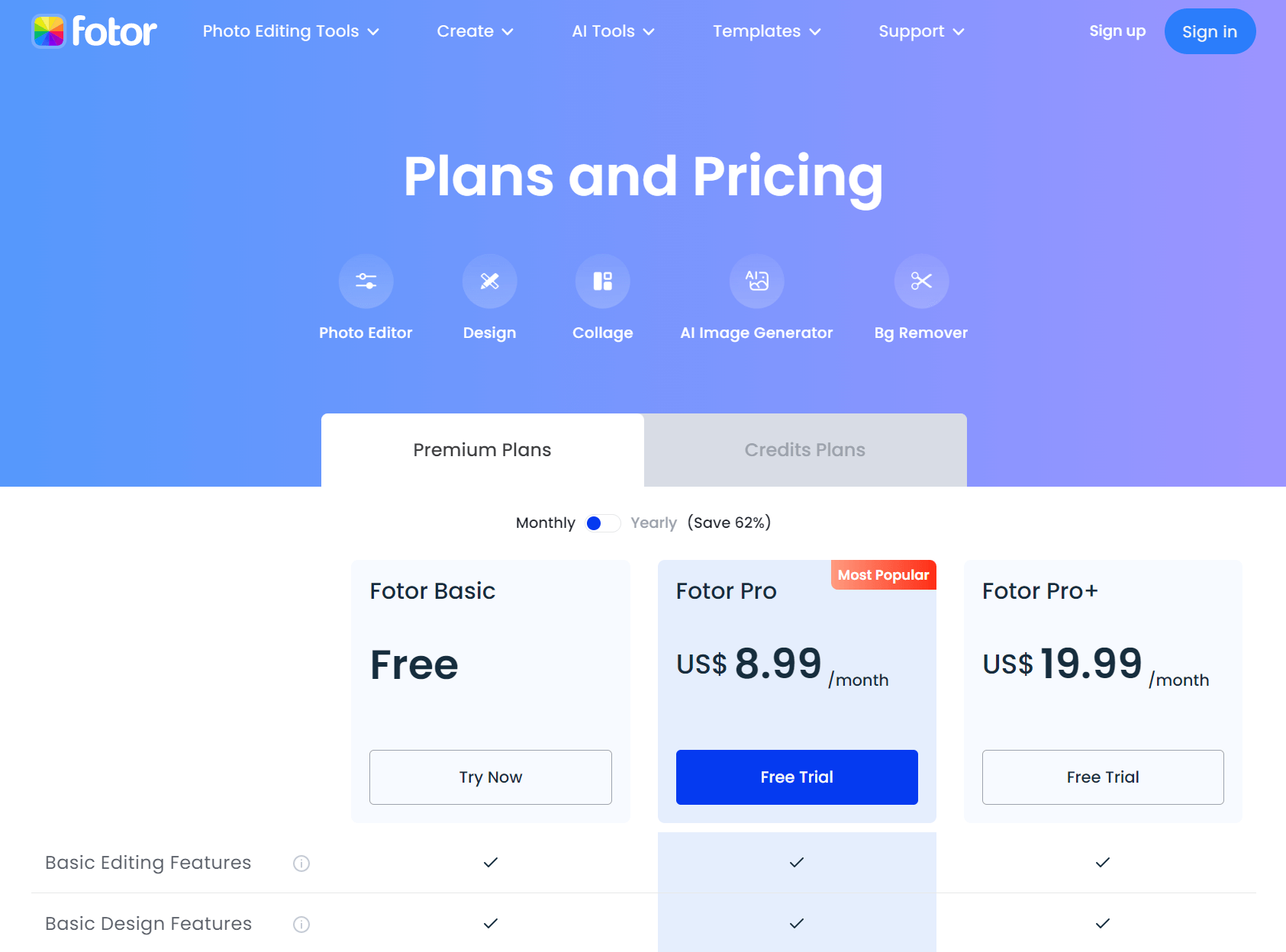
Fotor offers three pricing plans:
- Fotor Basic: Free forever, for newbies who want to test the waters and create basic scenes for their anime characters.
- Fotor Pro: $8.99/month for artists and entrepreneurs who want to unlock Fotor’s advanced editing tools, access 200+ premium photo effects, and over 100,000 design assets.
- Fotor Pro+: $19.99/month for artists and small businesses that need a comprehensive Anime creator app with custom fonts, a 1-million+ stock image library, and file management features.
Annual plans provide up to a 23% discount.
Try Fotor today with a free 3-day trial.
Our Verdict — Best For Webtoons
Price: Starts at $0.99/month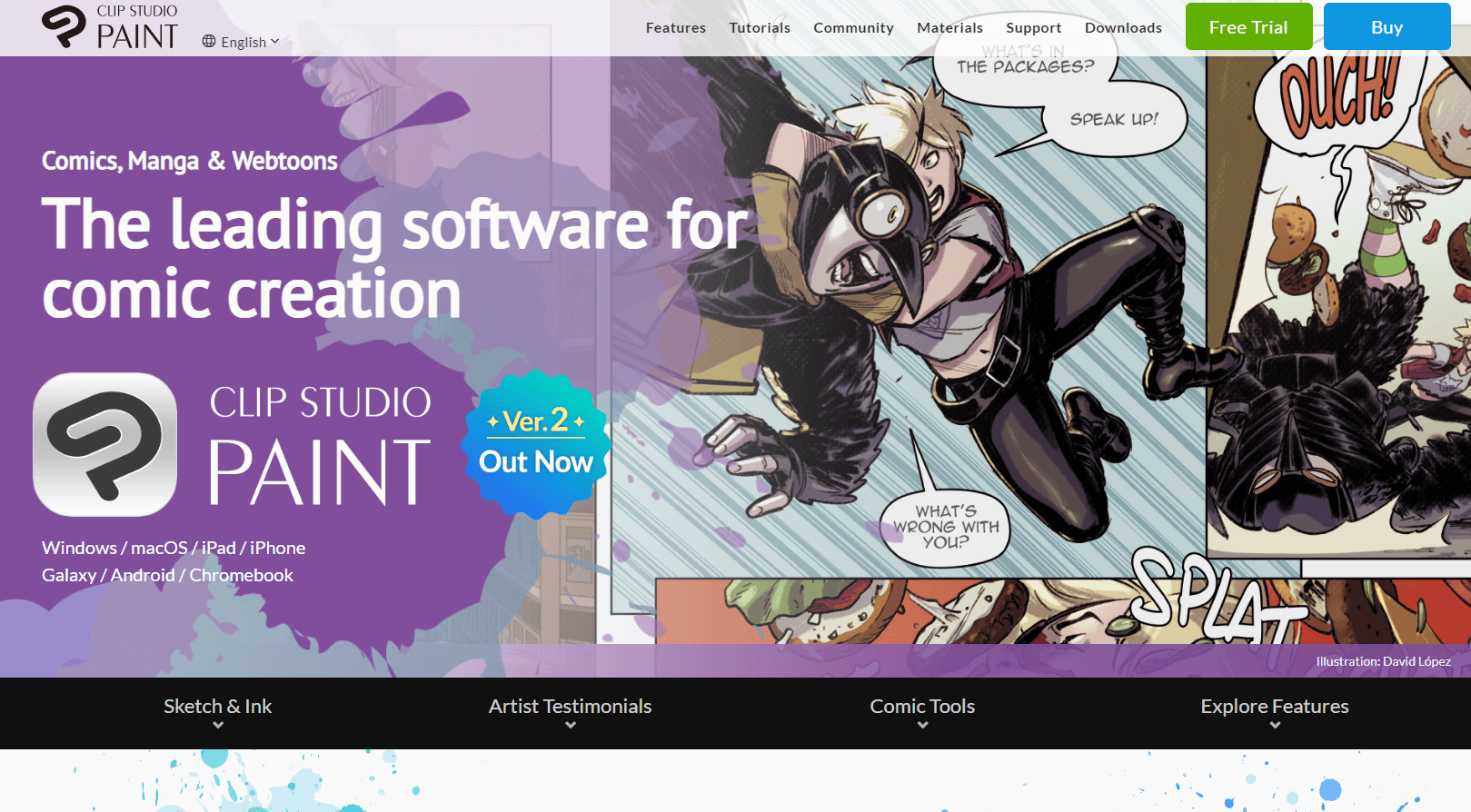
Clip Studio Paint is a comprehensive comic making software for experienced artists. We think it’s the best for webtoons because of its customized brushes.
The Best Part:
- Streamlined stroke stabilization. Clip Studio Paint enables you to create a polished and professional appearance for your comics with its built-in stabilization and adjustable pen pressure features.
The Worst Part:
- Steep learning curve. New users may find it hard to navigate through Clip Studio Paint’s features and tools.
Get it if you want powerful software to enjoy a natural drawing experience and create professional-quality comics and especially webtoons.
I recommend you start with the 30-day free trial, then upgrade to the Pro plan for a one-time purchase of $49.99.
(30-day free trial)
Best For
Clip Studio Paint is best for experienced artists who want a robust software for producing high-quality comics.
Top Features
- Custom drawing tools. Create your signature style in no time with Clip Studio Paint’s custom brushes, pens, and pencils.
- Advanced text features. Step up your comic dialogue game with Clip Studio Paint's souped-up text tools, rocking customizable typography, fonts, and speech bubbles.
- Layer management. Keep your comic strips and scenes nice and tidy with Clip Studio Paint's super-helpful layer management feature.
- 3D character posing. Amp up the realism in your comic illustrations by posing your characters in lifelike 3D.
- Panel creation. Create the perfect space to develop your story and get that narrative flowing with Clip Studio Paint’s versatile comic panel creation tools.
Pricing
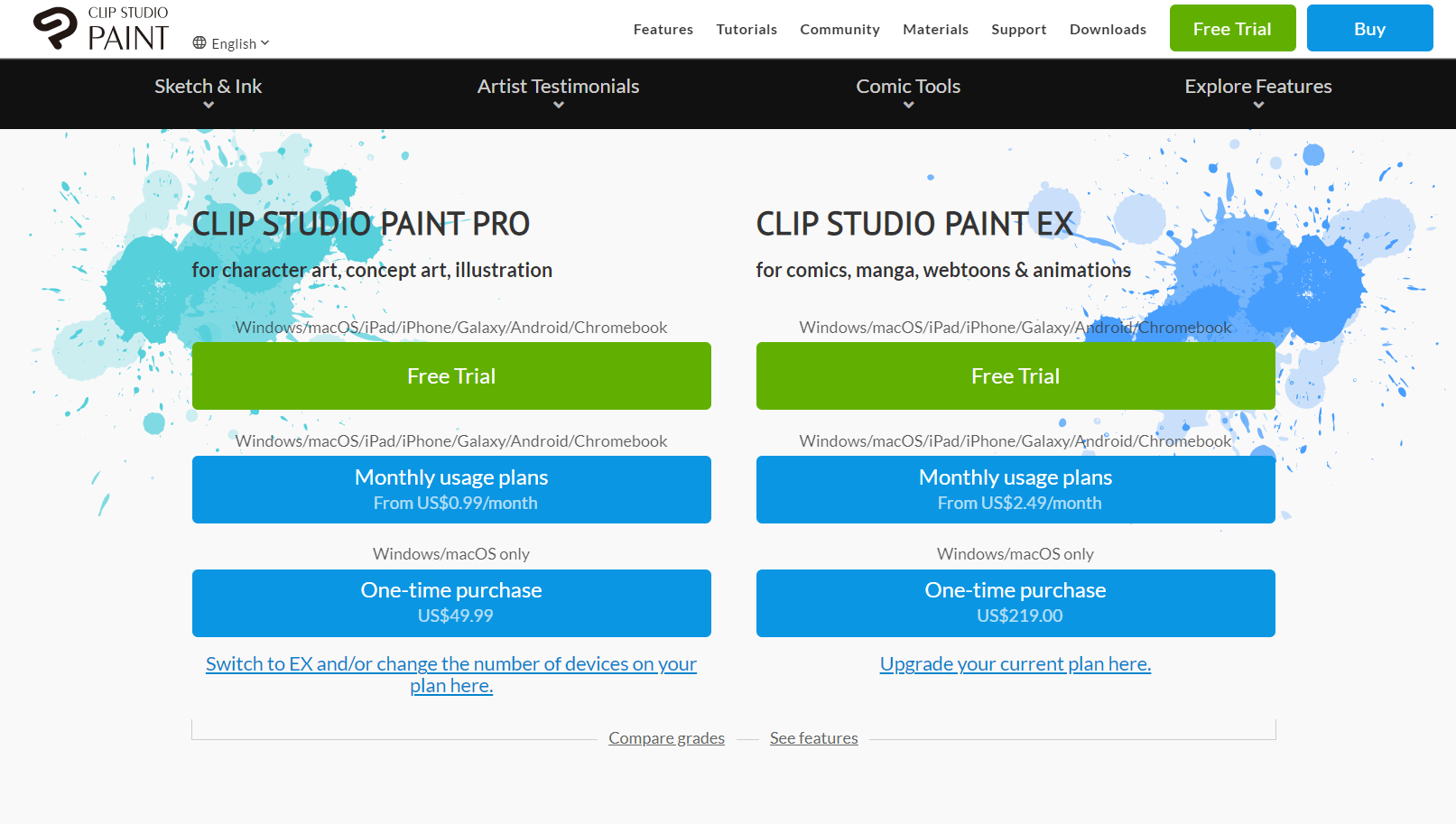
Clip Studio Paint offers two pricing plans:
- Clip Studio Paint Pro: $0.99/month for experienced artists who want a powerful software to draw comics using custom drawing tools, character drawing features, and professional comic templates.
- Clip Studio Paint EX: $2.49/month for professional artists who want everything in the Pro version, plus pro features such as batch management of pages, 3D print comic book previews, and team collaboration features.
Annual plans provide a 17% discount.
Try Clip Studio Paint today with a free 30-day trial.
5. Sketchbook
Our Verdict — Best For Beginners
Price: $19.99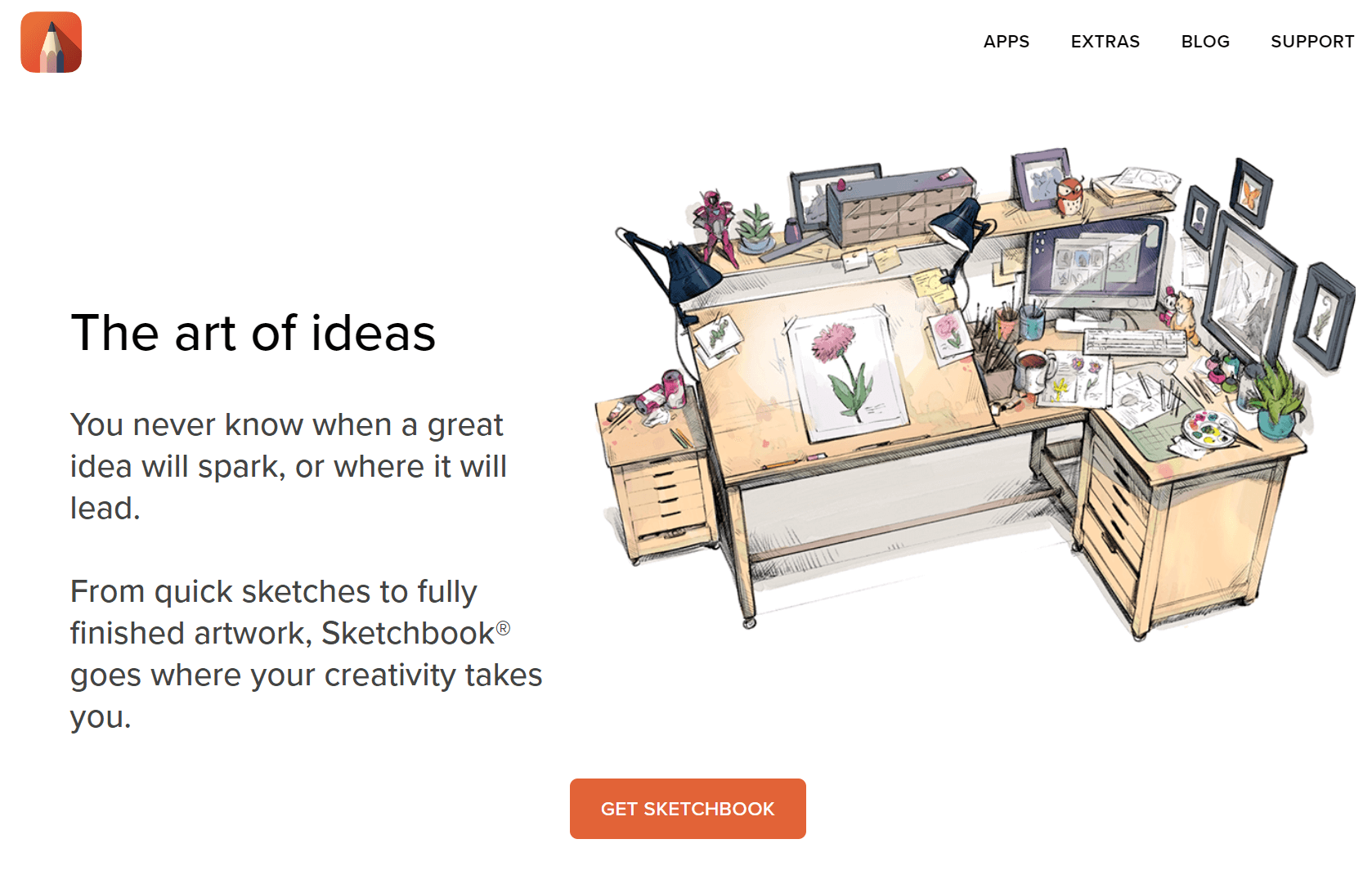
Sketchbook is a user-friendly drawing tool for aspiring comic artists. We think it’s the best for beginners because of its intuitive user interface.
The Best Part:
- Intuitive user interface. Sketchbook’s interface allows you to easily create professional-looking comics, without being overwhelmed by complex tools and features.
The Worst Part:
- No vector support. Sketchbook doesn't support vector graphics, which might be a bummer for comic artists who need those clean, scalable lines.
Get it if you want an intuitive, user-friendly drawing app to create comics that genuinely reflect your artistic vision.
I recommend you get Sketchbook Pro for $19.99.
(free plan)
Best For
Sketchbook is best for aspiring comic artists who want a seamless, distraction-free drawing software with professional-grade features that are easy to use.
Top Features
- Comic text features. Create engaging dialogue for your comics via Sketchbook’s text tools, with a wide range of customizable fonts, sizes, and styles.
- Pen and stylus support. Get ready to draw your comics freehand, with Sketchbook's smooth support for your fave pen and stylus devices.
- Ruler and ellipse tools. Create accurate and professionally drawn shapes with ease, with Sketchbook’s robust ruler and ellipse tools.
- Drawing stabilization. Smooth out shaky lines in your comics to get that polished look with Sketchbook’s stroke stabilizer.
- Customizable shortcuts. Set up your own keyboard shortcuts for all of the Sketchbook features you use the most, and you'll be zipping through your comic art like a champ!
Pricing
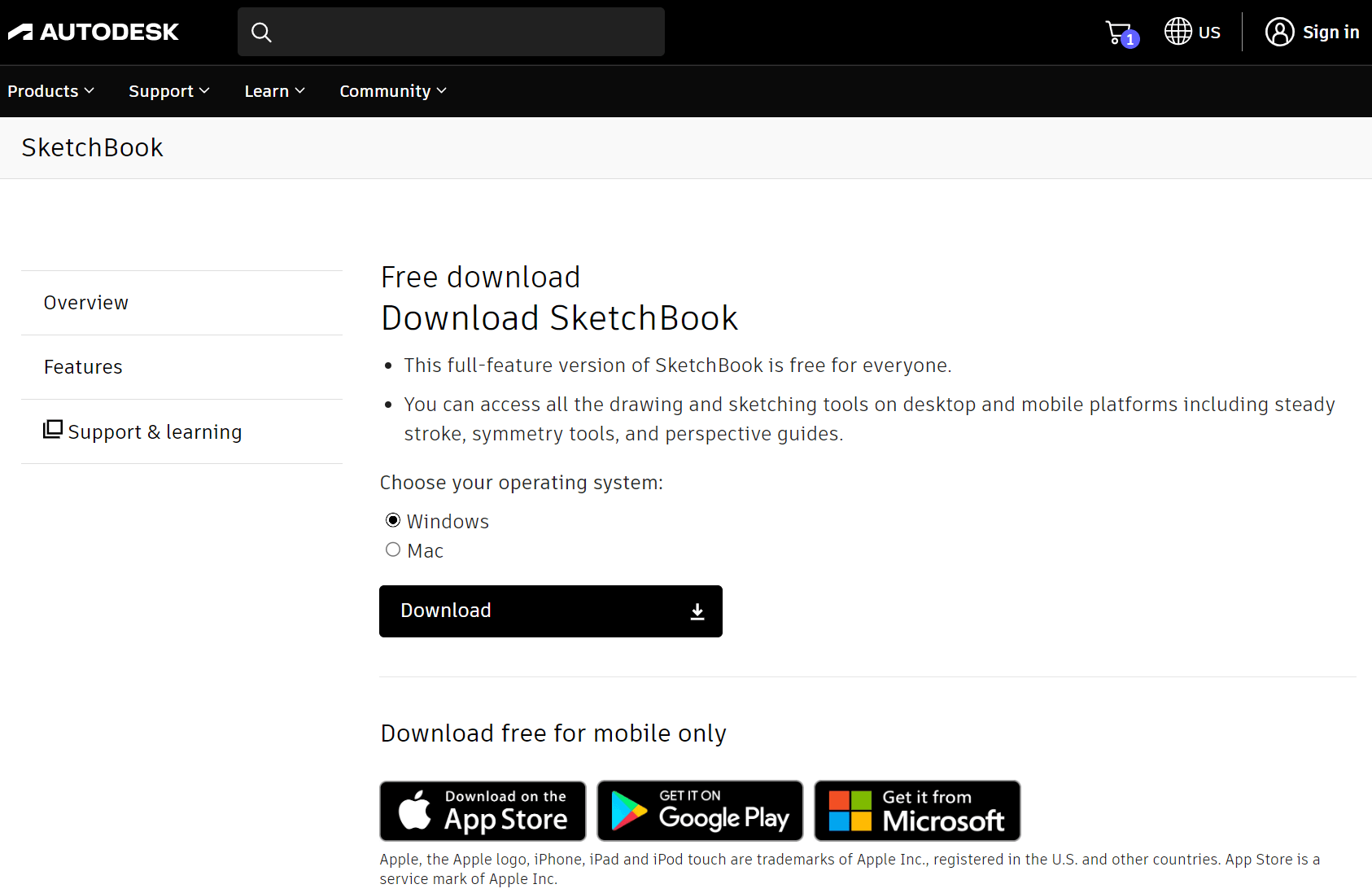
Sketchbook offers two pricing plans:
- Sketchbook: Free forever, for aspiring comic artists who want a user-friendly mobile app to create professional-quality comics on their Android or iOS devices.
- Sketchbook Pro: $19.99 one-time payment, for aspiring comic artists who want a full-featured, user-friendly software for drawing comics on their PC or Mac.
Try Sketchbook today with the free plan.
6. Canva
Our Verdict — Best For Non-Artists
Price: Starts at $12.99/month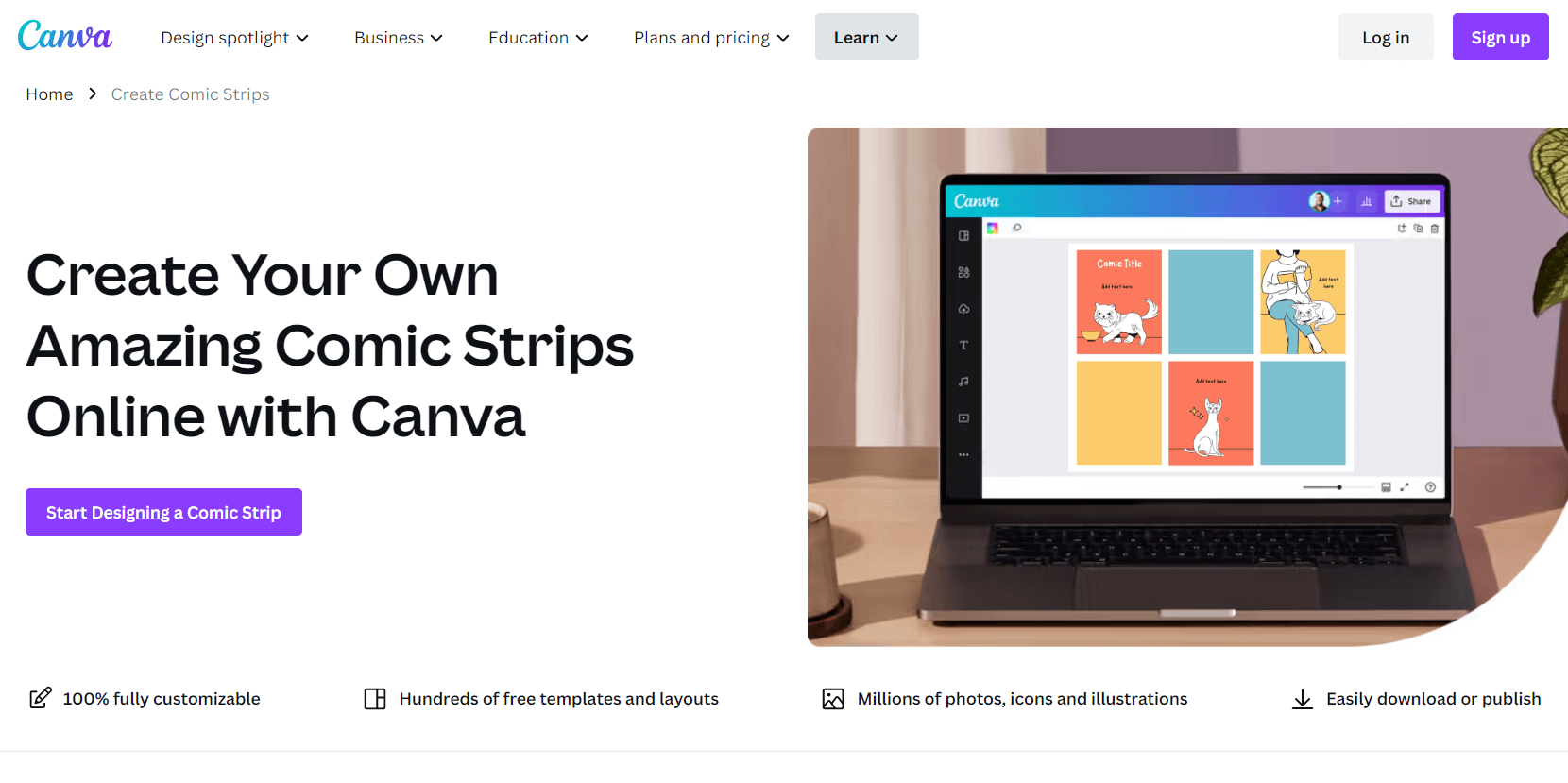
Canva is a user-friendly design software with a sleek interface for making comics. We think it’s the best for non-artists because of its intuitive drag-and-drop editor.
The Best Part:
- Beginner-friendly editor. Canva's intuitive editor and pre-made templates make it easy for anyone to design amazing comics in no time.
The Worst Part:
- Occasional performance issues. Canva users report occasional slow loading times or lag while using the image editor.
Get it if you want an easy-to-use platform to create professional-looking comics without breaking a sweat.
I recommend you start with the free plan to test the waters, then upgrade to the Pro plan for $12.99/month.
(free plan)
Best For
Canva is best for anyone who wants a user-friendly platform to easily create comics without any technical obstacles.
Top Features
- Comic strip templates. Craft killer comics using Canva's professionally designed comic strip templates, for a quicker kickstart.
- Custom characters. Bring your comic's heroes and villains to life with Canva's huge gallery of customizable character illustrations.
- Immersive backgrounds and colors. Transport your readers into a comic world they’ll never want to escape with Canva's wide range of backgrounds, colors, and scenes.
- Engaging stickers and graphics. Keep your readers hooked with Canva’s cool design elements, like dynamic action lines and customizable speech bubbles.
- Expressive typography. Make your comics pack an emotional punch with Canva's wide selection of fonts and text styles.
Pricing
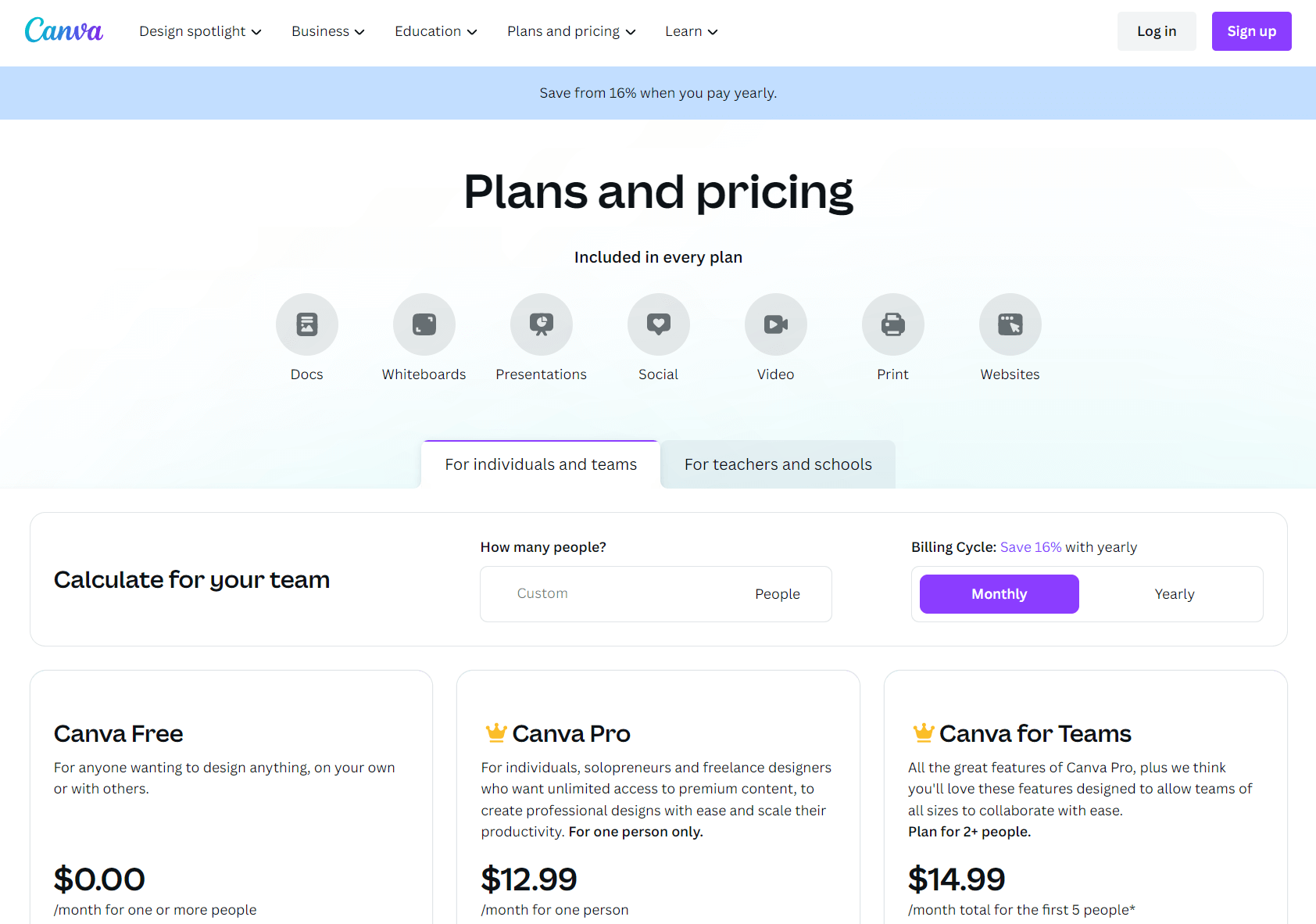
Canva offers three pricing plans:
- Canva Free: Free forever, for hobbyists who want an easy-to-use software to design comics with over 250,000 free templates, 1+ million free photos and graphics, and 5 GB of cloud storage for your creations.
- Canva Pro: $12.99/month for hobbyists and professionals who want a user-friendly design software with unlimited access to premium templates, over 100 million premium stock media, and up to 1 TB of free cloud storage.
- Canva for Teams: $14.99/month for teams of all sizes who want everything in the Canva Pro plan, plus collaboration features such as design approval workflows, real-time comments, and task management features.
Annual plans provide a 16% discount.
Try Canva today with the free plan.
Our Top Three Picks
Here’s a quick summary of our top three picks:
- Adobe Express — best of the best
- FaceSwap — best for recreating comic scenes
- Fotor — best for quick comics
Here’s a quick comparison of our top seven picks:
Tool | Entry Offer | Pricing |
|---|---|---|
Adobe Express | Free plan | Starts at $9.99/mo |
FaceSwap | None | Starts at $47 (one time) |
Fotor | 3-day free trial | Starts at $8.99/mo |
Clip Studio Paint | 30-day free trial | Starts at $0.99/mo |
Sketchbook | Free plan | $19.99 |
Canva | Free plan | Starts at $12.99/mo |
Pixton | 7-day free trial | $39.99 |
Here are the top 50 comic making apps we considered in this review:
- Adobe Express
- FaceSwap
- Fotor
- Clip Studio Paint
- Sketchbook
- Canva
- Pixton
- Comic Creator Studio
- Manga Maker ComiPo!
- Comic Draw
- Inkwork
- Comica
- Comics Head
- Book Creator
- Comic Life
- Comic Strip It!
- Adobe Express
- Strip Designer
- ComicBook
- Animoto
- Comic Life 3
- Comic Art
- Comics and Cartoon Maker
- TweenCraft
- Comic and Meme Creator
- Avatoon
- ToonMe
- ToonArt
- Comic Caption Meme Maker Lite
- Superhero Comic Book Maker
- Make Beliefs Comix
- Halftone 2
- Anitales
- Comic Page Creator
- TextingStory Chat Story Maker
- Rage Comic Maker
- My Story Book Creator for Kids
- WebComics
- Libby
- Draw and Tell HD
- Comic Draw By Plasq
- Animation & Drawing by Do Ink
- Paper by WeTransfer
- StoryboardThat
- Explee
- Bitmoji
- My Story Book Maker
- MediBang Paint
- ArtFlow
- Comic Puppets Lite
What to look for when buying comic making apps?
- User-friendly interface that's easy to navigate
- A variety of templates
- Customizable layouts and panel sizes
- Extensive library of assets like characters, backgrounds, etc
- A selection of drawing tools
- Text and speech bubbles
The Bottom Line
To recap, here are the best comic making apps to try this year:
- Adobe Express — best of the best
- FaceSwap — best for recreating comic scenes
- Fotor — best for quick comics
- Clip Studio Paint — best for webtoons
- Sketchbook — best for beginners
- Canva — best for non-artists
- Pixton — best for students & teachers


