Today there are 176 different community platforms to host and run your online communities with. We spent 110 hours comparing the top 50 to find the seven best you can use to create engaging communities.
What is the Best Community Platform?
- Skool — best of the best
- Mighty Networks — best mobile community platform
- Circle — best for serial course creators
- inSided — best for customer retention
- Slack — best for agencies
- Facebook Groups — best for organic growth
- BuddyBoss — best for Wordpress
1. Skool
Our Verdict — Best Of The Best
Price: $99/month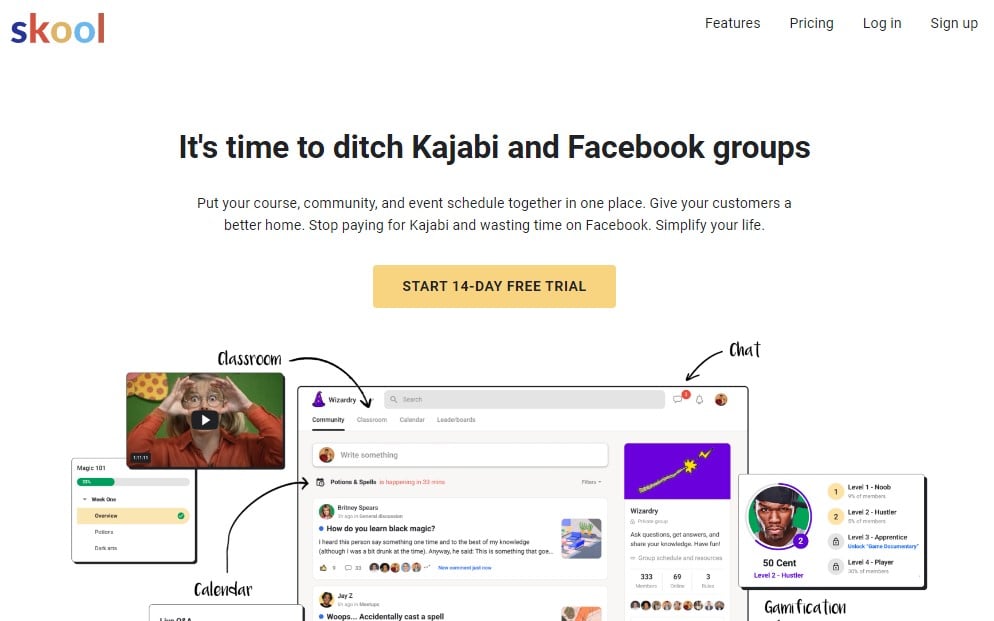
Skool lets you set up a new, better home for your tribe. You can have your community, courses, and events all in one place, and the whole setup can be done in less than an hour.
Its fun, clean interface will encourage discussions to have more engagement, and the fun gamification features will incentivize people to stick around for longer.
The Best Part:
It’s easy for everyone. It’s super easy to set up your community on Skool. Also, the user interface is simple and sleek, and it feels a lot like Facebook. There’s no learning curve, which makes navigating Skool a pleasurable experience.
The Worst Part:
It lacks a few features. Skool doesn’t do some basic stuff, like hosting videos or the ability to bill customers or create checkouts. You’ll need external apps for those like Wistia and SamCart.
Get it if you want to offer the best community experience that keeps your subscribers engaged, is simple to set up, and offers an amazing user interface.
I recommend you get started with the 14-day free trial, then upgrade to the $99/month plan.
(14-day free trial)
Best For
Skool is best for anyone who wants to build engaged online communities with searchable archives of all their past content.
Top Features
- Lightning-fast setup. Setting up your Skool group is incredibly intuitive. Most users will have their groups ready to go in less than one hour, even if they’re setting up every single feature they offer.
- Your community feels like home. The entire community interface looks and feels a lot like a Facebook group. Users can create posts based on text, video, polls, or links, and they can be categorized to keep everything tidy. Users can comment on posts, subscribe to get notifications of new replies, and so on. All of that without the distraction caused by Facebook.
- Keeps your customers engaged. There’s a gamification aspect to Skool that’s really neat. When users create valuable posts, their likes get translated to “points” and “levels” that show up on their profile. You can even mark specific posts as “Gems”. All of those will display on the user profiles and on a leaderboard.
- Monetize your groups. You can set up your groups to be free or you can make them “pay to join” and have VIP groups for your high ticket customers, for example.
- Automatic affiliate money. If one of your group members creates a Skool group of their own, you automatically get 40% of their monthly subscription.
Pricing
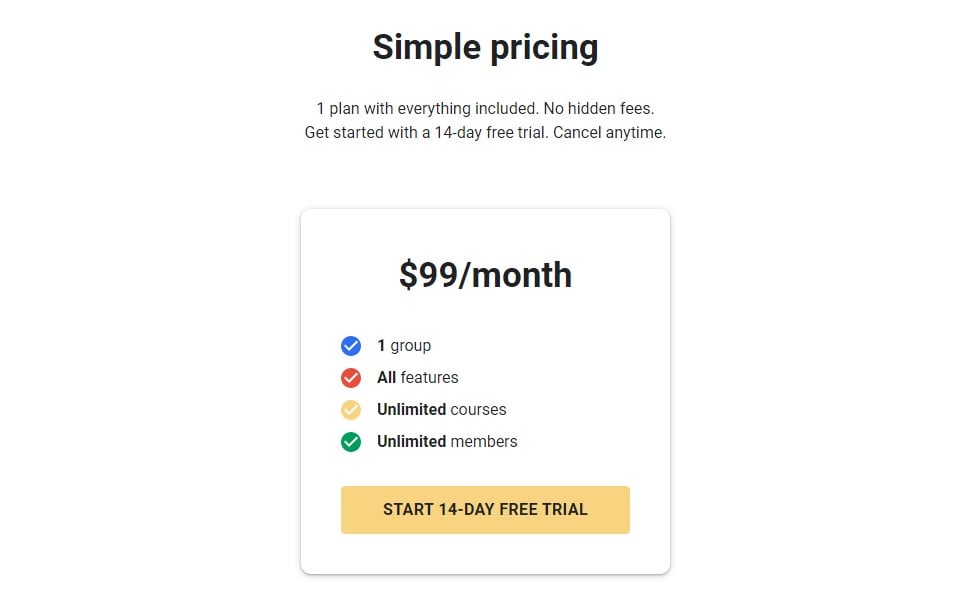
Skool keeps it simple, with one pricing plan:
Skool: $99/month for one group with access to all community features.
Try Skool today with a free 14-day trial.
Our Verdict — Best Mobile Community Platform
Price: Starts at $39/month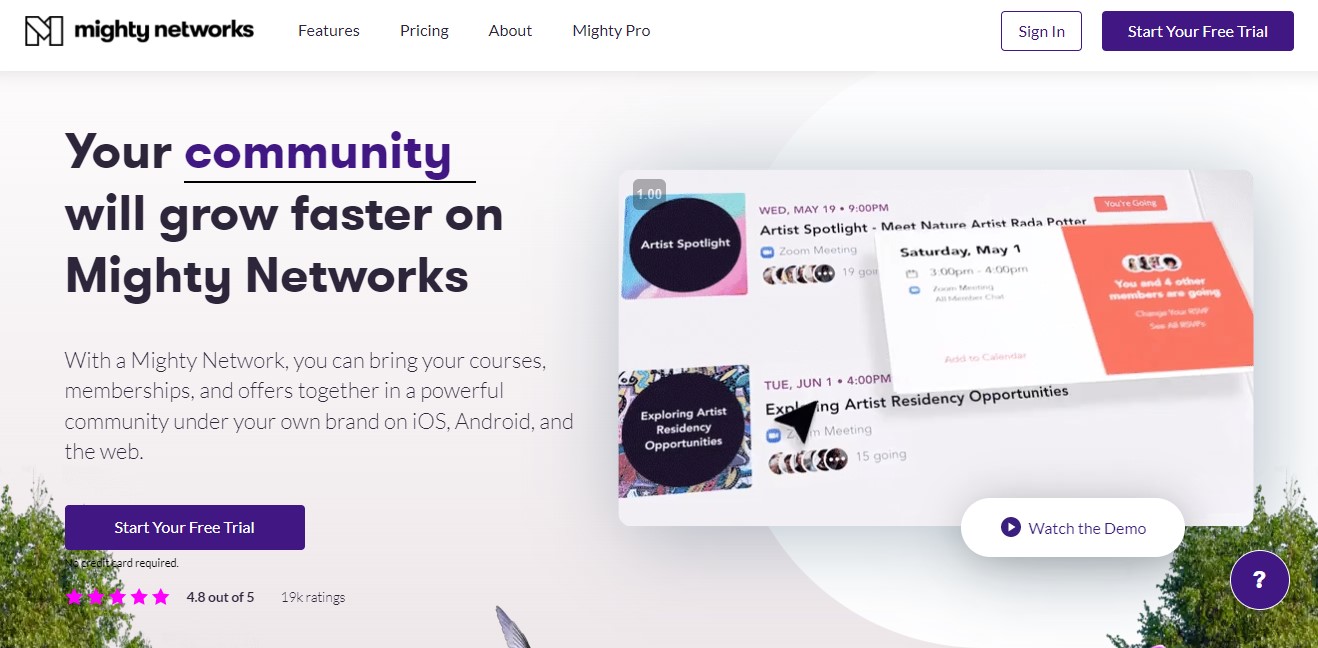
Mighty Networks is an incredible software to run your community and online courses, content, video, events, memberships, and digital subscriptions. What I like about it most is it’s an all-in-one web based community platform, which turns it into an incredible mobile app.
The Best Part:
Your community in everyone’s pockets. When you get the Mighty Pro plan, they’ll build your own branded iOS app, Android app, and website for your community, quick and easy.
The Worst Part:
Customization is a bit of a pain. Mighty Networks doesn’t make it very clear for you to figure out the best logo and banner sizes, so you may need to experiment a bit before you find what works for you.
Get it if you intend to create branded iOs and Android apps for your community, now or further down the road, to give your brand that professional touch.
I recommend you get started for $39/month on the Community plan to get a feel for the software, then upgrade to the Mighty Pro plan to get your community ported into your own branded apps for iOS and Android.
(14-day free trial)
Best For
Mighty Networks is best for people who want to bring their community to their users’ iPhones and Android phones.
Top Features
- Offer the warmest of welcomes to new members. Mighty Networks allows you to create amazing onboarding experiences. You can create a welcome checklist to guide new members through their first steps, ask an icebreaker question, and prompt them to get introduced to everyone.
- Unique feeds for a personal experience. In Mighty Networks, every one of your members gets their own unique feed, displaying activity from your community and all the courses and groups they might have joined.
- Your own mobile apps. With Mighty Pro (custom pricing), you can get all of Mighty Networks’ features on your own branded iOS app, Android app, and website, with no custom development of your own. They’ll do it all for you, and it’s quick-and-easy, unlike most app development providers out there.
- Get your members to socialize. With the “Members Near You” feature, you can enable online friendships to turn into real-life relationships, by making it easy for them to figure out the members who live in their area.
- Run all kinds of events. You can run masterminds, meetups, conferences, and much more super easily with their native live streaming solution or via third-party integrations, with software like Zoom. Even the members who are not aware of the event will be able to see your live stream on their feed.
Pricing
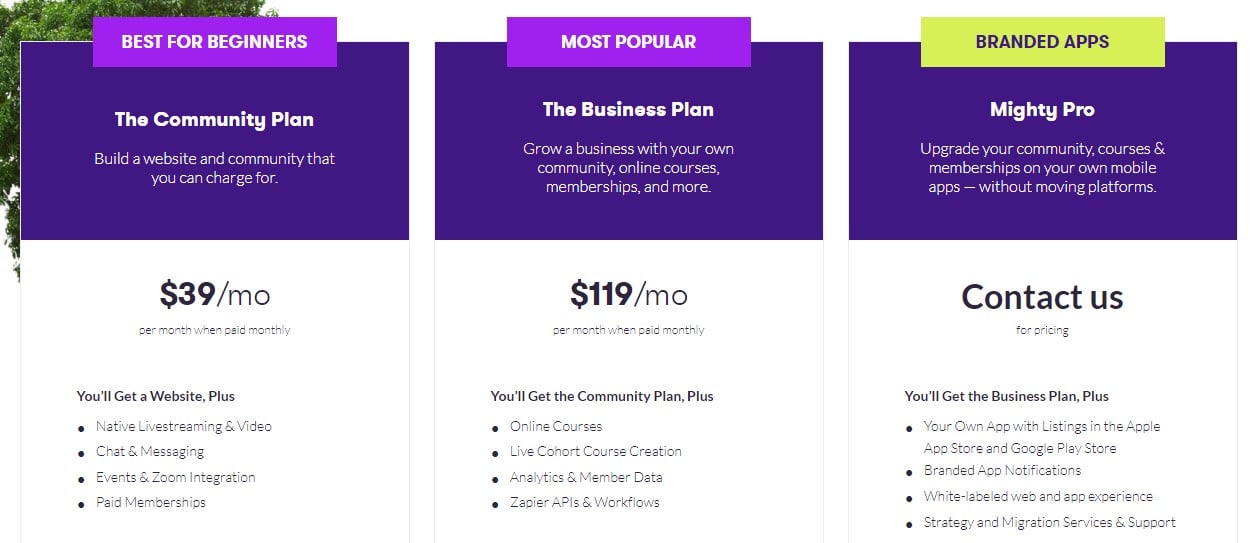
Mighty Networks offers three pricing plans:
- Community: $39/month for building your community and a website.
- Business: $119/month for everything in the “Community” plan plus advanced features like online courses and membership areas.
- Mighty Pro: Custom pricing for everything in the “Business” plan plus your own iOS and Android app + white-labeled web app experience.
Annual subscriptions provide a 17% discount.
Try Mighty Networks today with a free 14-day trial.
3. Circle
Our Verdict — Best For Serial Course Creators
Price: Starts at $39/month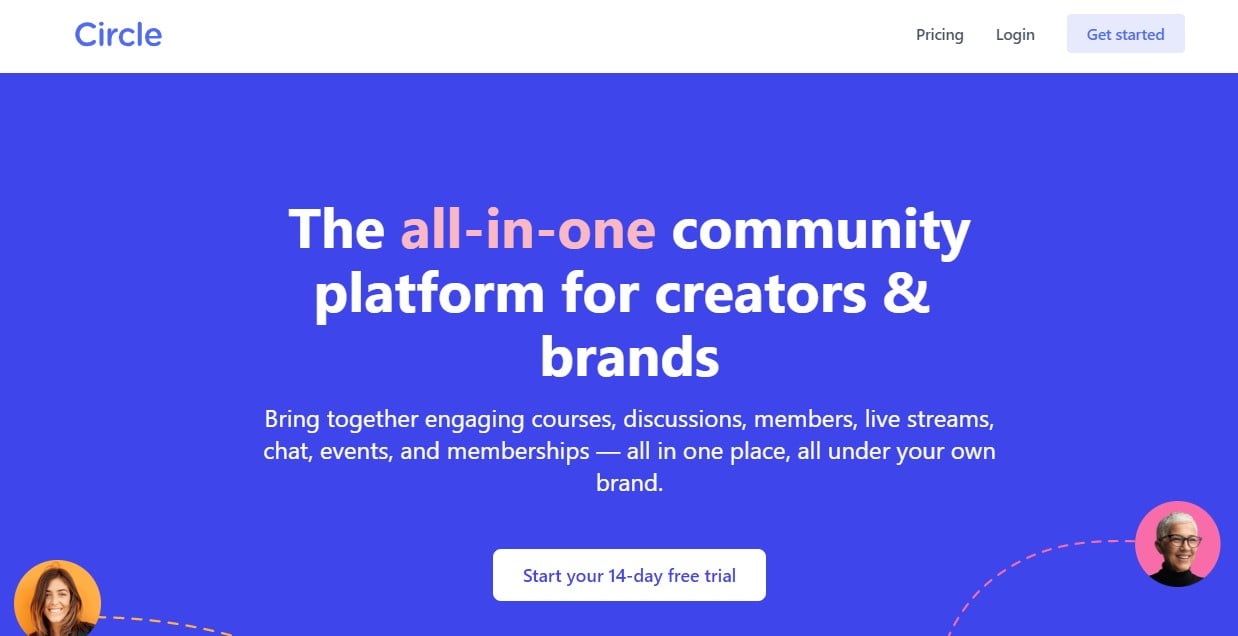
Circle is one of the best tools for creating gated communities to go along with your different courses, without a lot of work. Serial course creators who want to give their customers access to a free (or paid) community with their purchase will love it.
The Best Part:
Create “rooms” and gate access. With Circle you can create many different rooms and tiers, and gate access based on their level. This goes great with memberships, courses, and so on.
The Worst Part:
High transaction fee. If you decide to use Circle’s billing system to charge your customers, you’ll be paying a 4% fee on the Basic plan, 1% on the Professional plan, and 0.5% on the Enterprise plan. Way too much, knowing you’ll have to pay another ~3% to your payment gateway like Stripe, on top of that.
Get it if you want to offer gated communities that go along with your courses and coaching sessions.
I recommend you get started on the Basic plan for $39/month with the 14-day free trial.
(14-day free trial)
Best For
Circle is best for creators, course sellers, and coaches.
Top Features
- Gate access or offer different tiers. Circle makes it easy to lock and unlock access to certain parts of your community. This works great for memberships, coaching groups, courses, and so on.
- Keep your members updated with weekly digests. Circle allows you to send a summary report of all that happened over the past week, to keep your members on top of all the news.
- Great bang for the buck. Starting at a low $39/month, you can create unlimited private spaces, use Zapier integrations, create events, send in-app notifications, get access to single sign on (SSO), and more.
- Use video to gather your people. It’s easy to create immersive live video experiences from your Circle community. Whether you’re doing a 5-person group coaching call or a 500-person broadcast, Circle makes it a breeze for you to run your video events, with multiple co-hosts. You can even pull attendees up on “stage” with you to chat.
- Brand your community. Starting on the Professional plan ($99/month), you can white label your entire community to meet your style. Set it up on your custom domain, set up your brand colors, and even customize it with css. Flexibility and customization overload.
Pricing
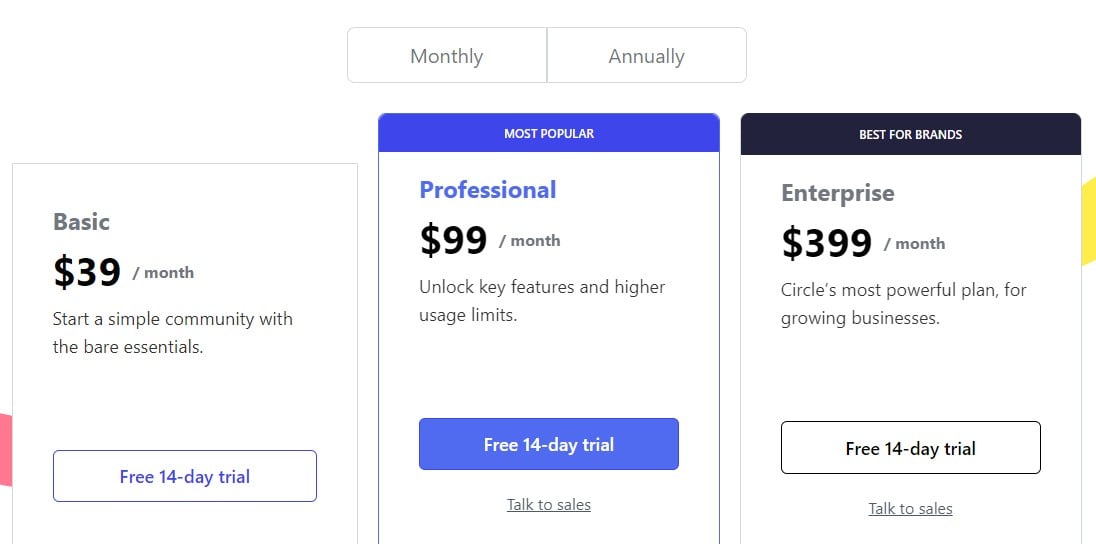
Circle offers three pricing plans:
- Basic: $39/month for up to 1,000 community members and 4% transaction fees.
- Professional: $99/month for up to 10,000 community members and 1% transaction fees.
- Mighty Pro: $399/month for up to 100,000 community members and 0.5% transaction fees.
All paid plans have a 30-day money-back guarantee.
Annual subscriptions provide a 10% discount.
Try Circle today with a free 14-day trial.
Our Top Three Picks
Here’s a quick summary of our top three picks:
- Skool — best of the best
- Mighty Networks — best mobile community platform
- Circle — best for serial course creators
Here’s a quick comparison of our top seven picks:
Tool | Entry Offer | Pricing |
|---|---|---|
Skool | 14-day free trial | $99/mo |
Mighty Networks | 14-day free trial | Starts at $39/mo |
Circle | 14-day free trial | Starts at $39/mo |
inSided | None | Custom quote |
Slack | Free plan | Starts at $8.75/mo |
Facebook Groups | None | Free forever |
BuddyBoss | Free plan | Starts at $228/yr |
Here are the top 50 community platforms we considered in this review:
- Skool
- Mighty Networks
- Circle
- inSided
- Slack
- Facebook Groups
- BuddyBoss
- Higher Logic Thrive
- Tribe
- Discourse
- BigMarker
- Mobilize
- Thinkific
- Khoros
- HiveBrite
- Panion
- Uuki
- Disciple
- Influitive
- Higher Logic Vanilla
- Vesta
- Webex Events
- Viafoura
- Zapnito
- Rungway
- Glue Up
- Memberium
- Lounjee
- Wild Apricot
- Website Toolbox Forums
- PeerBoard
- Brainly
- ProBoards
- Spectrum
- phpBB
- OpenWeb
- Magentrix
- Ning
- vBulletin Cloud
- ToucanTech
- AnswerHub
- Beam.gg
- Disciple
- Clowder
- Tapatalk
- Codementor
- GroupFire
- GetSocial
- Axero
What is an online community platform?
Community platforms help anyone create and manage online communities to bring people together and even help them organize offline meetups.
Online community management platforms, just like social networks, thrive when there's engagement. Both smaller, private communities and larger communities alike need to have strong community engagement in order to become relevant.
Communities connect members through discussion forums, message board posts, private messaging, personalized activity feeds, and email campaigns, to mention a few.
What key features should a community software have?
Choosing the right community software takes some figuring out what your needs are, and some research.
Some may need a standalone online community software that only solves the need of getting people to interact. Others might need a community tool that offers additional features, such as:
- Inbuilt monetization tools / in-app purchases
- Real-time chat messaging app / direct messaging
- Real-time discussion threads
- Direct integrations with other tools
- Online course capabilities
- Community memberships
- Event management
- Video calls
- Search and filtering capabilities
- Language options
- Advanced security features
- Customization
- Community moderation tools
- Capacity to moderate content
What are the characteristics of a successful online community?
In order to have a successful online community, you have to get people to feel connection and emotion. You have to offer relevant content.
Some characteristics that you should look for when choosing your community platform software are:
- Personalized content and activity feeds
- Mobile friendly
- Good quality user-generated content
- Engaging discussions
- Behavioral tracking
- Third party app integrations
- Search capabilities
- Gamification
The Bottom Line
Here are our top picks for the best community platforms to try this year:
- Skool — best of the best
- Mighty Networks — best mobile community platform
- Circle — best for serial course creators
- inSided — best for customer retention
- Slack — best for agencies
- Facebook Groups — best for organic growth
- BuddyBoss — best for Wordpress


