Today there are 65 different CRMs for accountants. We spent 90 hours comparing the top 50 to find the seven best you can use to manage your client relationships as an accountant.
What is the Best CRM for accountants?
- HubSpot CRM — best of the best
- Pipedrive — best for accounting firms
- Method — best for QuickBooks users
- Salesforce — best for enterprises
- Zoho CRM — best for growth
- Insightly — best for reporting
- Keap — best for small businesses
1. HubSpot CRM
Our Verdict — Best Of The Best
Price: Starts at $20/month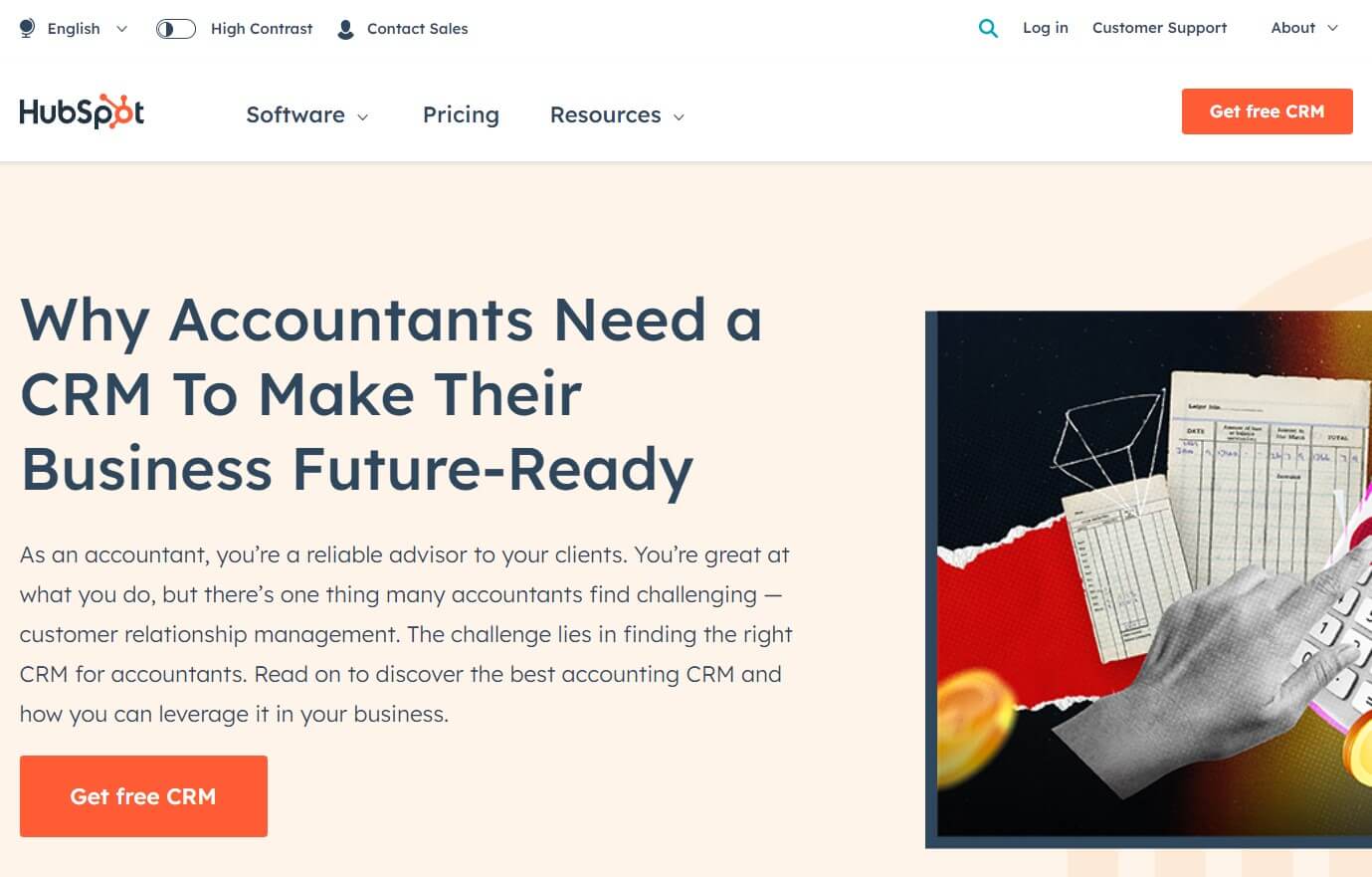
HubSpot CRM is a fantastic CRM and business management software. We think it’s the best because of its versatility, workflow automation features, and powerful software integrations.
The Best Part:
Seamless synchronization with other tools. HubSpot CRM allows you to sync data with tools such as Zoho Books, Xero, Zoho Invoice, Wave, easybill, and many more.
The Worst Part:
It can be expensive. Although the starting price is only $20/mo, you may end up paying a premium to get more advanced CRM features.
Get it if you want an all-in-one CRM that you can easily expand, no matter how much you grow.
I recommend you start out with the free 14-day trial, then transition into a Starter CRM Suite plan to experience all HubSpot Hubs at $50/mo.
(14-day free trial)
Best For
HubSpot CRM is best for accountants and accounting firms that want a comprehensive customer relationship management tool.
Top Features
- It fits in your pocket. Manage your client relationships like a boss from your iOS or Android devices.
- Email tracking and notifications. Track your communications with customers and stay informed with email read receipts and notifications.
- Live chat feature. Chat with website visitors in real-time during work hours and never miss out on any potential customers.
- 1,000+ integrations. Synchronize data from and to over 1,000 tools to get the most out of your CRM and streamline your sales, customer service, marketing, and more.
- Fantastic email marketing features. Manage email lists of any size and run email marketing campaigns from scratch to promote your practice.
Pricing
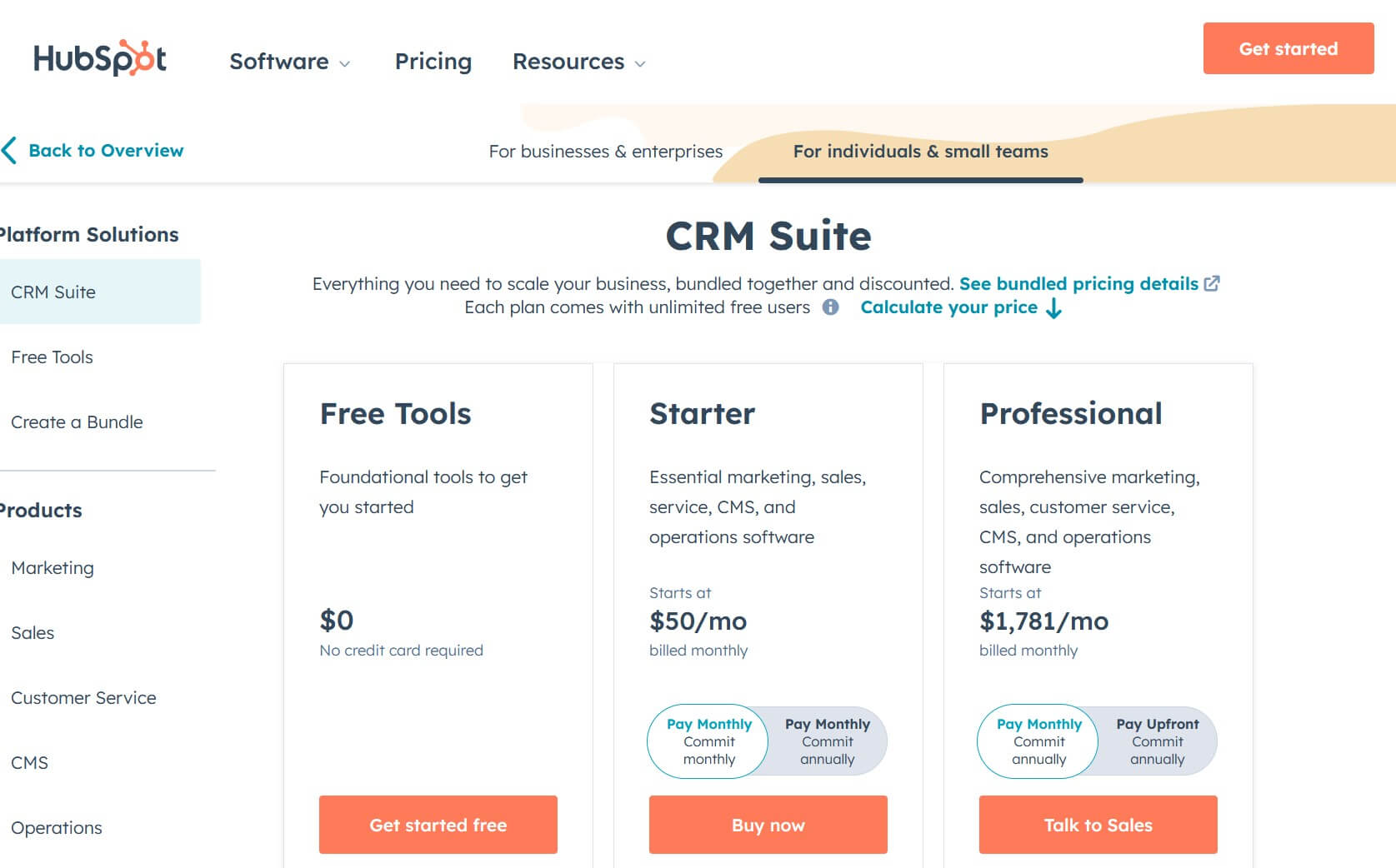
HubSpot CRM offers four pricing plans:
- Free Tools: Free forever, for newbies that want to try out a variety of service, sales, marketing, and CMS tools at no cost.
- Starter CRM Suite: $50/month for individuals and small teams who want to try out different basic CRM features for up to two users and under 1,000 marketing contacts.
- Professional CRM Suite: $1781/month for teams looking for a comprehensive CRM that can host over five users and manage up to 2,000 marketing contacts.
- Enterprise CRM suite: $60,000/year for accounting firms that want a comprehensive CRM platform that can host up to 10,000 marketing contacts and over 10 users.
Annual plans provide a 10% discount.
Try HubSpot CRM today with a free 14-day trial
2. Pipedrive
Our Verdict — Best For Accounting Firms
Price: Starts at $19.90/month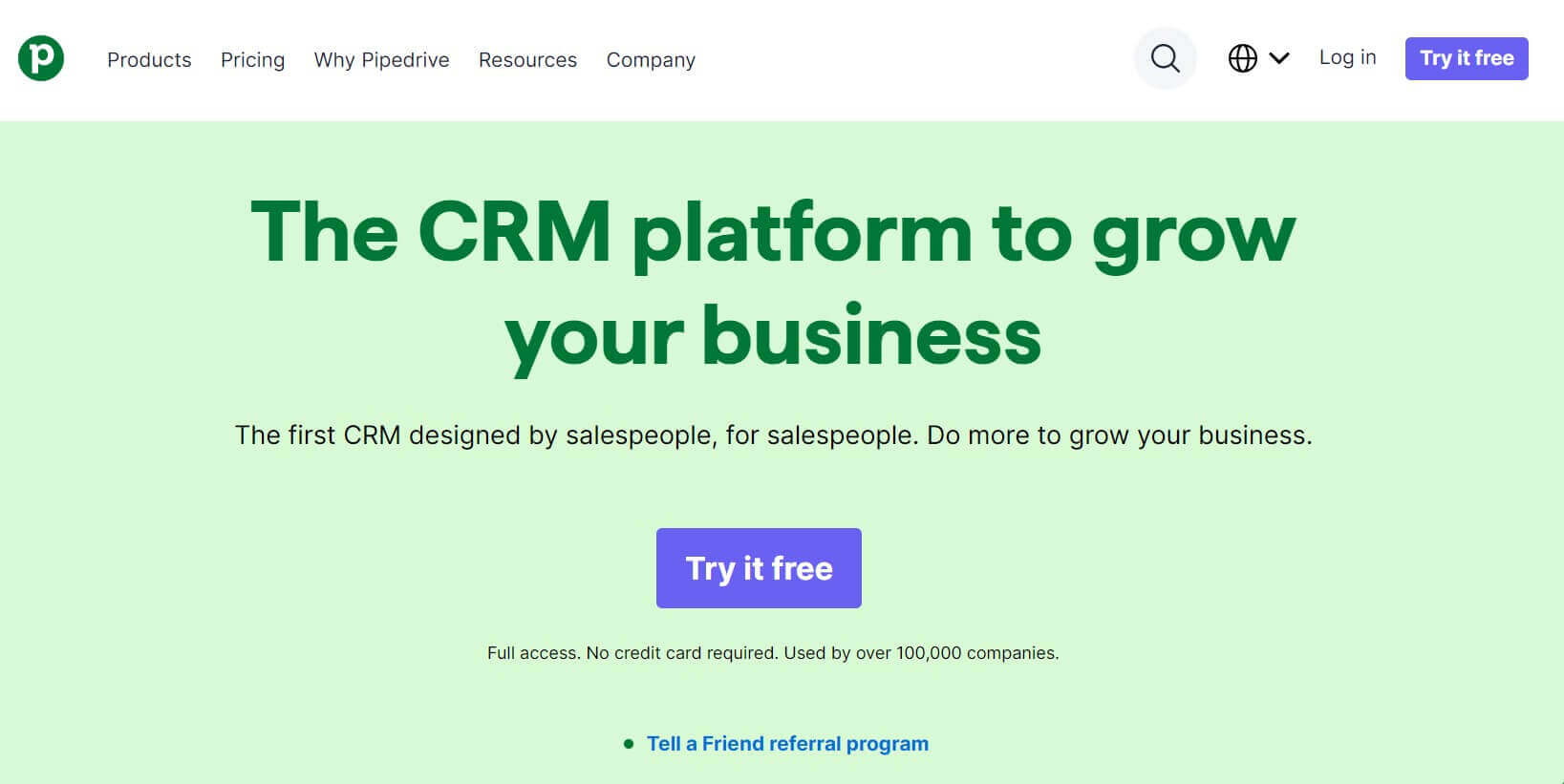
Pipedrive is a spectacular CRM and pipeline management platform. We think it’s the best for accounting firms because of its user-friendly interface, sales pipeline management features, and powerful CRM reporting.
The Best Part:
Easy-to-use interface. Pipedrive allows you to feel at home from day one with its beautiful interface and very intuitive user experience.
The Worst Part:
It lacks some important integrations. While Pipedrive integrates with several top bookkeeping tools such as QuickBooks, it does miss a few popular options such as Freshbooks and Zoho Books.
Get it if you want a top-rated CRM with a user-friendly interface for your accounting firm.
I recommend you take advantage of the free 14-day trial, then sign up for the Professional plan at $59.90/mo to get advanced CRM features and start boosting your sales performance.
(14-day free trial)
Best For
Pipedrive is best for accounting firms that want a CRM that'll help them bring in more leads and sales.
Top Features
- The best sales process optimization CRM. Never miss a sale with Pipedrive’s industry-leading pipeline and lead management features.
- Robust workflow builder. Get your automation working together with the workflow creation tools and free up more time on your accounting practice.
- User-friendly interface. Start managing data right away without any prior CRM experience thanks to Pipedrive’s intuitive interface.
- Open API access. Build private or public integrations with the software’s API for deep workflow automation.
- 24/7 chat support on all plans. Benefit from support around the clock no matter your time zone starting at only $19.90/mo.
Pricing
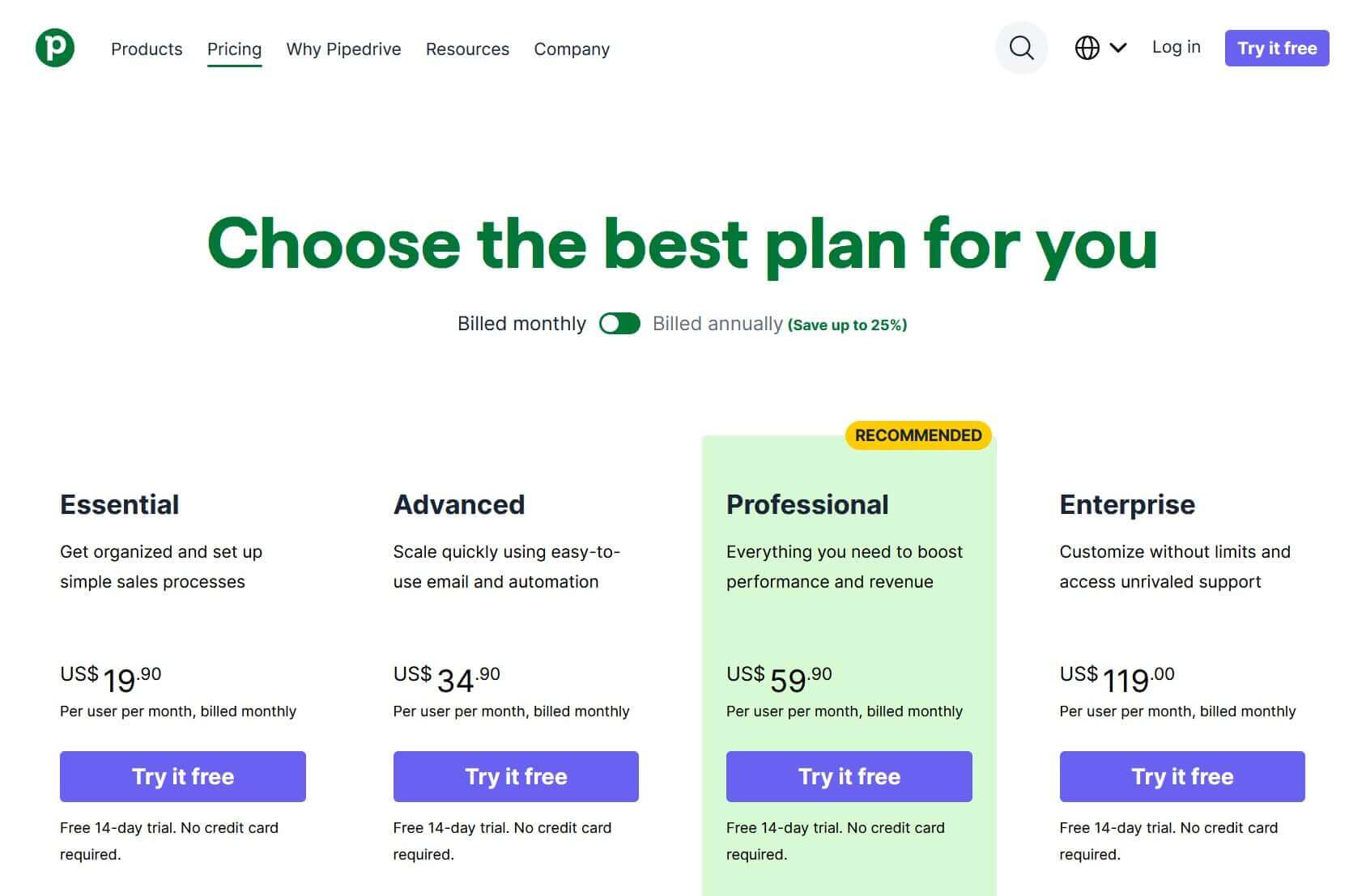
Pipedrive offers four pricing plans:
- Essential: $19.90/user/month for accountants looking to start managing simple sales processes and organizing incoming leads.
- Advanced: $34.90/user/month for accountants who want advanced email and sales management features in their CRM.
- Professional: $59.90/user/month for accountants and accounting firms that want basic security features as well as full access to reporting, automation, sales, and email features.
- Enterprise: $119.90/user/month for accounting firms and enterprises that want a reliable CRM to manage up to 100 active automation workflows at a time and enable advanced security features.
Annual plans provide up to a 25% discount.
Try Pipedrive today with a free 14-day trial.
3. Method
Our Verdict — Best For QuickBooks
Price: Starts at $28/month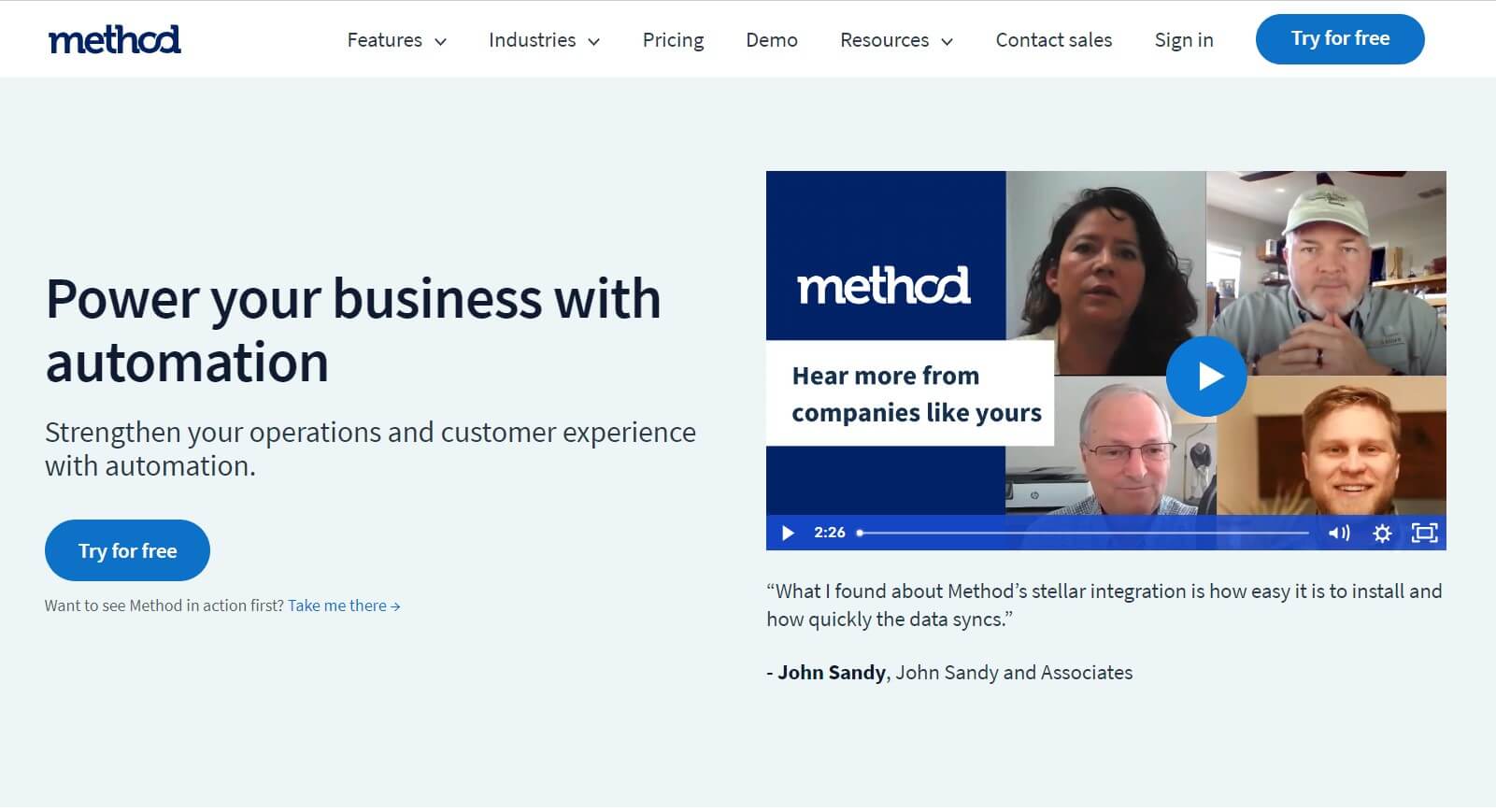
Method is a powerful CRM and automation software for companies running on QuickBooks. We think it’s the best for QuickBooks users because of its amazing QuickBooks integration, user count-based pricing, and powerful automation features.
The Best Part:
Low entry-level pricing. Start out with Method at only $28/mo for the Contact Management plan and get access to a CRM that will blow your mind.
The Worst Part:
It only integrates with QuickBooks and Xero for bookkeeping software. You'll need Zapier if you’re looking to integrate Method with other bookkeeping tools.
Get it if you want a powerful CRM that fits QuickBooks like a glove. .
I recommend you get started with the free 14-day free trial, then choose the Contact Management plan at only $28/mo per user.
(14-day free trial)
Best For
Method is best for QuickBooks users who want a reasonably priced entry-level CRM with robust features.
Top Features
- Powerful QuickBooks integration. Sync data from QuickBooks in real-time with just a few clicks and steer clear of double data entries.
- 100% customizable interface. Personalize your dashboard or hire a team of in-house experts from Method to help customize your CRM experience.
- Turn your CRM into a robot. Automate operations and your whole customer experience to focus on delivering good services to your customers.
- Lead management made simple. Manage your potential customers in Method, then export them into QuickBooks after they've become clients.
- Payment and invoicing management. Create, approve, and request QuickBooks payments with super flexible invoicing options and synchronization.
Pricing
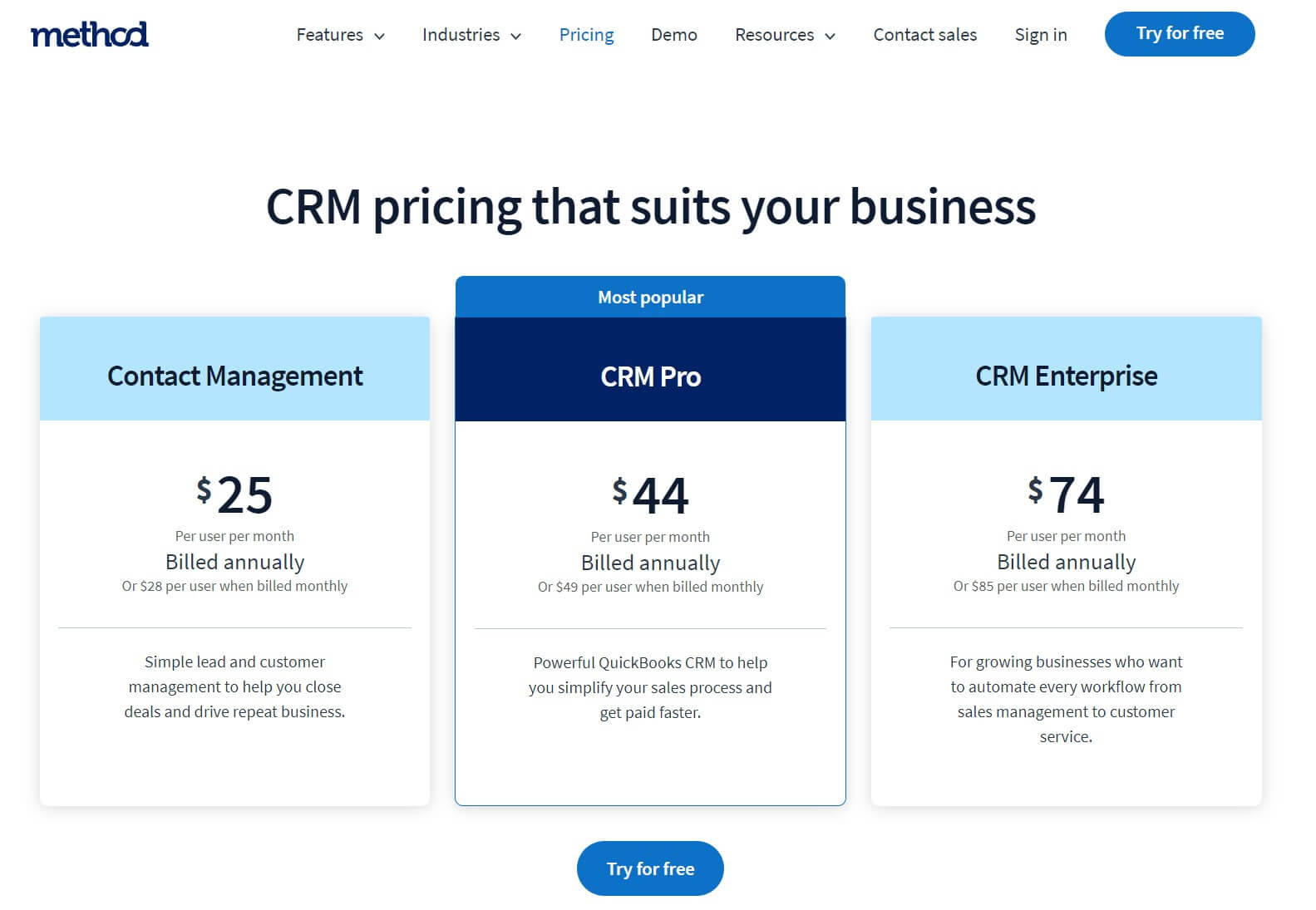
Method offers three pricing plans:
- Contact Management: $25/user/month for accountants who want the best entry-level deal in the market for simple customer and lead management.
- CRM Pro: $44/user/month for accountants looking for a powerful QuickBooks CRM for onboarding new customers and overall data synchronization.
- CRM Enterprise: $74/user/month for accounting firms looking for automating every sales workflow and get the best QuickBooks integration in the market.
Annual plans provide up to a 13% discount.
Try Method today with a free 14-day trial.
Our Top Three Picks
Here’s a quick summary of our top three picks:
- HubSpot CRM— best of the best
- Pipedrive— best for accounting firms
- Method— best for QuickBooks
Here’s a quick comparison of our top seven picks:
Tool | Entry Offer | Pricing |
|---|---|---|
HubSpot CRM | 14-day free trial | Starts at $20/mo |
Pipedrive | 14-day free trial | Starts at $19.90/mo |
Method | 14-day free trial | Starts at $28/mo |
Salesforce | 30-day free trial | Starts at $300/year |
Zoho CRM | 15-day free trial | Starts at $20/mo |
Insightly | 14-day free trial | Starts at $348/year |
Keap | 14-day free trial | Starts at $189/mo |
Here are the top 50 CRMs for accountants we considered in this review:
- HubSpot
- Pipedrive
- Method
- Salesforce
- Zoho CRM
- Insightly
- Keap
- SugarCRM
- SugarCRM
- Liscio
- Accelo
- Zoho Books
- Nimble
- Close CRM
- TaxDome
- Microsoft Dynamics
- Capsule
- Bitrix24
- Zoho One
- Zendesk Suite
- Zendesk Sell
- Vivantio
- Thryv
- Solve 360
- Redtail CRM
- Really Simple Systems CRM
- Pipeliner CRM
- NetSuite
- Monday Sales CRM
- Maximizer CRM
- Mailchimp
- FunnelMaker
- Freshsales
- FreeAgent CRM
- Dubsado
- Deskera
- Creatio CRM
- Claritysoft CRM
- BIGContacts
- 17Hats
- Copper
- Salesflare
- EngageBay
- Agile CRM
- Kommo
- Pobuca Connect
- Salesmate
- Vtiger CRM
- Apptivo
- Nutshell CRM
Do accountants use CRM?
Yes, accountants can use a CRM (customer relationship management) system for managing client interactions, customer engagements, business relationships, and more.
How do accounting firms use CRM?
Generally, a CRM system helps business owners and accounting firms streamline their business processes, reduce repetitive tasks, and improve sales activities.
Additionally, a CRM system can have key features like email templates and email campaigns that can be used by the accounting business's marketing team to manage customer interactions and engagements and convert new leads. The system can also provide detailed reports and allow for secure file sharing with clients.
A CRM system like Method can also be designed specifically to cover accounting industry needs and provide features for accountants like specialized integrations (Xero or QuickBooks) and dedicated sales systems for accounting firms and their sales teams.
What software do most accountants use?
There are a variety of types and brands of software that accountants use, usually covering a CRM and a bookkeeping service.
A few examples of bookkeeping software include QuickBooks, Xero, Sage 50cloud, Zoho Books, and Wave Financial.
As for CRMs, some popular options include HubSpot, Method CRM, Pipedrive, and Zoho CRM.
Is there a CRM in Xero?
Xero is solely an accounting software app that does not offer a built-in CRM. However, you can seamlessly integrate it with some top CRMs such as, HubSpot CRM, Method CRM, and Capsule CRM to synchronize your data in real time and make client management a breeze.
Is QuickBooks a CRM system?
No, QuickBooks primarily serves as an accounting software rather than a dedicated CRM. It does however allow users to generate and send invoices as well as manage customer data, which happen to be CRM features.
If you're running a small business with little customer data, QuickBooks may work as a CRM for you if you feel like it'll cover your needs. However, if you want a program that'll not only help you manage customers but also grow your business, a dedicated CRM like HubSpot is a must-have.
Can Salesforce be used for accounting?
Yes, Salesforce can be used for accounting purposes, although it's not a dedicated tool such as QuickBooks and Xero.
Among accountants, Salesforce is more famous for being a customer relationship management system that could be integrated with bookkeeping tools (such as Xero or FreshBooks).
You can import your customer management database to Salesfroce then leverage that to bring in leads and manage existing customers all in one hub. You can also seamlessly transfer new customers that you managed on Salesforce as leads to your dedicated accounting tool.
Does Salesforce talk to Xero?
Salesforce surely doesn't really talk to Xero, it canhowever integrate with the tool through workflow management tools like Zapier and SFX Connect. The latter offers a powerful solution for automatically syncing invoices, bills, and credit notes across Salesforce and Xero.
Can you give your accountant access to Xero?
Yes, you can add users to your Xero account for free, including your accountant or any accounting firm you're working with.
You can do this by going to General under your account Settings, then clicking on Users and choosing the "Invite a user" option. Once you're here you can add your accountant's work details (business email, first and last name) and choose which data you want to give them access to then click "Send Invite".The Bottom Line
To recap, here are the best CRM software for accountants to try this year:
- HubSpot CRM— best of the best
- Pipedrive— best for accounting firms
- Method— best for QuickBooks
- Salesforce — best for enterprise
- Zoho CRM — best for growth
- Insightly — best for reporting


