Today there are 87 different CRMs for freelancers. We spent 67 hours comparing the top 50 to find the seven best you can use to manage your customers and land more gigs.
What is the Best CRM for Freelancers?
1. Bonsai
Our Verdict — Best Of The Best
Price: Starts at $24/month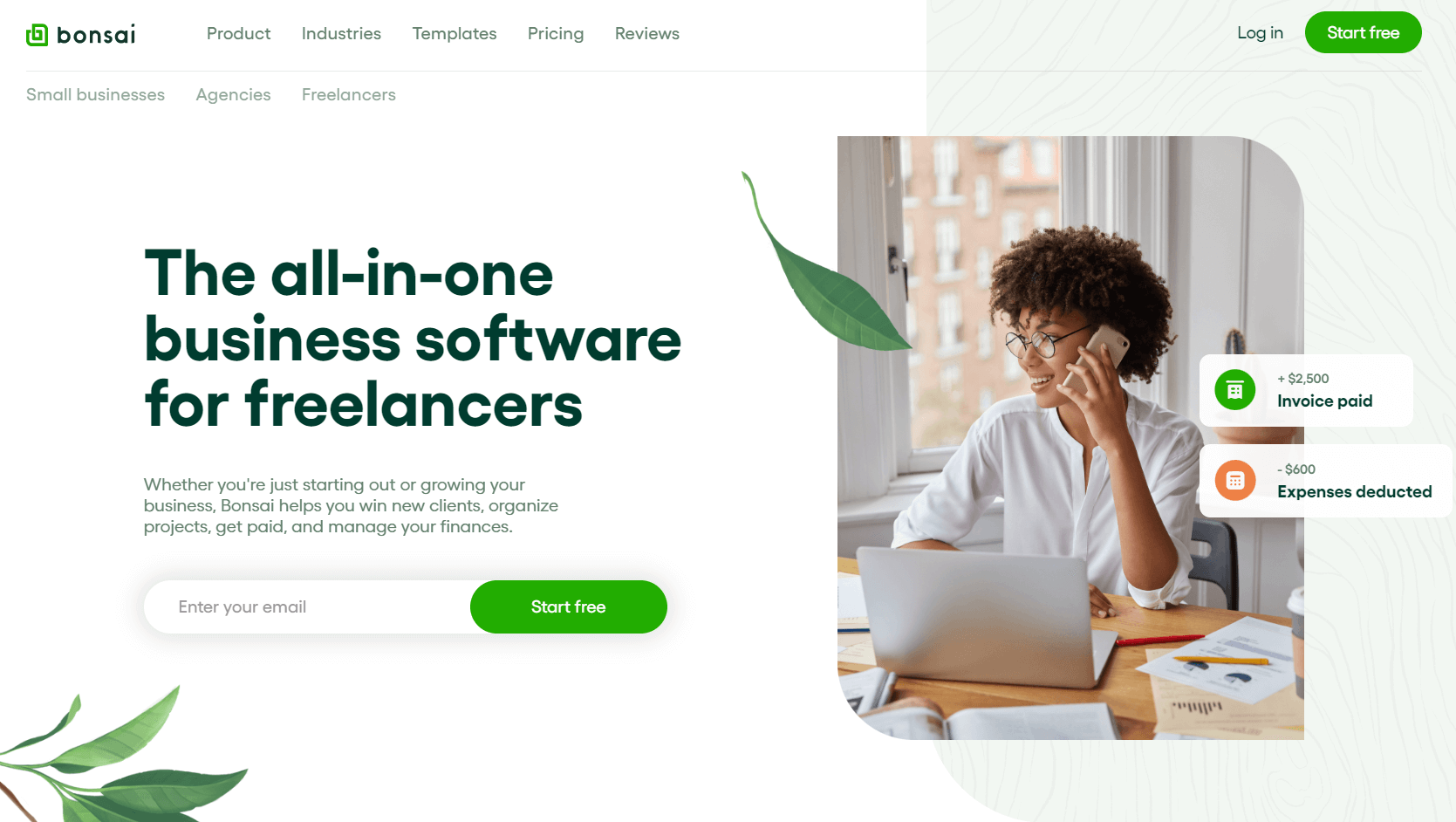
Bonsai is the best CRM designed specifically for freelancers. We think it’s the best because of its end-to-end lead management, document templates, and built-in payment processing.
The Best Part:
Accept credit card payments. Bonsai allows you to charge customers’ credit cards straight through your CRM, with PayPal, Stripe, wire transfer, and mailed checks as payment options for your invoices.
The Worst Part:
It could use more task management tools. Bonsai does lack several work management features compared to alternatives, such as Gantt charts and Kanban.
Get it if you want the best dedicated CRM for freelancers in the market with key tools for managing client work, financials, and sales.
I recommend you get started with the free 14-day trial, then sign up for the yearly Starter plan at $17/mo.
(14-day free trial)
Best For
Bonsai is best for freelancers who want a straightforward CRM with dedicated features to support their sales, project management, and finances.
Top Features
- Keep it professional. Personalize your calendar, invoices, and proposals to give a great impression and be able to command higher rates.
- Save a ton of time with templates. Access a large library of editable templates for invoicing, quotes, proposals, taxes, and more.
- Built-in time tracking. Set your hourly rate on Bonsai and automatically invoice customers based on your tracking timesheet.
- It does your dirty job with taxes. Keep a cool head at tax time with Bonsai’s intelligent expense tracking, write-off identification, and quarterly tax estimates.
- Proposals that close. Build sleek proposals with your colors and logo, and add embedded payment buttons to land new gigs quicker.
Pricing
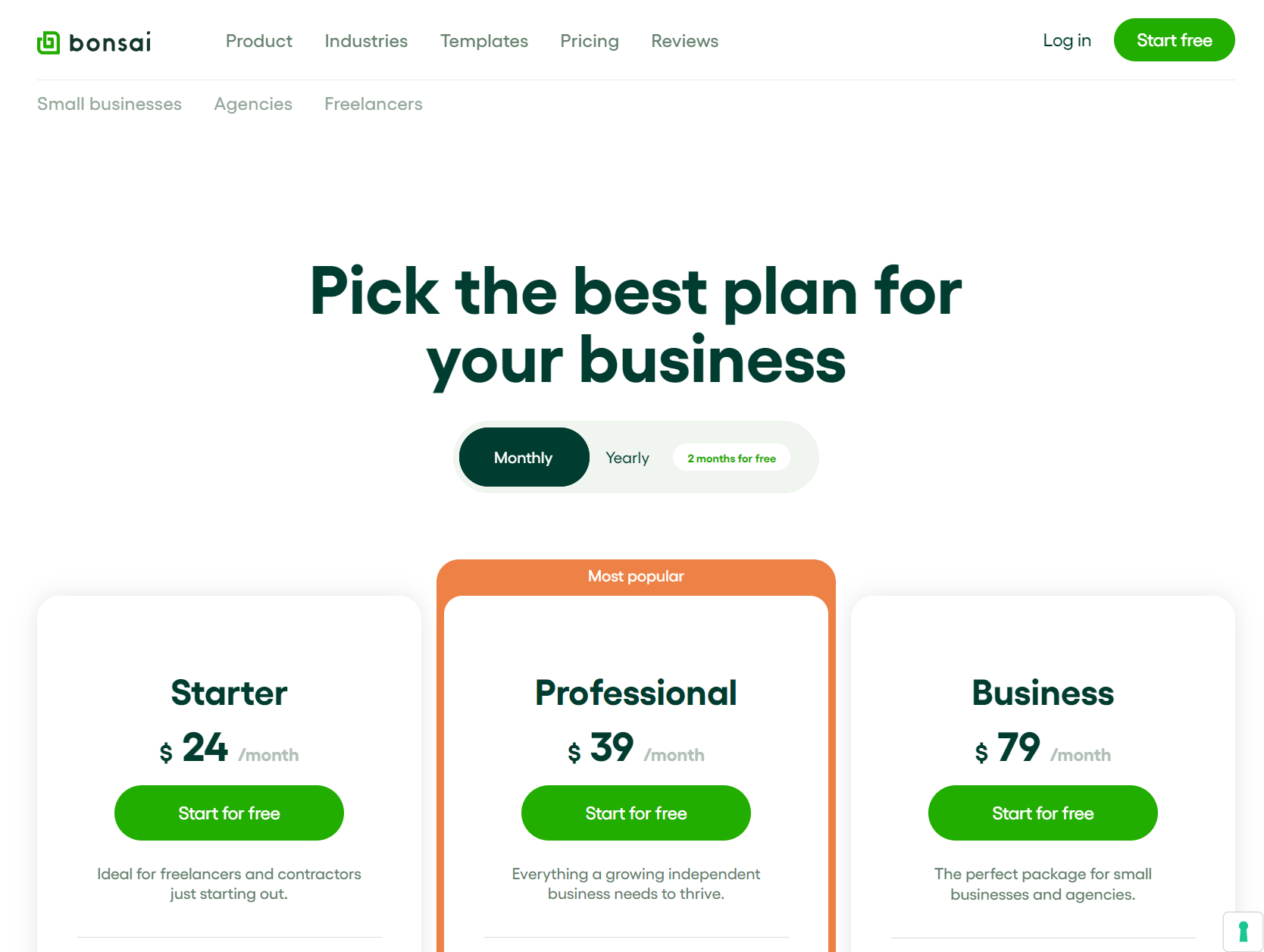
Bonsai offers three pricing plans:
- Starter: $24/month for freelancers who want a CRM with essential invoicing and client management tools, for up to five project collaborators.
- Professional: $39/month for freelancers who want the best CRM plan for delivering independent services with automation, branding, and integration features, for up to 15 project collaborators.
- Business: $79/month for agencies or freelancers who want a powerful CRM plan for teams of three or more with dedicated subcontracting tools, for unlimited project collaborators.
Annual plans provide up to a 34% discount.
Try Bonsai today with a free 14-day trial.
2. Streak
Our Verdict — Best For Gmail Prospecting
Price: Starts at $19/month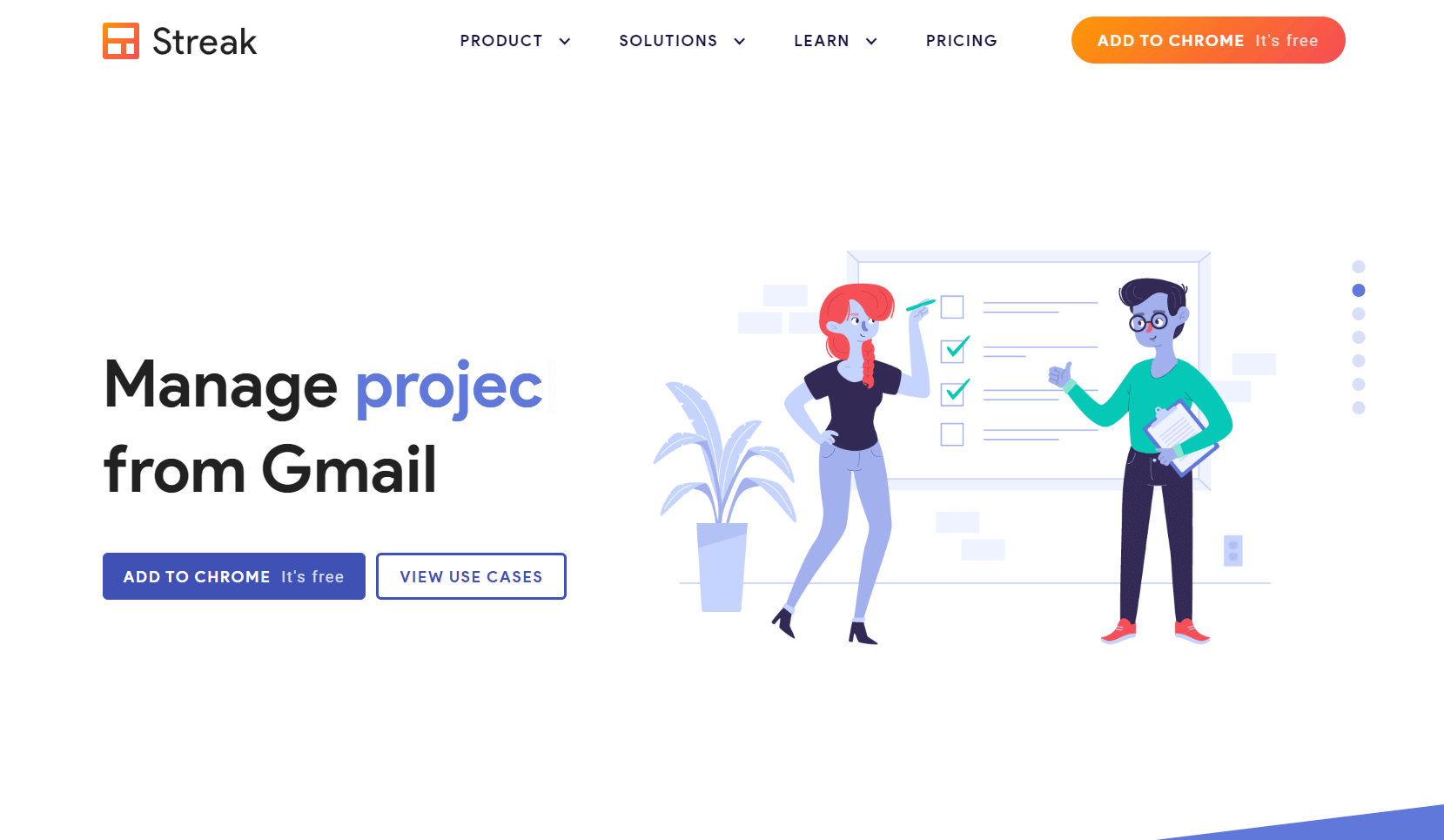
Streak is a fantastic Gmail CRM for freelancers. We think it’s the best for Gmail prospecting because of its powerful Chrome extension, built-in Gmail pipeline, and real-time email tracking.
The Best Part:
It turns your Gmail into a sales machine. Streak enables you to design your own Gmail view based on your priority contacts and sales cycle.
The Worst Part:
It’s built for Gmail. If you don’t use Gmail to reach out to prospective clients, Streak may not be the best option for you.
Get it if you want the perfect Gmail outreach CRM for your freelance business.
I recommend you get started with the free 14-day trial, then sign up for a yearly Solo plan at $180/year.
(14-day free trial)
Best For
Streak is best for freelancers who want a solid CRM to cold pitch customers and land new gigs.
Top Features
- The best Gmail integration. Download the Streak Chrome extension and seamlessly sync your data from your Google apps to your CRM.
- Sleek Gmail interface. Watch your Gmail turn into a sales masterpiece with Streak’s incredible interface.
- Email template creator. Save time and personalize your cold campaigns by creating your own email templates.
- Zero contact limits. Send out unlimited cold outreaches to land new gigs and always keep a busy schedule.
- Automation at scale. Set up your CRM to send out personalized email campaigns and reminders to keep your leads always engaged.
Pricing
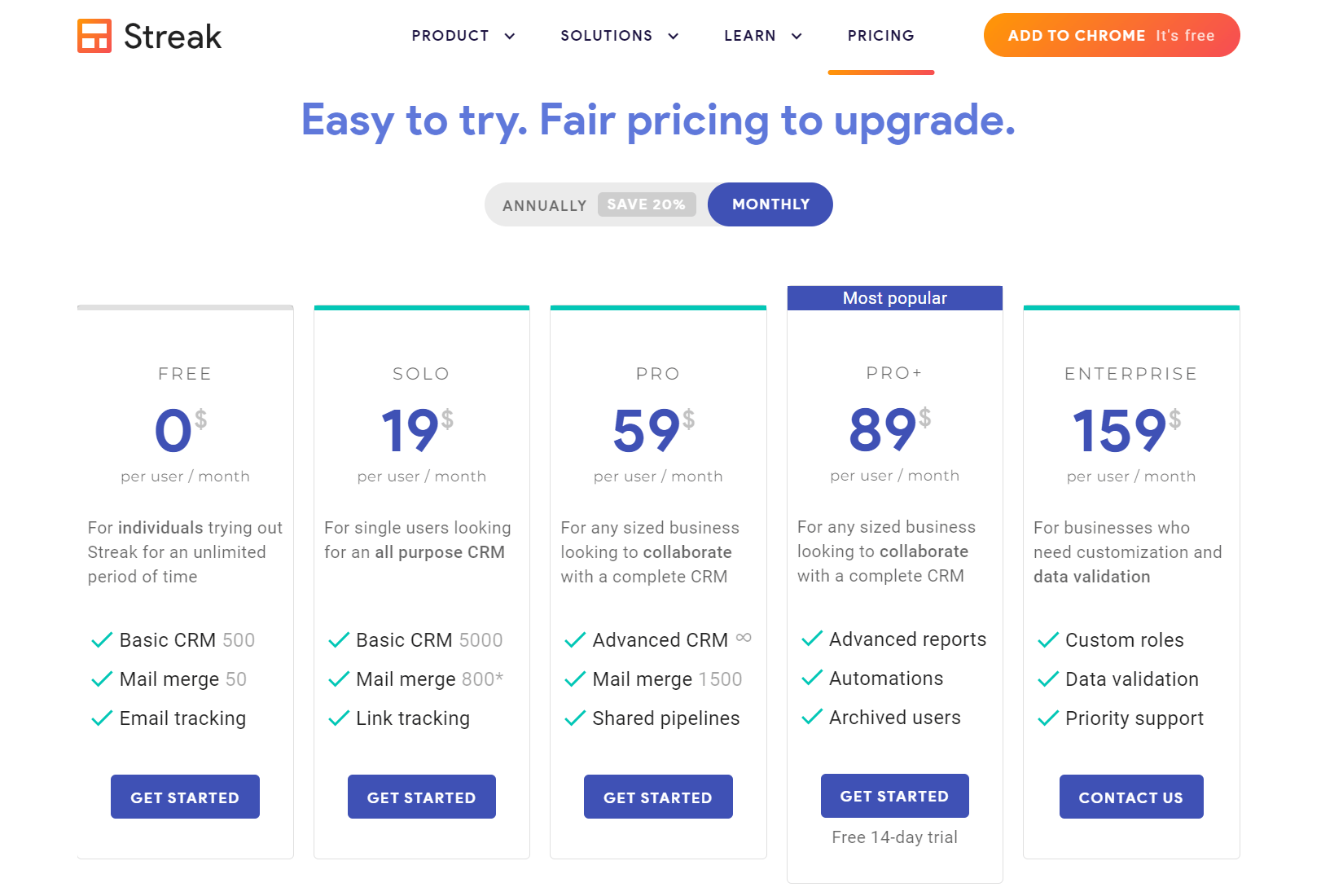
Streak offers five pricing plans:
- Free: Free forever, for newbie freelancers starting out who are looking for a basic CRM to land their first few gigs, for up to 500 items.
- Solo: $19/month per user for freelancers who want an all-purpose CRM with link tracking, for up to 5,000 items.
- Pro: $59/month per user for freelancers who want a comprehensive CRM experience with mail merge and collaboration features, for unlimited items.
- Pro+: $89/month per user for businesses that want an automated CRM with all Pro plan features plus advanced reporting functionalities.
- Enterprise: $159/month per user for freelancers that want a robust CRM solution with all available Streak features plus advanced enterprise tools.
Annual plans provide a 20% discount.
Try Streak today with a free 14-day trial.
3. EngageBay
Our Verdict — Best For Marketing
Price: Starts at $12.99/month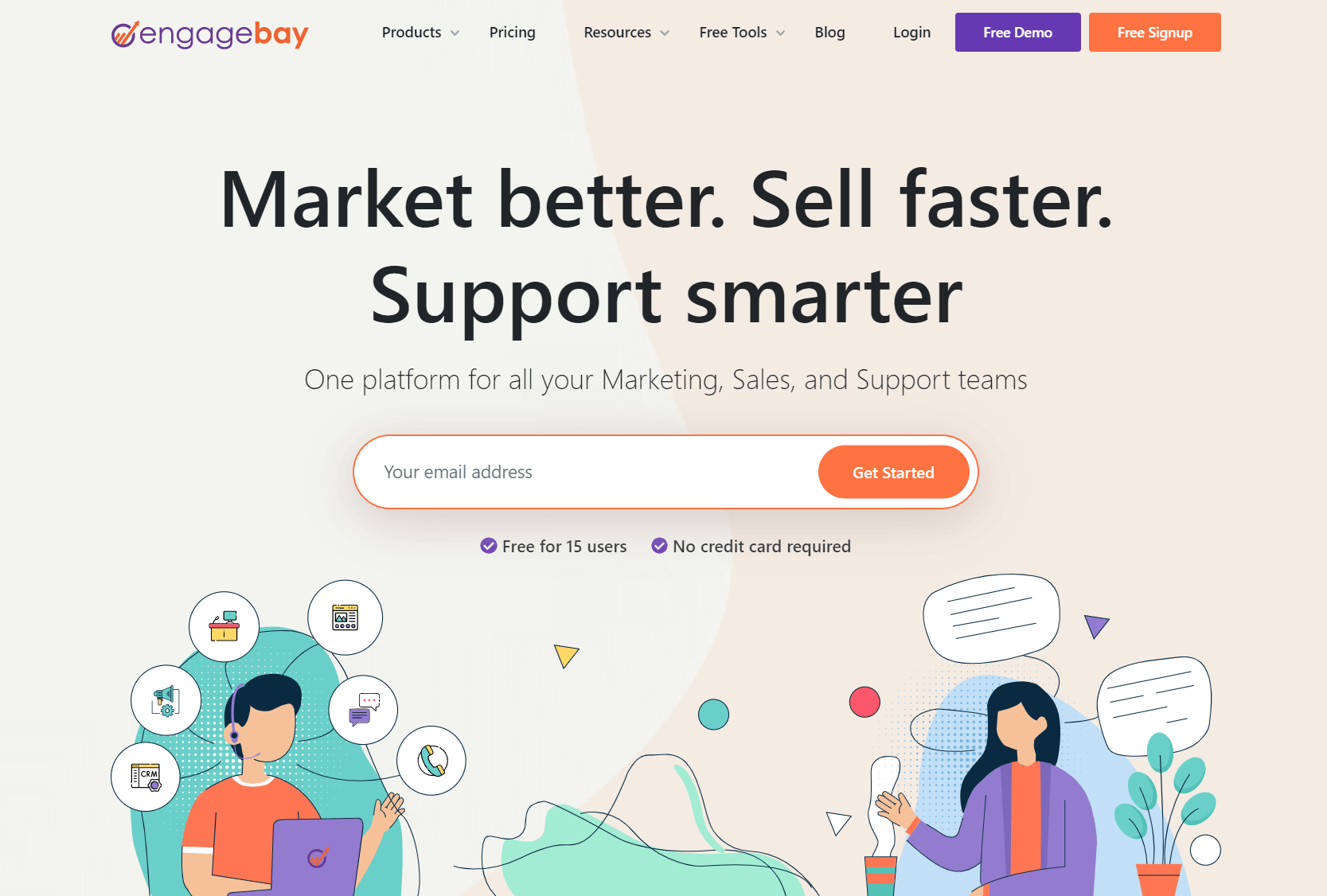
EngageBay is a multi-channel marketing and sales CRM. We think it’s the best for marketing because of its fully equipped free plans, A/B testing features, and conversion rate optimization tools.
The Best Part:
Powerful free plans. EngageBay gives you access to a complete CRM to manage up to 250 freelance prospects on the free plan.
The Worst Part:
Limited automation features for entry-level plans. EngageBay only offers sales and marketing automation features starting on their Growth plan, for$49.99/mo.
Get it if you want a versatile marketing and sales solution to land more freelance gigs and manage marketing sequences via SMS, text, and phone.
I recommend you get started with the All-in-One Free plan, then work your way up to the All-in-One Growth plan at $49.99/mo once you cross 500 contacts.
(free plan available)
Best For
EngageBay is best for freelancers who want an extensive sales & marketing CRM with all necessary tools to engage and convert leads.
Top Features
- Stellar conversion rate optimization (CRO). Run A/B testing on pop-up forms, landing pages, email templates, and more to build the perfect lead magnets.
- Efficient bulk SMS tools. Program auto-responders based on your customers’ behavior and schedule bulk marketing campaigns.
- Social media post planning. Keep your prospects engaged on your social media accounts with EngageBay’s built-in post-scheduling tool.
- Manage your projects as you bring in more clients. Overlook and assign your most important tasks and generate real-time reports on your performance.
- Click-to-call. Make cold calls straight from your dashboard and keep call notes updated for everyone.
Pricing
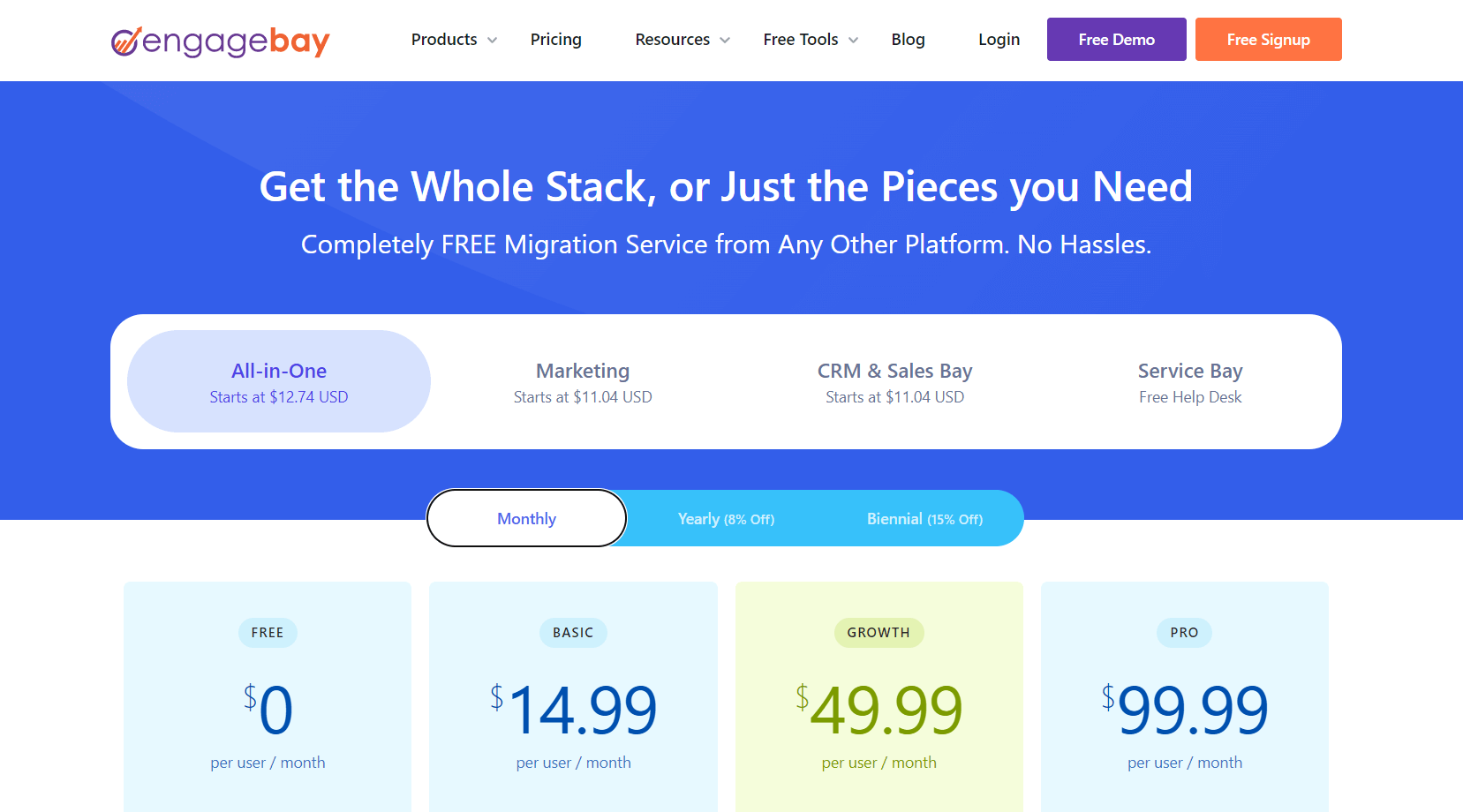
EngageBay offers thirteen pricing plans:
- Service Bay: Free forever, for freelancers who want free help desk software to handle customer queries and live chat.
- Marketing Free: Free forever, for freelancers who want a complete marketing solution for email list management and lead generation, for up to 250 contacts.
- Marketing Basic: $12.99/month per user for freelancers who want a complete marketing solution for email and SMS with sync to 3rd party integrations, for up to 500 contacts.
- Marketing Growth: $49.99/month per user for freelancers who want access to full email and SMS marketing features with A/B testing and automation tools, for up to 3,000 contacts.
- Marketing Pro: $79.99/month per user for freelancers and agencies looking for a full-fledged marketing CRM with all Growth plan features plus custom reporting, analytics, and a dedicated account manager, for up to 30,000 contacts.
- CRM & Sales Bay Free: Free forever, for freelancers who want a basic CRM to pitch prospects and land new gigs, for up to 250 contacts & companies.
- CRM & Sales Bay Basic: $12.99/month per user for freelancers who want a full pipeline management CRM with predictive lead scoring and 3rd party integrations, for up to 500 contacts & companies.
- CRM & Sales Bay Growth: $49.99/month per user for freelancers who want a powerful sales CRM to schedule emails, manage proposals and products, and automate sales, for up to 20,000 contacts & companies.
- CRM & Sales Bay Pro: $79.99/month per user for freelancers and teams who want the ultimate CRM solution for sales with all advanced EngageBay features dedicated to helping you land gigs on the phone or via email, for up to 30,000 contacts & companies.
- All-in-One Free: Free forever, for freelancers who want a CRM to close deals and manage marketing sequences in one place, for up to 250 contacts.
- All-in-One Basic: $14.99/month per user for freelancers who want a CRM with sales and marketing features, alongside conversion rate optimization tools such as web pop-up and landing page builders, for up to 500 contacts.
- All-in-One Growth: $49.99/month per user for freelancers who want our recommended EngageBay CRM plan to automate marketing and sales across the board and work with the help of a dedicated account manager, for up to 5,000 contacts.
- All-in-One Pro: $99.99/month per user for freelancers looking for the ultimate CRM plan with marketing, sales, customer service, and team management features, for unlimited contacts.
Annual plans provide an 8% discount.
Try EngageBay today with the free plan.
Our Top Three Picks
Here’s a quick summary of our top three picks:
Here’s a quick comparison of our top seven picks:
Tool | Entry Offer | Pricing |
|---|---|---|
Bonsai | 14-day free trial | Starts at $24/mo |
Streak | 14-day free trial | Starts at $89/mo |
EngageBay | Free plan | Starts at $12.99/mo |
Pipedrive | 14-day free trial | Starts at $19.90/mo |
Zoho CRM | 15-day free trial | Starts at $20/mo |
monday sales CRM | 14-day free trial | Starts at $37.5/mo |
HubSpot | 14-day free trial | Starts at $50/mo |
Here are the top 50 CRMs for freelancers we considered in this review:
- Bonsai
- Streak
- EngageBay
- Pipedrive
- Zoho CRM
- monday sales CRM
- HubSpot
- Pipeline
- Betterlance
- Freshsales
- Salesforce
- Insightly
- SalesRabbit
- OnePageCRM
- Less Annoying CRM
- Agile CRM
- Capsule
- Clientjoy
- Harlow
- Bitrix24
- Honeybook
- Keap
- Perfex CRM
- Hectic
- Sendinblue
- Bloom.io
- NetHunt
- Google Workspace
- Plutio
- Fiverr Business
- 17hats
- Dubsado
- SalesMate
- Indy
- Flowlu
- Zendesk
- LinkedIn Sales Navigator
- Nutshell
- Copper
- Apptivo
- Workbooks
- amoCRM
- Salesflare
- Salesforce
- Nimble
- LionDesk
- Really Simple Systems
- Solve CRM
- Microsoft Dynamics CRM
- Airtable
What is CRM for freelancers?
A CRM (customer relationship management) tool for freelancers is designed to manage customer relationships and interactions for individuals who work independently, providing services or products to their clients as part of their freelance business.
With contact management, customer interactions, sales funnel, sales process, email tracking, and sales management features, a CRM tool helps freelancers streamline their client communication, manage potential clients, and automate workflows.
Do freelancers need a CRM?
Though it's not a need, freelancers can definitely benefit from using a CRM to manage their sales process and client interactions.
By using marketing tools that facilitate email marketing and email tracking, for example, freelancers can keep track of engagement via email to ensure a good line of communication and help build up their personal brand amongst customers.
CRMs can also be used for task management by making it a customized client portal and using it to accept online payments, for example.
What is the best low-cost CRM?
EngageBay proves that you don't have to sacrifice quality for affordability. As a low-cost CRM, EngageBay offers a comprehensive set of features that allow businesses to manage their client base and client projects with ease starting with a free plan or a $12.99 entry-level plan.
You can sign up for either monthly plans and use tens of tools to build your client relationships and land new gigs with email campaigns.
Is HubSpot good for freelancers?
Yes, HubSpot can be a great tool for freelancers, especially those looking to streamline their workflow and automate their marketing and sales processes.
HubSpot offers a range of automation features that can help you save time and stay organized, allowing you to automate most of your email interactions and follow-up emails, saving you time to do client work and focus on closing new prospects.
Is Salesforce really the best CRM?
Salesforce is one of the world's most widely used CRM platforms, and it has received high ratings and reviews from many users and industry analysts.
While it can be considered the best overall, it definitely isn't the best for freelancers, especially considering the starting price point of $300/year and the difficult learning curve compared to top freelance CRMs such as Bonsai or EngageBay.
The Bottom Line
To recap, here are the best freelancer CRMs to try this year:


