Today there are 70 different CRMs for law firms. We spent 85 hours comparing the top 50 to find the seven best you can use to best manage your law practice.
What is the Best CRM for Law Firms?
- Law Ruler — best of the best
- Lawmatics — best for mid-sized law firms
- Clio — best for small law firms
- HubSpot — best for enterprises
- Zoho — best for starters
- Fresh Sales — best for sales
- SalesForce — best for project management
1. Law Ruler
Our Verdict — Best Of The Best
Price: Starts at $169/month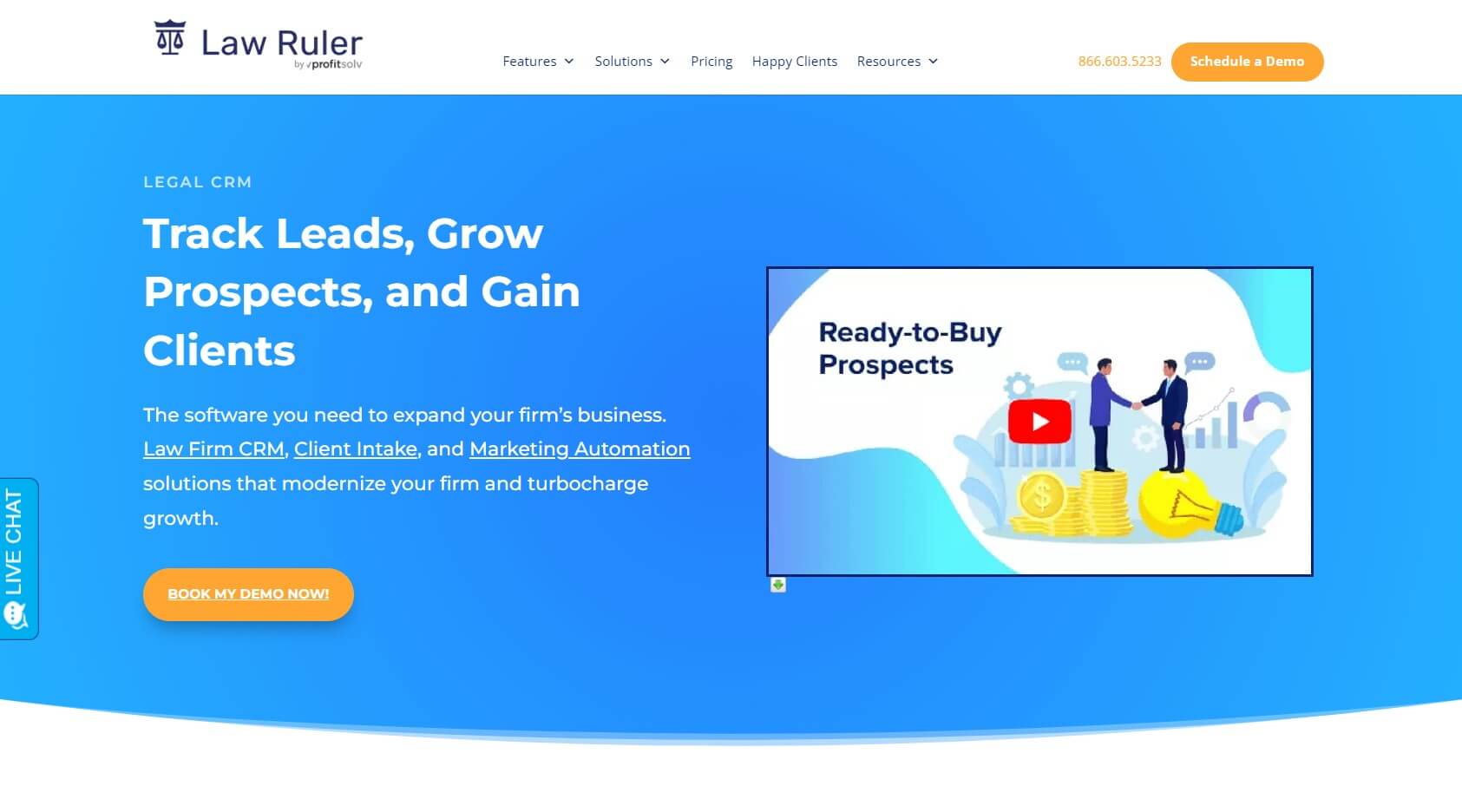
Law Ruler is a growth-focused legal practice management software. We think it’s the best because of its advanced automation, reporting features, and email marketing campaign manager.
The Best Part:
It has customizable plans. Law Ruler allows you to tailor your subscription to your specific needs and budget, you'll never feel forced to settle for one-size-fits-all packages or overpay for features you don't need.
The Worst Part:
Steep learning curve. The software is stacked with many features which may be pretty overwhelming, at first.
Get it if you want the most flexible CRM for managing your legal services without breaking the bank.
I recommend you schedule a demo with the sales team, then subscribe to the monthly Pro plan for $169/mo.
(free demo available)
Best For
Law Ruler is best for all legal firms looking for a spectacular CRM that'll cover all of their needs.
Top Features
- Built-in billing platform. Manage and automate your billing process like a boss and seamlessly connect it with your CRM.
- 2-way SMS and MMS dashboard. Send out appointment reminders, case updates, or any other important messages through the CRM to always keep a straight line of communication.
- Powerful marketing dashboard. Track your leads and manage your marketing campaigns to always stay up-to-date with your promotion efforts.
- Advanced custom reporting. Generate reports on various aspects of your law practice to never miss sight of the bigger picture.
- HTML drag-and-drop email builder. Create professional-looking emails customized with your signature and logo to always keep a professional impression.
Pricing
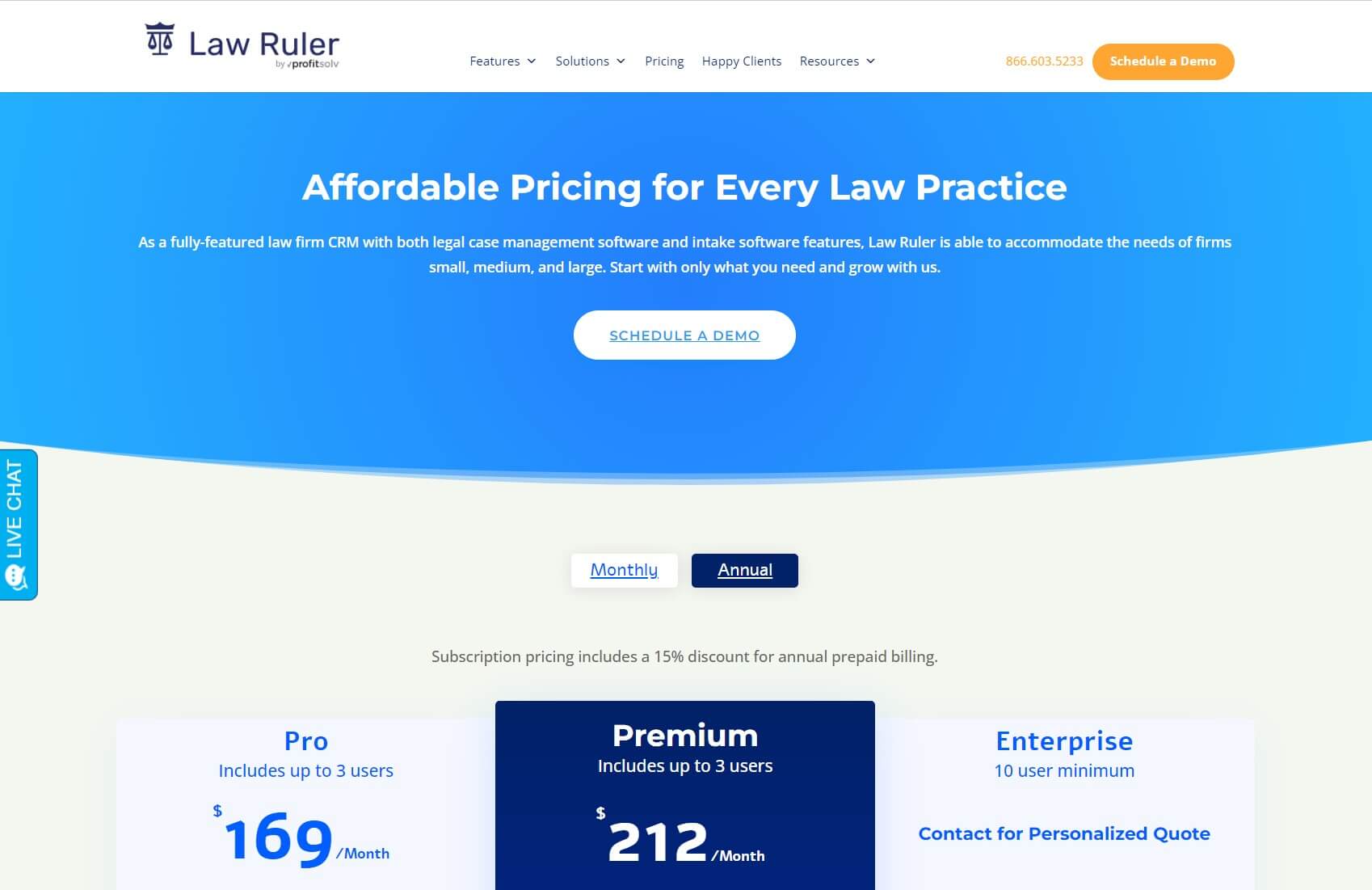
Law Ruler offers three pricing plans:
- Pro: $169/month for law firms with up to three free users, for up to 10,000 contacts and 3 automations.
- Premium: $212/month for law firms looking for a CRM for up to three free users, for up to 15,000 contacts and 100 automations.
- Enterprise: Custom pricing, for large law firms looking to add at least 10 users and manage unlimited contacts and automations.
Annual plans provide a 15% discount.
Try Law Ruler today with the free demo.
2. Lawmatics
Our Verdict — Best For mid-sized law firms
Price: Starts at $199/month
Lawmatics is a spectacular legal practice management program. We think it’s the best for mid sized businesses because of its easy-to-use interface, integrations, and comprehensive client management features.
The Best Part:
It has the most intuitive interface in the market. Lawmatics' interface is almost too good to be true, with a ton of CRM features stacked in the dashboard.
The Worst Part:
Very limited starting plan. The Lite subscription at $199/mo only gets you two emails per automation, which is pretty low for the price point.
Get it if you want a comprehensive law CRM with a sleek user interface.
I recommend you book a demo through the website, then sign up for the Pro plan at $249/mo for access to all CRM tools.
(free demo available)
Best For
Lawmatics is best for mid-sized law firms who want an easy-to-use CRM that covers all of their client relationship management needs.
Top Features
- Powerful legal integrations. Synchronize your data from MyCase, LawPay, Clio, Filevine, and numerous other tools dedicated to law firms and case management.
- Manual or automatic conflict checking. Pull up any term in your firm's cases to flag possible conflicts of interest, to always be on the safe side.
- Comprehensive email marketing features. Run email marketing campaigns with your custom domain email addresses.
- Time is money. Monitor your time and expenses using the software's included time & billing add-on.
- Powerful website reporting. Double down on your wins by tracking where your online leads are coming from.
Pricing
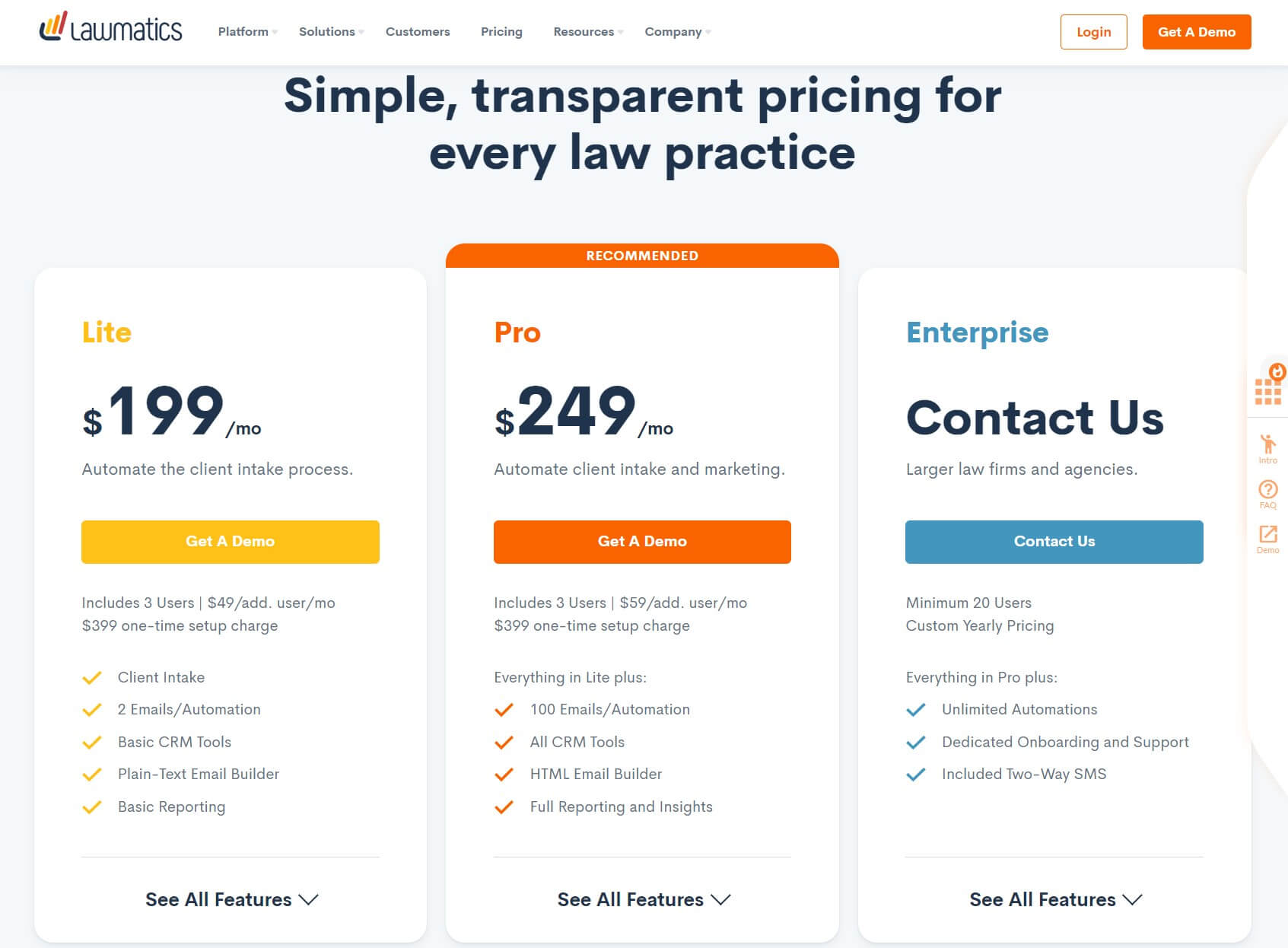
Lawmatics offers three pricing plans:
- Lite: $199/month for small companies that want to use basic CRM tools and automation, with up to two emails/automation.
- Pro: $249/month for small and midsized law firms that want full access to all CRM tools and reporting features, with up to 100 emails/automation.
- Enterprise: Custom pricing, for midsized law firms with a minimum of 20 users and the option for discounted yearly rates.
Try Lawmatics today with the free demo.
3. Clio
Our Verdict — Best For Mid-Sized Law Firms
Price: Starts at $49/month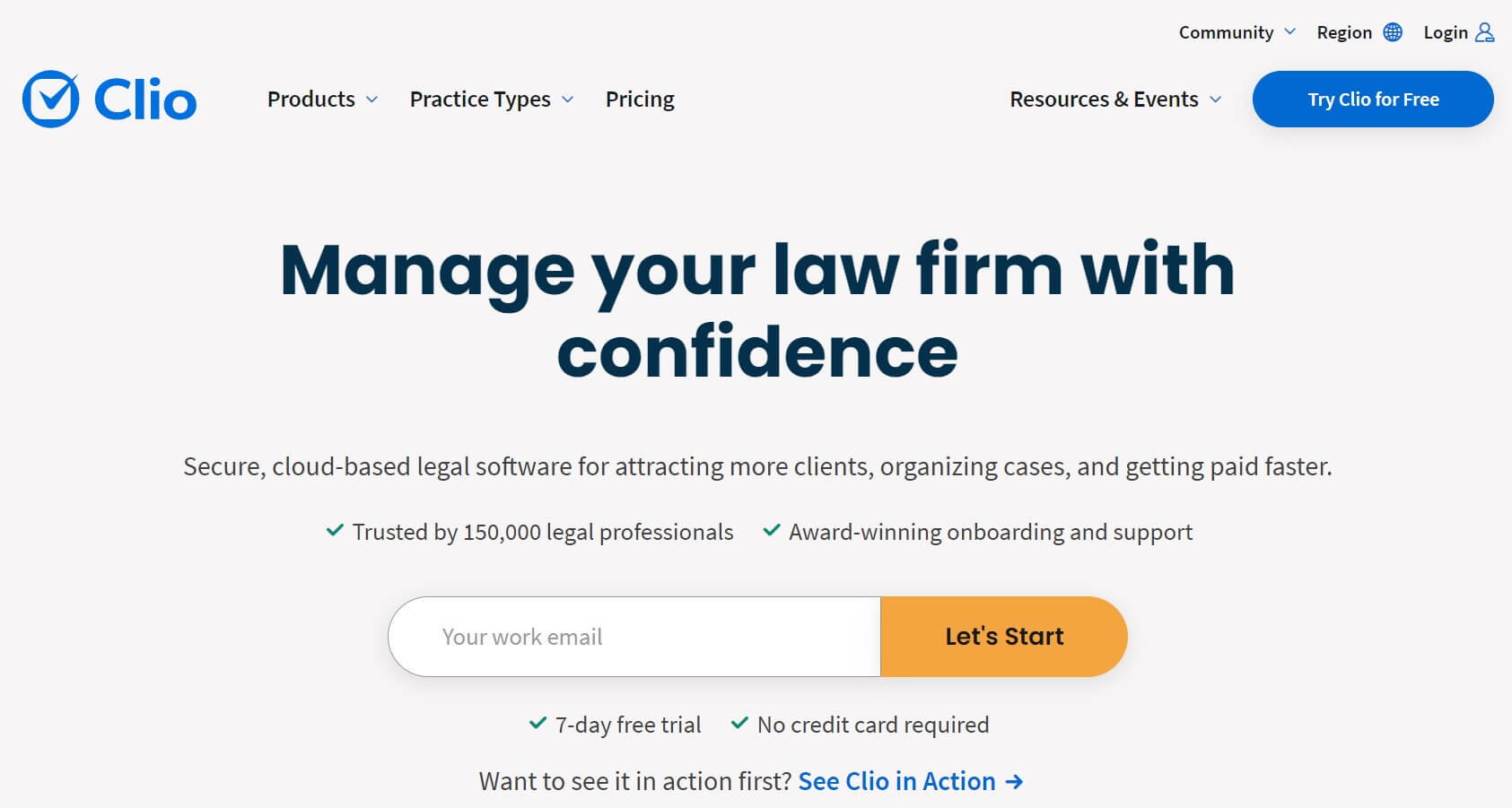
Clio is a comprehensive legal customer relationship management tool. We think it’s the best for small law firms because of its user-based pricing, user-friendly interface, and powerful mobile apps.
The Best Part:
It allows you to start small. Clio offers budget-friendly plans starting at $49/user/mo, enabling lawyers and small legal companies to launch their first CRM with a minimal investment.
The Worst Part:
High-priced for bigger teams. If you're running a large law firm with tens or hundreds of employees, Clio is probably not gonna be the best deal in the market.
Get it if you want a dedicated law practice CRM with a low starting price point.
I recommend you get the free 7-day trial to test the software, then sign up for a yearly EasyStart subscription at $468/user/year to access all basic CRM features.
(7-day free trial)
Best For
Clio is best for small law firms that want a CRM with user count-based pricing.
Top Features
- Hundreds of software integrations. Connect your entire tech stack to Clio and get the most out of your CRM.
- Excellent customer service. Get priority email, phone, and live chat support, with the Advanced and Complete plans, to immediately solve any issues that might pop up from your CRM.
- Robust document automation. Collect e-signatures, share legal documents, and search through full texts quickly and easily.
- Stay in the loop. With Clio’s mobile apps you can work on the go and even allow clients to get live updates on their phone.
- It decreases the amount of no-shows. Schedule, watch, and send calendar events for upcoming meetings to your customers, and watch your number of “no-shows” drop.
Pricing
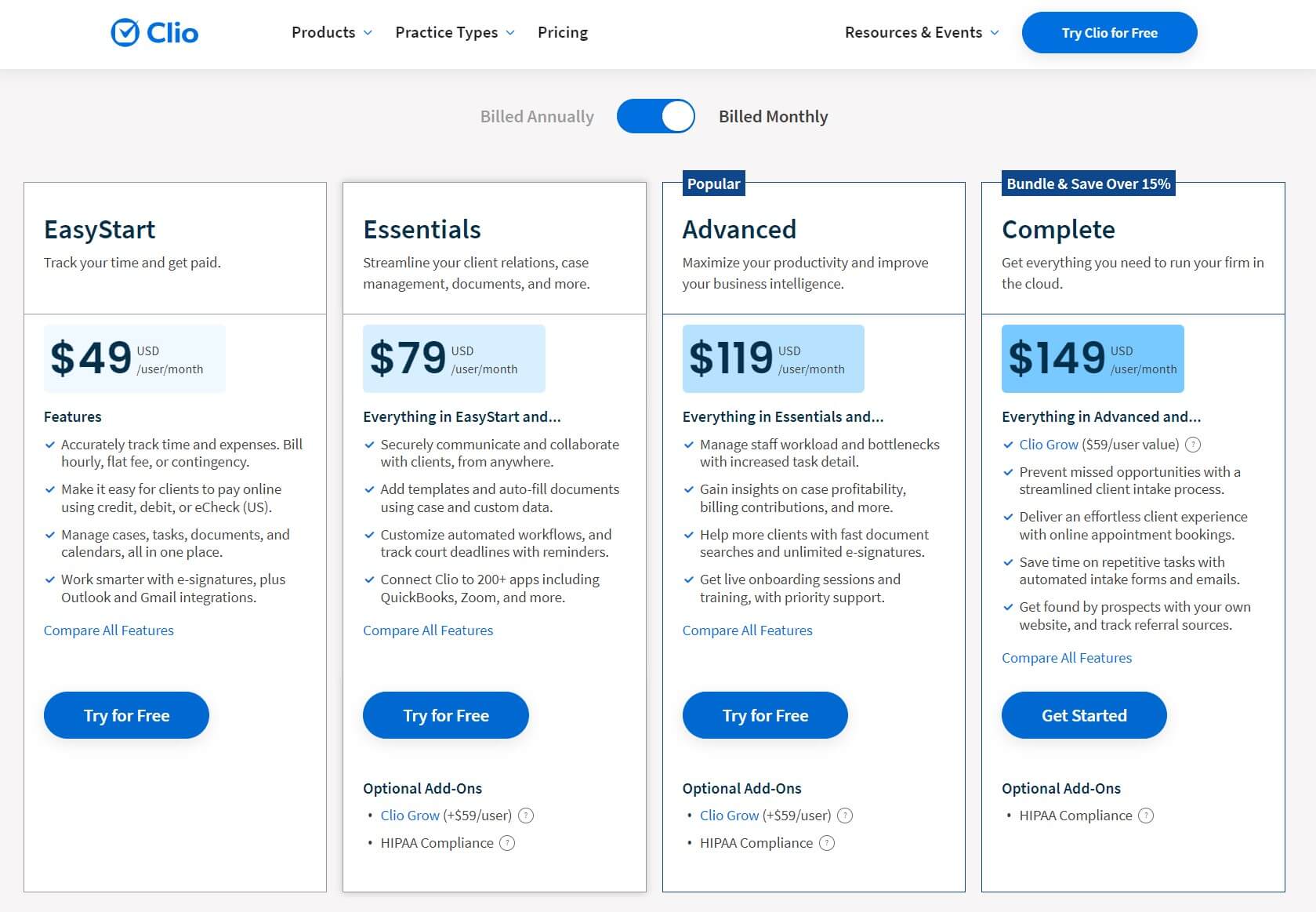
Clio offers four pricing plans:
- EasyStart: $49/user/month for small law firms looking for a CRM with basic organization and billing features.
- Essentials: $79/user/month for small to medium law firms looking for a CRM with advanced billing, organization, communication, and productivity tools.
- Advanced: $119/user/month for medium to large law firms looking for a CRM with priority customer support and training, as well as comprehensive features for communication, business intelligence, productivity, billing, and organization.
- Complete: $149/user/month for medium to large law firms looking for a comprehensive legal CRM with priority support and all features and add-ons necessary for managing customer relationships from A to Z.
Annual plans provide up to a 20% discount.
Try Clio today with a free 7-day trial.
Our Top Three Picks
Here’s a quick summary of our top three picks:
Here’s a quick comparison of our top seven picks:
Tool | Entry Offer | Pricing |
|---|---|---|
Law Ruler | Free demo | Starts at $169/mo |
Lawmatics | Free demo | Starts at $199/mo |
Clio | 7-day free trial | Starts at $49/mo |
HubSpot | 14-day free trial | Starts at $20/mo |
Zoho | 30-day free trial | Starts at $20/mo |
Fresh Sales | 21-day free trial | Starts at $18/mo |
SalesForce | 30-day free trial | Starts at $300/year |
Here are the top 50 CRMs for law firms we considered in this review:
- Law Ruler
- Lawmatics
- Clio
- HubSpot
- Zoho
- Fresh Sales
- SalesForce
- Pipedrive
- InterAction
- CASEpeer
- LeanLaw
- LawGro
- Intapp
- CosmoLex
- Captorra
- AbacusNext
- Zendesk
- Thryv
- Sugar CRM
- PracticePanther
- OnePage CRM
- Nimble
- MyCase
- Monday.com
- Litify
- Flowlu
- Copper
- CallRail
- Bitrix24
- TrialWorks
- Total Attorneys
- TimeSolv
- Smokeball
- SimpleLaw
- Rocket Matter
- NuLaw
- NextChapter
- MerusCase
- Lexicata
- Kurent
- Jarvis Legal
- Infusionsoft
- HoudiniEsq
- Firm Central
- Filevine
- CasePacer
- Amicus Attorney
- Actionstep
- Advantage Law
- Bill4Time
Do law firms use CRM?
In today's competitive legal space, there is an increasing adoption of Customer Relationship Management (CRM) software for managing interaction with both existing and prospective clients.
Most law firms use CRM software, sometimes in the form of personal software tools such as Notion, or dedicated tools like Clio.
It can be used to fulfill a wide variety of needs such as managing customer service, client interactions, and workflow automation. You can organize and manage client data through the CRM in the form of contact information, case history, and client interactions.
CRM is also critical for generating new business and always staying proactive with your marketing as a law company, to never miss out on potential clients coming into your sales pipeline. You can achieve this using integrated tracking features on your CRM and running email campaigns to send sequences, follow-up emails, and email reminders to your law clients.
These advanced features for customer and marketing automation make a huge difference in the long term for client satisfaction and make it easier to deliver legal services without the distraction of secondary business tasks.
What is the most popular CRM?
The most popular CRM for all use cases is Salesforce, with more than 150,000 companies as customers thanks to its very sophisticated features for customer management.
What are the 3 types of CRM?
CRMs can be separated into three main types of software:
1- Collaborative software
This type of CRM software exists to make communication among individuals and teams easy. It also serves to track client interactions and manage customer relationships in real-time to keep valuable clients and keep more customers coming.
2- Analytical software
This type of CRM is mainly geared toward businesses with existing customer data. It helps them gain insights into customer behavior and preferences and provides a set of reporting tools and data analytics features.
Analytical CRMs are perfect for businesses that want to improve their marketing and know their customers better to deliver better products and services and get better results from their sales and marketing efforts.
3- Operation software
Operation CRMs help automate and streamline operational processes of a business such as customer service, marketing automation, and sales automation. This type of CRM usually comes in the form of an advanced CRM plan or a combination/integration of multiple CRMs into one. A great example of an operation-type CRM is HubSpot.
What is the best low-cost CRM?
HubSpot is probably the best low-cost CRM, as it allows you to start out with as little as $20/mo and work your way up as you require more features and grow your business. A few other options include Zoho CRM, Insightly, and Agile CRM.
Some businesses prefer to use task management tools such as Notion or Trello as CRMs, which can work pretty fine if you don't require industry-specific features and can make multiple software apps work together through integrations.
How do law firms use Salesforce?
Law firms use salesforce as a cloud-based CRM to streamline client interactions, marketing, and sales processes. Salesforce enables legal firms to retain existing customers with quality service and communication, and always keep a steady influx of new clients by efficiently managing marketing channels and proactively closing and onboarding incoming clients.


