Today there are 87 different CRMs for photographers. We spent 68 hours comparing the top 50 to find the seven best you can use to manage your photography pictures and studio.
What is the Best CRM for Photographers?
- Honeybook — best of the best
- Studiocloud — best for small businesses
- Studio Ninja — best for solo photographers
- Dubsado — best for project management
- Bloom — best for lead conversion
- Táve — best for photography agencies
- Sprout Studio — best for unlimited storage
1. Honeybook
Our Verdict — Best Of The Best
Price: Starts at $19/month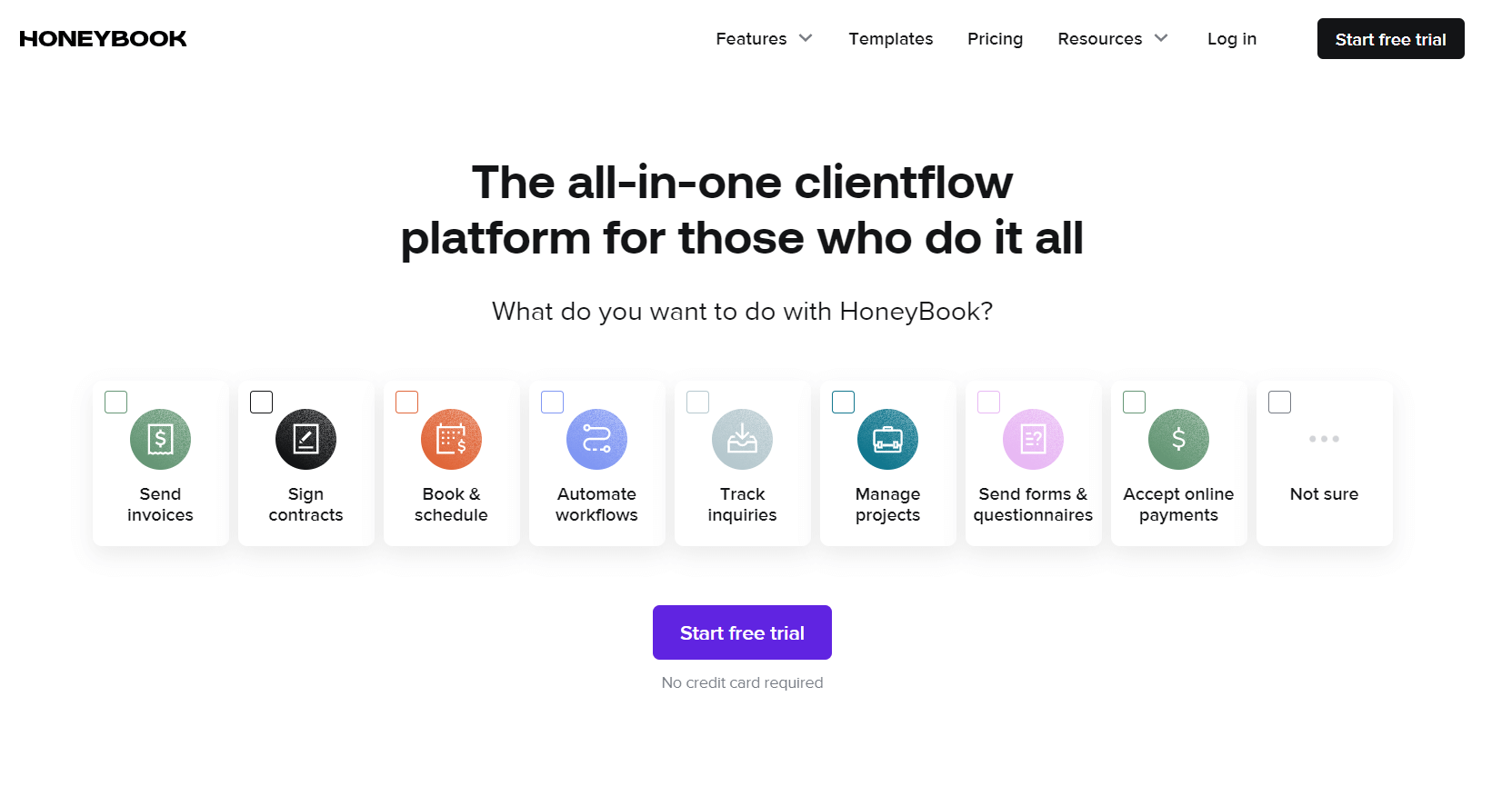
Honeybook is the go-to CRM for creatives and photographers. We think it’s the best because it can handle as many clients as you can have.
The Best Part:
- Unlimited projects. Honeybook has no limits on how many clients you can work with, even on the $19/mo Starter plan.
The Worst Part:
- It’s pricier than alternatives. If you’re looking for comprehensive automation and CRM features, you’ll need to get the Essentials plan, which costs $39/mo.
Get it if you want the best CRM for photographers with built-in features for project management, invoicing, lead management, and more.
I recommend you get the free 7-day trial, then sign up for the Essentials plan at $39/mo.
(7-day free trial)
Best For
Honeybook is best for photographers who want an easy-to-use CRM to streamline their services.
Top Features
- Template library. Get access to various editable proposals, contracts, and brochures that look professional, and impress your customers.
- Schedule and pay. Process payments using Honeybook and allow customers to pay you with no hassle.
- Unlimited contacts and projects. Take on as many leads and clients as you can with Honeybook’s unlimited plans.
- Great mobile app. Enjoy a fantastic mobile app experience and manage proposals, scheduling, and customers on the go.
- Never miss a deadline. Watch your leads progress towards the sale at all times, with your own custom project pipeline.
Pricing
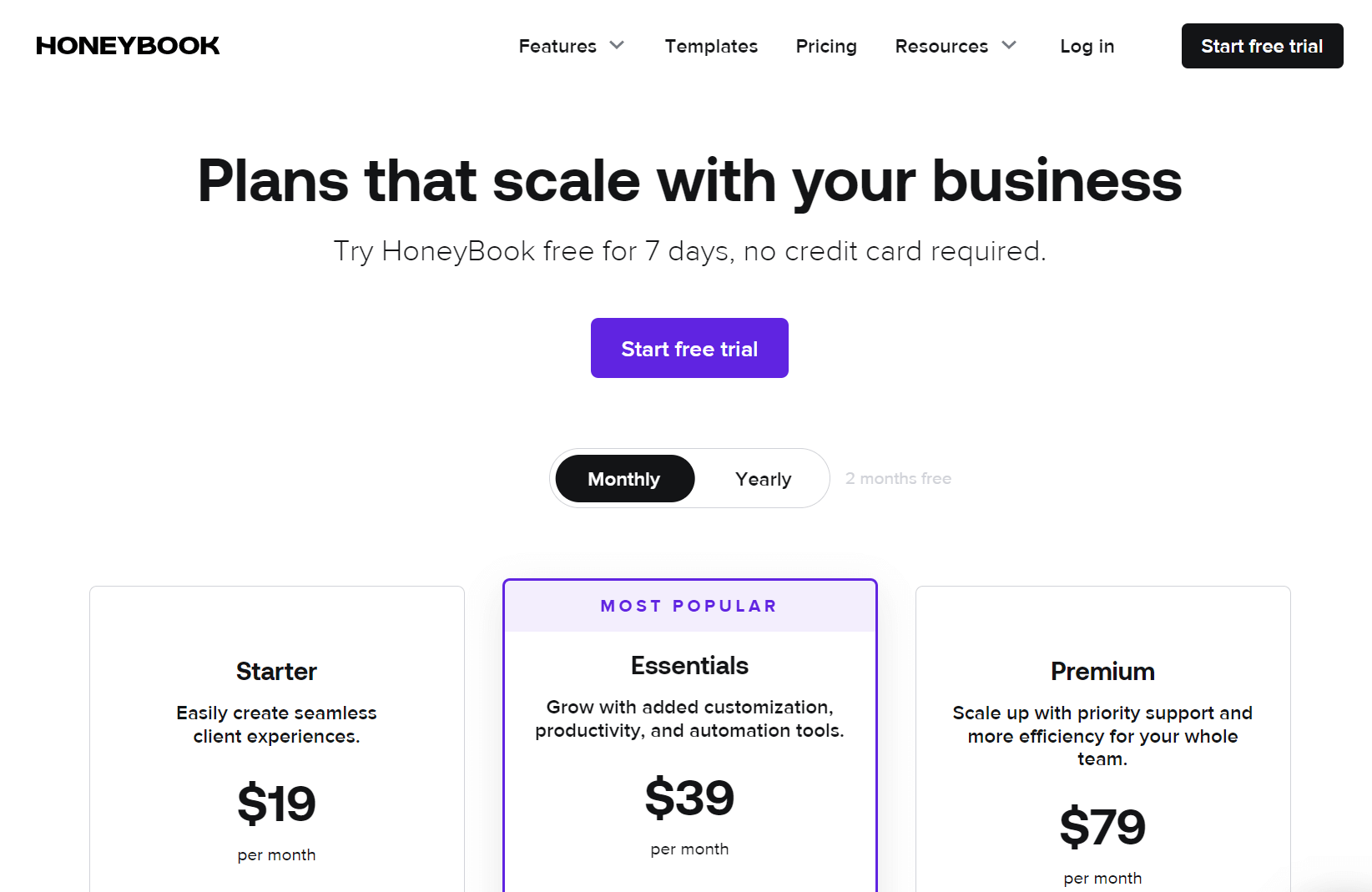
Honeybook offers three pricing plans:
- Starter: $19/month for solo photographers who want a basic CRM with full client management features and built-in email & calendar integrations.
- Essentials: $39/month for photographers and teams of two who want a complete CRM with scheduling, client management, and productivity tools.
- Premium: $79/month for photographers and agencies who want the best CRM available to manage one or multiple photography businesses using every one of HoneyBook’s advanced features.
Annual plans provide up to an 18% discount.
Try Honeybook today with a free 7-day trial.
2. StudioCloud
Our Verdict — Best For Small Businesses
Price: Starts at $10/month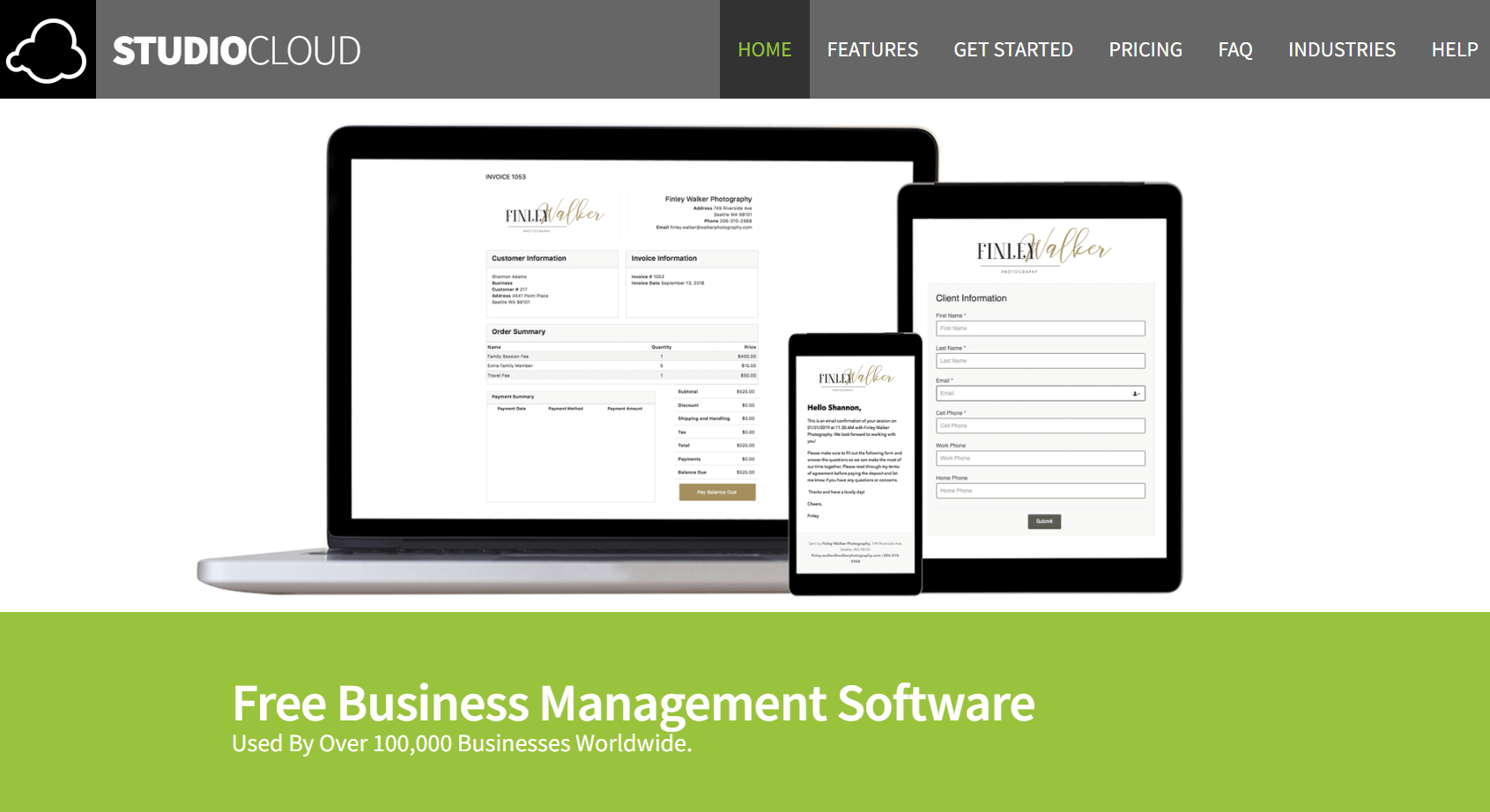
StudioCloud is an all-in-one CRM solution that's perfect for small photography businesses. We think it’s the best for small businesses because of its flexibility coupled with its affordable prices.
The Best Part:
- It’s completely customizable. StudioCloud allows you to customize the theme of your software for pretty much everything, like email templates, contracts, calendar, and pipelines.
The Worst Part:
- Pricey cloud storage. Every StudioCloud’s plan includes only 1 GB of storage space in the cloud, charging up to $0.25 per extra GB.
Get it if you want a perfect CRM solution for your small photography business to use on desktop, web, iOS, or Android.
I recommend you get the free 15-day trial, then sign up for the EmployeeBoost plan at $65/mo.
(15-day free trial)
Best For
StudioCloud is best for small photography businesses who want a comprehensive CRM solution for lead generation and project management.
Top Features
- Integrated booking. Manage your team’s calendar from StudioCloud and personalize your customers’ booking experience.
- Automated text reminders. Send out automated SMS reminders to decrease no-shows..
- Lead generation made easy. Add new leads automatically from embedded sign-up forms on your websites and landing pages.
- Powerful integrations. Integrate your entire workflow with seamless software integrations for tools such as QuickBooks, MailChimp, and RetouchUp.com.
- Granular employee management. Track employee activity and assign different security roles for different users.
Pricing
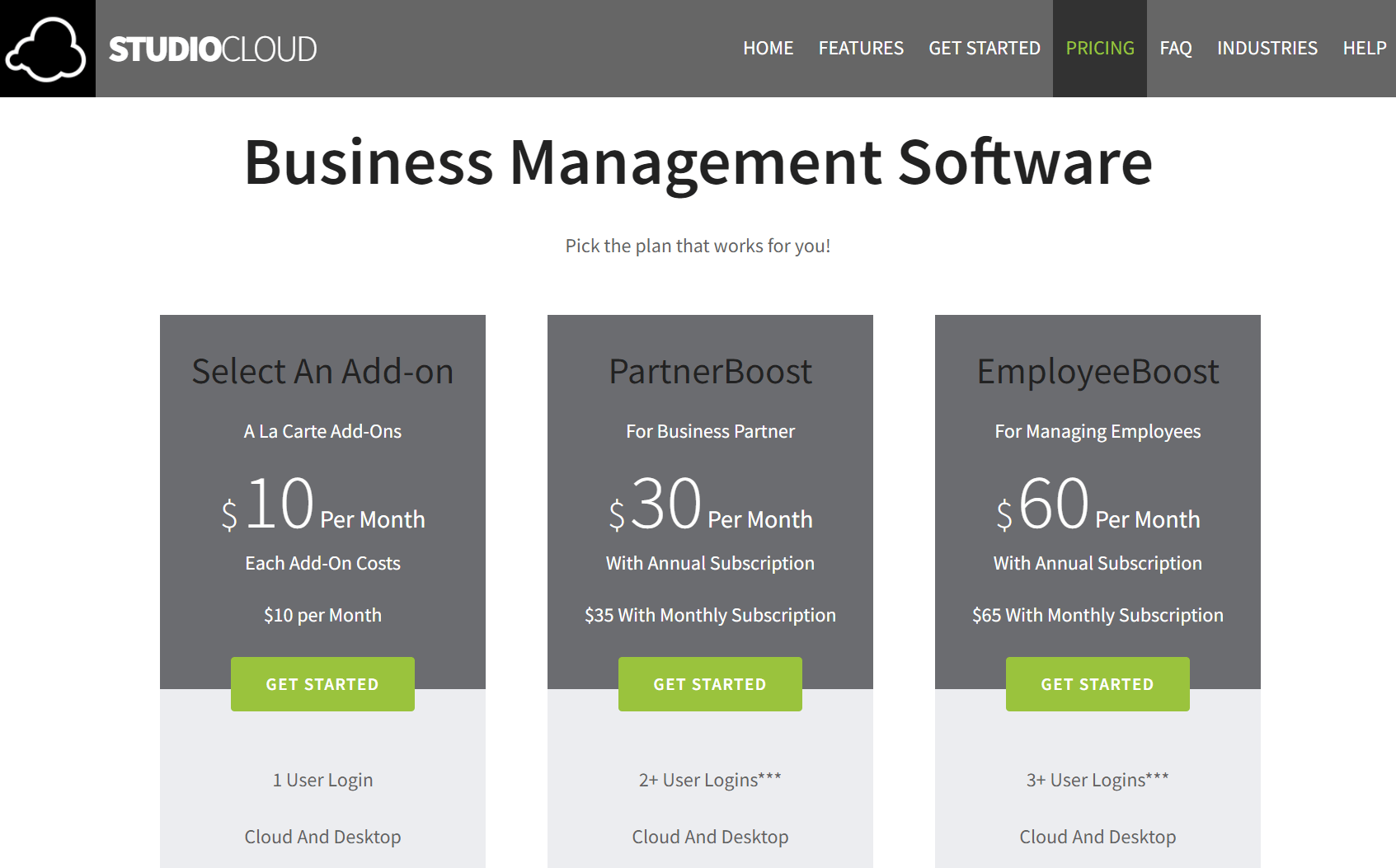
StudioCloud offers three pricing plans:
- A La Carte Add-Ons: $10/month per add-on for photographers who want complete access to basic CRM features for unlimited devices and clients, for one user only.
- PartnerBoost: $35/month for photographers who want access to all StudioCloud client and project management features as well as lead generation tools.
- EmployeeBoost: $65/month for small photography businesses that want the ultimate CRM experience with unlimited automation, scheduling, and management features.
Annual plans provide up to a 14% discount.
Try StudioCloud today with a free 15-day trial.
3. Studio Ninja
Our Verdict — Best For Solo Photographers
Price: Starts at $23.90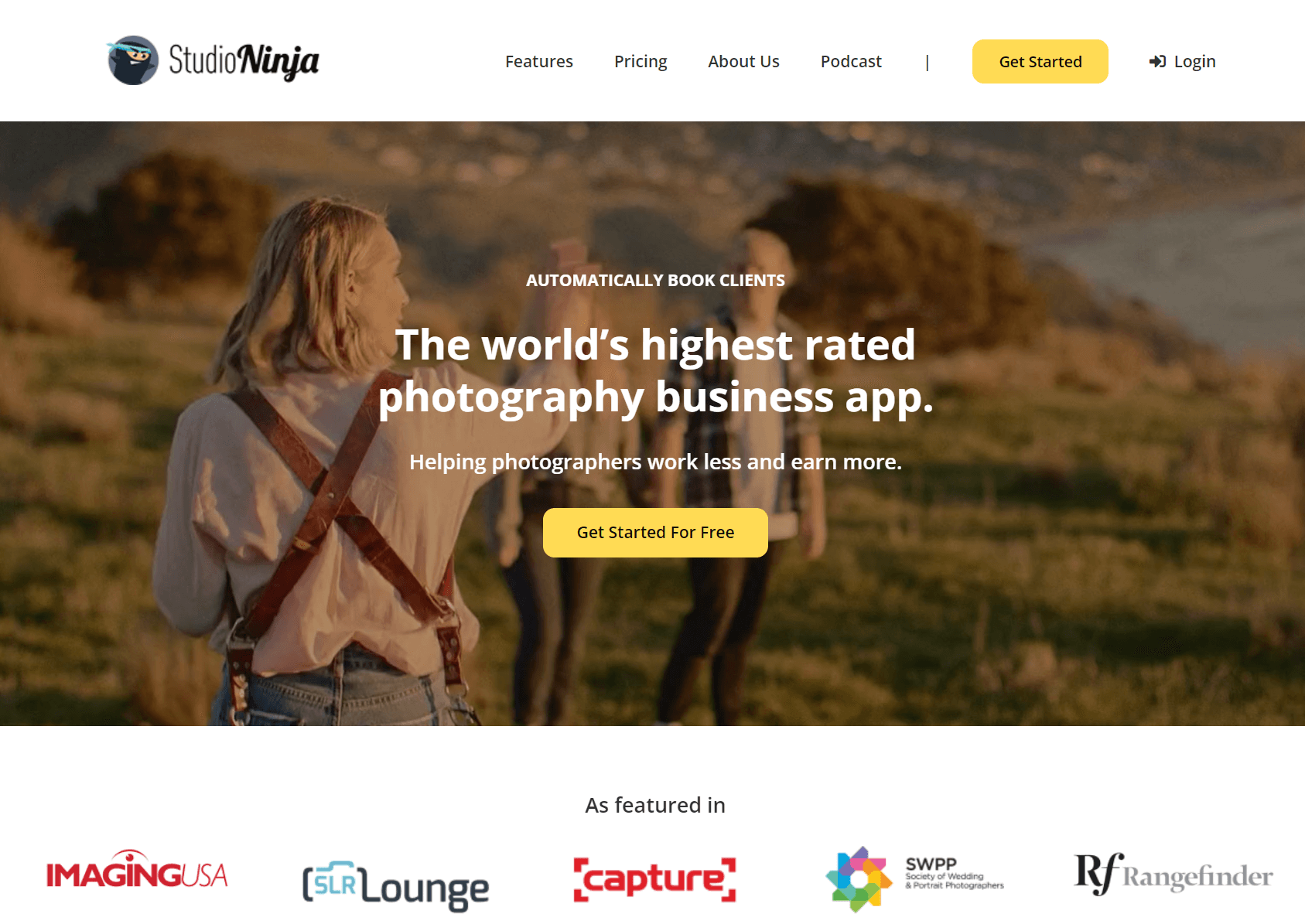
Studio Ninja is a dedicated photography CRM built to help book more clients, with less effort. We think it’s the best for solo photographers because of its great features for such a low price.
The Best Part:
30-day free trial. Studio Ninja offers you more than enough time to explore their CRM solution and see if it’s a good fit for your photography business.
The Worst Part:
No time tracking tool. Studio Ninja may not be the best tool for you if you provide services that require time tracking.
Get it if you want a dedicated photography CRM that’s built to automate repetitive tasks and save you time on your solopreneur journey.
I recommend you start with the 30-day free trial, then sign up for the Pro plan at $249/year.
(30-day free trial)
Best For
Studio Ninja is best for solo photographers who want an easy-to-use CRM centered around productivity and automation.
Top Features
- Free software migration service. Get expert help to transfer all of your data and processes to Studio Ninja, free of charge.
- Pool everything into one system. Integrate your favorite accounting, photo management, and storage solutions into Studio Ninja.
- Income reporting. Integrate your PayPal/Stripe and monitor your income using custom payment charts.
- Contract management. Have your clients sign online contracts and pay invoices — and even send automatic reminders for the due payments.
- Task management view. Stay on top of your next sessions with a to-do list view of your closest deadlines.
Pricing
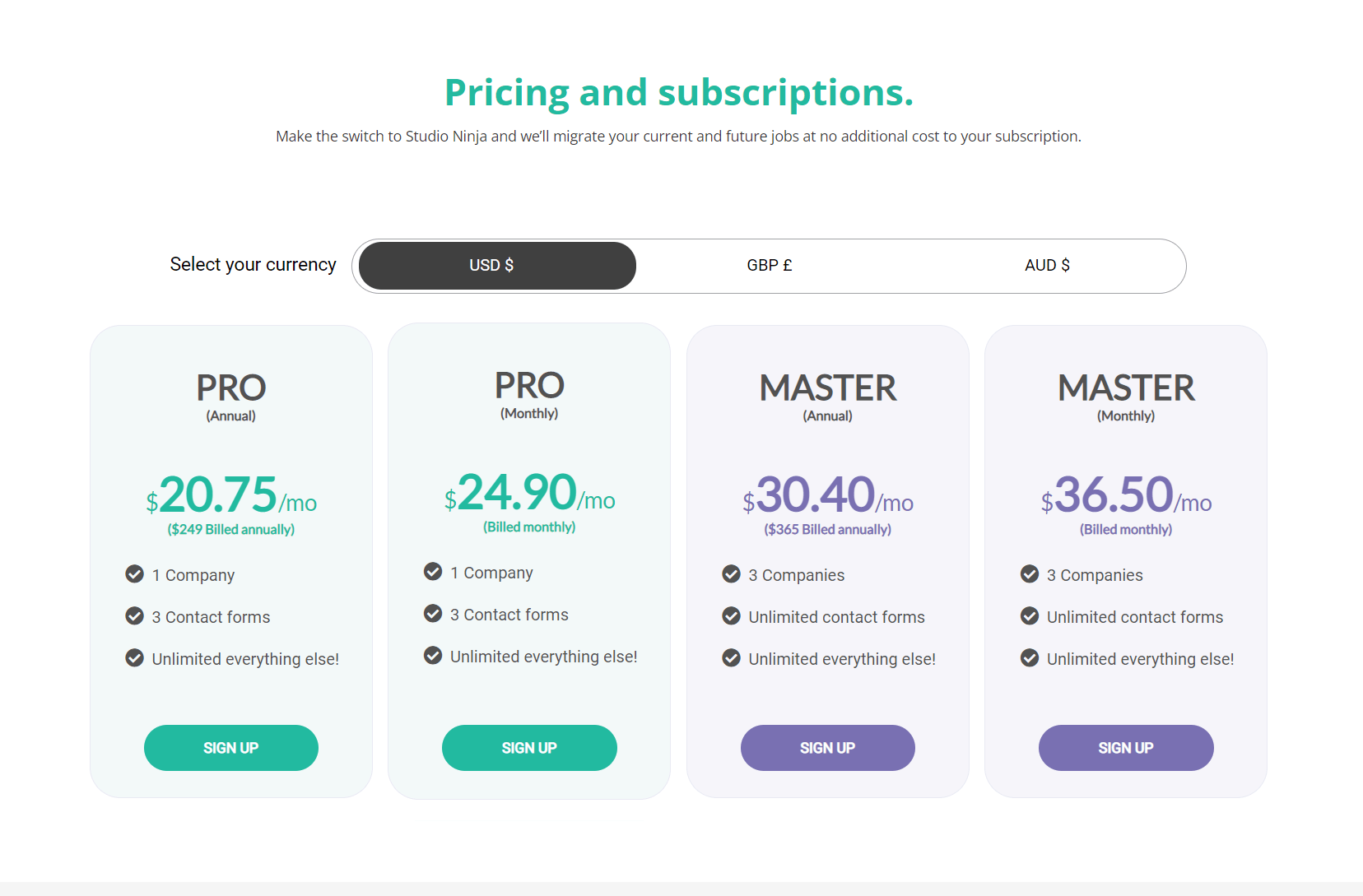
Studio Ninja offers two pricing plans:
- Pro: $24.90/month for solo photographers who want an excellent CRM for up to three contact forms and one company (your own).
- Master: $36.50/month for photographers and teams who want a comprehensive CRM with unlimited Studio Ninja features, for unlimited contact forms and three companies.
Annual plans provide a 17% discount.
Try Studio Ninja today with a free 30-day trial.
Our Top Three Picks
Here’s a quick summary of our top three picks:
- Honeybook — best of the best
- Studiocloud — best for small businesses
- Studio Ninja — best for solo photographers
Here’s a quick comparison of our top seven picks:
Tool | Entry Offer | Pricing |
|---|---|---|
Honeybook | 7-day free trial | Starts at $19/mo |
Studiocloud | 15-day free trial | Starts at $10/mo |
Studio Ninja | 30-day free trial | Starts at $24.90/mo |
Dubsado | Free plan | Starts at $20/mo |
Bloom | Free plan | Starts at $42/mo |
Táve | 30-day free trial | Starts at $24.99/mo |
Sprout Studio | 30-day free trial | Starts at $17/mo |
Here are the top 50 photographer CRMs we considered in this review:
- Honeybook
- Studiocloud
- Studio Ninja
- Dubsado
- Bloom
- Táve
- Sprout Studio
- Pixifi
- Shootzilla
- 17hats
- Bonsai
- ShootQ
- Monday
- Flowlu
- Agile CRM
- Workflow
- Iris
- Pixieset Studio Manager
- Bookstream
- Picspotr
- Light Blue Software
- Bonsai
- StudioCloud
- HubSpot CRM
- Fotostudio.io
- Octoa
- Unscripted
- Picsello
- Pipedrive
- monday sales CRM
- Bitrix24
- Keap
- CompanyHub
- Pro
- BIGContacts
- Sendinblue
- Plutio
- Google Workspace
- Close CRM
- NetHunt
- Copper
- Salesflare
- Salesforce
- Freshsales
- Zoho CRM
- Nutshell CRM
- Insightly
- Capsule CRM
- Apptivo
- Salesmate
What to look for when buying CRM for photographers?
- An intuitive interface that's easy for both photographers and clients
- Efficient client communications tools
- Tools for capturing and nurturing potential clients
- Integration with the online galleries of your choice
- Comprehensive studio management software features
- User-friendly client portal for easy file sharing
- Streamlining of business operations via workflow automation
- Secure online payments integration
- Tools to book clients and manage appointments
- Customizable client questionnaires for a streamlined online booking process
- Features for consistent communication with clients
- Lifetime business reporting features
- Customer experience evaluation throughout the entire customer journey
- Seamless integration with popular third-party tools
- Customizable templates for email responses
- Flexible payment schedules
- Smooth client onboarding process
The Bottom Line
To recap, here are the best CRMs for photographers to try this year:
- Honeybook — best of the best
- Studiocloud — best for small businesses
- Studio Ninja — best for solo photographers
- Dubsado — best for project management
- Bloom — best for lead conversion
- Táve — best for photography agencies
- Sprout Studio — best for unlimited storage


