Today there are 94 different DRM removal software. We spent 68 hours comparing the top 50 to find the seven best you can use to strip DRM protection from your digital content.
What is the Best DRM Removal Software?
- Aimersoft DRM Media Converter — best of the best
- Epubor Ultimate — best for ebooks
- Leawo Prof. DRM — best all-in-one DRM removal
- VideoByte BD-DVD Ripper — best for videos
- M4VGear iTunes Media Converter — best for iTunes
- TuneFab Music Converter — best for Spotify music
- myFairTunes — best for Apple music
Our Verdict — Best Of The Best
Price: Starts at $19.95/year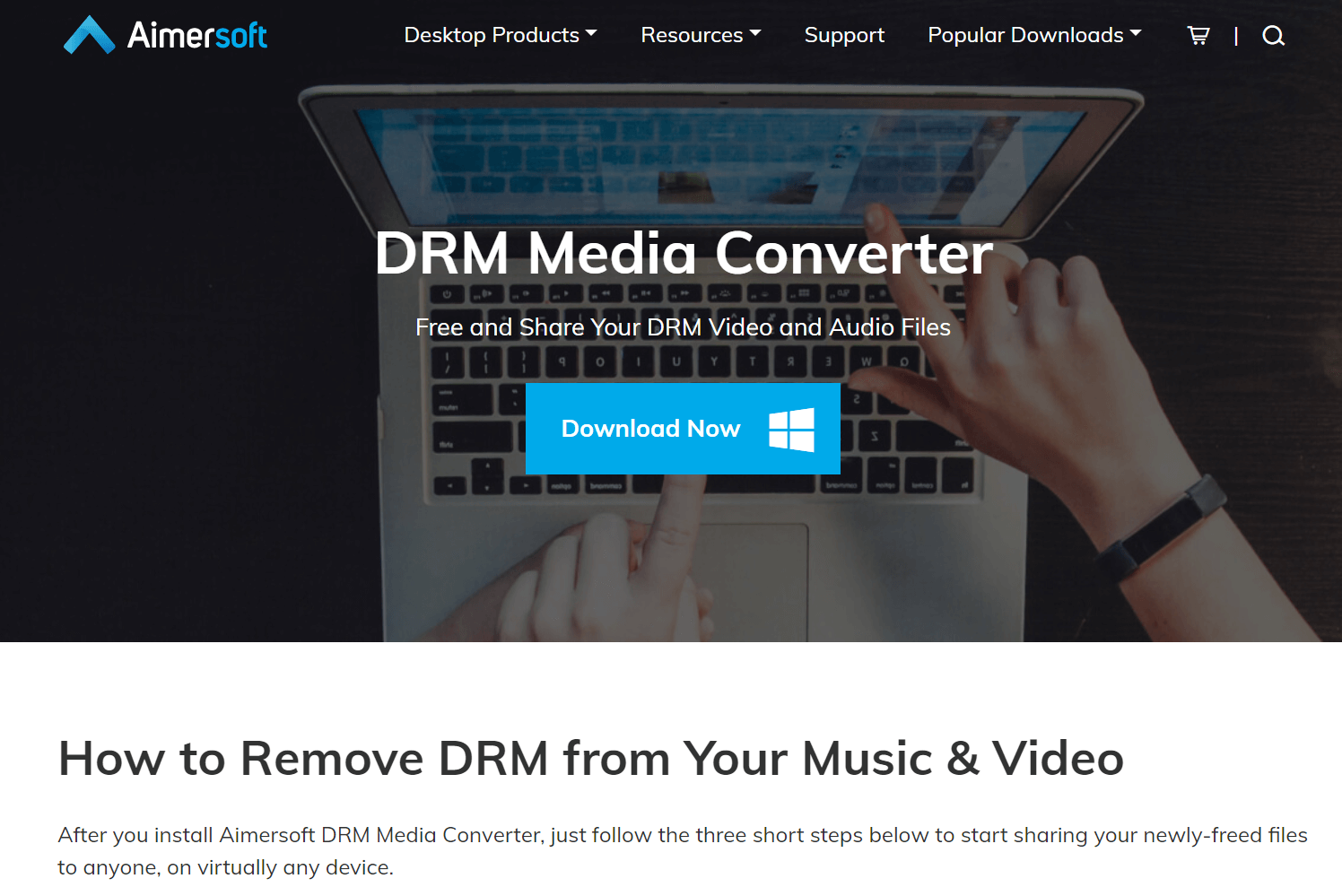
Aimersoft DRM Media Converter is a swift solution for removing DRM protection from your media files. We think it’s the best because of its top-notch conversion speed, wide range of supported formats, and user-friendly interface.
The Best Part:
Batch conversion capabilities. Aimersoft DRM Media Converter allows you to remove DRM from multiple files with a click of a button.
The Worst Part:
No Mac support. Aimersoft DRM Media Converter is only available for PC users at the moment, leaving Mac users out in the cold.
Get it if you want a user-friendly software to free your media from DRM restrictions.
I recommend you download the free version to test the software out, then go for the 1 Year Subscription for $19.95/year.
(free plan)
Best For
Aimersoft DRM Media Converter is best for those who need a user-friendly DRM removal solution with batch conversion capabilities.
Top Features
- User-friendly interface. Kiss DRM goodbye with Aimersoft DRM Media Converter's super-simple and easy-to-understand interface.
- Bulk DRM removal. Get rid of DRM protection from all your files at once, with Aimersoft DRM Media Converter’s bulk removal feature.
- Audio extraction. Pull audio from your videos and get jamming in no time with Aimersoft DRM Media Converter’s audio extraction feature.
- Output customization. Get your conversions just the way you want ‘em with adjustable output settings like bitrate, frame rate, and resolution.
- Technical customer support. Get fast expert help from Aimersoft DRM Media Converter whenever you’re stuck.
Pricing
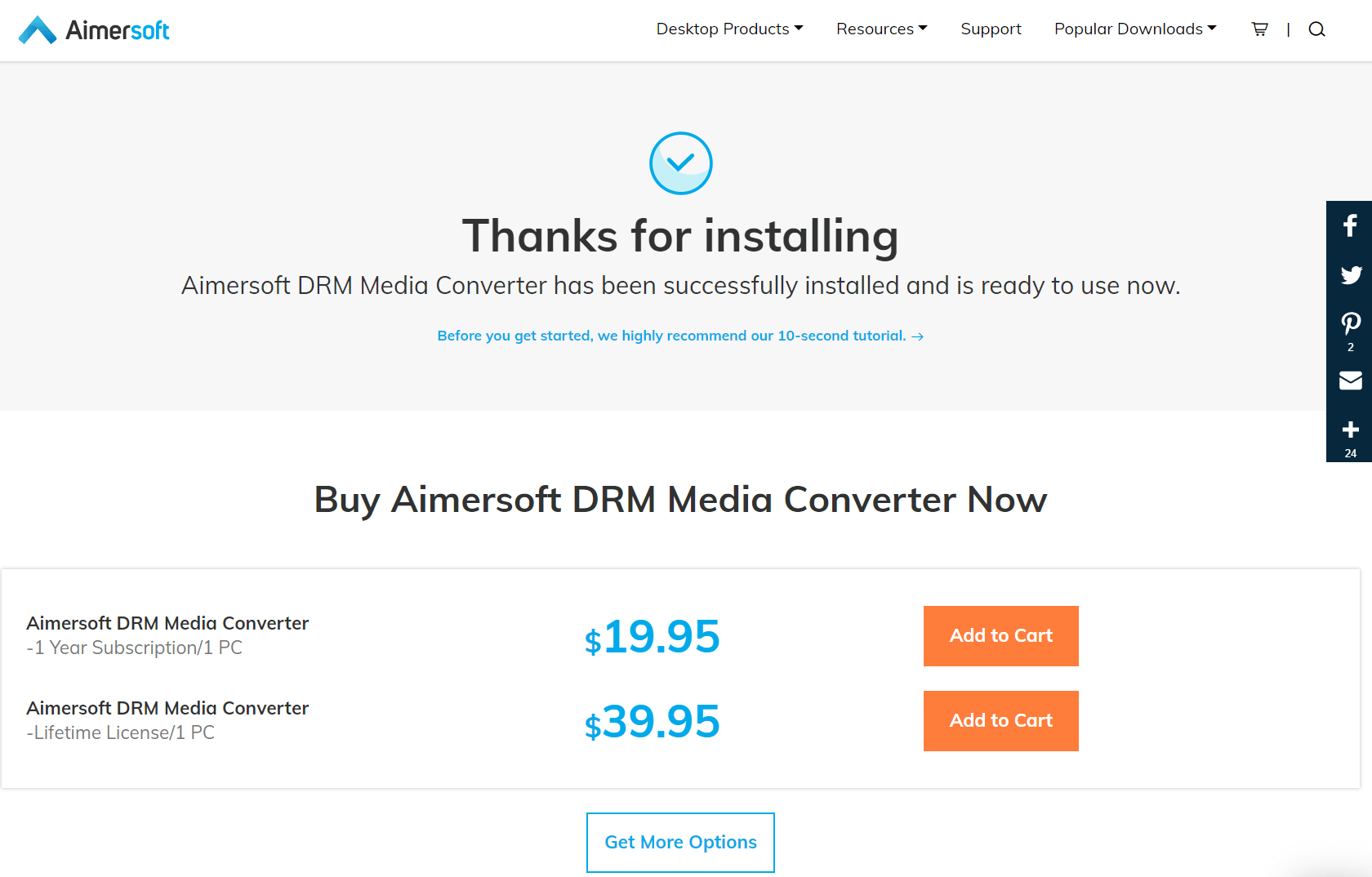
Aimersoft DRM Media Converter offers two pricing plans:
- 1 Year Subscription: $19.95/year for Windows users who want to use Aimersoft DRM Media Converter for up to a year.
- Lifetime License: $39.95 one-time payment, for Windows users who want a long-term DRM removal solution without recurring costs.
Try Aimersoft DRM Media Converter today with the free plan.
Our Verdict — Best For Ebooks
Price: Starts at $24.99/year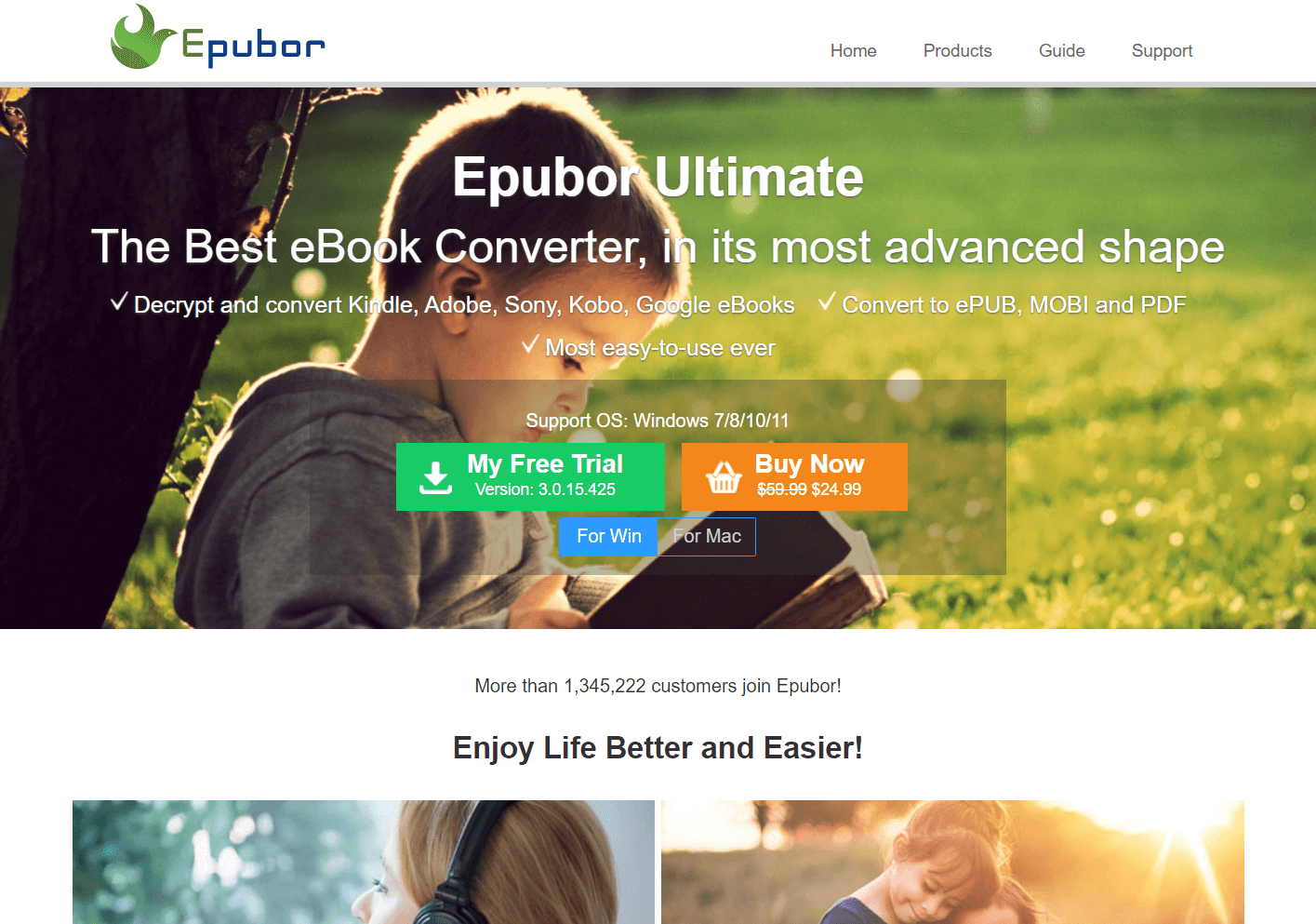
Epubor Ultimate is a powerful DRM removal tool for bookworms. We think it’s the best for ebooks because of its ability to decrypt various e-book formats, efficient conversion process, and book device auto-detection.
The Best Part:
Device auto-detection. Epubor Ultimate automatically recognizes your e-Reader devices such as Kindle Paperwhite, Kindle Voyage, and Kobo, showing you all downloaded books on each device.
The Worst Part:
Limited customer support. Epubor Ultimate's help options aren't quite up to par, you might find it tricky to get quick help when facing technical problems.
Get it if you want a one-stop-shop to remove DRM from e-books in any format.
I recommend you start with the 30-day free trial, then get the 1-Year License for $24.99 (Windows) or $29.99 (Mac).
(30-day free trial)
Best For
Epubor Ultimate is best for avid readers and e-book enthusiasts who want a seamless experience in managing, converting, and transferring their e-book collections across multiple devices.
Top Features
- Straightforward interface. Make managing your ebook collection, removing DRM, and converting formats a breeze with Epubor Ultimate's sleek and user-friendly interface.
- A neat freak’s dream. Tidy up your ebook collection by easily fixing pesky metadata issues, such as wrong titles, author names, or covers.
- Keep original quality. Keep your ebooks looking sharp just like the original, even after removing DRM and converting formats on Epubor Ultimate.
- Batch conversion. Got a bunch of ebooks to process? Epubor Ultimate is your superhero, removing DRMs from multiple files in a snap with its batch conversion feature.
- Versatile format support. Switch between ebook formats with ease thanks to Epubor Ultimate’s support for various formats, including EPUB, PDF, and MOBI.
Pricing
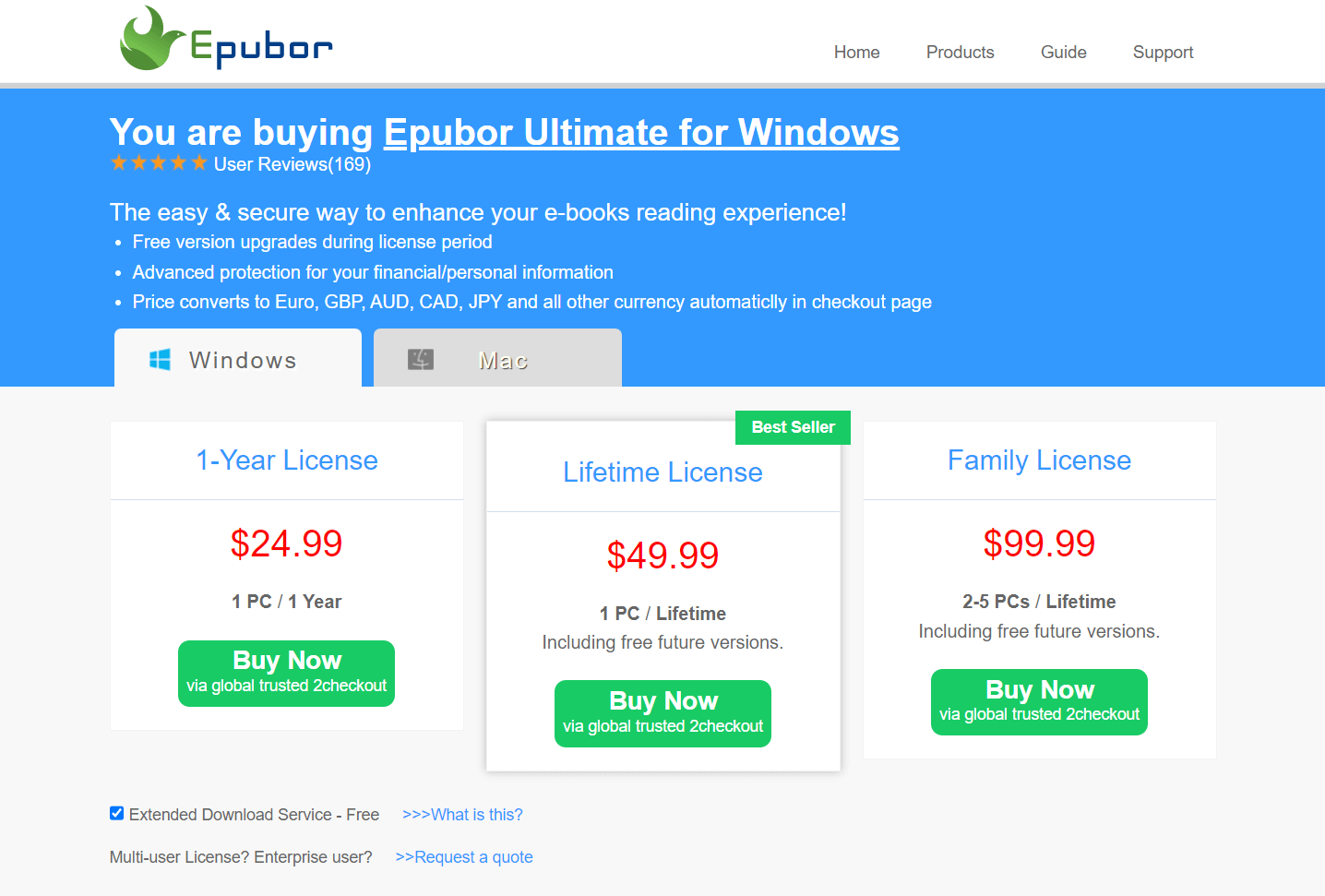
Epubor Ultimate offers six pricing plans:
- 1-Year License for Windows: $24.99/year for e-book lovers who want an annual DRM removal solution, for one Windows device.
- Lifetime License for Windows: $49.99/year for e-book lovers who want to make a one-time investment for a lifelong DRM removal software, for one Windows device.
- Family License for Windows: $99.99/year for e-book lovers who want to make a one-time investment for a lifelong DRM removal software, for multiple Windows devices.
- 1-Year License for Mac: $29.99/year for e-book lovers who want an annual DRM removal solution, for one Mac device.
- Lifetime License for Mac: $54.99/year for e-book lovers who want to make a one-time investment for a lifelong DRM removal software, for one Mac device.
- Family License for Mac: $109.99/year for e-book lovers who want to make a one-time investment for a lifelong DRM removal software, for multiple Mac devices.
Try Epubor Ultimate today with a free 30-day trial.
Our Verdict — Best For All-In-One DRM Removal
Price: Starts at $19.95/year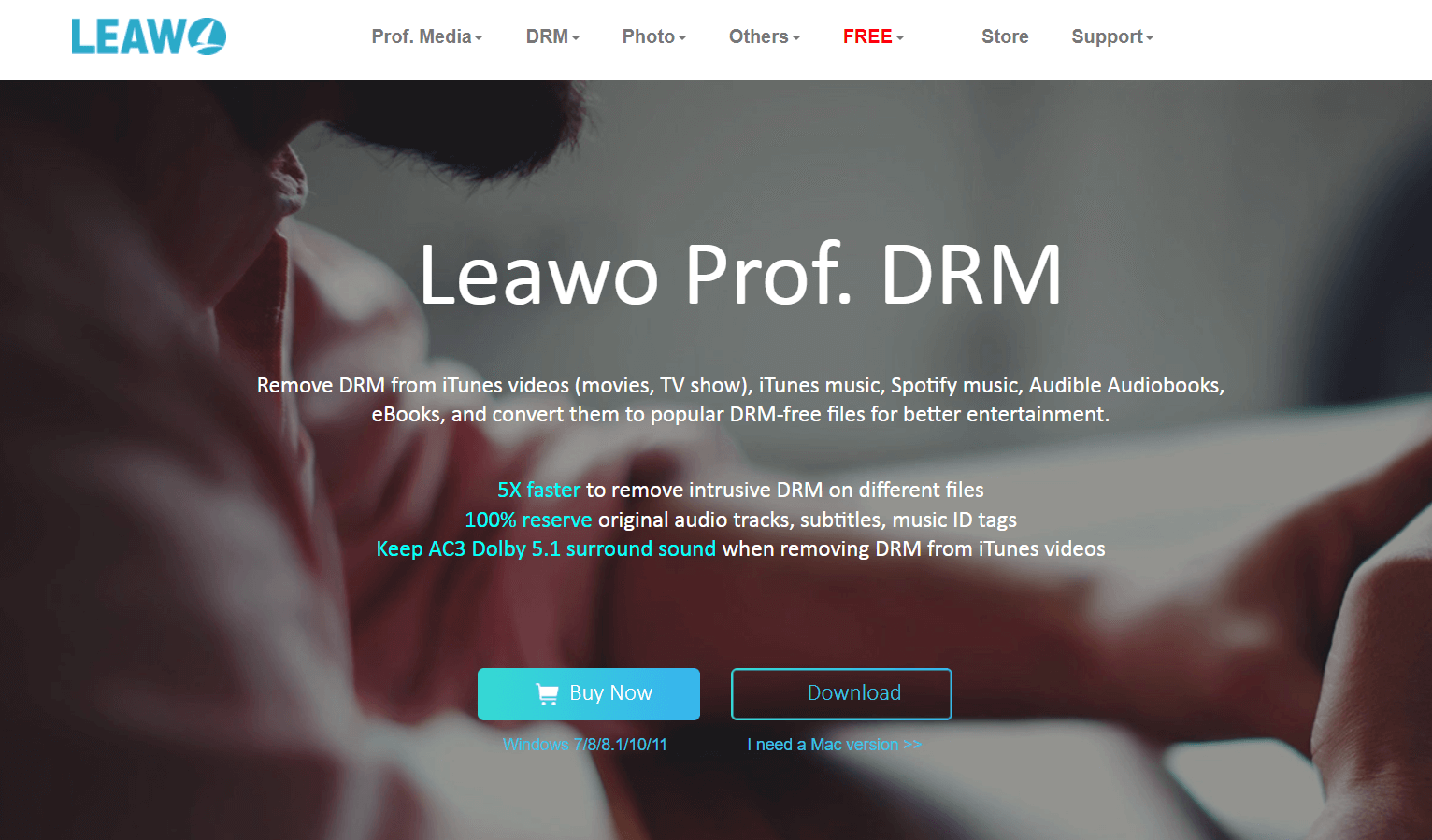
Leawo Prof. DRM is a versatile multi-faceted DRM removal solution. We think it’s the best for all-in-one DRM removal because of its comprehensive file support, quality conversions, and flexible payment plans.
The Best Part:
Versatile file support. Leawo Prof. DRM has you covered for all sorts of files, offering a comprehensive solution for removing DRM from just about any file type you can think of.
The Worst Part:
Outdated interface. Leawo Prof. DRM's user interface looks dated and lacks a modern, intuitive design, making it somewhat tricky to navigate for some users.
Get it if you want a do-it-all DRM removal tool to free up all your files and enjoy them without restrictions.
I recommend you download the free version of Leawo Prof. DRM first, then get the paid version for $79.95/year.
(free plan)
Best For
Leawo Prof. DRM is best for individuals who want a one-stop-shop tool to remove DRM protections for their files.
Top Features
- Maintain original quality. Wave goodbye to quality loss, no matter what type of audio you’re converting.
- Audible support. Remove DRM from Audible files and turn them into MP3s in no time, even without iTunes authorization.
- Download Spotify music. Free your Spotify tunes from DRM and convert them to MP3, AAC, WAV, and more.
- Keep valuable metadata. Don't sweat losing important ID tags like artists, albums, and composers — they'll stick around even after conversion.
- Pay for what you need. Customize your payment plan to get only the DRM removal features you actually need.
Pricing
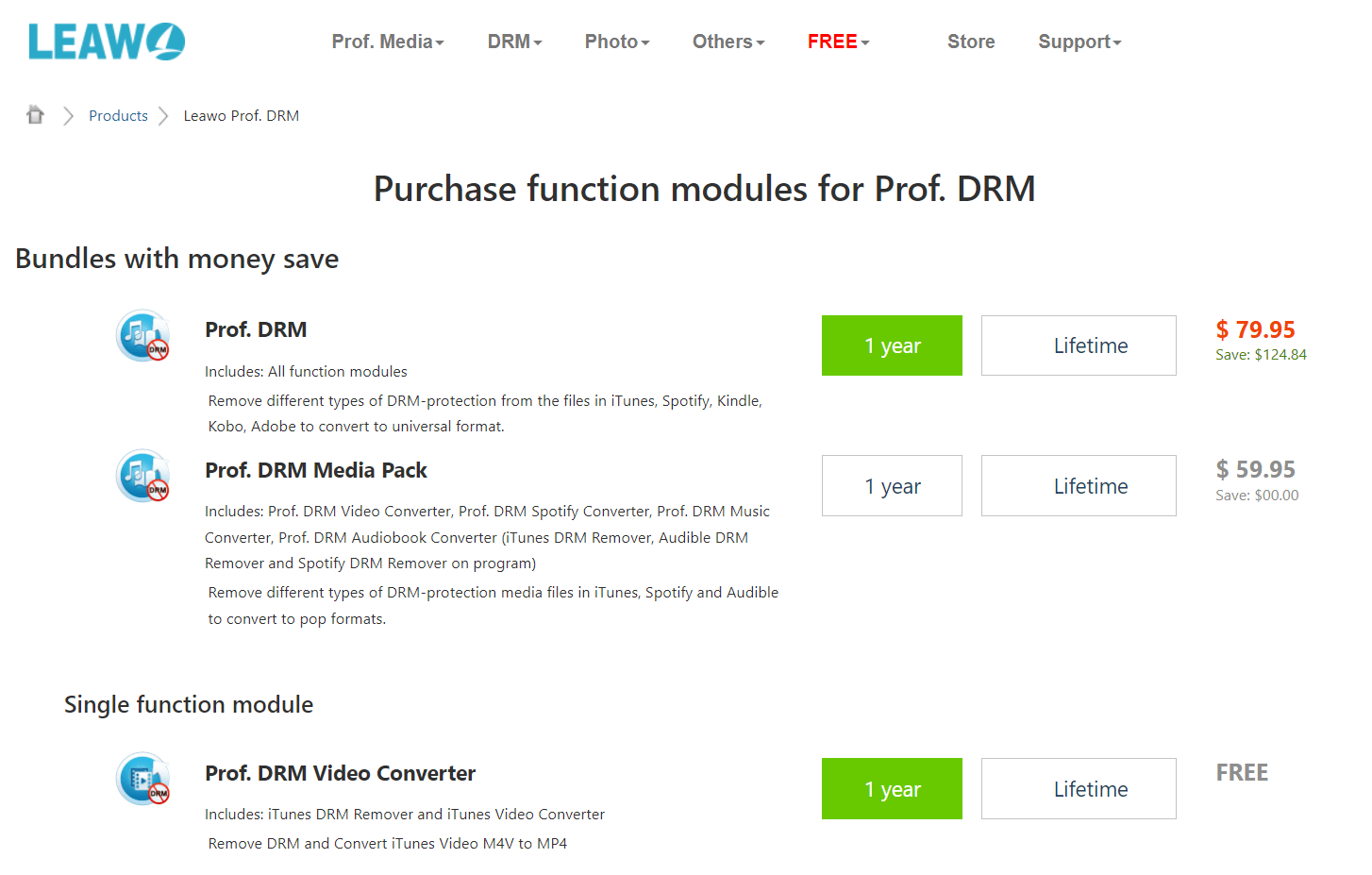
Leawo Prof. DRM offers seven pricing plans:
- Prof. DRM: $79.95/year for those who want an all-inclusive DRM removal solution with all function modules offered by Leawo.
- Prof. DRM Media Pack: $59.95/year for users who want a media DRM removal solution for iTunes, Spotify, and Audible.
- Prof. DRM Video Converter: $19.95/year for users who want to remove DRM and convert iTunes videos.
- Prof. DRM Music Converter: $19.95/year for users who want to remove DRM and convert iTunes music files.
- Prof. DRM Spotify Converter: $19.95/year for users who want to remove DRM from Spotify music and enjoy offline listening.
- Prof. DRM Audiobook Converter: $19.95/year for users who want to remove DRM and convert audiobook files from iTunes and Amazon Audible.
- Prof. DRM eBook Converter: $24.99/year for users who want to remove DRM and convert digital e-books to DRM-free formats.
Try Leawo Prof. DRM today with the free plan.
Our Top Three Picks
Here’s a quick summary of our top three picks:
- Aimersoft DRM Media Converter — best of the best
- Epubor Ultimate — best for ebooks
- Leawo Prof. DRM — best all-in-one DRM removal
Here’s a quick comparison of our top seven picks:
Tool | Entry Offer | Pricing |
|---|---|---|
Aimersoft DRM Media Converter | Free plan | Starts at $19.95/yr |
Epubor Ultimate | 30-day free trial | Starts at $24.99/yr |
Leawo Prof. DRM | Free plan | Starts at $19.95/yr |
VideoByte BD-DVD Ripper | 30-day free trial | Starts at $34.95/mo |
M4VGear iTunes Media Converter | 1-minute file free trial | $44.95 |
TuneFab Music Converter | 30-day free trial | Starts at $10.47/mo |
myFairTunes | Free plan | Starts at $13.95/mo |
Here are the top 50 DRM removal software we considered in this review:
- Aimersoft DRM Media Converter
- Epubor Ultimate
- Leawo Prof. DRM
- VideoByte BD-DVD Ripper
- M4VGear iTunes Media Converter
- TuneFab Music Converter
- myFairTunes
- Requiem iTunes DRM Removal
- AudFree
- Calibre
- NoteBurner M4V Converter Plus
- WinX Free DRM Removal and DVD Ripper
- Apple Music Converter
- EBook Converter Professional
- Kindle AZW DRM Removal
- Any eBook Converter
- Requiem
- MuConvert M4V Converter
- MovPilot Video Downloader
- DRmare M4V Converter
- ePUBee
- TuneFab iTunes M4V Converter
- VideoSolo BD-DVD Ripper
- Get_iPlayer for BBC iPlayer
- Tidal Media Converter
- iTunes DRM Audio Converter
- Sidify DRM Music Converter
- Amazon Music Converter
- Tidal Media Converter
- iTunes Movie Converter
- iTunes DRM Media Converter
- Tuneskit for Mac & Windows
- Pavtube ChewTune
- Audible DRM Audiobook Converter
- Ultimate DRM eBook Converter
- PDFMate eBook Converter Professional
- DVDFab DRM Removal for Apple
- Ondesoft iTunes Converter
- ViWizard DRM M4V Converter
- ViWizard DRM Audio Converter
- Tunebite Premium (Windows)
- MuvAudio (Windows)
- AppleMacSoft
- DRM Wizard
- SoundTaxi DRM Removal
- iSkysoft DRM Removal
- DRM Dumpster
- FreeMe2
- ThunderSoft DRM Removal
- DRMare Spotify Music Converter
What is the best program to remove DRM?
Aimersoft DRM Media Converter is considered the best DRM removal tool for digital rights management (DRM) protected files, such as audio files and video files, due to its high-quality conversion, extensive format support, and user-friendly interface. With this DRM removal tool, you can convert DRM-protected audio and video files to popular formats like DRM-free MP3 and DRM-free MP4, ensuring compatibility with various portable devices and mobile devices. However, Aimersoft DRM Media Converter is currently available only for Windows users.
Can DRM protection be removed?
Yes, DRM protection can be removed using specialized DRM removal tools, such as Aimersoft DRM Media Converter, Epubor Ultimate, and Leawo Prof. DRM. These tools are designed to bypass copyright protection and strip DRM protection from various digital content, including audio files, video files, and e-books. This allows you to enjoy your media on unauthorized devices, convert them to other formats, and ensure compatibility with popular devices.
What is the best free EPUB DRM removal software?
Epubor Ultimate is the best DRM removal software for e-books, particularly for DRM-protected ebooks in EPUB format. It efficiently decrypts and removes DRM protection from e-books, converting them to other popular formats, such as DRM-free MOBI or PDF, while maintaining lossless quality. Epubor Ultimate also features device auto-detection, recognizing connected e-Readers like Kindle and Kobo, and displaying the downloaded books on each device.
What is the best DRM removal for iTunes movies?
M4VGear iTunes Media Converter is considered the best DRM removal tool for iTunes movies, as it specializes in removing DRM protection from iTunes M4V videos and converting them to DRM-free MP4 format. This allows you to play your iTunes movies on a wide range of unauthorized devices, such as Android smartphones and tablets. M4VGear iTunes Media Converter also maintains lossless quality during the video DRM removal process, ensuring that the output video files maintain their original quality.
Is removing DRM illegal in the US?
In the United States, removing DRM is generally considered illegal under the Digital Millennium Copyright Act (DMCA). The DMCA prohibits the circumvention of DRM locks and other copyright protection measures. However, there are certain exceptions to this rule, such as when DRM removal is necessary for educational or research purposes, accessibility for people with disabilities, or for other limited, non-infringing uses.
Is it illegal to circumvent DRM locks?
Circumventing DRM locks is generally illegal under the Digital Millennium Copyright Act (DMCA) in the United States and under similar copyright laws in other countries. However, there may be specific exceptions or exemptions depending on the jurisdiction and the purpose of the circumvention.
Is it illegal to remove DRM from library ebooks?
Removing DRM from library e-books is typically illegal under copyright law, as it is considered circumventing DRM protection. Libraries generally use DRM to protect their digital content from unauthorized copying and distribution. However, there might be specific exceptions or exemptions in certain jurisdictions or for specific uses, such as accessibility purposes.
Is it legal to remove DRM movies?
In general, removing DRM from movies is considered illegal under copyright law, as it is seen as circumventing DRM protection. This applies to movies purchased from online stores, such as iTunes Store or Amazon Instant Video, as well as streaming services like BBC iPlayer. However, certain exceptions or exemptions may apply depending on the jurisdiction and the specific purpose of the DRM removal.
The Bottom Line
To recap, here are the best DRM removal software to try this year:
- Aimersoft DRM Media Converter — best of the best
- Epubor Ultimate — best for ebooks
- Leawo Prof. DRM — best all-in-one DRM removal
- VideoByte BD-DVD Ripper — best for videos
- M4VGear iTunes Media Converter — best for iTunes
- TuneFab Music Converter — best for Spotify music
- myFairTunes — best for Apple music

