Today there are 83 different fashion design software. We spent 95 hours comparing the top 50 to find the seven best you can use to design clothing and accessories.
What is the Best Fashion Design Software?
- Adobe Illustrator— best of the best
- EdrawMax — best for professional designers
- Fusion 360 — best for manufacturers
- Canva— best for beginners
- Glorify — best free plan
- CorelDRAW — best for Mac
- Rhino— best for Windows
Our Verdict — Best Of The Best
Price: Starts at $31.49/month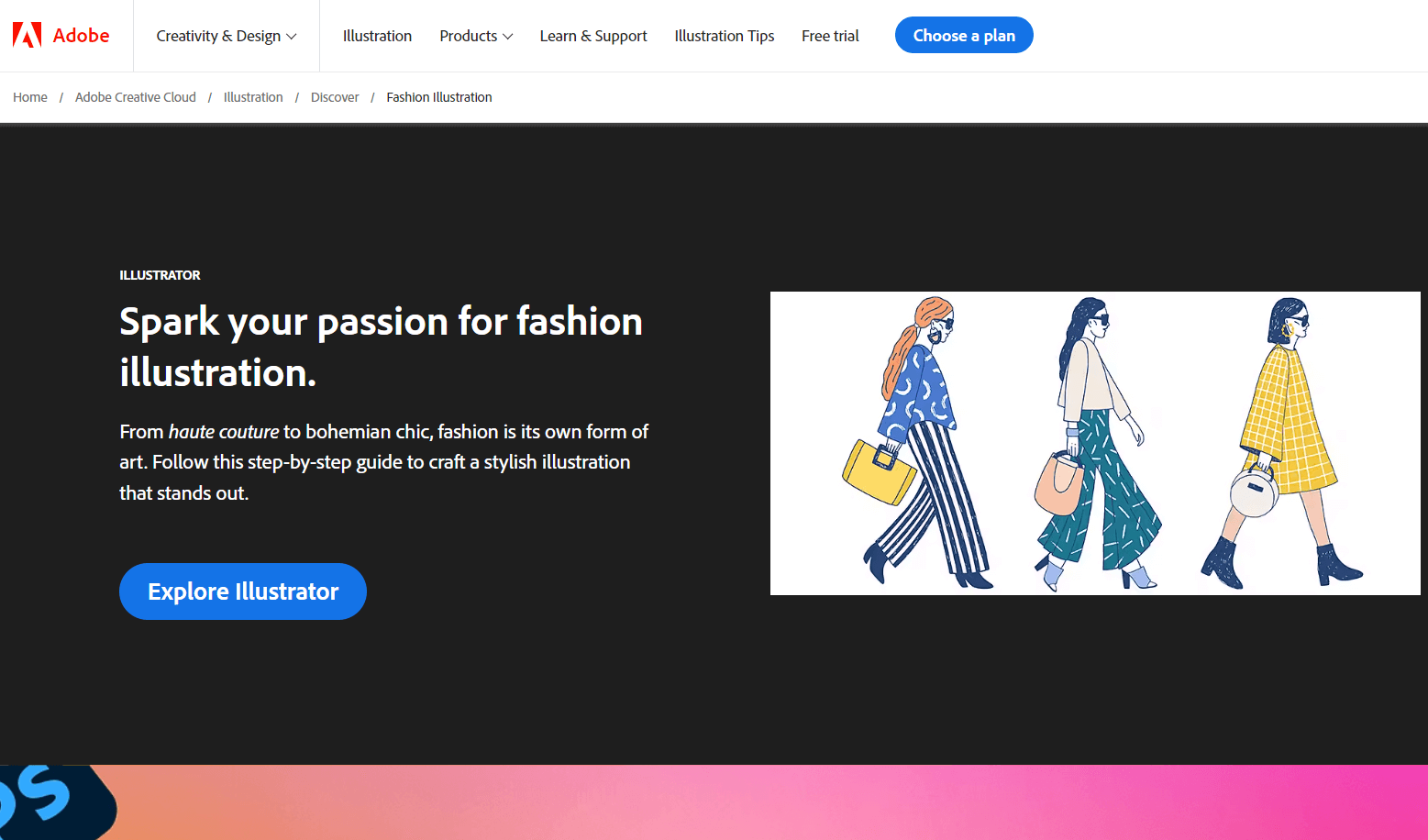
Adobe Illustrator is the go-to software of most professional fashion designers out there. We think it’s the best of the best because of its outstanding drawing tools that allow for countless brushes, shapes, and patterns.
The Best Part:
- Powerful drawing tools. Illustrator comes with countless brushes, patterns, and shapes, allowing you to bring your visions to life with precision.
The Worst Part:
- Limited raster image editing. Illustrator is mainly a vector-based graphic design program. It falls short when it comes to editing raster images.
Get it if you want a versatile design program that empowers you to bring your fashion ideas to life, from detailed sketches to unique patterns and textiles.
I recommend you start with the 7-day free trial, then get the Yearly plan for $239.88/year.
(7-day free trial)
Best For
Adobe Illustrator is best for professional fashion designers who want to create detailed clothing designs that stand out.
Top Features
- Vector-based graphics. Scale your designs up or down without losing quality to create infinitely scalable illustrations for any garment size.
- The Pen tool. Sketch garments and create detailed fashion illustrations with precision by using Illustrator’s Pen tool.
- Custom brushes. Craft unique textures and patterns for fabrics, accessories, and garment details with Illustrator’s custom brushes.
- Saved design elements. Save reusable design elements like buttons, zippers, or patterns as symbols to incorporate into future designs.
- Automated gradients. Use gradients to create depth and dimension in your fashion illustrations and pattern designs.
Pricing
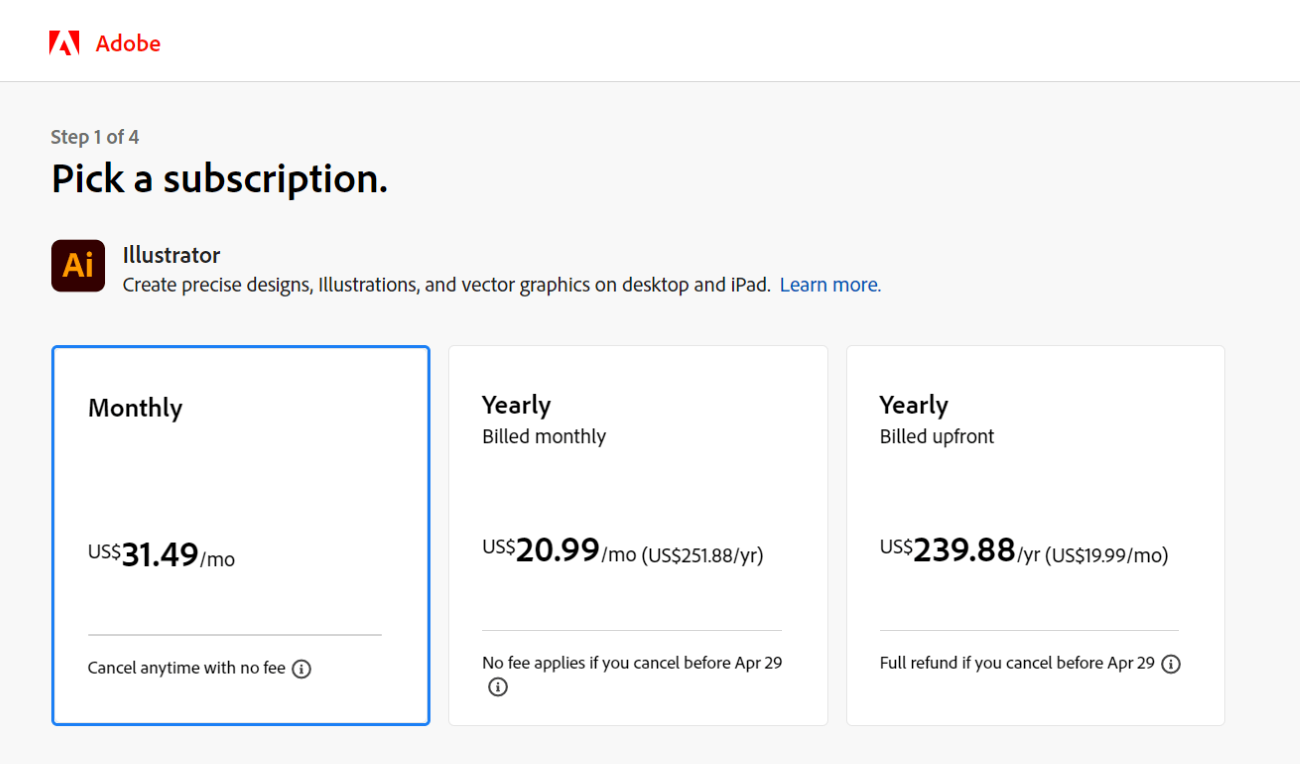
Adobe Illustrator offers two pricing plans:
- Illustrator: $31.49/month for professional fashion designers and illustrators who want full access to Adobe Illustrator's powerful tools and features.
- Creative Cloud All Apps 100GB: $82.49/month for professional fashion designers who want access to the entire suite of Adobe applications, including Photoshop, InDesign, and Lightroom.
Annual plans provide a 36% discount.
Try Adobe Illustrator today with a free 7-day trial.
2. EdrawMax
Our Verdict — Best For Professional Designers
Price: Starts at $69/semester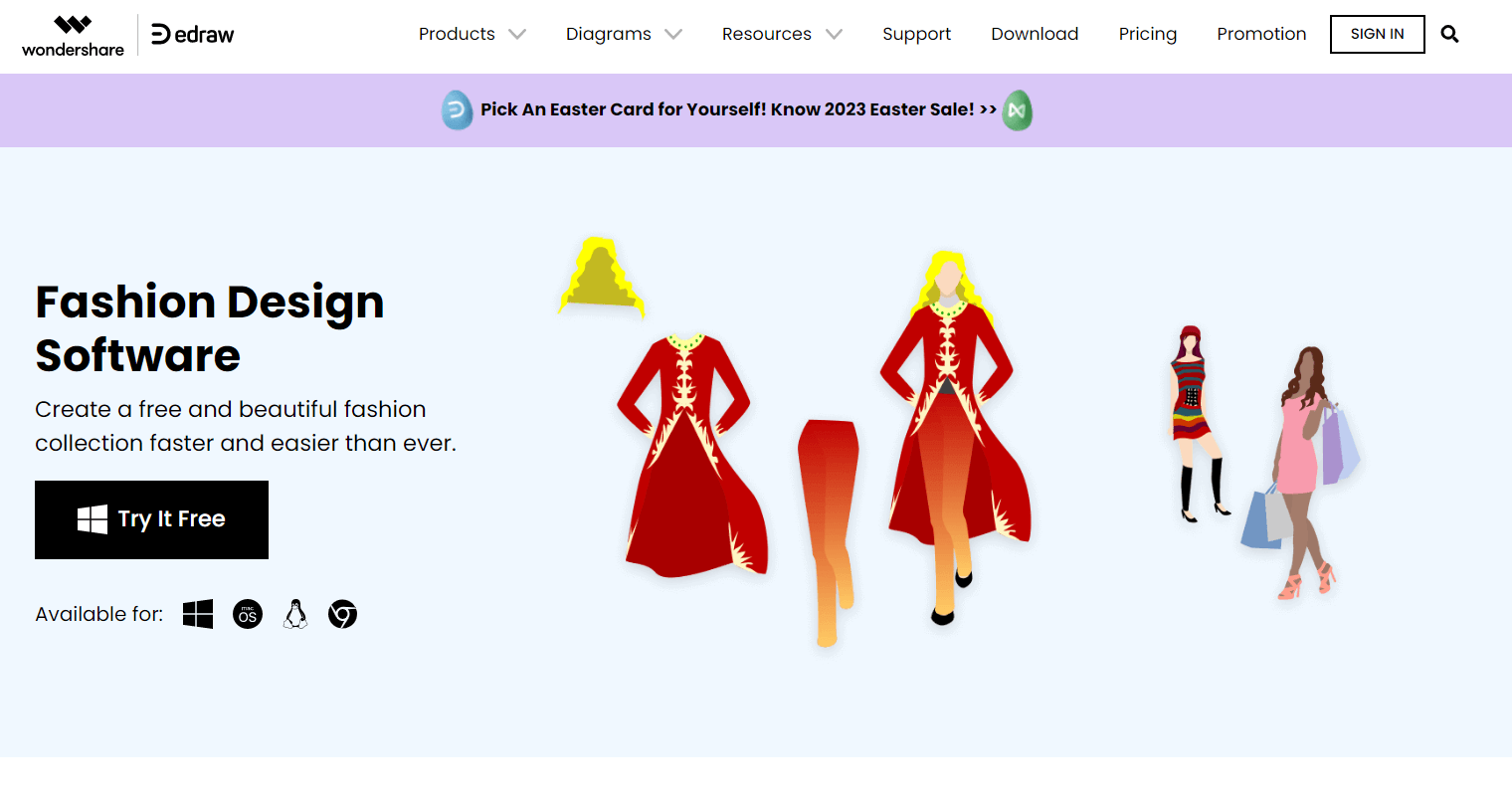
EdrawMax is a user-friendly fashion design tool that works even for those who hate computers and smartphones. We think it’s the best for professional designers because of its time-saving customizable templates for all kinds of fashion products.
The Best Part:
- Customizable templates. EdrawMax offers a variety of fashion design templates, including templates for footwear, clothing, and accessories, as well as male and female body templates.
The Worst Part:
- Steep learning curve. EdrawMax’s advanced features can be challenging to grasp at first, especially for beginners.
Get it if you want a user-friendly fashion design software with epic templates for every accessory or body type.
I recommend you start with the 15-day free trial, then get the Lifetime Plan for $198.
(15-day free trial)
Best For
EdrawMax is best for fashion designers who want a user-friendly tool to create and collaborate on innovative clothing designs.
Top Features
- Multi-device compatibility. Design and edit your creations on Windows, Mac, Linux, or even your browser with EdrawMax's online platform.
- Real-time collaboration. Collaborate seamlessly with your team and exchange design ideas with EdrawMax's cloud storage and integrated communication tools.
- Drag-and-drop design elements. Create fashion designs faster by dragging and dropping pre-built elements, such as buttons, zips, and pleats, onto your canvas.
- Infinite canvas. Let your creativity run wild with EdrawMax’s limitless digital design canvas.
- Real-world dimensions. Export professional presentations showcasing your fashion designs with a click, including true-to-life measurements for garments, accessories, and footwear.
Pricing
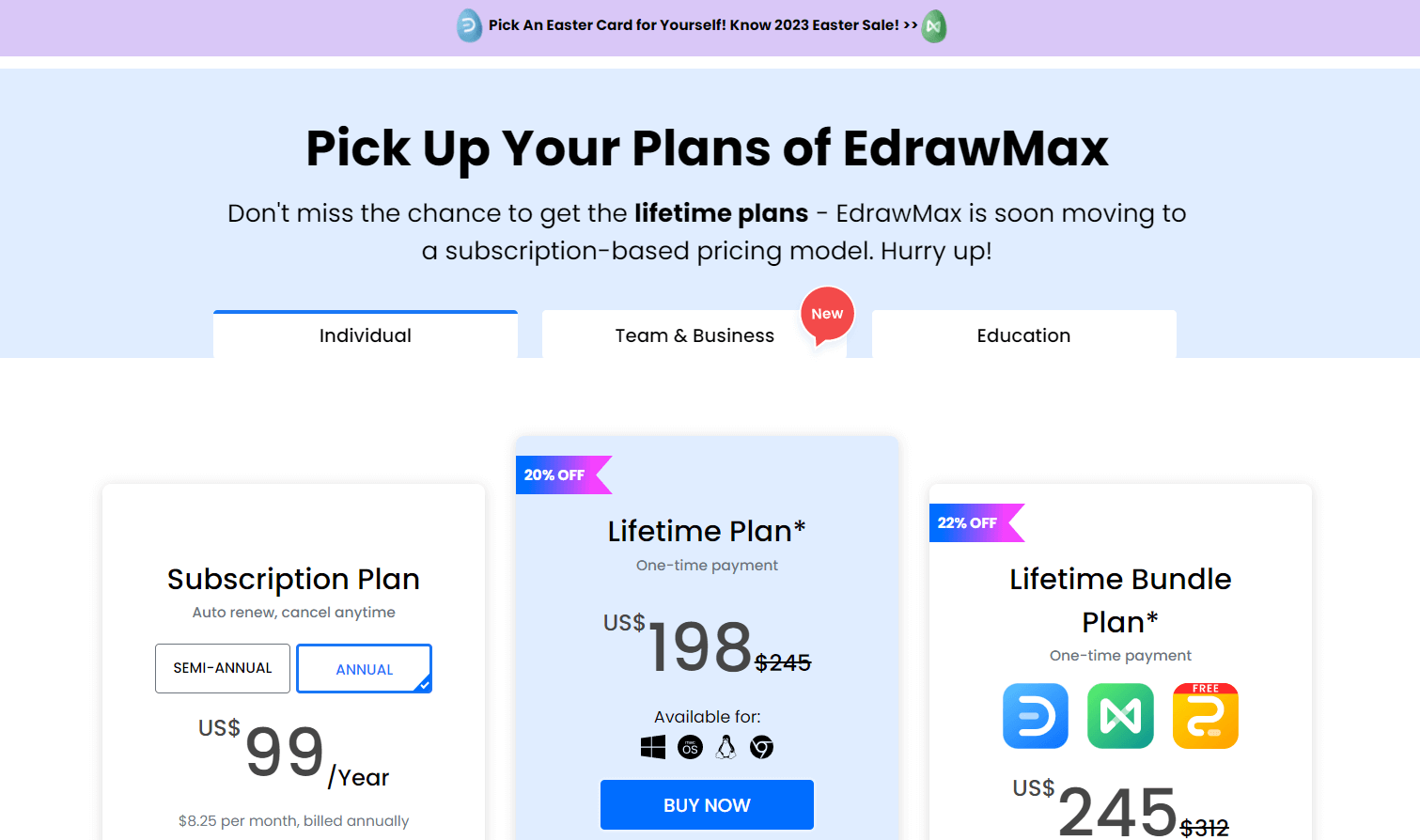
EdrawMax offers three pricing plans:
- Subscription Plan: $69 for six months, or $99/year, for fashion designers who want a budget-friendly option with regular updates, comprehensive fashion design tools, and 1 GB of cloud storage.
- Lifetime plan: $198 one-time payment, for fashion designers who prefer a one-time purchase for long-term use, with lifetime upgrades and 10 GB of cloud storage.
- Lifetime Bundle Plan: $245 one-time payment, for professional fashion designers who want to maximize their investment by gaining access to EdrawMax, EdrawMind, and EdrawProj for a comprehensive project management toolkit.
The annual plan provides a 28% discount.
Try EdrawMax today with a free 15-day trial.
3. Fusion 360
Our Verdict — Best For Manufacturers
Price: Starts at $56/month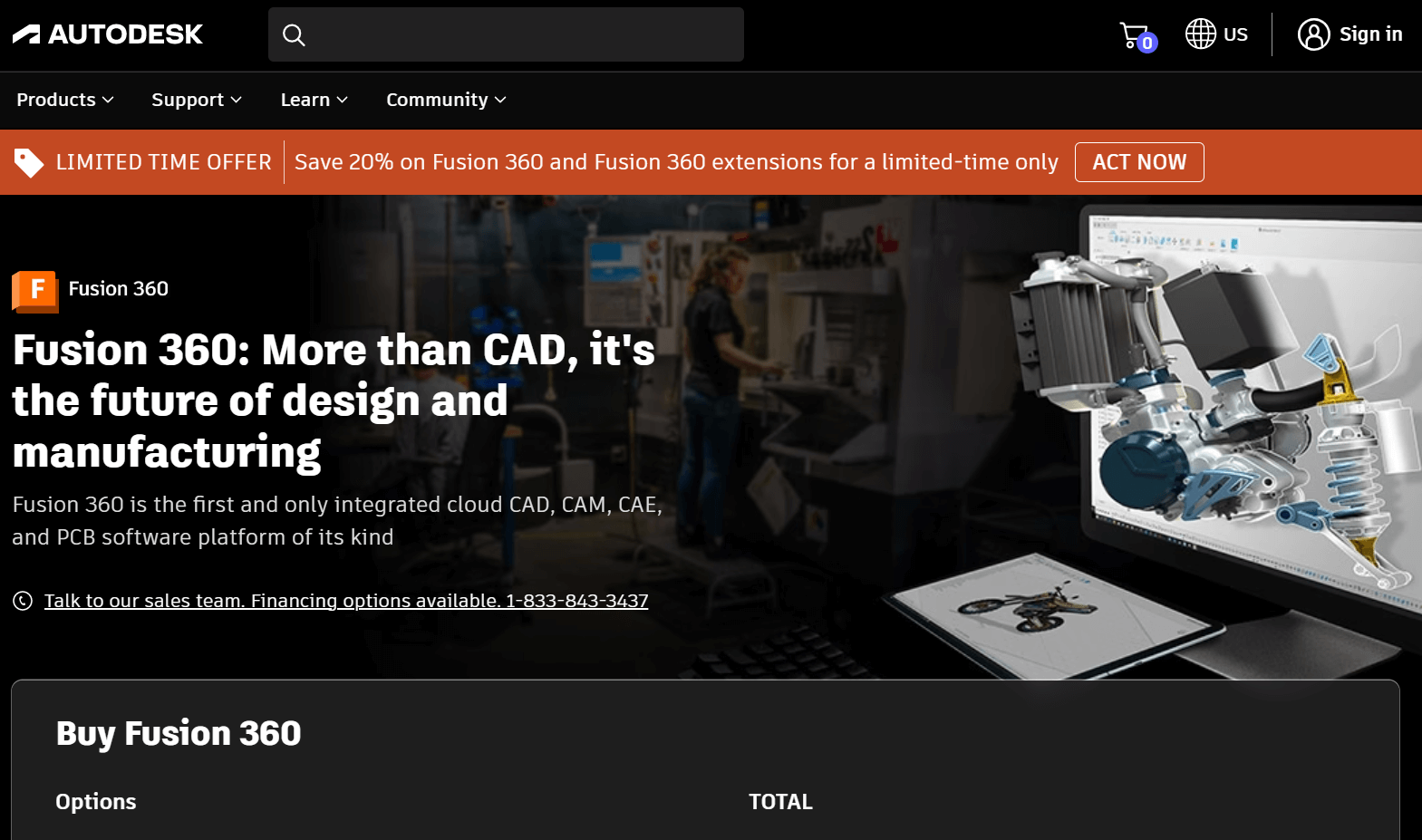
Fusion 360 is a comprehensive CAD (computer-aided design) program for high-efficiency manufacturers. We think it’s the best for manufacturers because of its powerful CAM integration that cuts down on time and money investments.
The Best Part:
- Seamless CAM integration. Fusion 360 streamlines fashion manufacturing with its integrated CAM (Computer-Aided Manufacturing) capabilities, enabling you to automate processes, boost accuracy, and cut down on machining time.
The Worst Part:
- System requirements. Fusion 360 requires quite the powerful Mac or Windows machine to run smoothly.
Get it if you want a comprehensive CAD/CAM solution to simulate, test, and refine your fashion designs.
I recommend you start with the 30-day free trial, then sign up for $56/month.
(30-day free trial)
Best For
Fusion 360 is best for manufacturers in the fashion industry who want to leverage cutting-edge design technologies to streamline processes and stay ahead of the competition.
Top Features
- Parametric modeling. Generate precise and editable 3D models of garments, accessories, and hardware to make the manufacturing process a breeze.
- Freeform modeling. Create complex and organic body shapes with ease using Fusion 360's freeform modeling tools
- 2D documentation. Create detailed 2D drawings for measurements, annotations, and BOMs directly from your 3D models.
- Rendering and visualization. Generate photorealistic renderings and animations of your fashion designs to effectively communicate your vision to clients and stakeholders.
- Additive manufacturing. Fine-tune your fashion designs for 3D printing by adjusting settings, selecting specific printers, and choosing suitable materials.
Pricing
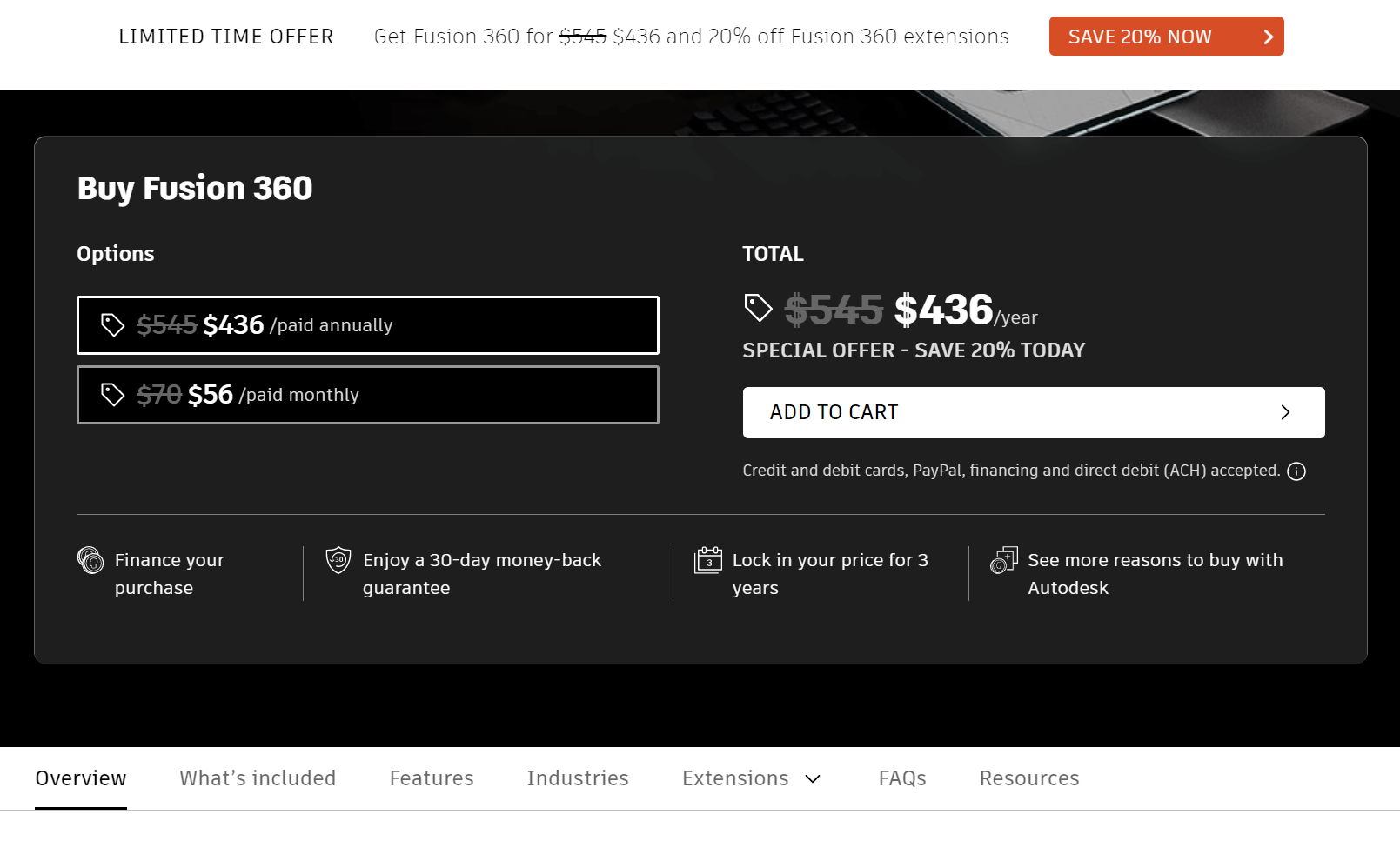
Fusion 360 offers a single pricing plan:
Fusion 360: $56/month for manufacturers in the fashion industry.
Annual plans provide a 35% discount.
Try Fusion 360 today with a free 30-day trial.
Our Top Three Picks
Here’s a quick summary of our top three picks:
- Adobe Illustrator — best of the best
- EdrawMax — best for professional designers
- Fusion 360 — best for manufacturers
Here’s a quick comparison of our top seven picks:
Tool | Entry Offer | Pricing |
|---|---|---|
Adobe Illustrator | 7-day free trial | Starts at $31.49/mo |
EdrawMax | 15-day free trial | Starts at $69/mo |
Fusion 360 | 30-day free trial | Starts at $56/mo |
Canva | 30-day free trial | Starts at $12.99/mo |
Glorify | Free plan | Starts at $29.99/mo |
CorelDRAW | 15-day free trial | Starts at $269/yr |
Rhino | 90-day free trial | $1,100 |
Here are the top 50 fashion design software we considered in this review:
- Adobe Illustrator
- EdrawMax
- Fusion 360
- Canva
- Glorify
- CorelDRAW
- Rhino
- CLO 3D
- Blue Cherry
- Browzwear
- C-Design Fashion
- MarvelousDesigner
- Digital Fashion Pro
- EFI OPTITEX
- Maya
- PatternSmith
- Romans CAD
- The Smart Designer
- Tailornova
- TUKA 3D
- Virtuality.Fashion
- Wild Ginger Cameo
- ZBrush
- Sketchbook
- InPixio
- Design Suite
- AccuMark
- Idesignibuy tailoring solution
- Jaza Software
- Comprehensiv ERP
- STYLEtexpro CAD
- Evolution Textile Design
- iGarment
- Modaris 3D
- SnapFashun
- Fashion CAD
- eTelestia
- Stitchex
- Apparel Innovator
- Cutting Master
- Gemini Pattern Designer X17
- Techpacker
- Cochenille Design Studio
- Simplio3D
- Delogue PLM
- Flixstock
- Visme
- HandySeam
- Inference
- Valentina
What to look for when buying fashion design sofware?
- An intuitive interface that doesn't get in the way
- Support for a wide range of digital designs and 3D renderings
- Compatibility with industry standard formats and colors
- Good digital fabric simulation capabilities for realistic renderings
- Virtual prototyping features for quick visualization of ideas
- The ability to create accurate patterns from source images
- An extensive selection of pre-made templates
- Ability to create custom-fitted patterns
- Having a strong community of users who share ideas, templates, designs, and feedback
The Bottom Line
To recap, here are the best fashion design software to try this year:
- Adobe Illustrator — best of the best
- EdrawMax — best for professional designers
- Fusion 360 — best for manufacturers
- Canva— best for beginners
- Glorify — best free plan
- CorelDRAW — best for Mac
- Rhino— best for Windows


