Today there are 108 different flyer design software. We spent 83 hours comparing the top 50 to find the seven best you can use to design outstanding flyers.
What is the Best Flyer Design Software?
- Piktochart — best of the best
- Visme — best user experience
- Canva — best for shipping flyers
- Adobe InDesign — best for professionals
- Affinity Designer — best for businesses
- Adobe Photoshop — best popular software
- Fotor — best for flyer templates
1. Piktochart
Our Verdict — Best Of The Best
Price: Starts at $29/month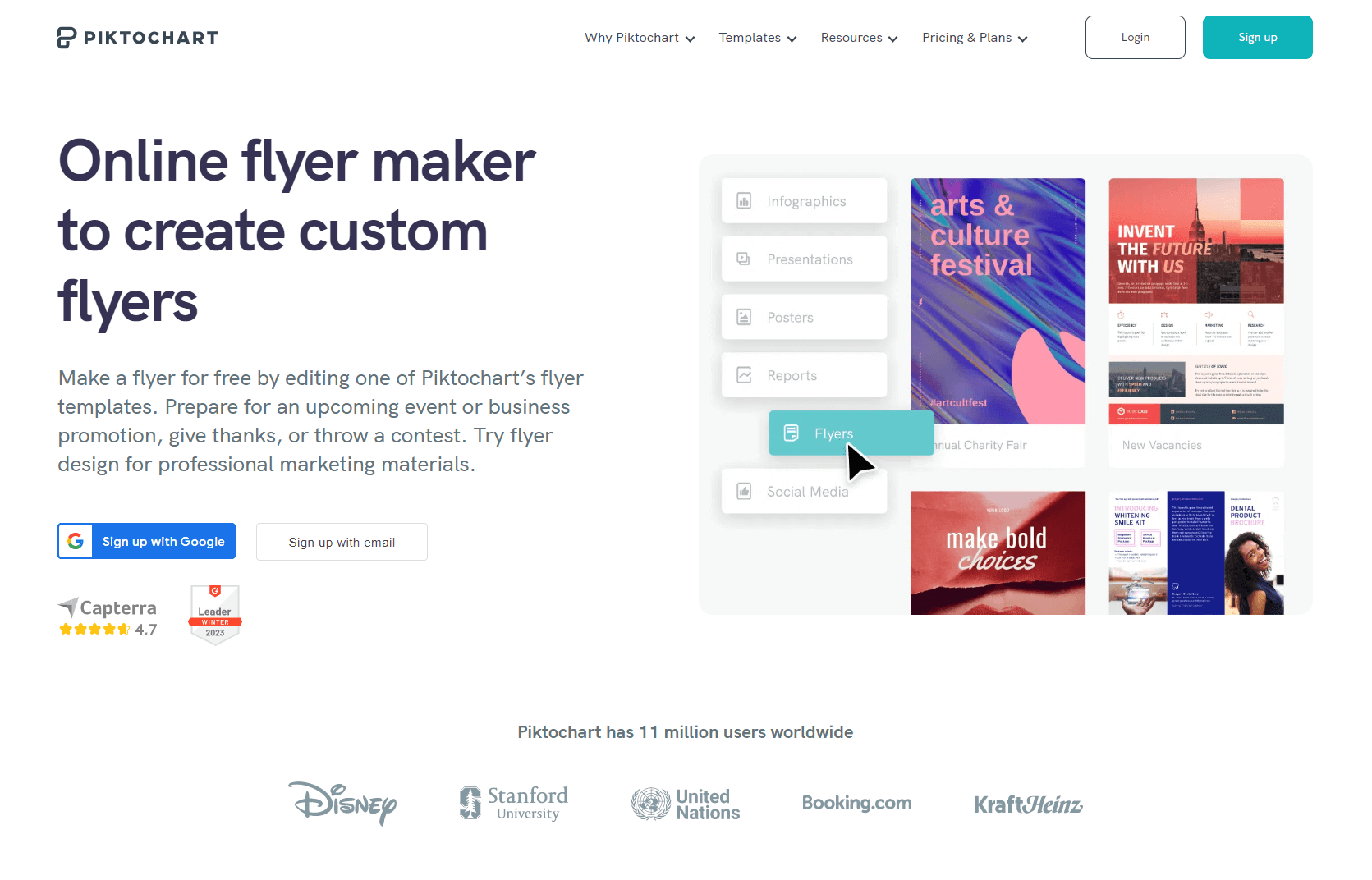
Piktochart is a feature-rich design software that does wonders with flyer design. We think it’s the best of the best because of its immense collection of templates that will get your flyers done quicker than ever.
The Best Part:
- A template for every occasion. Pick from hundreds of professionally-designed flyer templates, so you never have to start from scratch.
The Worst Part:
- Clunky interface. Piktochart’s user interface can be a bit cumbersome, especially when working with multiple design elements.
Get it if you want a feature-rich online flyer design software with drag-and-drop functionality and a wide range of pro templates.
I recommend you start with the Free plan to test the waters, then get the Pro plan for $29/month.
(free plan)
Best For
Piktochart is best for small businesses and non-designers who want to create impressive looking flyers, even without any design experience.
Top Features
- Add your own flair. Upload your images, logos, and other elements to ensure your flyer represents your brand perfectly.
- It makes your flyers pop. Piktochart's vibrant color schemes and stylish fonts make your flyers stand out like a beacon in the night.
Collaboration features. Piktochart allows you to effortlessly work on your flyer designs with teammates or clients in real-time.
- Get their guidance. Keep your flyer layouts neat and organized with Piktochart's handy alignment and grid tools.
- Print-ready. Export your flyers in high-resolution formats, ready to be printed.
Pricing
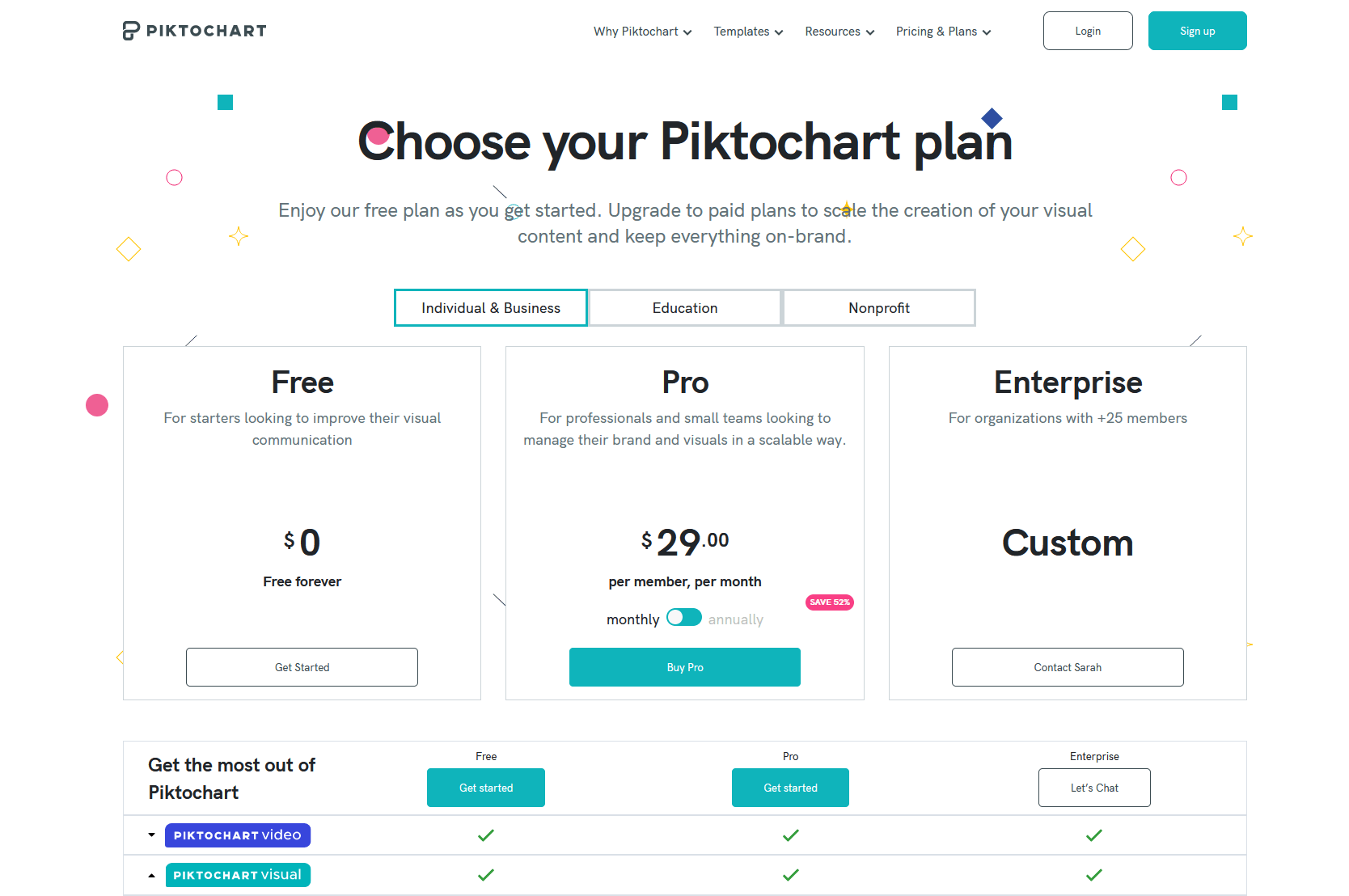
Piktochart offers three pricing plans:
- Free: Free forever, for beginners who want to create up to five basic flyers.
- Pro: $29/month for professionals and small teams who want to create unlimited flyers with advanced features and customization options.
- Enterprise: Custom pricing, for large organizations with 25+ members that want extensive design capabilities and streamlined collaboration to create standout flyers.
Annual plans provide a 52% discount.
Try Piktochart today with the free plan.
2. Visme
Our Verdict — Best User Experience
Price: Starts at $29/month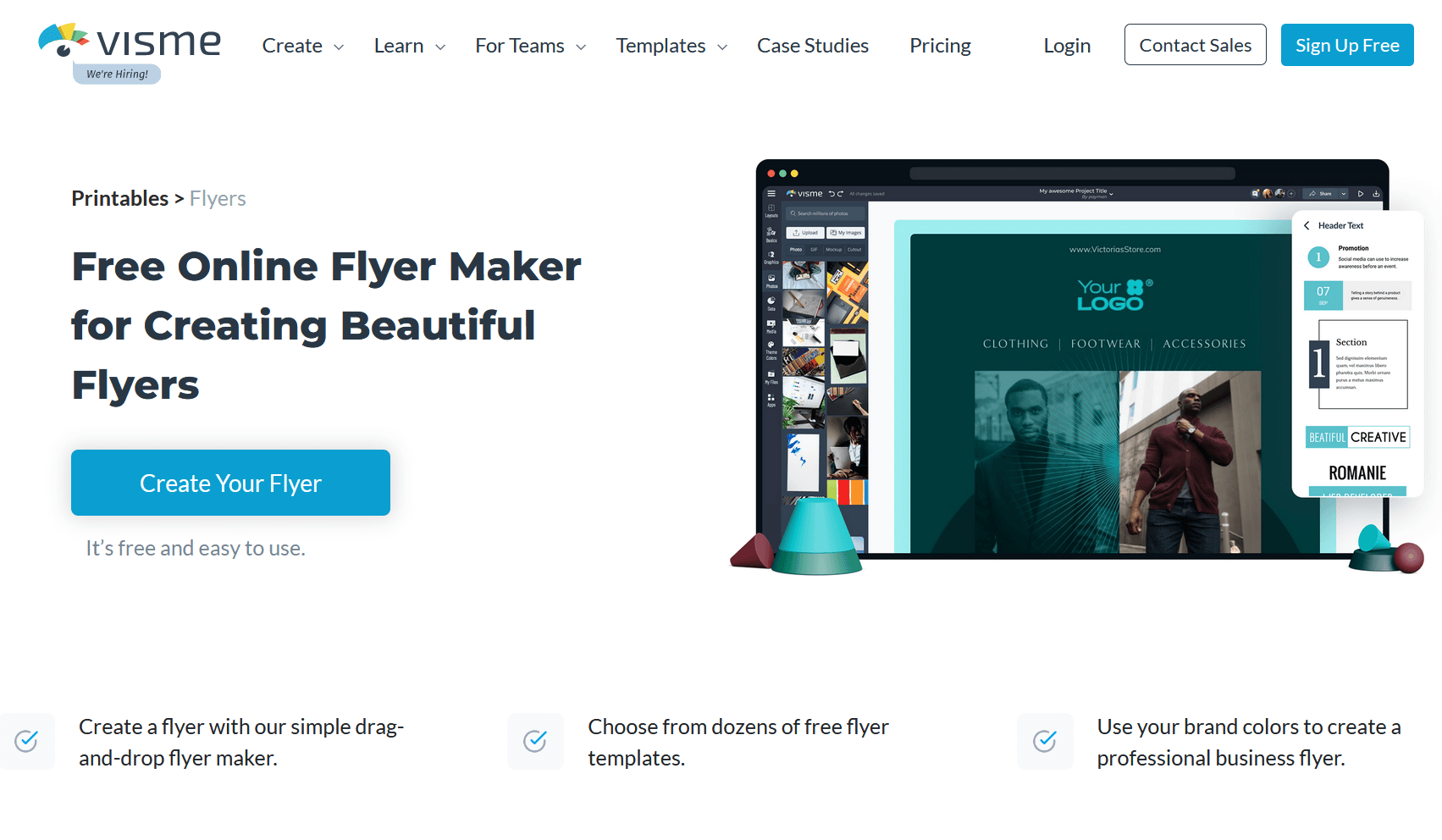
Visme is an easy-to-use flyer design software that works as well for beginners as it does for professionals. We think it offers the best user experience because of its huge collection of flyer templates.
The Best Part:
- Most templates in town. Visme boasts a huge collection of professionally designed flyer templates for different industries.
The Worst Part:
- Limited storage. Visme’s Starter plan costs $29/month and gets you a measly 250 MB — Piktochart offers 100 GB storage space, for example.
Get it if you want a user-friendly design platform to create eye-catching flyers quickly and easily.
I recommend you start with the Free plan, then get the Pro plan for $297/year.
(free plan)
Best For
Visme is best for businesses that want an easy-to-use tool for creating attention-grabbing flyers quickly for promotions and product advertisements.
Top Features
Keep your brand assets handy. Save your brand's colors, fonts, and logos in order to keep your branding consistent.
Communication is power. Receive valuable, real-time feedback from team members within Visme’s editor.
It covers all bases. With Visme’s extensive collection of pre-built templates, you’ll always be ready for your marketing campaigns, sales promotions, or training guides.
Vismes tracks your flyers’ performance. Monitor your flyers’ engagement with built-in analytics and optimize it for better results.
Password protection. Safeguard your work and private business information by adding a password to your flyer design shares.
Pricing
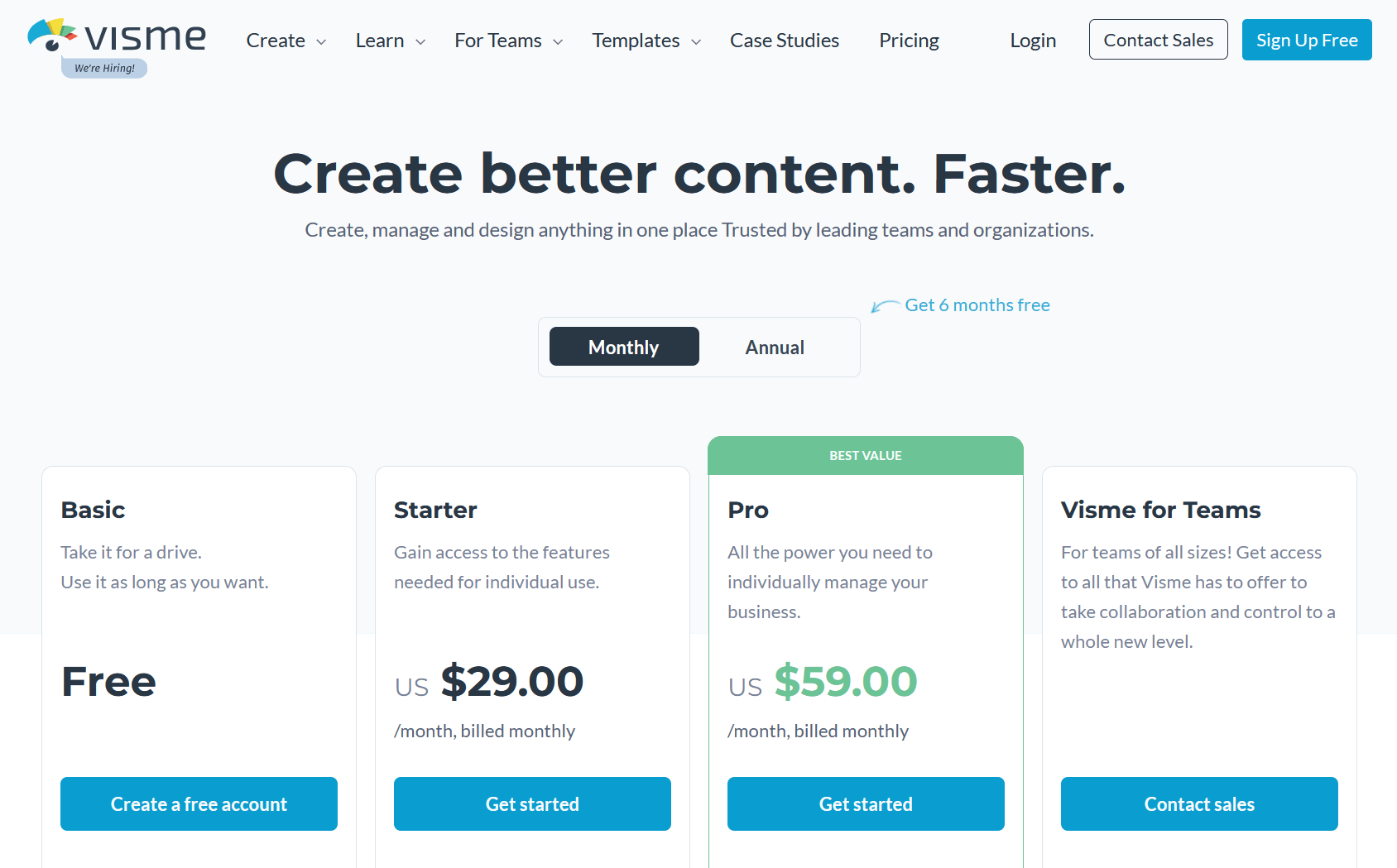
Visme offers four pricing plans:
- Free: Free forever, for beginners who want to create basic flyers with limited templates and design assets.
- Starter: $29/month for individuals who want access to more features and templates for creating professional flyers, with 250 MB storage.
- Pro: $59/month for professionals and small businesses that want advanced design capabilities and customization options, including 3 GB storage.
- Visme for Teams: Custom pricing, for teams of all sizes that require extensive collaboration features, advanced integrations, and personalized training.
Annual plans provide up to a 58% discount.
Try Visme today with the free plan.
3. Canva
Our Verdict — Best For Shipping Flyers
Price: Starts at $12.99/month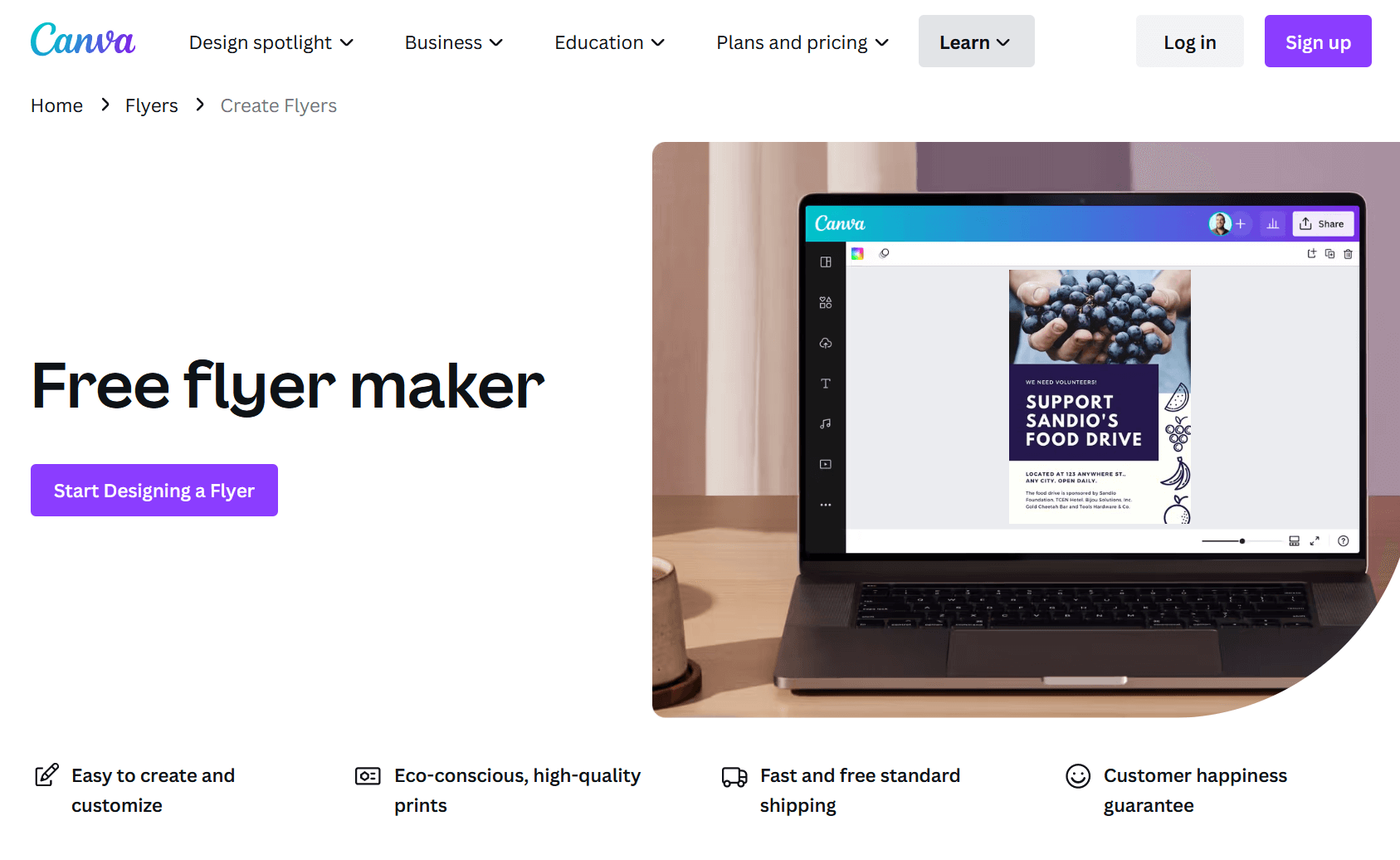
Canva is one of the most beloved graphic design platforms. We think it’s the best for shipping flyers because you can have Canva print and ship your flyers for you, without ever lifting your butt from your chair.
The Best Part:
- Stress-free shipping. Canva handles the printing and delivery of your flyers, freeing you from stressing over getting them on your doorstep.
The Worst Part:
- Limited advanced design features. Canva falls a bit short for seasoned designers who crave more advanced tools and options.
Get it if you want a one-stop shop for designing, printing, and shipping high-quality flyers directly to your doorstep.
I recommend you start with the Canva Free plan, then get the Canva Pro plan for $12.99/month to unlock premium features.
(free plan)
Best For
Canva is best for small business owners who want a simple way to design, print, and get their promotional flyers delivered with little to no fuss.
Top Features
- Skip the print shop trip. Design your flyer in Canva then have them printed and shipped, without ever leaving your couch.
- Sleek effects. Add drop shadows and other beautifying effects to text and images, for that polished look on your flyer designs.
- QR code friendly. Easily generate and include QR codes on your flyers to drive traffic to your offers.
- It saves your time. Canva gives you tons of professional flyer templates, for every industry and occasion
- Team up on designs. Collaborate with your team in real-time with Canva's easy-to-use sharing features.
Pricing
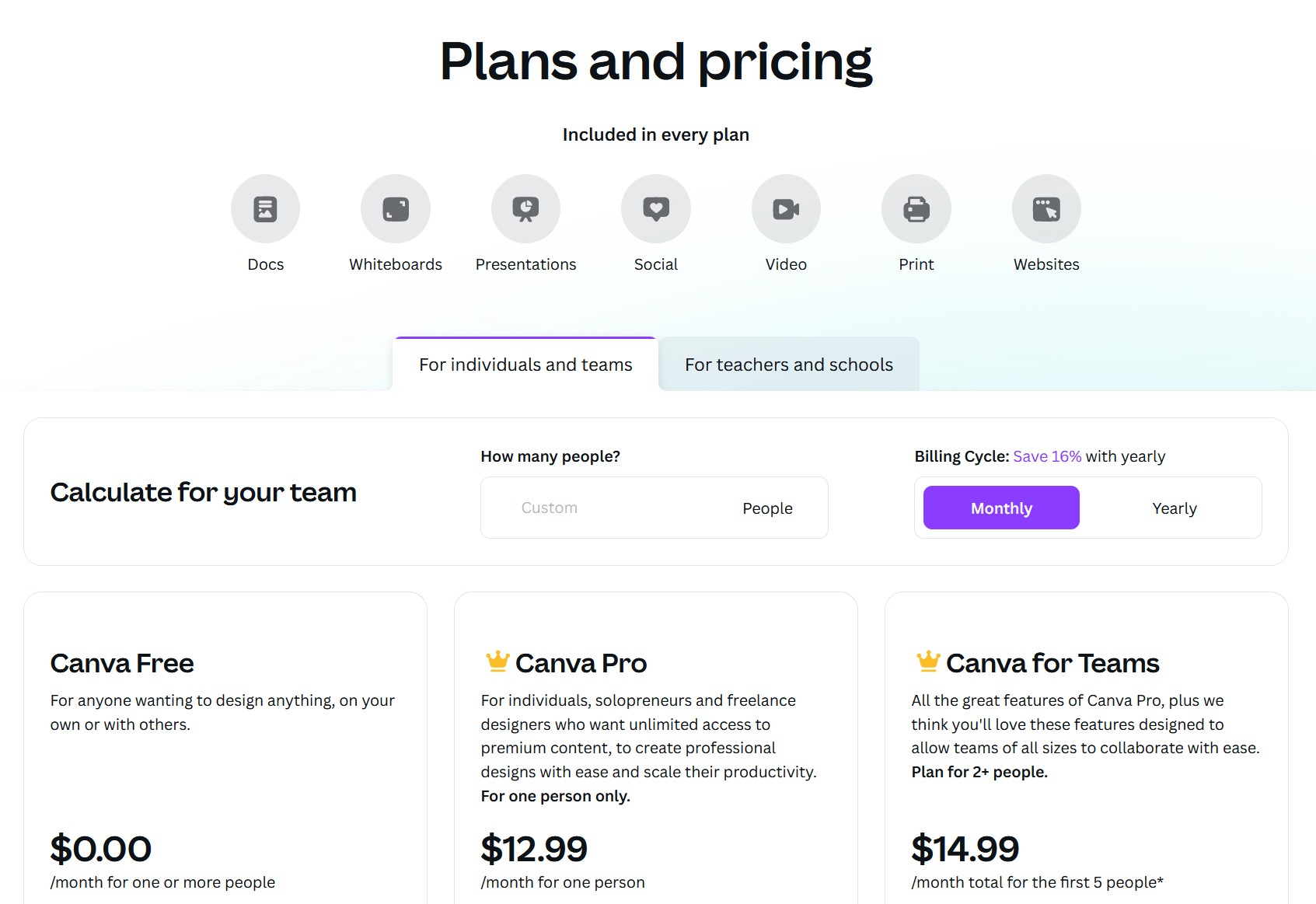
Canva offers three pricing plans:
- Canva Free: Free forever, for newbies who want to dip their toes into flyer designing with limited templates and design elements, with printing and shipping options.
- Canva Pro: $12.99/month for individuals and small business owners who want access to premium flyer templates, advanced design tools, and seamless print-and-ship options.
- Canva for Teams: $14.99/month for the first 5 people, for teams that need real-time collaboration and comprehensive features to create top-notch flyers while enjoying printing and shipping services.
Annual plans provide a 16% discount.
Try Canva today with the free plan.
Our Top Three Picks
Here’s a quick summary of our top three picks:
- Piktochart — best of the best
- Visme — best user experience
- Canva — best for shipping flyers
Here’s a quick comparison of our top seven picks:
Tool | Entry Offer | Pricing |
|---|---|---|
Piktochart | Free plan | Starts at $29/mo |
Visme | Free plan | Starts at $29/mo |
Canva | Free plan | Starts at $12.99/mo |
Adobe InDesign | 7-day free trial | Starts at $31.49/mo |
Affinity Designer | 30-day free trial | Starts at $69.99 |
Adobe Photoshop | 7-day free trial | Starts at $31.49/mo |
Fotor | Free plan | Starts at $8.99/mo |
Here are the top 50 flyer design software we considered in this review:
- Piktochart
- Visme
- Canva
- Adobe InDesign
- Affinity Designer
- Adobe Photoshop
- Fotor
- Adobe Spark
- VistaCreate
- MyCreativeShop
- Easel.ly
- Infogr.am
- PosterMyWall
- Stencil
- Adobe Express
- Adobe InDesign
- GIMP
- Adobe Illustrator Draw
- DesignCap
- SmartDraw
- QuarkXPress
- Easy Flyer Creator
- PhotoADKing
- Pixlr
- Microsoft Word
- Crello
- Poster Maker
- Print Creations
- Inkscape
- Sketch
- PowerPoint
- Designhill Flyer Maker
- LucidPress
- Layers
- Assembly
- FlyerLizard
- FlipBuilder
- FotoJet
- BeFunky
- DesignBold
- DesignWizard
- Scribus
- Instasize
- Phoster
- Template.Net
- Edraw Max
- Envato Elements (Web)
- FlipHTML5
- Poster+
- Desygner
What to look for when buying flyer design software?
- An extensive library of templates with different industries and events
- An user-friendly interface that enables people with no graphic design skill to create professional-quality designs for their flyers
- The ability to create custom flyers from scratch
- Being able to resize and create social media posts out of flyers
- A library of integrated stock photos
- Ability to download print-ready designs
The Bottom Line
To recap, here are the best flyer design software to try this year:
- Piktochart — best of the best
- Visme — best user experience
- Canva — best for shipping flyers
- Adobe InDesign — best for professionals
- Affinity Designer — best for businesses
- Adobe Photoshop — best popular software
- Fotor — best for flyer templates


