Today there are 136 different kitchen design software. We spent 110 hours comparing the top 50 to find the seven best you can use to design your future kitchen.
What is the Best Kitchen Design Software?
- Planner 5D — best of the best
- SketchUp — best for professionals
- SmartDraw — best for businesses
- Kitchen Planner Online — best for minimalistic design
- IKEA 3D Kitchen Planner — best for free
- Space Designer 3D — best realistic designer
- Home Hardware Virtual Planner — best templates
1. Planner 5D
Our Verdict — Best Of The Best
Price: Starts at $19/mo
Planner 5D is an online 3D & 2D design platform which does wonders for kitchen design. We think it’s the best for professional kitchen designers because of its versatility, intuitive drag-and-drop interface, and vast library of kitchen items.
The Best Part:
It has a uniquely easy user interface. You can create detailed kitchen designs without prior experience thanks to their simplified drag-and-drop interface.
The Worst Part:
It has a limited free version. Upgrading to a paid plan is a must if you want to work on any serious kitchen designs, as the free plan offers very limited items and features available for free.
Get it if you want a fast, comprehensive kitchen design tool for your business or professional practice.
I recommend you start experimenting with the free plan, then upgrade to a PRO plan at $399.99/year to unlock features for both design and customer management.
(free plan available)
Best For
Planner 5D is best for professional designers who want a complete kitchen design program.
Top Features
- Exceptional 3D visualization feature. Turn your designs into powerful demos you can present to your customers.
- Versatile lighting options. Add various lighting options such as ceiling lights and table lamps to create different visualization scenarios for your kitchen.
- Variety of floor and wall textures. Choose from a large library of floor and wall textures, including wood, stone, tiles, and more.
- Multi-device support. Download Planner 5D on your iOS or Android devices and enjoy managing your work from multiple platforms all at once.
- Amazing templates. Say goodbye to designer's block with the software's set of pre-made kitchen templates to get you started that much faster.
Pricing

Planner 5D offers six pricing plans:
- Free: Free forever, for hobbyists looking to use Planner 5D for amateur projects.
- Individual Monthly: $19.99/month for individuals who want academy course access and paid features.
- Individual Yearly: $59.99/year for individuals looking for a yearly commitment for academy access and other paid features.
- Commercial Yearly: $399.99/year for small businesses and independent entrepreneurs who want presentation features like realistic 4K renders and 360 panoramas.
- PRO Monthly: $49.99/month for businesses and professionals looking for an all-in-one tool to communicate with clients and design kitchens.
- Pro Annually: $399.99/year for businesses and professionals looking for a long-term platform to manage customers and designs in one place.
Annual PRO plans provide a 34% discount over monthly PRO plans.
Try Planner 5D today with the free plan.
2. SketchUp
Our Verdict — Best For Professionals
Price: Starts at $119/year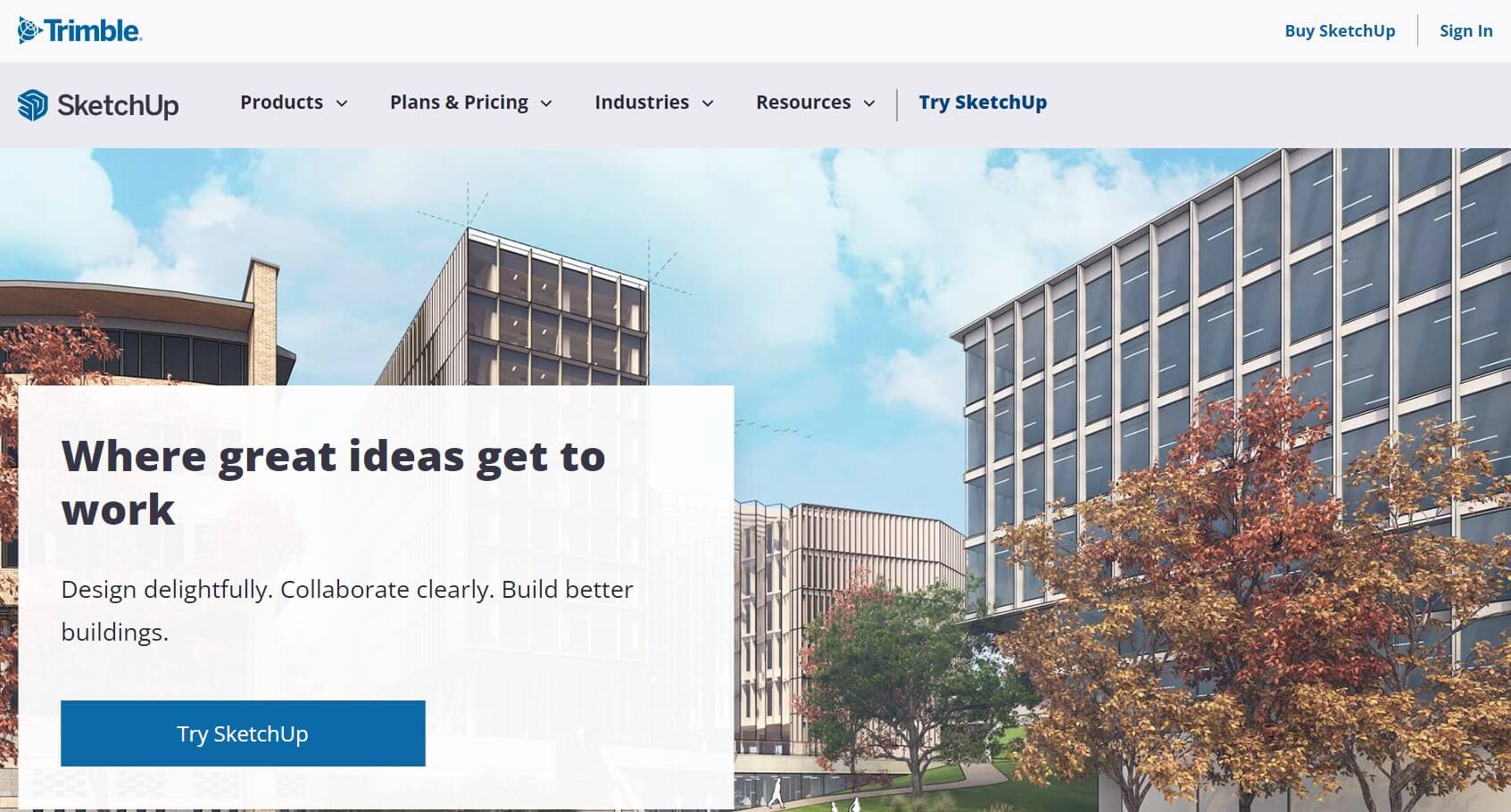
SketchUp is a powerful 3D design software. We think it’s the best for professional architects and interior designers because of its advanced modeling capabilities, powerful tools, and assorted export options.
The Best Part:
It supports high-quality and precise design. You can create high-quality 3D renderings to thoroughly represent lifelike kitchen designs.
The Worst Part:
It has a steep learning curve for beginners. If you are new to 3D modeling, expect to find it difficult to get used to the software at first.
Get it if you want a powerful kitchen design app for professional-grade projects.
I recommend you get started with the free version, then sign up for SketchUp Pro at $299/year to get access to the full desktop version as well.
(free plan available)
Best For
SketchUp is best for professionals who want a powerful kitchen design tool to work with.
Top Features
- Extensive library of resources and renders. Access tons of 3D models created by the software's community and easily manipulate them for your own kitchen designs.
- Intuitive 3D modeling interface. Enjoy a smooth interface that'll bring the best out of your creativity.
- Collaboration and exporting made easy. Share your 360 panoramas and fully rendered designs with customers or designers in all kinds of image formats.
- Versatile design capabilities. Design much more than just kitchens using the software's robust 3D toolset.
- Compatible to other design software. Integrate your work on the software easily with existing professional workflows and tools you may be using.
Pricing

SketchUp offers four pricing plans:
- SketchUp Free: Free forever, for amateurs and designers who want basic web 3D modeling for free.
- SketchUp Go: $119/year for designers looking to design kitchens on the web or iPad and get unlimited cloud storage.
- SketchUp Pro: $299/year for professional designers who want a desktop version for Windows and access to SketchUp plugins.
- SketchUp Studio: $699/year for professionals who require advanced workflows to design, visualize, and export projects.
Try SketchUp today with a free 30-day trial.
3. SmartDraw
Our Verdict — Best For Businesses
Price: Starts at $119.40/year
SmartDraw is a powerful diagramming software suitable for kitchen design. We think it’s the best for businesses because of its fixed-price annual subscription, premium support, and reliability.
The Best Part:
It ticks every box for large businesses. You get dedicated enterprise features such as migration, support, administration features, SSO, and more.
The Worst Part:
It has relatively limited customization options. To keep it simplified, the software doesn't provide a very large set of custom features and models.
Get it if you want software that easily helps design complex ideas in a simplified fashion.
I recommend you start with the free 7-day trial, then sign up for the $2,995 yearly plan to get the full features for your business or enterprise.
(7-day free trial)
Best For
SmartDraw is best for businesses that want a straightforward tool to design complex kitchen projects.
Top Features
- Dedicated enterprise features. Manage your users easily thanks to group permission settings, document control management, and SSO access control.
- Wide range of templates and models. Access a comprehensive collection of templates and models for a variety of kitchen designs and projects.
- Easy-to-use interface. Start designing kitchens on the software even if you have little to no industry experience.
- Powerful software integrations. Insert your designs into Google Docs and Microsoft Word documents to collaborate with your team and easily share your work.
- Cloud-based access. You can use the software on any device with an internet connection and a web browser, and receive fully automated updates and back-ups.
Pricing

SmartDraw offers three pricing plans:
- Individual: $119.40/year for professionals looking for a tool to design complex projects.
- Team: $357/year or more for teams with at least five users who want access to full software features and team administration controls.
- Site: $2,995/year for businesses with 500 or less employees that want access to enterprise features.
Try SmartDraw today with a free 7-day trial.
Our Top Three Picks
Here’s a quick summary of our top three picks:
- Planner 5D — best of the best
- SketchUp — best for professionals
- SmartDraw — best for businesses
Here’s a quick comparison of our top seven picks:
Tool | Entry Offer | Pricing |
|---|---|---|
Planner 5D | Free plan | Starts at $19/mo |
SketchUp | 30-day free trial | Starts at $119/year |
SmartDraw | 7-day free trial | Starts at $119.40/year |
Kitchen Planner Online | None | Free |
IKEA 3D Kitchen Planner | None | Free |
Space Designer 3D | Free plan | Starts at $9.99/mo |
Home Hardware Virtual Planner | None | Free |
Here are the top 50 kitchen design software tools we considered in this review:
- Planner 5D
- SketchUp
- SmartDraw
- Kitchen Planner Online
- IKEA 3D Kitchen Planner
- Space Designer 3D
- Home Hardware Virtual Planner
- Lowe’s Kitchen Planner
- Roomstyler
- Backsplash and Cabinet Design Software
- Home Designer by Chief Architect
- Space Designer 3D
- Virtual Architect Kitchen & Baths 10
- Homestyler
- Formica
- ProKitchen Software
- HGTV Kitchen Design Software
- RoomToDo
- PlanningWiz
- Caesarstone Kitchen Visualizer
- ProKitchen Software
- Punch Software
- Colonial Kitchen Visualizer
- Foyr Neo
- Floors And Kitchens Today Virtual Room Designer
- Home Stratosphere Online 3D Kitchen Designer
- Room Sketcher
- Renuit Virtual Designer
- Home Designer Pro
- Cedreo
- HomeByMe
- Floorplanner
- 2020 Kitchen Design
- Live Home 3D
- Fusion 360
- Cabinet Solutions
- magicplan
- Southern Stone Surfaces Visualizer
- WilsonArt
- Houzz Home Design & Remodel App
- Kitchen Design Pro
- EasyPlanner3D
- Sweet Home 3D
- Autodesk AutoCAD
- CorelDRAW Home & Student Suite
- ConceptDraw RoomSketcher
- LiveCAD Kitchen Designer
- Smart Room Planner
- RoomPlanner.com
- Room Arranger
Which software is used for kitchen design?
There are quite a fewsoftware options for kitchen design. Some popular online kitchen planners include Planner 5D, SketchUp, and Virtual Architect Kitchen & Baths 10. These online software tools offer user-friendly interfaces with photorealistic rendering, 3D visualization, floor plan design, and more through paid subscriptions or free plans.
These virtual kitchen designers come with a suite of tools for complete customizations, kitchen layouts, and kitchen floor plans to help you create dream kitchens. You can expect them to have you covered for the whole design process when you sign up for their subscriptions if you're satisfied with the trial versions.
Is there an app to design your own kitchen?
Yes, there are a number of options available for designing your own kitchen using an app. Some of these options include online kitchen design software, kitchen design software programs, and mobile-based programs.
There are robust kitchen design software tools with advanced features such as Planner 5D, which offers a 3D image interface allowing you to not only design your kitchens but also work on kitchen cabinets for example, and the details of the entire kitchen.
To bring your digital kitchen to life, you can use SmartDraw for 2D drawings that you can share with architects or interior designers who require 2D plans. Just make sure not to exceed the free 3-day trial period of SmartDraw unless you plan to become a paying customer and possibly work on kitchen remodeling ideas or future kitchen design projects.
Is there a free app to design kitchens?
Yes, there are free apps available for designing kitchens. Kitchen Planner Online and IKEA 3D Kitchen Planner are two popular options for designing a kitchen from scratch or creating custom kitchen designs.
These apps allow for kitchen plan creation, cabinet placement, and realistic lighting applications. Additionally, they provide the opportunity to visualize your kitchen design with exact measurements and cabinet colors, as well as consider different paint color variations.
You can even try out different kitchen appliances and products to complete your ideal kitchen design, and this works especially well for kitchen ideas based on IKEA products if you plan to use IKEA's basic kitchen design software.
Both Kitchen Planner Online and IKEA 3D Kitchen Planner offer a convenient and easy-to-use platform for kitchen planning, and you can save and share your designs easily using both.
What kitchen design is most effective?
The most effective kitchen design depends on various factors, including the available space, personal preferences, lifestyle, and budget.
However, there are several design elements that are commonly considered to be effective in creating a functional and aesthetically pleasing kitchen.
These include but are not limited to work triangle (the imaginary line connecting the sink, refrigerator, and stove), ample counter space, storage solutions, good lighting, and functionality.
Can I design kitchen in AutoCAD?
Yes, you can design a kitchen in AutoCAD thanks to its 2D and 3D design capabilities. It is however worth noting that you may need prior experience in using AutoCAD or similar tools for you to easily bring your kitchen design ideas to life.
The Bottom Line
To recap, here are the best kitchen design software to try this year:
- Planner 5D — best of the best
- SketchUp — best for professionals
- SmartDraw — best for businesses
- Kitchen Planner Online — best minimalistic design
- IKEA 3D Kitchen Planner — best for free
- Space Designer 3D — best realistic designer
- Home Hardware Virtual Planner — best templates


