Today there are 74 different local seo tools to help rank your local business website at the top page of Google. We spent 72 hours comparing the top 50 to find the seven best you can use to increase your leads and phone calls from SEO.
What are the Best Local SEO Tools?
- Semrush — best of the best local SEO software
- Google Business Profile — best place to start
- Uberall — best for franchises
- Place Scout — best for keyword analysis
- Moz Local — best for listing management
- Screaming Frog — best for experienced SEOs
- Whitespark — best for citations
1. Semrush
Our Verdict — Best Of The Best
Price: Starts at $119.95/month

Semrush offers an all-in-one tool dedicated to local seo. It consists of listing management, position tracking, on-page SEO tracking, and a social media toolkit.
The listing management tool allows you to enter your business information once, then automatically get it distributed across the most authoritative directories in your market with 1-click so your website ranks higher on Google.
The Best Part:
- Using Semrush eliminates the need to get any other tool for your local SEO. You can manage your profile on Bing, Google Maps, Google Business Profile, and Apple from Semrush. You can also manage SEO content for your website and social media from the tool.
The Worst Part:
- List Management is only supported in some countries. These countries include the United States, Canada, Australia, Germany, France, United Kingdom, India, Spain, Italy, Netherlands, Brazil, Austria, Belgium, Denmark, Finland, Norway, Poland, Sweden, Switzerland, Japan, Mexico, Turkey, New Zealand, South Africa, Singapore, Israel, United Arab Emirates, and Hong Kong (China).
Get Semrush if you want to handle your local SEO, normal SEO and social media in one place.
(14-day free trial)
Best For
Semrush is best for local businesses who have a website they want to rank higher on Google without doing a lot of manual content creation.
Top Features
- You can manage all your social media and customer engagement from Semrush. The Social Media Toolkit takes the stress off social media management and social media marketing. You can create, schedule, and publish content on social networks like Facebook, Instagram, Pinterest, LinkedIn, and Twitter. You can also review customer reviews, get competitor insights, run Facebook ads and analyze your content from Semrush.
- You get detailed reports on SEO strategies. The On-Page SEO toolkit uses data from Google Search Console and Google Analytics to analyze your website and competitors’ to give you SEO ideas to implement.
- Monitor your SEO performance and that of your competition on Google Search, Desktop Search, and Mobile Search. You can also track organic search results and paid Google ads, and carry out SEO audits to identify technical issues like duplicate content.
- Monitor and manage details of your name, address, phone (NAP), and reviews on directories from one place. You can have your NAP updated from your dashboard and see the updates across your listings.
- Get your business found on all maps, applications, search engines, and aggregators. This is only available for users in the United States of America, the United Kingdom, France, Germany, and Australia.
Pricing
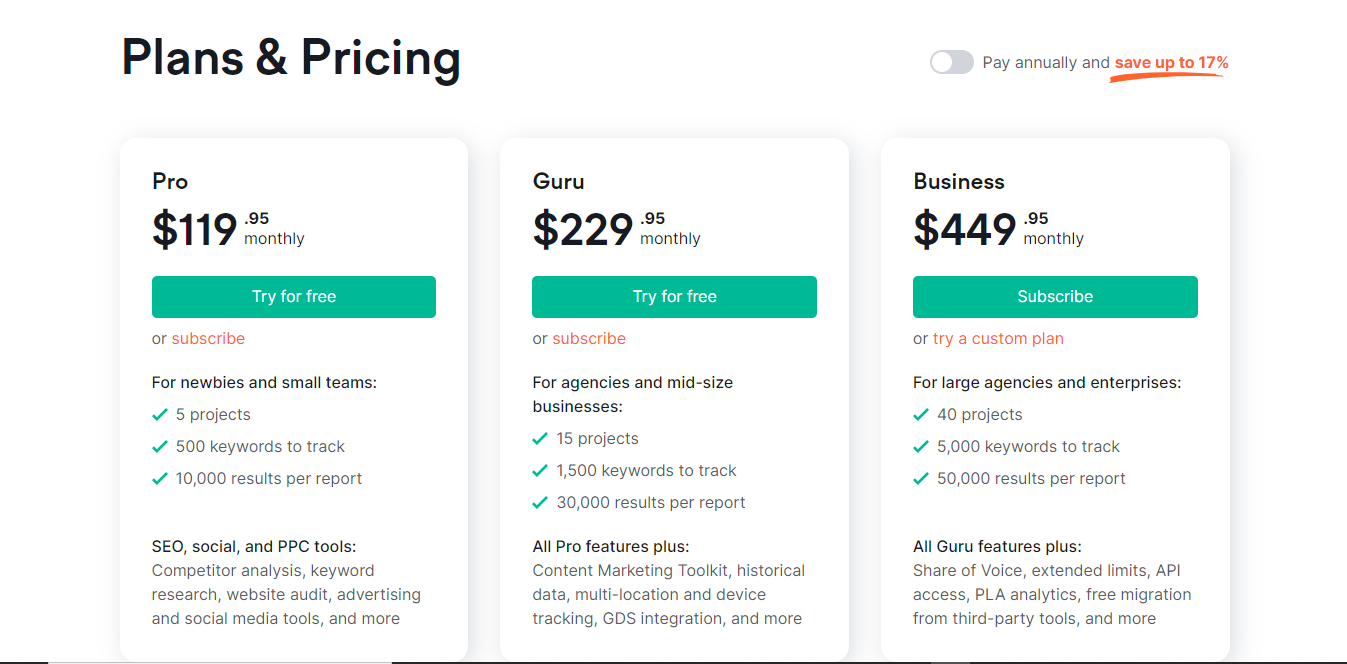
Semrush offers three pricing plans:
- Pro: $119.95/month. This plan is for small businesses with a maximum of 5 locations.
- Guru: $229.95/month. This plan is for consultants and multinational agencies. You can manage 15 locations on this plan.
- Business: $449.95/month. This plan is ideal for large multinationals. You can manage 40 locations on this plan.
- Local SEO: After paying for any of the above plans, you can pay $20/month extra to access the Listing Management tool.
- Agency Growth Kit: $150 one-off. This plan is for marketing agencies who want to white-label Semrush reports for their clients.
Save 17% on the annual plan.
Try Semrush free for 14-days.
Our Verdict — Best Place To Start
Price: Free

Google Business Profile is the all-in-one replacement for the popular Google My Business, Google Places for Business, and Google Listings. It helps you curate how you want your business to appear on Google Search results pages and rank in the Google map listings when people search for what you do.
The Best Part:
- Customers can leave you reviews and get directions to your business on Google Maps. You can also choose not to disclose your business address on your profile, if you don’t have a shop front.
The Worst Part:
- Your Google Business Profile will not show up in the results of other search engines like Bing, Yahoo, Baidu, or DuckDuckGo. To rank on Bing, you must register your business on Bing Places.
Setting up your Google Business Profile is a no-brainer as Google holds between 85%-94% of the total search market share on desktops and mobiles.
Banks, restaurants, retail chains, and small businesses use a Google Business Profile for business visibility, lead generation, and a better customer experience. As Jimmy Wales of Wikipedia put it, "If it isn't on Google, it doesn't exist."
(free forever)
Best For
Google Business Profile is best for any local business, from new business owners to large enterprises.
Top Features
- Enterprises and reputable brands can connect their Google Business Profile to existing domains. If you don’t have a domain, you can register one on Google Domains.
- You can set up and verify Business Profiles for multi-location businesses manually or automatically if there are more than ten locations. Bulk-registration cuts down time and management costs.
- From your profile, Google can pull up everything a future customer would need to see to make a profitable decision. These include services, opening hours, mode of business delivery, pictures, and reviews.
- The number of reviews on your Google Business Profile affects your business rankings, credibility, and lead generation. Building reviews is a cheap way to take your business digital profitably without breaking the bank.
- You can use the keywords in your primary category to rank on Google. For instance, you can use “Children Party Baker” instead of “Baker” to influence your rankings and lead generation for “children” related searches.
Pricing
Google Business Profile is free to use.
Try it out to kickstart your local SEO efforts.
Our Verdict — Best For Franchises
Price: Custom pricing

Uberall was launched exclusively to help franchise businesses worldwide zero in on the local SEO opportunities around them. With Uberall, you can manage your directory listings from one place and appoint managers to manage the directory listings of each location.
The Best Part:
- Uberall has a flexible pricing structure. You don’t pay for what you don’t use.
The Worst Part:
- You lose access to the directories you are listed on when you don’t renew your subscription. This is common with most listing and review management platforms.
SEO experts highly recommend Uberall for listing management and local SEO data analysis. Popular brands like KFC, Rent a Car, Shell, and BP use Uberall.
(free demo)
Best For
Uberall is best for local-at-scale businesses and franchises.
Top Features
- Manage 10-10,000 locations. Uberall is built to launch and manage local SEO for franchises; from 10 locations to thousands of locations. For instance, you can verify all your business locations in a matter of minutes. You can also track sentiment scores on your various locations. Sentiment scores alert you to locations you should pay more attention to at a particular time.
- Get found by voice search. Uberall optimizes your brand’s content for visibility across mobile assistants including Apple Maps and Siri.
- The customized listing package gets you listed and found on platforms relevant to your local market. Your niche and location(s) will determine your placement on local listings, map apps, directories, social media, store locators, and local web pages.
- Have an edge with the API integrations to Google Ads, Google Trends, Google Search Console, Apple Maps, Facebook, and Alexa. API integrations give you first-hand access to updates and new features. Fun fact: algorithms favor those who use their new features.
- You can optimize reviews to appear on search. In managing reviews, high-priority keywords are highlighted so you can incorporate them into your responses to rank high on search engine result pages (SERPs).
Pricing

Uberall has three packages with a custom pricing structure dependent on your workload:
- Get Found: Get all the tools you need to get rankings on the web. Get Found covers Mission Control (single dashboard), Listings, Locator, Local Pages, and Analytics & Insights. On this plan, you get a guaranteed 18% increase in impressions.
- Be Chosen: This plan covers local social and reviews management. Reviews are influential in triggering buying decisions.
- Thrive: On Thrive you get access to all the features in the first two plans, plus Local Search (unavailable on Get Found), Reviews (unavailable on Get Found), and Local Pages (unavailable on Be Chosen).
Trusted by reputable franchises around the world.
Get started with a free live demo.
Our Top Three Picks
Here’s a quick summary of our top three picks:
- Semrush — best of the best local SEO software
- Google Business Profile — best place to start
- Uberall — best for franchises
Here’s a quick comparison of our top seven picks:
Tool | Entry Offer | Pricing |
|---|---|---|
Semrush | 14-day free trial | Starts at $119.95/mo |
Google Business Profile | Free | Free |
Uberall | Free demo | Custom |
Place Scout | Unavailable | Custom |
Moz Local | 30-day free trial | Starts at $14/mo |
Screaming Frog | Free trial | Starts at $15/mo |
Whitespark | Free trial | Starts at $19.99/mo |
Here are the top 50 local SEO tools we considered in this review:
- Semrush
- Google Business Profile
- Uberall Corex
- Places Scout
- Moz Local
- Screaming Frog
- Whitespark
- Synup (Local SEO checklist)
- Bright Local
- SEO PowerSuite
- RioSEO
- SE Ranking
- Birdeye
- OneUp
- Advice Local
- GeoRanker
- Shine Ranker
- Accuranker
- Surfer Local
- GrowthBar
- Ahrefs
- BigQ
- Screaming Frog
- Chatmeter
- Nozzle
- NightWatch
- Grid My Business
- Ubersuggest
- SERPscape
- BuzzStream
- Vendasta
- SOCi
- Surefire Local
- Reputation
- Marketing Miner
- DemandJump
- ProRankTracker
- Local Falcon
- GoDaddy
- PinMeTo
- DigitalMaas
- Seobility
- DirectionTool
- RankRanger
- WeLocal
- PathfinderSEO
- SEOProfiler
- MarketSnarl
- SERP Tracker
- Reviewtrackers
What Is The Difference Between SEO And Local SEO?
SEO is making your business and website found online by anyone across the globe. Local SEO is making your business and website discoverable to people around your local area.
In SEO, you aim to get website visitors and convert them to online customers by ranking for certain industry-relevant keywords. With local SEO, you aim to get foot traffic to your place of business from online traffic.
In cases where customers don't have to come to your shop/office (e.g. party hire businesses, electricians, etc), the goal of local SEO is to generate leads and phone calls from prospects who happen to be in the local area searching for your services.
Why Is Local SEO Important?
Local SEO is important for customizing your SEO for a specific local audience to drive online website traffic, sales and patronage. A key part of local SEO is building citations and reviews. Reviews have the same influence on buying decisions as recommendations from friends and family.
Without local SEO your business would not get discovered on commonly used cultural tools like Apple Maps, Google Maps, Bing Places, and MapQuest.
Also, over 60% of voice searches have buying intent. So another key part of local SEO is optimizing your content to show up on mobile assistants like Google Assistant and Siri.
Is Local SEO Dead?
Local SEO is not dead. If you recently searched for a service provider or a certain type of company near you and used the results you got to make business inquiries, a buying decision, or even take directions to the place, you have your answer. Local SEO is not dead.
How Do I Track Local SEO?
You can track the results of your local SEO the same way you track normal SEO:
- Look at your keyword rankings.
- Look at your domain rankings.
- Check your website impressions to track your customer journey.
- Check the number of calls for inquiries you get on average.
- Survey your customers to find out who contacted you through search.
- Do a website audit.
- Use your local SEO software to get SEO reports in your email monthly.
What Is The Best Local SEO Factor?
The best local SEO factors are:
- Make sure all necessary information is filled in on your Google Business Profile and across all business listings.
- List your business on prominent directories that are industry and location-relevant.
- Ensure your pictures are up-to-date and alt-tagged.
- Alt-tag your images using your niche and location.
- Put keywords in your name (but don't do this if this is not how your business is called offline by customers).
- Put the location as a suffix in your name (but don't do this if this is not how your business is known offline. You could get penalized by Google Business Profile and the Google search algorithm.).
- Create content to meet content gaps you have with competitors.
- Resolve negative reviews within 24 hours.
- Respond to customer feedback in less than 24 hours.
You can also analyze and get optimization insights from the businesses that appear on the SERP features below for keywords you want to rank for. SERP features include
- People Also Asked
- Google Map Pack
- FAQ Schema
In advanced SEO tools like Semrush, you will also get insights on keyword search volume and search intent.
Finally, the rise of ecommerce and the adoption of paying shipping fees means your competitors are not restricted to your locality only. This may vary depending on your service type.
If there is an active umbrella platform for local professionals in your role/industry ranking high on local SERPs and providing their members with access to clients, going against them might be a big challenge. If you don't want to do what it takes to rank high on local SERPs, join the platform. But, don't neglect to optimize your Google Business Profile and your primary social media profile.
What Kind Of Businesses Need Local SEO?
You need to implement local SEO strategies if you fall into any of the following categories:
- You run a brick-and-mortar business.
- Your ideal customers are located in the same city as your business location.
- The keywords that describe your services bring up the pages of businesses around your local area when you enter them on Google search.
- The keywords that describe your services bring up Google Map results when you enter them on Google search.
How Do I Find Local Backlinks?
You can build local backlinks to your website or business page by:
- Listing your business on online directories and linking back to your business.
- Creating relevant internal backlinks in your website content.
- Searching for your niche+City+State business listing. This will show you websites in your city where you can add your site's business information.
- By asking for backlinks from other business owners and clients with websites (this is not recommended at scale, as it’s against Google's terms of service and could get your site penalized).
How Much Is Spent On SEO?
The money you spend on SEO depends on your budget.
If you have a low budget, start with optimizing your Google Business Profile. Add accurate NAP information, clear pictures relevant to your business, a few videos on how your products work, and ask for reviews from clients. Take into account your Google Business Profile has its limits, but it's a good place to start seeing results.
If you want to take SEO seriously, do website audits, hire a team of content strategists/ writers, and actively manage your listings and reviews. You can expect to spend about $500-$5000 per month depending on how much content you create. For one-time projects, you can expect pay between $5000 - $50,000.
The Bottom Line
Here are our top picks for the best local seo software to try this year:
- Semrush — best of the best local SEO software
- Google Business Profile — best place to start
- Uberall — best for franchises
- Place Scout — best for SEO audits
- Moz Local — best for listing management
- Screaming Frog — best for experienced SEOs
- Whitespark — best for citations


