Today there are 143 different meme makers. We spent 63 hours comparing the top 50 to find the seven best you can use to create your own memes.
What is the Best Meme Maker?
- DeepSwap — best of the best
- Canva — best for ease of use
- Adobe Express — best for brands
- InVideo — best for video editing
- Filmora — best for simple video editing
- Lumen5 — best for video meme templates
- VistaCreate — best for animated meme
1. DeepSwap
Our Verdict — Best Of The Best
Price: Starts at $9.99/month
DeepSwap is the ultimate meme-making tool you never knew you needed. We think it’s the best because of its steal of a price for new users, incredible deepfake capacity, and group swap capabilities.
The Best Part:
- Lightning-fast performance. DeepSwap delivers high-quality deepfakes in no time, letting you make hilarious images, videos, and GIF memes without breaking a sweat.
The Worst Part:
- Credit-based system. With only 20 credits per month for uploading videos, dedicated video meme-makers might feel a bit restricted.
Get it if you want to design face-swapped memes, transforming ordinary images into extraordinary meme content.
I recommend you try DeepSwap with two free face swaps, then take advantage of the 50% discount for new users with the Premium Yearly plan, for just $49.99 for the first year.
(two free face swaps)
Best For
DeepSwap is best for meme enthusiasts who want to create hyper-realistic deepfakes.
Top Features
Swap 'til you drop! Enjoy unlimited image swaps and let your imagination run wild with endless memes.
Newcomer-friendly discounts. First-time users get a 50% discount on their initial term, for both monthly and yearly plans — talk about a bargain!
The more, the merrier. DeepSwap can handle up to 6 faces in a single clip, making it perfect for creating memes with your entire group of friends.
Video face swapping. DeepSwap's AI video generator lets you swap faces in videos with just one click, making it perfect for pranks, comedy, and share worthy meme content.
GIF memes. With DeepSwap's Face Meme GIF Maker, effortlessly swap faces in GIFs to create hilarious content that'll have your followers in stitches.
Pricing

DeepSwap offers two plans:
- DeepSwap Premium 1 month: $9.99 for the first month, then $19.99/month for new users who want to explore DeepSwap's advanced face swapping and meme creation features.
- DeepSwap Premium 12 months: $49.99 for the first year, then $99.99/year for users who are committed to creating tons of face-swapped memes over the long run.
The annual plan provides a 58% discount.
Try Deepswap today with two free face swaps.
2. Canva
Our Verdict — Best For Ease Of Use
Price: Starts at $12.99/month
Canva is a user-friendly, feature-packed platform for great memes with less clicks. We think it’s the best for ease of use because of its vast library of ready-made meme templates, wide range of design elements, and intuitive mobile app.
The Best Part:
Endless meme templates. Canva's vast library of meme templates guarantees you'll never run out of ideas, making it a one-stop shop for both inspiration and meme creation.
The Worst Part:
Not the best for videos. While Canva does offer video creation capabilities, it falls a bit short in that arena. If you’re sticking image memes, you’re good to go.
Get it if you want a user-friendly meme maker packed with tons of templates, fonts, and images that make most of the work for you.
I recommend you start with Canva's 30-day free trial, then get the Canva Pro plan for $12.99/month to get premium features and more storage space.
(30-day free trial)
Best For
Canva is best for casual and beginner meme creators who want a user-friendly platform to quickly design and share image-based memes with their followers.
Top Features
Farewell Comic-Sans. With over 130 fonts available you can always make your memes look perfect.
Butter-smooth user interface. Canva's user-friendly interface makes it a breeze to crop, resize, and add filters to your memes.
Memes on the go. With Canva's mobile app, you can create and share memes from anywhere, anytime — even if you only get inspired while sitting on the can.
From Canva to your profiles. Once you've crafted the perfect meme, you can post it across all your social platforms with just a few clicks.
Team work makes the dream work. Invite friends and team members to meme alongside you.
Pricing
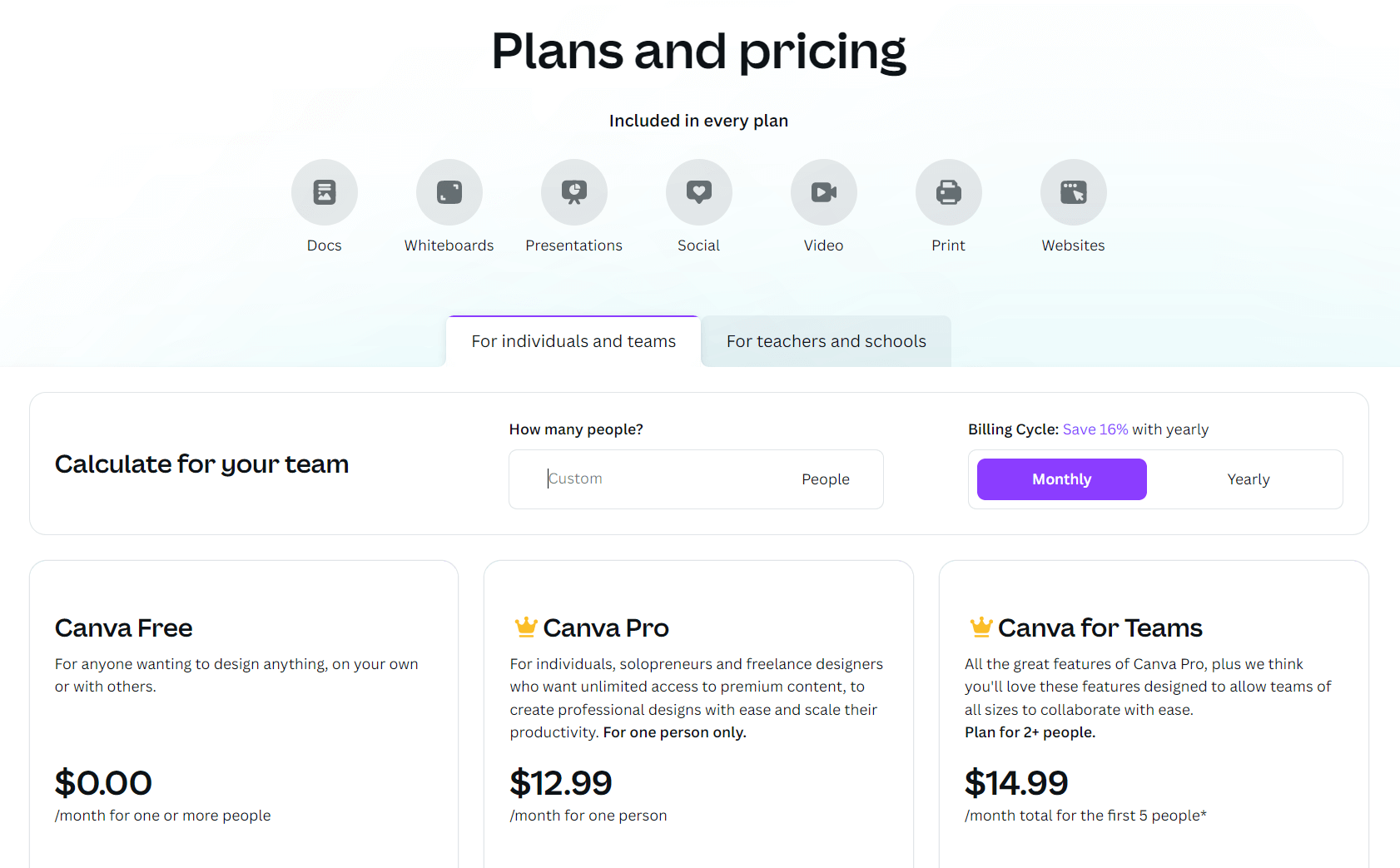
Canva offers three pricing plans:
- Canva Free: Free forever, for meme enthusiasts who want an easy-to-use software to create memes using over 250,000 free templates, 1+ million free photos and graphics, and 5 GB of cloud storage.
- Canva Pro: $12.99/month for creative individuals and businesses that want a user-friendly meme design software with unlimited access to premium templates, over 100 million premium stock media, and up to 1 TB of free cloud storage.
- Canva for Teams: $14.99/month for teams of all sizes who want everything in the Canva Pro plan, plus collaboration features for creating memes, such as approval workflows, real-time comments, and task management features.
Annual plans provide a 16% discount.
Try Canva today with the free plan.
Our Verdict — Best For Brands
Price: Starts at $9.99/month
Adobe Express is the go-to meme maker for brands aiming to create viral content that resonates with their audience. We think it’s the best for brands because of its branding options, powerful editing features, and social media management features.
The Best Part:
Streamlined social media management. Adobe Express enables you to plan, schedule, and publish content across multiple channels, making it a breeze to keep your online presence consistent.
The Worst Part:
No offline access. Adobe Express requires an internet connection, which can be inconvenient if you're trying to create your content where you have no internet access.
Get it if you want an all-in-one meme maker that not only helps you create eye-catching memes but also assists in planning and scheduling your memes.
I recommend you start with the 30-day free trial, then get the Premium plan for $9.99/mo to unlock all the advanced branding and social media features.
(30-day free trial)
Best For
Adobe Express is best for social media managers and content creators who want a user-friendly platform to design engaging memes that resonate with their audience.
Top Features
Adobe ecosystem integration. It’s easy to link Adobe Express with other Adobe apps like Photoshop, Premiere Pro, and Illustrator, when you’re already an Adobe user.
Royalty-free assets. Access thousands of high-quality stock images and icons to boost up your meme game without ever worrying about copyright issues.
Layer management. Create and edit individual layers within your meme design for precise control over every element.
Customizable text. Your captions and one-liners will look better and be more catchy with all of Adobe’s stylish fonts, colors, sizes, and effects.
Brand consistency. Save custom color palettes, fonts, and logos to maintain a consistent brand identity across all your memes.
Pricing

Adobe Express offers two pricing plans:
- Free: Free forever, individuals and brands that want to create engaging content with access to basic features like unique templates, design assets, Adobe Fonts, limited royalty-free Adobe Stock photos, and 2GB of storage.
- Monthly: $9.99/month for brands that want advanced meme-making capabilities, including premium templates, the entire collection of Adobe Fonts, advanced editing features, social media tools, one-tap branding options, PDF conversion capabilities, and 100GB of storage.
- Yearly: $99.99/year for brands that want the same advanced features as the Monthly plan but at a discounted rate when billed annually.
Annual plans provide a 16% discount.
Try Adobe Express today with a free 30-day trial.
Our Top Three Picks
Here’s a quick summary of our top three picks:
- DeepSwap — best of the best
- Canva — best for ease of use
- Adobe Express — best for brands
Here’s a quick comparison of our top seven picks:
Tool | Entry Offer | Pricing |
|---|---|---|
DeepSwap | Two free face swaps | Starts at $9.99/mo |
Canva | 30-day free trial | Starts at $12.99/mo |
Adobe Express | 30-day free trial | Starts at $9.99/mo |
InVideo | Free plan | Starts at $30/mo |
Filmora | Free plan | Starts at $49.99/yr |
Lumen5 | Free plan | Starts at $29/mo |
VistaCreate | 14-day free trial | Starts at $13/mo |
Here are the top 50 meme makers we considered in this review:
- DeepSwap
- Canva
- Adobe Express
- InVideo
- Filmora
- Lumen5
- VistaCreate
- DesignCap
- GIMP
- PhotoFunia
- imgflip
- Kapwing
- MemeGenerator
- QuickMeme
- BeFunky
- iLoveIMG
- imgur
- Mematic App
- PicMonkey
- MemeCreator.org
- MakeAMeme.org
- MemeCenter
- MemeDad
- MemeBetter
- Pixlr
- Fotor
- Ribbet
- PicCollage
- Paint.NET
- Photoscape X Pro
- Pizap
- Adobe Spark Post
- Meme Maker App by ZomboDroid
- Thug Life Photo Maker Editor
- Rage Comic Maker
- MEME Creator & Templates
- Modern Meme Maker
- Memegene - Meme Generator
- Straight Outta Photo Editor
- Easy Meme Maker
- Dankland
- GATM Meme Generator
- ImgPlay - GIF Maker
- Meme Me
- MemeMill
- Pictophile Meme Maker
- Meme Studio
- LiveMeme
- Aviary Photo Editor
- FotoJet
Which meme maker is best?
DeepSwap is our pick as the best meme maker available. This app sports one of the best deepfake technologies to provide a unique meme-making experience, allowing you to create comical situations by swapping faces in images, videos, and GIFs.
This popular meme maker app offers unlimited image swaps, multi-character memes, and a user-friendly interface that enables the creation of high-quality content even for beginners.
For those seeking a personal touch, DeepSwap provides the opportunity to turn ordinary images into extraordinary memes. Furthermore, it features both photo editing and video editing capabilities, allowing users to effortlessly incorporate video content into their memes.
Is there a free meme maker?
Yes, there are several free meme makers. One of the most popular tools for this purpose is Canva. Canva provides a free plan that includes over 250,000 templates, 1+ million free photos and graphics, and 5GB of cloud storage, suitable for casual meme creators.
Despite being a free online tool, Canva also offers an array of premium features such as a large library of templates, customizable meme templates, photo editing features, and a user-friendly interface.
How to create a meme?
Creating a meme using a popular meme maker app like Canva involves simple steps. First, select a meme template from the vast library of templates. Next, add your custom image or select one from the online editor's assets. Add a caption or text using a wide variety of fonts.
Then, apply funny effects or stickers to add a personal touch to your meme. The photo editing features in Canva allow you to retouch the image, adjust the background, or even remove the background entirely. Finally, share your creation directly to social media from your mobile device.
What’s the best free meme generator?
Canva is widely considered the best free meme generator due to its extensive library of free templates, photos, and graphics, along with a range of design elements and easy-to-use mobile apps.
Canva's free plan offers more than enough resources for most meme creators, and the option to upgrade to Canva Pro opens up even more possibilities, including access to premium stickers and more cloud storage.
Is it hard to make a meme?
Making a meme is not hard, especially with the help of user-friendly meme makers like DeepSwap or Canva. These apps guide you through the process in simple steps, from choosing a template or uploading your image, to adding text and customizing the design.
With a little creativity, anyone can create an eye-catching meme. The online meme generator provides all the fancy tools you might need, like photo retouching or background removal, so you can focus on delivering a memorable message.
How to make a viral meme?
Creating a viral meme involves using a popular meme format, adding a unique twist, and sharing it on a platform where it can gain visibility. Start by using a popular meme maker like DeepSwap, Adobe Express, or Canva to choose a popular format or template.
Customize the image or video content, add your caption, and apply any additional features like sound effects, background music, or stickers. Using images like the "Success Kid" or creating demotivational posters with a funny twist can resonate with a large audience. Always ensure your meme is watermark-free to maintain professionalism. Sharing your meme on social platforms during peak hours can also increase its chances of going viral.
The Bottom Line
To recap, here are the best meme makers to try this year:
- DeepSwap — best of the best
- Canva — best for ease of use
- Adobe Express — best for brands
- InVideo — best for video editing
- Filmora — best for simple video editing
- Lumen5 — best for video meme templates
- VistaCreate — best for animated memes


