Today there are 67 different music composition software. We spent 110 hours comparing the top 50 to find the seven best you can use to compose your music.
What is the Best Music Composition Software?
- Hookpad — best of the best
- Sibelius — best free plan
- Noteflight — best for online music composition
- Notion 6 — best for professionals
- MuseScore — best for beginners
- Dorico Pro — best for multiple instruments
- Forte Notation — best for live recording
1. Hookpad
Our Verdict — Best Of The Best
Price: Starts at $4.99/month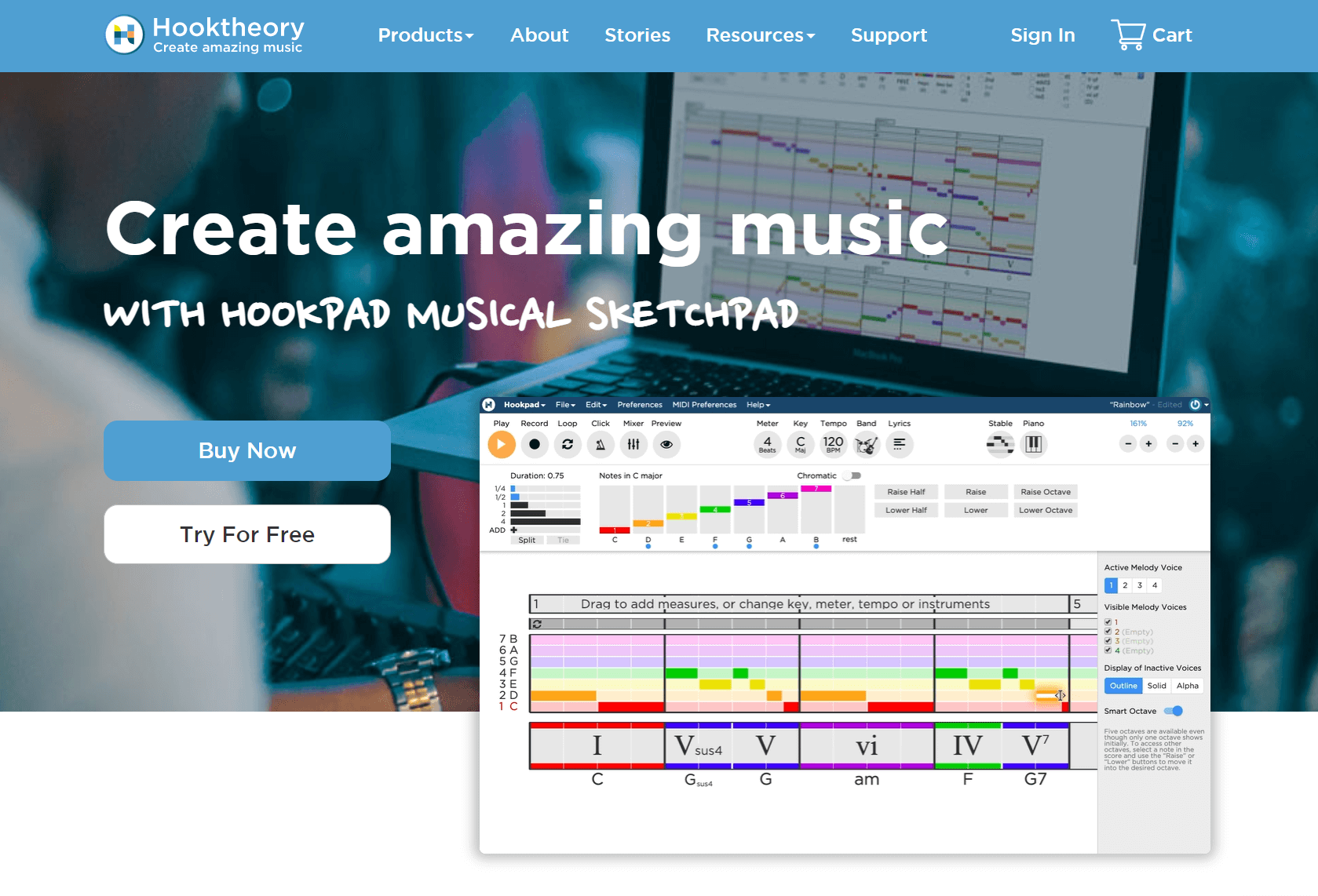
Hookpad is an intuitive music sketchpad software that simplifies songwriting. We think it’s the best music composition software because of its intuitive chord progression suggestions, which help you give flavor to your songs.
The Best Part:
- Suggested chord progressions. Hookpad’s chord palette enables you to visually experiment with chords to complete your progressions, and make your harmony richer.
The Worst Part:
- Somewhat limited sound library. HookPad's sound library isn’t the biggest one out there — although it’s pretty solid.
Get it if you want a user-friendly, streamlined tool to help you compose your first songs, or to streamline your professional songwriting work.
I recommend you get started with the free plan, then upgrade to a monthly Hookpad subscription for $4.99/month.
(free plan)
Best For
Hookpad is best for both beginner and pro songwriters who want a user-friendly tool to help them bring their ideas to life faster.
Top Features
Streamlined work. Hookpad helps you write harmonies and melodies quickly, with smart suggestions that fit the mood you’re looking for, or testing with.
Tons of in-built instruments. You can listen to what your song will sound like without needing a DAW or an external MIDI platform — piano, guitar, strings, and more.
Learn from the best. With Hookpad’s TheoryTab, you can analyze over 13,000 songs and understand the music theory behind them.
Sound templates. You get quite a few pre-built band templates, with instruments and rhythms in several genres.
MIDI it away. You’re free to export your songs as MIDI files, to develop your masterpiece on your go-to DAW.
Pricing
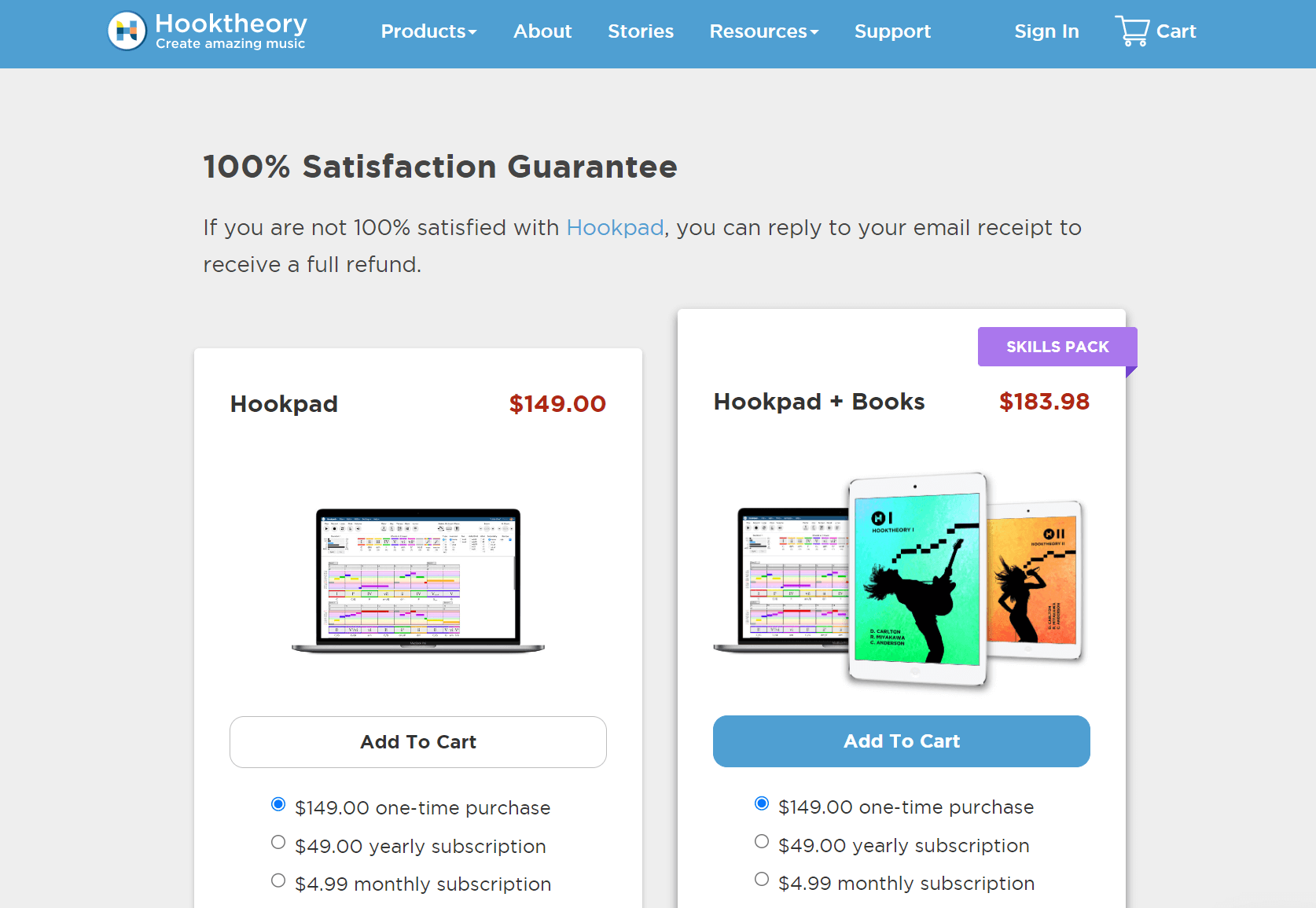
Hookpad offers seven pricing plans:
- Hookpad Free: Free forever, for songwriters who want to explore Hookpad’s basic songwriting features.
- Hookpad: $4.99/month, $49/year, or $149 one time for songwriters who want a comprehensive songwriting solution with a full range of features.
- Hookpad + Books: $34.98 one-time payment + $4.99/month, $49/year, or $149 one time, for the Hooktheory Book Series, for songwriters aiming to advance their songwriting skills while using a powerful songwriting software.
Annual plans provide an 18% discount.
Try Hookpad today with the free plan.
2. Sibelius
Our Verdict — Best Free Plan
Price: Starts at $12.99/month
Sibelius is one of the most advanced toolbox for composers out there. We think it offers the best free plan because of its free and pay-as-you-go plans.
The Best Part:
- Pay-as-you-go payment plan. You can start out as a beginner with the free plan then work your way up to the premium plans as you advance.
The Worst Part:
- Pricey advanced plan. The Sibelius Ultimate subscription is higher when compared to the average competitor, sitting at $199/year.
Get it if you want an all-in-one composition program with a free starter version.
I recommend you download the free version on your mobile and desktop, then subscribe to the yearly Sibelius Artist plan for $99/year.
(free plan available)
Best For
Sibelius is best for all sorts of composers who want a toolbox that will enable them to create more music.
Top Features
Solid free plan. Get started free from day one without any previous knowledge, unlike other complex tools out there.
iPad and iPhone support. Compose music from the comfort of your couch with the software's iOS device apps.
Level-based pricing. Cut extra costs and only start paying after you’ve passed the beginner phase.
Easy to enter notes. Write notes seamlessly using your MIDI or computer keyboard and watch the software automatically position them for you.
Share compositions like a boss. Share your music in MIDI or audio format and invite others to collaborate on your composition.
Pricing
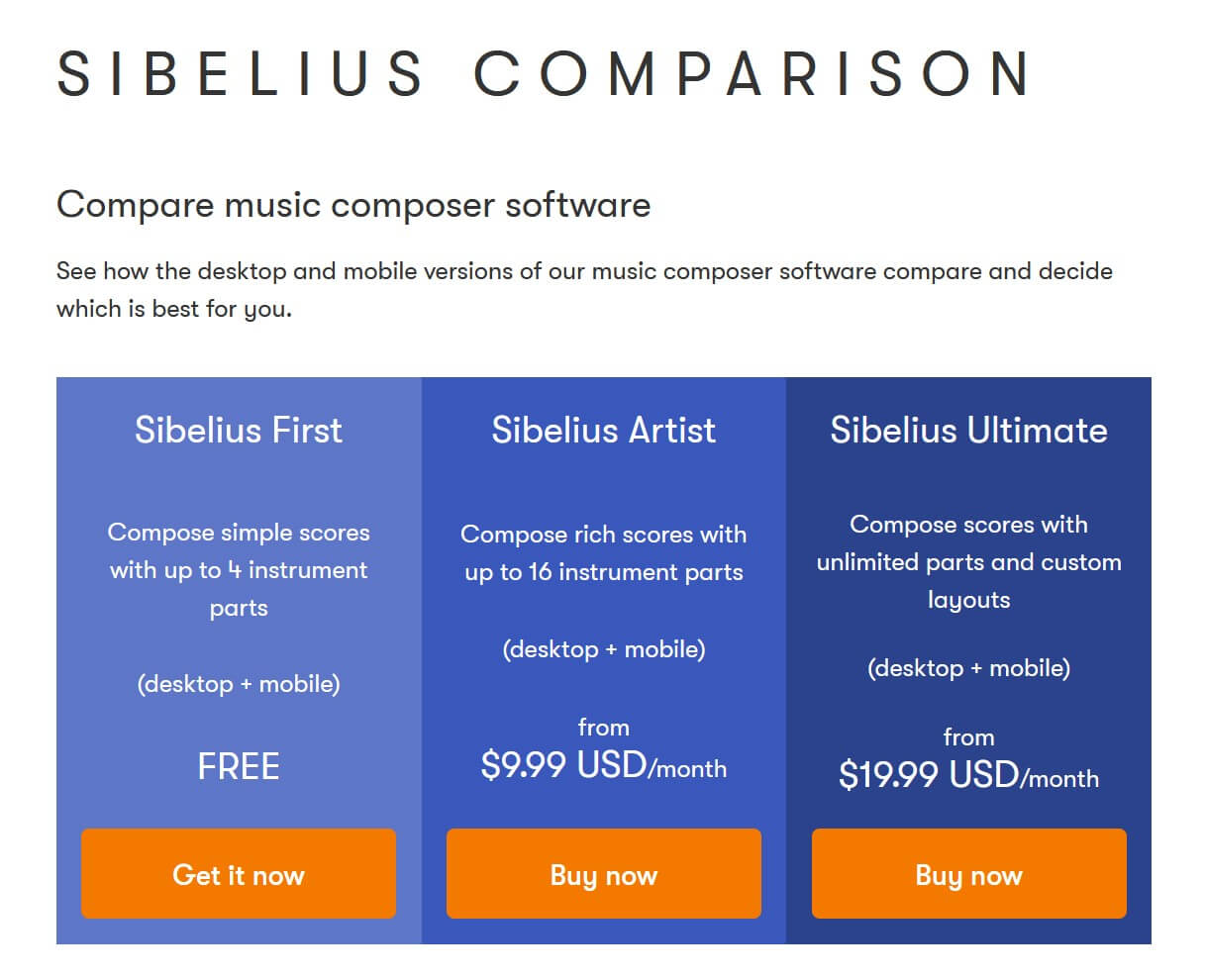
Sibelius offers three pricing plans:
- Sibelius First: Free forever, for hobbyists new to music composition who want to start small with up to 4 instrument parts.
- Sibelius Artist: $12.99/month for composers and songwriters who want a suitable program to compose scores with up to 16 parts.
- Sibelius Ultimate: $27.99/month for professional producers and composers who want a program to compose scores with unlimited instrument parts.
Annual plans provide up to a 41% discount.
Try Sibelius today with the free plan.
3. Noteflight
Our Verdict — Best For Online Music Composition
Price: Starts at $7.95/month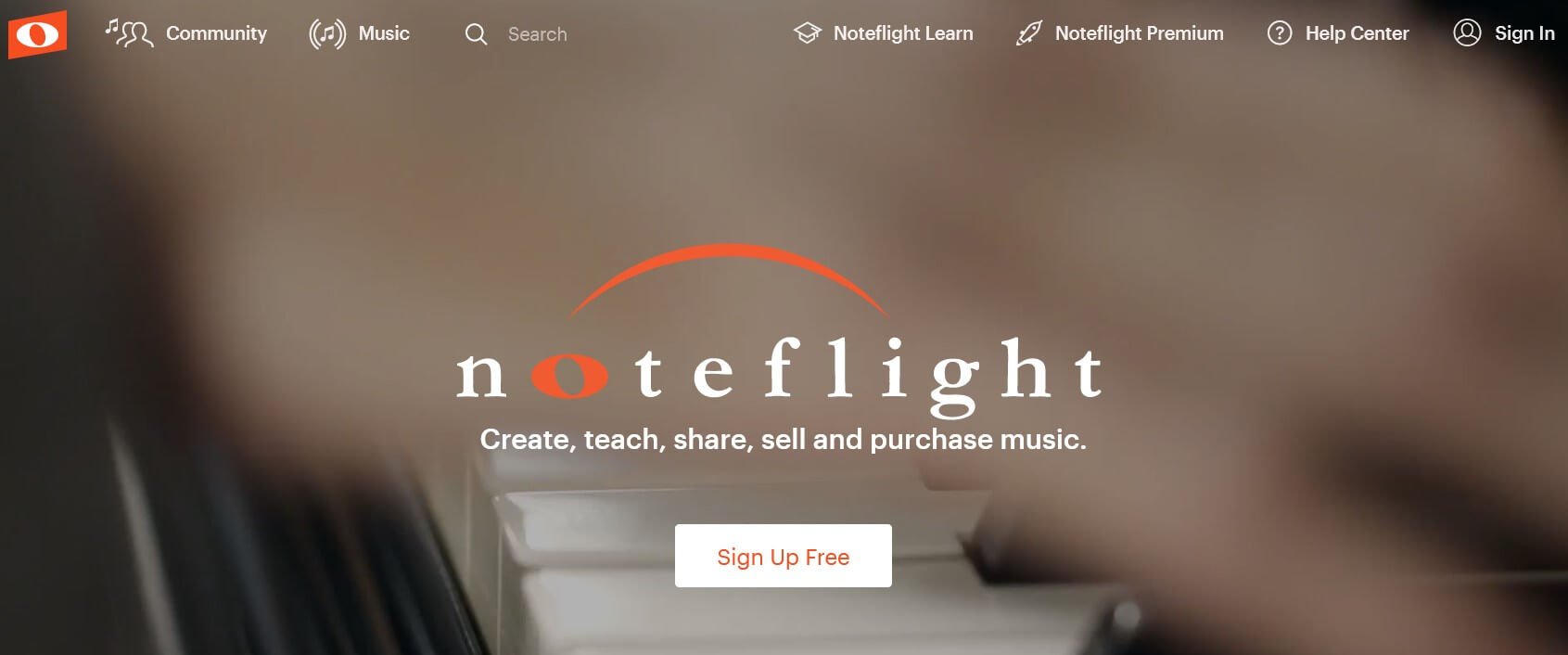
Noteflight is an online-only music composition program. We think it’s the best for beginners because of its sleek user interface, all presented on a cloud-based platform.
The Best Part:
It is fully cloud-based. You'll be able to save and manage your work through Noteflight's website without downloading any programs or relying on a specific device.
The Worst Part:
Free version may feel quite limited. You can only create up to 10 scores using the free plan, which is very restrictive compared to some other options in the market.
Get it if you want an easy-to-use composition software for writing music.
I recommend you download the free to get familiar with the software, then upgrade to the Premium Lifetime plan for a $299 one-time fee.
(30-day free trial)
Best For
Noteflight is best for amateurs who want a beginner-friendly user interface.
Top Features
Integrated teacher-student collaboration features. Get assessed by your teacher and receive musical assignments remotely all within the software's dashboard.
Sharing and collaboration features. Export your work and collaborate with fellow composers like a pro.
Automatic machine performance assessment. Receive feedback in real time as you compose.
Stay on top of your musical projects at all times. Connect from work, school, or home using any device with an internet connection to continue where you left off.
Massive music library. Play and arrange over 80,000 scores from Hal Leonard from the comfort of the software's dashboard.
Pricing
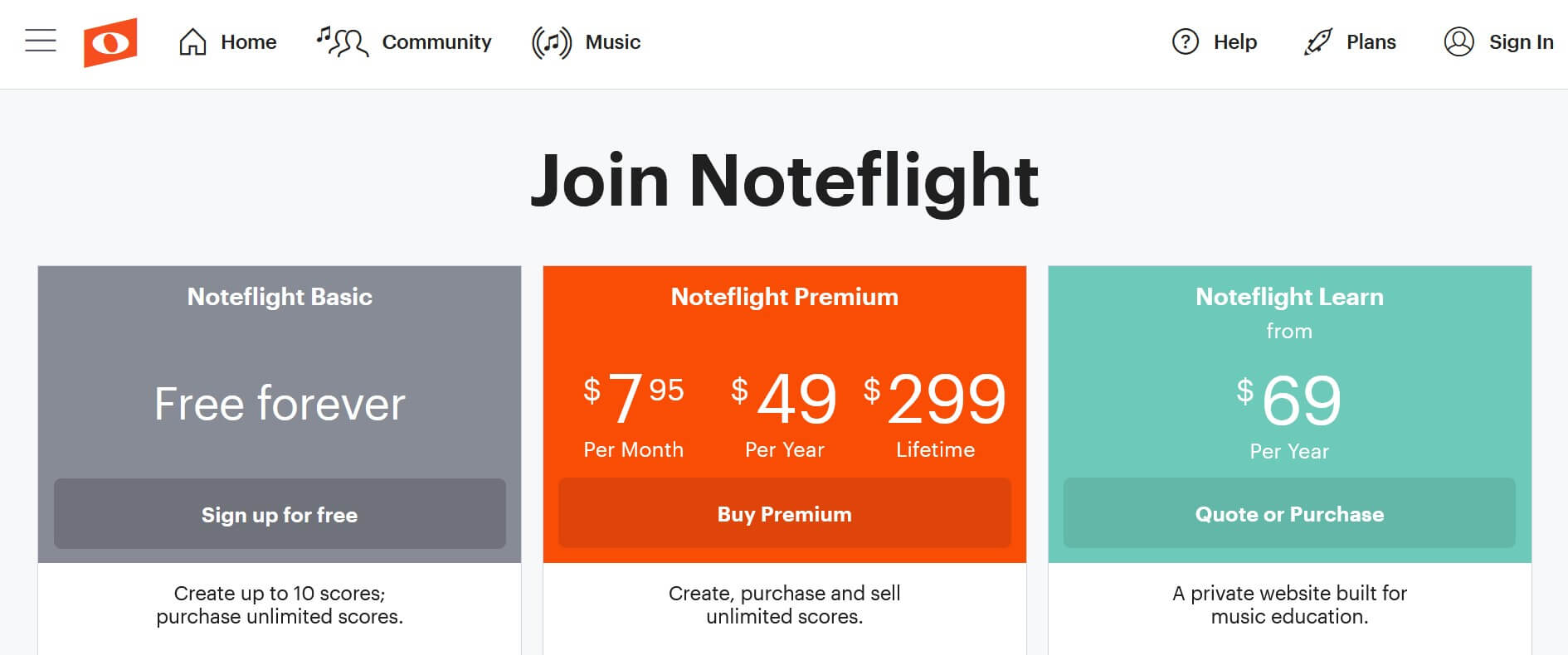
Noteflight offers five pricing plans:
- Noteflight Basic: Free forever, for newbies and composers who want to dip their toes in the music composition software world.
- Noteflight Learn: $69/year for musical tutors and teachers who want software that'll enable them to organize classes and manage students.
- Noteflight Premium Monthly: $7.95/month for hobbyists who want monthly access to full composition features.
- Noteflight Premium Yearly: $49/year for composers and arrangers who want full software access for a discounted yearly payment.
- Noteflight Premium Lifetime: $299 for composers and arrangers who plan to compose long-term using a reliable tool.
Annual plans provide a 49% discount.
Try Noteflight today with a free 30-day trial.
4. Notion 6
Our Verdict — Best For Professionals
Price: Starts at $149.95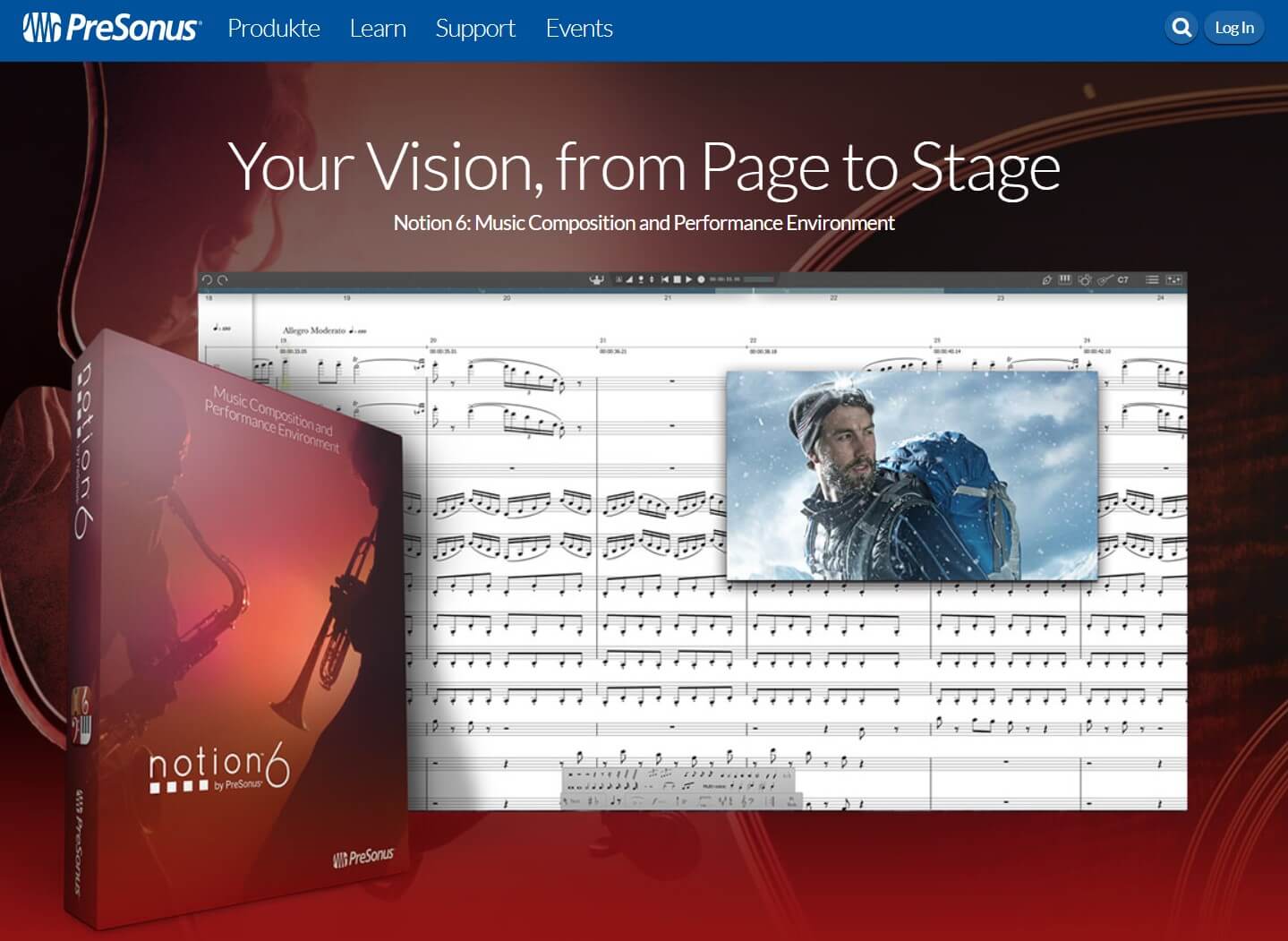
Notion 6 is a spectacular professional music writing program. We think it’s the best for professionals because of its ability to convert your hand-written notation into digital notation, without the pain of doing it note by note.
The Best Part:
- Handwriting to digital notation converter. You can use Notion 6 to convert your hand-written notes automatically into digital notations without lifting a finger.
The Worst Part:
- You need to buy the entire pack. The monthly subscription is not available for the standalone version of the Notion 6 software. You’ll need to subscribe to the entire PreSonus Sphere set at $14.95/mo.
Get it if you want a professional composition tool to create complex compositions.
I recommend you start with the free 30-day trial to try the interface on several devices, then purchase the program for $149.95 to keep forever.
(30-day free trial)
Best For
Notion 6 is best for professionals who want a reliable composition program.
Top Features
Handwriting recognition technology. Write out your music by hand using a stylus or fingers and watch the software quickly digitize your compositions.
Score performance feature. Use the software as a virtual instrument to perform your scores in real-time and save them in audio formats.
Multi-device composition. Start your composition on your computer and finish it on your phone, and vice-versa.
Affordable lifetime pricing. Download Notion 6 for a significantly cheaper fee than the competition.
Pro EQ plug-ins. Adjust the frequency balance and tonal characteristics of your music with just a few clicks.
Pricing
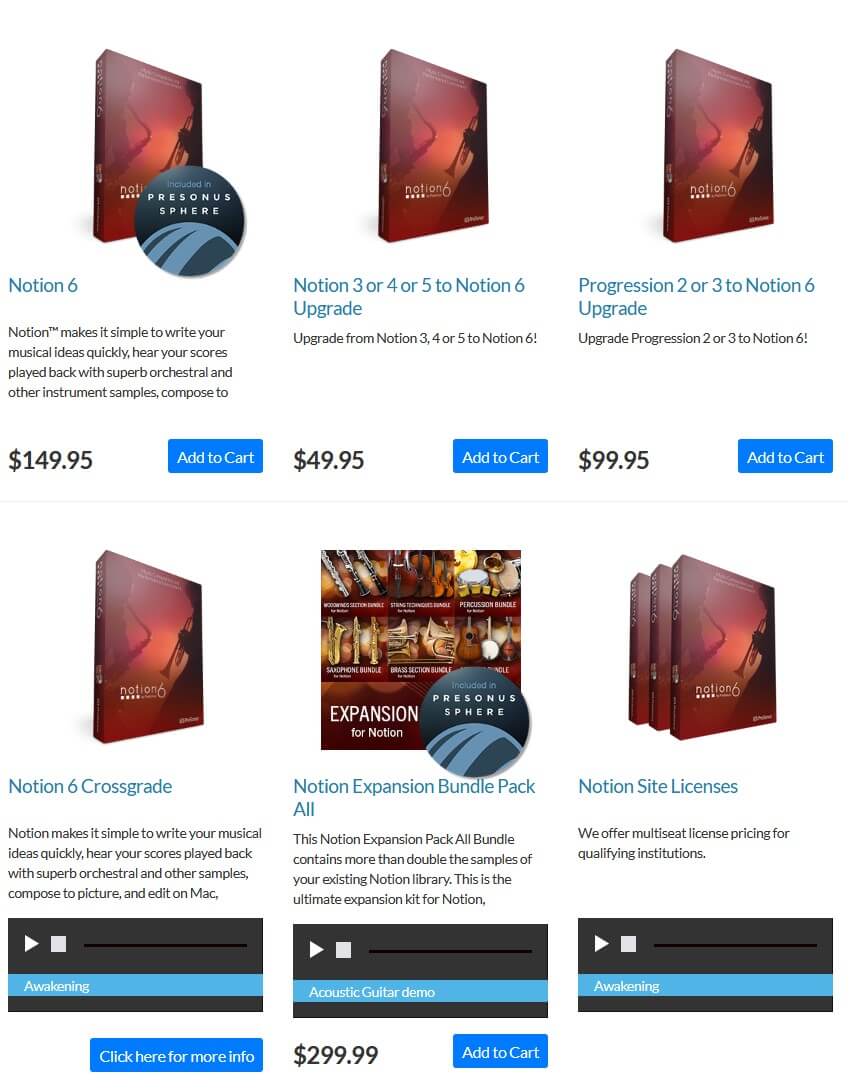
Notion 6 offers three pricing plans:
- PreSonus monthly: $14.95/month for professional composers who want access to the full toolset from PreSonus for a recurring monthly fee.
- Notion 6: $149.95 one-time fee for professional composers who want full lifetime access to Notion 6.
- Notion Expansion Bundle Pack All: $299.99 for professional composers who want lifetime access to Notion 6 and all available expansion sets.
Annual plans provide an 8% discount.
Try Notion 6 today with a free 30-day trial.
Our Top Three Picks
Here’s a quick summary of our top three picks:
- Hookpad — best of the best
- Sibelius — best free plan
- Noteflight — best for online music composition
Here’s a quick comparison of our top seven picks:
Tool | Entry Offer | Pricing |
|---|---|---|
Hookpad | Free plan | Starts at $4.99/mo |
Sibelius | Free plan | Starts at $12.99/mo |
Noteflight | Free plan | Starts at $7.95/mo |
Notion 6 | 30-day free trial | Starts at $149.95 |
MuseScore 4 | 7-day free trial | Starts at $29.99/year |
Dorico Pro 4 | 30-day free trial | $579.99 |
Forte Notation 12 | 14-day free trial | Starts at $24 |
Here are the top 50 music composition software tools we considered in this review:
- Hookpad
- Sibelius
- Noteflight
- Notion 6
- MuseScore
- Dorico Pro
- Forte Notation
- Makemusic Finale PrintMusic
- LilyPond
- QuickScore Elite Level II
- MagicScore Maestro
- Flat
- Avid Pro Tools
- Apple Logic Pro X
- Ableton
- Waveform Pro
- Steinberg Cubase
- StaffPad
- Reaper
- Propellerhead Reason
- PreSonus Studio One
- PlayScore 2
- Neuratron PhotoScore Ultimate
- Neuratron AudioScore Ultimate
- MakeMusic Finale
- iZotope Music Production Suite
- FL Studio
- Avid Sibelius
- Audacity
- Apple Garageband
- TuxGuitar
- Tracktion
- ScoreCloud
- Rosegarden
- Renoise
- Pizzicato
- Overture
- MusicJOT
- Melody Assistant
- LMMS
- Jukedeck
- Harmony Assistant
- GarageBand
- Encore
- Easy Music Composer
- Dorico Elements
- Denemo
- Cakewalk
- Bitwig Studio
- BandLab
What to look for when buying music composition software?
- A flexible notation program that's easy to use, regardless of experience levels
- A comprehensive score editor that can create complex scores is a must on a professional music notation software
- A music composition app that can run on all their devices, no matter if they run on Windows, Mac, iOS, Android, and other platforms
- Ability to change time signatures within the song
- Generative tools that help stimulate creative ideas, with different levels of control
The Bottom Line
To recap, here are the best music composition software to try this year:
- Hookpad — best of the best
- Sibelius — best free plan
- Noteflight — best for online music composition
- Notion 6 — best for professionals
- MuseScore — best for beginners
- Dorico Pro — best for multiple instruments
- Forte Notation — best for live recording


