Today there are 76 different NFT creator apps. We spent 57 hours comparing the top 50 to find the seven best you can use to create amazing NFTs.
What is the Best NFT Creator App?
- Fotor — best of the best
- The NFT Generator — best for NFT collections
- Appy Pie — best for artists
- One Mint — best for minting
- NFT Creator! — best for iOS
- Adobe Illustrator — best for drawing
- 8bit Painter — best for Android
1. Fotor
Our Verdict — Best Of The Best
Price: Starts at $8.99/month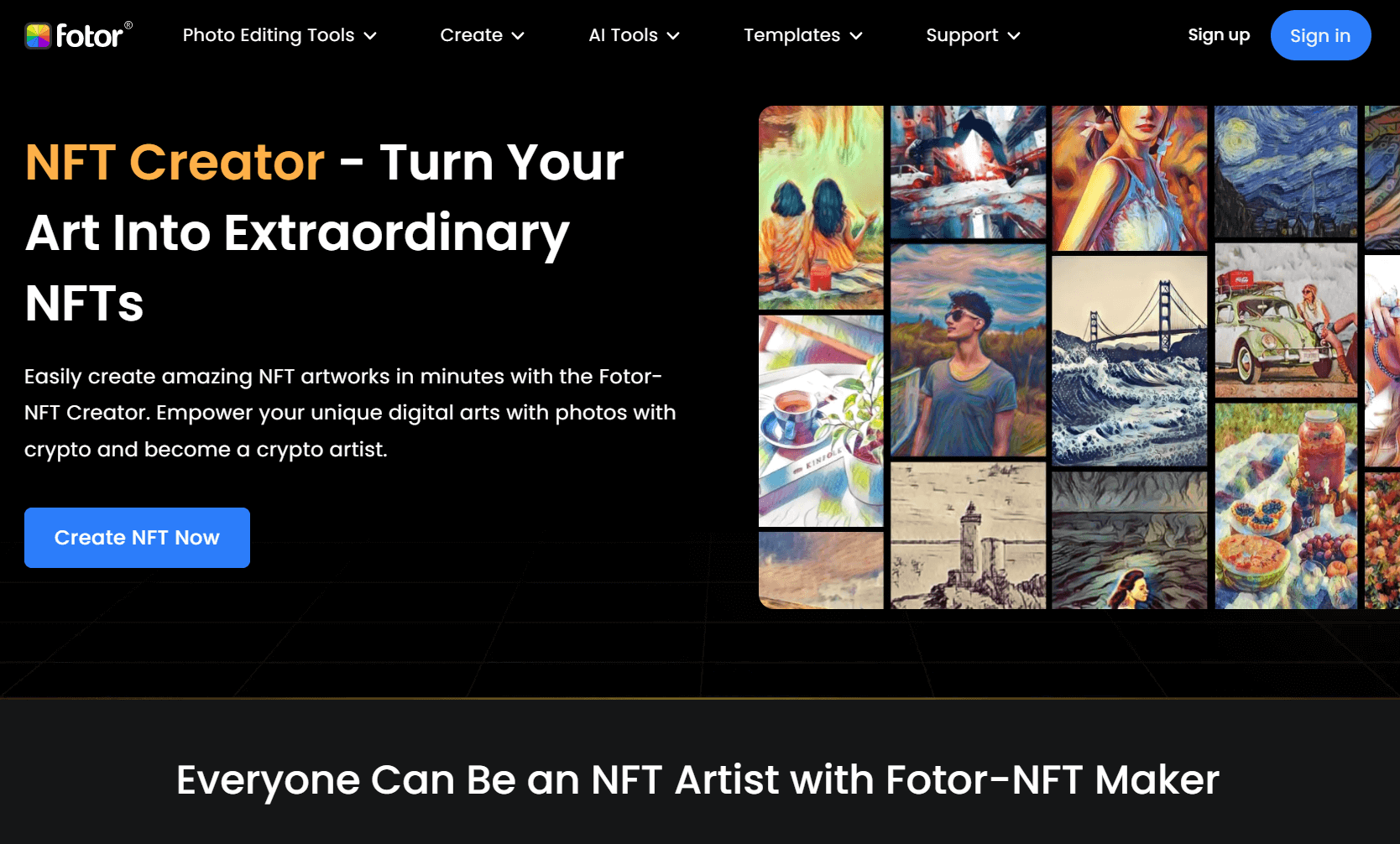
Fotor is an easy-to-use NFT photo editing app that enables anyone to create amazing NFTs within minutes. We think it’s the best because of wide range of powerful AI features.
The Best Part:
- AI-powered NFT creator. Turn any idea into NFT art with Fotor’s text-to-image artificial intelligence.
The Worst Part:
- Limited art style variety. Over time, Fotor's AI-generated art styles might start to feel somewhat repetitive and lacking in variety.
Get it if you want an intuitive app for creating extraordinary NFTs without breaking a sweat.
I recommend you start with the free Fotor Basic plan, then upgrade to the Fotor Pro plan for $8.99/month.
3-day free trial)
Best For
Fotor is best for artists and entrepreneurs who want a user-friendly, easy platform to create unique NFT art with.
Top Features
- Oil painting templates. Fotor offers a stunning array of oil painting styles that can add a touch of class to your NFT creations.
- A vast range of art styles. Choose from abstractionism, Van Gogh, or Dadaism to give your NFTs that distinctive touch.
- Easy-to-use interface. Start creating NFTs immediately thanks to Fotor’s intuitive interface.
- Rich design resources. Access a library of 100,000+ templates and design assets to pimp up your NFTs.
- Dedicated customer support. Reach out to Fotor's experienced customer support team through chat or email for prompt assistance with any issues.
Pricing
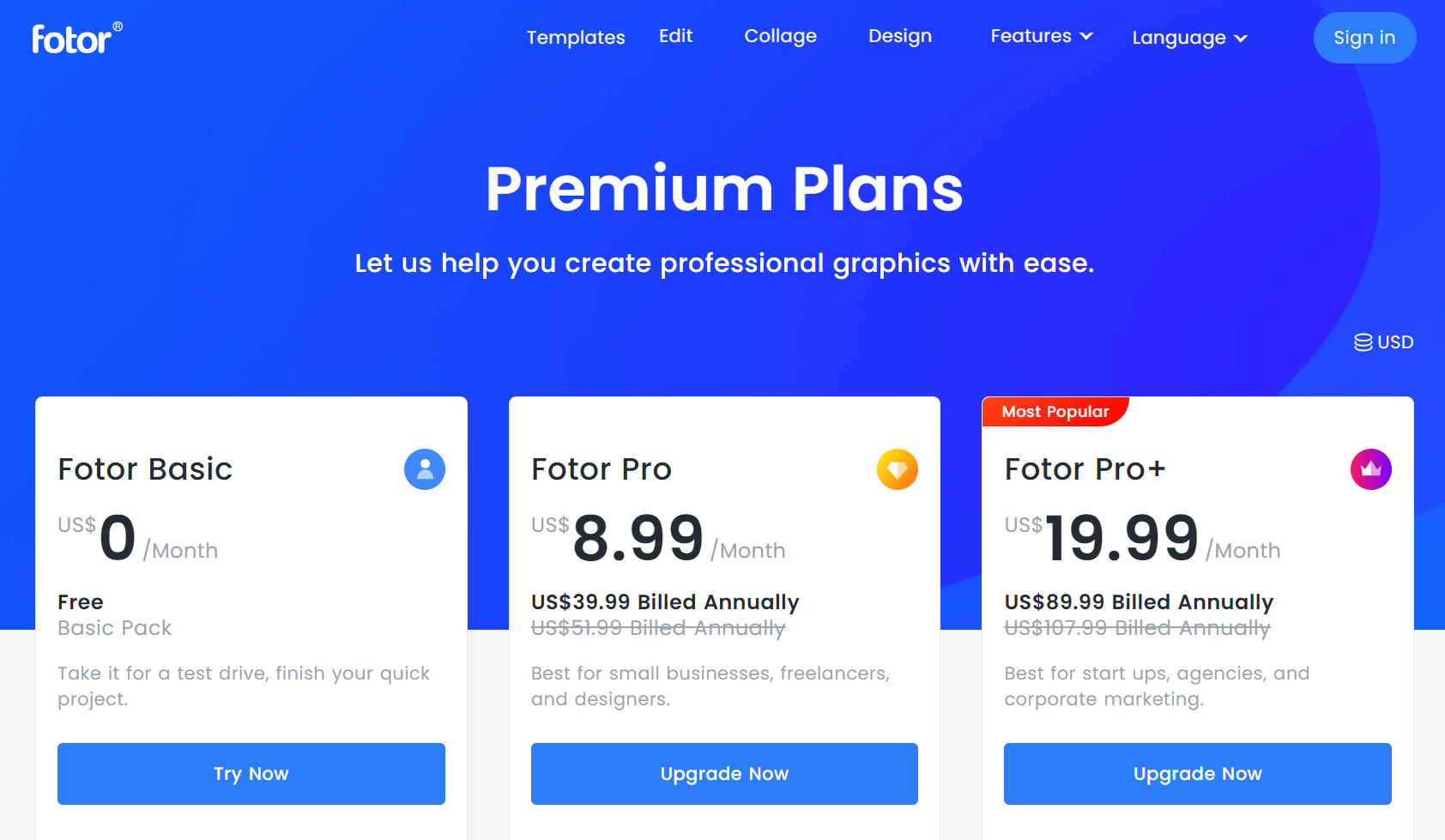
Fotor offers three pricing plans:
- Fotor Basic: Free forever, for newbies who want to test the waters and create basic NFTs.
- Fotor Pro: $8.99/month for artists and entrepreneurs who want to unlock Fotor’s advanced editing tools, access 200+ premium photo effects, and over 100,000 design assets.
- Fotor Pro+: $19.99/month for artists and small businesses that need a comprehensive NFT creator app with custom fonts, a 1-million+ stock image library, and file management features.
Annual plans provide up to a 23% discount.
Try Fotor today with a free 3-day trial.
Our Verdict — Best For NFT Collections
Price: Starts at $379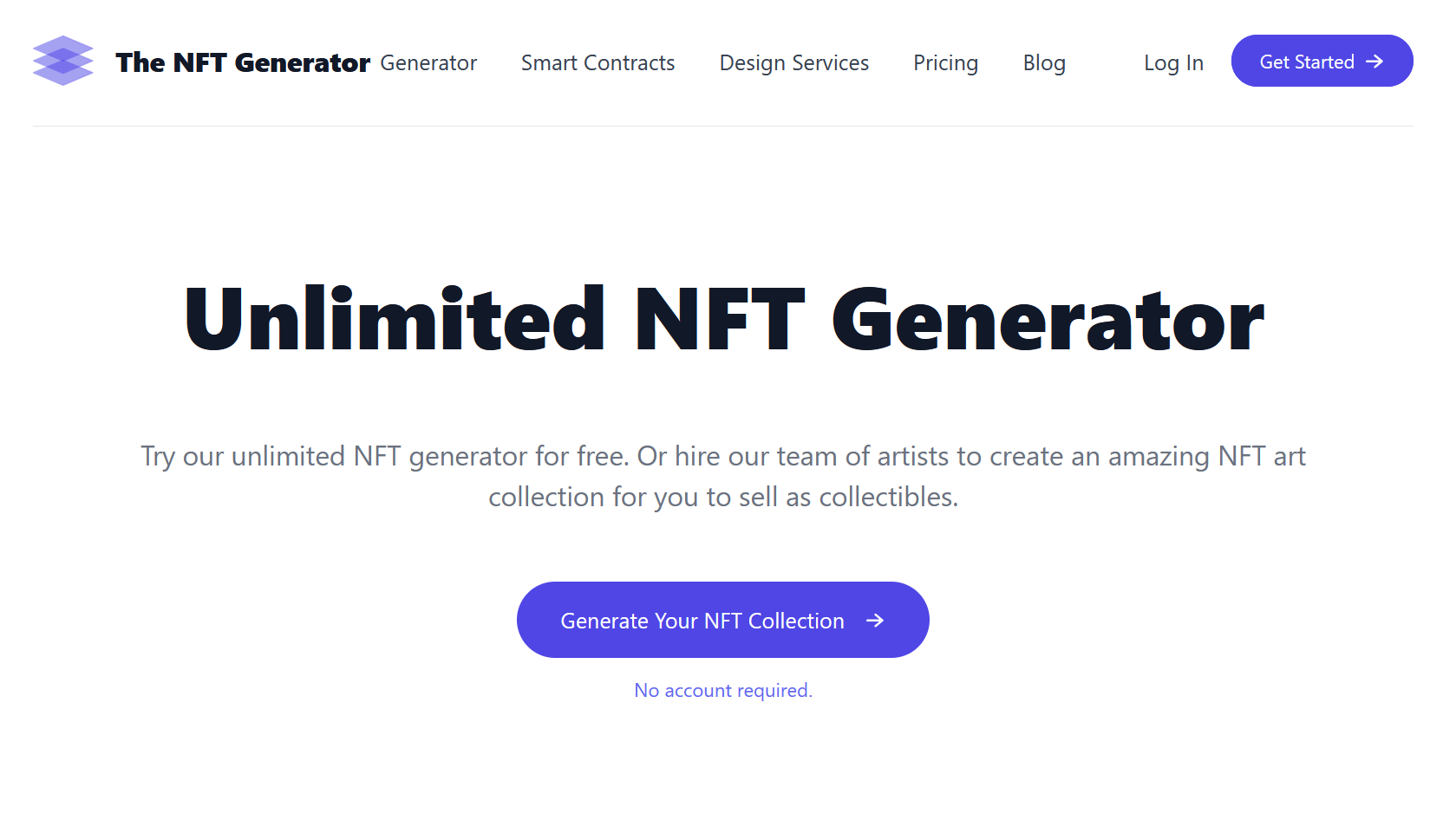
The NFT Generator is a powerful solution for artists and businesses who want to create one-of-a-kind NFT collections effortlessly. We think it’s the best for NFT collections because of its unlimited collection capabilities, for you to create virtually infinite NFTs.
The Best Part:
- Unlimited collections. The NFT Generator enables you to create unlimited NFT collections, with up to 20,000 NFTs in each collection.
The Worst Part:
- Not the most wallet-friendly. The NFT Generator’s prices will likely be steep for most people.
Get it if you want a powerful tool to create unique, huge NFT collections without any design experience.
I recommend you try their free NFT creator, then sign up for the “Unlimited x 1 Month” plan for $379.
(free plan)
Best For
The NFT Generator is best for anyone who wants to craft unique NFT collections without having to go through a design course.
Top Features
- Easy layer uploading. Upload your layers, set rarities, and watch The NFt Generator spit out your NFT collection as fast as a cheetah.
- Metadata management. Link your smart contracts directly to your metadata and export your NFT collections without referencing The NFT Generator.
- Layer and collection previews. Ensure your NFT collections are pixel-perfect before downloading.
- One-time pricing. Have The NFT Generator create as many NFTs as you wish, without the need being tied down to a long-term subscription.
- Multi-character mode. Boost your NFT collection's appeal and offer collectors more variety by featuring multiple characters.
Pricing
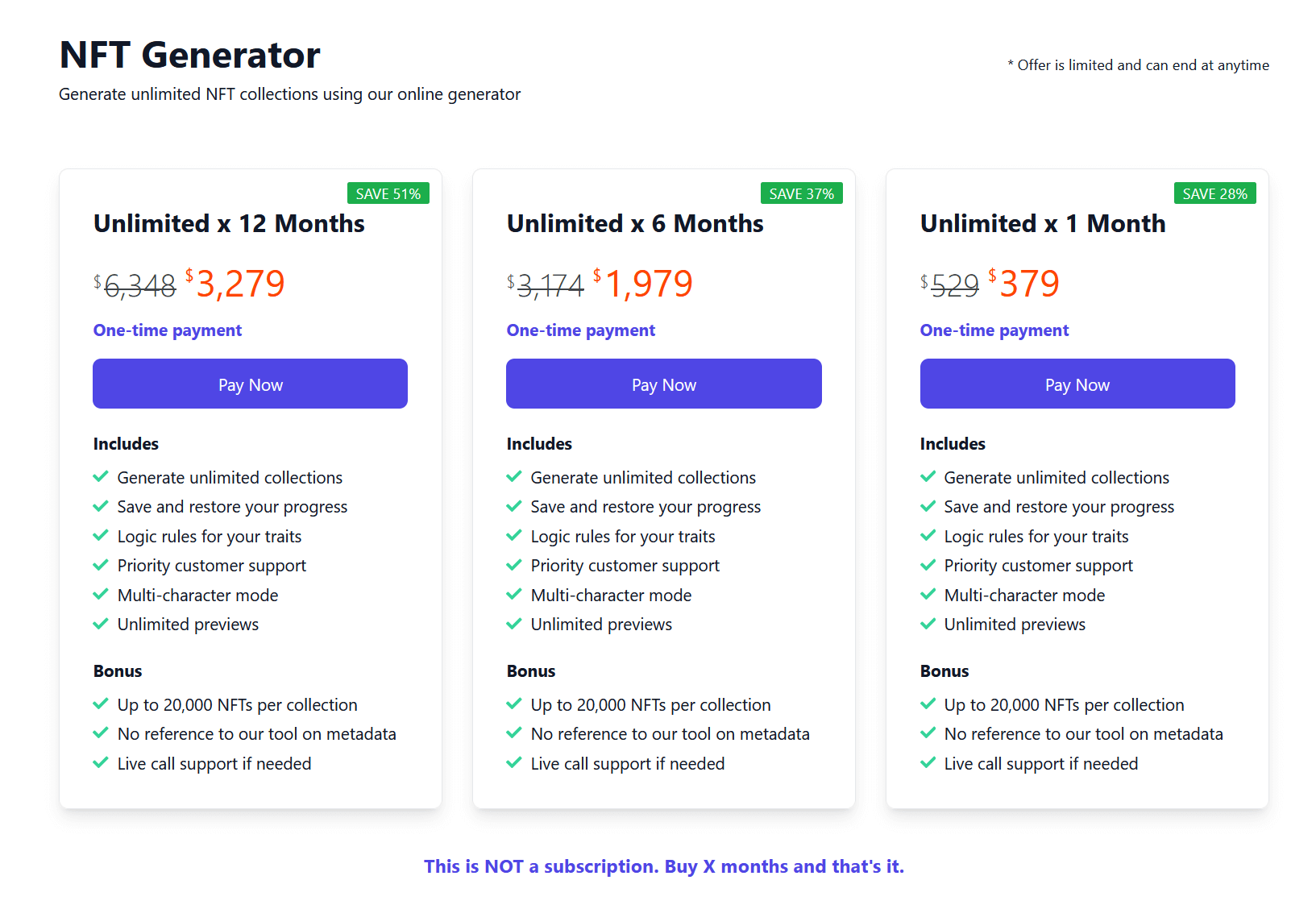
The NFT Generator offers three pricing plans:
- Unlimited x 1 Month: $379 for artists and businesses that need to create unlimited NFTs for a month.
- Unlimited x 6 Months: $1,979 for artists and businesses that need to create unlimited NFTs for 6 months.
- Unlimited x 12 Months: $3,279 for artists and businesses that need to create unlimited NFTs for one year.
The annual plan provides a 28% discount.
Try The NFT Generator today with the free plan.
3. Appy Pie
Our Verdict — Best For Artists
Price: Starts at $6/month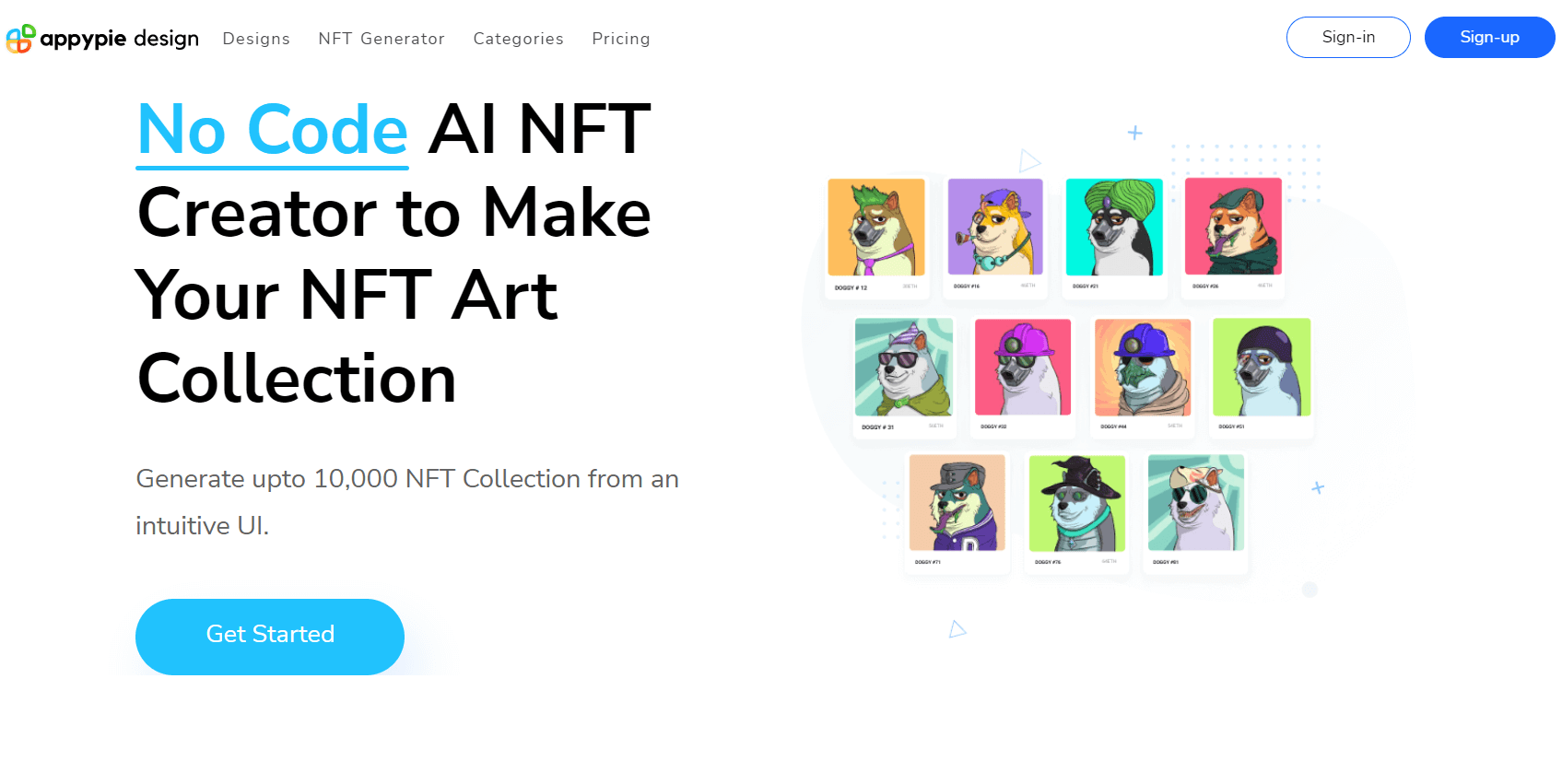
Appy Pie is a feature-rich NFT creator for artists who want to start off their NFT career with the right foot. We think it’s the best for artists because of its easy-to-use interface anyone can use.
The Best Part:
- It’s incredibly user-friendly. Appy Pie’s intuitive interface makes creating NFTs so easy even my mom could do it.
The Worst Part:
- No advanced editing tools. Appy Pie lacks some advanced features you can find in professional design software.
Get it if you want a user-friendly interface to create unique NFT art without breaking the bank.
I recommend you get stared with the 7-day free trial, then get the Like A Pro plan for $6/month.
(7-day free trial)
Best For
Appy Pie is best for artists who want to tap into the booming NFT market without all the technical knowledge.
Top Features
- Great design tools. Easily add layers, import graphics, and choose from Appy Pie’s extensive library of templates.
- Project collabs made easy. Appy Pie makes it easy to collaborate with fellow artists on your NFT projects.
- Launch your Initial NFT Offerings (INO). Launch a limited set of initial tokens to stir up your audience.
- Monetize your offers. Raise the stakes and boost the value of your NFT collections with social tokens.
- NFT airdrops. Plan and launch NFT airdrops to create buzz and attract new fans.
Pricing
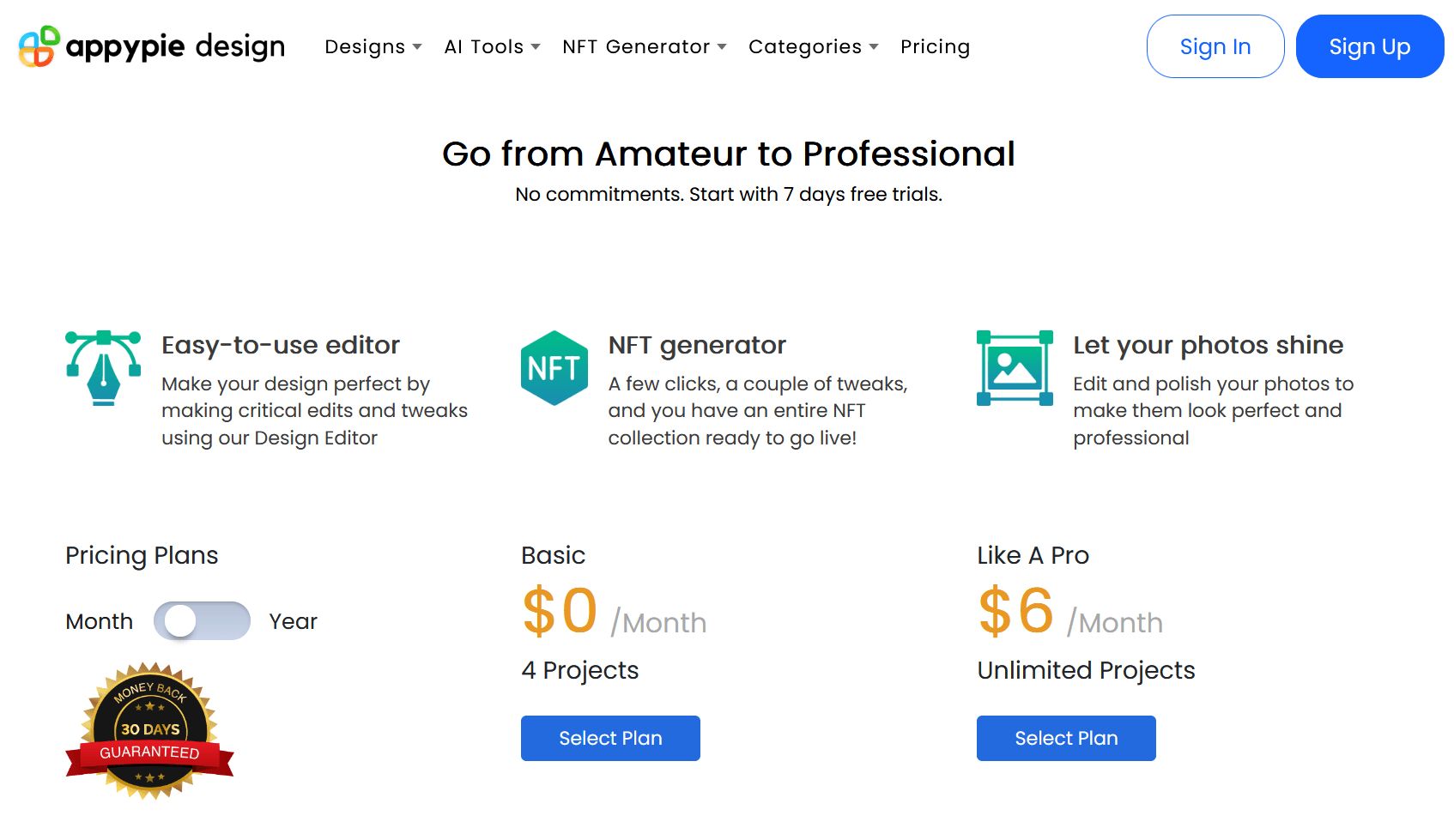
Appy Pie offers two pricing plans:
- Basic: Free forever, for artists who want to create basic NFTs.
- Like A Pro: $6/month for artists who want an advanced NFT creator app with up to 1 GB of storage, unlimited NFT projects, and NFT minting for multiple blockchains.
Annual plans provide a 32% discount.
Try Appy Pie today with a free 7-day trial.
Our Top Three Picks
Here’s a quick summary of our top three picks:
- Fotor — best of the best
- The NFT Generator — best for NFT collections
- Appy Pie — best for artists
Here’s a quick comparison of our top seven picks:
Tool | Entry Offer | Pricing |
|---|---|---|
Fotor | 3-day free trial | Starts at $8.99/mo |
The NFT Generator | Free plan | Starts at $379 |
Appy Pie NFT Generator | 7-day free trial | Starts at $6/mo |
One Mint | Free plan | Starts at $199 |
NFT Creator! | Free plan | Starts at $3.99/wk |
Adobe Illustrator | 7-day free trial | Starts at $31.49/mo |
8bit Painter | Free plan | $3.99 |
Here are the top 50 NFT creator apps we considered in this review:
- Fotor
- The NFT Generator
- Appy Pie
- One Mint
- NFT Creator!
- Adobe Illustrator
- 8bit Painter
- NFT Art Generator
- SketchAR
- Hotpot
- NightCafe
- VoxEdit
- GoArt
- Krita
- Pixelied
- Colorcinch
- Bueno
- Pixomatic
- Autominter
- Adobe Photoshop
- Corel Painter
- PixelChain
- Nifty Ink
- Hotspot.ai
- NFT Maker – Crypto Art & Metaverse
- Dream by WOMBO
- NinjaFT
- Pixel Studio
- Pixel Art With Pixel Brush
- StarryAI
- NFT Maker Metaverse Art Create
- SuperMe
- Dotpict
- SeatlabNFT
- OpenSea
- Venly
- Rarible
- Mintable
- PixelChain
- Eventiverse
- Enjin
- UniqMyNFT
- NFTGenerator.io
- Generate NFT Online
- PixelChain
- Vox Edit
- TwistedBrush Pro Studio
- ruDALL-E
- Blender
- Patrn
What to look for when buying NFT creator apps?
- Ability to convert digital artwork into digital tokens
- A wide variety of creation software tools, for you to create different types of digital assets
- A wide range of features to turn simple ideas into high-quality artwork
- Integration with blockchain platforms for minting and selling
- Support for crypto wallets and credit cards transactions
- Intuitive user experience, especially on mobile phones
- Positive user reviews who've create collections of NFTs
- The ability to create digital tokens from all kinds of digital artwork
The Bottom Line
To recap, here are the best NFT creator apps to try this year:
- Fotor — best of the best
- The NFT Generator — best for NFT collections
- Appy Pie — best for artists
- One Mint — best for minting
- NFT Creator! — best for iOS
- Adobe Illustrator — best for drawing
- 8bit Painter — best for Android


