Today there are 79 different photo organizing software. We spent 120 hours comparing the top 50 to find the seven best you can use to organize and manage your photos.
What is the Best Photo Organizing Software?
- PhotoDirector 365 — best of the best
- MAGIX Photo Manager Deluxe — best for amateurs
- Zoner Photo Studio X — best for professionals
- Google Photos — best for Android users
- XnView — best for free
- Adobe Bridge — best for Adobe users
- Movavi Photo Manager — best for automation
Our Verdict — Best Of The Best
Price: Starts at $14.99/month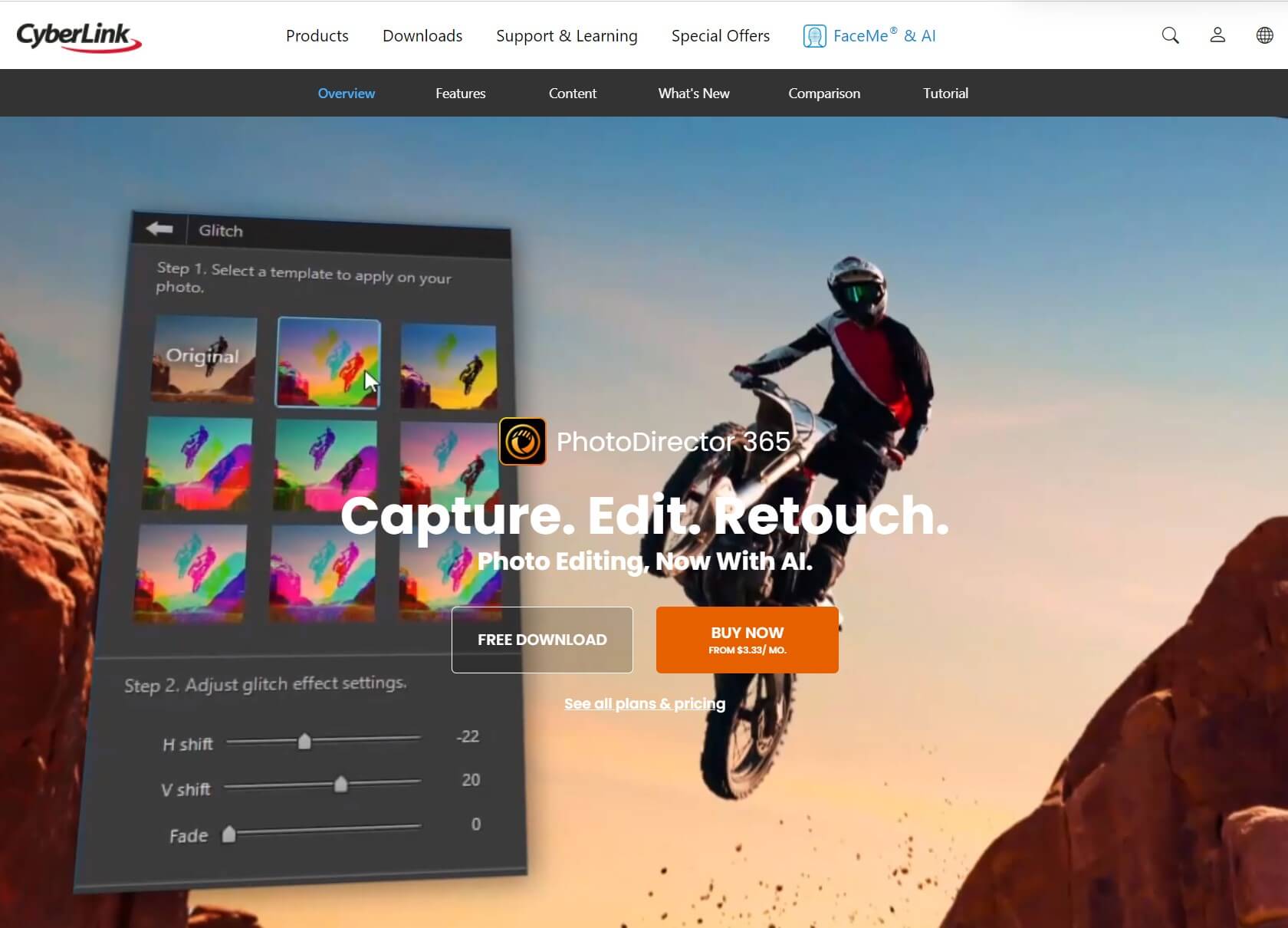
PhotoDirector 365 is a very comprehensive photo organizing tool. We think it’s the best because of the incredible quality this software offers.
The Best Part:
- 360 photo editor. It transforms your 360-degree photos into panoramas or little planets and allows you to make several creative edits.
The Worst Part:
- Steep learning curve. The user interface doesn't feel natural compared to other tools, you'll probably find it a bit hard to get started with PhotoDirector 365.
Get it if you want an all-inclusive tool for photo organization.
I recommend you download the 30-day trial version and use that time to watch suggested tutorials and learn to use the software, then upgrade to an annual PhotoDirector for Windows or Mac plan at $54.99/yr.
(30-day free trial)
Best For
PhotoDirector 365 is best for home users and professionals who want an all-in-one tool for managing, editing, and organizing images.
Top Features
- Superb 360 format support. Edit 360-degree images with no limits using the software's full set of professional features for immersive photos.
- Album printing tool. Maximize the benefits of your photo organization by exporting and printing your gallery in a professional album format.
- Calendar view. Sort out your pictures by creation day, month, and year to stay on the clock.
- Spot-on facial recognition feature. PhotoDirector 360 advanced facial recognition technology does an incredible job at recognizing faces.
- Preset photo effects. Apply spectacular edits on any of your pictures using professional pre-made effects on the software.
Pricing
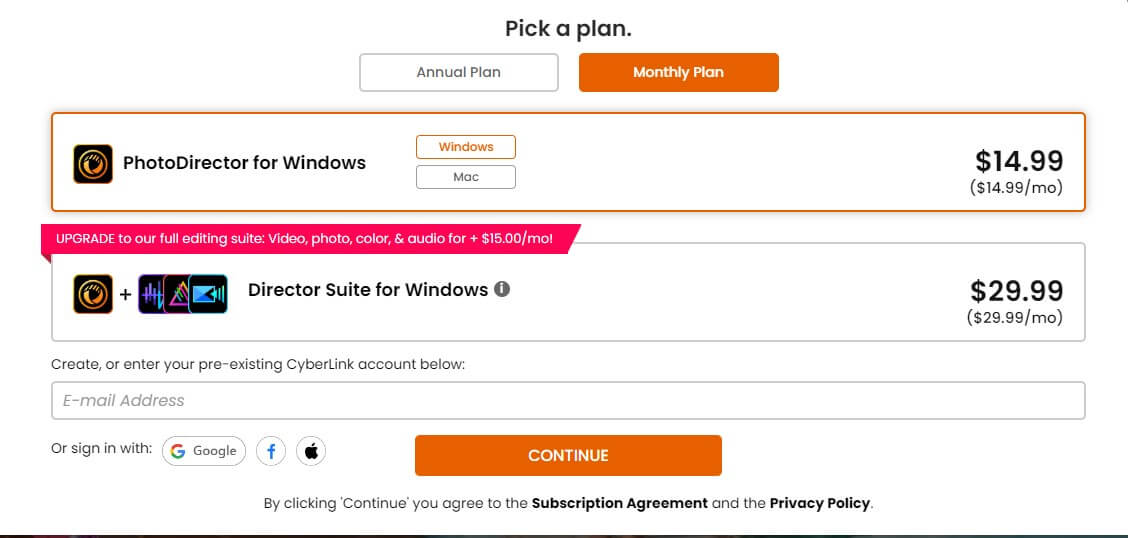
PhotoDirector 365 offers three pricing plans:
- PhotoDirector for Mac: $14.99/month for home users who want full PhotoDirector features for Mac.
- PhotoDirector for Windows: $14.99/month for home users who want to use the full PhotoDirector version for Windows.
- Director Suite for Windows: $29.99/month for home users and professionals looking to get an advanced toolset for photo editing and organization.
Annual plans provide a 30% discount over monthly plans.
Try PhotoDirector 365 today with a 30-day free trial.
Our Verdict — Best For Amateurs
Price: $49.99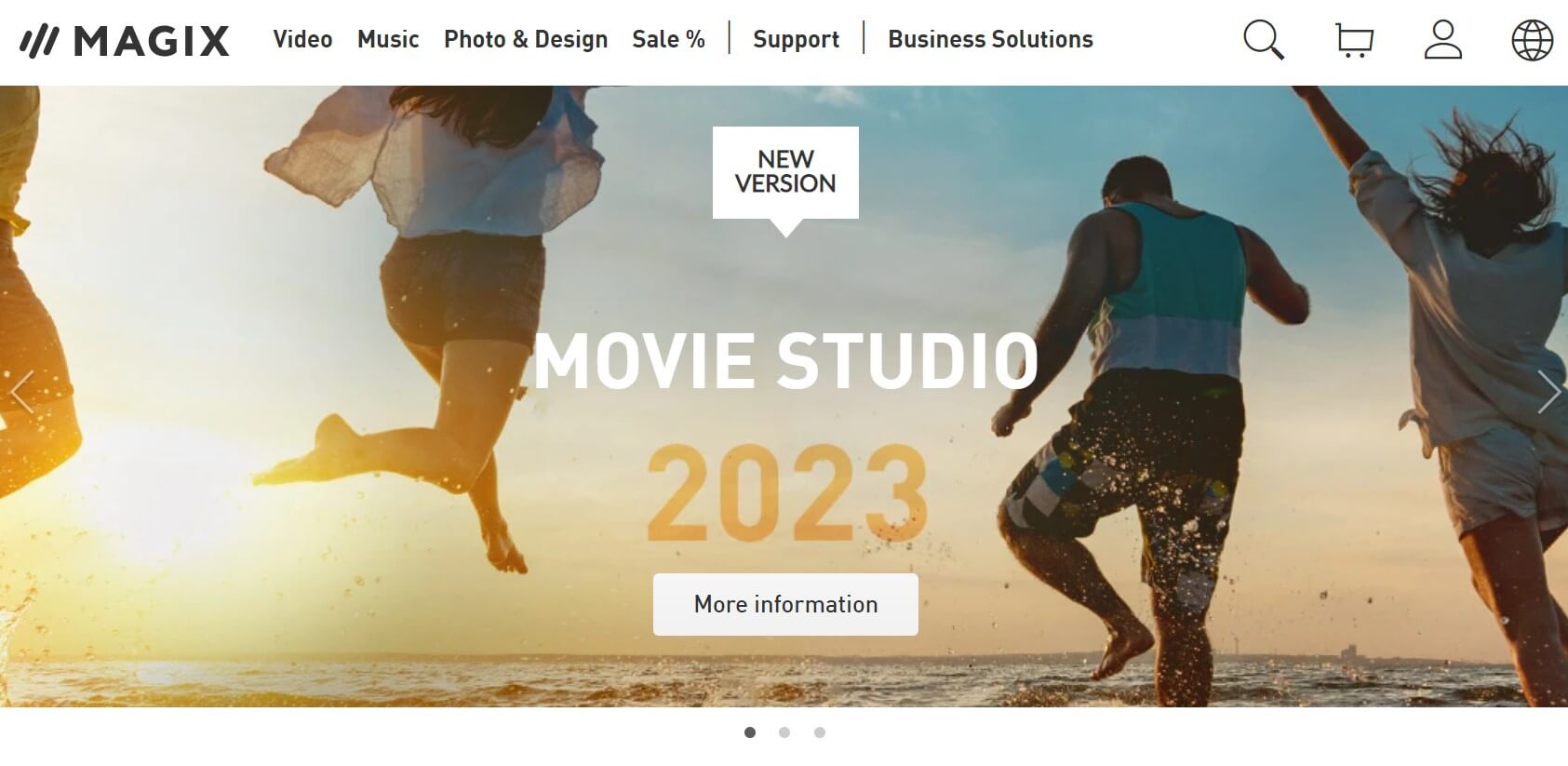
MAGIX Photo Manager Deluxe is a simplified photo organizing tool. We think it’s the best for amateurs because of its easy-to-use user interface, full of automation features.
The Best Part:
It sorts out your whole gallery automatically. You can classify and sort your gallery automatically using MAGIX filtering options to create thematic or chronological photo libraries.
The Worst Part:
It has limited features compared to alternatives. To keep a sleek interface, MAGIX offers fewer features than alternatives such as PhotoDirector 365.
Get it if you want an easy-to-use photo management app.
I recommend you download the free trial to see if the program is a good fit, then purchase the full version at a $49.99 lifetime fee.
(30-day free trial)
Best For
MAGIX Photo Manager Deluxe is best for amateurs who want fast and simple photo organizer software.
Top Features
- Efficient auto-sorting. Filter your images into theme-related categories or specific date ranges and have your whole gallery sorted before you can say “cheese”.
- Automatic library backup. Keep your photo collection safe with automatic backups to focus on organizing your entire collection in peace.
- Make your pics look right. Optimize your digital images with just a few mouse clicks using industry-standard features for improving focus, color, and brightness, among others.
- Intuitive face recognition. Find your most loved people through thousands of photos using the software's powerful FaceID™ technology.
- Wireless phone data import. Upload photos from your smartphone via a Wi-Fi connection right into your photo manager.
Pricing
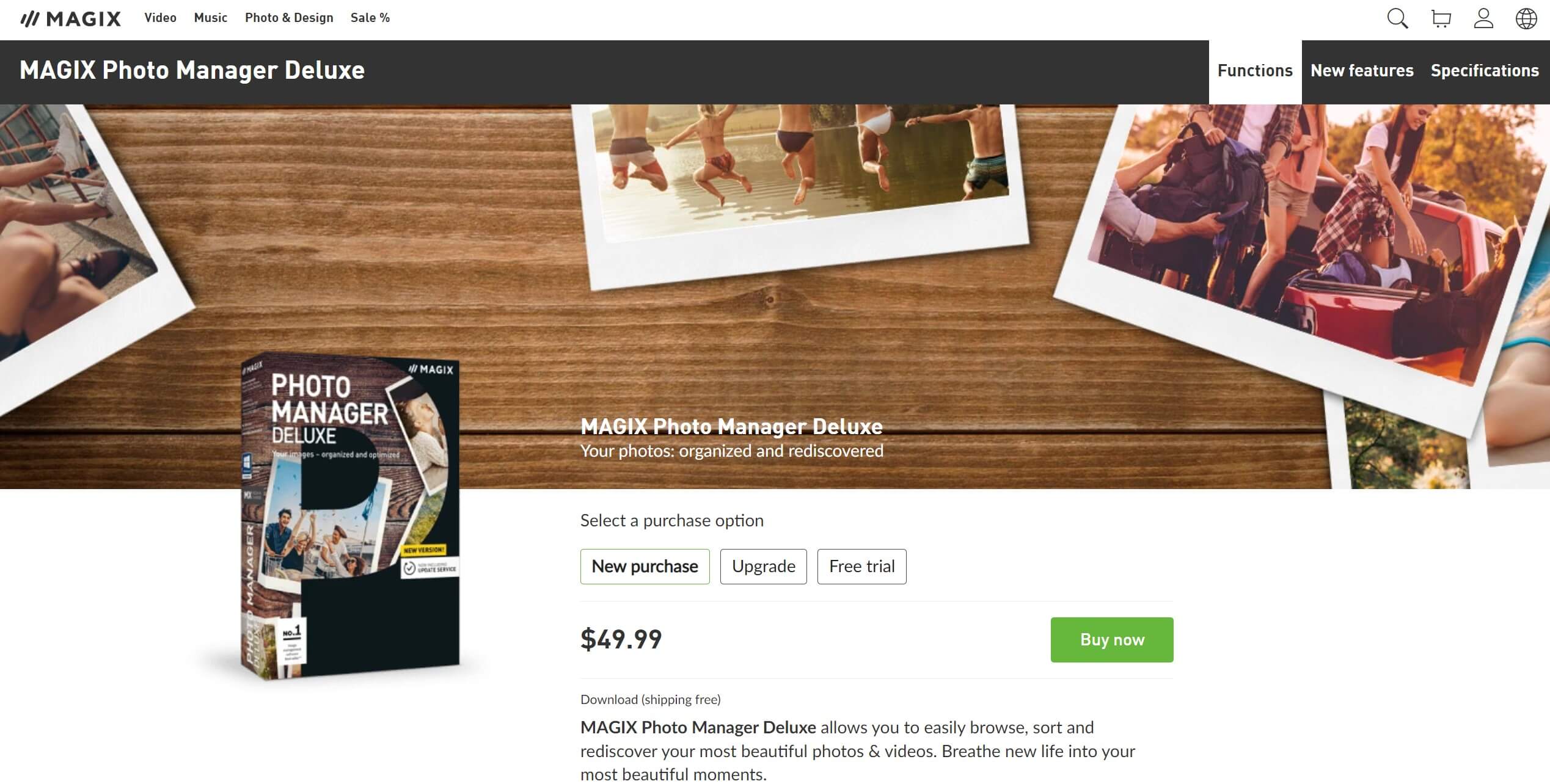
MAGIX Photo Manager Deluxe offers one pricing plan:
MAGIX Photo Manager Deluxe: $49.99 one-time fee for amateurs with no experience with similar software to use the current version of the software for life.
Try MAGIX Photo Manager Deluxe today with a free 30-day trial.
Our Verdict — Best for Professionals
Price: Starts at $5.99/month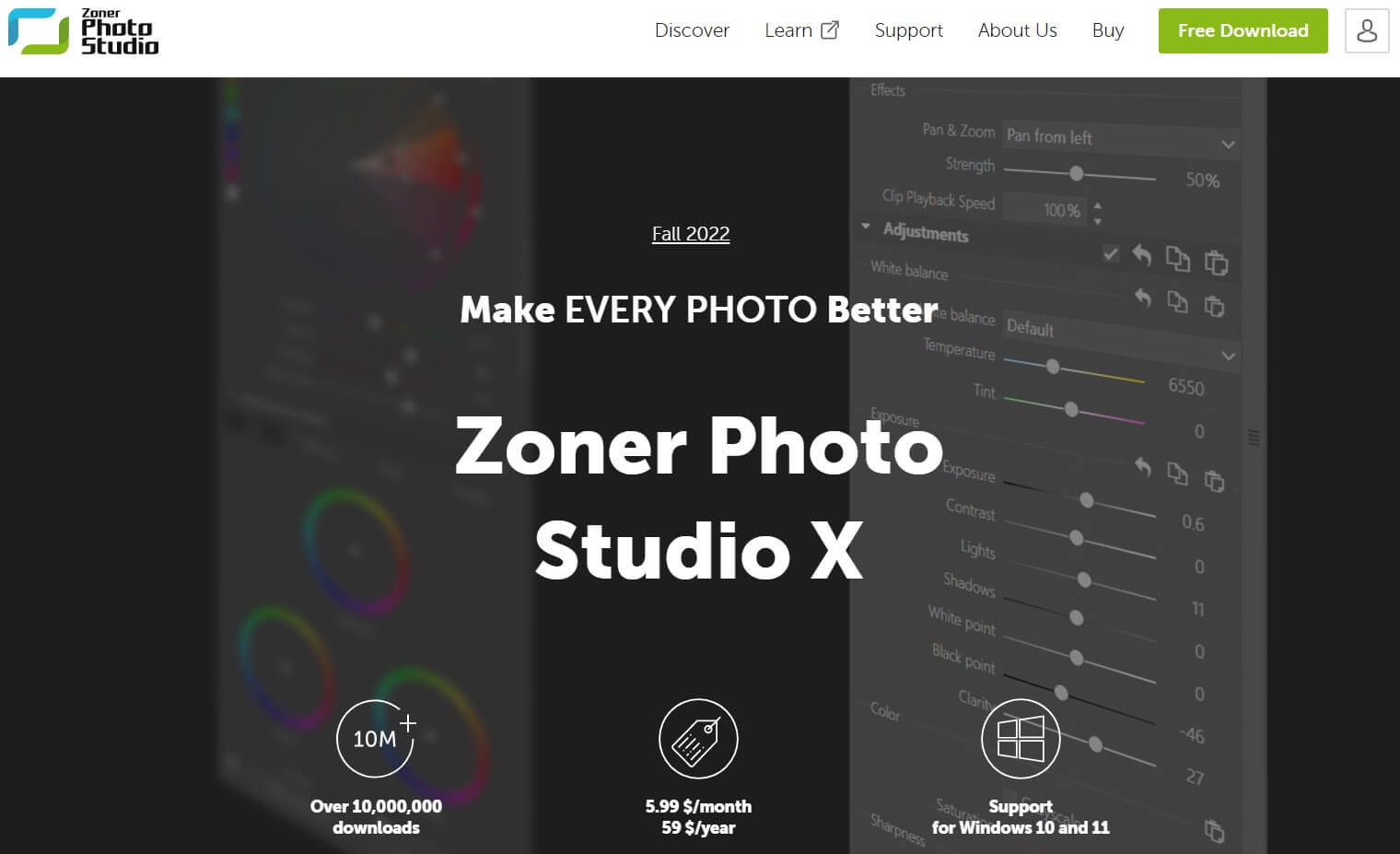
Zoner Photo Studio X is a powerful photo management tool. We think it’s the best for professionals because of its batch processing capabilities.
The Best Part:
- It has the most versatile sorting feature. You can sort your photo by date, keywords, color labels, GPS location, and more.
The Worst Part:
- Steep learning curve. Zoner Photo Studio X is geared towards pros, so it may be a bit hard to take the hang of it.
Get it if you want a professional-grade photo organization tool.
I recommend you get the 30-day free trial to test out the program, then purchase a license for full access starting at $5.99/mo.
(30-day free trial)
Best For
Zoner Photo Studio X is best for professionals who want a reliable photo organization tool with pro features.
Top Features
- Powerful batch processing. Import your entire photo collection whether in RAW or JPG format with one click and edit even 100 photos at once.
- Awesome in-built photo editor. Enjoy a wide range of top-of-the-line editing features such as exposure correction, color adjustment, and more.
- Versatile image cataloging. Look through your images by a variety of criteria such as date, location, color, and more.
- Video editor. Turn your stills into video photo albums or presentations with the option to add cool effects like time-lapse.
- The best user interface in the industry. Enjoy a distraction-free working environment and customize the UI to your liking.
Pricing
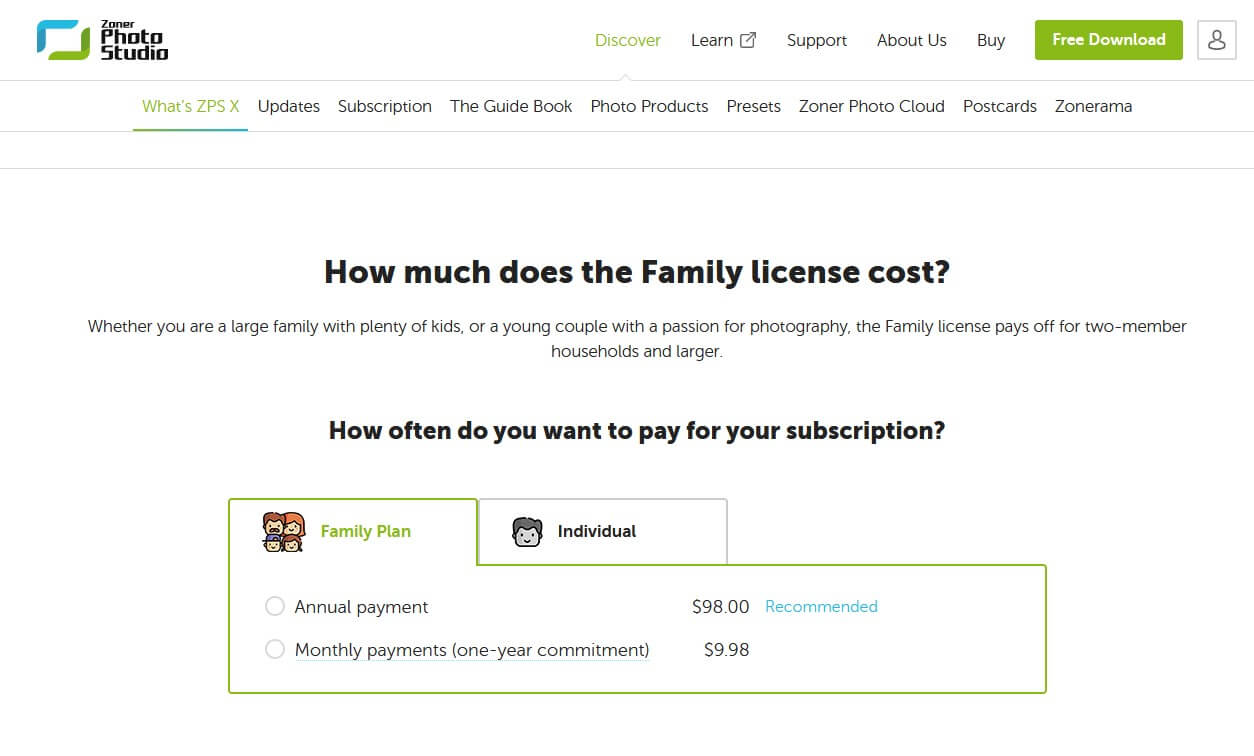
Zoner Photo Studio X offers two pricing plans:
- ZPS X Individual License: $5.99/month for individuals who want to use the tool's full features.
- ZPS X Family License: $9.98/month for families who want to use the software's full features.
Annual plans provide a 17% discount.
Try Zoner Photo Studio X today with a free 30-day trial.
Our Top Three Picks
Here’s a quick summary of our top three picks:
- PhotoDirector 365 — best of the best
- MAGIX Photo Manager Deluxe — best for amateurs
- Zoner Photo Studio X — best for professionals
Here’s a quick comparison of our top seven picks:
Tool | Entry Offer | Pricing |
|---|---|---|
PhotoDirector 365 | 30-day free trial | Starts at $14.99/mo |
MAGIX Photo Manager Deluxe | 30-day free trial | $49.99 |
Zoner Photo Studio X | 30-day free trial | Starts at $5.99/mo |
Google Photos | Free plan | Starts at $2.99/mo |
XnView | None | Free forever |
Adobe Bridge | None | Free forever |
Movavi Photo Manager | 3-day free trial | Starts at $49.95/year |
Here are the top 50 photo organizing software tools we considered in this review:
- PhotoDirector 365
- MAGIX Photo Manager Deluxe
- Zoner Photo Studio X
- Google Photos
- XnView
- Adobe Bridge
- Movavi Photo Manager
- FastStone
- PicaJet
- Digikam
- CyberLink PhotoDirector
- Corel PaintShop Pro
- Apple Photos
- Adobe Lightroom Classic
- XNView MP
- Phototheca
- Excire
- Corel Aftershot
- Apowersoft Photo Viewer
- Adobe Lightroom CC
- ACDSee Photo Studio Professional
- WidsMob
- Terra Proxx
- StudioLine Photo Basic 4
- SmugMug
- Smart Pix Manager
- Pictomio
- Picktorial
- PhotoQt
- ON1 Photo RAW
- Nomacs
- Nikon ViewNX-i
- Nero Platinum Suite
- LAMU Portable Photo Organizer
- JetPhoto Studio
- IrfanView
- Fresh View
- Flickr
- Excire Foto 2022
- Dropbox
- Capture One (Asset Management)
- BlazePhoto
- BigMIND Photography
- Adobe Creative Cloud
- Adobe Photoshop Elements
- Adobe Elements Organizer
- ACDSee Photo Studio Ultimate
- ACDSee Photo Studio Home
- Eagle
- Fotophire
What to look for when buying photo organizing software?
- A user-friendly interface that allows for easy navigation through large quantities of images, without performance issues
- Support for original files aka raw files, for ultimate image quality
- Basic editing tools for quick touch ups
- Mobile device compatibility for managing photos across devices
- Digital asset management features that allow you to keep complete control over your library
- Compatibility with your operating systems of choice
- Free trials with no credit card required
- It's easy to manage and create collections of photos
- Efficient file storage optimization, to save drive space
- Ability to easily share images
- Ability to track changes and edits over a period of time
- Tools to implement and maintain consistent naming conventions
The Bottom Line
To recap, here are the best photo organizing software to try this year:
- PhotoDirector 365 — best of the best
- MAGIX Photo Manager Deluxe — best for amateurs
- Zoner Photo Studio X — best for professionals
- Google Photos — best for Android users
- XnView — best for free
- Adobe Bridge — best for Adobe users
- Movavi Photo Manager — best for automation


