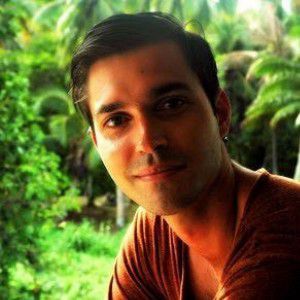Today there are 50 different podcast hosts to create, distribute and monetize your show. We spent 63 hours comparing all of them to find the five best you can use to run your own podcast.
How We Decided
— We look at every tool in the market.
— We shortlist 50 for in-depth research.
— We recommend our top 5 picks.
50
Tools In
The Market
50
Tools
Considered
63
Hours
Researched
50
Tools In
The Market
50
Tools
Considered
63
Hours
Researched
We’re reader-supported. When you buy through links on our site, we may earn an affiliate commission.
What is the Best Podcast Hosting Site?
Here are our top picks for the best podcast hosting sites to try this year:
- BuzzSprout — best of the best
- Spreaker — best bang for the buck
- Anchor — best free alternative
- Castos — best for WordPress
- Captivate — best for marketers
Our Verdict — Best Of The Best
BuzzSprout is the very best podcast hosting there is. It’s been around since 2009, and it has helped hundreds of thousands get their voice out there, from beginners to podcasting pros.
Get it if you want the easiest way to host, build up your audience, monetize and get advanced stats, with the best magic mastered audio quality.
If you plan on testing the waters and are not ready for a monthly commitment yet, start with Anchor instead (100% free).
I recommend you get started with the Free plan, and if you like it, upgrade to the $12/month plan. When you upgrade to any paid plan you’ll get a $20 Amazon gift card (if you use the button below to sign up).
(free for 90 days)
What We Like
Magic Mastering
Magic Mastering is like an Instagram filter for your podcast.
With the click of a button, BuzzSprout will automatically clean up and level the volume of your podcast recording with advanced audio technology.

This makes your audio crisp, clear and professional, which causes listeners to stay longer.
This feature costs extra, and the price varies (from $6/mo-$12/mo) according to the plan you choose. Unfortunately, it’s not available on the free plan.
Episode Transcription
Having your episode transcribed is a great way to recycle and reuse the content you’ve already created on your website, in emails, and on social media.
With a transcription, you can:
- Make your podcast accessible to the hearing impaired.
- Make it a lot easier for Google to rank you.
- Offer the transcription as a lead magnet to have people opt-in to your email list.
And it costs a very affordable 25 cents per minute.
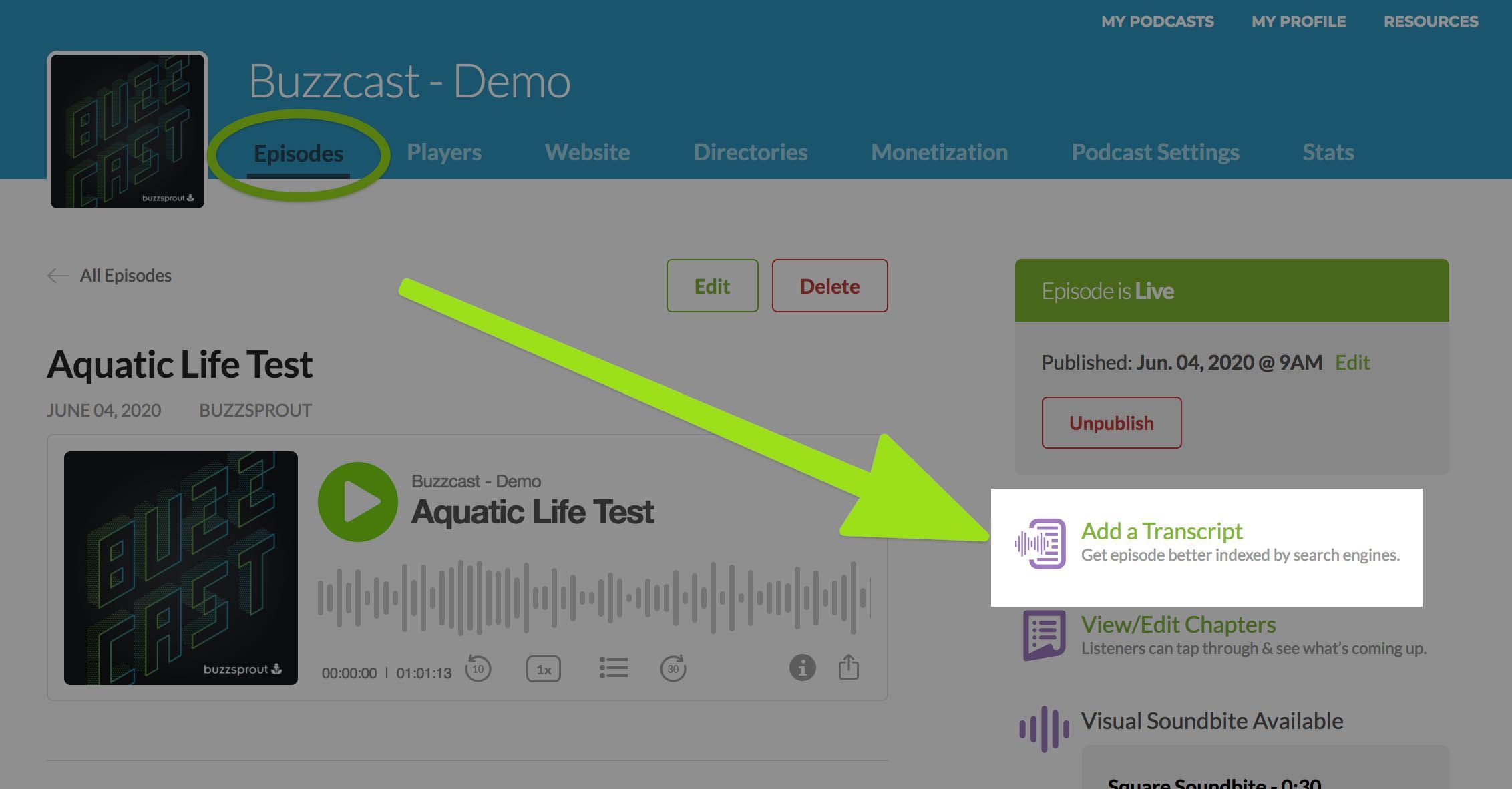
Visual Soundbite
This feature makes it a breeze to create short videos to be shared on social media.
On any episode page, you can set a start and end marker, customize the visuals, and create a video with a sneak peek of your episode (with a hypnotizing soundwave).
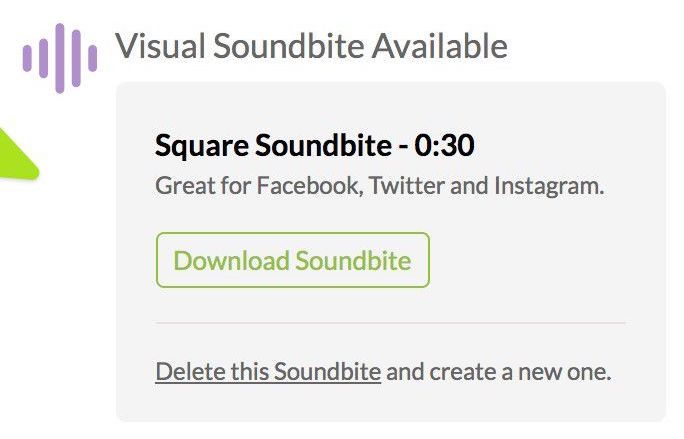
It’s a good idea to create some soundbites that leave people curious for what’s to come, so more people click-through to listen to your full episode.
What We Don’t Like
Limits On Every Plan
BuzzSprout has imposed bandwidth and upload limits on every plan.
Yes, you can pay $2-$4 per extra overage hour of content, depending on the plan… but they’ll invite you to move to the Pro plan for $49/mo if you’re a “high bandwidth podcast” (consuming over 500 gigapbytes per month).
Once you go over 1 terabyte (TB), you’ll pay an extra $50 per 1TB of bandwidth… which can feel a little excessive for people who are producing a TON of podcast content.
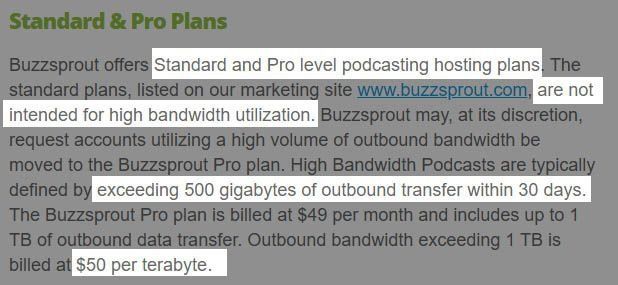
You can check out this podcast calculator to figure out how much bandwidth you’ll require.
If you feel BuzzSprout will be too restrictive for your heavy usage, go with Spreaker instead (or Castos if you use a WordPress site).Limited Website Customization
You can only tweak so much on the podcast website that comes with your BuzzSprout account.
You can choose a primary color, a background image, some social media links, and change the URL. That’s it.

We’d like to see an option to add a little bit of copy and a call to action… maybe some links. That would definitely be well-received by most marketers.
No Private Podcasts
When you create a following, a few of them rise as true fans.
It’s a great idea to offer premium content to your true fans, and charge them for that.
BuzzSprout doesn’t offer a private podcast option. We’d really like to see them offer that, even if it were to be a paid add-on.

BuzzSprout Reviews From Experts

Colin Gray
The Podcast Host
A great choice for new and old podcasters alike. If you're looking for a rock-solid feature-set, top-notch design and ease-of-use, and a good value, simple pricing scheme for running just one show, then BuzzSprout will suit you very nicely.
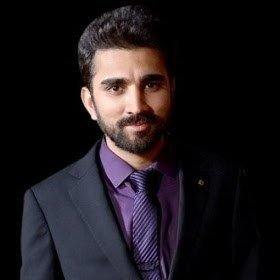
Chintan Zalani
Elite Content Marketer
Beginner podcasters will relish the user-friendly BuzzSprout interface with its decent stats, analytics, monetization, and a whole other line of other podcasting features. Its support is top-notch, and monthly pricing is transparent and affordable.

Adam Enfroy
AdamEnfroy.com
BuzzSprout is one of the best podcast hosting platforms out there. It makes the process of getting started easy for beginners, and also has a host of advanced tools for pro users.
(free for 90 days)
Our Verdict — Best Bang For The Buck
Spreaker keeps things super simple by being incredibly user-friendly. They offer all the essential features for an affordable price tag.
Get it if you’re a newbie just getting started, or if you’re already a pro who publishes LOTS of content and need to create exclusive audio content, such as private podcasts, to share with your paying listeners. You can access this tool starting on the Broadcaster plan ($20/mo).
If you need automatic audio mastering, more distribution or an auto-generated website (instead of a single podcast page), go with BuzzSprout instead.
I recommend you start with the On-Air Talent plan ($7/mo) to enable the monetization feature and make money with your podcast. When you sign up to any paid plan (using the button below) you’ll get the first month free.
(free for 30 days)
What We Like
Inexpensive
You can get started for free… or you can get a very generous plan with 100 hours of audio storage and unlimited recording hours per podcast, starting at $7/month.

One of the best things about Spreaker is that you get unlimited bandwidth (aka unlimited listeners) on every single plan.
You can also schedule multiple episodes at the same time, and you even get a very nice recording and live podcasting app for free.
Your players can be embedded anywhere, and with Spreaker's Monetization Program you can monetize your content across all listening apps. If you have just migrated your podcast to Spreaker, you can also insert ad requests in all of your back catalog too. (starting on the lowest paid plan.)
One Click Distribution
Spreaker can help your podcast reach more listeners.
With a click of a button, you can share your podcasts to all the major platforms at once, instantly.
You’re gonna be on Apple Podcasts, Spotify, Google Play… as easy as *click*.
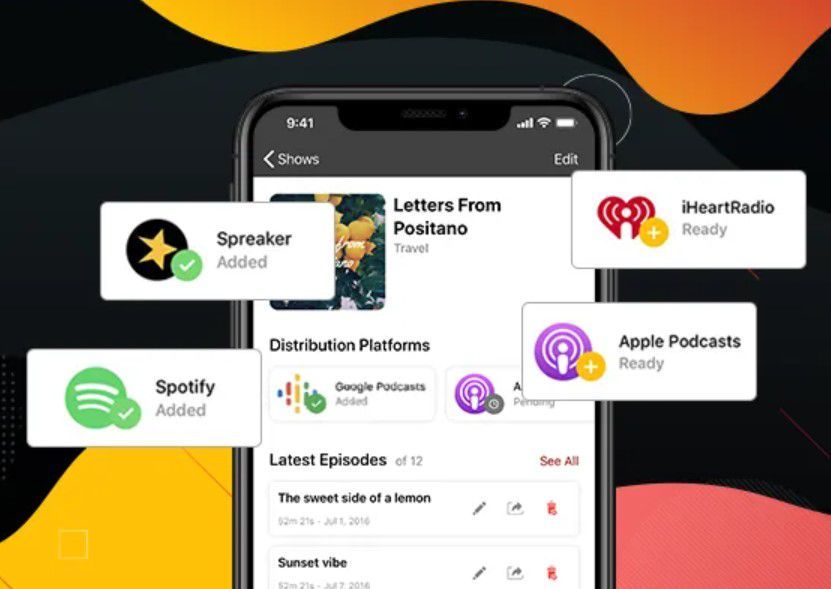
Spreaker Studio
With Spreaker, you can choose to upload your pre-recorded podcasts or to record a brand new one with their Spreaker Studio app (for desktop or mobile).
This app makes it super easy to record, edit and publish a new episode. You can even live stream, if you want to!
And the app is 100% free to use. Nice touch!
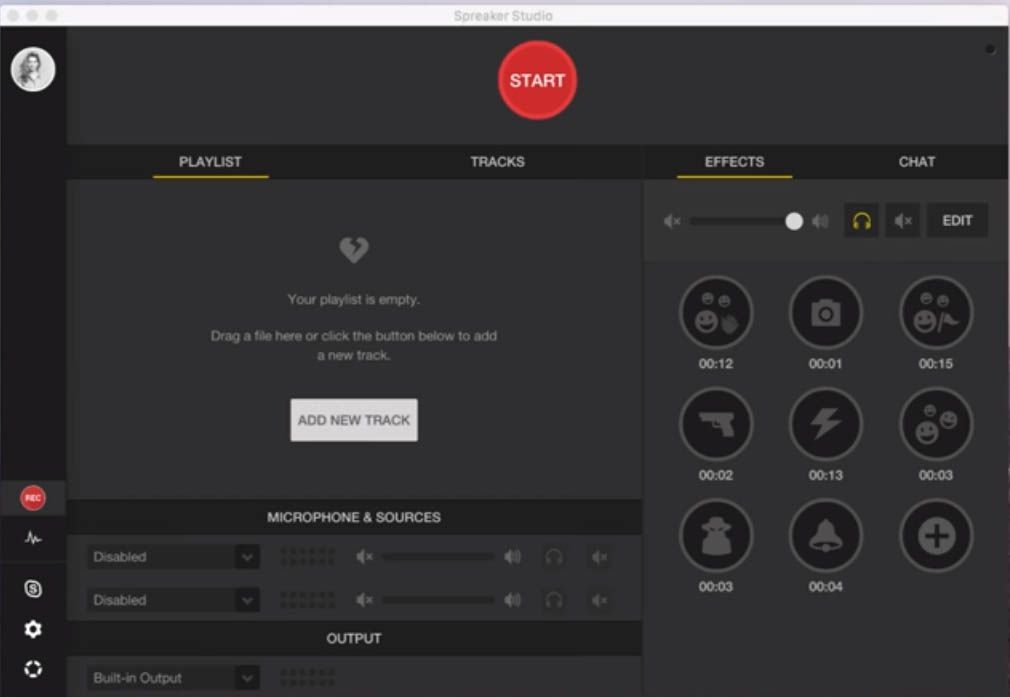
What We Don’t Like
Advanced Stats Cost More
Their analytics system is actually very good - but some features are behind the premium paywall.
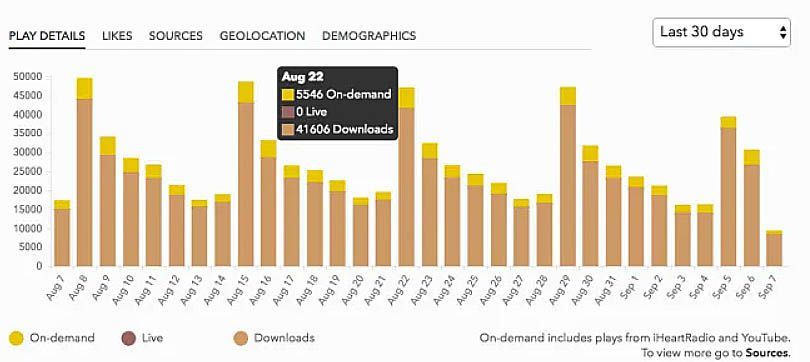
You have to be on the Broadcaster plan ($20/mo) or higher to get access to advanced statics, such as follower trends, episode likes and audience demographics.
Audio Limits
Lower plans get less live podcasting time, and less audio storage.
If you want to do live shows that go for over 15 minutes, you’ll need to upgrade to the “On-Air Talent” plan - and even then, you’ll only get 45 minutes tops. If you need more live time, you’ll need to upgrade your plan.
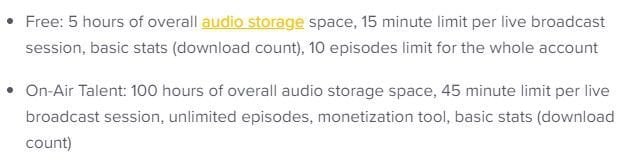
They also restrict how much content you can host. The “On-Air Talent” plan, for example, only gets 100 hours of storage.
For people producing a high amount of content, this might be a bit restricting.
Lacks Website Option
Most podcast hosts create a dedicated website URL for your podcast, that you can send your audience to.
It’s not 100% essential, but for some people who are less techy or don’t want to put together a website for their podcast, this could be a bit of a bummer. With Spreaker, the best you can do is link people to an auto-created podcast show page with a list of your podcast episodes.
On the other hand, their distribution features make up for this. They make it super easy for you to distribute your content over to many social media channels.
You can share your new podcasts directly to Facebook or Twitter, for example, or embed a player (like the one picture below) on your WordPress site.

Spreaker Reviews From Experts

Ryan Robinson
RyRob
Spreaker is a great podcast hosting platform that offers a lot of storage and helps you easily distribute your podcast. It’s definitely a great choice if you’re looking to start podcasting or simply want to switch podcast hosting platforms.

Adam Enfroy
AdamEnfroy.com
Spreaker is a one-stop-shop for podcasters. From newbies just getting started to publishers developing tons of content, Spreaker has a solution for making any podcasters journey a smooth and profitable one.

Josep Garcia
WebsiteToolTester
Spreaker provides a good 360 solution for podcasters. You can record in their app, host on their plans, and reach audiences through their other app. With a focus on live broadcasting and chat, you’ll feel like a real radio presenter in no time!
(free for 30 days)
Our Verdict — Best Free Alternative
Anchor is the only true, 100% free podcast hosting solution.
Get it if you’re a newbie wanting to learn the ins-and-outs of podcasting, or if you’re looking for an easy-and-quick way to put your content out there.
If you’re a pro who wants to have more control over your podcast creation process, go with BuzzSprout instead.
I recommend you sign up and get your 100% free account. If you feel like Anchor lacks some features you’d like to have, go with BuzzSprout instead.(100% free)
What We Like
Robust Free Service
“Free” usually comes with some sort of serious impairment. Maybe the product just sucks. Maybe you get zero support, or maybe you get ads all over your user dashboard.
Anchor’s not one of those trap services. From creation, through hosting and all the way through to distribution... Anchor’s got you covered, and you only ever “pay” them with your email address.
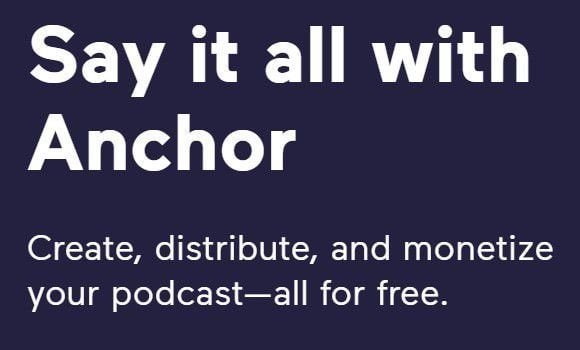
You get unlimited uploads, storage, and listeners. And if you choose to, you can even remove their branding.
There are no upsells. No strings attached. 100% free, with a somewhat restricted monetization capability.
This is Spotify’s app, so you can expect pretty much the same service quality from this incredible, free podcast hosting platform.
Fun Experience
The worst part about creating podcasts is in the editing process.
Having to sit through this tedious experience can make people give up, since all the fun gets lost in the “editing” grind.
Anchor makes it so easy for you to edit your episodes, that it almost makes it fun to go through the process. Those features will also make your show sound better, too.
You can add sound effects, interludes, background music, and even listener comments, all with just a few clicks… no previous experience required.
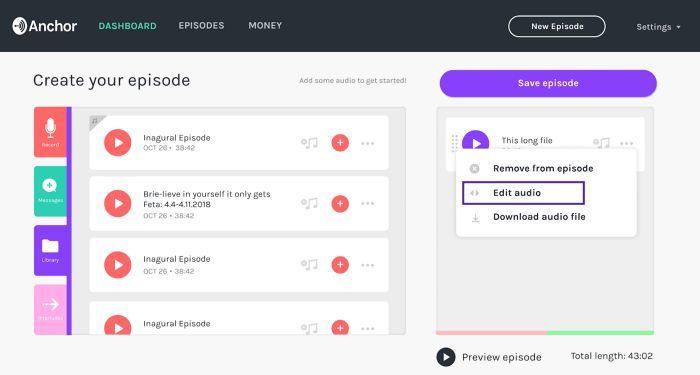
Record On The Go
Anchor allows you to record from your phone, desktop, or to upload a recording.
You can even link up multiple co-hosts via their phone app.
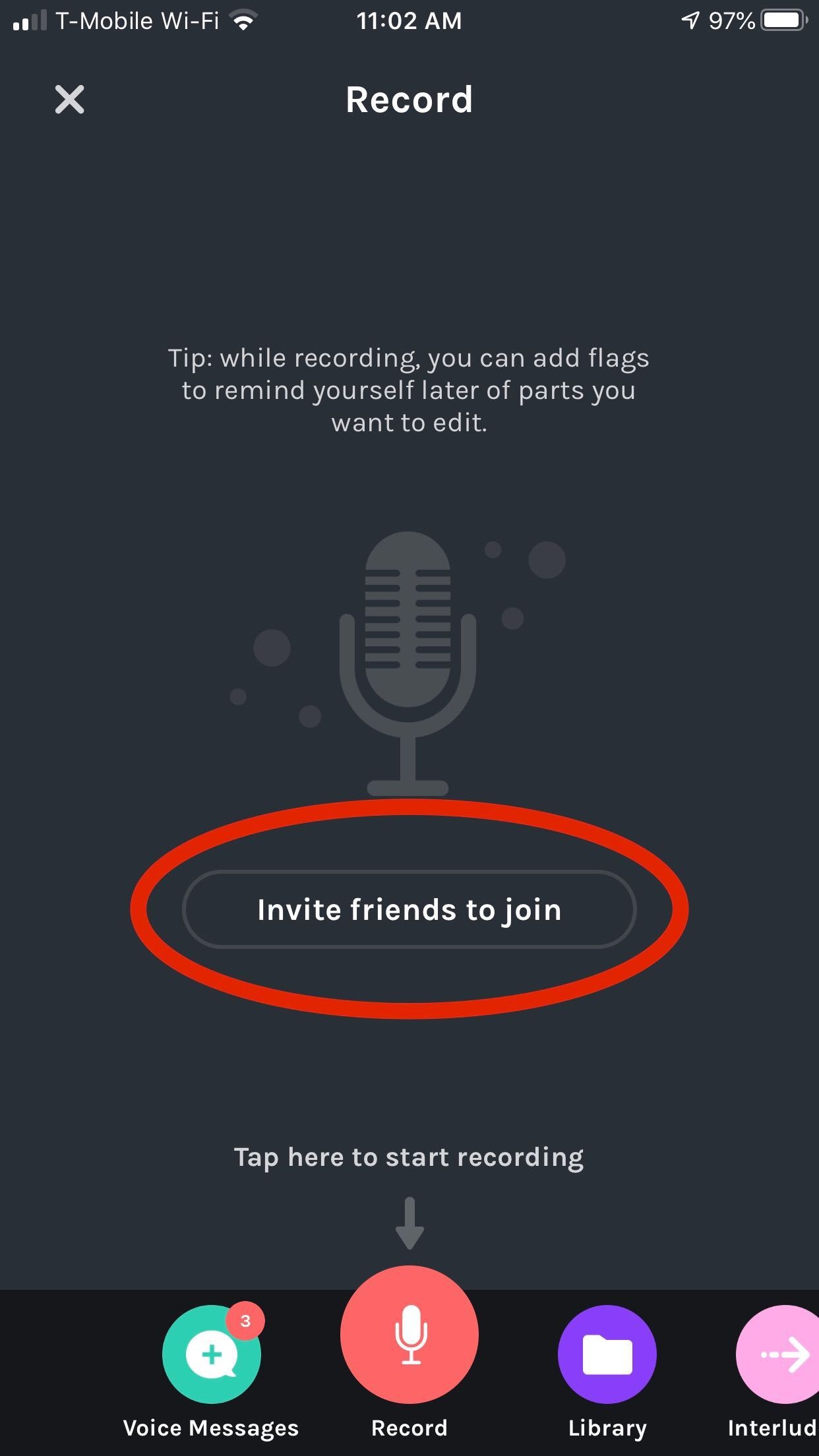
This flexibility allows you to record when you’re out doing other stuff. Maybe you’re at the market and an opportunity for an interview pops up? Maybe you have an idea you want to record on the spot, so you don’t forget about it?
Pull out your phone, and record your episode, no matter where you are.
I only suggest you buy an external mic to record, as the built-in mobile phone mic will usually yield low-quality audio.
What We Don’t Like
Free Ain’t The Best Business Model
Many podcasting companies have tried the free model in the past, but history teaches us it ain’t the best idea.
Podango, mypodcasts.com, Opinion, Zcat… none of these companies lasted long enough.

Anchor is backed by Spotify these days… but if Spotify suddenly has some restructuring to do, guess where they’ll cut costs first?
I don’t like the idea of having my content hosted on a service that doesn’t seem to be that sustainable.
One-Click Distribution Stats
When you use their one-click distribution feature to upload your show to other services like iTunes or Stitcher, they’ll be published under Anchor’s account, instead of your own account.
This means you won’t have access to episode stats from these platforms, in order to figure out what content resonates with your audience, and what content turns them off.
I suggest you upload your episodes manually in order to keep full access to those platforms’ stats.
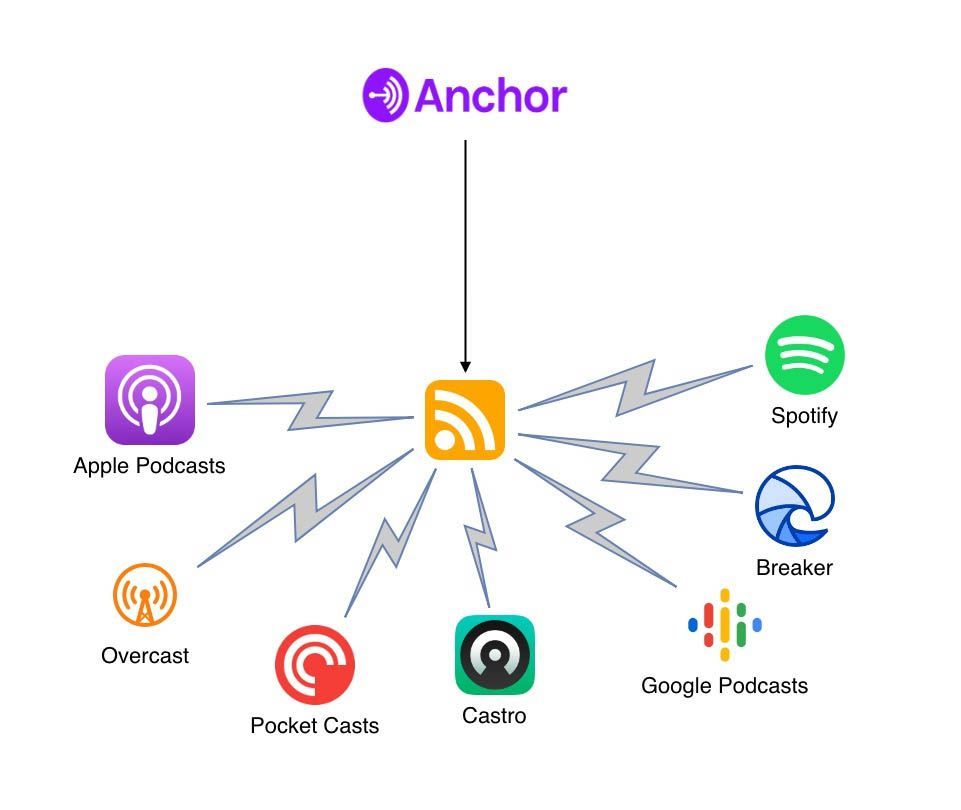
No Solution For Premium Content
It’s very common for bigger podcasts to offer a premium version of their content. It could be exclusive episodes, ad-free episodes, early-access…
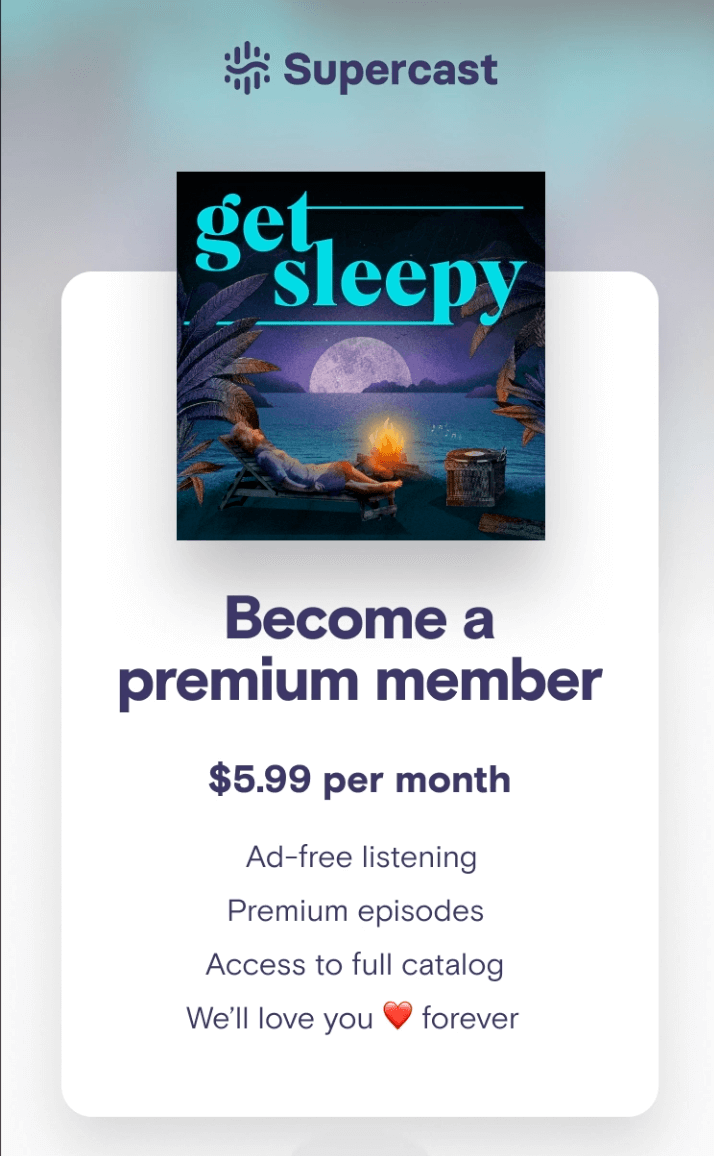
Anchor doesn’t have an option for that.
Udemy Reviews From Experts

Matthew Boudreau
The Podcast Host
If I was an aspiring hobby podcaster, or someone who wanted to test the water in the medium without spending money, then I'd definitely use Anchor.
(100% free)
Our Verdict — Best For WordPress
If you’re a WordPress user, and want to have control over the look of your podcast website, look no further. Castos is an amazing service (which can also just as easily be used as a standalone tool, without WordPress).
Get it if you’re familiar with WordPress and want to integrate your podcast dashboard on a website you own.
If you’re not looking to integrate your podcast dashboard with WordPress, or want a slightly cheaper solution, go with BuzzSprout instead.
I recommend you get started with a 14-day free trial, then upgrade to the Starter plan for $19/month.
(14-day free trial with no credit card)
What We Like
Seriously Simple Podcasting Plugin
Castos offers the free Seriously Simple Podcasting plugin for your WordPress site.
This plugin allows you to manage your podcast through your WordPress site backend. You can even import a podcast from an external service (like Libsyn, Soundcloud or Simplecast):
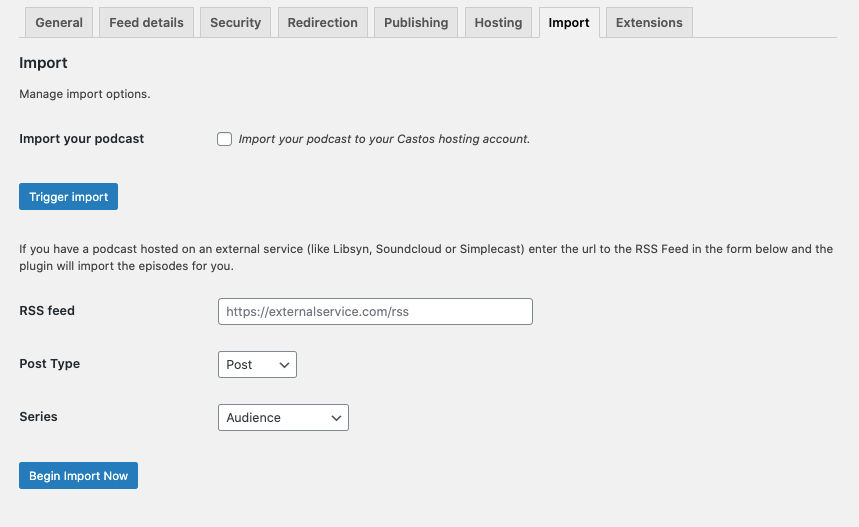
It’s like WordPress is your car, and Castos is the engine. All your work will be done through your WordPress dashboard, while Castos’ infrastructure will power the whole thing.
Castos gives you a premium podcasting package. You’ll have feeds to distribute your podcast, and you can get free and paid extensions for adding co-hosts to the episode, showing stats right on your WordPress dashboard, or auto-transcripts (at $0.10/min), to mention a few.
No Limits
With one account, you can host multiple podcasts, get unlimited episode storage and no limits to how many times your podcast can be downloaded. Your episodes will be available across every podcast listening platform no matter what.
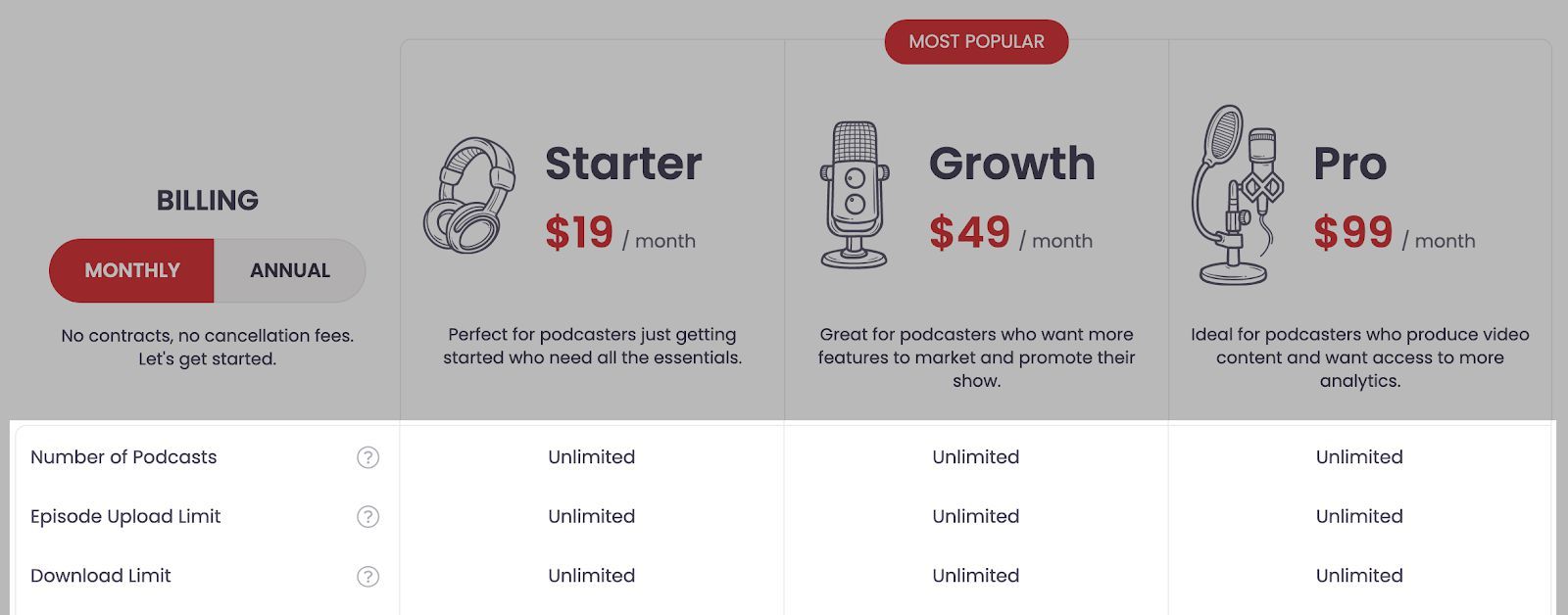
This makes Castos perfect for people who create a huge volume of content.
Some advanced features like advanced analytics, video republishing to YouTube and video hosting are only available on higher plans, though.
Private Subscription
You can add a private feed that you charge access to. You could offer ad-free episodes, behind the scenes, or exclusive content.
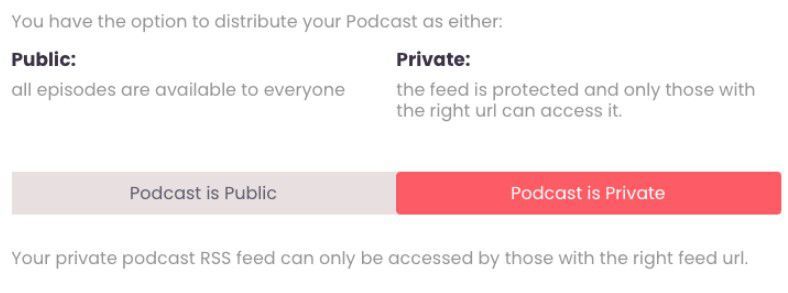
You can have 100-500 private subscribers on the over-the-counter plans, or get volume pricing on the Enterprise plan.
What We Don’t Like
Private Subscribers Limits
On the Starter plan ($19/month) you only get 100 private subscribers. You’ll have to upgrade in order to have more private subscribers.
If you’re charging for private access, though, these upgrades, with higher tiers, should easily pay for themselves.
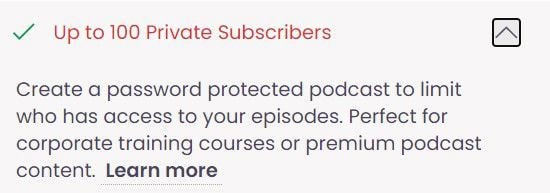
It Takes More Work To Set Up
Although every plan comes with in-depth listener analytics, the Advanced Analytics module is only available on the Pro plan ($99/mo.)
This allows you to get more insight about your listeners and subscribers, as well as create customized reports, which are great for sponsors.
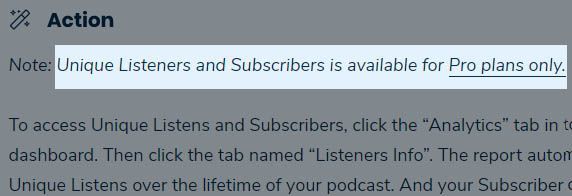
Video File Hosting Only On Pro Plan
Although I find it fair that they only offer video hosting on the Pro plan ($99/mo), I wish they’d offer this service as a paid add-on for lower plans.
With this feature, you can upload one video for each podcast episode and have it all hosted under the same roof, so you can appeal to people who enjoy watching the shows.
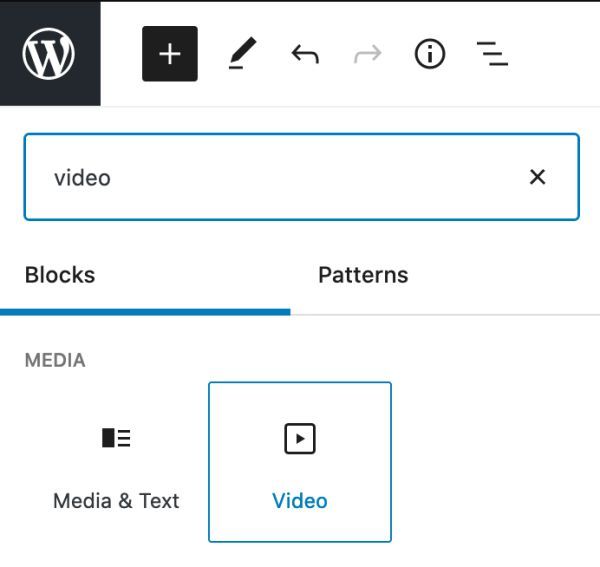
Castos Reviews From Experts

Colin Newcomer
Create and Code
Castos makes it really easy to create your own self-hosted podcast without leaving your WordPress dashboard. Put your own podcast site on autopilot, with a great-looking podcast player.
(14-day free trial with no credit card)
Our Verdict — Best For Marketers
Captivate positions itself as “the world’s only growth-oriented podcast host.” They help independent podcasts to build and nurture an audience for their shows.
Get it if you’re looking to build email lists straight out of your podcasts.
If you want a less pricey option, go with BuzzSprout instead.
I recommend you start with their 7-day free trial, then get started with the Personal plan for $19/month.
(free 7-day trial)
What We Like
Dynamic Ad Insertion
This sounds very complex, but not with Captivate’s AMIE!
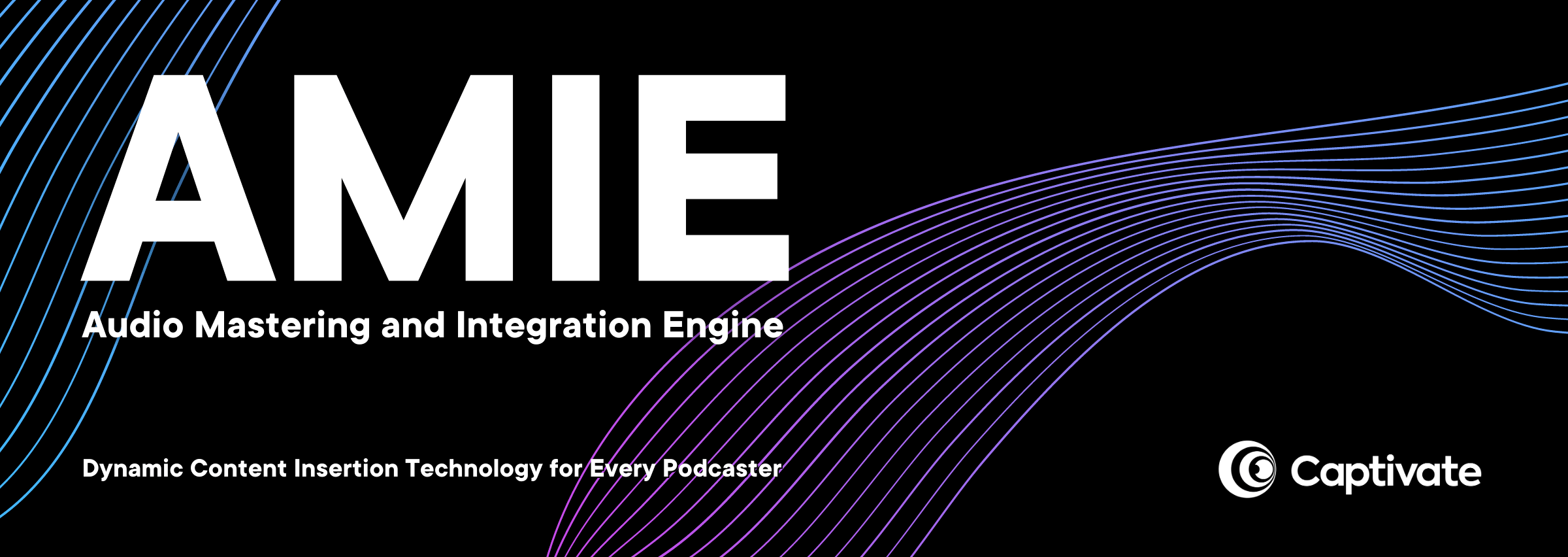
Dynamic ad insertion allows you to change the ads on your podcast episodes on demand. No need to re-edit or re-upload your old episodes.
If someone downloads a 3 year-old episode from iTunes, you can deliver ads for your current offers! Not that dusty old offer you had back then.
Every Plan Gets Every Feature
Every plan gets every feature (the main difference between plans is “downloads included”). They won’t hold back on their amazing tools, even on the cheapest plan.
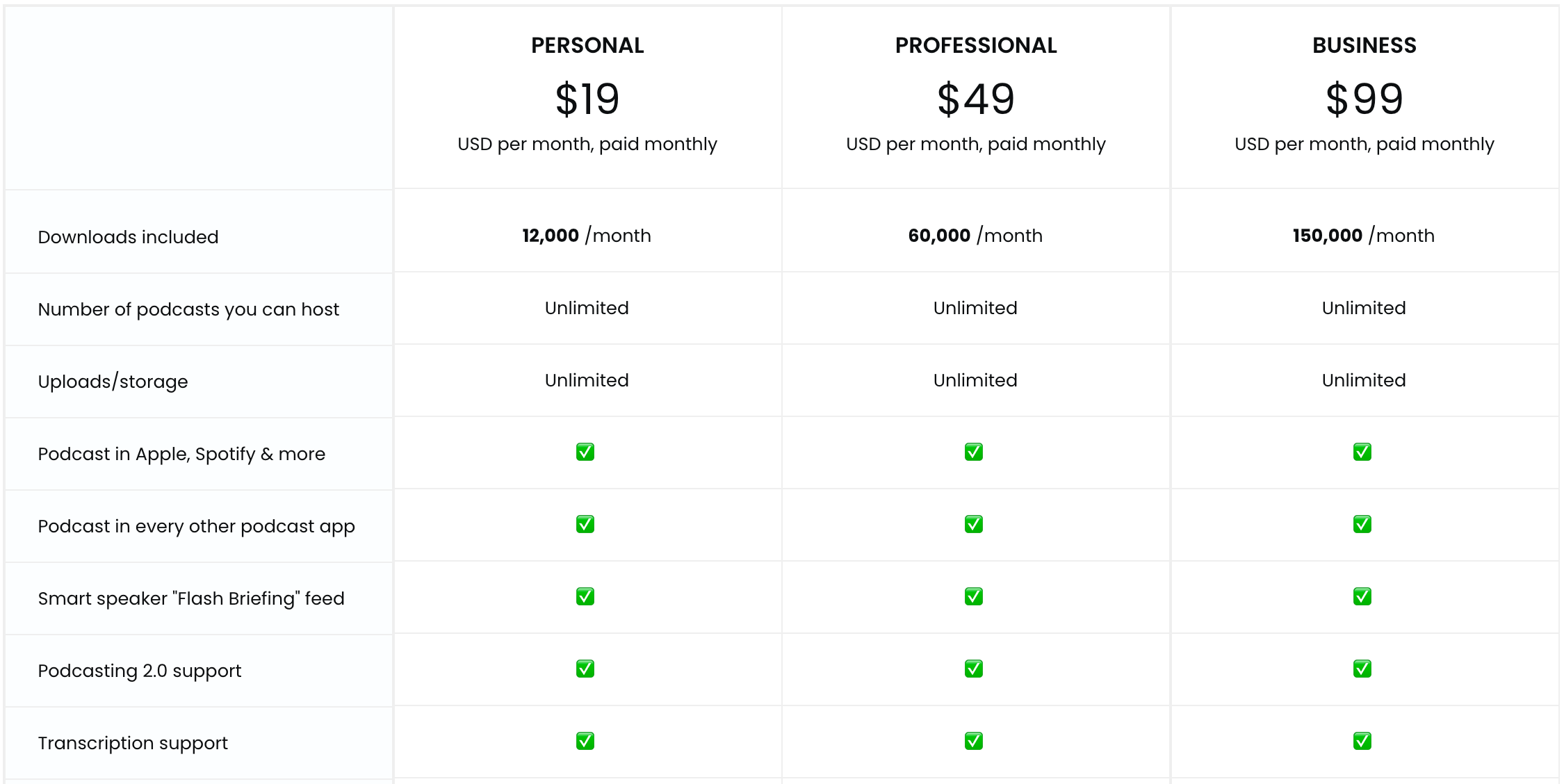
On another note, they update their software every Thursday - and you can request as many things as you’d like. They really work hard on developing their software.
Podcast Player Call To Action Links
You can embed two links to whatever you’d like directly on your podcast player.
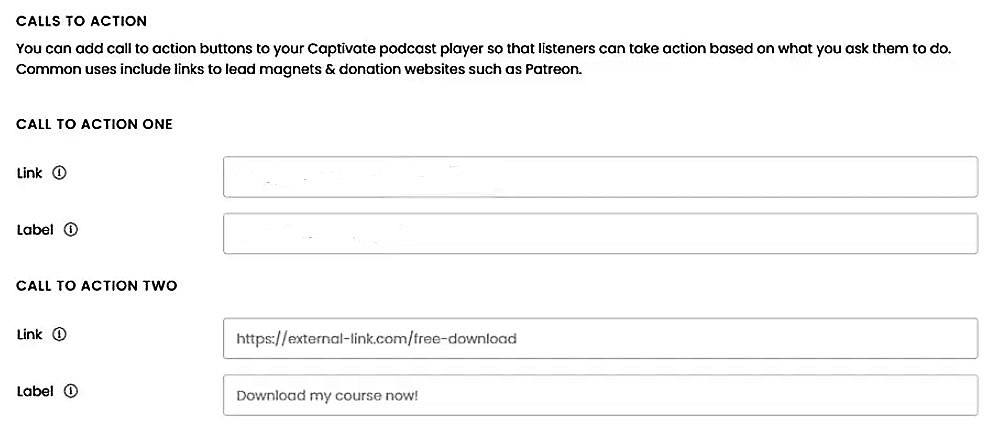
You could use this to direct listeners to a lead magnet, sales page, opt-in page, or anything with a URL.
Set up universal calls to action (CTAs) that show up for every episode… or override them with episode specific CTAs.
You can always go back and edit your past CTAs as well. If a CTA is no longer relevant, you can go back and update it to something new.
What We Don’t Like
Their Site Looks… Weird?
Every time I land on Captivate’s site, I get a weird vibe out of their branding.. Nitpicky? Maybe, but when you don’t know the brand, this could be a turn off.
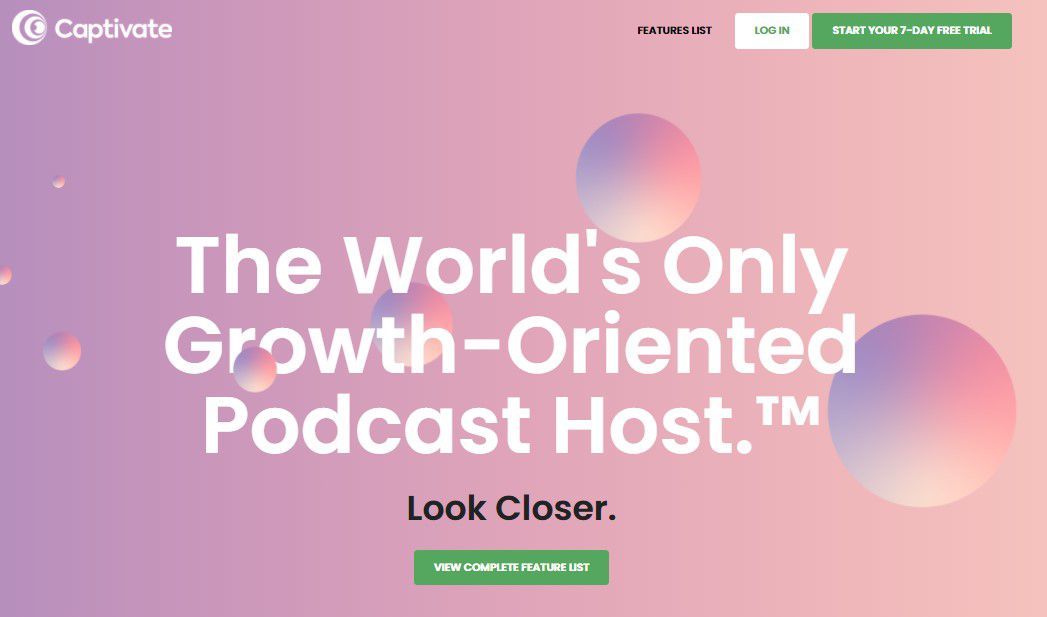
Download Limits
On the Personal plan ($19/mo), you’ll only get 12,000 downloads per month, up to 150,000 downloads per month on the Business plan ($99/mo.)
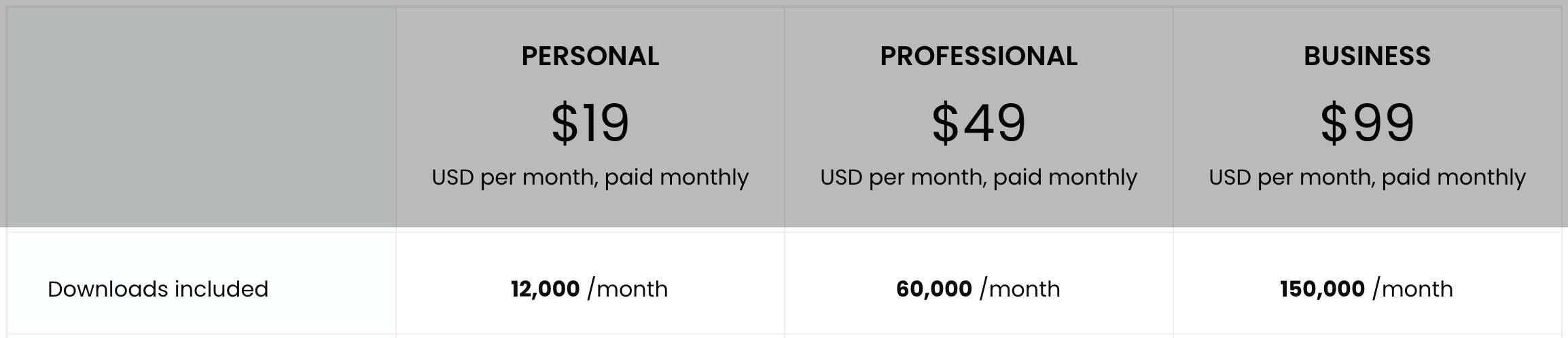
Good thing though, they won’t stop delivering your podcasts.
If you go over your download limits two months in a row, they’ll reach out to you and suggest you move up to the next tier because your show is doing so well.
Might Feel Pricy For Newbies
For people starting out, the $19/mo price tag might feel a little overwhelming. Fact is, their prices aren’t the cheapest… but not even close to the most expensive, either.
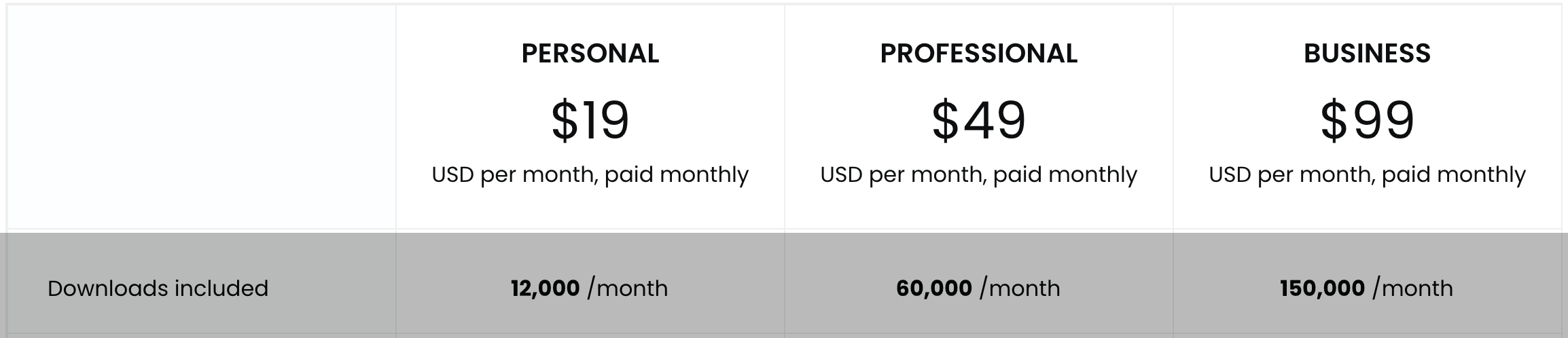
If you’re looking for a more cost-effective option, check out Spreaker.
Captivate Reviews From Experts

Brett Robinson
Wired Clip
Captivate is great for novice and seasoned podcasters alike. Though it may be a little pricey for someone who is just starting out, the features that this platform offers are well worth the cost.

Charlie Daidone
Podcast Enthusiasts
Captivate.fm is an affordable podcast hosting platform that prides itself on ease of use and flexibility. They also coin themselves as one of the only companies that are truly growth-oriented for independent podcast creators.
(free 7-day trial)
Top 10 Podcast Hosting Questions
What Is Podcast Hosting?
Podcast hosting is where you store and distribute your podcasts. With podcast hosting RSS feeds, you can submit your audio files to podcasts directories, such as Apple Podcasts and Spotify, for example.
What Is The Best Podcast Hosting Site?
The best podcast hosting site is BuzzSprout. BuzzSprout gives you everything you need to run a successful podcast at an amazing price point, starting from $12 USD per month.
What Is The Cheapest Podcast Hosting Site?
The cheapest podcast hosting site is Podcast Garden, with an unlimited hosting plan for $2.99/month. Be aware that they’re a little rough around the edges when it comes to the user experience they offer, and their design looks like a website from 2001. For the best bang for the buck we recommend Spreaker.
What Is The Best Free Podcast Hosting Site?
The best free podcast hosting site is Anchor. Anchor is 100% free, with no upsell offers. You can distribute your podcast over every major podcast platform, with unlimited hosting and unlimited downloads.
How Do I Choose The Best Podcast Host?
The five most important factors you should consider when choosing the best podcast hosting for you are:
- Storage Capabilities - how much space you need to host your podcasts.
- Listener Bandwidth - how many downloads per month your podcast will get.
- Analytics - insight on what works and what doesn’t.
- Price - how does the price compare to the features you get.
- Unique Features - do you want to offer a private podcast? Do you need automatic audio mastering for crisper, clearer sound? Do you want to insert dynamic ads? Pick based on your unique needs.
Do I Need Podcast Hosting?
You need podcast hosting if you want a central place to store and distribute your podcast to multiple audio services at once (i.e. Apple Podcasts, Stitcher, Overcast, etc). Podcast hosting also gives you audio optimization, transcriptions, and more.
If that’s not important to you, you could upload your audio files to WordPress and use their dinky, little player embeds on a page on your site. Just remember, people won’t have an easy way to automatically download and listen to your podcast on the podcast app they use.
How Much Does Podcast Hosting Cost?
Podcast hosting costs range from 100% free to over $500/month. The pricing will vary according to which podcast host you go with, how many episodes you create, how long the episodes are, how many downloads you get, and if you need extra services, like DFY production. You can find great software in the $7-$19/month range.
What Is The Most Popular Podcast Hosting Platform?
The most popular podcast hosting platform is Anchor. Their 100% free service makes it a breeze to start a podcast.
Is BuzzSprout Better Than PodBean?
BuzzSprout and PodBean run neck to neck and it truly depends on your needs. If you need to host video versions of your podcast, or need private podcasts, go with PodBean. If you don’t, go with BuzzSprout.
Is SoundCloud A Good Podcast Host?
SoundCloud doesn’t really offer a great podcast hosting experience. If you want to distribute your content on any site, other than SoundCloud… you will likely have issues with stats accuracy, and we’ve seen many people complaining about their RSS feed features. If you want to start with a free podcasting host, go with Anchor instead.
Top 50 Podcast Hosting Sites We Considered
The Content Mavericks editorial team researched 50 different podcast hosting sites based on customer reviews, expert reviews, ease of use, affordability, and features. We then chose a shorter list for in-depth research and testing before finalizing our top picks. These are the products we considered that ultimately didn't make our top 5.
1. Transistor
2. PodBean
3. SoundCloud
4. Resonate Hosting
5. Casted
6. Libsyn
7. Soundwise
8. PodOmatic
9. Simplecast
10. Omnystudio
11. bCast
12. SquadCast
13. Acast
14. Audioboom
15. Ausha
16. Blubrry
17. Podcast Websites
18. Backtracks
19. Megaphone
20. ART19
21. AudioStaq
22. OmnyStudio
23. Podcastistics
24. Blastpod
25. Blogtalkradio
26. Fireside
27. Hipcast
28. Pinecast
29. Podcast.co
30. Podcast Giant
31. Podiant
32. Podigee
33. PodServe
34. RedCircle
35. RSS.com
36. Shortwave
37. Whooshkaa
38. ZenCast
39. Podcasts.com
40. ShoutEngine
41. Messy.fm
42. Podmio
43. PodPoint
44. Sounder
45. FeedPress
46. Iono.fm
47. uStudio
48. Fusebox
49. CircleHD
50. CastDesk
Top 5 Podcast Hosting Sites — Summary
Here are our top picks for the best podcast hosting sites:
- 1ST PLACE: BuzzSprout — best of the best
- 2ND PLACE: Spreaker — best bang for the buck
- 3RD PLACE: Anchor — best free alternative
- BEST FOR WORDPRESS: Castos
- BEST FOR MARKETERS: Captivate