Today there are 82 different projection mapping software. We spent 113 hours comparing the top 50 to find the seven best you can use to create stunning and immersive visual experiences.
What is the Best Projection Mapping Software?
- MadMapper — best of the best
- Resolume Arena — best for live performances
- HeavyM — best for beginners
- Lightform Creator — best for artists and designers
- VPT — best for educational purposes
- Isadora — best for interactive installations
- TouchDesigner — best for complex visualizations
1. MadMapper
Our Verdict — Best Of The Best
Price: Starts at ~$50.19/month
MadMapper is a powerful video mapping software for professionals and beginners alike. We think it’s the best because of its advanced 3D mapping support.
The Best Part:
- 3D mapping support. MadMapper lets you take your projection mapping to new dimensions with its advanced 3D calibration features.
The Worst Part:
- Occasional glitches. Some professional MadMapper users report occasional software hiccups during heavy use.
Get it if you want a user-friendly and powerful video mapping software to create stunning projections with.
I recommend you download the Demo Version, then buy MadMapper for 449€ (about $512).
(free demo)
Best For
MadMapper is best for visual artists and stage designers who want a top-notch video mapping software that’s easy to use.
Top Features
Get your timing right. Synchronize your visuals to music or other cues with MadMapper's versatile MIDI and OSC support.
Keep it all in sync. Create seamless multi-projector setups with MadMapper's powerful edge blending capabilities.
Interactiveness overload. Bring your projections to life by integrating interactive elements like Kinect or Leap Motion.
Master of light. Manage DMX lighting fixtures with ease with MadMapper's built-in DMX control system.
Easy-peasy integration. Navigate back and forth between MadMapper and other creative applications such as Modul8, VDMX, and Resolume.
Pricing
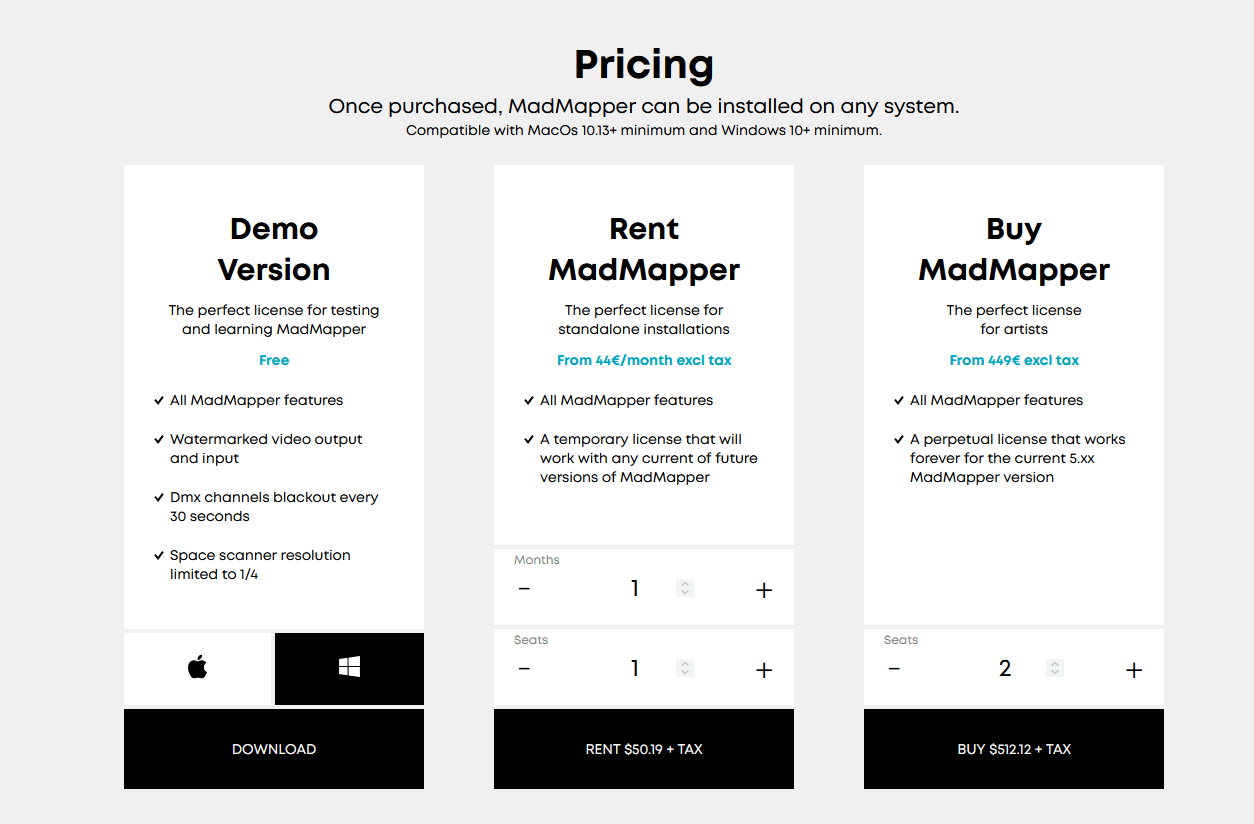
MadMapper offers three pricing plans:
- Demo Version: Free forever, for beginners and hobbyists who want to feel what MadMapper is like.
- Rent MadMapper: Starts at 44€/month (about $50.19/month) for creative professionals and event planners who require advanced features on a project basis, without a long-term commitment.
- Buy MadMapper: Starts at 449€ one time (about $512.12), for committed visual artists, stage designers, and multimedia production companies that want full lifetime access to MadMapper.
Try MadMapper today with the free demo.
Our Verdict — Best For Live Performances
Price: $899
Resolume Arena is incredible for creating immersive visuals during live performances. We think it’s the best for live performances because of its real-time video mixing capabilities.
The Best Part:
- Real-time video mixing. Resolume Arena gives you the tools to create and manipulate live visuals on the fly during live performance.
The Worst Part:
- Pricey one-time fee. Resolume Arena’s $899 upfront cost might feel a little steep, especially for those new to projection mapping.
Get it if you want a versatile tool for real-time video mixing and project mapping that will make your live events unforgettable.
I recommend you start with the free version, then invest in the $899 one-time payment plan.
(free plan)
Best For
Resolume Arena is best for VJs, DJs, and visual artists who want an intuitive tool to create stunning visuals during live performances.
Top Features
Sync to the beat. Let your visuals groove along with the music with Resolume Arena's BPM-synced effects and animations.
Save your best moments. Record your live shows right within the software with Resolume Arena's handy built-in recording feature.
Mix and match video inputs. Add live feeds and external live video sources effortlessly with Arena's wide range of video input options.
Keep it all in sync. Share video syncs between multiple computers with Resolume Arena's network-based synchronization features.
Make it your own. Customize your workspace to suit your style with Resolume Arena's super-flexible layout options.
Pricing

Resolume Arena offers two pricing plans:
- Free plan: Free forever, for VJs, DJs, and visual artists who want to practice and learn the software with full features, but keep in mind it comes with a watermark and won't let you save your work.
- Paid plan: $899 one-time payment, for VJs, DJs, and visual artists who want unrestricted access to the software, forever.
Try Resolume Arena today with the free plan.
3. HeavyM
Our Verdict — Best For Beginners
Price: Starts at $39/month
HeavyM is a powerful projection mapping software with a shallow learning curve. We think it’s the best for beginners because of its user-friendly interface.
The Best Part:
- It’s incredibly user-friendly. HeavyM’s intuitive interface and simple tools make it easy for beginners to dive right into projection mapping without feeling overwhelmed.
The Worst Part:
- Not cut out for the big leagues. HeavyM might not be the best fit for huge events or complex setups that require more advanced features.
Get it if you want a user-friendly software to practice projection mapping or add an extra layer of excitement to smaller events.
I recommend you get started with the demo version, then upgrade to the HeavyM Live plan for $39/month.
(free demo)
Best For
HeavyM is best for beginners in projection mapping who want easy-to-use software with a reasonable price tag.
Top Features
No need to start from scratch. HeavyM lets you start creating pro visuals for your events in no time with its cool pre-built templates.
Drag and drop. Load your images or videos directly onto surfaces by dragging-and-dropping them into your canvas.
Keep it always rolling. You can set up continuous loops of your visuals with a few clicks.
Sync it up. Integrate audio elements easily into your visual creations for a fully synced-up video projection.
Take control on the go. Control HeavyM remotely with your smartphone or tablet via OSC support.
Pricing

HeavyM offers three pricing plans:
- HeavyM Live: $39/month for artists and live performers who want essential projection mapping features without breaking the bank.
- HeavyM Pro: $55/month for audiovisual professionals who require advanced features for bigger projects.
- HeavyM Pro+: $109/month for audiovisual professionals who want to manage continuous installations with the help of top-tier technical support.
Try HeavyM today with a free demo.
Our Top Three Picks
Here’s a quick summary of our top three picks:
- MadMapper — best of the best
- Resolume Arena — best for live performances
- HeavyM — best for beginners
Here’s a quick comparison of our top seven picks:
Tool | Entry Offer | Pricing |
|---|---|---|
MadMapper | Free demo | $99/mo |
Resolume Arena | Free plan | Starts at $39/mo |
HeavyM | Free demo | Starts at $39/mo |
Lightform Creator | None | Custom quote |
VPT | None | Starts at $8.75/mo |
Isadora | Free plan | Free forever |
TouchDesigner | Free plan | Starts at $228/yr |
Here are the top 50 projection mapping software we considered in this review:
- MadMapper
- Resolume Arena
- HeavyM
- Lightform Creator
- VPT (Video Projection Tools)
- Isadora
- TouchDesigner
- Millumin
- MapMap
- D3
- ProPresenter
- WATCHOUT by Dataton
- Visution Mapio
- Green Hippo Hippotizer
- QLab
- Ventuz
- Vioso Anyblend
- AV Stumpfl Pixera
- Christie Pandoras Box
- Lumitrix
- ArKaos GrandVJ XT
- Notch
- BrightSign
- disguise
- FacadeSignage
- Virtuosity
- OpenFrameworks
- Pure Data (Pd)
- Max/MSP/Jitter
- Adobe After Effects
- Blender
- Unity3D
- Unreal Engine
- Fragmentarium
- Synesthesia Live
- ImmersaView SimVisuals
- Modulo Kinetic
- Splash by Papermoon
- FaçadeSignage
- Screenberry
- Showlogix
- PixelController
- MagicQ by ChamSys
- X-Agora
- VVVV
- Coge VJ
- Spout
- Syphon
- ESPER LightCue
- Tinkercad
What to look for when buying projection mapping software?
- Ability to create an immersive experience by adapting to various display surfaces
- Ability to set the nature of projection mapping for different environments
- Diverse projection mapping techniques
- Real-time projection mapping for dynamic presentations
- Ability to integrate special effects
- Support in mapping onto 3D objects and static objects alike
- A range of tools to integrate with music events, via built-in sound analysis
- Advanced tools like 360-degree projections
- Ability to create architectural projection mapping
- User reviews that show how the app faces common challenges in projection mappings
The Bottom Line
To recap, here are the best projection mapping software to try this year:
- MadMapper — best of the best
- Resolume Arena — best for live performances
- HeavyM — best for beginners
- Lightform Creator — best for artists and designers
- VPT — best for educational purposes
- Isadora — best for interactive installations
- TouchDesigner — best for complex visualizations


