Today there are 63 different quilt design software. We spent 86 hours comparing the top 50 to find the seven best you can use to arrange your block designs and create amazing quilts.
What is the Best Quilt Design Software?
- Electric Quilt 8 — best of the best
- BlockBase+ — best quilt blocks library
- Grace Quilter's Creative Design Pro — best for businesses
- Quiltspace — best for Android
- Stash Star Fabric — best for iPhone
- Quiltography — best for iPad
- QuiltingCalc — best measurement tool
Our Verdict — Best Of The Best
Price: $239.95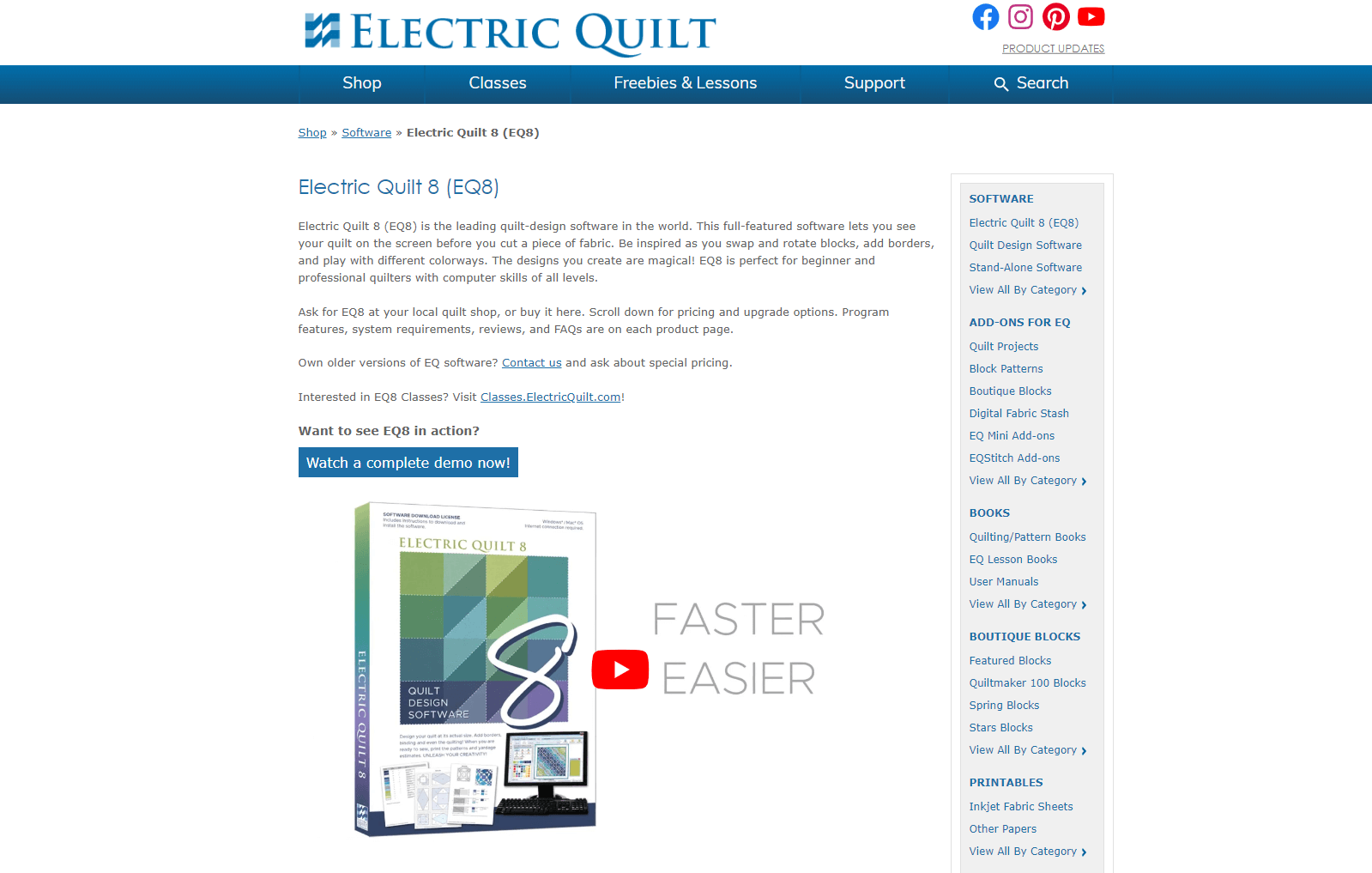
Electric Quilt 8 is the most feature-packed software for creative quilt designers. We think it’s the best because of its amazing editor, which makes the whole creative process so much more intuitive.
The Best Part:
- Intuitive layout editor. Electric Quilt 8’s user-friendly editor features large elements, customizable workspaces, and guided designing features to streamline your design process and make it more fun.
The Worst Part:
- Pricey one-time payment. Electric Quilt 8's one-time payment of $239.95 can be a significant investment for some designers.
Get it if you want a powerful and customizable quilt design software that can easily handle even the most complex projects.
I recommend you watch their free demo video, then get the software for $239.95.
(free demo)
Best For
Electric Quilt 8 is best for passionate quilt designers who want a comprehensive tool for designing, customizing, and visualizing their quilts.
Top Features
- Independent fabric preview. Optimize your design process with the distinct Fabric Preview window, which lets you view each selected fabric swatch individually and at your preferred size.
- Intuitive applique patch creation. Design stars, posies, and quilting stencils effortlessly with user-friendly controls that eliminate the need for drawing.
- Fabric import capabilities. Incorporate your own fabric into Electric Quilt 8 by scanning or taking a pic, then fine-tuning the image for an accurate on-screen display.
- Fabric yardage estimates. Calculate fabric yardage requirements for your quilt design based on various yardage widths and fat quarters, with fabric SKU numbers displayed directly on the yardage printout.
- Layer display control. Toggle quilt layers on or off while designing to position motifs and stencils with precision.
Pricing
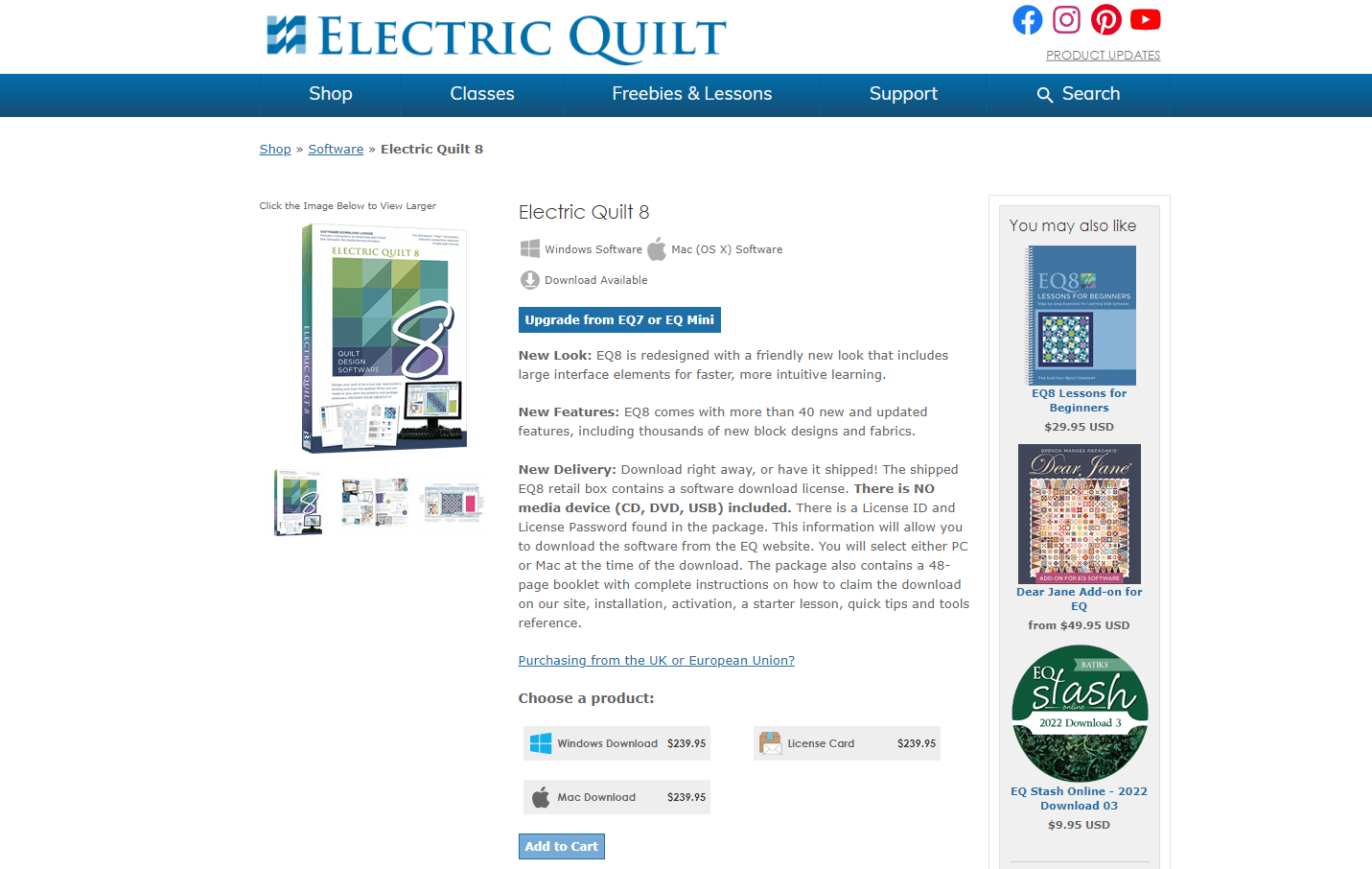
Electric Quilt 8 offers a single pricing plan:
Electric Quilt 8: $239.95 one-time payment, for quilters and quilt designers of all skill levels who want access to a comprehensive software for designing and creating impressive quilts.
Try Electric Quilt 8 today with a free demo.
2. BlockBase+
Our Verdict — Best Quilt Blocks Library
Price: $119.95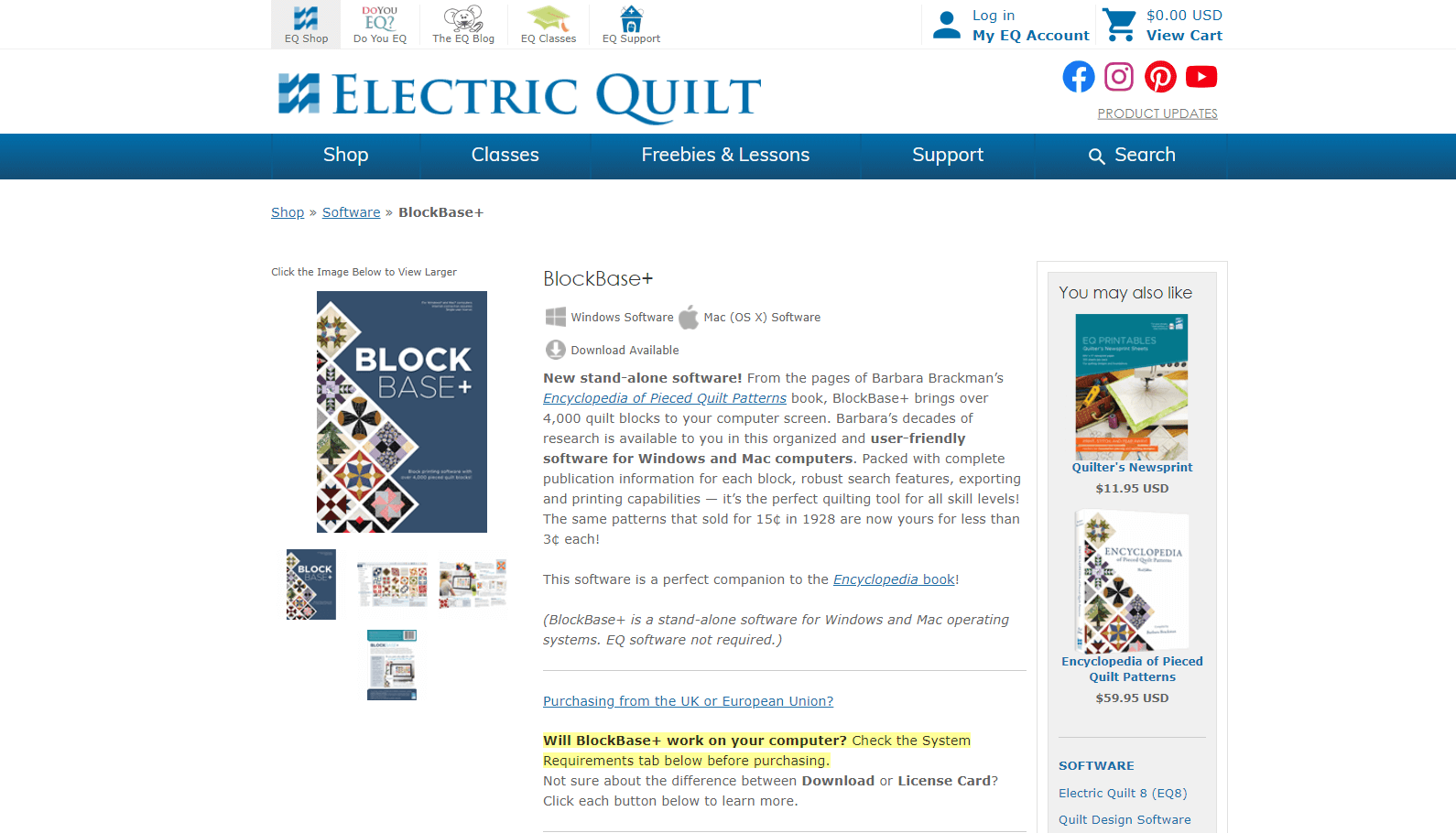
BlockBase+ is an easy-to-use quilt design software. We think it’s the best quilt blocks library because of its vast collection of pattern blocks.
The Best Part:
- Extensive block categorization. BlockBase+ offers a seamless browsing experience through 4,264+ well-organized blocks, sorted into distinct categories such as One Patch, Non-Square, Fans, Wheels, Stars, and more.
The Worst Part:
- No free trial. BlockBase+ doesn't offer a free trial, so you gotta trust it’s gonna be right for you.
Get it if you want a massive library of quilt blocks at your fingertips without the unnecessary bells and whistles of more complicated design software.
I recommend you watch the free demo, then buy BlockBase+ for $119.95.
(free demo)
Best For
BlockBase+ is best for quilt enthusiasts who want a software with a vast and regularly updated library of block patterns.
Top Features
- Block viewing modes. Explore blocks by color, grayscale values, or line drawings to discover the ideal design for your quilt with multiple viewing options.
- Custom block printing. Craft personalized printouts for block images, templates, rotary cutting charts, or foundation patterns using BlockBase+'s versatile print settings.
- Digital fabric cutter compatibility. Export blocks as SVG files with specified sizes and seam allowances, fully compatible with digital fabric-cutting machines.
- Dynamic print preview. Change and rotate pattern pieces in the print preview, insert additional pages as needed, and even save your customized preview as a PDF for future use.
- Regular software updates. Stay up-to-date with the latest quilt block designs and innovative features through regular software updates.
Pricing
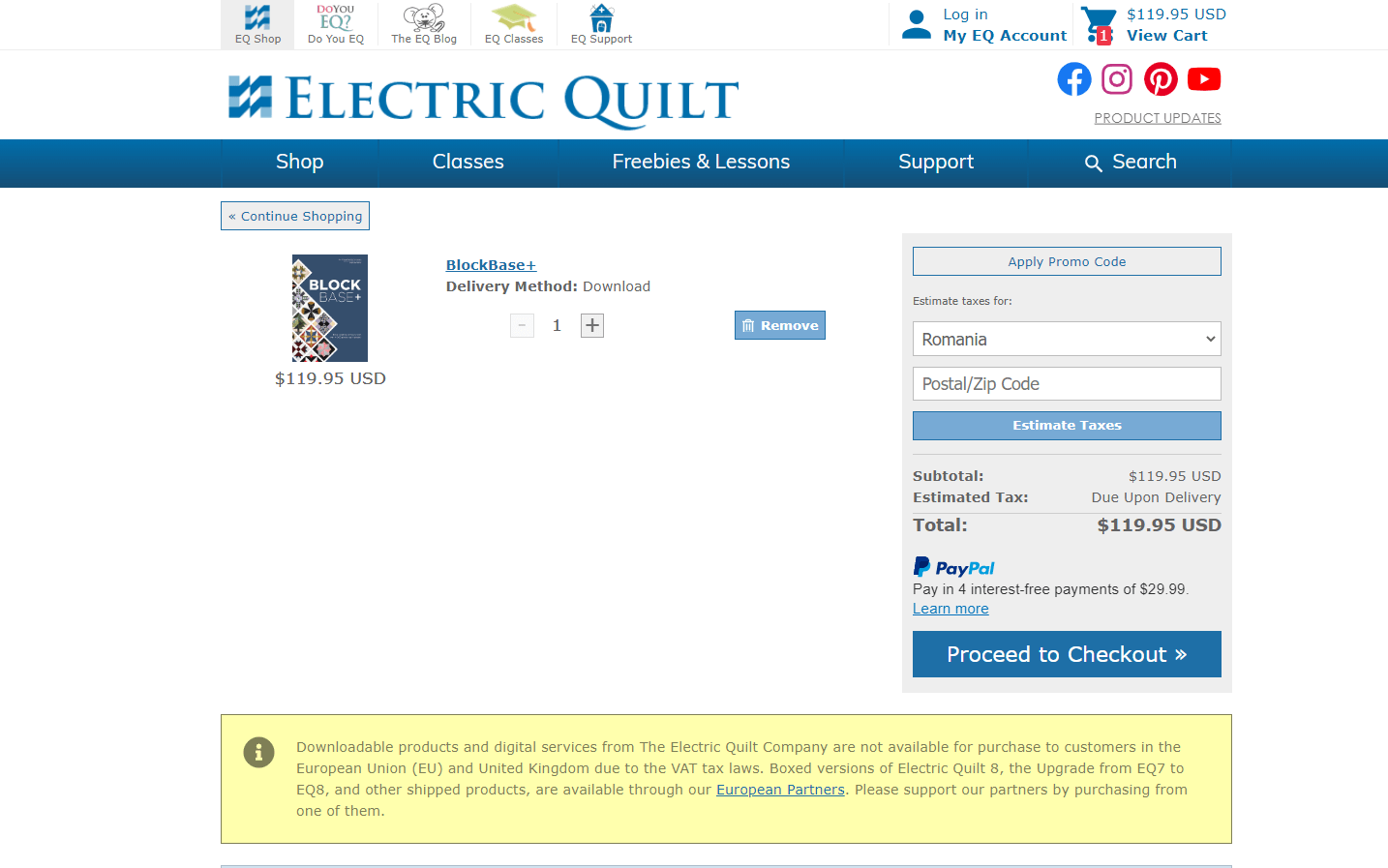
BlockBase+ offers a single pricing plan:
BlockBase+: $119.95 one-time payment, for quilt enthusiasts who want a comprehensive and user-friendly software with an extensive quilt block library.
Try BlockBase+ today with a free demo.
Our Verdict — Best For Businesses
Price: $399.95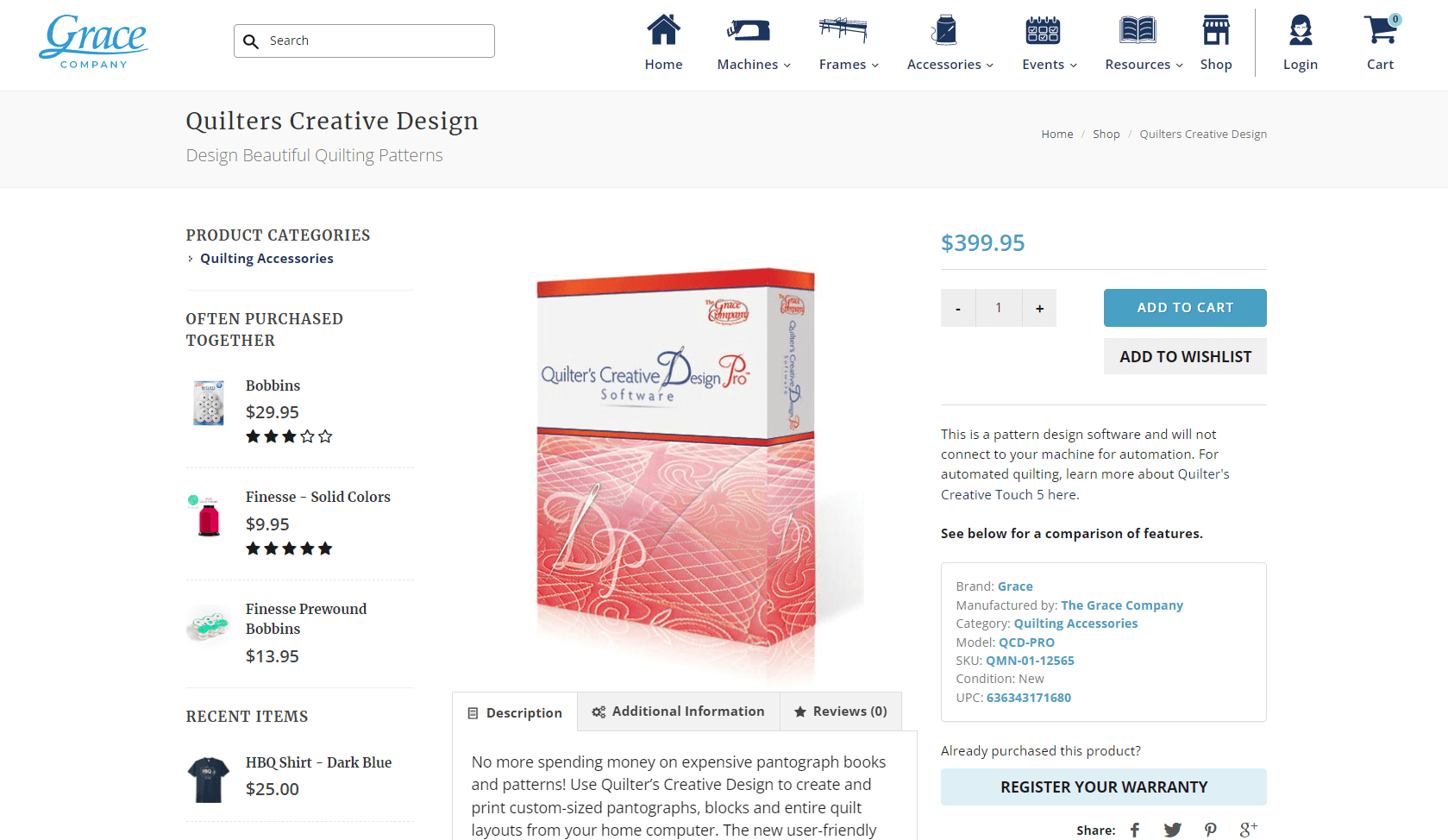
Grace Quilter's Creative Design Pro is a professional quilting design software that was made for growing businesses. We think it’s the best for businesses because of how efficient it makes for anyone to design quilt layouts, from A to Z.
The Best Part:
- Complete quilt layout design. Creative Design Pro makes it easy to design complete quilt layouts with custom patterns, pantographs, and borders.
The Worst Part:
- Pricey one-time payment. Creative Design Pro’s advanced features come at a higher price than more basic quilt design software.
Get it if you want to streamline your design process with a professional-grade software tailored for quilting businesses.
I recommend you buy Grace Quilter's Creative Design Pro for a one-time payment of $399.95.
(30-day money-back guarantee)
Best For
Grace Quilter's Creative Design Pro is best for quilting businesses that want advanced design features and tools to stand out in the industry.
Top Features
- Customizable interface. Tailor the perfect workspace with options for large or small tools, visible or hidden tips, and customizable palette positioning.
- Effortless aspect ratio management. Adjust block sizes on all quilt layers while keeping their proportions without breaking a sweat.
- Extensive libraries. Choose from a vast selection of copyright-free blocks, patterns, and fabrics to create distinctive designs.
- Precise template pattern tools. Design flawless appliqué patterns with Design Pro's mirror feature and advanced rotation controls.
- Color-coded foundation patterns. Streamline your sewing process with vivid foundation patterns that can be printed in color, grayscale, or line drawings.
Pricing
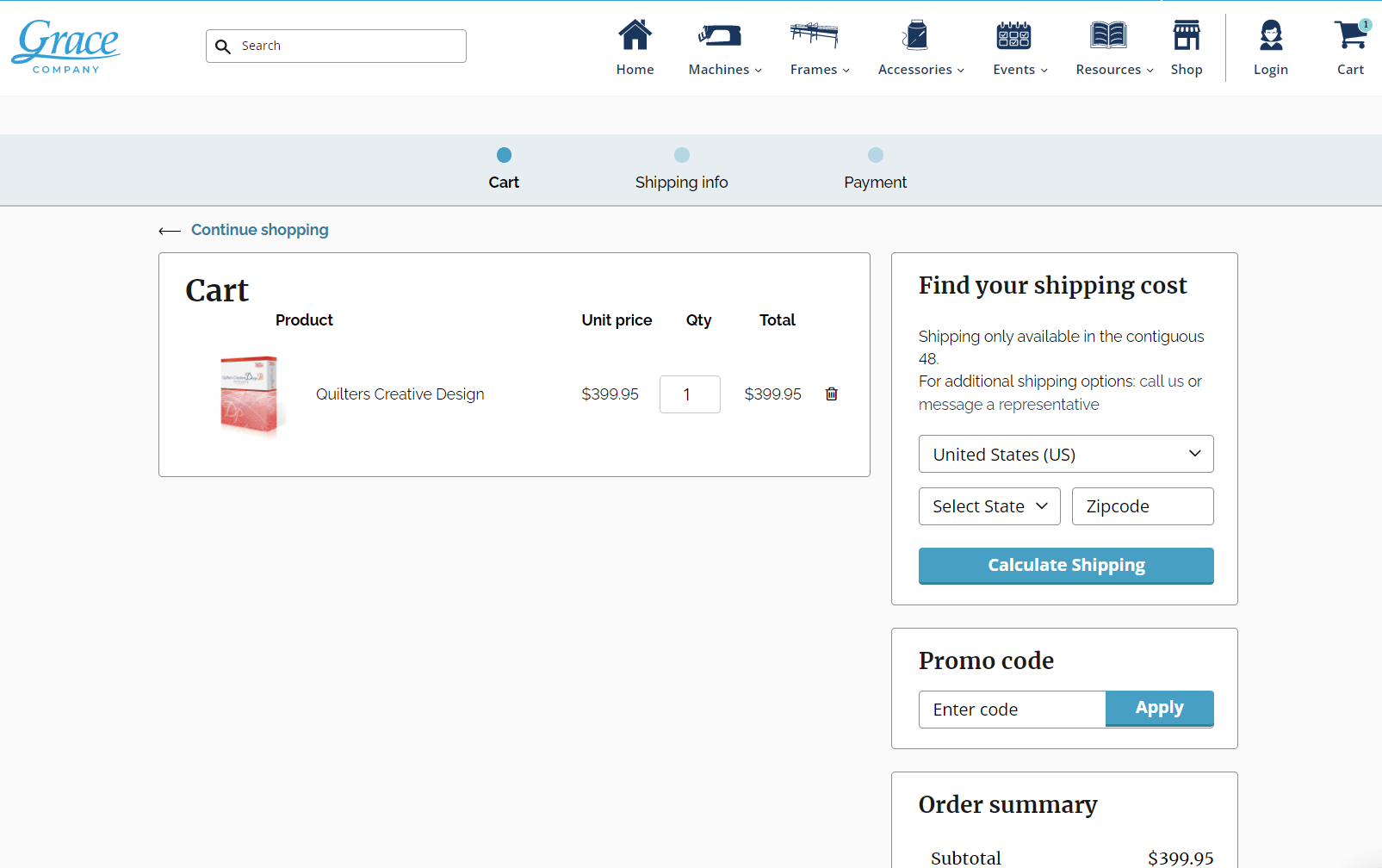
Grace Quilter's Creative Design Pro offers a single pricing plan:
Quilter's Creative Design Pro: $399.95 one-time payment, for quilting businesses that want robust software with advanced design features and seamless machine integration to create unique and professional-quality quilts.
Try Grace Quilter's Creative Design Pro today with a 30-day money-back guarantee.
Our Top Three Picks
Here’s a quick summary of our top three picks:
- Electric Quilt 8 — best of the best
- BlockBase+ — best quilt blocks library
- Grace Quilter's Creative Design Pro — best for businesses
Here’s a quick comparison of our top seven picks:
Tool | Entry Offer | Pricing |
|---|---|---|
Electric Quilt 8 | Free demo | $239.95 |
BlockBase+ | Free demo | $119.95 |
Grace Quilter's Creative Design Pro | 30-day money-back guarantee | $399.95 |
Quiltspace | None | Free forever |
Stash Star Fabric | Free plan | $3.99 |
Quiltography | 14-day money-back guarantee | $14.99 |
QuiltingCalc | None | Free forever |
Here are the top 50 quilt design software we considered in this review:
- Electric Quilt 8
- BlockBase+
- Grace Quilter's Creative Design Pro
- Quiltspace
- Stash Star Fabric
- Quiltography
- QuiltingCalc
- Preview Quilt Design
- MyWebQuilter
- Prequilt App
- Quilt-Pro
- GO! Quilt by Accuquilt
- Quilt Label Collective
- Quilt Assistant
- My Web Quilter
- Quilt Design Wizard
- Quilt Fusion
- Microsoft Quilting Buddy
- My Quilting Buddy
- Brother SAPVQ
- Janome Artistic Digitizer Software
- PatternJam
- Inkscape
- GIMP
- Design N Quilt
- Decor Interactive
- Flamboyance
- QuiltWorks
- Quilt Now Designer
- Quilt Doodle
- PatternedAI
- RunwayML
- Dribbble
- DeepArt.io
- Ostagram
- Artbreeder
- PaintsChainer
- NeuralStyler
- Prisma
- Dreamscope
- StyleMyPic
- Pastiche
- NightCafe Creator
- Fast Style Transfer
- Let's Enhance
- StyleThief
- Vango
- Visionist
- Instapattern
- Quilt Path
What to look for when buying quilt design app?
One of the best ways to create custom designs is the ability to turn photos into quilts, so make sure your quilt design app of choice can do that.
Depending on your expertise level, you might want to look for the ability to create custom quilt blocks, having a library of preloaded blocks, and maybe the ability to set specific fabric designs.
The Bottom Line
To recap, here are the best quilt design software to try this year:
- Electric Quilt 8 — best of the best
- BlockBase+ — best quilt blocks library
- Grace Quilter's Creative Design Pro — best for businesses
- Quiltspace — best for Android
- Stash Star Fabric — best for iPhone
- Quiltography — best for iPad
- QuiltingCalc — best measurement tool


