Today there are 335 different SEO reporting tools to track your website’s SEO performance. We spent 60 hours comparing the top 50 to find the seven best SEO reporting tools you can use to review and improve the ROI of your SEO efforts.
What are the Best SEO Reporting Tools?
- SiteGuru — best of the best SEO reporting tool
- Semrush — best for SEO experts
- Google Data Studio — best for custom SEO reporting
- DataBox — best for faster SEO reporting
- NightWatch — best for reporting global SEO data
- DashThis — best for large workloads
- Mangools — best for daily SEO reporting
1. SiteGuru
Our Verdict — Best Of The Best
Price: Starts at $29/month
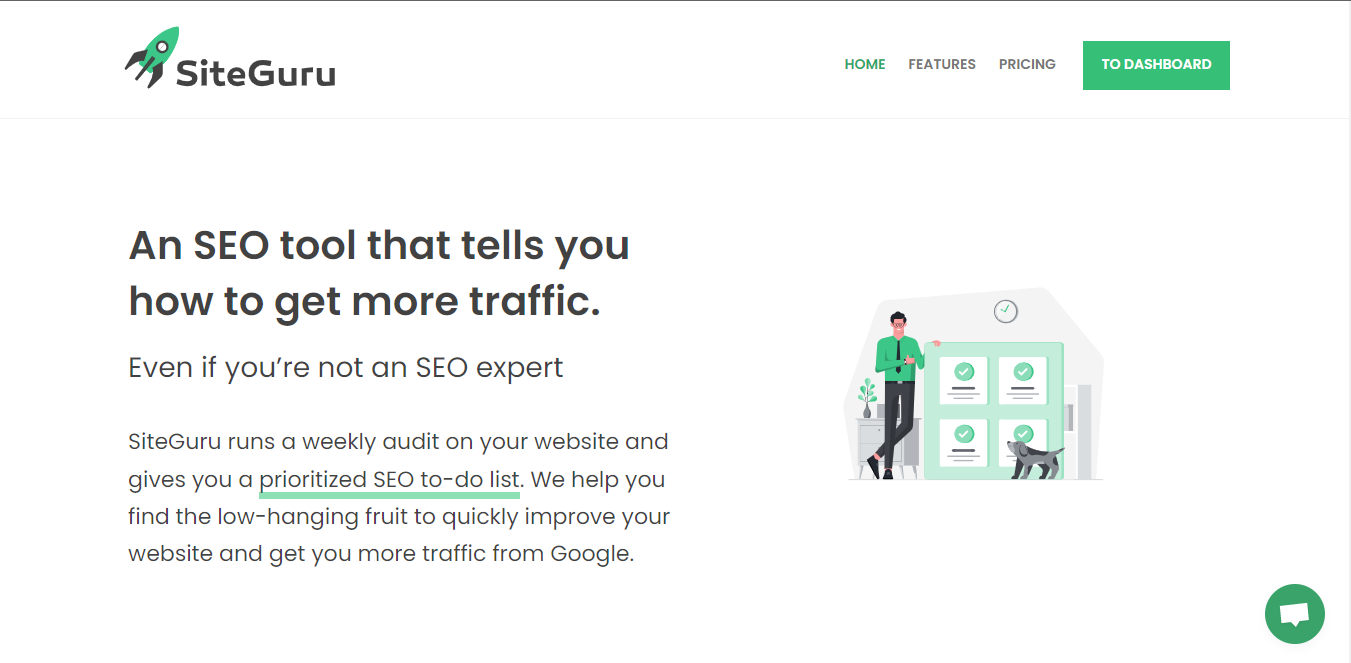
SiteGuru is an SEO audit tool that hits the nail on the head for marketers and SEO clients. This SEO reporting tool functions as a ‘website auditor’ to provide insights into the state of your website and what you should do to improve its health for better SEO results.
SiteGuru is easy-to-use, intuitive, and offers a wide range of data points for SEO audit reports.
The Best Part:
- A prioritized SEO to-do list. Even if you have little idea of how SEO works, SiteGuru will provide you with a personalized SEO checklist you can confidently use to set up your web pages and carry out link building.
The Worst Part:
- Whitelabel reports are expensive. You can only brand your reports on the Agency Plan. It costs $149/month, but you can get it at $119.20/month if you subscribe to annual billing.
I recommend you use the Starter Plan and export the data to excel sheets, then use this data to create a custom design on Google Data Studio.
(14-day free trial)
Best For
SiteGuru is best for non-technical online creators and digital marketers who want to get more traffic to their website(s) without needing to be an SEO expert to understand the SEO report.
Top Features
- SiteGuru can run audits easily on any Content Management System (CMS). You don’t need an API, Plug-in, Code, or Server Access. It only runs through the parts of your website any search engine like Google can access.
- SiteGuru runs a thorough analysis of your website. From content issues, to technical issues like sitemaps, hreflangs, Open Graph tags, and alt texts, every single issue gets detected, organized and reported to you in simple English.
- You won’t lose out on the best of Google Analytics and Google Search Console for your website. They can be integrated into SiteGuru for you to track your ranking, keywords ranking and click-through-rates in real time.
- No issue can escape your notice. Every single issue on your website is brought out and presented in formats that a 6-year old can understand.
- Your team and clients can get automatic progress reports on your search engine optimization efforts. These reports can also be branded to improve your professional image before clients see it.
Pricing
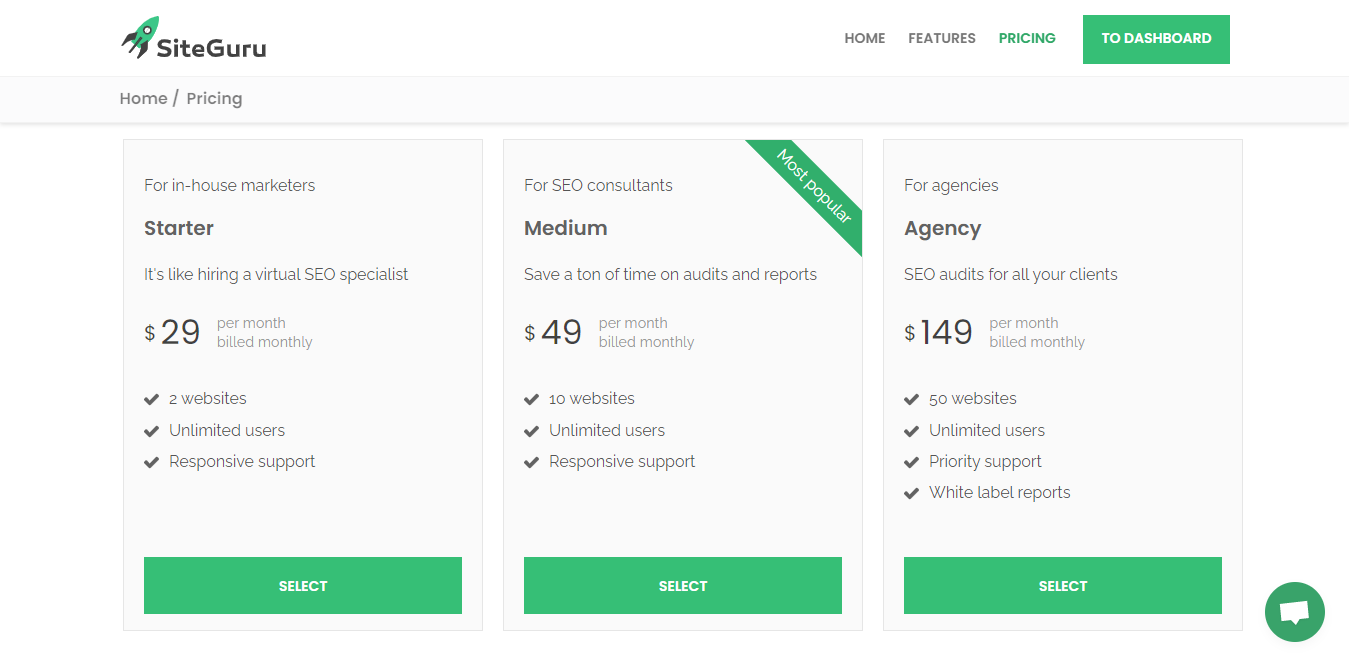
SiteGuru offers three pricing plans:
- Starter: $29/month. For bloggers and small content teams to run SEO audits on up to 2 websites..
- Medium: $49/month. For SEO consultants to run SEO audits on up to 10 websites.
- Agency: $149/month. For agencies to run SEO audits on up to 50 websites. On this plan, you get priority support for any SEO audit you run and whitelabel reports for all your clients.
Annual subscriptions provide a 20% discount.
Try SiteGuru with a free 14-day trial today.
2. Semrush
Our Verdict — Best For SEO Experts
Price: Starts at $119.95/month
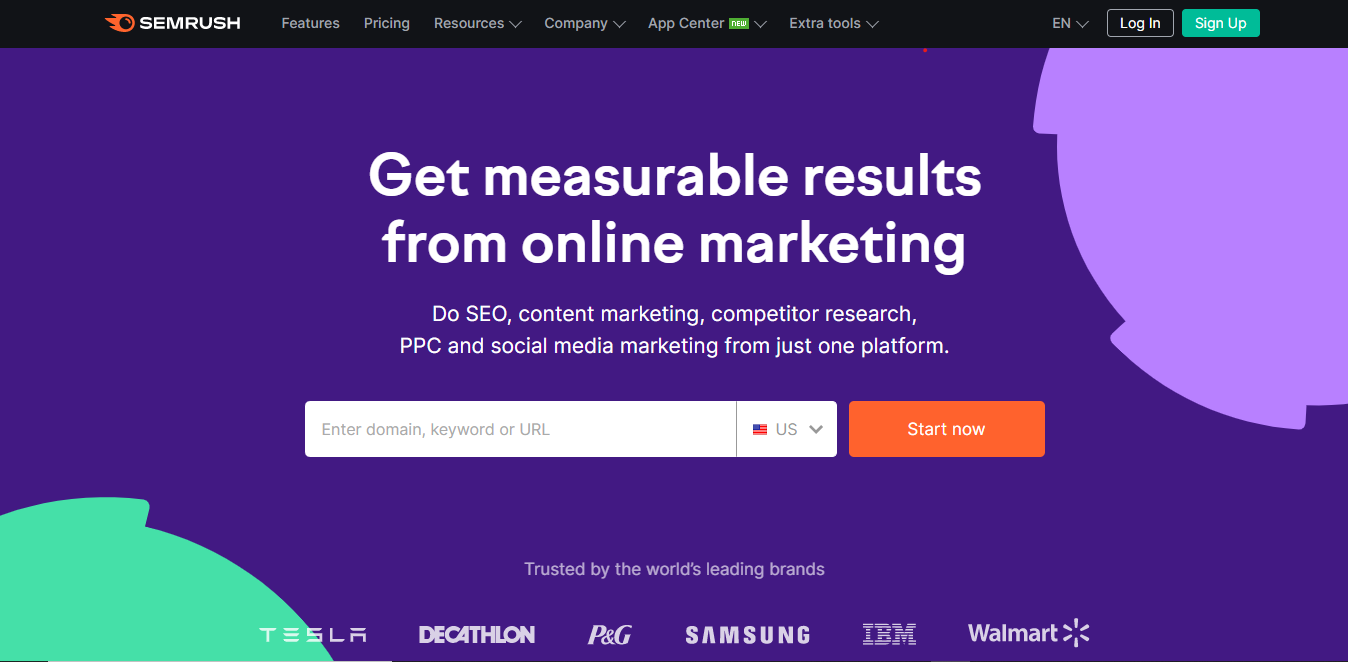
Semrush is an enterprise-level SEO monitoring, optimization, and reporting tool. This all-in-one SEO tool offers SEO reporting that can meet the needs of both freelancers and large enterprises.
The Best Part:
- The most comprehensive SEO reporting in the industry. On Semrush, you can draw up a complete overview of your SEO progress and the opportunity gaps in your SEO strategy.
The Worst Part:
- If you run an SEO agency, you need to pay an extra $150/month to whitelabel reports for clients. This fee is in addition to your normal subscription fee for Semrush.
Get Semrush if you are a professional SEO and want a tool you can use to manage all your SEO and content marketing campaigns in one place.
I recommend you get started for $119.95/month on the Pro plan. If you run an agency, then upgrade to the Agency Growth Kit plan for an extra $150/month to whitelabel your reports for up to 5 clients.
(free 7 day trial)
Best For
Semrush is best for anyone looking for an all-in-one SEO tool with great reporting features.
Top Features
- Easy-to-use SEO report templates. You can drag and drop data from your SEO campaigns into the Semrush report tool and create visual reports in no time.
- Give your clients access to your Semrush account to see SEO metrics on domain rating, position tracking, keyword difficulty scores, technical issues, and traffic sources.
- White label reporting and customized email signature. On Semrush, you can white label your SEO reports with your logo and brand colors. Beyond this, your reports can be sent from a custom sender name, you can use your reply-to address, and your own email signature.
- You can report on specific key metrics of your SEO work. For instance, if your current short-term goal is to expand link-building opportunities, you can create reports on your progress in that aspect.
- The Agency Growth Kit. This plan which gives you access to premium reporting features also makes you a Semrush Agency Partner. Being an agency partner is automatic access to an inbound lead generation platform with exciting perks.
Pricing
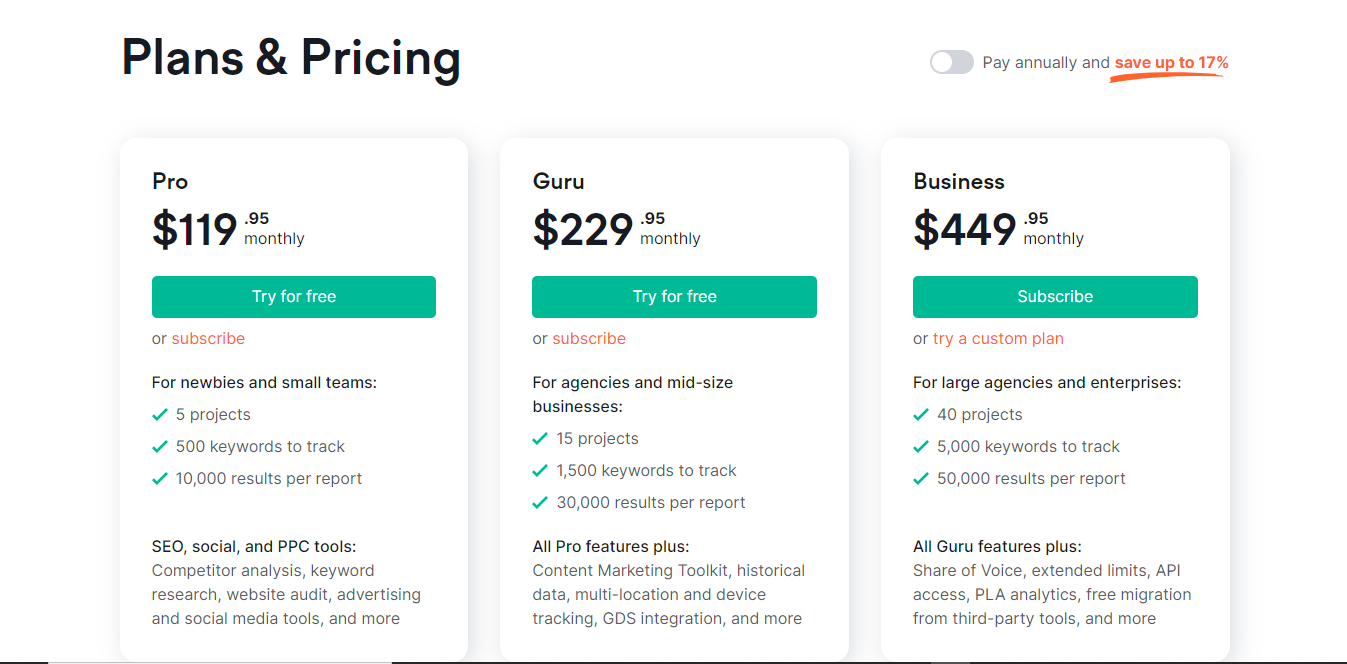
Semrush offers three pricing plans (plus one Agency reporting add-on):
- Pro: $119.95/month for newbies and small teams. You can work on up to 5 websites on this plan, track 500 keywords, and get 10,000 results per report.
- Guru: $229.95/month for agencies and mid-size businesses. You can work on up to 15 websites on this plan, track 1,500 keywords, and get 30,000 results per report. Includes historical data and multi-location data.
- Business: $449.95/month for large agencies and enterprises. You can work on up to 40 websites on this plan, track 5,000 keywords, and get 50,000 results per report. Includes Share of Voice and PLA analytics data.
- Agency Growth Kit: $150/month add-on for SEO agencies. This add-on allows you to whitelabel your Semrush reports for clients.
Annual billing offers a 17% discount.
All paid plans have a 7-day money-back guarantee.
Our Verdict — Best For Custom SEO Reporting
Price: Free
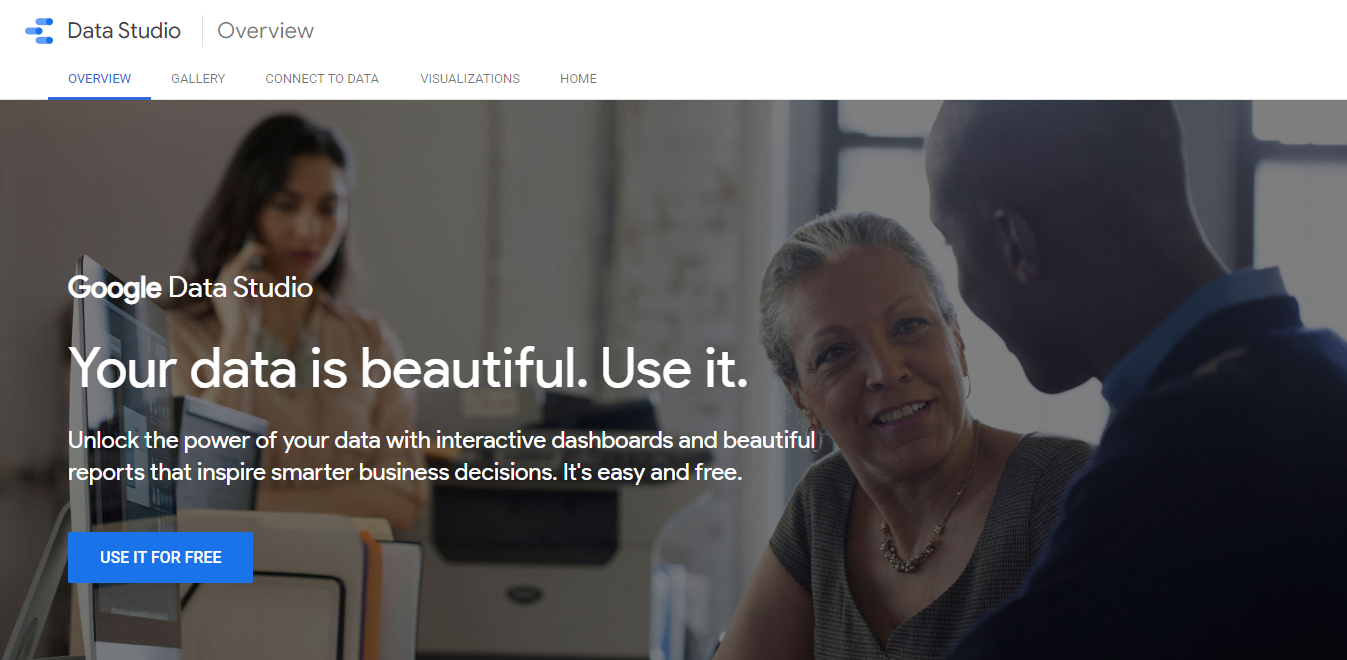
Google Data Studio is one of the tools in the Google Analytics 360 suite. It is a data visualization tool that provides interactive report dashboards like chart interaction controls, cross-chart interactions, and drill-downs.
Google Data Studio also sports a drag and drop design feature that you can use to customize your designs to suit your presentation goals, audience and brand. There is a bit of a learning curve as you need to design your own SEO reports, but there are some pre-made templates like the “Search Console Report” to speed up the process.
The Best Part:
- Google Data Studio saves you time and money on other SEO reporting tools. It integrates with other products in the Google suite like Google Analytics, Campaign Manager 360, Google Search Console, Google BigQuery, My SQL, Optimize, Google Ads, and Google Sheets.
The Worst Part:
- You have to purchase a connector to integrate Google Data Studio to third-party marketing tools not owned by Google like Funnel, TapClicks, Amazon Seller Central, Asana, Jira Cloud, HubSpot, etc. Alternatively, you can export data from third-party apps as sheets, then import them into Google Data Studio.
Google Data Studio is a quality SEO reporting tool for your competitive analysis and link-building campaigns. It’s as easy as navigating Google Docs.
(free)
Best For
Google Data Studio is best for teams of all sizes.
Top Features
- Google Enterprise Suite integration that lets you work seamlessly, transferring data across Google Docs, Google Sheets, Big Query, Google Ads, Google Search Feature, and even YouTube.
- You can integrate your report dashboard into a public site with a HTML embed code. This will eliminate the stress of having to log in to Data Studio repeatedly.
- Pre-made templates for common report types like content analysis, backlink analysis, keyword analysis, business growth, goal completions, and conversion reports are available for you to customize and use.
- It uses a Business Intelligence (BI) Engine from the Google Cloud BigQuery. This is an in-memory data access and analysis tech that prevents your reports from lagging during presentations.
- Draft Mode allows you to publish your edits before they reflect on the main report. Improved Version History lets you track iterations and see previous versions of your work.
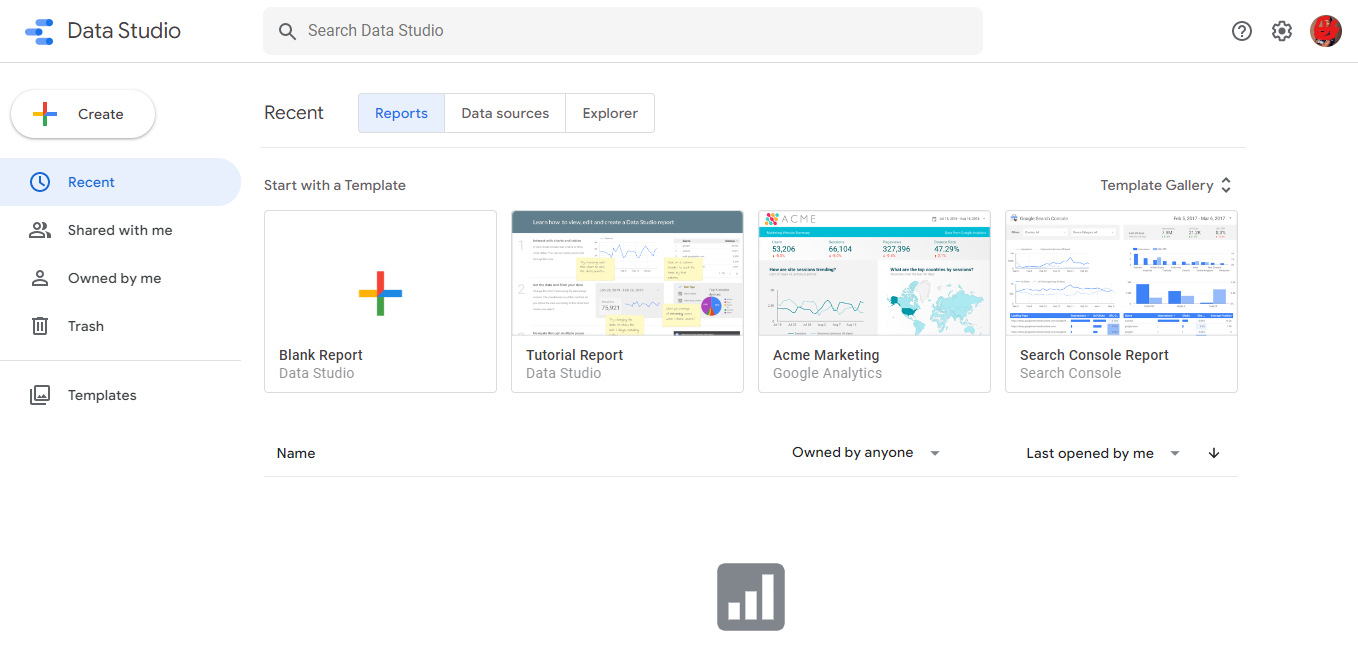
Pricing
Google Data Studio is free to use. If you want to connect it to a third party app like your shopping cart to report on sales data, then you will need to pay for a connector like Supermetrics or Zapier.
Try Google Data Studio for free.
Our Top Three Picks
Here’s a quick summary of our top three picks:
- SiteGuru — best of the best SEO reporting tool
- Semrush — best for SEO experts
- Google Data Studio — best free SEO reporting tool
Here’s a quick comparison of our top seven picks:
Tool | Entry Offer | Pricing |
|---|---|---|
SiteGuru | 14-day free trial | Starts at $29/mo |
Semrush | 7-day free trial | Starts at $119.95/mo |
Google Data Studio | Free | Free |
DataBox | Free plan | Starts at $72/mo |
NightWatch | 14-day free tria | Starts at $39/mo |
DashThis | 15-day free trial | Starts at $39/mo |
Mangools | 10-day free trial | Starts at $49/mo |
Here are the top 50 SEO reporting tools we considered in this review:
- SiteGuru
- Semrush
- Google Data Studio
- DataBox
- NightWatch
- DashThis
- Mangools
- SEOcrawl
- Ignitur
- Supermetrics
- Siteliner
- Rival IQ
- Google Analytics
- SEO ToolBox by SEO Site Checkup
- Google Search Central
- SEO PowerSuite
- SEOMonitor
- Moz
- GrowthBar
- Ahrefs
- UberSuggest
- AgencyAnalytics
- KWFinder
- SEO PowerSuite
- NinjaSEO
- DataforSEO
- SurferSEO
- RANX
- iSpionage
- SEO ToolBox
- Unamo SEO
- WebCEO
- ProRankTracker.com
- RankSonic
- RankWatch
- Dataslayer.ai
- SEO Tripwire
- Rio SEO
- DemandMetrics
- WP SEO Hub
- EarlyPing
- SEOPanel
- Tubics
- ProRankTracker
- SerpStat
- Agency360
- RankRanger
- SEOMator
- Seobility
- SEO Profiler
Which SEO tool is most accurate?
In terms of accuracy and fast feedback, the most accurate SEO tool is Ahrefs. This is because Ahrefsbot is the largest website crawler in the world. Ahrefs was awarded Most Active Good Bot in the Commercial Category. Semrush holds the third position.
What is the best tool for SEO reporting?
The best tool for SEO reporting is SiteGuru. SiteGuru runs website audits and converts the findings into a prioritized SEO to-do list type of report that you can follow step-by-step to improve your website.
SiteGuru does not give you the content and technical report of your website, then leave you to rely on your previous SEO knowledge to figure out your next action step. While a novice will find the SEO reports from SiteGuru insightful and helpful, an SEO expert will find the to-do list time-saving.
What should be in a monthly SEO report?
A monthly SEO report is a detailed report showing the key performance indicators of a website’s organic search traffic. The details in an SEO report must be relevant to current and long-term goals.
There are three main areas you want to see:
- Organic traffic. This will contain your sources of organic traffic, rate of direct traffic, average bounce rate, returning visitors, etc.
- Domain metrics. This will contain your website health score, a backlink profile, and the results from technical and content analysis.
- SERP Rankings. This will contain a list of the best and worst keyword ranking results, or an interactive position tracking chart.
These three areas will offer actionable insights for future SEO and SEM efforts. You also want to include:
- Your actions during the month;
- The influence of your actions on the current results (positive or negative); and
- Recommendations for the next month. Here, make sure to highlight insights from competitor analysis.
These will show where you (and your team) have been efficient and effective.
Ensure you present the report in a “before and after” format. Under each category above, you can highlight critical issues like broken links, low search engine rankings of key pages, low conversion rates owing to slow page load time, duplicate content affecting ranking, and server errors. Where you have fixed such critical issues, mention them in your report.
The tools discussed in this article offer pre-made SEO report templates you can edit to serve your purpose.
You might also want to consider creating bit-sized reports for marketing campaigns, link opportunities, content analysis, backlink analysis, keyword analysis, business growth, goal completions, conversion reports, marketing reports, and social media reports. Bit-sized reports are a great way to see at a glance what’s working and not working in specific areas of your business.
The Bottom Line
Here are our top picks for the best SEO reporting tools to try this year:
- SiteGuru — best of the best SEO reporting tool
- Semrush — best for SEO experts
- Google Data Studio — best for custom SEO reporting
- DataBox — best for faster SEO reporting
- NightWatch — best for reporting global SEO data
- DashThis — best for large workloads
- Mangools — best for daily SEO reporting


