Today there are 219 different sublimation software to create sublimation graphics with. We spent 67 hours comparing the top 50 to find the seven best you can use to create high-end sublimation graphic designs.
What is the Best Sublimation Software?
- Adobe Photoshop — best of the best
- Adobe Illustrator — best for vector graphics
- Vector Magic — best efficiency tool
- Canva — best for high volume businesses
- ImprintNext — best for print shops
- Corel Draw — best for beginners
- GIMP — best Photoshop alternative
Our Verdict — Best Of The Best
Price: Starts at $9.99/month
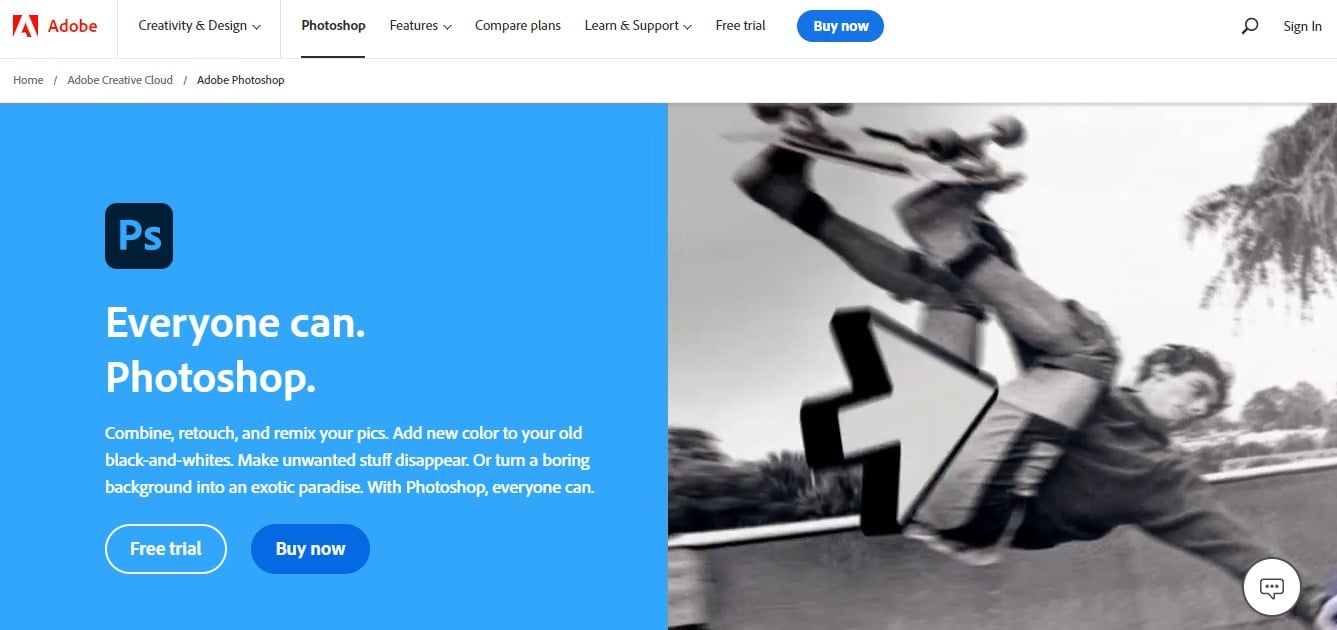
Photoshop has been the industry standard since 1990, when it was first launched. It delivers incredible capabilities at a price point that any company can afford.
The Best Part:
Tons of DFY resources. Since Photoshop is the most used software in the sublimation world, you'll find tons of templates, brushes, and automated actions to help you create better designs, quicker.
The Worst Part:
Photoshop is a raster-based program. It's originally a photo editing software. When creating fonts, logos or cut files for a Cricut or Silhouette, you will need to convert your designs into vector format.
I recommend you get the Photography plan for $9.99/month.
Get if you want the 800-pound gorilla of digital designing, and are already profitable in your sublimation business.
(7-day free trial)
Best For
Adobe Photoshop is the most popular software for sublimation printing for anyone looking to create awesome designs... from beginners to pro sublimation pros who will be printing PNG files or other raster-based image files (jpg, gif, etc).
What We Like
Everyone and their mother uses it. It’s a breeze to find thousands upon thousands of tutorials to learn how to use it, and find all the resources you’ll ever need. A Google search for “designs for sublimation templates for photoshop” gets over 4.2 million results.
It’s the tool of choice for most sublimation printing companies across the world. If you're looking for an image manipulation software to create sublimated products on mugs, t-shirts, caps, and so on... This is it.
Hire someone from across the world. You can use the “Share for Commenting” feature to send a collaborative link to your peers or employees, even if they don’t have Photoshop installed on their pc.
Layer it up. Type, images, vector shapes, masks, smart objects… Learn how to use Photoshop’s advanced layering and you’ll be able to create incredible sublimation images, incredibly easy.
OpenType SVG Fonts and Emoji ready. With the Glyph panel, you’ll find a metric ton of variations for each font, allowing you to create unique font-based designs.
Pricing
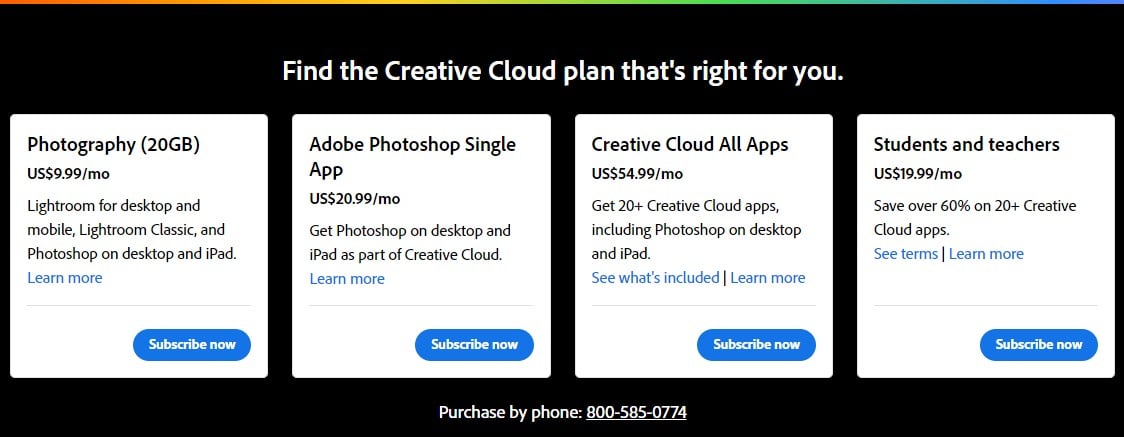
Photoshop offers four pricing plans:
- Photography: $9.99/month for both Photoshop and Lightroom.
- Adobe Photoshop Single App: $20.99/month for Photoshop alone.
- Creative Cloud All Apps: $54.99/month for all of Adobe’s creative apps.
- Students and Teachers: $19.99/month for all apps, for education purposes.
Try Photoshop today with a free 7-day trial.
Our Verdict — Best For Vector Graphics
Price: Starts at $20.99/month
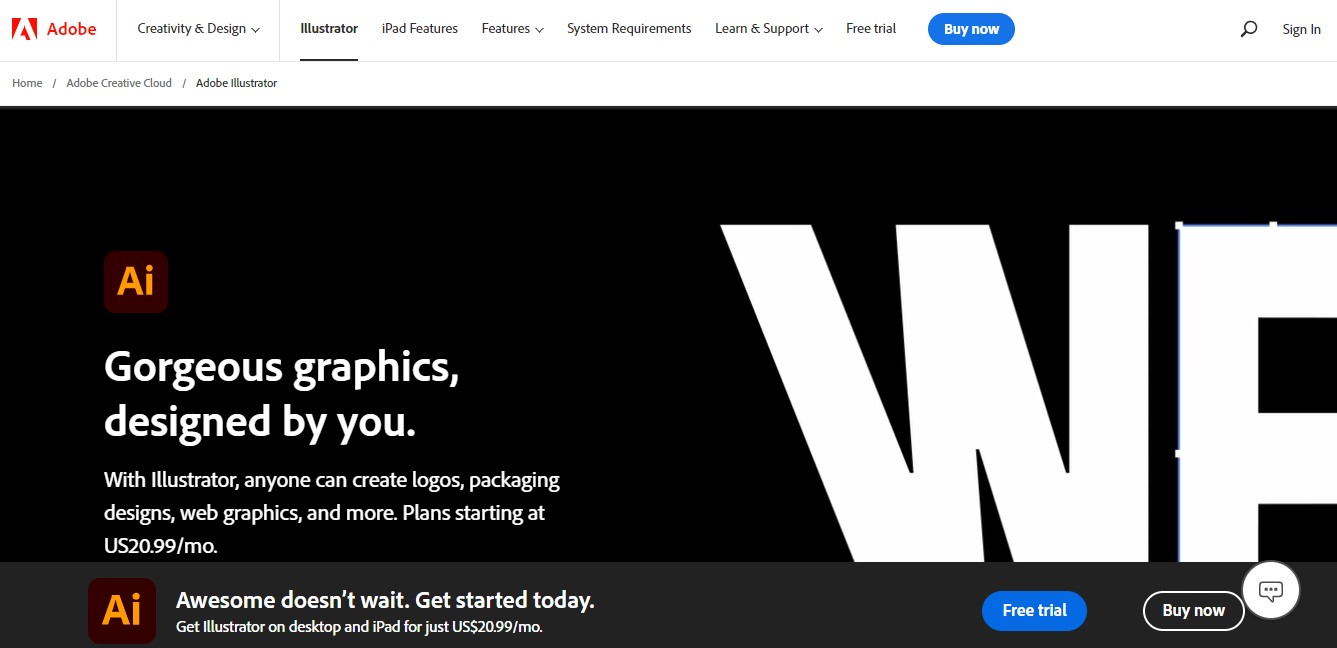
Adobe Illustrator is Photoshop’s sibling, and is just as strong a contender for sublimation printing. The difference is Illustrator is vector-based, unlike Photoshop which is raster-based.
It offers an incredible design space for creating typography, logos, drawings, and all kinds of vector images for your sublimation printing designs.
The Best Part:
Shave off hours of your work. You can find tons of DFY templates, brushes, and automated actions to help you create better designs, quicker, just like it is with Photoshop.
The Worst Part:
Steep learning curve. If you’re a beginner at designing your sublimation graphics, you’ll probably find this software to be a little overwhelming. Good news is you can find thousands of free tutorials all over YouTube and Google.
I recommend you get the Illustrator app for $20.99/mo.
Get it if you want professional-grade vector design, and are already profitable in your sublimation business.
(14-day free trial)
Best For
Adobe Illustrator is best for people looking to do vector-based sublimation design software. Printing vector files? Using Cricut or Silhouette sublimation printers? Adobe Illustrator is for you!
What We Like
It’s the industry standard for vector-based design. If you’re working with Cricut or Silhouette sublimation printers, then you’ll need vector files — and there’s no better option out there for creating vectors for your sublimation prints. Period.
Create your images on the go. You can trace images with your mobile's camera acting as a scanner. Then, you can use the Vectorize tool to draw your sketch for you. It doesn’t get much easier than that!
Carry-over your learning. There’s a ton of carryover between Photoshop and Illustrator. Once you learn one, you’re pretty much set up for the other. Most of your hotkeys are the same, icons are very similar, and the general feel and flow is pretty consistent between the apps.
Awesome precision tools. Options like the Pen tool and the Shape tool, allow you to create precise lines and shapes and adjust your designs the right way.
Layer it up. Just like its sibling Photoshop, Illustrator has powerful layering capabilities: images, vector shapes, masks, smart objects… Once you get the hang of how to use them, the sky’s the limit.
Pricing
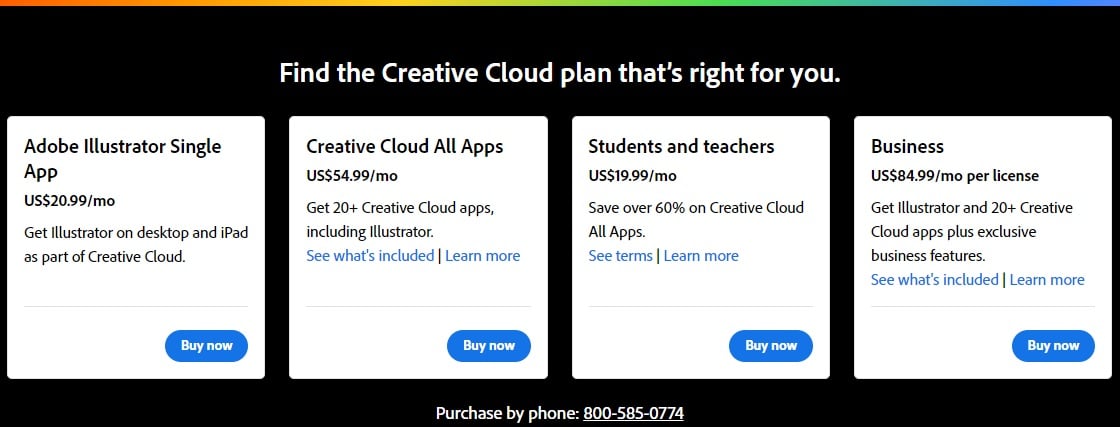
Illustrator offers four pricing plans:
- Adobe Illustrator Single App: $20.99/month for Illustrator.
- Creative Cloud All Apps: $54.99/month for all of Adobe’s creative apps.
- Business: $84.99/month for all of Adobe’s creative apps and exclusive business features.
- Students and Teachers: $19.99/month for all apps, for education purposes.
Try Illustrator today with a free 7-day trial.
3. Vector Magic
Our Verdict — Best Efficiency Tool
Price: Starts at $7.99/month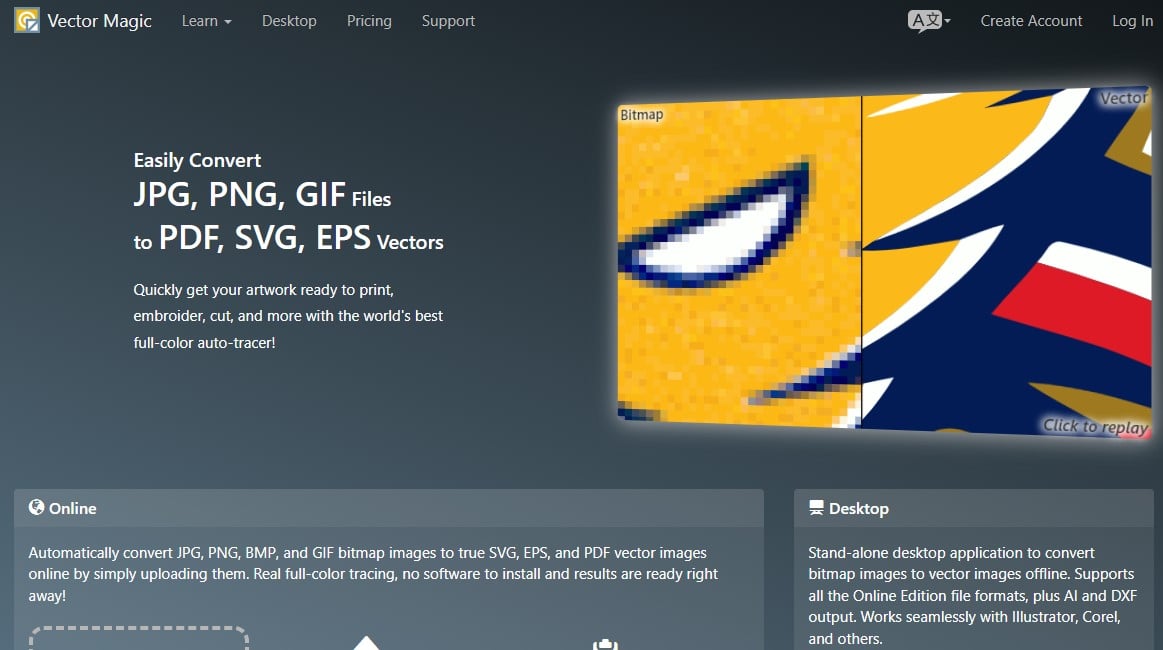
Vector Magic is the fastest and easiest auto trace application out there. It transforms any raster image into vector quickly, and it makes it incredibly easy to tweak results to perfection, at a price point anyone can afford.
The Best Part:
HUGE time saver. Vector Magic lives up to its name and does the job right on its own about 90%+ of the time. Whenever you have to tweak the results, it’s a breeze.
The Worst Part:
It’s only made for tracing. If you want to develop new designs, you’ll need another piece of software to go along with it, like Photoshop, for example.
I recommend you get the unlimited trial, then upgrade to the Desktop Edition for $295 one time.
Get if you want to be able to transform any type of blurry, low-res image into sublimation designs, no matter what your customers throw at you.
(free unlimited trial)
Best For
Vector Magic is best for anyone who needs to turn less-than-ideal images into workable, sublimation-ready files.
What We Like
Beautiful graphics, every time. Vector Magic transforms any type of raster images like JPG, PNG or BMP and turns it into vectors for your sublimation uses, no matter how blurry it may look right now.
It saves a TON of time. Vector Magic’s automatic vectorizing capabilities are close to perfect 9 out of 10 times. Even when you have to tweak the results, it’s so easy and straightforward, my 9-year old niece could do it on her own.
Tweak your results to perfection. You can eliminate unwanted shapes, fix broken lines, fill up blank spaces… All with its easy-to-use editor.
Color management. You can let Vector Magic choose a wide range of colors to replicate your raster images, or choose which colors it should work with, depending on what you’re looking to do, with a few clicks of your mouse.
It works everywhere. If you choose the subscription plan, you can work online with pretty much any browser you choose: Chrome, Firefox, Microsoft Edge, and even other more modern browsers.
Pricing
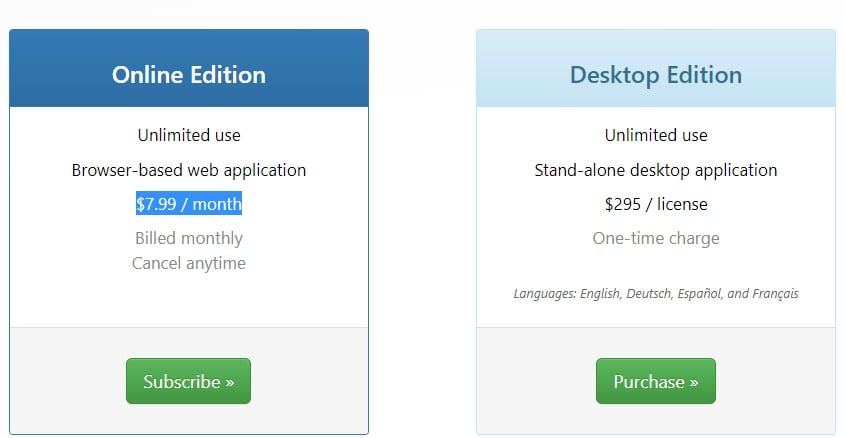
Vector Magic offers two pricing plans:
- Online Edition: $7.99/month for their unlimited web-based solution.
- Desktop Edition: $295 one time for their unlimited desktop application.
Try Vector Magic Desktop Edition today with a free unlimited trial.
4. Canva
Our Verdict — Best For High Volume Businesses
Price: Starts with a free plan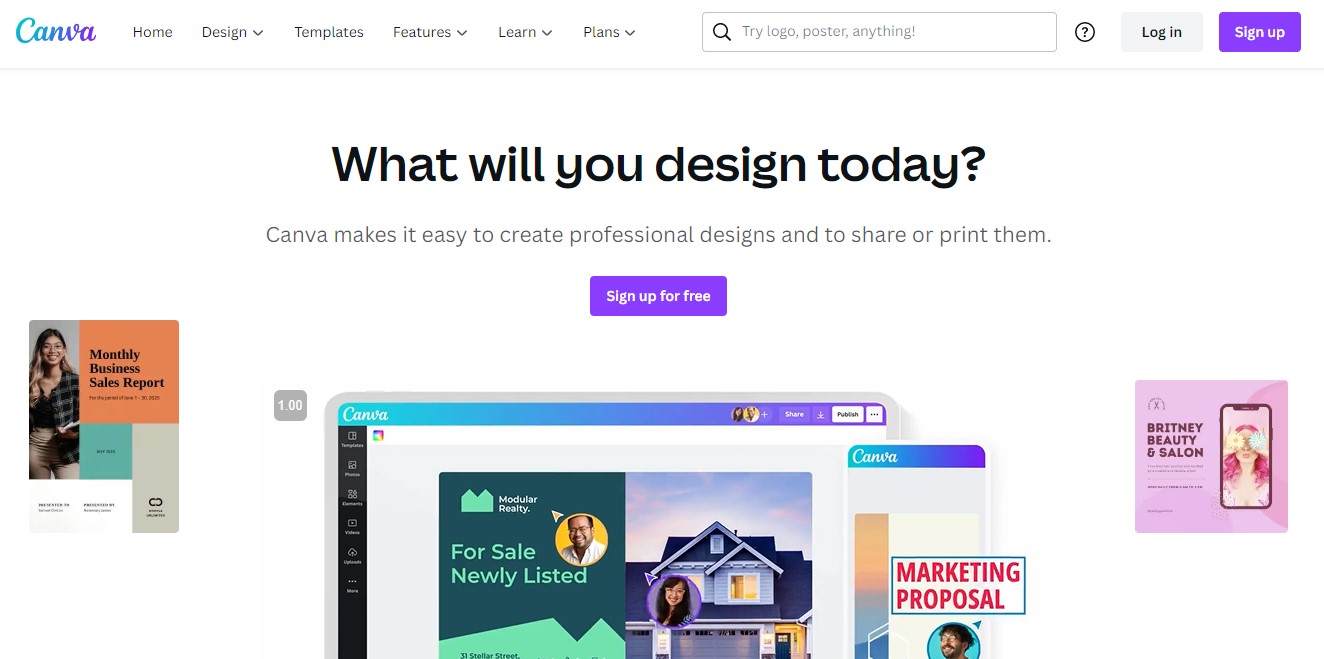
Canva is probably the most popular software in the world, with a base of over 100 million users.
Canva is the best choice for high volume businesses because it’s incredibly swift, comes with a ton of assets, and offers incredible collaboration features.
The Best Part:
It’s as easy as it gets. New hires will be ready to take off with Canva within the day, even if they’ve never worked with it… And that’s highly unlikely. Your team can create your own templates and collaborate for lightning speed design creation.
The Worst Part:
It’s not a “sublimation first” software. Although Canva is incredibly powerful, it’s a generic graphic design solution, so you have to set up some steps in your business in order to avoid mistakes, like making sure all designs are at least 300 dpi and remembering to mirror your designs before printing.
I recommend you get started with the Canva Pro plan ($12.99/month) or the Canva for Teams plan ($14.99/month) if you’ve got two or more designers on your team.
Get it if you want to expedite your sublimation design production, and you’ve got a team of two or more designers.
(free plan available)
Best For
Canva is best for businesses, freelancers and agencies looking to expedite their sublimation design creation process.
What We Like
Quick effects. Background remover, duotone, contrast, blur… Canva keeps every little tweak you’d ever need two or three clicks away.
Beautiful fonts. With your Canva account, you get a library of 1,000+ fonts to work with — plus, you can download your custom fonts on the Canva Pro plan or higher ($12.99/month). Canva will even suggest which fonts you should pair your chosen font with.
You’ll never run out of ideas! Canva comes with 100+ million free-stock assets, and more than 600,000+ templates you can work upon.
It generates beautiful mockups. It’s easy to display your designs in context, in the “real world”, with the Smartmockups feature — available even on the Canva Free plan!
Beefed-up free plan. If you’re not sure Canva will work for you, go ahead and get a free plan. Even though you’ll be short of some features like the background remover, and will have less templates and free-stock assets, you’ll have more than enough to create quite a few designs.
Pricing
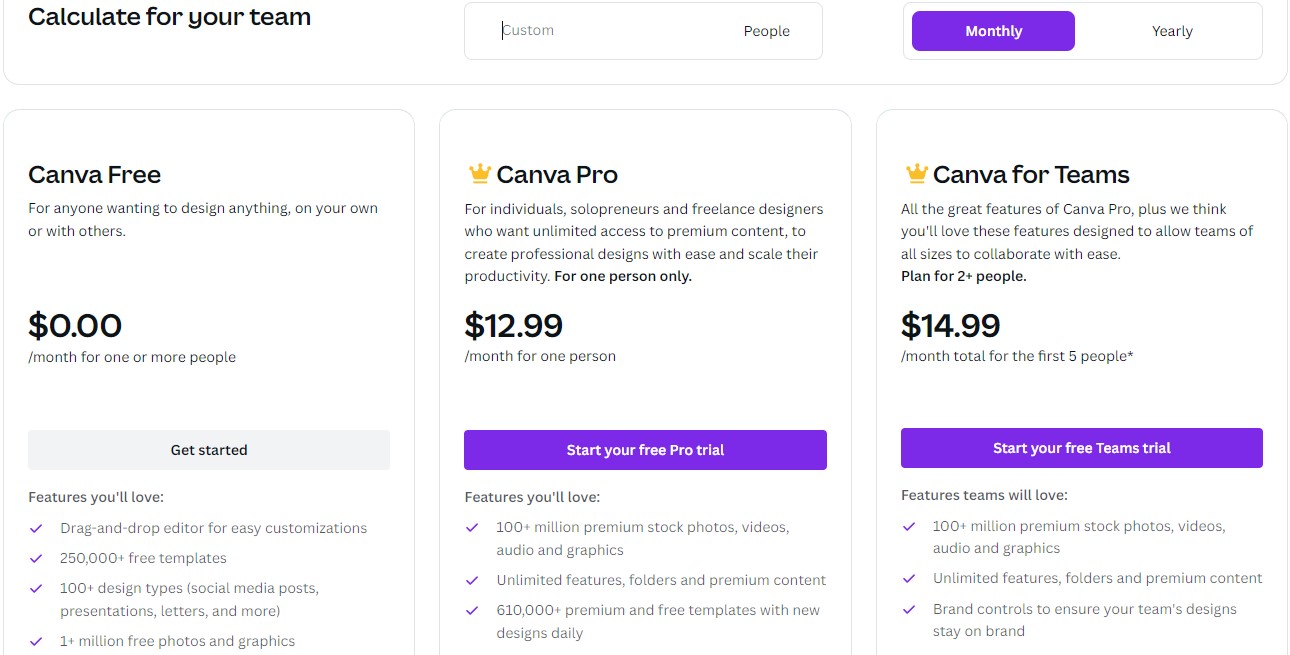
Canva offers three pricing plans:
- Canva Free: Free forever for basic photo editing.
- Canva Pro: $12.99/month for professional sublimation usage.
- Canva for Teams: $14.99/month for sublimation design teams.
Annual subscriptions provide a 16% discount.
Try Canva today with the free plan.
5. ImprintNext
Our Verdict — Best For Print Shops
Price: Starts at $2,999
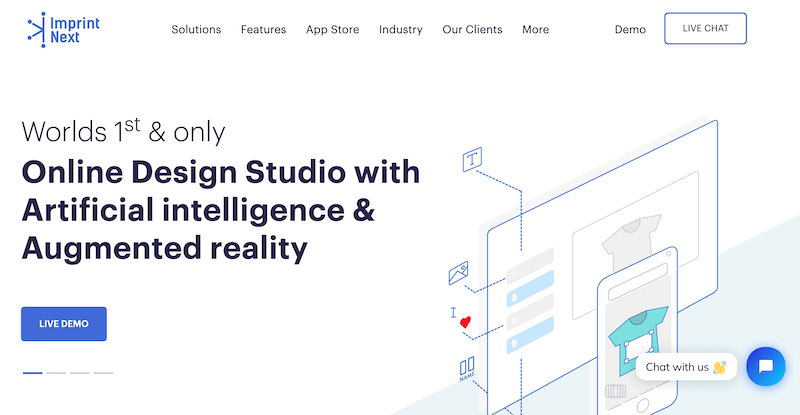
ImprintNext is a full-blown solution for print shops that work with sublimation. We think it’s the best for print shops because of its incredible suite of tools and its integrations.
The Best Part:
- Lifetime license. Pay once, own it forever — you’ll never have to pay any additional subscription fees with ImprintNext.
The Worst Part:
- Large upfront payment. The price tag starting at $2,999 can be prohibitive to smaller businesses.
I recommend you get the Pro plan, with a one-time payment of $3,999.
Get if you want to get a comprehensive tool to run your print shop with.
(30-day money-back guarantee)
Best For
ImprintNext is best for print shops that want to put out extra-high quality print designs without effort.
What We Like
It’s a one-stop solution. ImprintNext includes everything you need to get your sublimation printing business going, as soon as you fire it up.
Beautiful prints, guaranteed. With the Whitebase feature, your designs will always be printed on a base of white ink for bright, beautiful prints.
Bad image fixer. With the Vector Conversion tool, you can convert JPGs to SVG vectors within seconds. Now you can scale your images as much as your clients want, with no quality loss whatsoever.
3D previews. You can easily see how your 3D designs will look when ready, on a 360 degree angle, any time during designing.
Free clipart gallery. Get a collection of 10,000+ vectorable, free popular signs, symbols, and graphic designs — all royalty-free.
Pricing
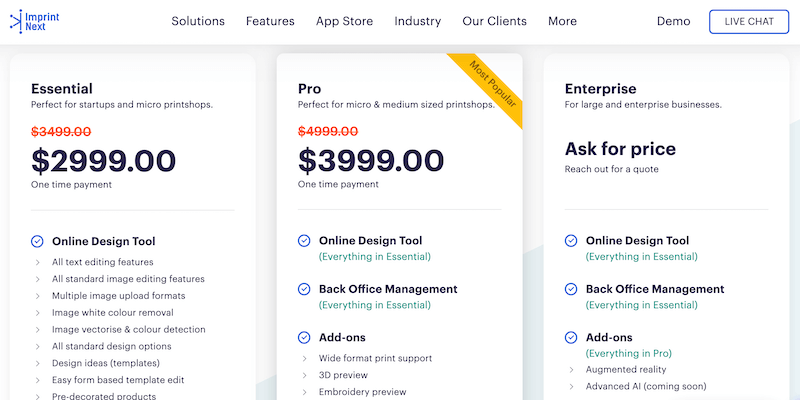
ImprintNext offers two pricing plans:
- Essential: $2,999 for small print shops.
- Pro: $3,999 for bigger print shops, with advanced features.
Try ImprintNext Desktop Edition today with a 30 day money-back guarantee.
6. CorelDRAW
Our Verdict — Best For Beginners
Price: Starts at $39.99/month
CorelDRAW is probably the second most recognizable name when it comes to vector-based designers, just behind Illustrator.
This beginner-friendly design software is a solid graphic design program for small businesses with a limited budget, especially for those with no designing experience.
The Best Part:
Most robust color management out there. Creating and editing color palettes, monitor calibration, and previewing your sublimation designs on different devices is a breeze with Corel Draw. You’ll ensure consistency across all different devices.
The Worst Part:
You need to click around a bit. While I can appreciate how clean the UI looks, one problem with CorelDRAW is that it has way too many hidden panels. Sometimes you need to hunt for a tool.
Get if you want one of the best graphics editors out there, but aren’t patient enough to go through Illustrator’s steep learning curve.
I recommend you get started with the Monthly plan to test it out ($39/month), then upgrade to the Yearly plan ($269/year) for a better deal.
(free 14 day trial)
Best For
People looking for a vector graphics sublimation software to create print designs, but don't get along with Illustrator.
What We Like
This software is quick to master, unlike Adobe Illustrator, which can get very complicated. CorelDRAW is very user friendly and much easier to learn. There are many tutorials online to get you started and walk you through the basics.
Use your app from anywhere. CorelDRAW offers an incredible online web app. All you need is a device and an internet connection. Wherever you are, you'll have access to an app for sublimation printing.
Vector or raster, you’ve got it. If you buy CorelDRAW Graphics Suite, you’ll also get free access to their own version of Photoshop, called Photo-Paint. You can click a few buttons and jump back and forth from CorelDRAW to Photo-Paint.
Tons of online resources. CorelDRAW offers a variety of online resources including tutorials and other helpful information, allowing users to learn the software quickly and easily.
Accurate, precise designs. With its powerful vector illustration and photo-editing tools, CorelDRAW can be used to create and edit designs for sublimation with precise control over the smallest details.
Pricing
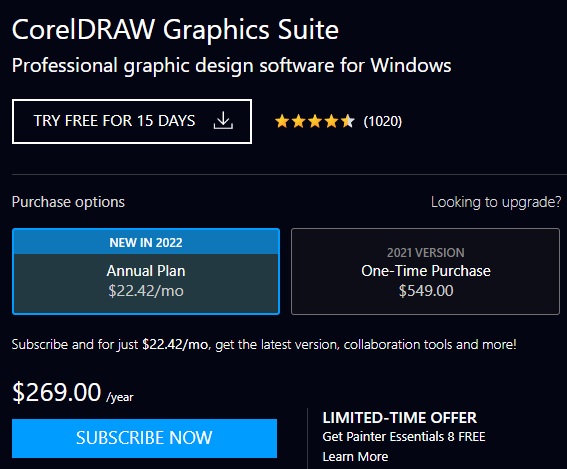
CorelDRAW offers three pricing plans:
- Monthly: $39/month for beginners wanting to try CorelDRAW out.
- Yearly: $269/year for those looking for a better deal.
- One-Time Purchase: $549 one time for those who don’t want recurring payments..
Annual subscriptions provide up to a 42% discount.
Try CorelDRAW today with a free 15-day trial.
7. GIMP
Our Verdict — Best Photoshop Alternative
Price: Free

Gimp is basically a free, open-source version of Photoshop. It has tons of capabilities, many of which are pretty similar to those in Photoshop.
The Best Part:
It gets better every day. Since this is an open source product, there are hundreds, thousands of developers working on new developments for GIMP every single day.
The Worst Part:
You’ll need to search around. In order to be able to perform some features you’ll need to go online to search and download some third-party plugins. It can be a pain in the ass, especially when you’re not tech-savvy.
Get it if you’re on a budget or just getting started with your sublimation designs.
If you want to go pro-grade with more advanced features, choose Photoshop, instead.
(free forever)
Best For
GIMP is best for people looking for a powerful raster-based design software that is more than just the basic features and won’t cost an arm and a leg.
What We Like
GIMP is an open source software. That means anyone can change its code and distribute those changes to other users. That doesn’t mean you have to be a programmer. The thing is, there’s a big community of people out there developing additional features you can use, for free. Score!
It’s very similar to Photoshop. GIMP has a lot of the tools that Photoshop has, even though it isn’t quite as powerful. If you get the hang of one, you’ll quickly be able to work with the other.
Super easy to set up for dye-sublimation printing. GIMP's user-friendly interface is very easy to learn and understand, and it has a ton of tutorials all over the internet. You'll have your setup ready in no time.
It’s format-agnostic. GIMP can work with pretty much any type of file you throw at it, especially when you extend its capabilities with add-ons.
You’ll find a ton of how-to guides. GIMP users create a lot of how-to resources that you can easily access to quickly learn how to do something you’re not getting the hang of. YouTube will be your friend!
Pricing

GIMP is free for life.
8. Affinity Photo
Our Verdict — Best Bang For The Buck
Price: Starts at $11.99
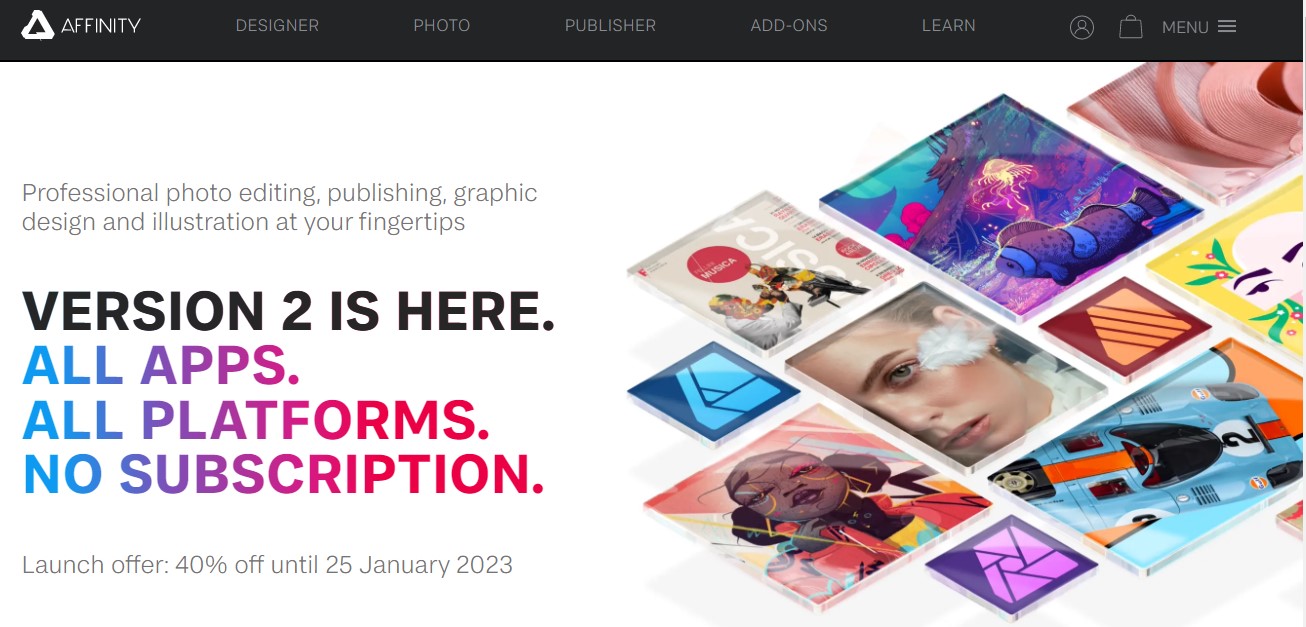
Affinity Photo is a very capable Photoshop alternative, with great tools for creating your sublimation designs. It’s clean and quick, and its smooth experience is worth mentioning.
The Best Part:
Super easy for beginners. Affinity is way more straightforward than Photoshop, and most users will be able to get the hang of it on a whim.
The Worst Part:
You’ve got to embrace a new, unknown filetype. Affinity Photo has their own file format, called the AFPHOTO, even though you can open PSD and other types of files in Affinity.
Get it if you want to get a capable design software for an affordable one-off price.
If you’re looking for something more advanced, go with Photoshop, instead.
Best For
Affinity Photo is best for people looking for an inexpensive, feature rich sublimation program.
What We Like
Low, one-time price. You can buy Affinity Photo for life with a one-time cost of just $84.99 on Windows and Mac… or $21.99 on iPad. After that, you own it for life. No monthly charges, pay once… own it for life.
Vector or raster… your call. Affinity also has a separate app, called Affinity Designer, for vector-based designs. Need to create a typographic design with the company’s logo? Done. Printing Brendan Fraser’s face on the entire t-shirt? You got it.
Smooth design experience. Photoshop has been around since 1990. Some of its code is old school, and it does get laggy at times. Affinity Photo is so much snappier in some situations, it can make using Photoshop feel like driving a car from the 70’s, in some cases.
Efficient workflow. Affinity Photo’s interface is super user-friendly and it offers a streamlined workflow, making it easy to quickly edit and prepare images for sublimation.
Complex capabilities. Affinity Photo includes some advanced features such as layer masks, blend modes, and filters, which will allow you to create complex graphics and designs for sublimation.
Pricing
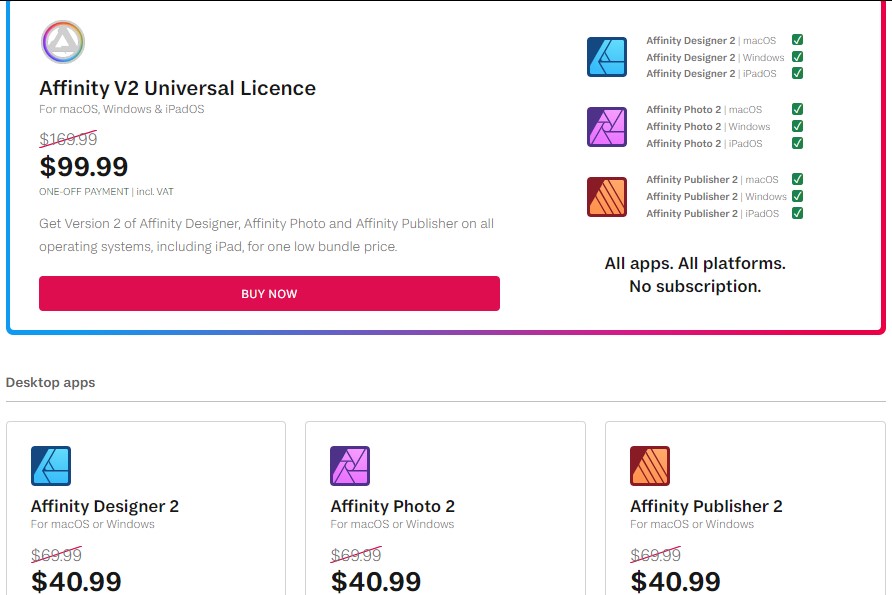
Affinity Photo offers three pricing plans:
- Affinity Photo 2 for iPad: $11.99 one time, for iPad users.
- Affinity Photo 2: $40.99 one time, for desktop users.
- Affinity V2 Universal License: $99.99/month for all of Affinity’s creative apps.
Try Affinity Photo today with a 14-day money back guarantee.
9. Procreate
Our Verdict — Best For iPad Users
Price: $9.99
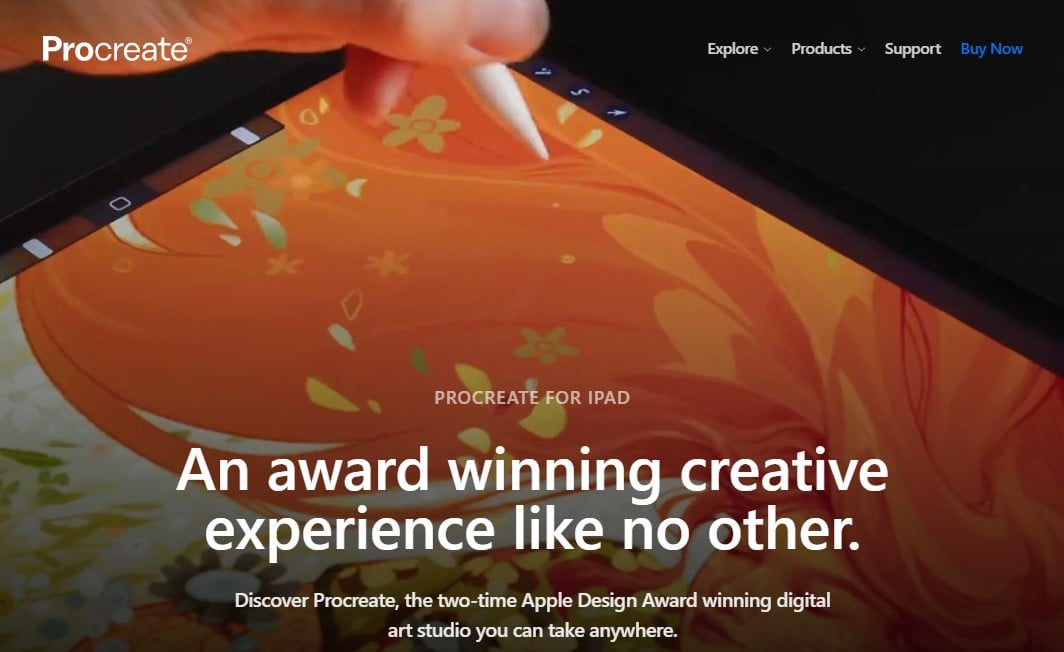
Procreate is packed, easy to use, cheap, has a customizable interface, and can be expanded to your taste… but it only works on iPads.
The Best Part:
It’s a pleasure to work with. Procreate is clean, swift, and smooth. Get your Apple pencil out and have fun with this!
The Worst Part:
It falls a little short when compared to full-featured apps. You’ll find it being quite limited in its image editing functions.
Get it you’re an Applehead who wants to create your own digital art on your iPad.
If you're on Mac, Windows or Android, go with Photoshop, instead.
Best For
Procreate is best for people looking for a raster-based design software without going for those well-known, expensive programs.
What We Like
Pay once, own it for life. You can buy Procreate from the App Store for $9.99. One time. Once you’ve got the app, you get all updates, forever.
Brush it away… freestyle. One of the coolest features in Procreate is how customizable their brush library is. You can edit the existing brushes in the app, import third-party templates, or create your own. Procreate almost feels like you’re drawing on paper.
Very tight community. Procreate’s user community is supportive. Very helpful. Very informative. They’ll help you find new ways to streamline your design flow. The support you get for the one time fee is really impressive.
High-quality output. Procreate produces high-quality images that are awesome for use in sublimation, with support for resolutions up to 4K.
Super easy to use. Procreate offers a user-friendly interface and a streamlined workflow, making it easy to create and edit images quickly.
Pricing
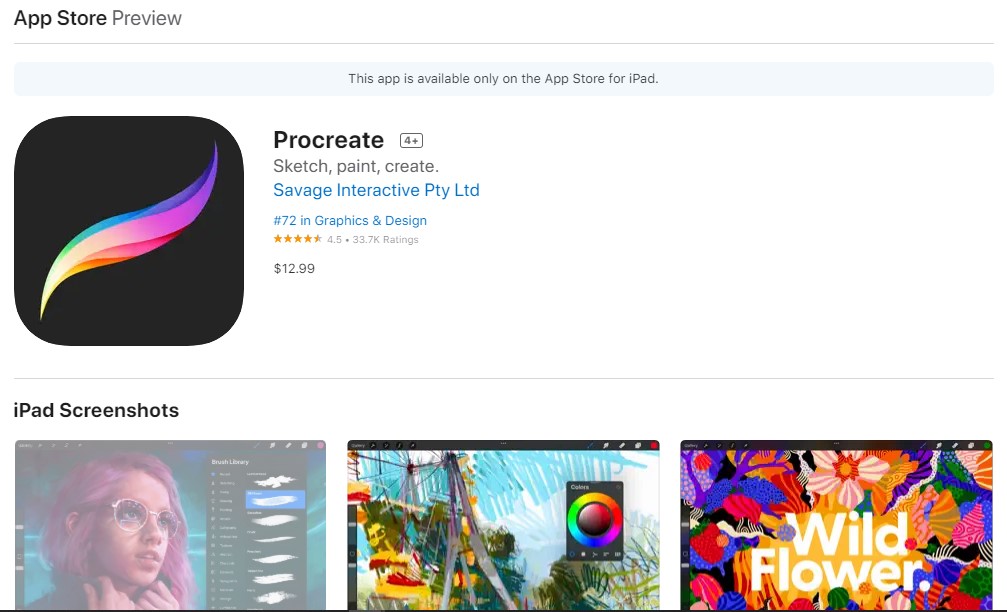
Procreate offers a single pricing plan:
Procreate: $12.99 one time, exclusively for iPad users.
Try Procreate today
10. Inkscape
Our Verdict — Best Illustrator Alternative
Price: Free
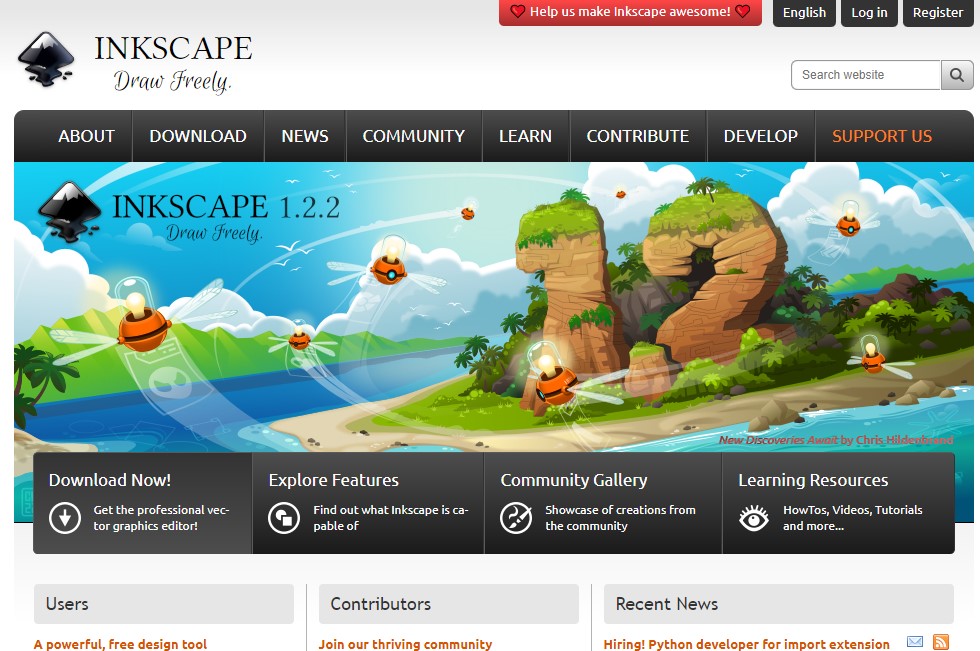
Inkscape is essentially the free, open-source version of Adobe Illustrator.
It’s a vector-based design tool, and you can power it up with thousands of add-ons, including raster images.
The Best Part:
It gets more powerful by the day. Inkscape is an open source product, just like GIMP. Every single day there’ll be something improved or completely new you can achieve with this software.
The Worst Part:
You’ll need several extensions in order to get some functionality you may need. For example, you’ll need a plugin called Ghostscript to read EPS files.
Get it If you're looking to create your sublimation files without the hefty price tag.
If you're ready to get pro-grade vector capabilities, opt for Illustrator.
Best For
Inkscape is best for people looking for a powerful, free vector-based design software.
What We Like
Inkscape is an open source software. Inkscape is for Illustrator what GIMP is for Photoshop. It also has a big worldwide community of developers creating new functionality for it… for free.
It’s compatible with the most common file formats. You’ll be able to open AI, CDR, EPS, SVG, PDF… that means you’ll be able to work and save files that can also be opened in Illustrator or Corel Draw.
It’s light and quick. Unlike Illustrator, Inkscape doesn’t have high demands on your hardware. Even old computers can run Inkscape well.
Tons of online tutorials. Inkscape users create a lot of tutorials to help you achieve anything you want.
Cross platform. You can use inkscape on Windows, Linux, or Mac.
Pricing
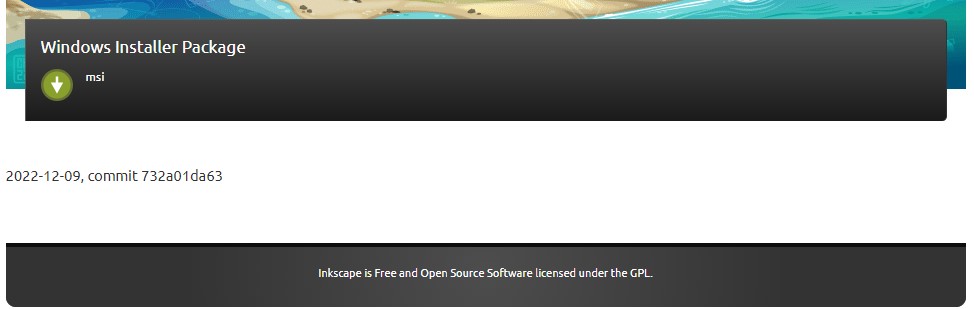
Inkscape is free for life.
Our Three Top Picks
Here’s a quick summary of our top three picks:
- Adobe Photoshop — best of the best
- Adobe Illustrator — best for vector graphics
- Vector Magic — best efficiency tool
Here’s a quick comparison of our top seven picks:
Tool | Entry Offer | Pricing |
|---|---|---|
Adobe Photoshop | 14-day free trial | Starts at $9.99/mo |
Adobe Illustrator | 14-day free trial | Starts at $20.99/mo |
Vector Magic | Unlimited free trial | Starts at $7.99/mo |
Canva | Free plan | Starts at $12.99/mo |
ImprintNext | 30-day money back guarantee | Starts at $2,999 |
Corel Draw | 15-day free trial | Starts at $39.99/mo |
GIMP | Free | Free |
Here are the top 50 sublimation software tools we considered in this review:
- Adobe Photoshop
- Adobe Illustrator
- Vector Magic
- Canva
- ImprintNext
- Corel Draw
- GIMP
- Affinity Photo
- Procreate
- Inkscape
- Affinity Designer
- Adobe InDesign
- Sketch
- Pixlr
- Sawgrass
- ArtRage
- Vectornator
- Krita
- PaintTool SAI
- DrawPad
- ArtBoard
- Gravit Designer
- Painter
- YouiDraw Drawing
- Vector Magic
- Amadine
- MyPaint
- DrawPlus
- SVGStorm
- SaviDraw
- Cricut Design Space
- Silhouette Studio
- RageSpline
- Flame Painter
- Sketch.io
- Vector Creator
- Autotracer
- CADE
- Drawtify
- Sk1
- Xara Photo and Graphic Designer
- ZeldDesigner
- TwistedBrush Pro Studio
- Cortona2D Editor Pro
- Lay Out
- Epson Edge
- CreativeStudio
- subliEVO
- Desygner
- FireAlpaca
The Bottom Line
To recap, here are the best sublimation software to try this year:
- Adobe Photoshop — best of the best
- Adobe Illustrator — best for vector graphics
- Vector Magic — best efficiency tool
- Canva — best for high volume businesses
- ImprintNext — best for print shops
- Corel Draw — best for beginners
- GIMP — best Photoshop alternative


