Today there are 84 different video sales letter software. We spent 73 hours comparing the top 50 to find the seven best you can use to create stunning video sales letters.
What is the Best Video Sales Letter Software?
- Doodle Maker — best of the best
- EasyVSL — best for text-based VSLs
- VSLCreator — best for animated VSLs
- Panopto — best for face-to-camera VSLs
- Lumen5 — best for marketers
- Moovly — best for trainers and coaches
- Adobe Premiere Pro — best for enterprises
1. Doodle Maker
Our Verdict — Best Of The Best
Price: $69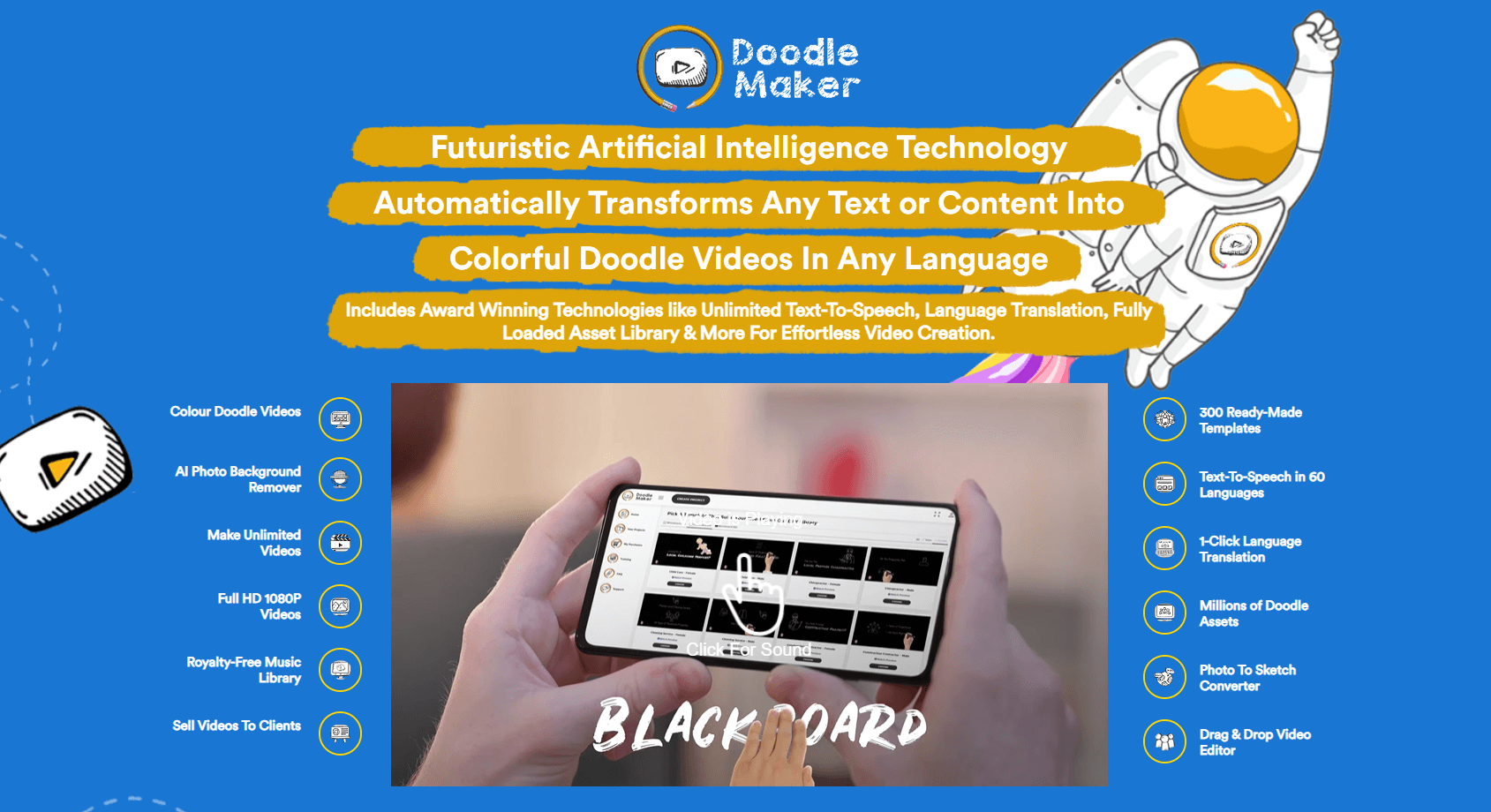
Doodle Maker is a superb AI-powered doodle creator. We think it’s the best video sales letter software because of its outstanding artificial intelligence that makes creating VSLs a walk in the park.
The Best Part:
- Superior AI technology. Doodle Maker's AI technology makes creating VSLs a breeze with features such as automated video generation, optimized transitions, and auto voiceover synchronization.
The Worst Part:
- Cloud-based only. Doodle Maker works exclusively as a cloud-based platform, which means it can’t be used when you’re offline.
Get it if you want an all-in-one doodle video solution to create captivating sales letter videos that drive results.
I recommend you get the Doodle Maker Enterprise License for $69.
(30-day money-back guarantee)
Best For
Doodle Maker is best for entrepreneurs and businesses that want to leverage the power of artificial intelligence to create captivating VSL’s within minutes.
Top Features
- Multilingual translation. Break language barriers and reach a global audience, with on-the-fly video translations into 60+ languages.
- High-quality voice overs. Bring your videos to life with 160+ natural-sounding voices in many languages and accents.
- Comprehensive editing tools. Customize your videos with different hand styles, color options, royalty-free music, and an array of other editing tools.
- Watermark customization. Protect your work and add a unique flair by incorporating personalized watermarks into your videos.
- Diverse video styles. Pick the perfect backdrop for your video sales letters, with options like whiteboard, blackboard, glassboard, or even custom backgrounds to keep everything in-brand.
Pricing
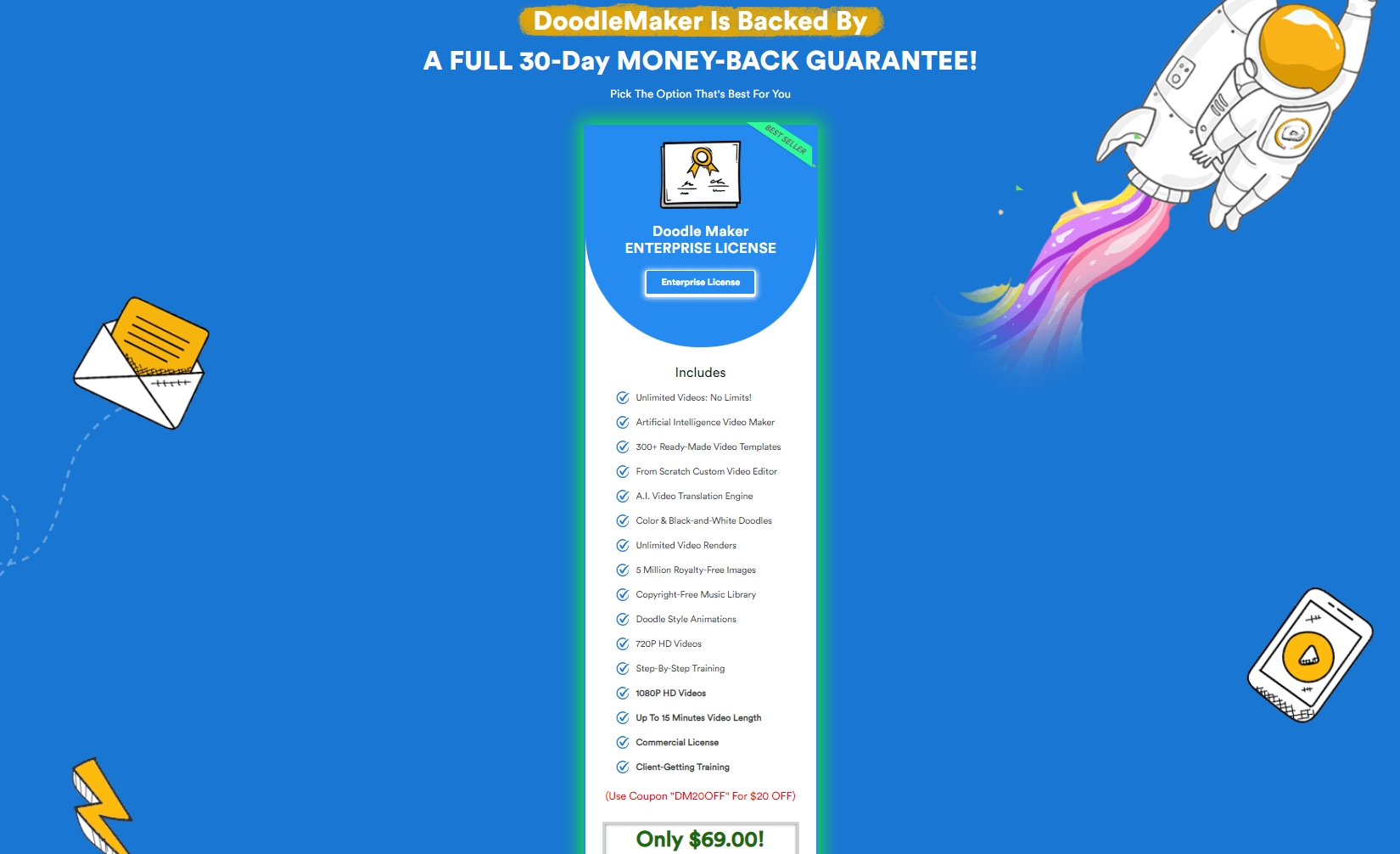
Doodle Maker offers a single pricing plan:
Doodle Maker Enterprise License: $69 one-time payment, for entrepreneurs and businesses that want a feature-rich, budget-friendly solution to create high-quality doodle VSLs.
Try Doodle Maker today with a 30-day money-back guarantee.
2. EasyVSL
Our Verdict — Best For Text-based VSLs
Price: Starts at $97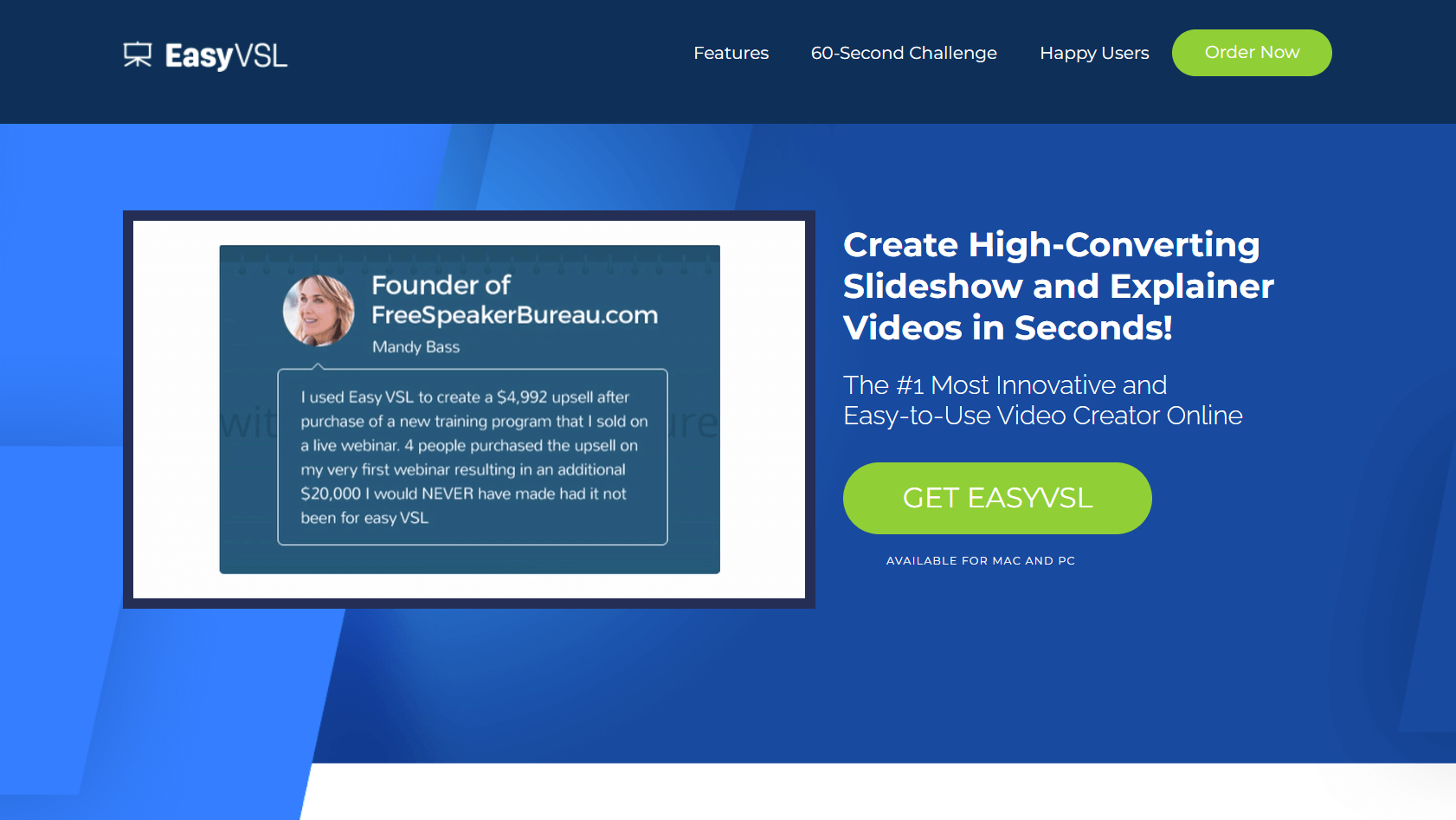
EasyVSL is a great software for anyone who wanst to create text-based VSLs. We think it’s the best for text-based VSLs because of its ability to turn your VSL script into AI voice overs.
The Best Part:
- Text-to-speech voice overs. EasyVSL allows you to convert your written content into natural-sounding voice overs.
The Worst Part:
- Pricey entry fee. EasyVSL requires a $97 upfront payment, then $9.99/month.
Get it if you want a quick and efficient way to produce text-based VSLs that drive sales and keep people engaged.
I recommend you go all-in with the Option 2 plan for $197/year.
(30-day money-back guarantee)
Best For
EasyVSL is best for business owners who want to create captivating text-based VSLs.
Top Features
- Voice over integration. Complement your text-based VSLs with professional voiceovers, either by recording on the spot or importing pre-recorded audio files.
- Automatic video translation. Reach global audiences with EasyVSL’s instant translation features for on-screen text and voice overs, in over 70 languages.
- Engaging text animations. Draw attention to your VSL with EasyVSL's big collection of text animation options, colors, and effects.
- Intuitive timeline editor. Create and edit your VSLs effortlessly with EasyVSL's advanced timeline editor, featuring user-friendly controls such as timeline snapping, zooming, and instant cuts.
- One-click video sharing. Quickly publish your VSLs to top platforms like YouTube and Vimeo via EasyVSL's one-click syndication feature.
Pricing
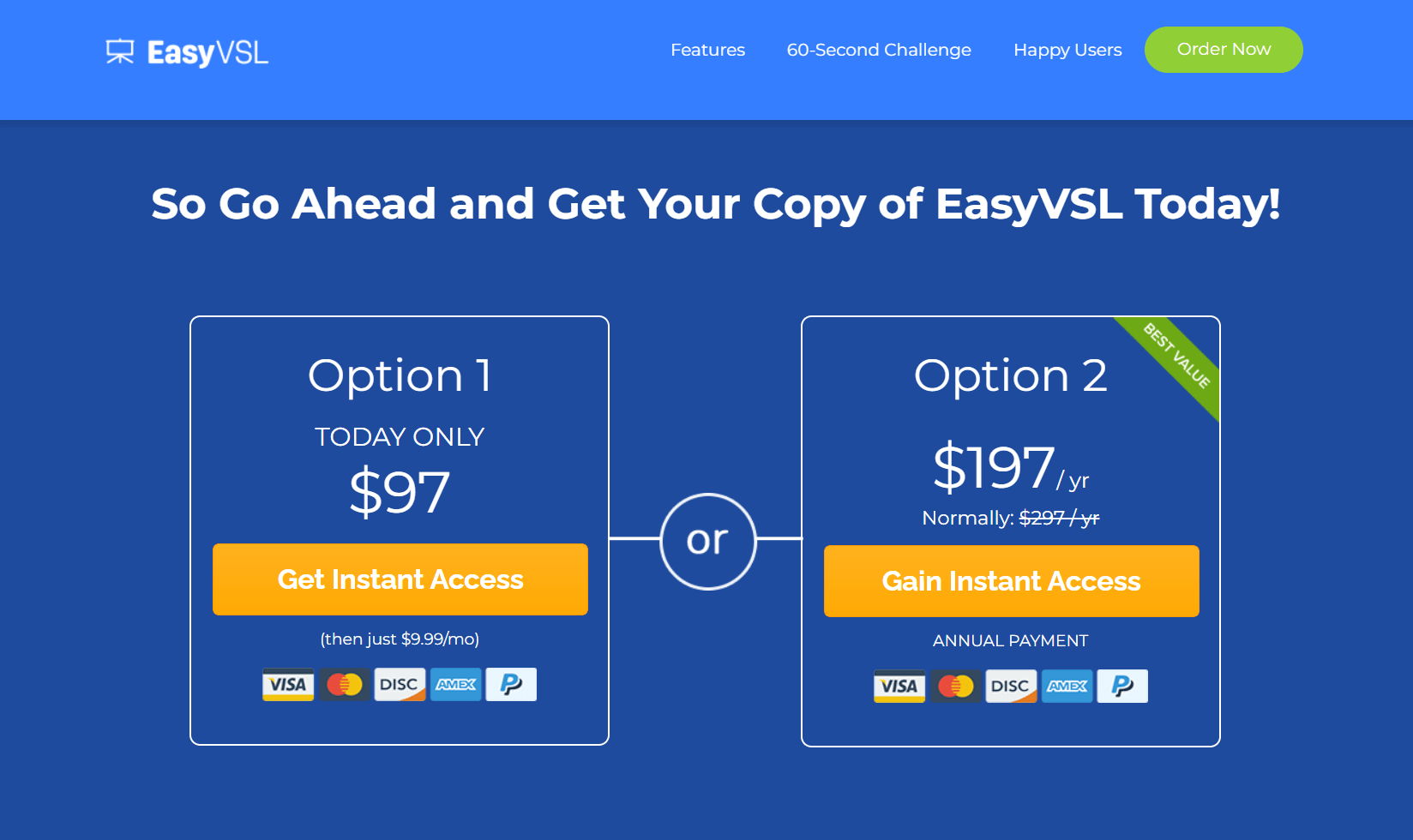
EasyVSL offers two pricing plans:
- Option 1: $97 for the first month, then $9.99/month for small business owners who prefer a monthly subscription and plan to use EasyVSL for several months.
- Option 2: $197/year for small business owners who want to commit to a yearly subscription and save on VSL software costs in the long run.
Try EasyVSL today with a 30-day money-back guarantee.
3. VSLCreator
Our Verdict — Best For Animated VSLs
Price: Starts at $27.95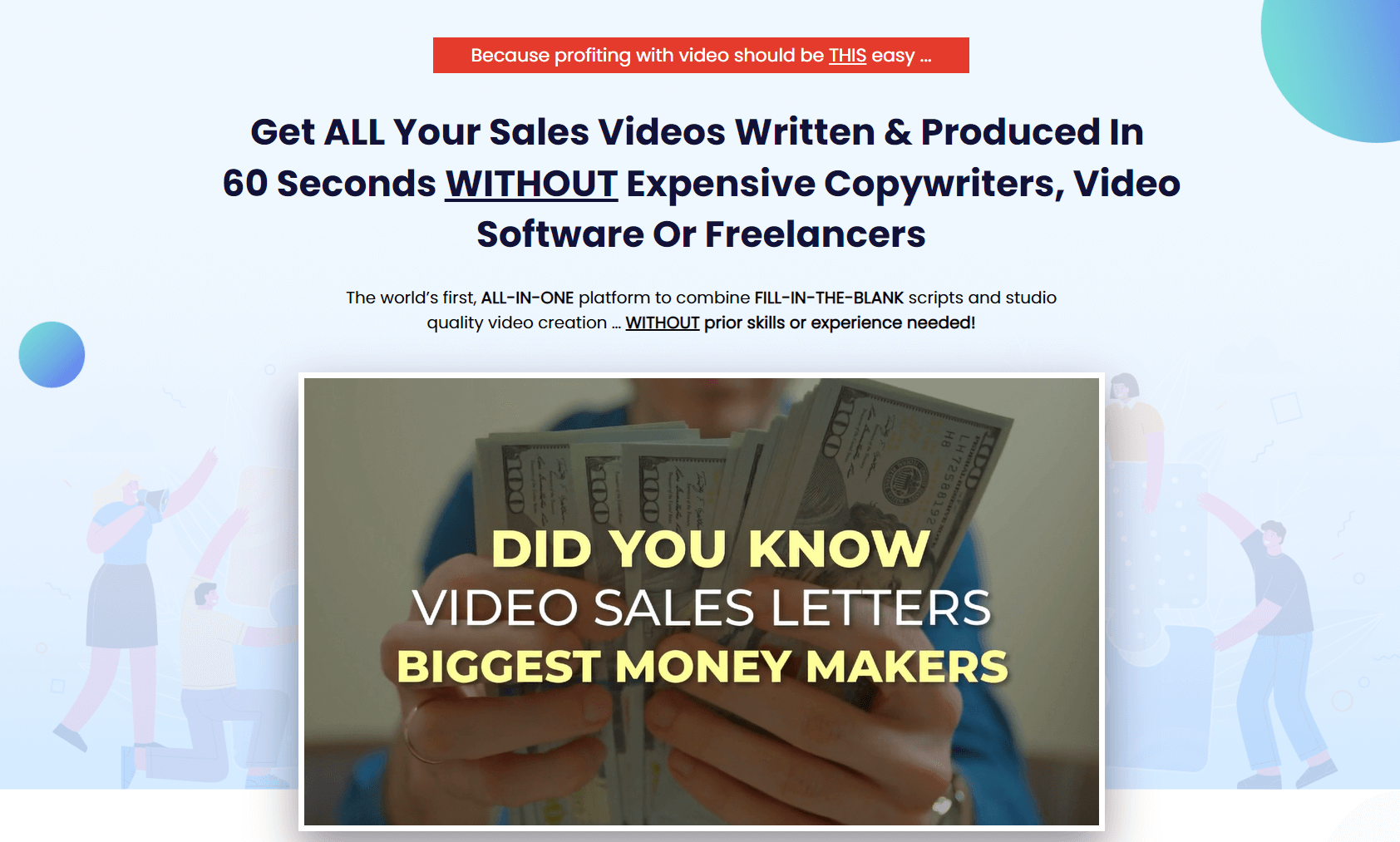
VSLCreator is a user-friendly video creatior. We think it’s the best for animated VSLs because of its extensive library of resources you can use to make your animations pop.
The Best Part:
- It’s a VSL treasure trove. VSLCreator boasts a massive library of social icons, CTA buttons, fonts, shapes, and other media assets.
The Worst Part:
- Steep learning curve. VSLCreator's extensive features and customization options can take some time to get a hang of.
Get it if you want a user-friendly software to create engaging animated video sales letters.
I recommend you get the Gold Professional package for $29.95.
(30-day money-back guarantee)
Best For
VSLCreator is best for businesses and agencies that want to create high-quality, engaging animated VSLs without breaking the bank.
Top Features
- User-friendly video editor. Create and customize your videos effortlessly with VSLCreator’s intuitive interface and drag-and-drop editor.
- Built-in image library. Give your VSLs that wow effect with a ton of image assets from VSLCreator’s extensive visual library.
- Pre-built templates. Select from a vast collection of done-for-you templates in VSLCreator's library to streamline your VSL production.
- Perfect timing control. Customize the pacing of your VSLs with VSLCreator's automatic audio & video syncing feature.
- Training and resources. Develop impressive video making skills with VSLCreator's comprehensive training materials, tutorials, and support resources.
Pricing
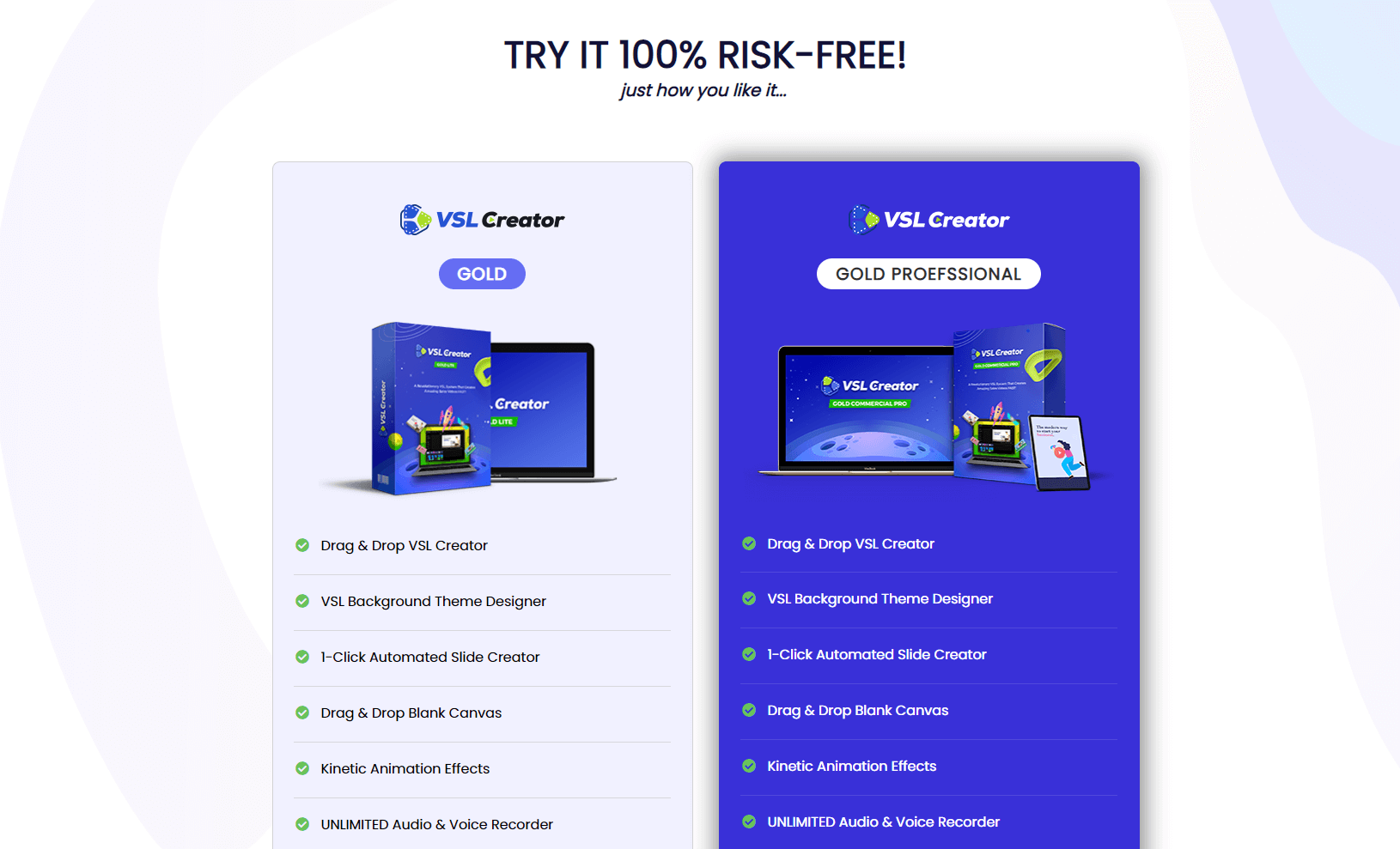
VSLCreator offers two pricing plans:
- Gold: $27.95 for small businesses and agencies that want to create basic animated video sales letters without many customization options or media assets.
- Gold Professional: $29.95 for freelancers, businesses, and agencies that want to create animated VSLs using advanced customization, team management, and commercial features.
Try VSLCreator today with a 30-day money-back guarantee.
Our Top Three Picks
Here’s a quick summary of our top three picks:
- Doodle Maker — best of the best
- EasyVSL — best for text-based VSLs
- VSLCreator — best for animated VSLs
Here’s a quick comparison of our top seven picks:
Tool | Entry Offer | Pricing |
|---|---|---|
Doodle Maker | 30-day money-back guarantee | $69 |
EasyVSL | 30-day money-back guarantee | Starts at $97 upfront + $9.99/mo |
VSLCreator | 30-day money-back guarantee | Starts at $27.95 |
Lumen5 | Free plan | Starts at $29/mo |
Panopto | Free plan | Starts at $14.99/mo |
Moovly | Free plan | Starts at $99/mo |
Adobe Premiere Pro | 7-day free trial | Starts at $31.49/mo |
Here are the top 50 video sales letter software we considered in this review:
- Doodle Maker
- EasyVSL
- VSLCreator
- Panopto
- Lumen5
- Moovly
- Adobe Premiere Pro
- Animoto
- Invideo
- LeadPlayer
- Vidnami Pro
- VidPress
- VideoMakerFX
- Wistia
- Webex
- Vimeo
- ScreenFlow
- Powtoon
- Doodly
- Magisto
- Kaltura
- EasyWebinar
- Demio
- ClickMeeting
- Camtasia
- Wideo
- Raw Shorts
- Biteable
- Visme
- Prezi
- Renderforest
- Microsoft PowerPoint
- VistaCreate
- Unity
- Prezent
- Pictory
- Bynder
- Hippo Video
- Covideo
- Kahoot!
- Mentimeter
- Google Slides
- Wondershare
- Blender
- MAXON Cinema 4D
- Moho Pro
- Animatron
- Piktochart
- Xtranormal
- Stupeflix Studio
What to look for when buying VSL software?
- High-converting video sales letter to make the sales process quicker
- Integrated video editing tools
- The ability to turn traditional sales letters into VSLs to improve conversion rates
- A library of sound effects for extra punch in your videos
- A suite of marketing tools to make their marketing campaigns match the proper marketing strategy
- Video titles creator to attract potential buyers
- Detailed analytics to track VSL performance
- Gallery of examples of video sales letters
- Converting text-based pitch in video formats
- Visual tools to enhance the visual appeal of your VSLs
- The ability to create an effective video sales letter without knowing much about creating good video content
- Tools to transform a pitch in video format
The Bottom Line
To recap, here are the best video sales letter software to try this year:
- Doodle Maker — best of the best
- EasyVSL — best for text-based VSLs
- VSLCreator — best for animated VSLs
- Panopto — best for face-to-camera VSLs
- Lumen5 — best for marketers
- Moovly — best for trainers and coaches
- Adobe Premiere Pro — best for enterprises


