Today there are 350 different virtual conference platforms to host virtual meetings with. We spent 130 hours comparing the top 50 to find the best seven platforms you can use to host your virtual conferences.
What are the Best Virtual Conference Platforms?
- Whova — best of the best
- GoBrunch — best value for money
- Webex — best for large teams
- Slack — best for remote teams
- GoTo Meeting — best for collaboration
- Hubilo — best for event experiences
- Google Meet — best for connectivity
1. Whova
Our Verdict — Best Of The Best
Price: Custom
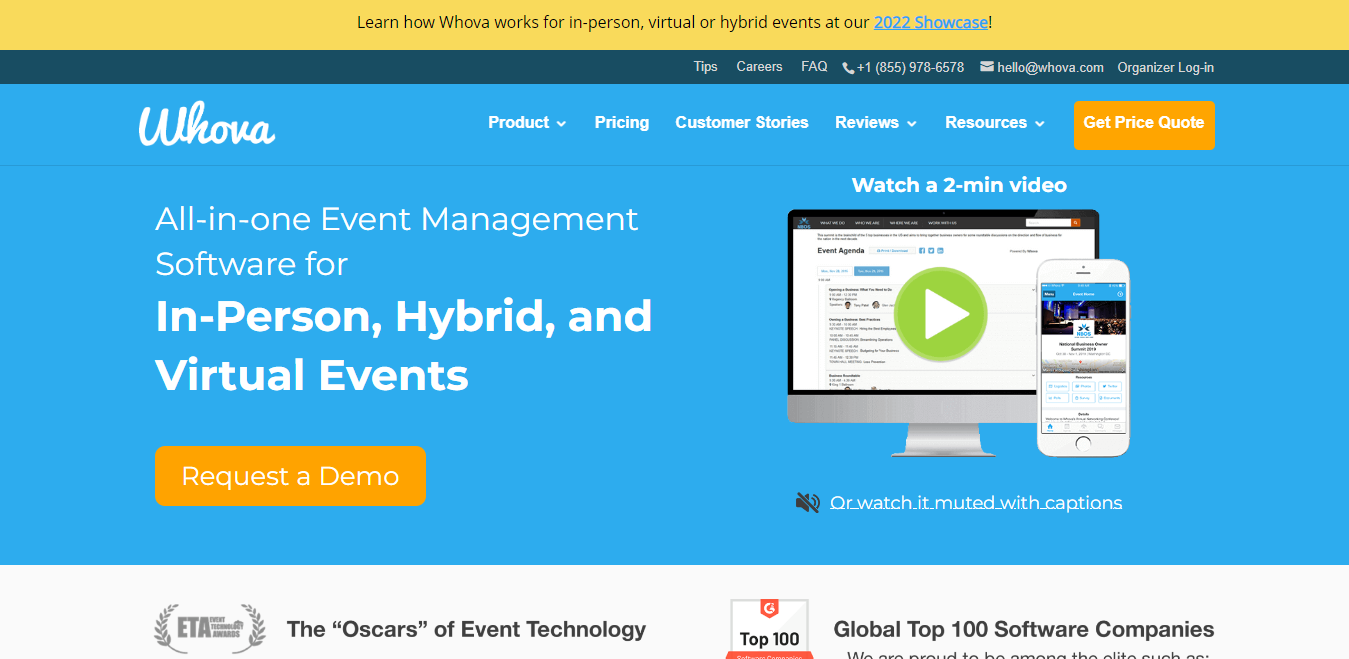
Whova is the perfect virtual event platform for event organizers and exhibitors who need to carry out various virtual event management activities. It is the go-to software for all kinds of virtual and hybrid events.
Whova is ideal for organizing career fairs, networking events, and exhibitions.
The Best Part:
- Supports a wide range of events management from any industry and scale. Whova provides multiple tools for holding hitch-free virtual events, regardless of the number of attendees.
The Worst Part:
- Mysterious pricing. In order to get pricing from Whova, you’ll need to first ask for a custom quote, where you answer four questions about the type of events you want to run.
Get Whova if you want a virtual conferencing platform recognized as one of the best in the game. It will also be suitable for you if you are organizing an event for a large or small organization.
If you want a virtual meeting software that is more responsive and has a better design, get GoBrunch. GoBrunch has an interactive design and is better for real-time communication between administrators and users.
Whova’s pricing is based on a custom quotation based on several criteria, like the duration of the event and the expected number of attendees.
I recommend you get started with the free plan (available after requesting a price quotation), where you can host up to 120 attendees, then upgrade based on your needs.
(host 120 attendees for free)
Best For
Whova is best for event managers and organizers, business firms, and academic conferences.
Top Features
- Easy event registration. Whova allows you to register attendees and create a database before the event starts. It also has an email notification feature that notifies attendees of an upcoming event.
- Live streaming and pre-recording. This option supports all major live-streaming platforms and ensures you can record the event before the d-day.
- Easy accessibility. Any attendee can join the event through any device, be it a mobile phone, a tablet, or a laptop from anywhere in the world, at any time.
- Protected access to events. You can ensure events are only accessible by registered attendees. You can also guarantee event details are only available to attendees who registered and got the registration links.
- Tiering control. You can give certain attendees passes to attend specific sessions that are exclusive to them.
Pricing
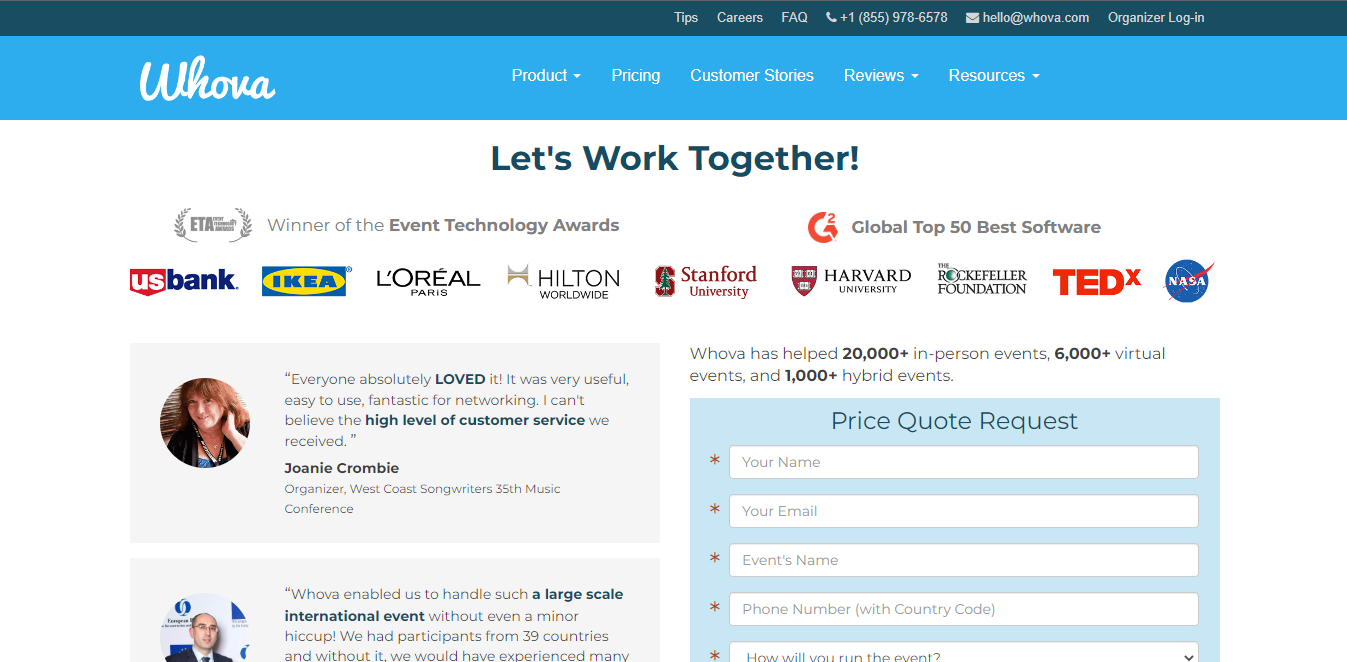
Whova offers pricing based on quotations. These quotations are based on your answer to 4 questions:
- How will you run the event? This deals with whether the event will be virtual, hybrid, or in-person.
- How long is the event? Whova gives three options in this regard: half day, full day, or multiple days.
- How many attendees do you expect? This ranges from less than 500 attendees to over 60,000.
- How many events do you run every year? This gives four options based on the number of events you need to run in a given year.
Try Whova today with a free live demo.
2. GoBrunch
Our Verdict — Best Value For Money
Price: Starts at $11.99/year
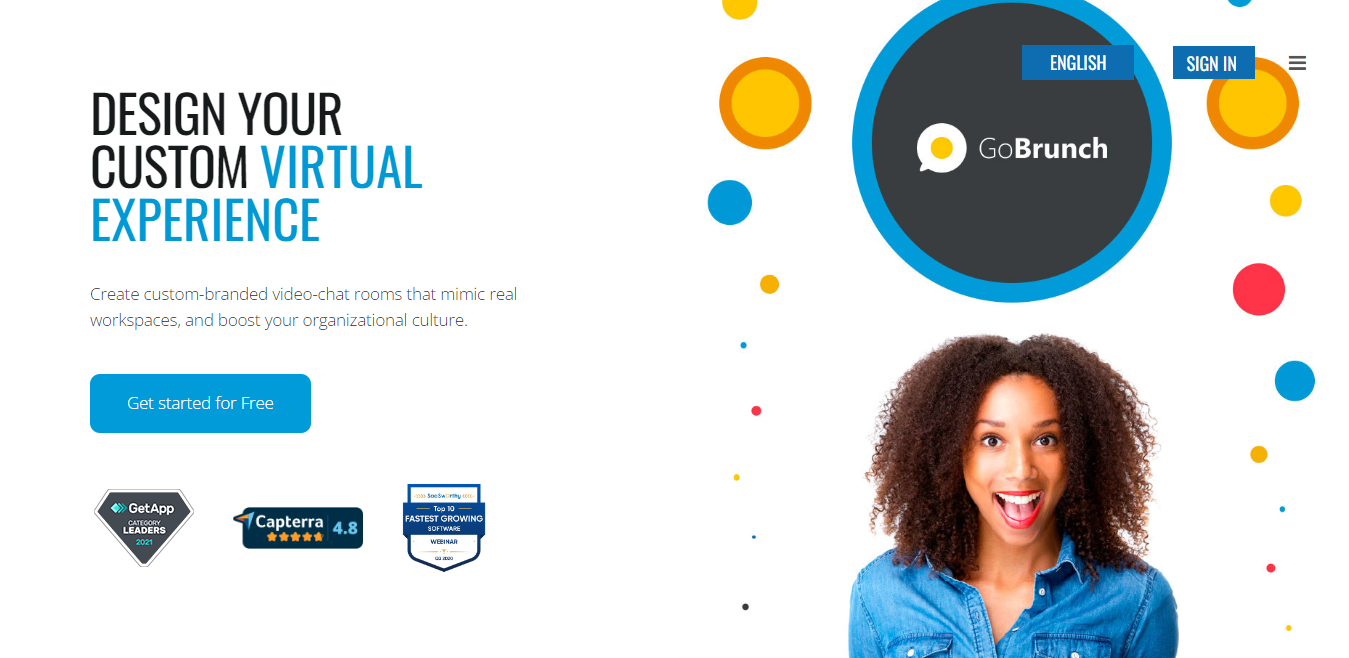
GoBrunch is a versatile virtual conference platform that enables event organizers to tap into interactive features necessary to create online events that feel more like the real world. On GoBrunch, you can hold multiple meetings with multiple facilitators in different “rooms,” all under the same event or conference.
You don’t need to install GoBrunch. Launch it on any browser and device to present a webinar or host an online meeting, wherever you may be.
The Best Part:
Host multiple virtual sessions at once. The versatility of GoBrunch’s features allows for multiple sessions to take place simultaneously in different virtual groups, mimicking the experience of a physical event, with separate rooms and groups.
The Worst Part:
Low attendance limit. GoBrunch can only take up to 400+ participants. If you intend to run big events, you should go with Whova or Webex.
Get GoBrunch if you run community-based programs and webinars with <400 participants. The layout lets each member observe every other person in the event in real time. This fosters a strong sense of community.
(free plan)
Best For
GoBrunch is best for project-based professionals and entrepreneurs.
Top Features
- No time restrictions. There is no limit to the timeframe you can spend hosting your events on GoBrunch, even on the free plan.
- Host multiple sessions. You can hold multiple breakout sessions in different rooms during the same event. You can also easily segment your events by subject, company team, etc.
- Share YouTube videos. GoBrunch allows you to open YouTube windows during events, making it incredibly easy to share any videos you upload or find on YouTube.
- Users can enjoy recordings of previous meetings without missing any vital piece of information. With the Event Recording feature, you can safely keep the recording of each session in the cloud for future use.
- Track the attendance and “attention” of each attendee. The frequency report is a detailed spreadsheet of each participant's total time in the conference.
- No need to install an app. As long as you have a device and a web browser, you can both host and attend GoBrunch events by clicking a link. Easy-peasy.
Pricing
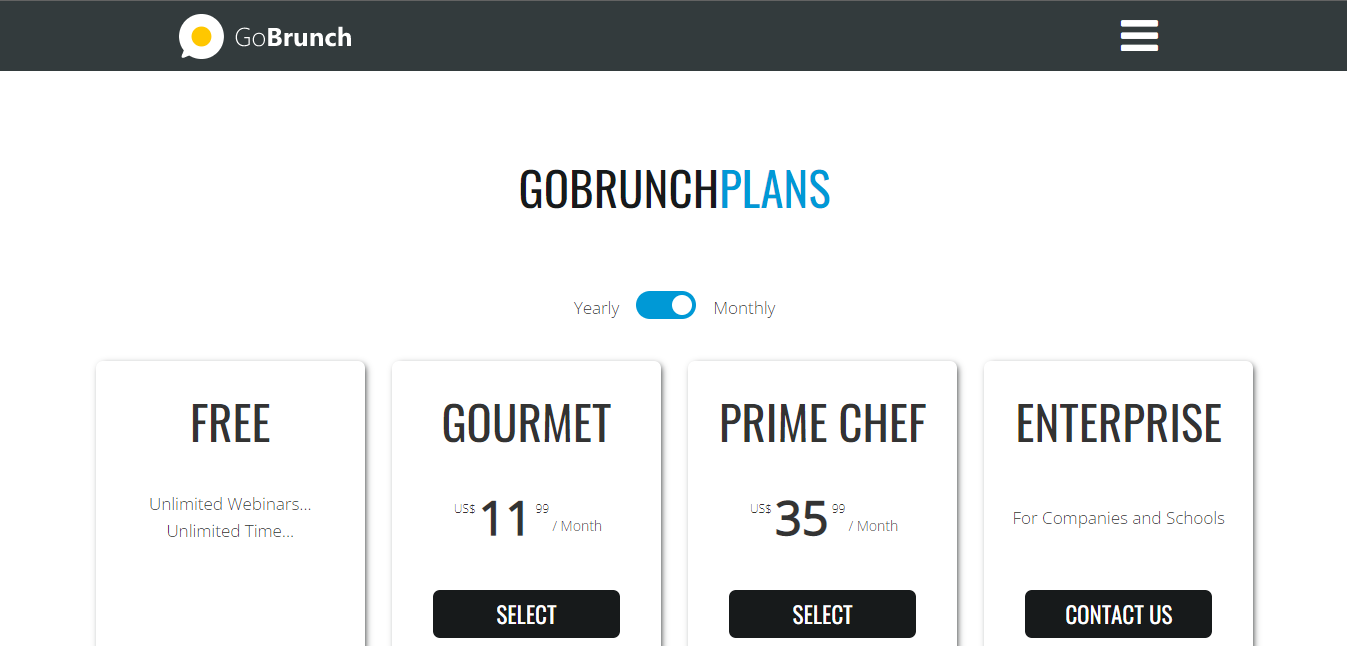
GoBrunch offers three pricing plans:
- Free: Free forever, for up to 50 participants per live session.
- Gourmet: $9/month, for up to 200 participants per live session.
- Prime Chef: $29/month for up to 400 participants per live session.
The annual subscription provides a 17% discount.
Try GoBrunch today with the free plan.
3. Webex
Our Verdict — Best For Large Teams
Price: Starts at $25/month
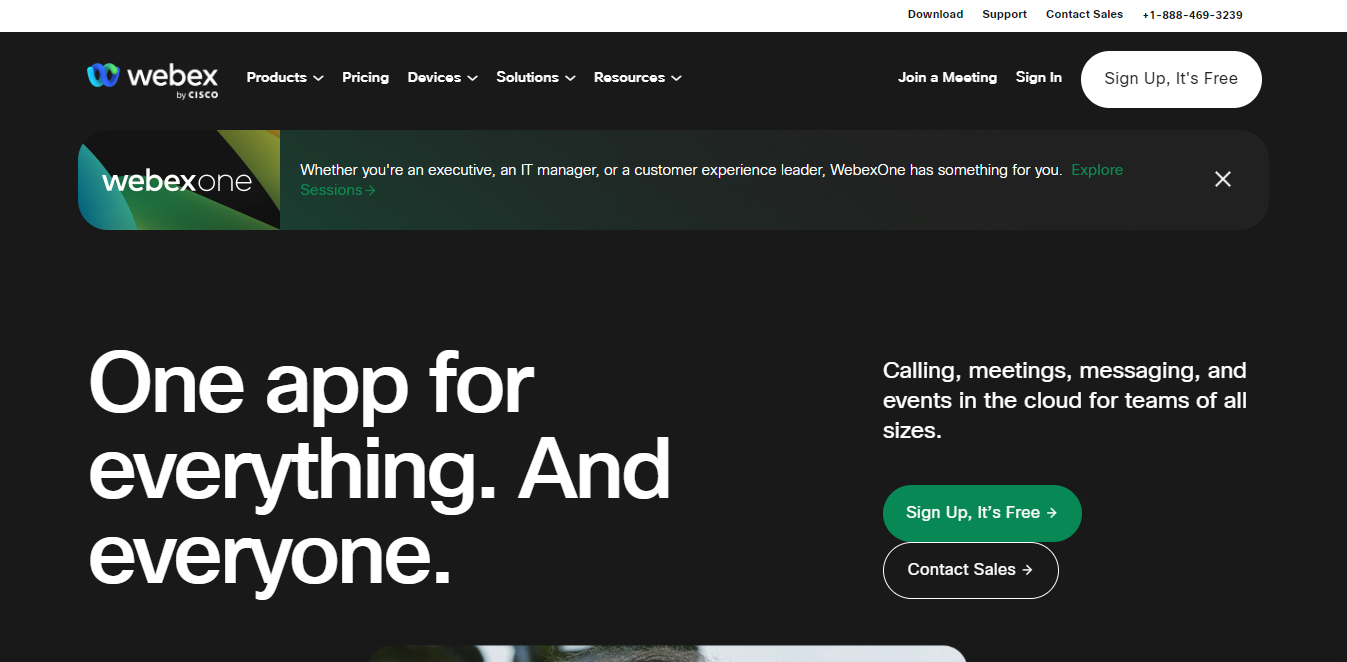
Webex by Cisco is an integrated platform that allows team members worldwide to schedule and start meetings from any device, anywhere on the planet, with the push of a button.
The Best Part:
A pioneer in virtual conference technology. Webex is a product of Cisco Systems, Inc., a pioneer in internet technology giving you the peace of mind to host virtual meetings with large teams without a glitch.
The Worst Part:
Cumbersome Installation process when on secured domains. If you’re going to run your events from a secure domain, you’ll need an IT team to be able to put it in place.
Get Webex if you run a large company that runs high-paced collaborative work at scale. It integrates seamlessly into 100+ industry-leading apps, making it an excellent tool for large-scale collaboration and speedy feedback implementation.
(free plan)
Best For
Webex is best for large tech, media, and events companies. It also caters to the event needs of universities and associations.
Top Features
- Schedule and start meetings from anywhere. Webex works perfectly on Android as well as iOS devices. All you need is an internet connection, and you’re ready to go.
- It does the heavy lifting for you. Webex provides real-time translations and full transcripts once the meeting is over.
- Great collaborative tools. Connect in real-time with your teammates with advanced features for group messaging, file-sharing, file co-editing, whiteboarding, screen sharing, and more.
- Better team messaging. Chat individually or in groups with always-on messaging. Edit, delete, forward, flag, pin, and mark messages as unread.
- Securely share files and content. Send even the largest file into Webex. It flaunts a secure, neatly organized, searchable space for file storage. You will find the files saved right next to all of your chats.
Pricing
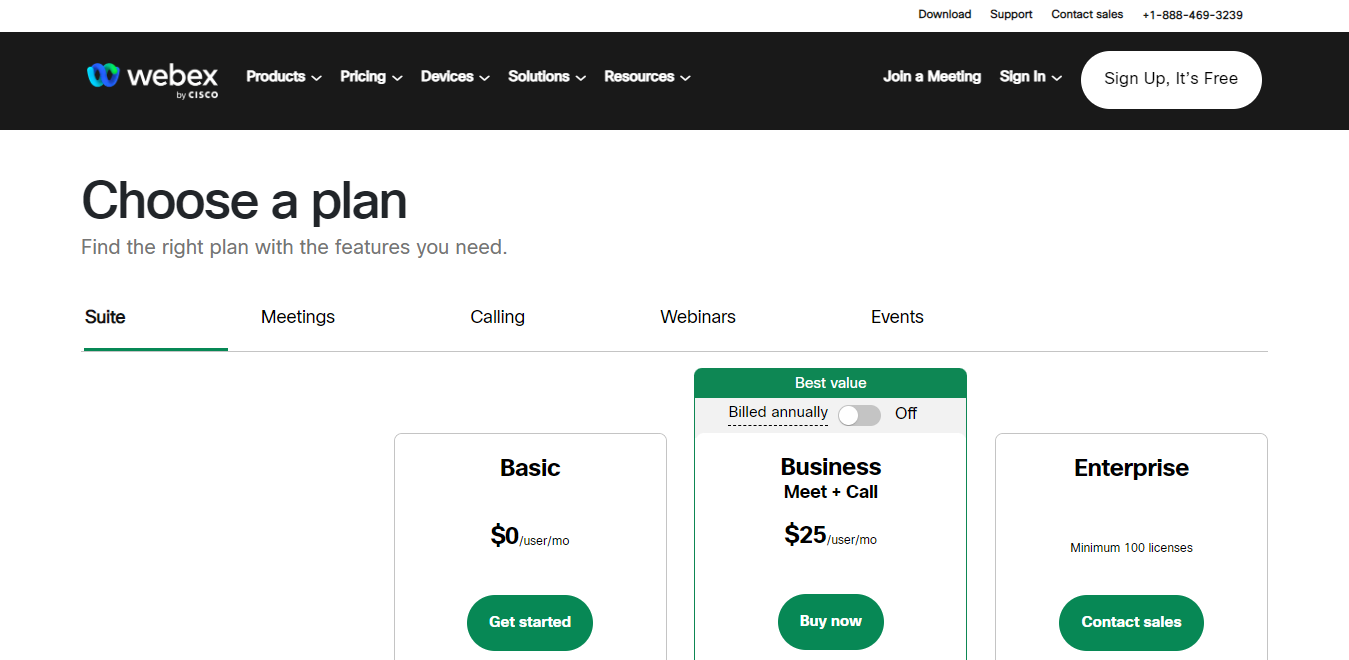
Webex offers eleven pricing plans:
- Suite Basic: Free for life, with standard features, for up to 40 minute meetings and 100 attendants per meeting.
- Suite Business: $25/month for premium features, for up to 24 hour meetings and 200 attendants per meeting.
- Suite Enterprise: Custom pricing, for up to 24 hour meetings and 1000 attendants per meeting.
- Meetings Basic: Free for life, with standard features, for up to 40 minute meetings and 100 attendants per meeting.
- Meetings Meet: $12/month for premium features, for up to 24 hour meetings and 200 attendants per meeting.
- Meetings Enterprise: Custom pricing, for up to 24 hour meetings and 1000 attendants per meeting.
- Calling Basic: Call anyone with a Webex account.
- Calling Call: $15.30/month to call any number using the Webex app, hold conference calls and better call features like call forwarding and conference calls.
- Enterprise Call: Custom pricing, for more features like call recording and voicemail to emailing.
- Webinars: Custom pricing, for up to 24 hour meetings and 100k attendants per meeting.
- Events: Custom pricing, for custom branding and 100k attendants per event.
Suite plans cover meetings and calls.
Annual plans provide a 10% discount.
Try Webex now with the free forever plan.
Our Top Three Picks
Here’s a quick summary of our top three picks:
Here’s a quick comparison of our top seven picks:
Tool | Entry Offer | Pricing |
|---|---|---|
Whova | None | Custom |
GoBrunch | Free plan | Starts at $9/mo |
Webex | Free plan | Starts at $25/mo |
Slack | Free plan | Starts at $7.25/mo |
GoTo Meeting | Free demo | Starts at $14/mo |
Hubilo | None | Custom |
Google Meet | Free plan | Starts at $6/mo |
Here are the top 50 virtual conferencing platforms we considered in this review:
- Whova
- GoBrunch
- Webex
- Slack
- GoTo Meeting
- Hubilo
- Google Meet
- Shindig
- Virtual Timeclock
- Life Conf
- BeLive
- VirtualMetric
- Virtual Events
- Unicko
- Coviu
- Virtual Office
- Cisco Jabber
- Slippers
- iRecal
- LearnCube
- Eventzilla
- NuLife Virtual
- Zoom Meeting
- Microsoft teams
- Demio
- Eagle Conferencing
- Virtual Cabinet
- Dropbox business
- ConnectWise Control
- GoTo Webinar
- Trembler
- Communique Conferencing
- Virtual Vaults
- BigMarker
- BrainCert
- YesEvents
- Jumbo
- Vectera
- Glisser
- Demodesk
- Trainer Central
- ClickShare Conference
- Premier Virtual
- Click Meeting
- Zoho Meeting
- UCx
- CallNote
- Slido
- Crowdpurr
- Circa
What is the meaning of a virtual conference?
A virtual conference is an event or meeting that takes place not in person but virtually. A virtual conference takes place online, bringing people from all over the world together so meetings that should take place in person occur online.
What are virtual platforms?
A virtual conference takes place on a system called the virtual platform. Like the event center or office responsible for taking people in during personal meetings, a virtual platform is a digital platform for holding meetings.
The virtual platform or software has features that enable people to meet online. These features could include audio conferencing, screen recording, video sharing, and webinars.
How much is a virtual conference platform?
The cost of a virtual conference platform ranges from platform to platform. However, most virtual event platforms have free subscriptions.
As expected, though, these free packages do not have the best features reserved for the other paid packages. Some of them can range from $9 to $29 per month (as seen in the platforms discussed above), while others can be more expensive.
How long should a virtual conference be?
According to some studies, the human mind has an average attention span of about just 8 seconds. The attention span of the average human mind is very fickle, and its focus can shift from place to place.
With virtual and physical meetings, it is essential to understand that time management will always be necessary. However, because of the unique nature of virtual meetings, they cannot last as long as in-person meetings.
While physical conferences can go on for the entire day and sometimes multiple days, virtual conferences are quite different. Because of the lack of physical interaction, the attention span of virtual events is lower than that of physical events. Most psychology experts agree that a virtual event should be no more than 3-5 hours.
You can spread the meeting over multiple days or weeks where there is much to discuss. Organizing brief meetings will ensure a good level of engagement with the participants and attendees.
For webinars, the recommended time is even shorter – 30 to 45 minutes. Breaks can also be scheduled in-between meetings for maximum audience engagement.
How can I be a good virtual host?
Hosting an online event can be pretty tricky. As an event organizer, you must employ the best strategy to ensure your audience enjoys the event. To do this, here are some tips.
- Set clear goals: You must have a plan for how you want your event to turn out. Most importantly, you must first understand why you want to organize the event. What do you want the participants to get out of the event?
- Develop a schedule: To host a virtual meeting excellently, you must draft a schedule for the event. A schedule ensures that you do not start improvising during the event; and have a clear path for how you want the event to go.
- Engage your audience: Your audience could go off at any point. To avoid this, you must engage them and ensure their attention is on the event. Games and trivia questions before and during the event will significantly fuel engagement in the program.
How do I join a virtual conference?
To join a virtual conference, in most cases, you will need to first fill in your details in the registration form provided by the organizer. After registration, you need to know the platform on which the conference will be held.
If the software has an application, install it, and sign up before the conference. When it’s time for the conference, join in with the meeting link sent to you. In some situations, the event host will need to let you in, so you will have to ask for permission from the host.
The Bottom Line
Here are our top picks for the best virtual conference software to try this year:

