Today there are 367 different web hosting services to host your website. We spent 49 hours comparing the top 50 to find the five best you can use to host a lightning fast, top ranking Google site.
How We Decided
— We look at every tool in the market.
— We shortlist 50 for in-depth research.
— We recommend our top 5 picks.
367
Tools In
The Market
50
Tools
Considered
49
Hours
Researched
367
Tools In
The Market
50
Tools
Considered
49
Hours
Researched
We’re reader-supported. When you buy through links on our site, we may earn an affiliate commission.
What is the Best Web Hosting Service?
Here are our top picks for the best web hosting services to try this year:
- BigScoots — best of the best
- Hostwinds — best bang for the buck
- InfinityFree — best free alternative
- Kinsta — best for WordPress
- Closte — best for pay-as-you-go pricing
Our Verdict — Best Of The Best
BigScoots delivers lightning fast page load speed, coupled with a team who’s obsessed with providing a white-glove, fully managed service.
Get it if you run a lot of paid traffic to your website or write a lot of SEO-focused content, where page load speed has a direct impact on your Google rankings and paid advertising conversions.
If you plan on only hosting a static corporate website (i.e. a simple website with home, about, contact and services pages), get something simpler like Hostwinds.
I recommend you get started with a dedicated server for $234.95/month on the Entry Scoot plan for best speed performance (if your site doesn’t run on WordPress). If you run a WordPress site, get the Business plan for $248.95/month that comes with a fully dedicated server environment.
(45 day money back guarantee)
What We Like
The Fastest Hosting On The Internet
BigScoots kicks everyone else's ass when it comes to performance.
This website you’re on right now used to be on a host many considered to be one of the fastest out there (WPX Hosting).
The site was loading in 2.4 seconds, which is not bad at all. But still, there I was, trying to optimize it for the best speed performance possible for Google traffic.
When I moved the whole thing to BigScoots, something amazing happened. My speed increased by a whopping 83%.
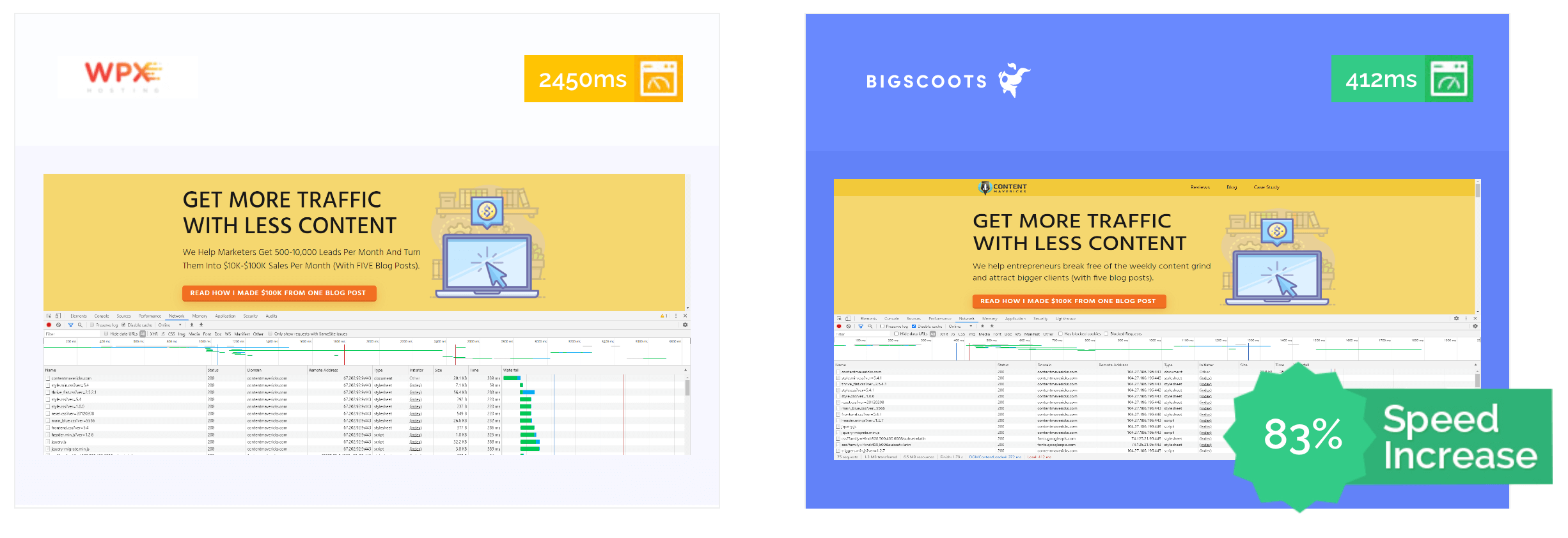
Now, it loads in 0.4 seconds. 2 whole seconds faster than before.
I was blown away.
And it’s not just me. Sites are moving off popular web hosts (like Amazon Web Services, Bluehost, Media Temple, HostGator, and SiteGround) and seeing massive speed increases over 90%:
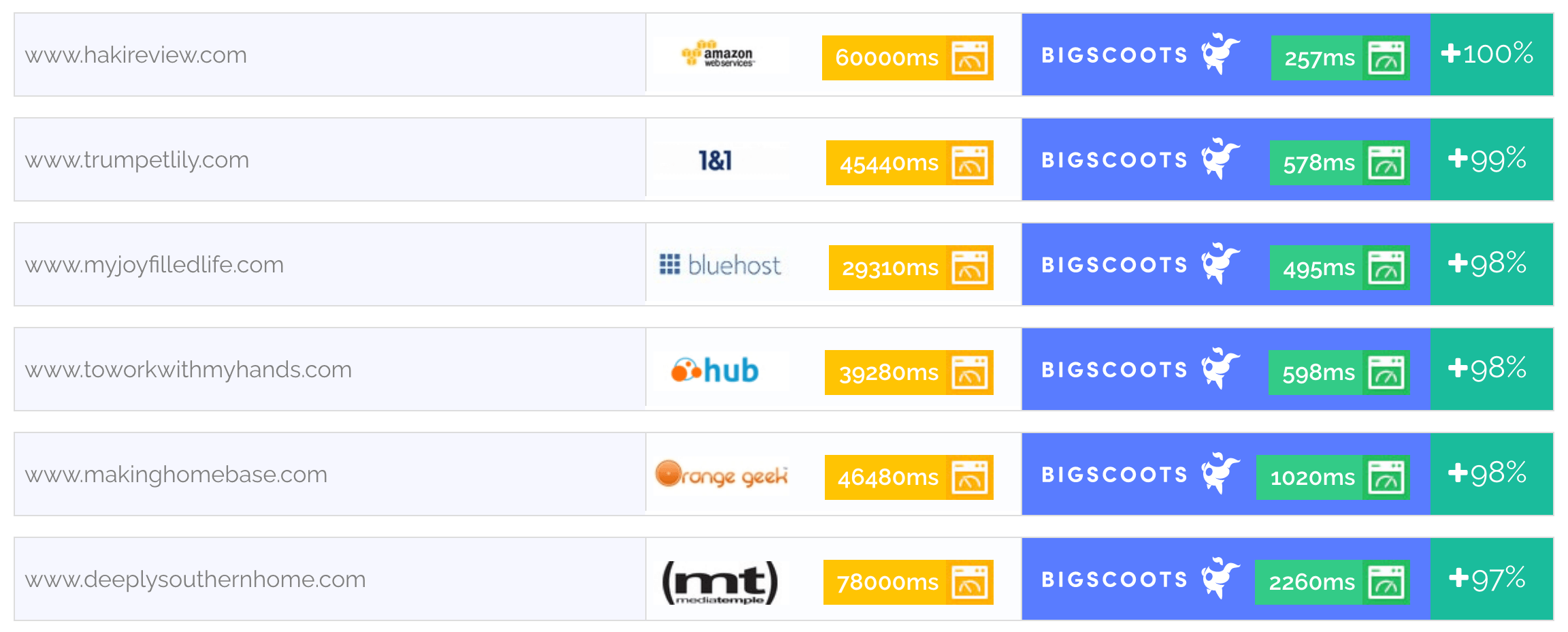
5 Minute Support
BigScoots offers 24/7 support, with an average 5 minute response time all hours of every day.
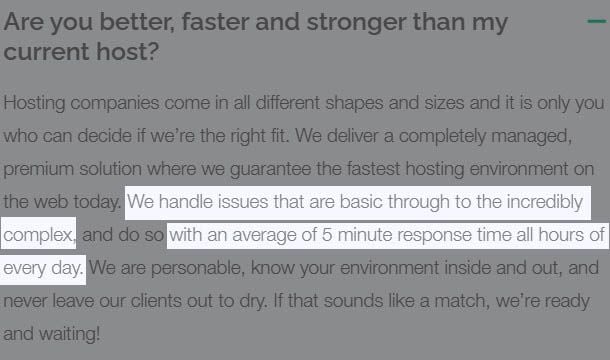
Truth is, it usually takes even less than that.
I’ve submitted over 30 support tickets (asking for help with site speed, image optimization, email deliverability, etc) and just about every time I’ve got a reply in less than five minutes.
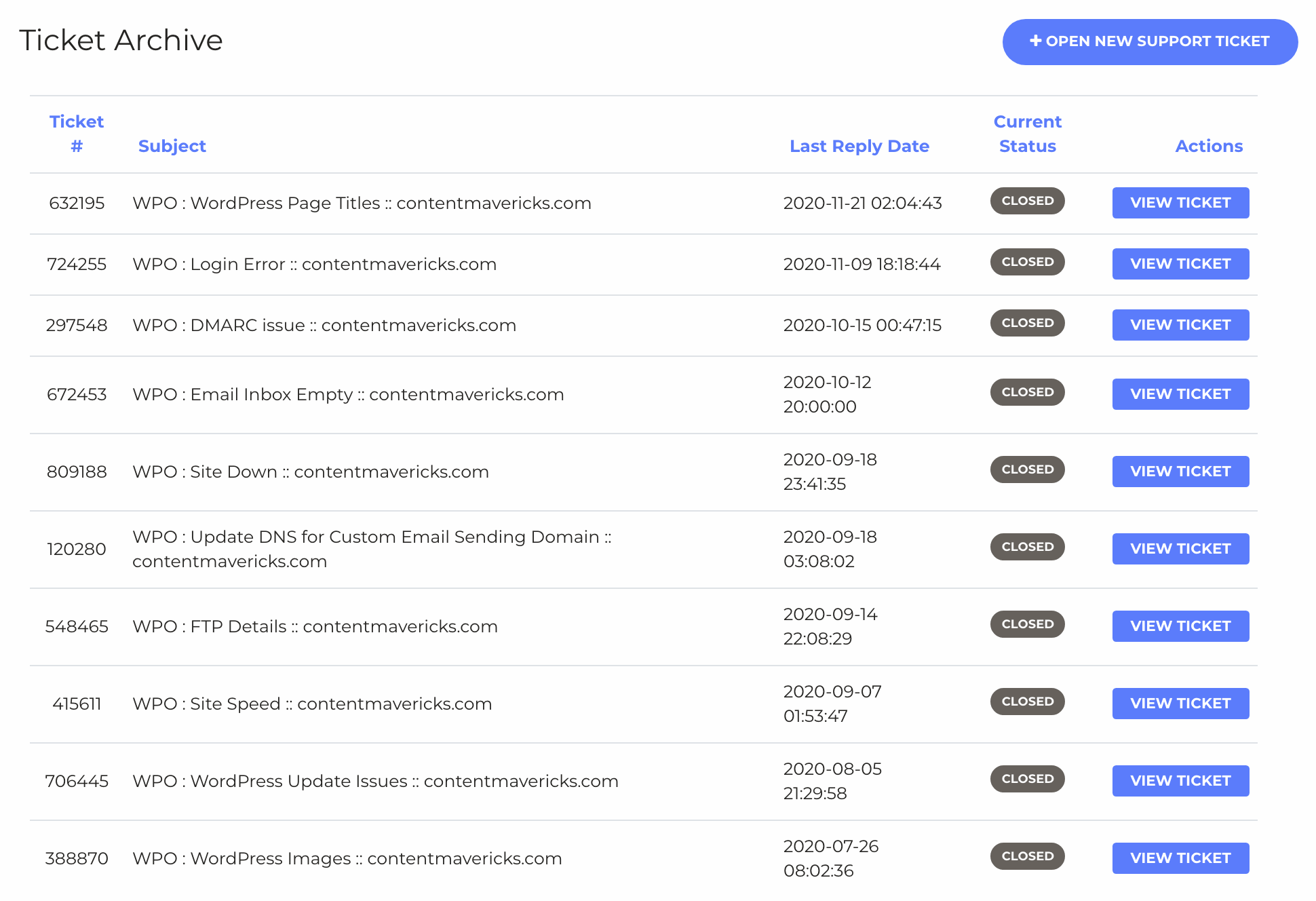
BigScoots only offers managed plans.
This means their support will help with just about anything you throw at them regarding your website, like installations, fixing plugins, optimizing website performance, and so on.
Anything, apart from development or design related tasks.
All of their support reps are experts, and located in North America. But even if you’re in Australia (like me) you’ll still get a response within 5 minutes.
It’s the best customer support experience I’ve ever had the pleasure to have on any hosting company, ever.
Physically Connected To Cloudflare
On September 21, 2020 BigScoots announced they have a direct physical peer with Cloudflare:
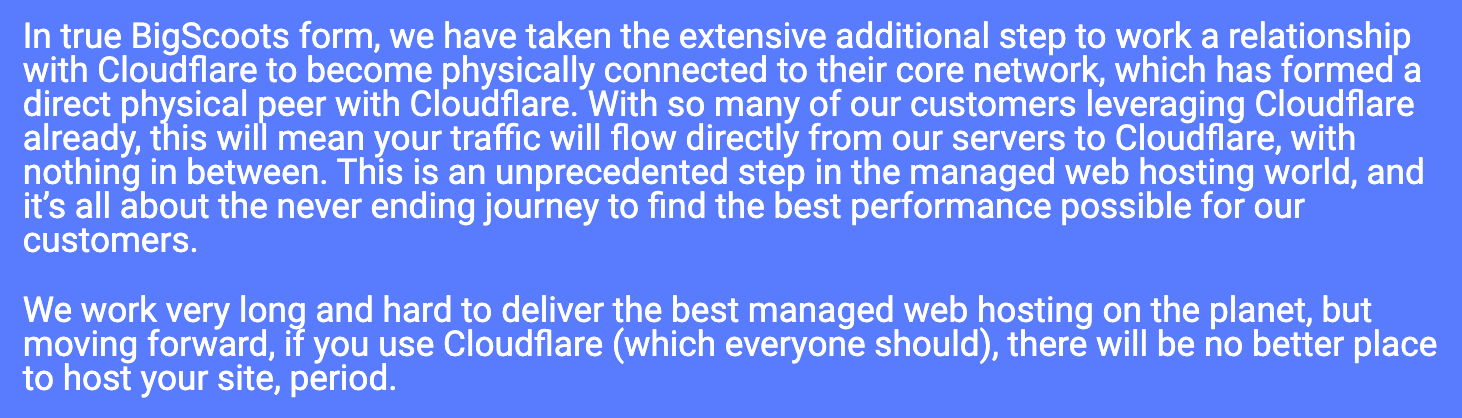
This means that all your website traffic flows directly from BigScoots’ servers to Cloudflare, with nothing in between.
All you have to do is set up a free Cloudflare account, give BigScoots access and they’ll set up your site so it delivers in milliseconds to your visitors, no matter where they are in the world.
This is unprecedented in the managed web hosting world… and it pays off with incredible speeds.
What We Don’t Like
Not “Proactive” With Site Recommendations
These guys are pros. They know what works and what doesn’t.
For example, when I message them they get stuff done for me fast:
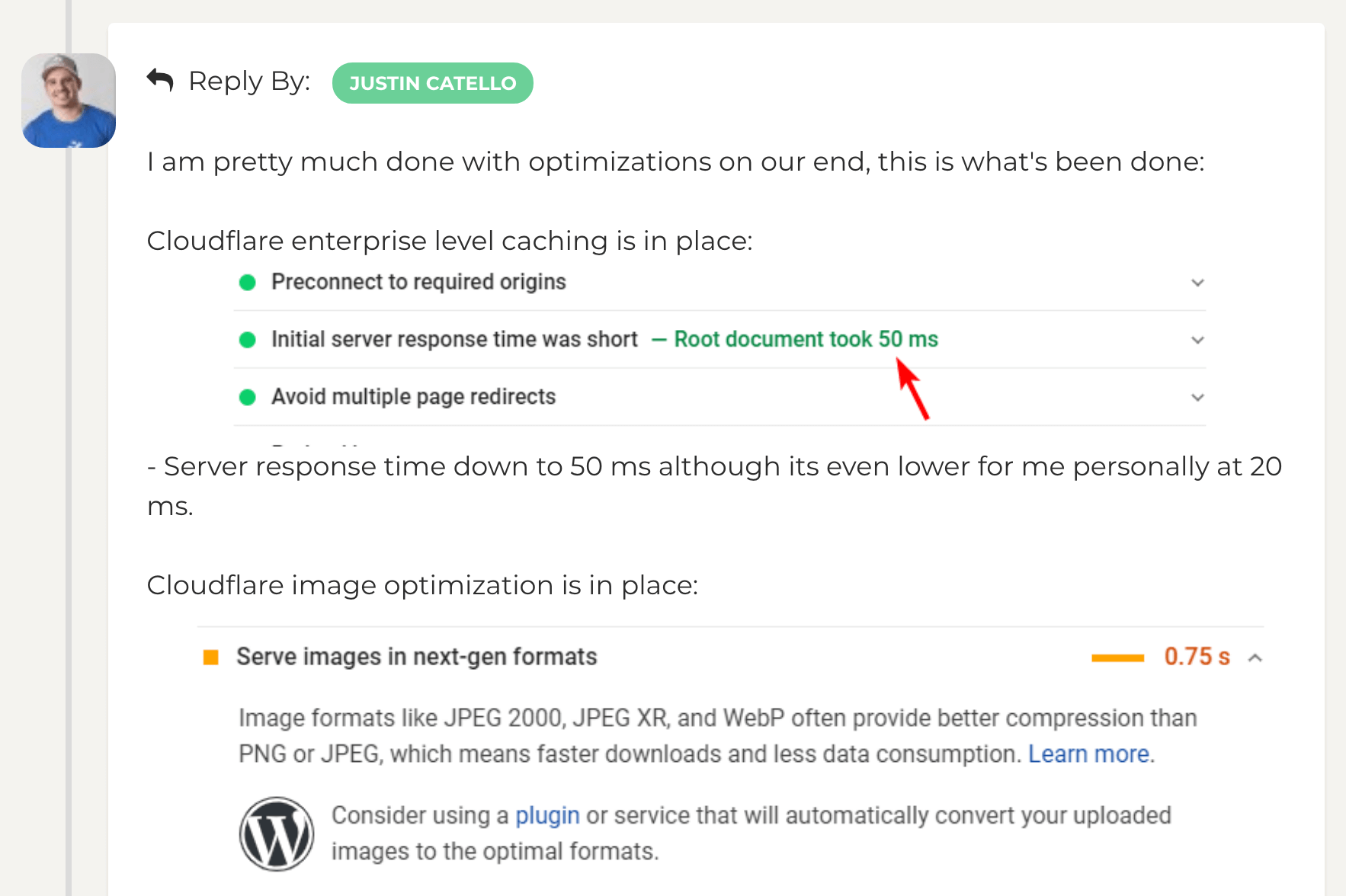
I’d love it if they’d offer periodical audits, so they could tell me all the different ways they could optimize my site…
And then, with my “go ahead”, execute all those optimizations for me.
That would probably be a simple task for them, but immensely valuable.
Single Data Center Location
Bigscoots only has one data center, located in Chicago, USA.
One of the secrets for a blazing fast website is having low latency, by placing your website in a geographical location closest to your visitors.
That first byte is like flicking the first domino, so the chain reaction kicks off.
Your site will be super fast for North Americans on BigScoots… but if you get visitors from Asia, for instance, that response time will be slightly slower.
Good thing is, even when a visitor is far away, the response time will still be great, and will be faster than 99% of other hosts out there because BigScoots is physically connected to Cloudflare’s core network.
However if you get mostly international visitors, you may want to consider Kinsta instead, which has 17 data centers outside the USA in the following areas:
- St. Ghislain, Belgium
- Changhua County, Taiwan
- Sydney, Australia
- São Paulo, Brazil
- London, UK
- Frankfurt, Germany
- Jurong West, Singapore
- Tokyo, Japan
- Mumbai, India
- Montréal, Canada
- Eemshaven, Netherlands
- Hamina, Finland
- Hong Kong
- Zürich, Switzerland
- Osaka, Japan
- Seoul, South Korea
- Jakarta, Indonesia

To check if you get more traffic outside the USA than you do in it, take a look at the geolocation of your visitors inside Google Analytics, like this:
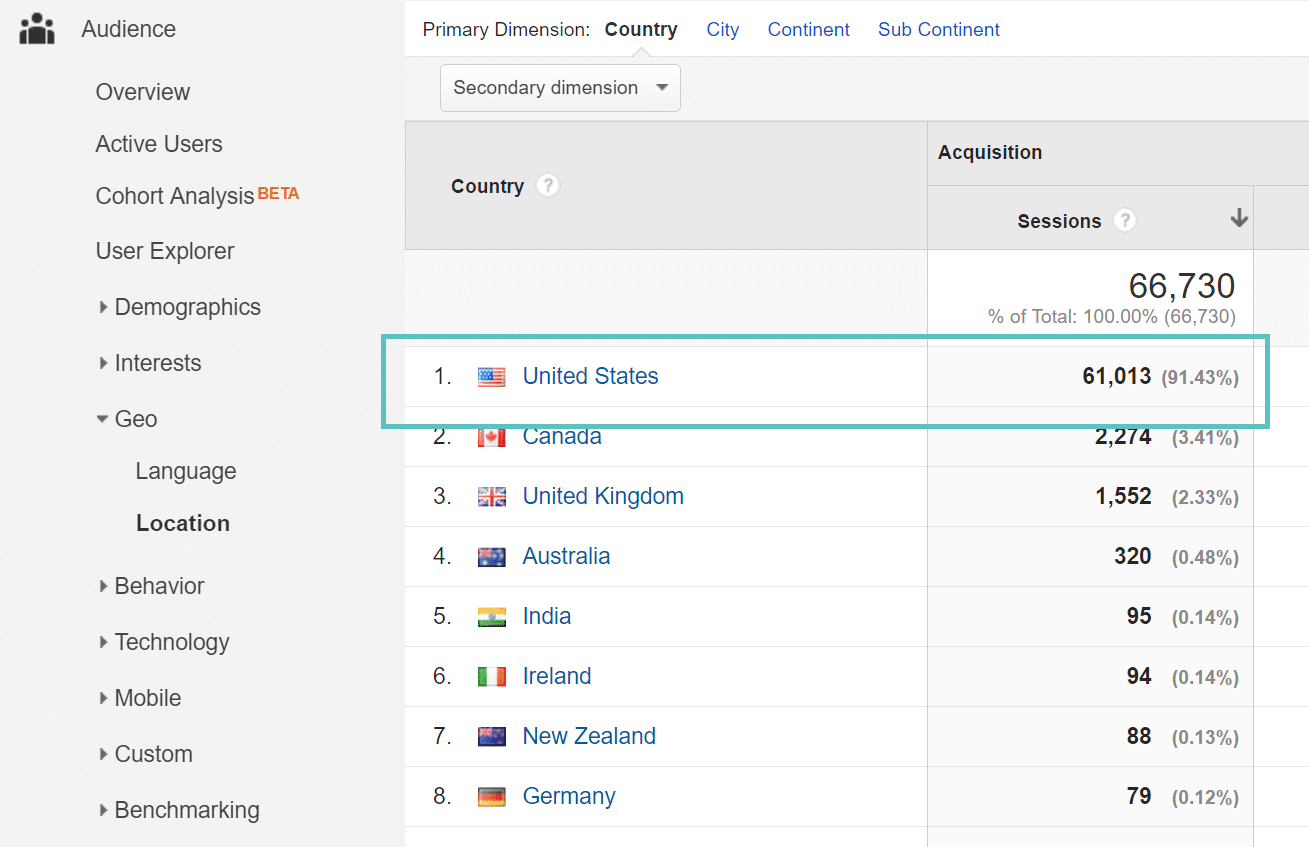
Low Storage
BigScoots’ plans feel a bit too limited on the storage side. On the shared hosting plans, the first tier starts with just 5GB of storage - below just about every competitor.
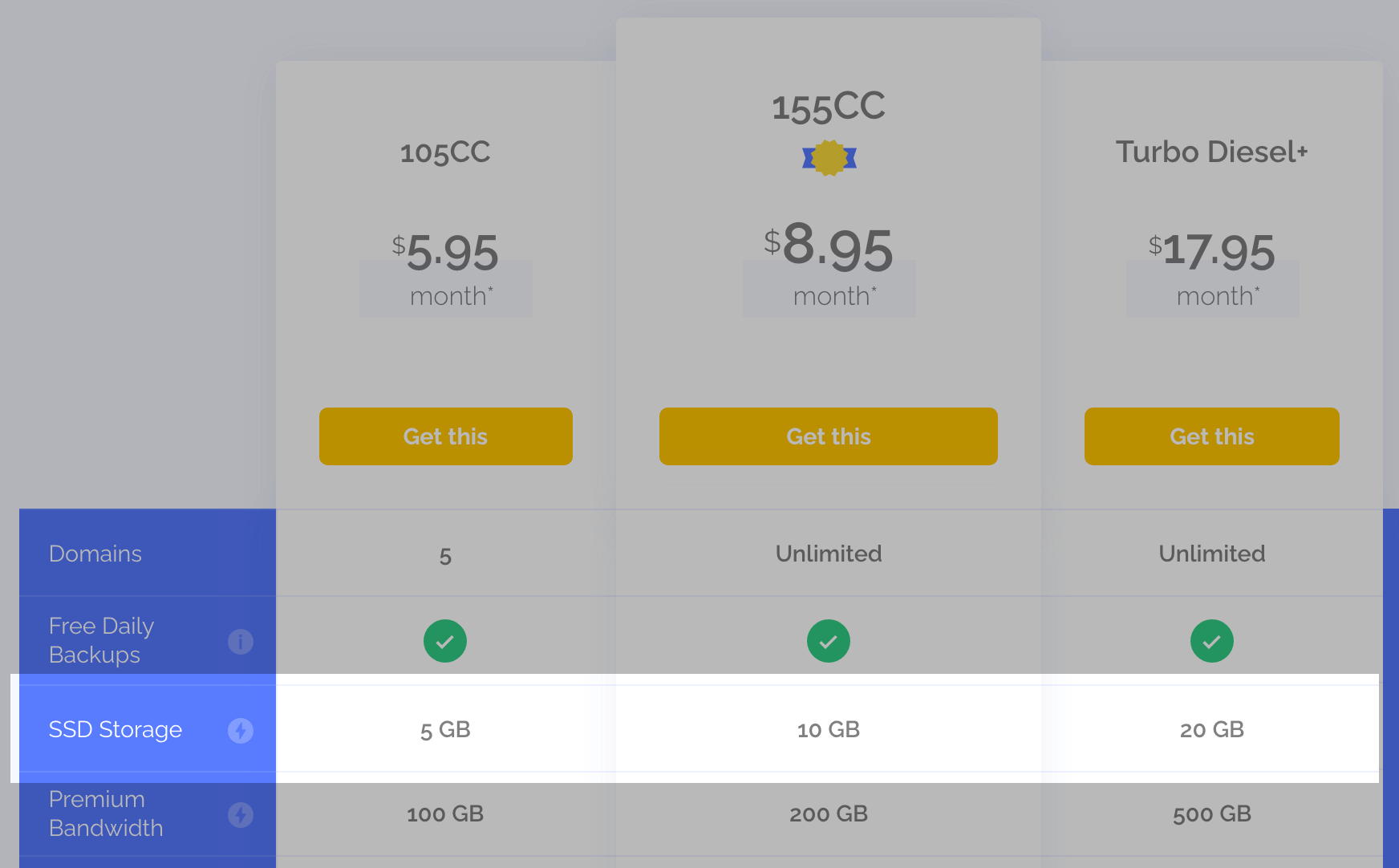
As a general rule of thumb, a small site or blog that gets up to 1000 visits per day will need 512MB of memory to work normally.
But if you want it to be as fast as possible, you’ll want 1GB of memory.
This means on BigScoots lowest level shared hosting plans your site will run fast up to these limits:
- 5GB: 5k visits per day (150k/mo)
- 10GB: 10k visits per day (300k/mo)
- 20GB: 20k visits per day (600k/mo)
For most people this will be fine, but could be limiting for some.
If you’re serious about speed though, you won’t want to be on a shared hosting server anyway.
You’ll want to go on one of BigScoots fully dedicated WordPress hosting servers (if your site is on WordPress) which have up to 200GB of storage, or one of their fully managed dedicated servers (if your site doesn’t run on WordPress) which have up to 1,024GB of storage.
These servers will scale with you as you grow your site to 1,000,000+ visits.BigScoots Reviews From Experts

Kris Kimball
The Blog Fixer
While their lightning speed makes them the obvious choice when you want to speed up your site, BigScoots’ generous customer service and high quality options for your budget make them the best choice for your peace of mind, too.

Tiffany Domena
How To Entrepreneur
BigScoots offers superior customer service, and they break the industry standard by keeping stable and affordable pricing regardless of if it’s your first, second, or third term with them.

Sam Savoy
Web Hosting Sun
BigScoots provides both fast and reliable shared hosting services at a competitive price.Their customer service responds quickly and helpfully, and their resource limits are very generous for the price offered.
(45 day money back guarantee)
Our Verdict — Best Bang For The Buck
Hostwinds offers unlimited bandwidth, unlimited disk space, free website transfers, unlimited email accounts and even a free dedicated IP, along with 24/7 support, starting at a mere $5.24/month.
Get it if you’re on a tight budget but still want a reliable host with great support. It’s a great match for content creators (like bloggers, YouTubers or podcasters).
If you’d prefer having free SSL and auto backups, or want managed WordPress hosting you should go with BigScoots instead.
I recommend you get the $5.24 deal for one website on the Basic Shared plan, then upgrade to the Basic Business plan for extra speed.
(starts at $5.24/month)
What We Like
Flexible Hosting Options
Whether you just need basic shared hosting to get started, or you wanna go big and get your own dedicated server?
Hostwinds has got your back.
You can choose between Windows or Linux hosting, and between unmanaged or managed.

They’re even flexible when it comes to payment options: they’re one of the few hosts to accept Skrill and Bitcoin.
If you’re overwhelmed with all the options, just get in touch through their chat, and they’ll help you figure it out on a whim.
Bang For The Buck
All of Hostwinds’ plans come with unlimited disk space, bandwidth and email accounts.
That alone is pretty cool already.
On top of that, you get a free domain name, free website transfers, and get this... even a free SSL certificate!
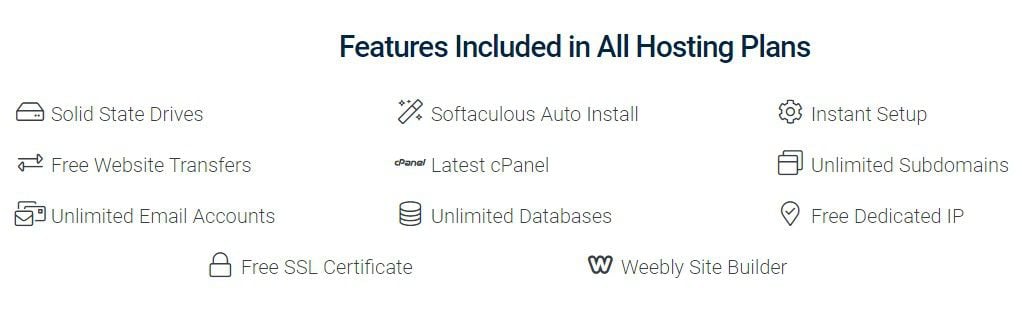
Amazing Support
Their 24/7/365 support is available through live chat, email, and phone.
I got in touch with their live chat support on a weekday morning, and within 30 seconds a rep hopped in to answer my questions.
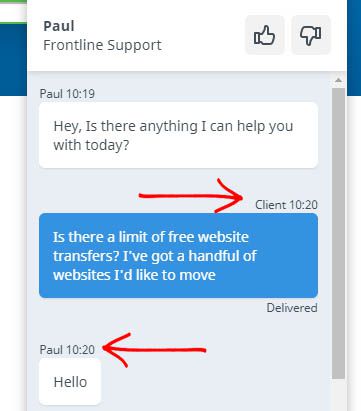
Their support pages are packed with super helpful articles, too.
What We Don’t Like
Extra Fees For Basic Needs
Monitoring, backups and SSL are pretty basic services... but you’re gonna have to pay extra for those, with Hostwinds.
Monitoring starts at $2 per month. Cloud backups go for $3 per month, + $0.03 per GB stored. RapidSSL certificates will cost you $75 per year (however you can use their free AutoSSL certificate on up to 1,000 domains, the only place it won’t work is on your subdomains).

These are services that many other hosts offer for free, maybe they’ve done this to be able to offer cheaper monthly prices?
Price Hike When Renewing
Hostwinds offers a more aggressive pricing for newcomers. At the time I’m writing this, the most basic plan starts at $5.24/month, and it renews at $8.99.
If you decide to go with a monthly payment, you’ll only enjoy 1 month at the discounted price. If you go for the yearly deal, then you’ll get the price hike for the second and subsequent years.
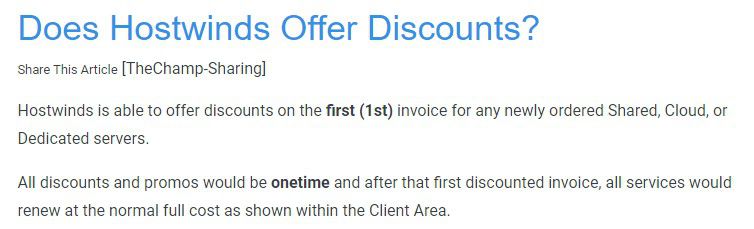
Tight 72-Hour Refund Period
According to their refund policy, you can only request refunds for a 72-hour time window from the moment you pay. If you take longer than that, you won’t be eligible for a refund.
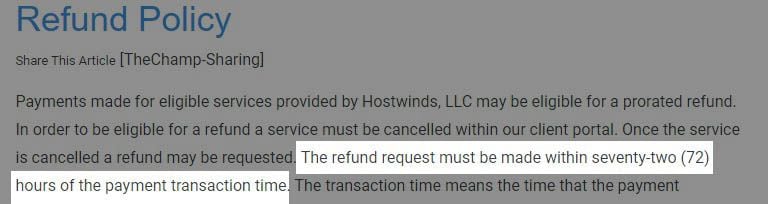
That doesn’t give you too much time to figure out if you like the company or not.
On top of that, you can’t get refunds on their paid SSL certificates.
HostWinds Reviews From Experts

Dale Cudmore
WhoIsHostingThis
Hostwinds offers fast, friendly service featuring a variety of hosting plans ranging from basic shared hosting to dedicated servers. Customers looking for a customer-centered host... focused on reliable service will find much to like about Hostwinds.

Jeffrey Wilson
PC Magazine
Hostwinds offers robust tools to help you build attractive, functional websites. It's a top choice overall, with stellar reseller and VPS hosting plans for small and large businesses.

Mike Williams
Tech Radar
Hostwinds has feature-packed plans that are great value for what you get. Performance is consistent, and the comprehensive web knowledgebase and speedy live chat support are always on hand if you run into problems.
(starts at $5.24/month)
Our Verdict — Best Free Alternative
InfinityFree offers the best free hosting experience. Although they claim to provide “unlimited” storage and bandwidth, don’t get your hopes up.
Get it if you have a hobby website, you’ve never hosted a website before and just want to feel what it’s like, or want to have a testing ground for your ideas.
If you don’t want to settle for substandard performance, and would rather pay a little in order to have a faster site and peace of mind with 24/7 support, go with Hostwinds instead.
I recommend you create a free account if you have a hobby website and are on a really tight budget. If you want to host a complex web application or send any amount of traffic to your website, go with Hostwinds instead.
(free for life)
What We Like
Fastest Free Hosting
Unlimited disk space, unlimited bandwidth, free SSL, and up to 50,000 hits per day should be more than enough for tiny websites.
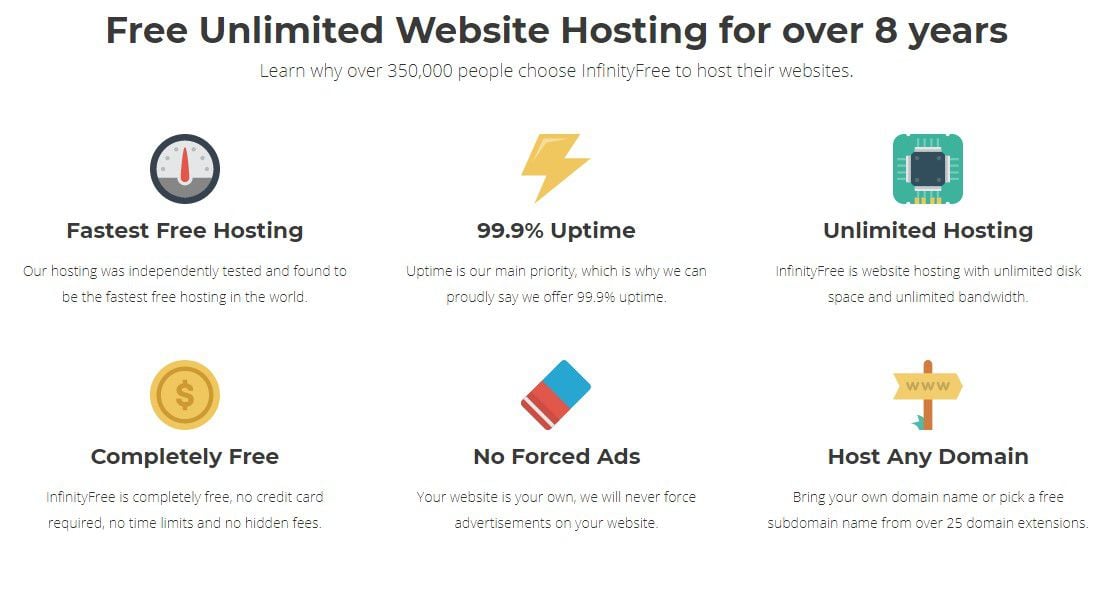
Note: If you get traffic spikes or too many visitors in a day, InfinityFree might lock out your site, and ask you to upgrade to a paid plan.
Truth is, you’ll be limited by their shared server’s processing power. So your site likely won’t be able to handle more than 1,000 visitors per day without slowing to a snail's pace.
Clean Interface
Some of the free web hosting services I tried had awfully convoluted account creation processes.
They make you jump through a lot of hoops, to try and get you to click on ads.
InfinityFree has more respect than other free hosting companies, with a clean and easy account creation process, and only a few advertisements on your hosting dashboard.
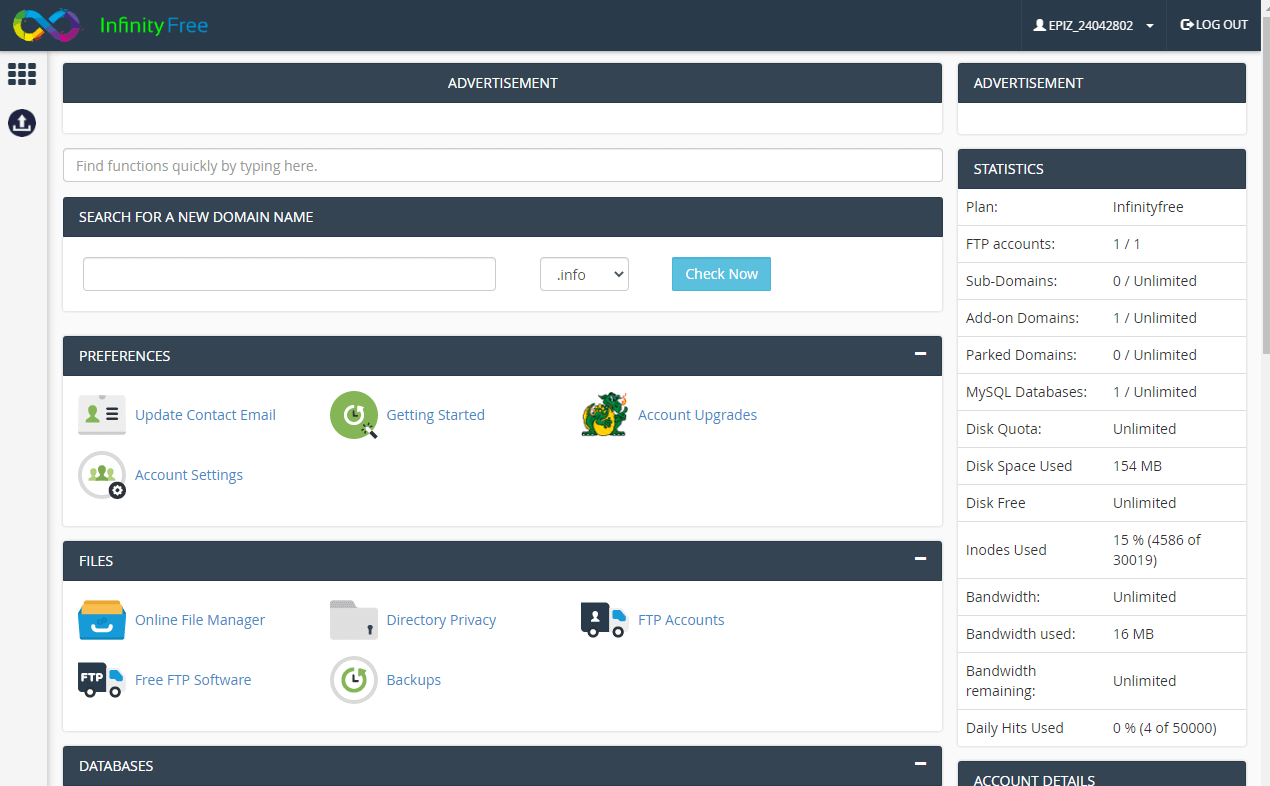
Softaculous 1-Click App Installer
InfinityFree gives you access to a control panel and Softaculous 1-click app installer to install popular apps like WordPress, Joomla, Drupal, MyBB, PretaShop and phpBB.
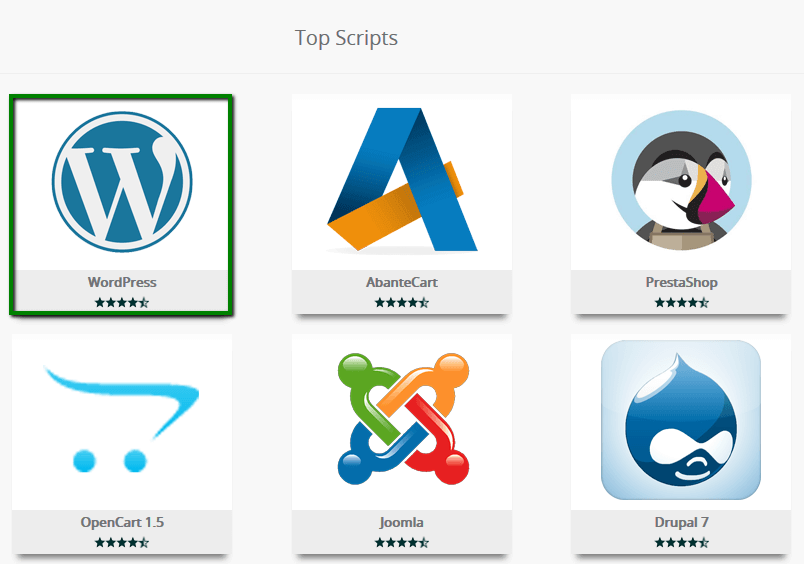
This makes it very easy to manage, especially for beginners.
You can perform various everyday tasks from a single dashboard, such as installing a new CMS like WordPress, creating databases, or managing your files.
What We Don’t Like
No Emails
InfinityFree used to include 10 free email accounts on the free hosting plan, but “due to spam issues email accounts are no longer supported.”
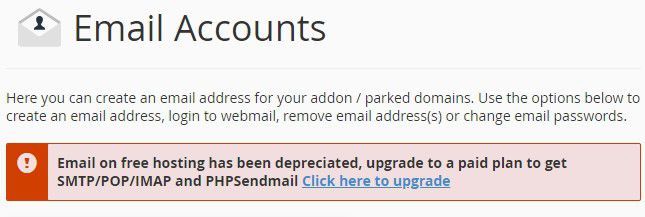
No Support
To be completely blunt, InfinityFree’s support is non-existent. There’s no live chat, email, or phone support.
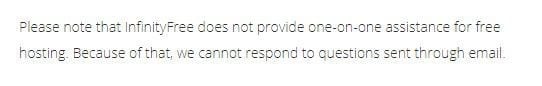
The only way you can get answers is through their public community or via the knowledge base.
You’re allowed to raise a support ticket if your account is suspended for too much usage.
Bad Performance
Free hosts overcrowd shared servers with way more websites than they should.
When a website starts consuming more resources than the strained server can handle, your site gets blocked (and you’ll be asked to upgrade your account.)
So, the “unlimited” claims are not so unlimited. Simply installing WordPress, creating a few pages and uploading some files already triggered a 50% usage warning.
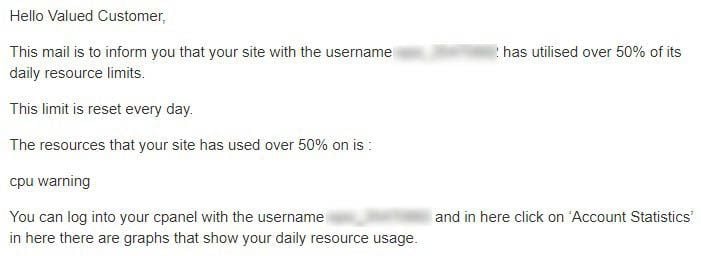
You’ll get some service outages, slow response times, and bad page speed.
It’s not like you can ask for a refund, anyways, right?
InfinityFree Reviews From Experts

Kyle Bragger
Forrst
If you are an individual looking to host a few text-content pages, InfinityFree is perhaps a good option, but for anything other than that? An absolute no!
(free for life)
Our Verdict — Best For Evergreen Webinars
Kinsta is premium managed hosting for WordPress. “Managed” as in, all of the server and setup is done for you.
Get it if you run an established WordPress site, where good site performance directly translates to more dollars.
If you’re just getting started and have a tight budget, go with a more affordable hosting service like Hostwinds.
I recommend you get started with the Starter plan for $30/month. If you plan to receive more than 25,000 monthly visits or need to host more than 1 website, get a higher plan which suits your needs.
(30 day money-back guarantee)
What We Like
Google Cloud Hosting
Kinsta hosts your site on the Google Cloud Platform with local data centres across 24 countries (so you can choose which data centre is closest to the majority of your site visitors and get faster site speed).

Google Cloud Platform is the same platform used by companies like Coca-Cola, Spotify, Snapchat, and Best Buy to name just a few.
Google’s got a state-of-the-art setup, which can scale almost to infinity. No matter what kind of traffic spikes you might get, your site always loads as smooth as butter.
Lightning Fast Loading Speeds
As I mentioned above, your site will be sitting on a massive infrastructure, with 24 server locations worldwide... plus…
They’re partnered up with KeyCDN (a real-time HTTP/2 powered CDN) to deliver your assets (images, JS, CSS) as fast as possible, based on where your visitors come from... plus...
All sites come pre-loaded with Kinsta MU, which is their server-side caching plugin. Caching plugins are the CTRL+C, CTRL+V of the website universe, as it helps make pages load faster, with less effort.
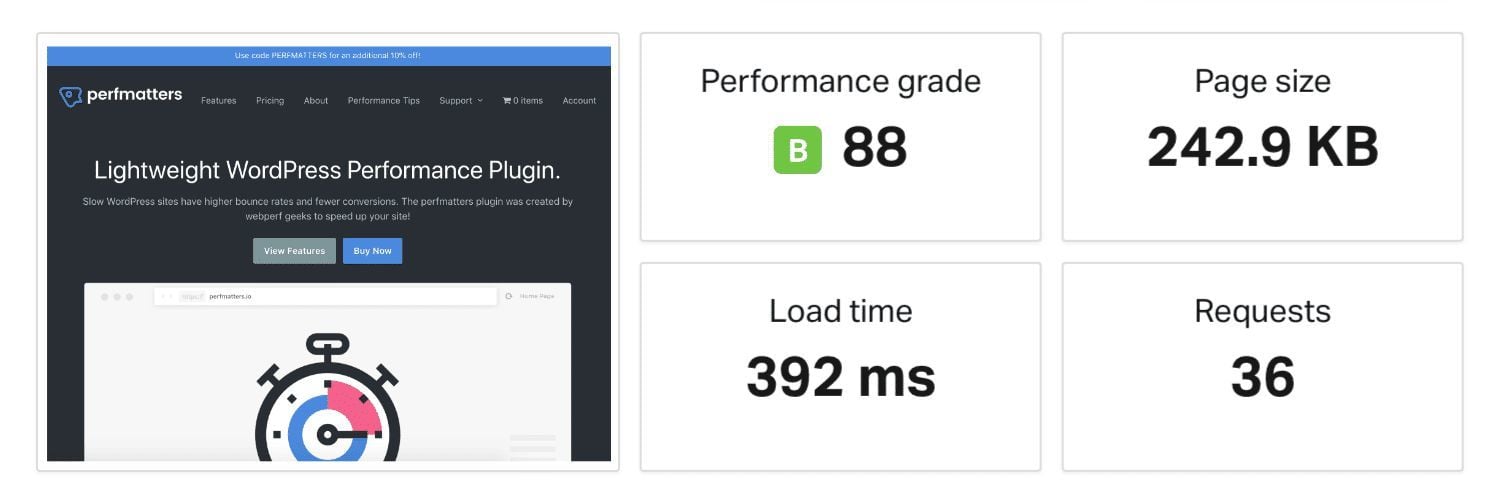
They Got Your Back
Kinsta offers lots of features to keep your site secure.
Two-factor authentication, GeoIP blocking, DDoS scanning, a malicious code sniffing bot, and more.
If your site is ever hacked, you’ll get priority support, your site will be set to maintenance mode… and they’ll fix it for free. Which usually happens pretty fast, too.
They’ll migrate your site for free, even on the Starter plan.
Finally, their support is a breeze. They offer a live chat channel and ticketing system, with skilled reps who respond within 1min 27 sec, on average.

What We Don’t Like
It’s The WordPress Way Or The Highway
Kinsta is a WordPress host. Their setup, dashboards, support files… everything revolves around that concept.

If your website runs on anything other than WordPress, go with BigScoots.
They’re Full Of Limits
Kinsta imposes usage limits on your storage, CDN and even how many monthly visits you get.
The good news is that your site won’t ever get locked down, as they’ll just charge you overage fees:
- $1/mo per extra 1000 monthly visits
- $2/mo per extra 2 GB of SSD storage space
- $0.10/mo per extra 1GB delivered through CDN
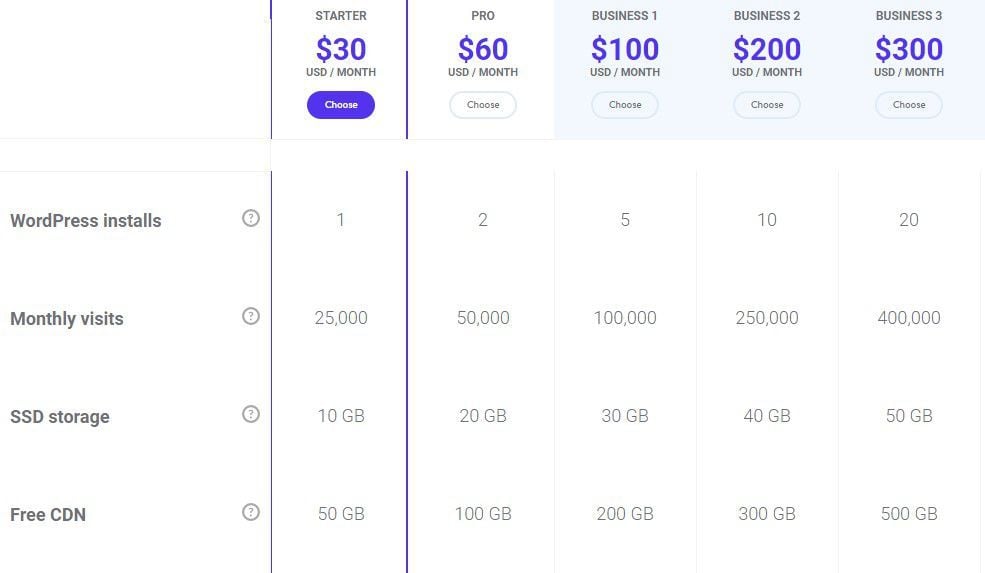
No Email Hosting
In order to have a “name@yourdomain.com” email address, you’ll have to rely on another service, such as Google Workspace.
Kinsta doesn’t provide email hosting services, with the argument that they leave it to the email pros.
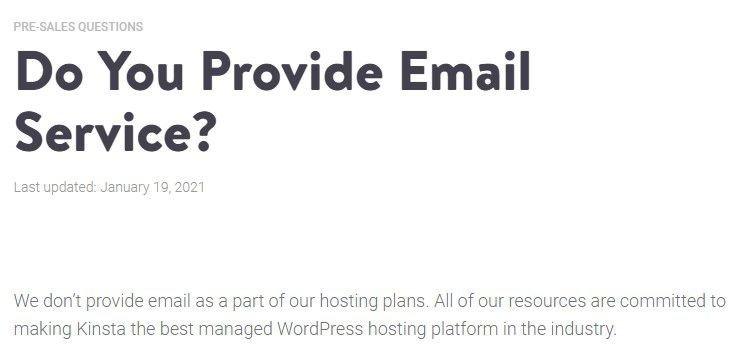
Fair enough, but some people might get disappointed, especially for the price they’re paying.
If you need the easier all-in-one experience, go with BigScoots.Kinsta Reviews From Experts

Josep Garcia
Website Tool Tester
Kinsta is reliable, fast, and good for business WordPress sites. Developers will love all the technical options, and business owners will enjoy the ease of use and safety features.
(30 day money-back guarantee)
Our Verdict — Best For 10,000+ Attendees
Closte is another managed WordPress host built on the Google Cloud Platform, but with one key difference — it allows you to pay-as-you-go.
In Closte’s own words: “Closte pricing is the same as to how you pay for utilities like electricity or water and unlike any other hosting service, even for CPU & memory usage.”
If you’re a dev and enjoy getting your hands dirty, Closte may be the platform you need. You can get the same tech stack as popular WordPress hosts like WP Engine and Kinsta for ¼ of the price.
Don’t get it if you’re not very tech-savvy and require support for issues on your website. For a fully managed hosting experience, go with BigScoots.
I recommend you get started with the 7-day free trial, and send some traffic to your site. If you’re happy with the speed and general performance, upgrade to a paid pay-as-you-go plan.
(free for 7 days)
What We Like
90+ Google PageSpeed Scores
Closte uses the Google Cloud Platform to deliver a sturdy structure, trusted by the likes of Coca-Cola.
Not only will it take any amount of traffic you throw at it… it will deliver lightning fast loading speeds, too. Some bloggers are reporting Google Pagespeed Insights scores over 90 after switching.
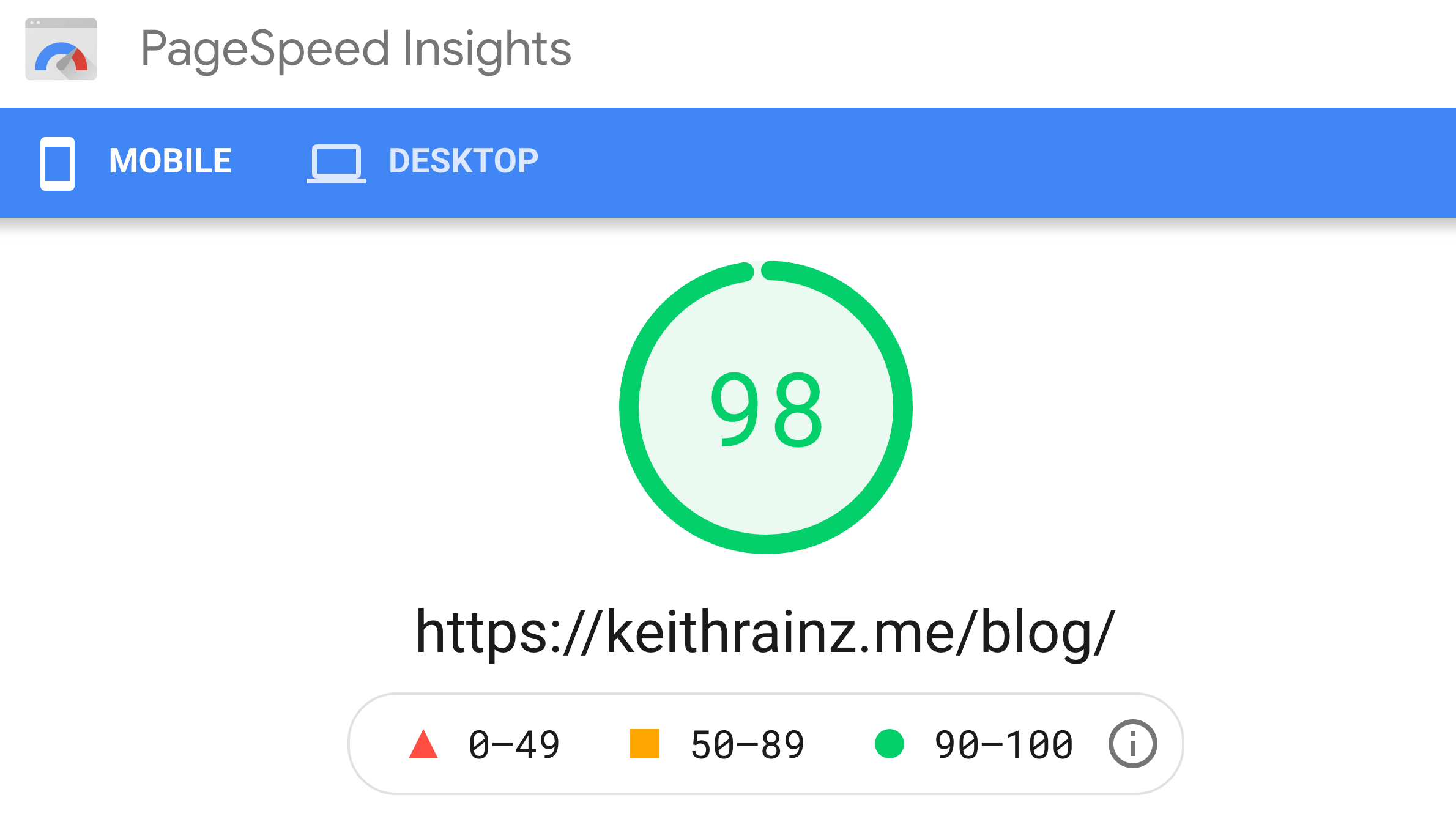
It’s pretty much the same setup as Kinsta, with one advantage: Closte uses Lightspeed web servers, coupled with the free Lightspeed caching plugin.
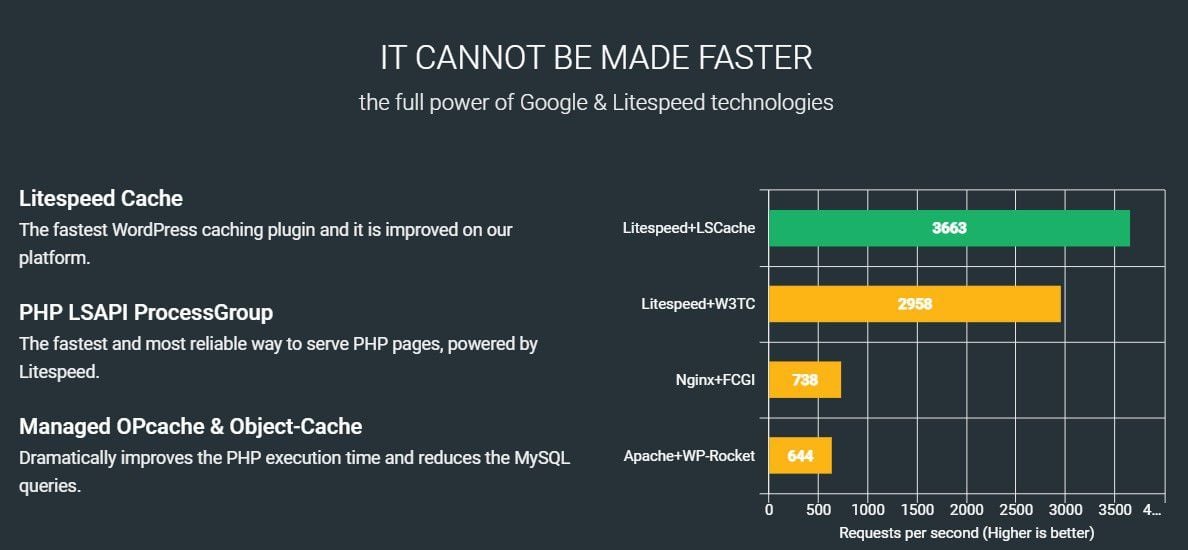
Quite an impressive tech stack for a surprisingly reasonable price, at the entry levels.
Pay-As-You-Go
Unlike 99.9% of hosting companies out there, Closte only charges you for what you actually use.
You pay based on how many resources you use (like bandwidth, disk space or RAM) so pricing might be a little hard to predict.
$37/month can handle about 100,000 hits/month on Closte, while Kinsta would charge you about $100/month for the same 100,000 hits/month, on their Business 1 plan.

7-day Free Trial
Closte offers a 7-day free trial period. This should be more than enough time for testing it out, and seeing with your own eyes how fast your websites can get.
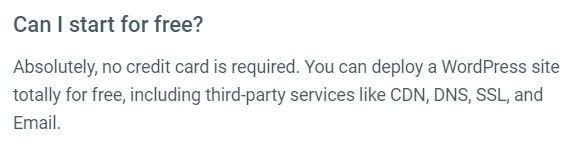
If you want to keep using them past the 7th day, you’ve got to enable your billing info.
What We Don’t Like
Wordpress or Nothin’
Closte only hosts WordPress sites. Nothing else.
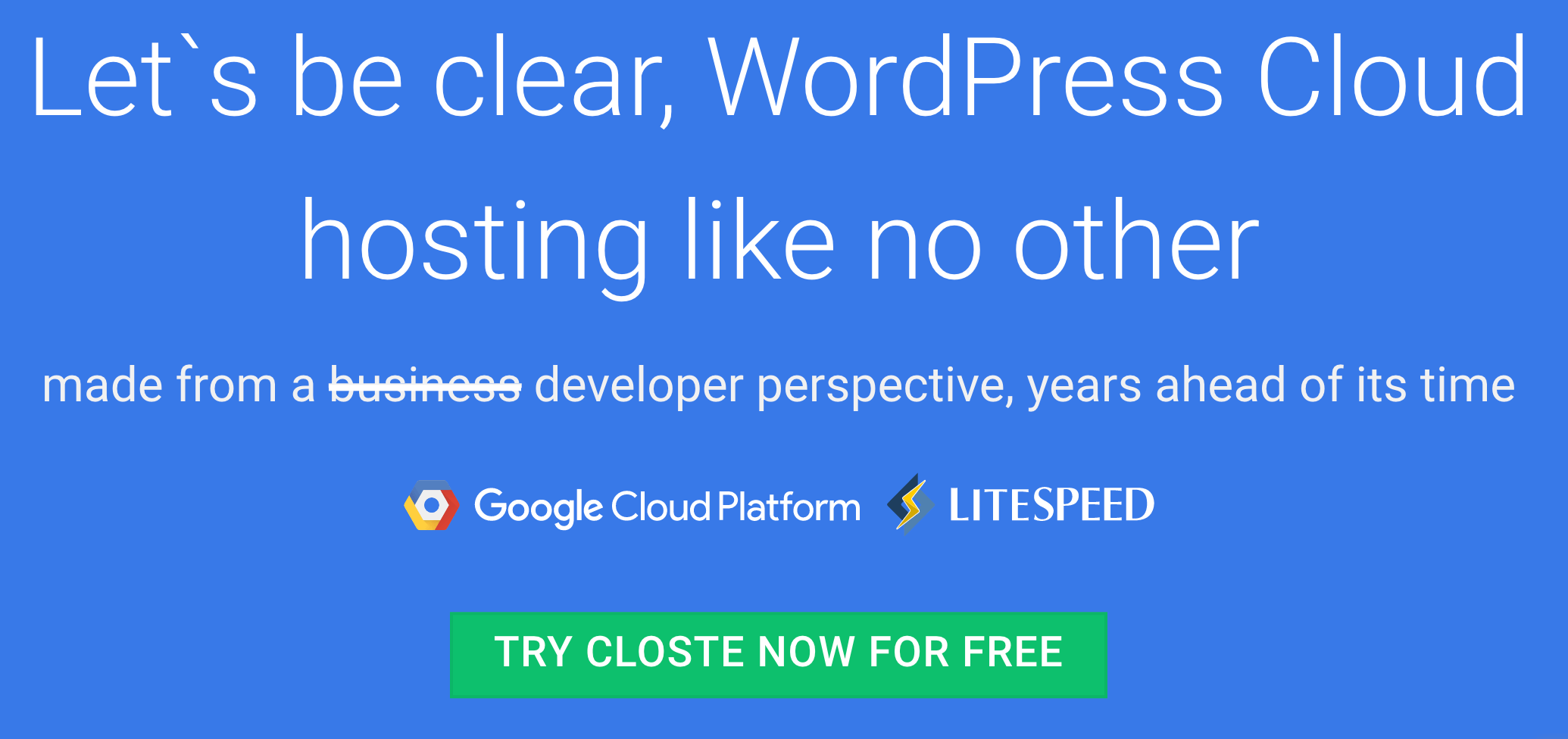
If you need to host anything other than WordPress, go with BigScoots.
Limited Support
Their support is great, when it comes to the technical side.
Problem is... they only manage the tech aspect of your hosting. They won’t help you with any of your WordPress related questions.
If your home screen went blank, need to improve speed performance, or want some help setting up FTP access or a cron job?
Closte’s support can’t help you.
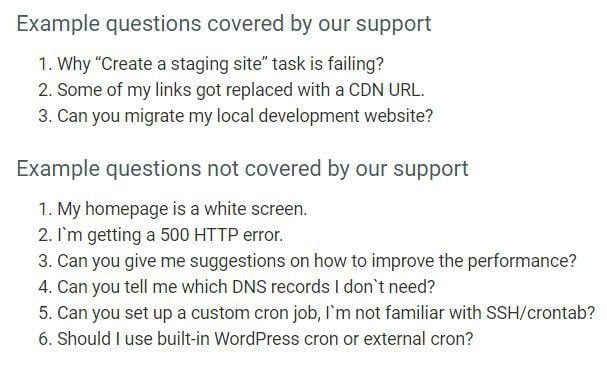
If you’re not techy enough, you should go with a fully managed WordPress service like BigScoots or Kinsta.
Unpredictable Pricing
This could be seen as an advantage or disadvantage, according to your point of view.
Some people love Closte’s transparency about how they charge for what you really use… while others might get nervous not having a set budget for hosting.
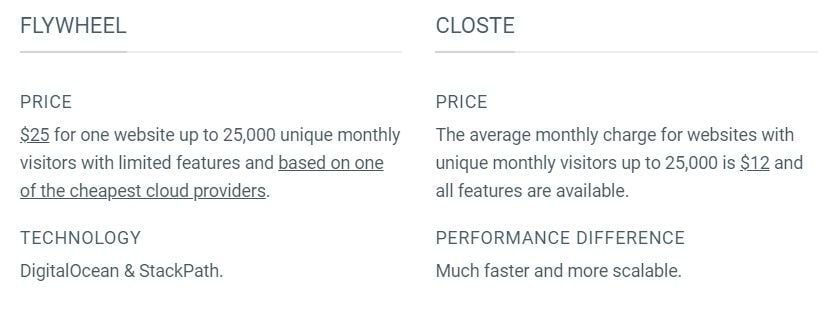
CDN and bandwidth charges vary by server location. For example, if you’re getting traffic from China, you’ll be paying 2x the rates.
Having said that, they’re very transparent on what their charges are, and they do deliver incredible website performance with the top Google PageSpeed Insights and GTmetrix scores out-of-the-box.
Vimeo Livestream Reviews From Experts

Gijo Varghese
WP Speed Matters
From what I’ve tested so far, I haven’t seen anything which has better performance than Closte. Thanks to their super tech stack with Google Cloud, Google CDN, LiteSpeed server etc.

Matt Ahlgren
Website Hosting Grading
If you like to get your hands dirty and don’t mind breaking a thing or two by tweaking WordPress code manually, then Closte might be the perfect platform for you. Their services are built for developers by developers.
(free for 7 days)
Top 10 Web Hosting Questions
What Is Web Hosting?
Web hosting is like a storage room for websites. Every website needs its assets to be stored somewhere, so they can be readily available for visitors who are browsing in any country (ideally in less than 1 second).
What Is The Best Web Hosting Service?
The best web hosting service is BigScoots. BigScoots gives you the fastest web hosting and white glove 24/7 support, starting at just $5.95 per month.
What Is The Cheapest Web Hosting Service?
The cheapest web hosting service is Hostinger. Hostinger starts at $0.99/month, then renews at $2.99/month, which is still really cheap. We recommend Hostwinds if you want cheap web hosting AND great support for just a few dollars extra.
What Is The Best Free Web Hosting Service?
The best free web hosting service is InfinityFree. InfinityFree is totally free for life, with no credit card required. It has slower page speed vs paid web hosts, but it’s 100% free. The company makes money via a few ad spaces on it’s website, client area, forum and control panel (the backend interface you use to manage your site).
How Do I Choose The Best Web Hosting Service?
The five most important factors you should consider when choosing the best web hosting service are:
- Speed - how fast does your website load.
- Security - two-factor authentication, SSL, automated backups and DDoS protection are a few of the specs you definitely want to have.
- Scalability - if you suddenly get a big spike in traffic, will your website be able to handle it, or will it crash and leave your visitors-to-be frustrated?
- Price - how does the price compare to the level of service they provide.
- Support - do you need help managing your hosting? Do you need help managing your software installs? Do you need WordPress experts ready to help you 24/7? If you’re not techy (like me), then you should look for “managed” hosts with a reputation for stellar support.
What Is The Best Web Hosting For Beginners?
The best web hosting for beginners is Hostwinds. Their combination of low prices with friendly and speedy customer service makes them the best for beginners.
What Is The Best Web Hosting For SEO?
BigScoots, hands down. Your pages will load so fast, that your users will tend to stay longer on your site, and bounce a lot less. That’ll be interpreted as a good signal by Google, which will help you rank better and increase conversions.
Is Bluehost A Good Web Host?
Bluehost is a good choice for beginners. They make it quick and easy to get a website up and running.
But you’re very limited when it comes to resources, so if your site isn’t just a tiny website with almost no traffic, you’re better off going with Hostwinds for better performance and support at a similar price point, instead.
How Much Does It Cost To Host A Website On Google?
The most basic Google Cloud hosting setup will cost you about $49/month. Kinsta is powered by Google Cloud Platform and interconnected over their premium tier network, with plans starting at $30/month.
Who Is Hosting This Site?
This site is hosted with BigScoots.
Fun Fact: You can find out who is hosting any website at Hosting Checker (unless the website masks their IP address using a CDN like Cloudflare or KeyCDN).
Top 50 Web Hosting Services We Considered
The Content Mavericks editorial team researched 367 different web hosting services based on customer reviews, expert reviews, ease of use, affordability, and features. We then chose a shorter list for in-depth research and testing before finalizing our top picks. These are products we considered that ultimately didn't make our top 5.
1. Bluehost
2. SiteGround
3. WPX Hosting
4. WP Engine
5. Flywheel
6. Media Temple
7. Amazon Web Services
8. Google Cloud
9. Digital Ocean
10. HostGator
11. DreamHost
12. 1&1
13. InMotion
14. Pantheon
15. Liquid Web
16. A2 Hosting
17. GreenGeeks
18. GoDaddy
19. Vultr
20. Convesio
21. FastComet
22. Host4Geeks
23. WowPress
24. Strattic
25. Hostinger
26. Orange Geek
27. Alpha Hosting
28. UpCloud
29. Namecheap
30. iPage
31. Wordify
32. DataPacket
33. WPopt AB
34. A Small Orange
35. Site5
36. Just Host
37. WPinfy
38. TMD Hosting
39. HostRocket
40. Web Hosting Hub
41. HostPapa
42. WebHostingBuzz
43. MDDHosting
44. West Host
45. Cloudways
46. Nexcess
47. Pressable
48. WebHostingPad
49. Amazee
50. Nestify
Top 5 Web Hosting Services — Summary
Here are our top picks for the best web hosting services:
- 1ST PLACE: BigScoots — best of the best
- 2ND PLACE: Hostwinds — best bang for the buck
- 3RD PLACE: InfinityFree — best free alternative
- BEST FOR 10,000+ ATTENDEES: Kinsta
- BEST PAY-AS-YOU-GO PRICING: Closte








