Today there are 90 different YouTube to MP3 converters. We spent 60 hours comparing the top 50 to find the seven best you can use to convert YouTube videos into high quality MP3 files.
What is the Best YouTube To MP3 Converter?
- 4K YouTube to MP3 — best of the best
- SnapDownloader — best for audiobooks and podcasts
- ByClick Downloader — best for high volume downloading
- Wondershare UniConverter — best iTunes integration
- YTD Video Downloader — best conversion speed
- aTube Catcher — best free option
- DVDVideoSoft — best free hi-fi quality
Our Verdict — Best Of The Best
Price: Starts with a free plan
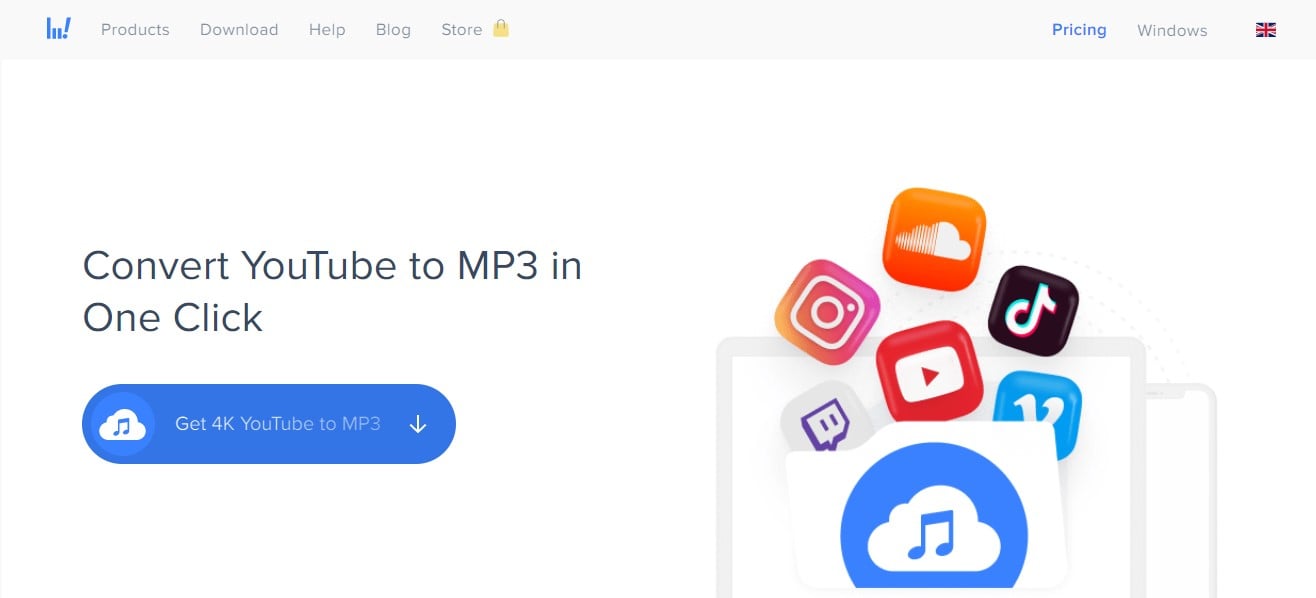
4K YouTube to MP3 is the simplest YouTube to mp3 converter on the market with the highest quality video conversion process. It delivers incredible audio quality, it’s super easy to use, and it’s incredibly fast.
Whether you want to download a single audio file, or entire playlists, this will help you get it done faster and easier than any other competitor.
The Best Part:
Light, quick, and easy. 4k YouTube to MP3 has a clean, user-friendly interface, straightforward operation, and great audio quality. Once you start downloading, it will only take a few seconds before it’s done.
The Worst Part:
Limited consecutive downloads. Unless you’re on the Pro plan ($45 one time), you’re limited to downloading three consecutive MP3 files at once.
Get it if you want their powerful yet simple interface, great audio quality, and quick turnaround.
I recommend you get the Personal plan ($15 one time), or the Pro plan ($45 one time) if you want to download more than three MP3s at the same time.
(free plan)
Best For
4K YouTube to MP3 is best for anyone who wants to download YouTube videos as MP3 files.
Top Features
- Clean, smooth, and quick. Paste the video URL you want to download as an MP3 audio file, and you’ll have it ready on your computer in a few seconds.
- Convert entire playlists to MP3 albums. You can save your ‘Watch Later’ or any other playlists as MP3 files, even when they’re set up as private content.
- Smart audio library organization. 4K YouTube to MP3 can save your downloaded playlists and channels in automatically generated subfolders, and get id3 tags based on the track name.
- Access restricted YouTube videos. With the in-app proxy, you can circumvent geographic restrictions and even the ones imposed by your workplace’s IT admin.
- Squeeze YouTube Premium’s superior quality. When you login to YouTube as a Premium subscriber, you’ll get access to higher, original quality audio and exclusive content (available on the Pro plan, at $45 one time).
Pricing
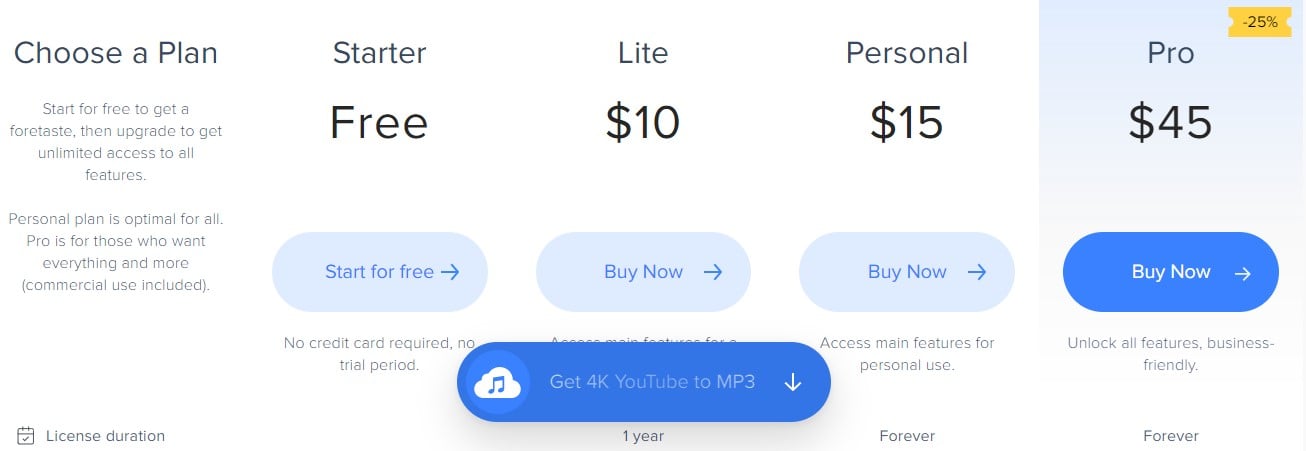
4K YouTube to MP3 offers four pricing plans:
- Starter: Free forever for individuals looking to download up to 15 MP3 files per day.
- Lite: $10/year for individuals looking to download more MP3 files, for one year.
- Personal: $15 one time, for individuals who want lifetime access.
- Pro: $45 one time, for advanced users and agencies.
Try 4K YouTube to MP3 today with a free 14-day money back guarantee.
Our Verdict — Best For Audiobooks And Podcasts
Price: Starts at 7.99/month
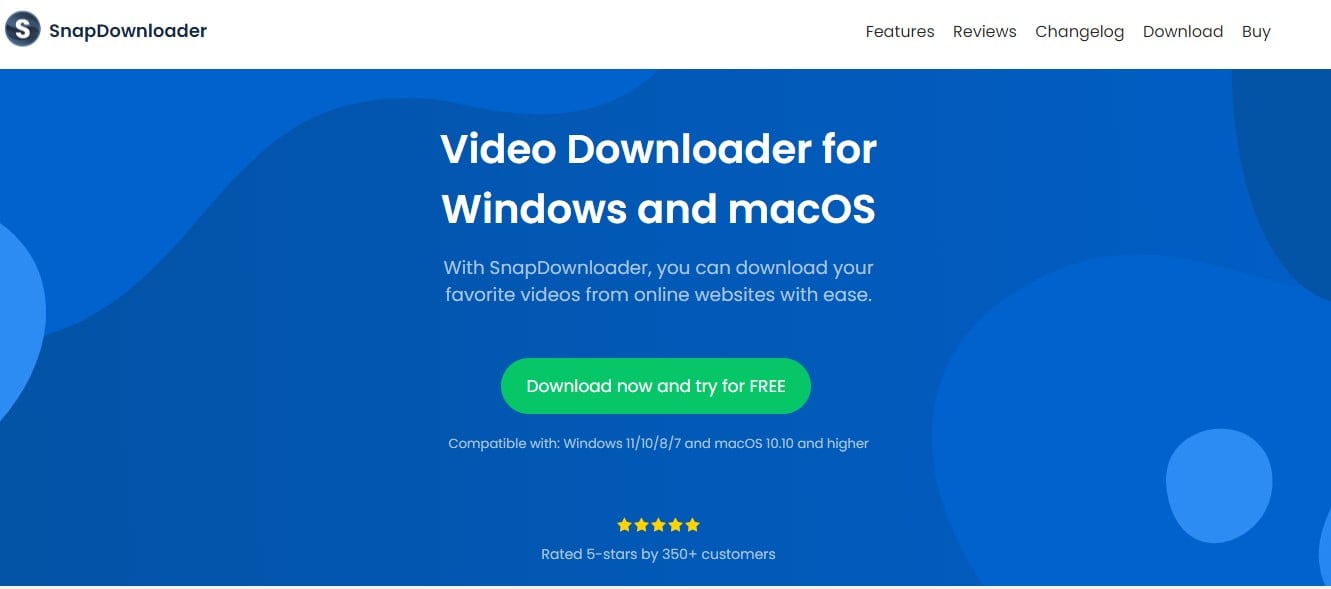
SnapDownloader is one of the most popular YouTube to MP3 online converters out there for good reason: It offers superb audio quality, with no length limits.
It’s a great option for people who want a more polished software, which can turn video from 900+ sites into audio, including YouTube.
The Best Part:
Premium feel. SnapDownloader’s dashboard looks really slick, and it comes with lots of advanced features, like embedded proxy, native browser, and the one-click mode.
The Worst Part:
No free plan. SnapDownloader only offers paid plans. There’s a free trial which only lasts 48 hours, although that’s more than enough time for you to test the software in full.
Get it if you want to convert videos with over one hour in duration — audiobooks, podcasts, interviews, and more.
I recommend you get the Personal license, for $39.99 one time.
(48-hour free trial)
Best For
SnapDownloader is best for people who want to download MP3’s (and other audio formats) from videos that are over one hour long, like audiobooks, podcasts, and lectures.
Top Features
- It feels premium. SnapDownloader is extra user-friendly and powerful, at the same time. You can set up a built-in proxy to bypass any restrictions, download private videos, entire playlists, and all the premium features you’ll ever need.
- Built-in YouTube search. You can search for videos you want to download as MP3’s right from SnapDownloader’s platform, with just a couple of clicks.
- One-click mode. Set up your favorite download format and quality, then turn YouTube videos into MP3 format with a single copy-and-paste action.
- It breaks down YouTube chapters. You can select chapters from YouTube videos and download them as separate audio/video files.
- Go berserk. SnapDownloader allows you to paste up to 100 YouTube links at once, and download them all at once.
Pricing
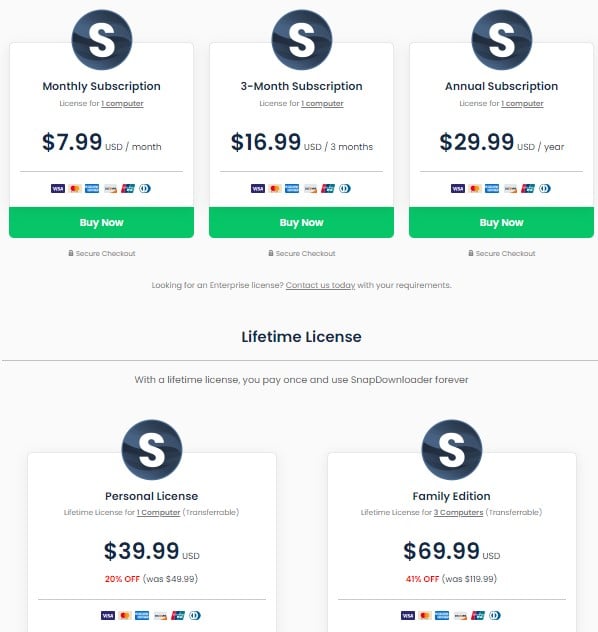
SnapDownloader offers five pricing plans:
- Monthly Subscription: $7.99/month for people looking for unlimited downloads for a single month.
- 3-Month Subscription: $16.99 per 3 months for people looking for unlimited downloads for a trimester.
- Annual Subscription: $29.99/month for people looking for unlimited downloads for one year.
- Lifetime Personal: $39.99 one time for a lifetime of MP3 downloads for one device.
- Lifetime Family Edition: $69.99 one time for a lifetime of MP3 downloads for up to three devices.
The Lifetime Personal plan’s value beats the monthly plan after the fifth month.
Try SnapDownloader today with a free 48-hour trial.
Our Verdict — Best For High Volume Downloading
Price: Starts at $7.99/year
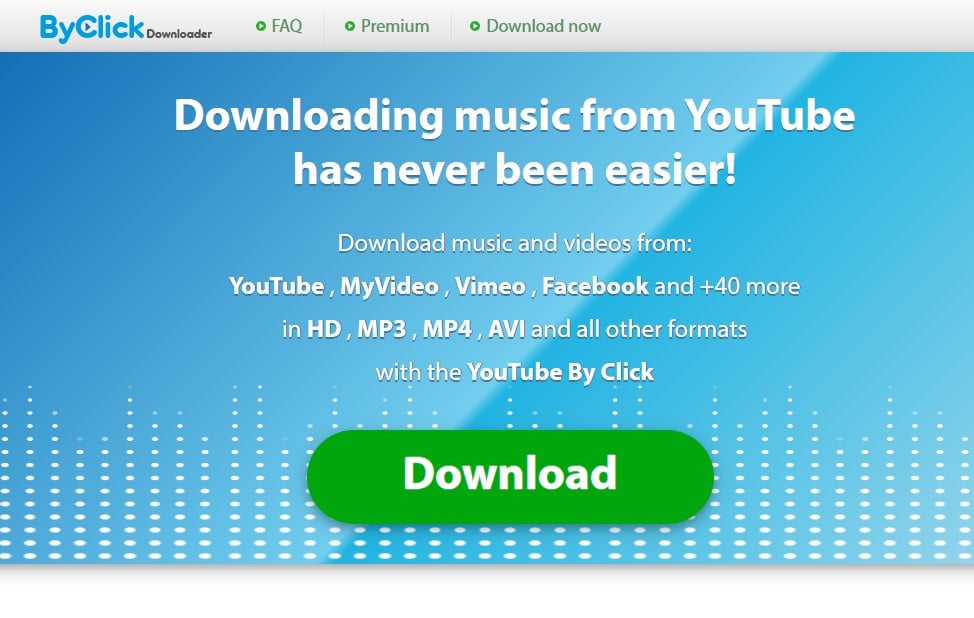
ByClick Downloader is another software that offers great audio quality and convenient features — like allowing you to download unlimited MP3 files at the same time.
The Best Part:
Unlimited downloads for a single payment. For a single payment of $20, you get a great MP3 download tool with unlimited simultaneous downloads. Great value.
The Worst Part:
Really. Bad. Site. Their site doesn’t do a good job in representing their product. There’s no information about the free version, for example, and how ByClick Downloader doesn’t support videos over one-hour long.
Get it if you want to download a massive amount of MP3 files at once.
I recommend you get the Unlimited plan and own it for life, to download as many MP3’s as you want.
(7-day free trial)
Best For
ByClick Downloader is best for those who want to download a ton of MP3 files at once.
Top Features
- Download as many MP3s as you wish at the same time. ByClick Downloader allows you to download as many parallel MP3s as you want.
- It’s always one click away from downloading. With their browser app, you’ll be 2 clicks away from downloading any YouTube videos as audio.
- Bulk download playlists and even entire channels. Don’t feel like clicking on every single video to download? A single click can convert an entire channel at once.
- Create new ringtones on a whim. You can cut up your downloaded MP3 files to create new ringtones right out of your ByClick Downloader dashboard. Easy-peasy.
- Low price, all the tools. Solid audio quality. Flexible user set up. Automatic MP3 file renaming. Download over one-hour videos. All of that and more, for $20? Great deal.
Pricing
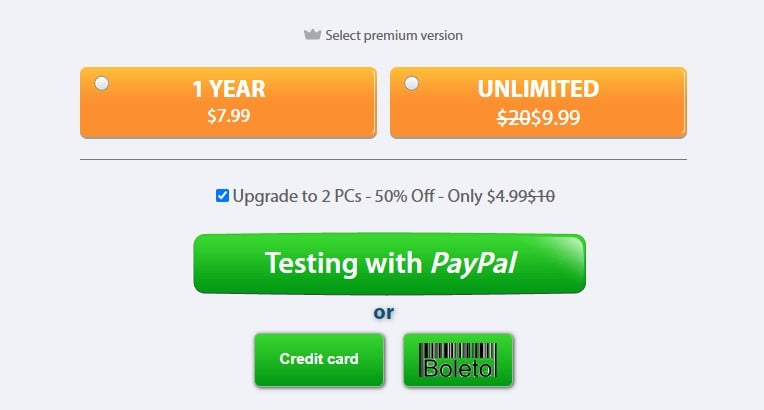
ByClick Downloader offers two pricing plans:
- 1 Year: $7.99/year, for those who want to test ByClick Downloader before committing to it.
- Unlimited: $20 one time, for those who’ll keep downloading a ton of MP3 files until the day they die.
The paid plan comes with a 30-day money back guarantee.
Try ByClick Downloader today with a free plan.
Our Top Three Picks
Here’s a quick summary of our top three picks:
- 4K YouTube to MP3 — best of the best
- SnapDownloader — best for audiobooks and podcasts
- ByClick Downloader — best for high volume downloading
Here’s a quick comparison of our top seven picks:
Tool | Entry Offer | Pricing |
|---|---|---|
4K YouTube to MP3 | Free plan | Starts at $15 one-time |
SnapDownloader | 48-hour free trial | Starts at $7.99/mo |
ByClick Downloader | 14-day free trial | Starts at $7.99/yr |
Wondershare UniConverter | Limited free trial | Starts at $49.99/yr |
YTD Video Downloader | Free plan | Starts at $9.99/mo |
aTube Catcher | None | Free |
DVDVideoSoft | None | Free |
Here are the top 50 YouTube To MP3 converter tools we considered in this review:
- 4K YouTube to MP3
- SnapDownloader
- ByClick Downloader
- Wondershare UniConverter
- YTD Video Downloader
- aTube Catcher
- DVDVideoSoft
- Allavsoft
- ClipGrab
- Any Video Converter
- Converto
- WinX Video Converter
- AVC
- 320YouTube
- Onlinevideoconverter.pro
- 9Convert
- MP3 Download
- YouTube to MP3 Converter
- MP3Studio
- HitPaw Video Converter
- 2conv.com
- Leawo Prof. Media 11
- Freemake
- NotMP3
- iTubeGo
- YTMP3
- Ontiva YouTube To MP3 Converter
- YTop1
- 8K Video Downloader
- MP3FY
- Y2mate
- WinX Video Converter
- Mp3Convert.io
- VideoProc Converter
- Free YouTube Download
- Any Video Converter
- Geekersoft
- VDownloader
- BigConverter
- TunePat
- VideoHunter
- Offliberty
- okmusi
- Freemake
- Mediaelement.Js
- YT Saver Video Downloader
- Free Video Downloader for YouTube
- GO-MP3
- AceThinker
- MP3 Studio
Is it safe to use free YouTube to MP3 converters?
When it comes to free online tools to download all kinds of videos as MP3s, you need to be careful. There are tons of shady, very popular sites that might even let you turn YouTube videos (or other video formats) into MP3 (or other output formats), but could lead to insert malware, viruses, or conduct potential breaches in your personal data.
It's a better idea to get video conversion tools that have been around for a long time and proven to be a reliable option, like 4K YouTube to MP3, Snap Downloader, or ByClick Downloader, to name a few.
These will help you convert videos into MP3 files with high output quality, super-fast speeds, clean interface, convert videos in bulk including downloads of playlists, unlimited downloads per day, built-in search, and other amazing features — especially preventing you from malware threat.
What’s the best YouTube to MP3 converter for Mac?
Want to download videos in MP3 format on your Mac? No problem, most of the tools in our top 7 list are compatible with Macs — Check out ByClick Downloader, a popular platform for Mac users. It has a great integration with iTunes, it can convert videos to all kinds of standard formats, with great download speeds.
Is it illegal to convert YouTube to MP3?
This is kind of a gray area. Technically speaking, it’s not illegal to convert a YouTube video to MP3 — but it is illegal to download copyrighted material.
This is a discussion that’s still ongoing, but it’s not like people are being prosecuted for converting YouTube videos to MP3 format
How to download YouTube videos to MP3?
If you want to download videos of your favorite music to MP3 format, the best idea is to grab one of the popular tools in this list.
These tools make it effortless for you to convert your favorite YouTube videos into high-quality MP3, or other types of audio files you may want, on Windows, Mac, and any other devices you might have — even your mobile devices, in some cases. All you need is internet access and you’re ready to go.
You can either copy and paste the video URL then click the “convert button” to start the download process, run batch conversions, or even use browser add-ons to download straight from the video pages.
In order to download YouTube MP3, the best idea is to pick HD videos to make sure you don’t have quality loss when downloading, so you can keep a high MP3 quality.
When you choose from one of the tools in our list, you’ll have a user-friendly tool, faster video conversion speed, faster downloads, unlimited downloads, high-quality audio files, simple and user-friendly interface, built-in video player, and more.
Also, you don’t have to stop at converting YouTube to MP3 — You can convert any of your favorite videos to audio in a wide range of file formats. Some of these tools have cool features on their premium versions, and may offer tools that eliminate the need of additional software, such as a built-in screen recorder, mp3 player, extracting audio from CDs, and more.
The Bottom Line
To recap, here are the best YouTube to MP3 converter software to try this year:
- 4K YouTube to MP3 — best of the best
- SnapDownloader — best for audiobooks and podcasts
- ByClick Downloader — best for high volume downloading
- Wondershare UniConverter — best iTunes integration
- YTD Video Downloader — best conversion speed
- aTube Catcher — best free option
- DVDVideoSoft — best free hi-fi quality

