Today there are over 100 different Facebook groups poster software. We spent 75 hours comparing the top 50 to find the seven best you can use to post to multiple Facebook Groups and pages at once.
What is the Best Facebook Groups Poster?
- SocialBee — best of the best
- SocialPilot — best for social media agencies
- SocialBu — best for small businesses
- Sprout Social — best for multi-account owners
- Zoho Social — best bang for the buck
- HootSuite — best for big agencies
- MeetEdgar — best for content curation
1. SocialBee
Our Verdict — Best Of The Best
Price: Starts at $19/month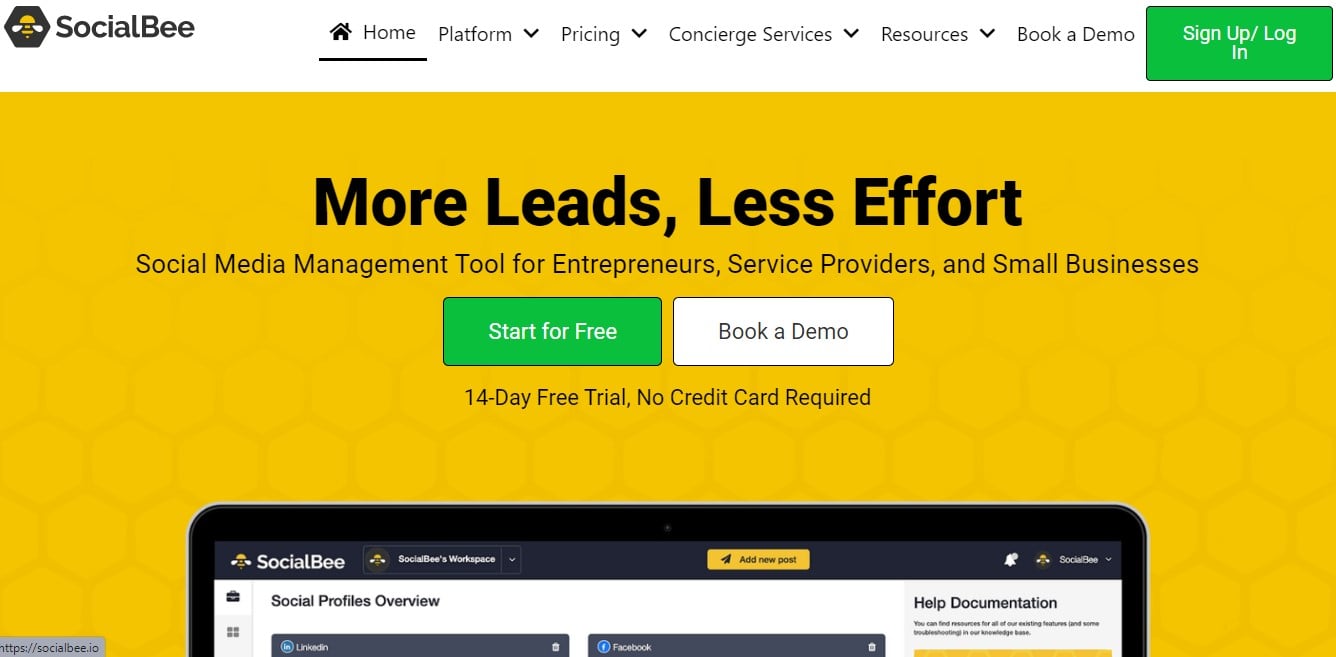
SocialBee is focused on publishing, scheduling, and monitoring of your Facebook Group content (and other social content), at an incredible price, with no frills.
They even offer a ton of concierge services, which are a great touch for people who don’t have a team, but still want to leverage their time by employing social media specialists to keep their Facebook Group 100% hands-off.
The Best Part:
Incredible value. Since you’re not paying for a lot of the bells and whistles other options might offer, their price might feel like a steal, when compared to some competitors.
The Worst Part:
Doesn’t post to smaller social media networks. If you want to republish your Facebook Group content to other social media networks, SocialBee integrates with all the major ones: Instagram, Twitter, Linkedin, TikTok, Google Business Profile, and Pinterest… But if you’re looking for other social media networks, SocialBee won’t be able to help you there.
Get it if you want to focus on automating content in your Facebook Groups like a champ, without paying extra money for features you won’t use.
I recommend you get started on the Bootstrap plan ($19/mo) with the 14-day free trial, then upgrade to accommodate more social accounts.
(14-day free trial)
Best For
SocialBee is best for solopreneurs who run Facebook Groups, and agencies who manage clients Facebook Groups.
Top Features
- It breaks the ice. SocialBee lets you automatically post the first comment under the post it makes in your Facebook Group. Direct your users to your comment area with extra content or questions to drive engagement up, and show up in more people’s social feeds.
- Seamless post creation. You can directly integrate with many widely used apps, including Canva, Unsplash, and Bitly right inside your SocialBee post design process, a few clicks away.
- Sturdy Facebook Group analytics. Figure out your reach, audience growth, and easily identify the best performing Facebook Group posts so you can understand your audience better.
- Preview your next posts. SocialBee makes it easy-peasy to see all of your future scheduled Facebook Group posts from one place. It’s a breeze to add, delete, reschedule or edit your posts.
- Categorize and strategize your content. SocialBee lets you organize posts in topics like “SEO”, “social media” and so on. You can set up content sources and configure different schedules for each category in your Facebook Group.
Pricing
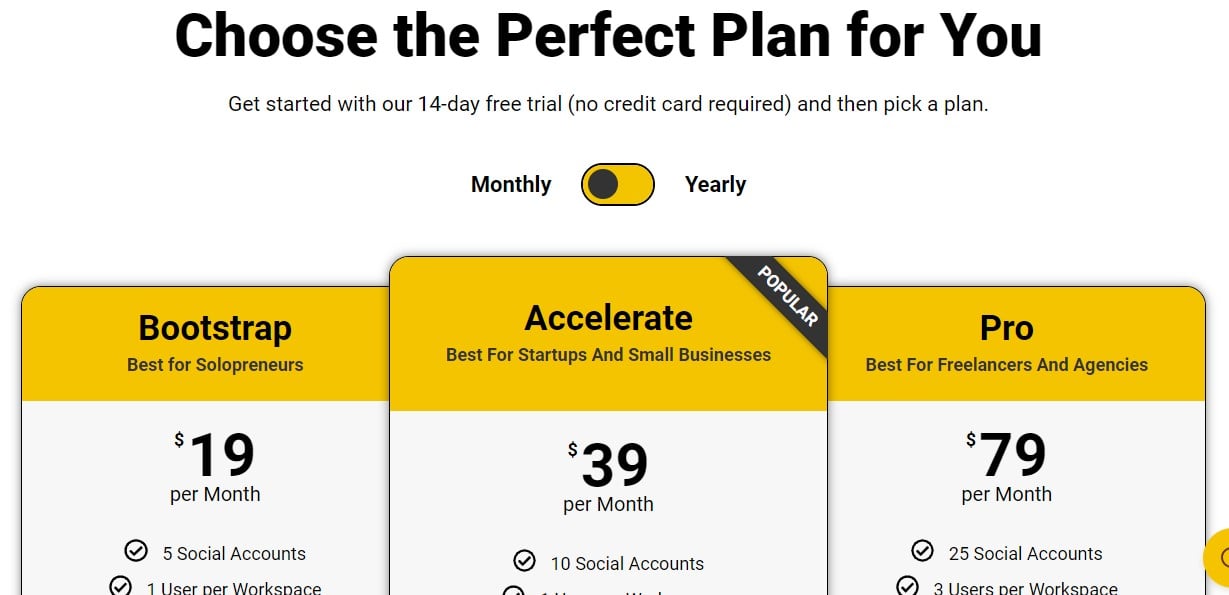
SocialBee offers two separate pricing plan categories: Standard and Agency. Together, they offer seven plan options:
Standard Plans
- Bootstrap: $19/month for 1 workspace, 1 user and 5 social accounts.
- Accelerate: $39/month for 1 workspace, 1 user and 10 social accounts.
- Pro: $79/month for 5 workspaces, 3 users per workspace and 25 social accounts.
Agency Plans
- Pro25: $79/month for 5 workspaces, 3 users per workspace and 25 social accounts.
- Pro50: $149/month for 10 workspaces, 5 users per workspace and 50 social accounts.
- Pro100: $279/month for 20 workspaces, 5 users per workspace and 100 social accounts.
- Pro150: $379/month for 30 workspaces, 5 users per workspace and 150 social accounts.
SocialBee offers a 14-day free trial, no credit card needed.
Annual subscriptions provide a 17% discount.
Try SocialBee today with a free 14-day trial.
2. SocialPilot
Our Verdict — Best For Social Media Agencies
Price: Starts at $99/month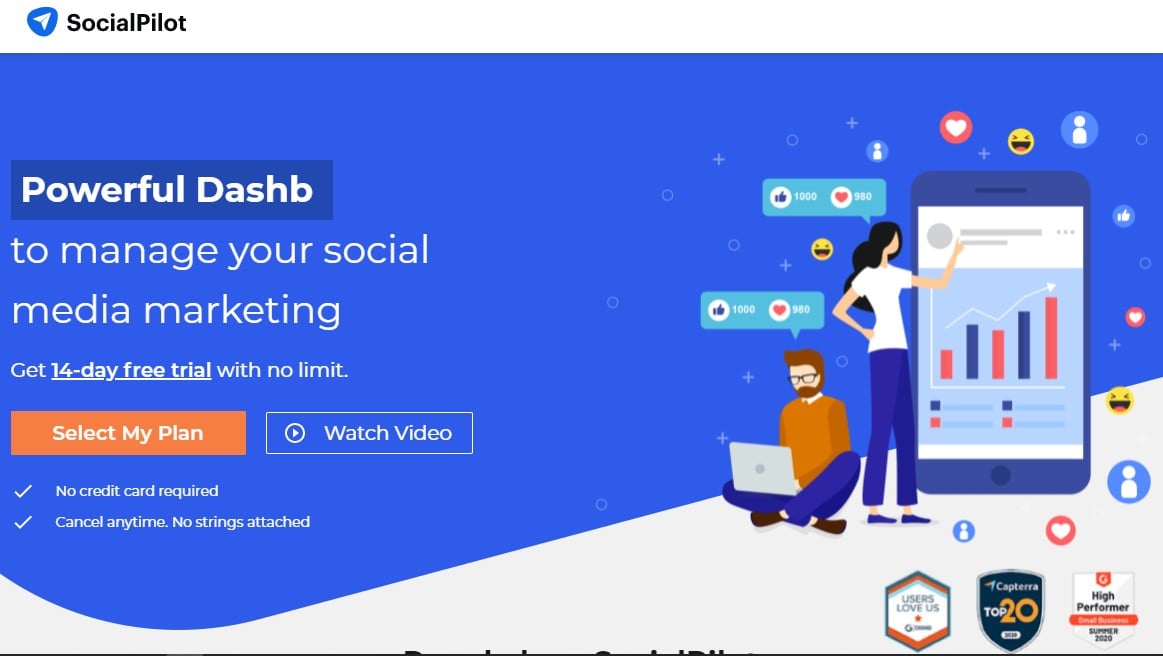
SocialPilot allows you to post all your Facebook Group updates without worrying about running out of limits. Their data analytics is powerful, and it's a breeze to see all comments, messages and posts you get from one place.
It offers a comprehensive package at an affordable price, while staying 100% compliant.
The Best Part:
White label reports. SocialPilot lets you create and share reports on your clients’ Facebook Groups, with your own branding. One click, and you can download your branded PDF or send it through email, right to your clients’ inboxes.
The Worst Part:
The mobile apps could be better. There are quite a few online complaints about problems with the mobile apps, especially the iOS one. Although they’ll help you on the run, it’s probably not a good idea to rely on SocialPilot’s mobile apps as the only tools to manage your Facebook Groups.
Get it if you’ve got a social media agency or sell Facebook Group management as a service.
I recommend you get started with the 14-day free trial, then upgrade to the Professional plan ($30/month).
(14-day free trial)
Best For
SocialPilot is best for social media marketing agencies who want an affordable Facebook Group management tool.
Top Features
- Finely tuned dashboard. SocialPilot is one of the easiest Facebook Group posters for anyone because it’s so easy to get the hang of, especially with their great tutorials.
- Generous agency plan. Their highest plan lets you manage up to 50 different Facebook Groups (or any other social accounts), for just $125/month.
- Schedule your posts in bulk. SocialPilot allows you to create your Facebook Group posts in many different formats, even carousel posts!
- Schedule your posts right from your news feed. With the free SocialPilot chrome extension, you don’t even have to leave your Facebook Group to set up all of your automations. This makes the whole automated posting process as seamless as it gets!
- Brand it as your own. Agencies and resellers can take advantage of SocialPilot’s whitelabel program and sell their own branded Facebook Group poster tool to their customers. This makes clients stay longer, paying you every single month like clockwork.
Pricing
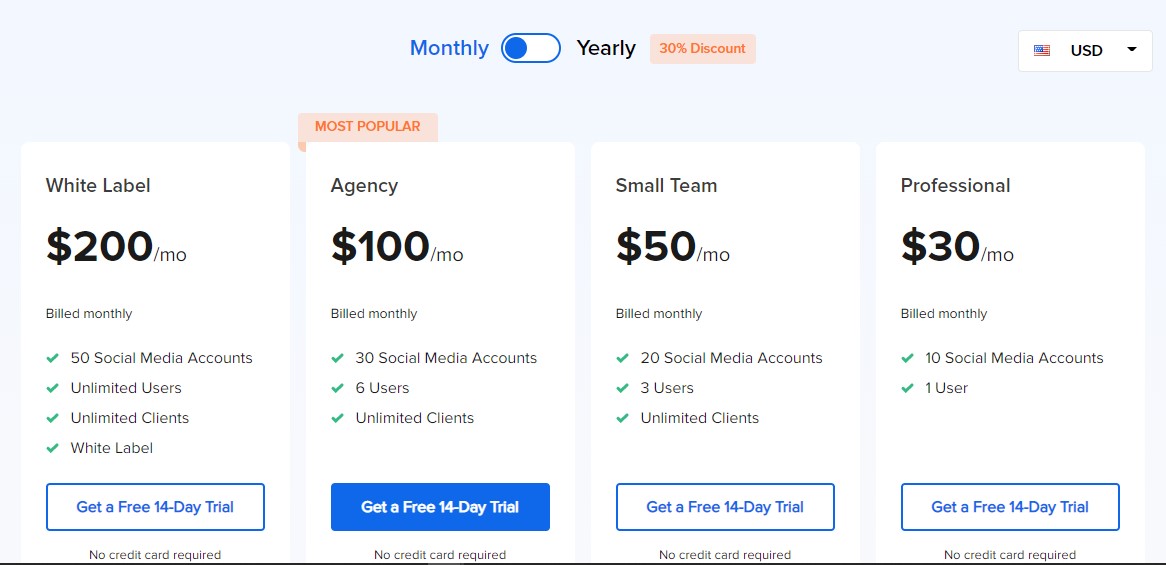
SocialPilot offers four different pricing plans.
- Professional: $30/month for solopreneurs and tiny agencies.
- Small Team: $50/month for small teams and solopreneurs getting started with auto posting on Facebook Groups.
- Agency: $100/month for small agencies who are already serving some clients.
- White Label: $200/month for big agencies and big companies with tons of content and clients.
SocialPilot offers a 14-day free trial, no credit card needed.
Annual subscriptions provide a 30% discount.
Try SocialPilot today with a free 14-day trial.
3. SocialBu
Our Verdict — Best For Small Businesses
Price: Starts with a free plan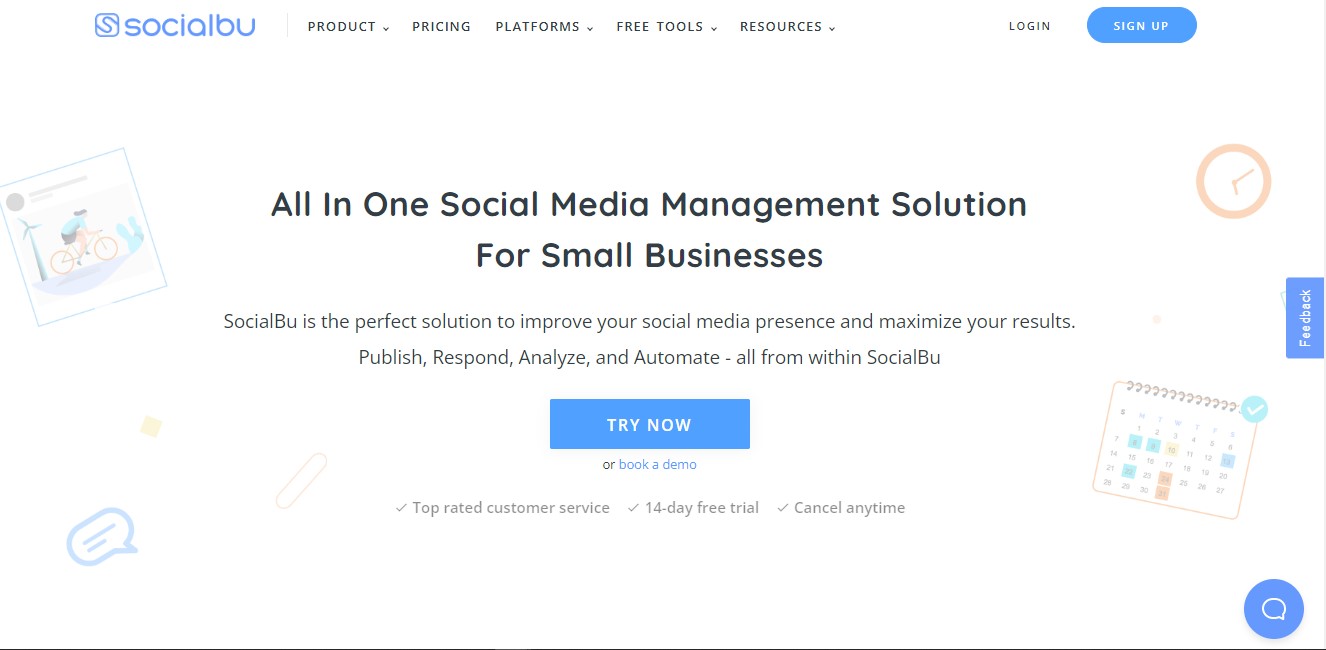
SocialBu combines a modern, smooth user experience with great workflow management features, which makes it perfect for everyone who has a team managing/moderating their Facebook Groups.
The Best Part:
It packs a lot of horsepower. SocialBu offers some very advanced features, like their powerful automation tool, AI writer, and Facebook Group workflow for teams to quickly approve member’s posts.
The Worst Part:
You’ll need a free third-party integration. In order to make SocialBu work with your Facebook Group, you’ll need to use a free Pabbly integration as SocialBu doesn’t do Facebook Group posting out of the box.
Get it if you’re a small business or agency that has a team taking care of your Facebook Groups.
I recommend you get started on the Free plan, then upgrade to the Standard plan ($19/mo) or higher.
(14-day free trial)
Best For
SocialBu is best for small teams who need quicker Facebook Group workflow approvals.
Top Features
- It automates your actions. SocialBu can be set up to fire specific actions when someone takes a specific action in your Facebook Groups, like asking a question or sending a private message.
- Manage your team. Manage your workflow with approvals, notes, and discussions, to make sure everything is in place before something gets posted in your group.
- Deep data insight. Analyze single posts, member growth trends, and more, with easy to understand charts… And make better decisions to get more engagement out of your group.
- A+ support team. There are a lot of reviews raving about SocialBu’s support team. Email, live chat, forum, knowledge base, and even phone support for the top plans — there’ll always be a channel to help with an issue you may find.
- AI writer. Starting with the Standard plan ($19/mo), you get access to their AI writer, to help you create content to keep your Facebook Group members engaged, with the power of artificial intelligence.
Pricing
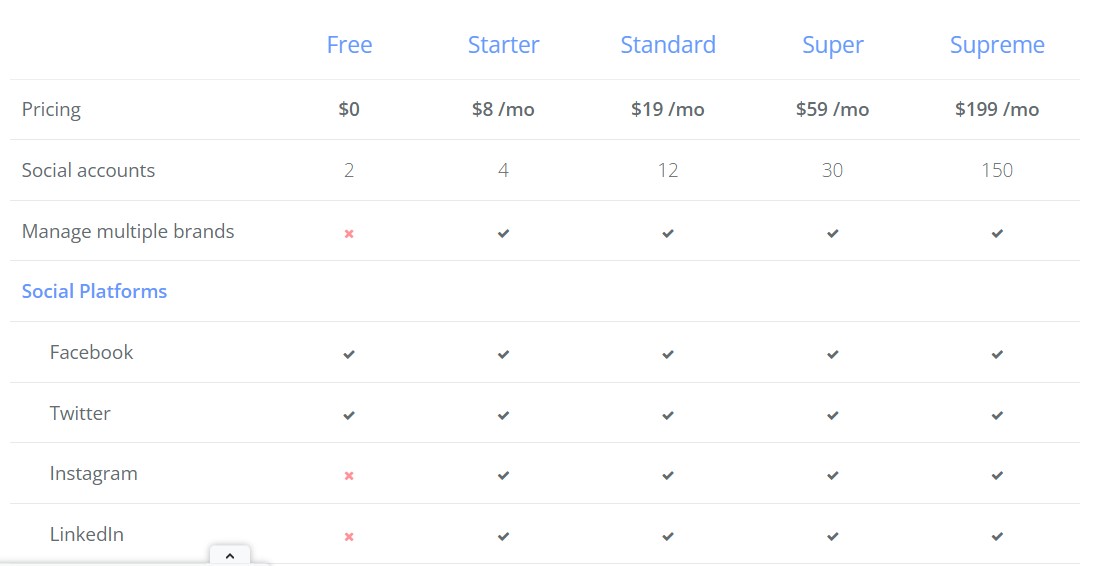
SocialBu offers five different pricing plans:
- Free: Free forever, for up to two social media accounts and limited functionality.
- Starter: $8/month for up to four social media accounts and workflow management features.
- Standard: $19/month for up to 12 social media accounts and the AI writer.
- Super: $59/month for up to 30 social media accounts and unlimited posts.
- Supreme: $199/month for up to 150 social media accounts and higher usage limits.
SocialBu offers a 14-day free trial.
Annual subscriptions provide a 17% discount.
Try SocialBu today with a 14-day free trial.
Our Verdict — Best For Multi-Account Owners
Price: Starts at $99/month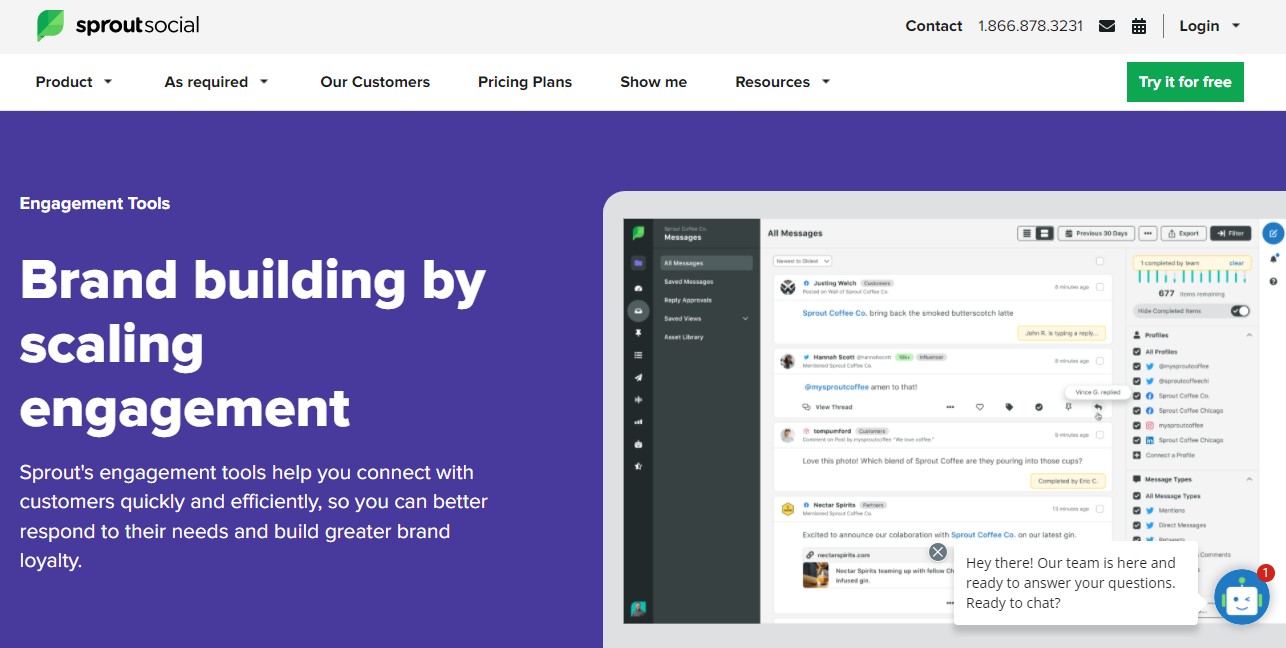
Sprout Social offers great social media feed automation and analytics tools that are 100% Facebook compliant. It's trusted by companies like Microsoft, Stanford and Spotify, to mention a few.
Sprout Social allows you to automate your Facebook Groups posting schedule and to monitor your groups for specific keywords, mentions, etc.
The Best Part:
Listen before you speak like my Grandma used to say. Their social listening capabilities will keep you well informed, so your group posts become more relevant, more timely, and more profitable.
The Worst Part:
It’s expensive. Starting at $99/month, this is definitely not the cheapest tool for automating your Facebook Group posts. It’s powerful, but it may be overkill for most.
Get it if you need to manage other social networks, along with your Facebook Groups.
I recommend you get started with the 30-day free trial, then keep at the Standard plan for $99/month.
(30-day free trial)
Best For
Sprout Social is best for teams growing social media traffic at scale.
Top Features
- Full, free 30-day trial. You can test Sprout Social with no holds barred, and without having to pull your credit card out of your wallet for a full month.
- Create your posts right from your dashboard. The built-in image editor will give you the power to make your group post images and cover photos pop without ever having to alt + tab your way around.
- Never leave a question hanging. You can automate your lead generation, FAQs, or just make sure you let people know help is on the way, with the use of custom chatbots.
- It raises the flag. You can monitor your Facebook Groups for specific keywords with Sprout Social's Social Listening tool. Figure out what people love and hate and use that to create content that gets engagement and sales.
- Lots of reporting with beautiful graphs. Sprout Social allows you to figure out what content works the best on a whim, with their powerful analytics.
- Schedule, click, go. They make it painless to schedule your posts with their stress-free post scheduling calendar, their browser extension and their bulk post scheduling tool. You’ll spend little time clicking buttons on this platform.
Pricing
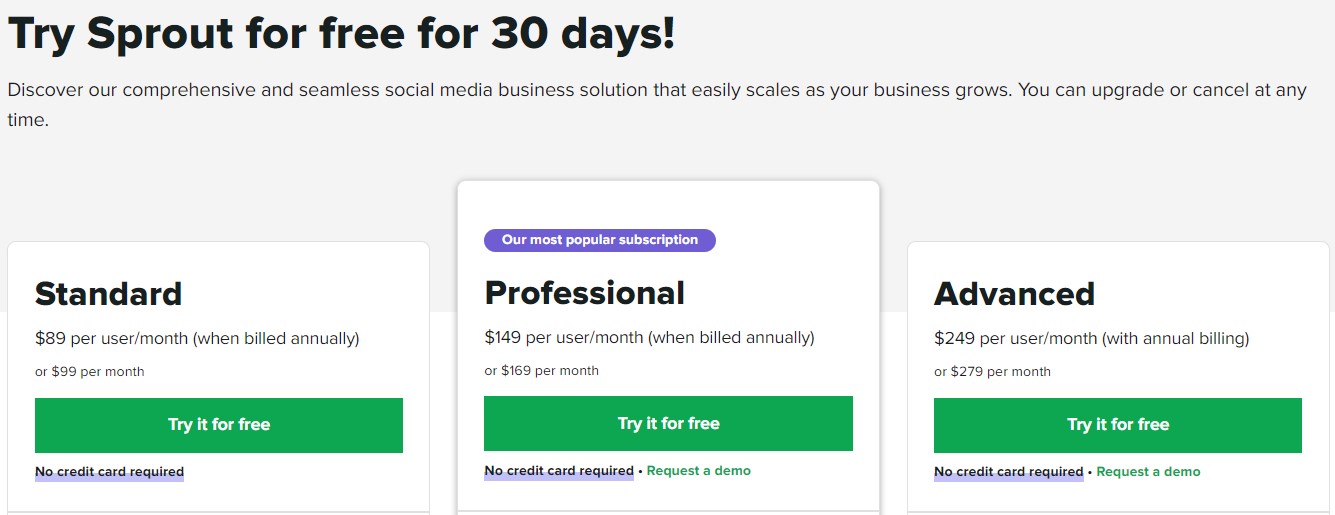
Sprout Social offers three different pricing plans:
- Standard: $99/month for individuals getting started with Facebook Group post automation.
- Professional: $169/month for teams already making money from their Facebook Groups.
- Advanced: $279/month for teams who want to scale their Facebook Groups to the moon.
Sprout Social offers a 30-day free trial, no credit card needed.
Annual subscriptions provide an 11% discount.
Try Sprout Social today with a free 30-day trial.
5. Zoho Social
Our Verdict — Best Bang For The Buck
Price: Starts with a free plan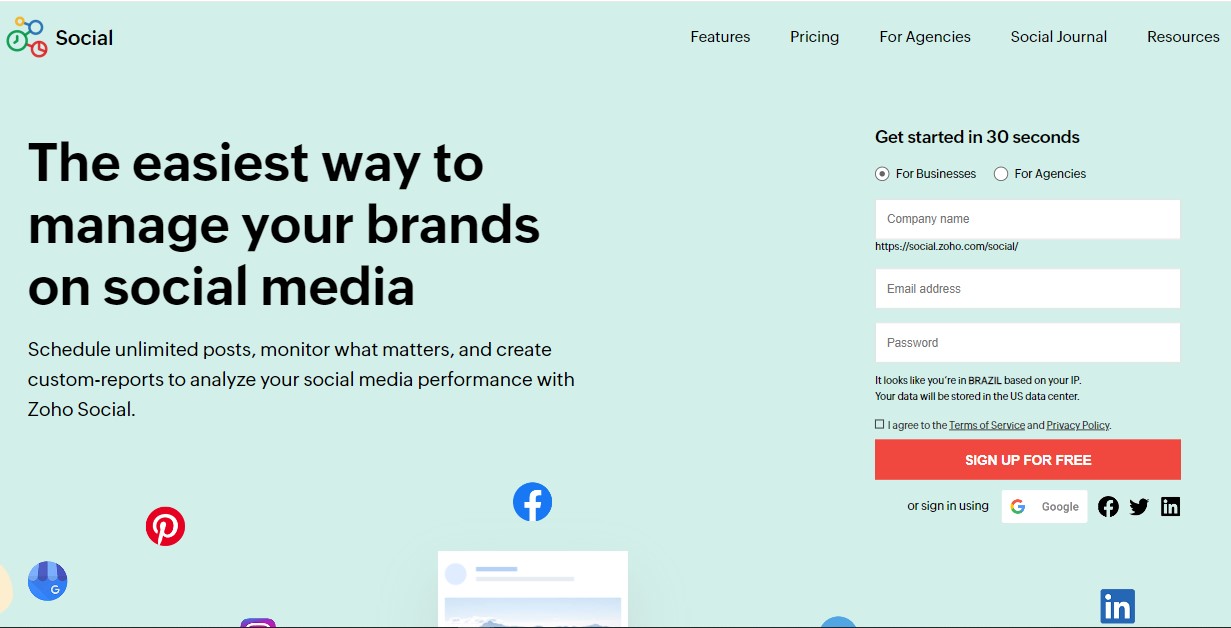
Zoho Social is a solid option for social media managers, small to midsize businesses, and agencies.
Not only do you get scheduling and publishing features, but you’ll also get social listening capabilities and a very good analytics dashboard. Also, if you’re already using any of Zoho’s other tools, you’ll get seamless integration between tools, like their CRM and email marketing software.
The Best Part:
It makes your life easier. Zoho doesn’t put out the flashiest software out there, but they sure focus on making their software really simple to use. Everything is a few clicks away, with a really gentle learning curve.
The Worst Part:
It falls a little short in some areas. When you’re already used to using some of the sturdier competitors, Zoho Social can feel a little “too simple”, at times. The calendar schedule can also be a little slow to load, at times.
Get it if you’re looking for a solution you can rely on, for a fair price.
I recommend you test Zoho Social with the free plan first, then get the yearly Standard plan, for an equivalent of just $10.50/month.
(free plan)
Best For
Zoho Social is a great choice for social media managers, small to midsize businesses, and agencies.
Top Features
- It’s a swiss army knife. Zoho Social provides a full social media management solution, with publishing, monitoring, and analytics features.
- Seamless integration. There are 30+ Zoho apps, such as Zoho CRM and Zoho Desk that you can use to develop more relationships with the members of your groups, so you can move them down the funnel to become leads and customers.
- Great choice of tools. You get a bunch of tools to help make your posts stand out, like the link shortener, the image editor, and the integrated message center, to name a few.
- Stop the presses. If something out of the ordinary happens in the news, you can rely on the “pause post feature”. This is kind of like a panic button that allows you to pause all scheduled posts at once.
- Understand your people. With Zoho Social’s “interactions” and “live stream” tabs you get full profile information from people who message you, and you can reply to them right from your dashboard.
Pricing
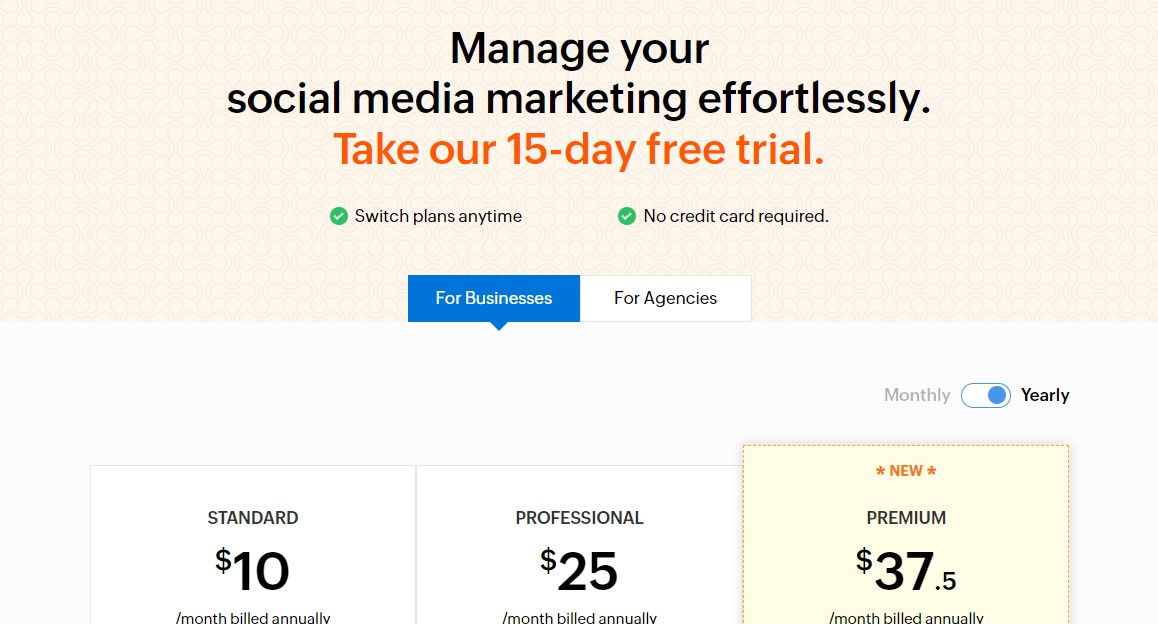
Zoho Social offers two different pricing plan categories:
For Business
- Free: One brand and 7 social accounts + basic features.
- Standard: $15/month for one brand and 7 social accounts + standard features.
- Professional: $35/month for one brand and 8 social accounts + professional features.
- Premium: $55/month for one brand, 3 users, and 9 social accounts + advanced features.
For Agencies
- Agency: $200/month for 10 brands.
- Agency Plus: $300/month for 20 brands.
Zoho Social offers a 15-day free trial for all paid plans, no credit card needed.
Annual subscriptions provide close to a 30% discount.
Try Zoho Social today with a free 15-day trial.
6. Hootsuite
Our Verdict — Best For Big Agencies
Price: Starts at $588/year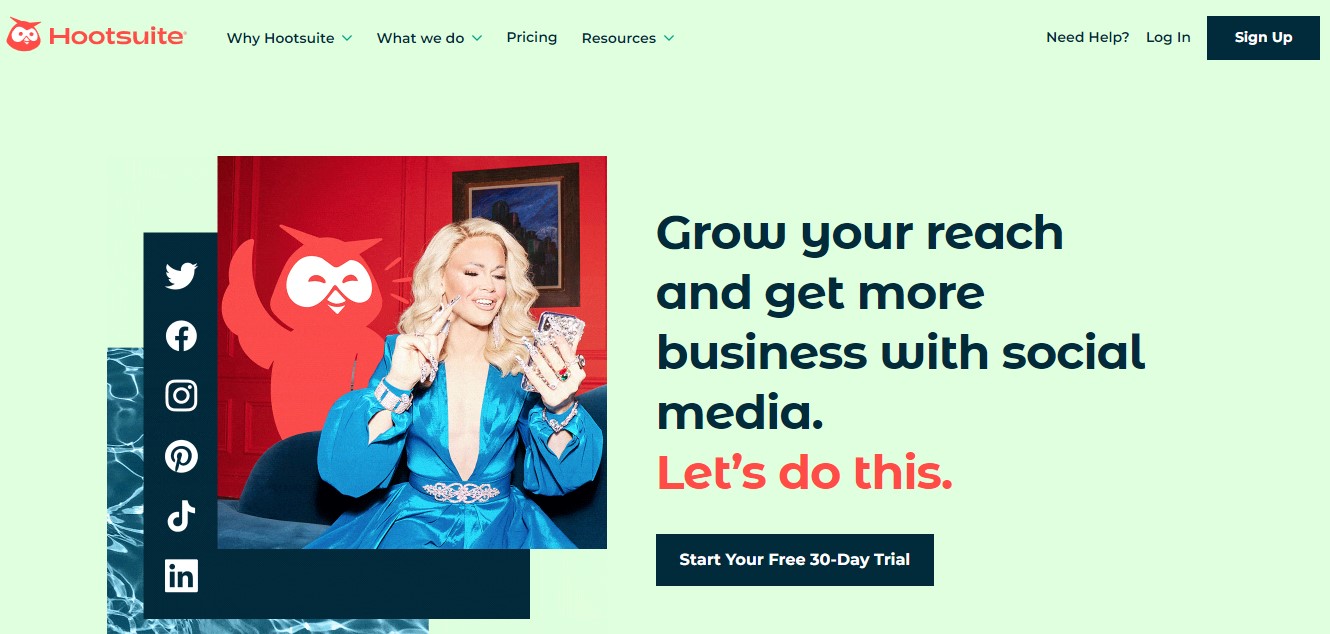
Hootsuite is probably the most recognizable social media automation tool out there. The maturity of this product allows you to not only schedule posts, monitor trends, and engage with your audience, but you also get solid collaboration, scheduling, and analytics capabilities, plus a huge list of third-party integrations.
If you don’t want to take risks and are ok with paying a premium as long as you get your worth, check out Hootsuite.
The Best Part:
It’s a mature solution. Hootsuite has been around since 2008, with over 10 million users all over the world. It’s been tested and proven to the bone, so you can trust it will deliver.
The Worst Part:
It’s pricey. The lowest price starts at $588/year (equivalent to $49/month), and some of the best features like message approvals and content library are only available on the Business plan, which goes for $8,868/year (equivalent to $739/month).
Get it if you are a big social media agency providing Facebook Groups management, and enjoy relying on established products.
I recommend you get started with the Professional plan (equivalent to $49/mo) then upgrade to a plan that can accommodate all of your clients.
(30-day free trial)
Best For
Hootsuite is best for big agencies and businesses that need a trustworthy, established social media management tool.
Top Features
- Test it out on the free plan. Hootsuite offers a free account with one user and a dashboard for up to three social accounts, with which you can schedule up to 30 posts per month.
- Automate your online presence and be everywhere. Hootsuite connects to 35+ social networks, like Facebook, Instagram, LinkedIn, YouTube, Twitter, Pinterest… So you can distribute your content like a boss!
- Hootsuite’s App Directory. Over 150+ apps which allow you to extend this software as you wish. A few of these apps are free, and you’ll have to pay a little extra for others.
- Create content while browsing. With the Hootlet Chrome extension, you can post content from anywhere on the web. Found some interesting news that makes sense to your audience? Turn that into a post that goes straight into your Facebook Group.
- Deep reporting capabilities. Hootsuite can slice and dice data in pretty much any way you can think of. You can build custom reports or choose from one of their many reporting templates, so you’re always on top of what is best for your audience.
Pricing
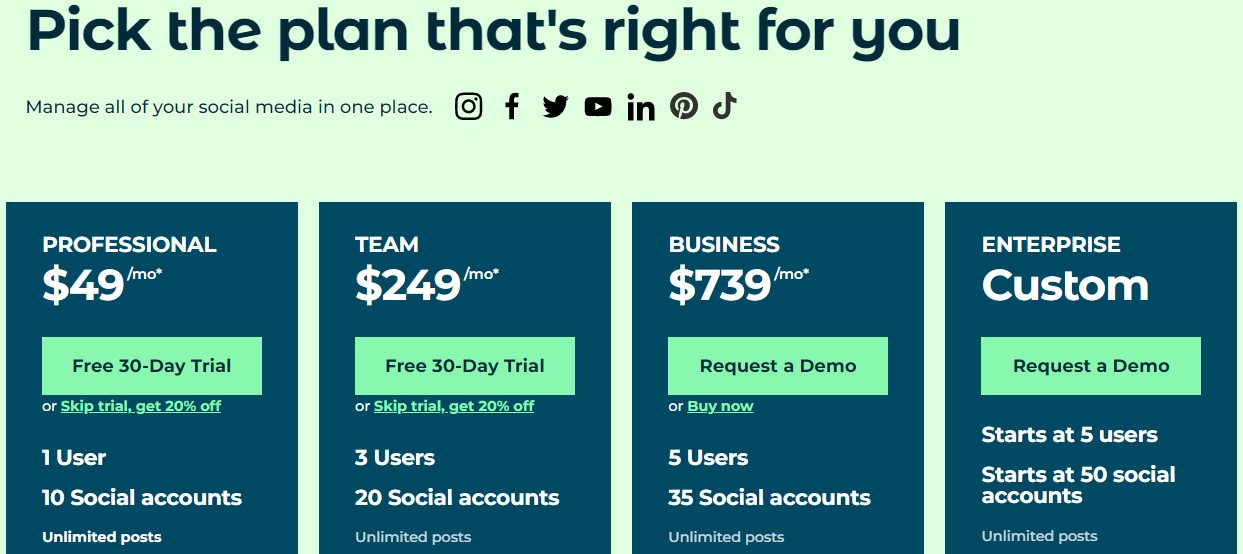
Hootsuite offers four different pricing plans:
- Professional: $49/month for 1 user and up to 10 social accounts.
- Team: $249/month for 3 users and up to 20 social accounts.
- Business: $739/month for 5 users and up to 35 social accounts (and more advanced features).
- Enterprise Custom: Custom solutions with custom pricing.
Hootsuite offers a free 30-day trial, with no credit card needed.
Try Hootsuite today with a free 30-day trial.
7. MeetEdgar
Our Verdict — Best For Content Curation
Price: Starts with a free plan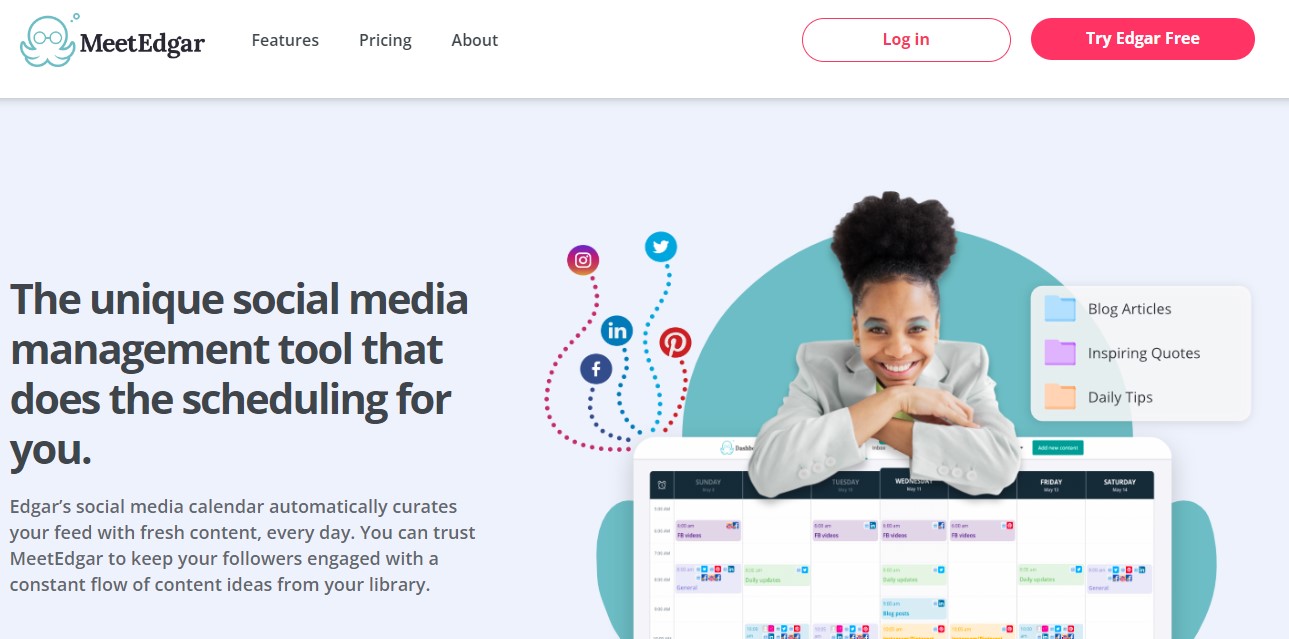
MeetEdgar is a great choice if you already have a lot of content and a few social profiles. Anyone who’s done the CTRL+C, CTRL+V game will appreciate how productive MeetEdgar can be in repurposing content. You can set it up to automatically curate your content, and create new posts every day.
The Best Part:
Never run out of content to post. MeetEdgar allows you to automate all of your recurring tasks when it comes to posting. It creates a bottomless library of content that gets posted in the frequency you want.
The Worst Part:
Their analytics could be a little better. The stats page is alright, but could bring a little bit more insight, and be better laid out.
Get it if you already have a lot of content in your business that you want to get help repurposing.
I recommend you get a 7-day free trial, then upgrade to the plan that best accommodates your needs.
(7-day free trial)
Best For
MeetEdgar is a great choice if your brand has a blog and manages at least three social profiles.
Top Features
- Incredible organization capabilities. You can categorize and organize your content in a content library. This categorization tool allows you to balance content types so you’re not over promoting your offers or always posting the same type of content.
- Auto content repurpose. Set up time slots so MeetEdgar can automatically repurpose and republish evergreen updates all over your Facebook Groups, and other social media accounts. The auto variation tool crawls your content and suggests variations of your best performing content.
- Find out what works. You can A/B test content variations to figure out what type of content best engages your Facebook Group members.
- Become a power user. MeetEdgar offers daily demos and Q&A sessions. You can watch them demoing their features, ask questions, and even solve problems straight away with their live support.
- Content audit. MeetEdgar connects to your Facebook Group and other social accounts, then crawls all of them to find suggestions of what content categories you could add to your content library.
Pricing
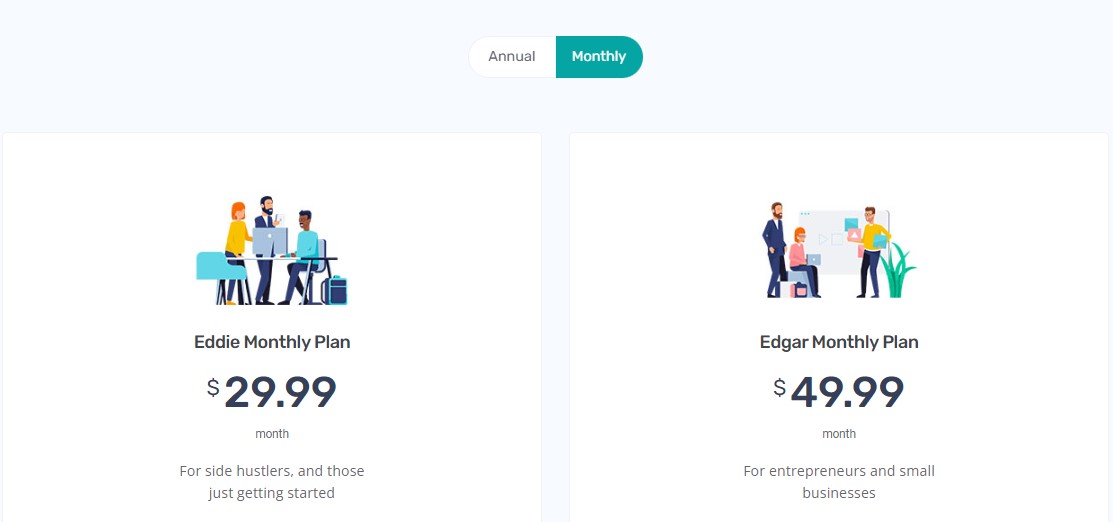
MeetEdgar offers two pricing plans:
- Eddie Monthly Plan: $29.99/month for 20 team members and 5 social accounts.
- Edgar Monthly Plan: $49.99/month for 20 team members and 25 social accounts.
MeetEdgar offers a 7-day free trial, no credit card needed.
Annual subscriptions provide a 17% discount.
Try MeetEdgar today with a free 7-day trial.
8. PilotPoster
Our Verdict — Best For Posting In Other People’s Groups
Price: Starts at $19/month
PilotPoster is a great piece of software… But it’s a bit like stepping into wild-west territory. Some of the stuff the software does may be considered unethical. Their software might be stretching Facebook's terms of service.
So, if you’re going to get it, please stick only to the compliant features.
The Best Part:
Group categorization. When you create categories to lump groups together, you can always post the right content to the right audience. This rocks when you have many different clients or offers in different niches.
The Worst Part:
They’re full of complaints. There are quite a few reviews complaining about their software not working, and other kinds of problems, especially with them not honoring their old lifetime deal.
Get it if you want to enjoy their compliant features, and you have lots of Facebook Groups to engage with.
I recommend you get started with the monthly plan ($19/mo), then upgrade to the yearly plan if you decide to stick with it.
($19/month)
Best For
PilotPoster is best for people who're looking for a powerful and cheap way to automate their Facebook Groups posting across many different groups.
Top Features
- It scales your content. PilotPoster lets you automate your content on any group you have joined, not just the ones you manage. You can also create group categories, so that your pieces of content don’t end up being posted in unrelated groups.
- Keep your content fresh. With the spintax technology, PilotPoster automatically creates variations in your text, images, and videos so your posts look a bit different in every group they get posted to.
- It finds new relevant groups automatically. Instead of searching and joining a ton of Facebook Groups manually, you can set up keywords so PilotPoster can join those groups automatically for you on autopilot.
- Auto comment and auto like. PilotPoster can go back and comment on your previously posted content, so it gets bumped up and in front of new eyes. Keep the engagement going without even creating new posts!
- It tricks Facebook so you don’t get banned. PliotPoster claims to emulate Android and iOS devices when engaging with Facebook, so that your account is secure and risk-free from getting banned.
Pricing
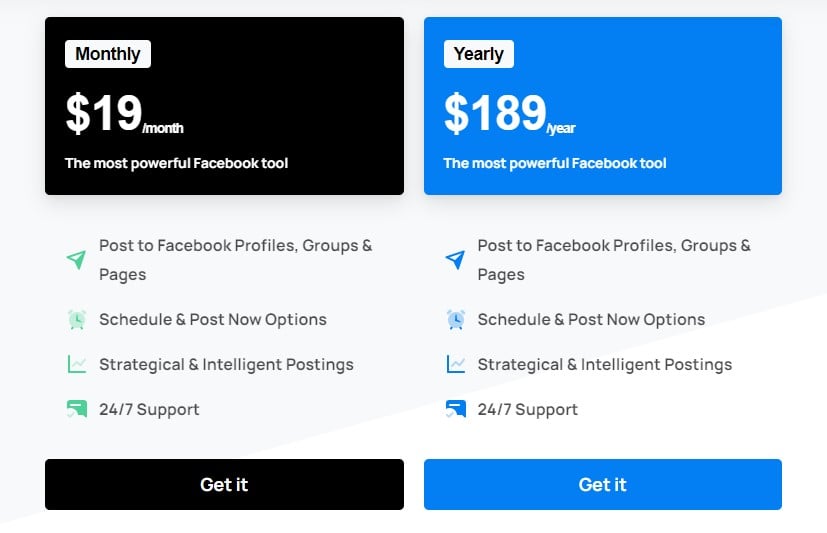
PilotPoster offers two different pricing plans:
- Monthly Plan: $19/month for all features.
- Yearly Plan: $189/year for all features.
Annual subscriptions provide a 17% discount.
Try PilotPoster today with the monthly plan.
Our Top Three Picks
Here’s a quick summary of our top three picks:
- SocialBee — best of the best
- SocialPilot — best for social media agencies
- SocialBu — best for small businesses
Here’s a quick comparison of our top seven picks:
Tool | Entry Offer | Pricing |
|---|---|---|
SocialBee | 14-day free trial | Starts at $19/mo |
SocialPilot | 14-day free trial | Starts at $30/mo |
SocialBu | Free plan | Starts at $8/mo |
Sprout Social | 30-day free trial | Starts at $89/mo |
Zoho Social | 15-day free trial | Starts at $10/mo |
HootSuite | 30-day free trial | Starts at $49/mo |
MeetEdgar | 7-day free trial | Starts at $29/mo |
Here are the top 50 Facebook Groups posters we considered in this review:
- SocialBee
- SocialPilot
- SocialBu
- Sprout Social
- Zoho Social
- HootSuite
- MeetEdgar
- PilotPoster
- Sendible
- Buffer
- Loomly
- AgoraPulse
- Falcon.io
- Later
- POSTOPLAN
- eclincher
- Publer
- Social Aider
- Hookle
- The Web Silo
- Postcron
- InkHive
- dlvr.it
- MaherPost
- Crowdfire
- AGPoster
- RecurPost
- FBgApp
- Iconosquare
- OneSoci
- OneUp
- SocialCEO
- ContentCal
- NapoleonCat
- Onlypult
- Promo Republic
- CoSchedule
- Everypost
- Later
- Convosight
- Circleboom
- SocialKit
- Group Poster
- RoboFB
- GetXPost
- SafePoster
- Facebook Multi Page Poster
- Vizzlie
- Ultimate Poster for Facebook
- FaceFacil
How to post in multiple Facebook Groups at once?
If you want to post a lot of content in one or more Facebook Groups at once, then you need to use a Facebook Groups poster software, which will allow you to automate the process of posting multiple types of content in multiple groups, and to schedule a lot of content for the future.
You can post in groups with both your business and personal profiles... and it's the best way to drive traffic out of this pretty untapped type of online community.
What are Facebook auto poster tools?
In short, a Facebook auto poster is a tool that publishes your Facebook posts at a scheduled time you've established previously.
Just make sure the tool you choose has options to publish now or schedule for posting in the future. You can automate video content, image posts, and pretty much any types of posts with an auto poster tool.
Some of these social media tools allow you to schedule unlimited posts, check out a preview of a post, choose the right image dimensions, and so on, so you can create a killer organic post, every time.
Why should you use Facebook auto poster software?
Using Facebook auto poster software allows you to post automatically to your Facebook pages and groups from any computer. This means that you don't need to be logged into Facebook to post updates. The best part about using Facebook auto poster software is that you can schedule when you want to post.
It's pretty much social media marketing on steroids: you set up your FB accounts with your login credentials, and make the best out of this powerful marketing tool to bulk upload your posts and put them in front of your potential customers.
Does Facebook penalize scheduled posts?
This is one of those tricky questions. The quick answer is No. In other words, Facebook doesn't penalize scheduled posts.
The problem is how you do it. If you're using a software that pretends to be human and execute actions that cannot be automated... then yes, you may be penalized.
How many times a week should a business post on Facebook?
The best idea is to find some balance. If you post too much, then your fans may become annoyed and unfollow you. If you don't post frequently, then your fans may lose interest in your page.
Businesses should post at least once per day on Facebook, maybe twice. The key is to create engaging content that keeps users coming back for more.
How can I post to all groups on Facebook at once?
If you want to post to all groups on Facebook at once, then a Facebook auto poster is the best choice, since it gives you more control to schedule posts in advance.
The other option is to use the "Post to All" button inside Facebook. This is located under the "More Options" tab for each group. The "Post to All" option allows you to choose which groups you would like to share your message with in real-time.
The Bottom Line
Here are our top picks for the best Facebook Groups poster to try this year:
- SocialBee — best of the best
- SocialPilot — best for social media agencies
- SocialBu — best for small businesses
- Sprout Social — best for multi-account owners
- Zoho Social — best bang for the buck
- HootSuite — best for big agencies
- MeetEdgar — best for content curation
Further reading on ContentMavericks.com: Use Facebook Groups poster software in combination with our content template to create high-quality content. Or check out these Facebook Group post examples that we use to add value and attract clients inside Facebook Groups we join.


