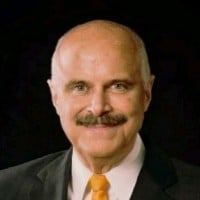Today there are 232 different lead generation tools to find and collect leads with. We spent 110 hours comparing the top 50 to find the five best you can use to get more leads.
How We Decided
— We look at every tool in the market.
— We shortlist 50 for in-depth research.
— We recommend our top 5 picks.
232
Tools In
The Market
50
Tools
Considered
110
Hours
Researched
232
Tools In
The Market
50
Tools
Considered
110
Hours
Researched
We’re reader-supported. When you buy through links on our site, we may earn an affiliate commission.
What is the Best Lead Generation Tool?
Here are our top picks for the best lead generation tools to try this year:
- ConvertBox — best of the best
- OptinMonster — best bang for the buck
- UpLead — best free alternative
- ScopeLeads — best for digital marketing agencies
- Content Mavericks Leads — best for done-for-you lead generation
Our Verdict — Best Of The Best
ConvertBox is an incredibly advanced lead generation software, with a price that puts all of the competitors to shame.
The combination of its advanced features with the incredibly smooth user interface make it the right choice for rookies and marketing dinosaurs alike.
Get it if you’re already generating leads and want to up your game with advanced features, triggers, and segmentation options.
If you’re just getting started or can’t afford the one-time fee, get started with OptinMonster, instead.
I recommend you get their $495 lifetime deal and test it for 30 days.
(30 day money back guarantee)
What We Like
$495 Lifetime Deal
ConvertBox is sold on a lifetime license, for $495, with a 30 day money back guarantee.

What you might not know is that ConvertBox has been around for a few years, and it used to be called “ConvertBAR” (it only did sticky bars, back then.)
The fact that they keep updating their product and beefing it up is an incredible feat, especially in times when the “SaaS junkyard” gets new stock every single day.
Ever since they launched, they’ve been grandfathering all of their lifetime users and upgrading their access, for free.
Even when they’ve changed the product name and made it a LOT more powerful (we’ve all seen abandonware companies pull a fast one on their customers.)
I respect that.
Two Minute Set Up
ConvertBox can be used on any web page you own. You CTRL+C / CTRL+V a line of code to your website, and boom. Ready to go.
You could have a site on WordPress, one on Wix and another one on Shopify… And use ConvertBox on every single one of them.
It couldn’t get any simpler than that.
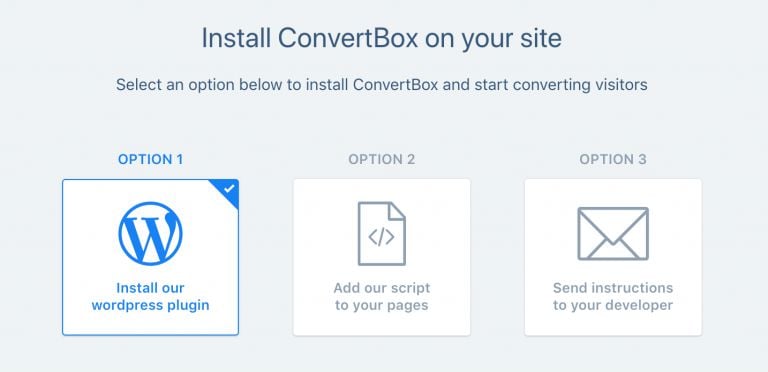
Simple But Powerful
ConvertBox is unbelievably easy to use, even for a complete beginner.
Maybe the idea of setting up different opt-in forms for your entire site, segmented by location, or by behavior, all that may sound like extremely advanced stuff that requires a techy background to execute...
But this software is so intuitive, so straightforward, that it actually enables you to do all that and more, since it’s so effortless.
ConvertBox makes it 100% painless to create A/B tests, so you can keep on finding those little edges, over and over again.
Don’t let its simplicity fool you though. ConvertBox is INCREDIBLY powerful, and offers some of the most advanced features you can get in lead generation these days.
Intelligent targeting, segmentation funnels, personalized messaging… If you can think of it, ConvertBox can probably already do it.
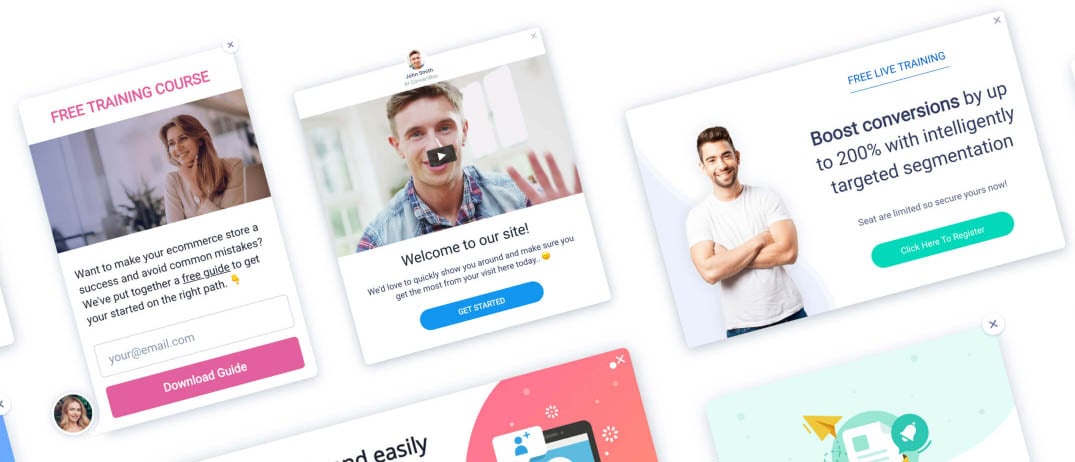
What We Don’t Like
No Page Stats
ConvertBox doesn’t give you individual stats per page.
That means, when you have a ConvertBox that is being used on multiple pages… you won’t know which page is converting the best.
The workaround is to have one ConvertBox per page, but that can get a little annoying if you just want to have one “catch-all” optin form.
Being able to analyze performance by page would make life a lot easier, and help with conversions… so, here’s my suggestion to ConvertBox: please, let us see stats on a page-by-page basis.

The Editor Could Be More Powerful
It would be great if we could have a little more flexibility when creating/editing convertboxes. Sometimes, a little fine-tuning like editing column width, for instance, could make life a little better.
Another issue is that the mobile editor is a little limited. I wish I could have more mobile-specific options, even though the ConvertBoxes look amazing on mobile.
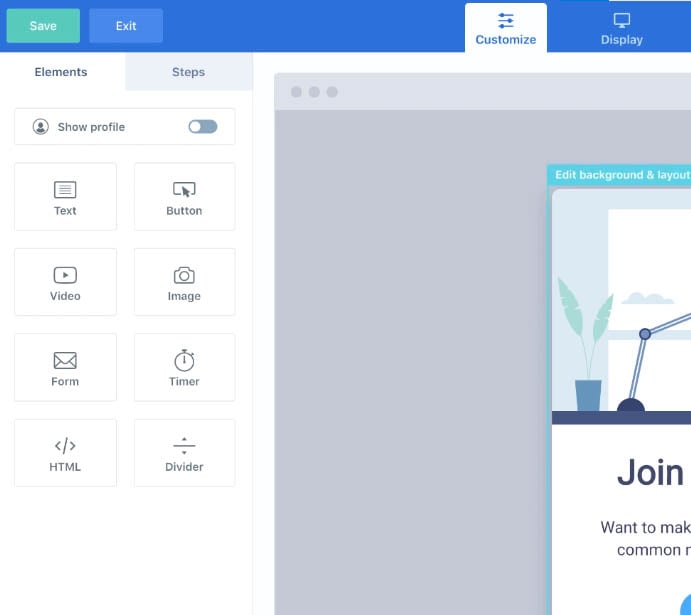
No Template Saving
If we could create reusable optin form templates and building blocks, that would make everything so much faster.
You can duplicate boxes you already have, but sometimes you want to create an entirely different box, with a standard CTA button, for example.
I’ll be a lot happier when I’m able to create my own templates to be used over and over again!
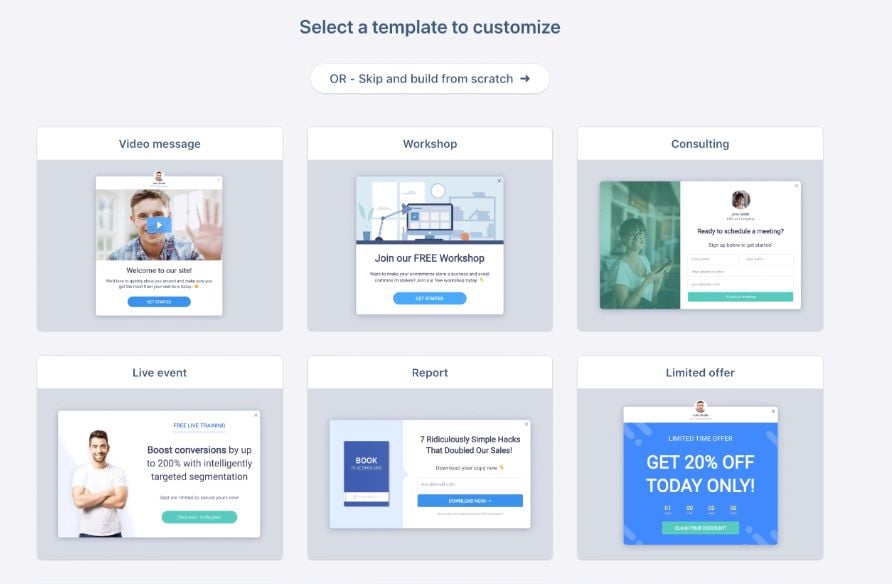
ConvertBox Reviews From Experts

Derek Pierce
Think Tank Lab
ConvertBox allows you to capture leads in a personalized fashion using advanced workflows. Sounds pretty advanced, yet it's all super easy to do inside their dashboard.

Andrés Godoy
Andrés Godoy
Minute 1 = created my first CB campaign. Minute 10 = got my first sale as a result of CB. This product is badass!!! Possibilities are truly endless.

Daniel Wade
Sparrow Boost
ConvertBox is an opt-in tool, a list-growth tool, and a behavior-based on-site retargeting tool all in one. Its versatility, and astonishing conversion rates suggest that it could replace multiple software in your arsenal.
(30 day money back guarantee)
Our Verdict — Best Bang For The Buck
Starting at $9 per month (paid annually), OptinMonster is a powerful machine with an easy-to-use interface.
Get it if you’re on a tight budget, but still want to have state-of-the-art software for capturing your precious leads.
If you have a little more cash in hand, and want to go with the more advanced features, be sure to check out ConvertBox.
I recommend you start with the Basic plan ($9/month, billed annually), then upgrade to higher limit plans as you grow.
(14 day money back guarantee)
What We Like
Low Starting Price
You can start collecting leads with OptinMonster for a measly $9/month (billed at $108 for a year), on the Basic plan, with a 14-day money back guarantee.
The Basic plan allows you to use OptinMonster on just one site, and it has some limitations in features and limits… but it’s a damn fine piece of software with amazing features.
If you’re running a small site with a few visits per day, then this plan will probably be perfect for you.
If you need more, then you can always upgrade to more advanced plans.
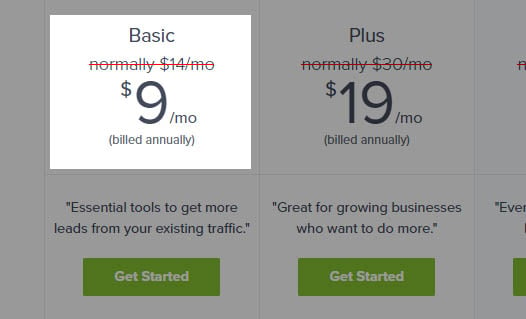
TrueLead System
OptinMonster’s TruLead filters out bad leads, like spambots, disposable email addresses, and other unqualified email submissions.
Think of it as a bouncer that only lets good leads into your list.
Blocking out the bad leads is a profitable thing. Not only will you stop bloating your email list, but that will also ensure your email IP reputation keeps a clean tab, which will help you inbox more emails.
It’s worth noting this is an add-on service, but it only costs $15 per month. Totally worth it.
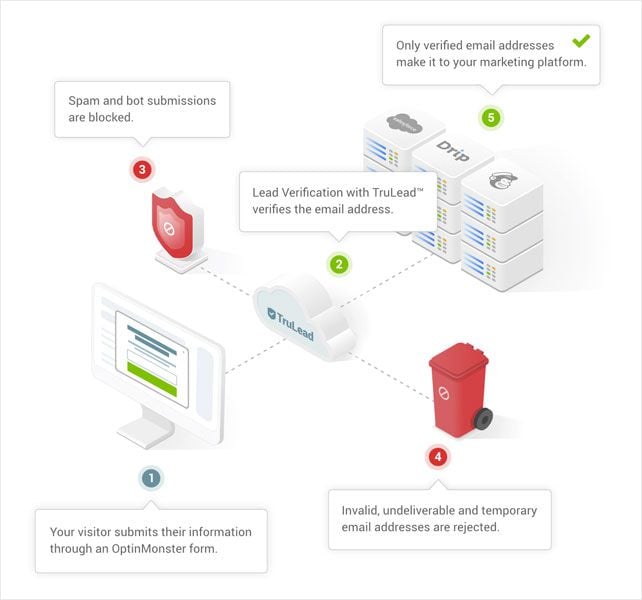
Precise Targeting
OptinMonster has incredible targeting and segmenting capabilities that allow you to show the right people, the right offer, at the right time.
You can set your favorite targeting conditions and triggers to make sure you reach people when they’re the hottest they can be.
You can target by traffic source, geo-location, retarget users that have seen a specific page, and even detect if they’re using adblock.
When you add context to the mix, and show people a form based on their behavior... your lead gen campaigns will bloom like it’s springtime.
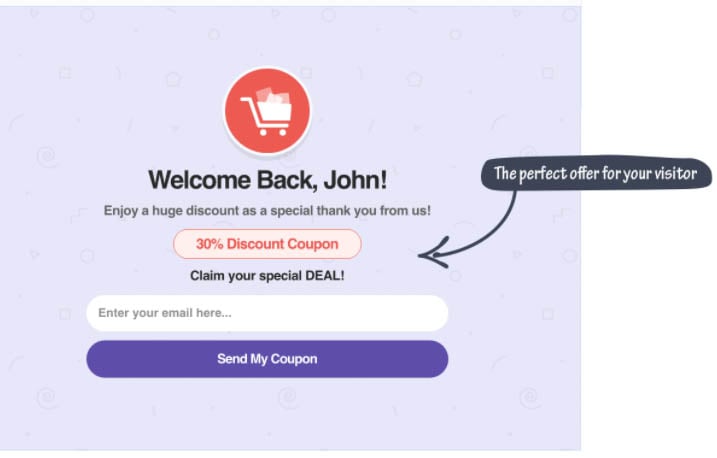
What We Don’t Like
Limited Lower Plans
Their entry plan is really affordable and has a ton of cool features.
The problem is in the limitations they impose on the lower plans.
For instance, on the basic plan ($108/year), you can only display your optin forms on up to 3,500 pageviews per month, on a single site. The next plan, the “Plus” ($228/year) allows for 15,000 pageviews, on up to 2 sites.
Some of the tastiest features are only available on the higher plans, which might make you want to upgrade, if you need some very specific stuff.
A/B testing is only available on the Plus plan and up ($228/year). Want to show a popup when they try to exit your page? You’ll need at least the Pro plan ($348/year). Want to show a specific optin form to people who have seen a specific offer page? Got to go with the Growth plan ($588/year).
Pricing can quickly shoot up when you start moving up OptinMonster’s plan ladder.
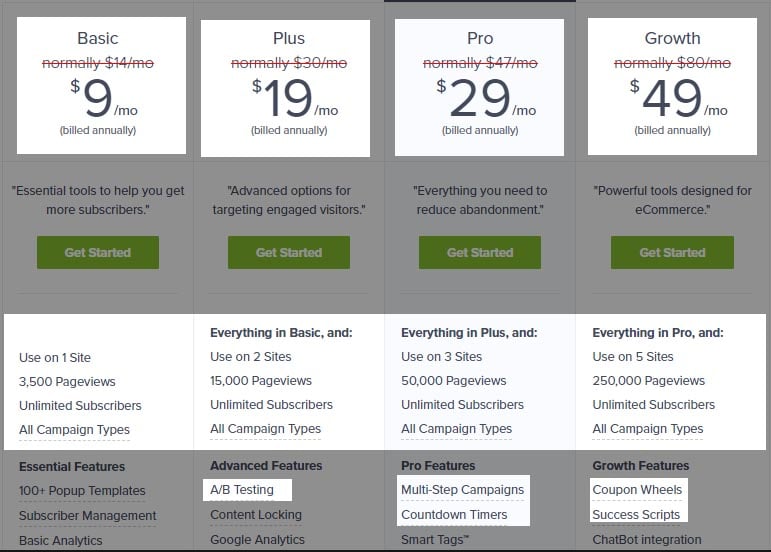
No Monthly Plans
OptinMonster wants you to really commit before they'll let you in.
All of OptinMonster’s plans are sold on a yearly basis, which can be a bit scary for peeps who aren’t that familiar with its reputation.
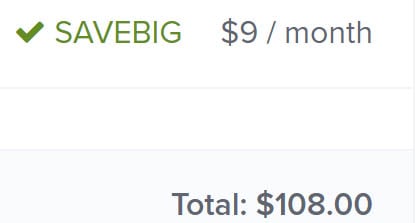
That becomes even more of a punch in the gut when you realize that a few of OptinMonster’s coolest features are only available on their higher plans.
In order to get stuff like A/B testing, exit intent technology or OnSite retargeting, just to name a few, you’ll have to pay up to $588 upfront.
If you like it, you have to put a ring on it!
Keep in mind that you do get a 14 day money-back guarantee, in case you figure out that OptinMonster was not what you were looking for.
No Mobile View Editing
You can’t tweak how a specific template looks on mobile.
You either choose one of their responsive templates, and hope it looks good… or choose a mobile-only template.
If you choose the latter, you’ll need to create a different popup for desktop and configure it not to show on mobile.
The most annoying thing is that not all desktop templates have their counterparts as a mobile-only template… so you might have to sweat your fingers editing the template to make it look just the way you want.
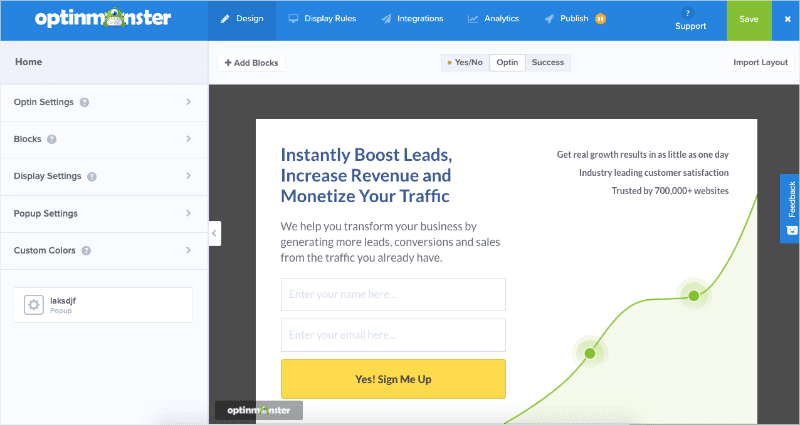
OptinMonster Reviews From Experts

Michael Stelzner
Social Media Examiner
Added 254,423 email subscribers! We are all in on OptinMonster. It works seamlessly for us. It has allowed us to dramatically increase our email subscribers.

Justin Atlan
Clickbank
OptinMonster is my absolute favorite tool for digital marketers. Exit Intent is genius and OptinMonster has helped us double our clickthrough rates… and a 98% increase in sales.

Gary Henderson
DigitalMarketing.org
We found a way to entice a percentage of our client's browsing visitors to enter a giveaway using OptinMonster. Since the beginning of the year, we've added 5000 NEW subscribers and over $10K in sales.
(14 day money back guarantee)
Our Verdict — Best Free Alternative
UpLead offers high accuracy B2B email leads, like no one else. Its filtering options and real-time email verification help skyrocket any outreach campaign.
Get it if you’re looking to get high quality B2B leads for cold email outreach.
If you’re looking for a tool to capture leads on your website, check out ConvertBox instead.
I recommend you get started with the free trial that comes with 5 free leads, then upgrade to the Essentials plan (with subscriber scoring) for $99/month.
(free test drive)
What We Like
Free For 5 High-Quality B2B Leads
UpLead allows you to get in and go wild with their search filters.
I suggest you create your account and get a feel of how easy it is to find tons of high-quality leads within the platform.
I love the fact they let you do that and even give you 5 free credits, which translates to 5 B2B contacts.
Now, that may not seem like many…
But if you understand the power of a Dream 100 list and you are REALLY strategic about which 5 leads you’re going for… those 5 leads could pay for the paid plans for the rest of the year, if not more.
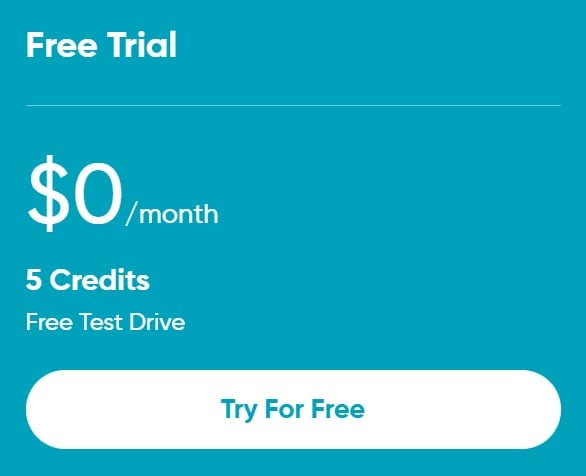
Filters, Filters, Filters
UpLead’s filtering system is borderline insane. You’ll get filters for days.
First, you can search for companies or specific contacts.
For contacts, you have all these search criteria you can choose from:
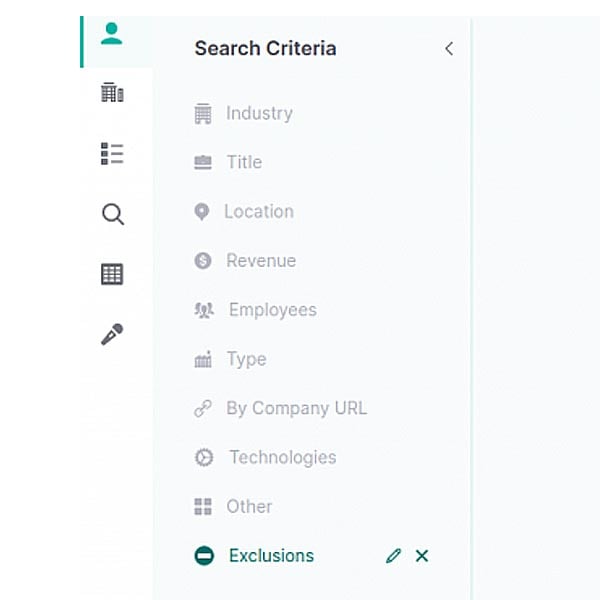
Revenue, location, company size, Fortune rankings, Alexa rankings… go nuts, and find new ways to segment prospects (to then send them relevant cold outreach messages.)
UpLead has over 54+ million contacts, and they claim that 95% of them are accurate. This is probably one of the highest accuracy rates in the entire industry.
That incredible horsepower ensures you’ll be able to find contact information for almost anyone you could ever think about:
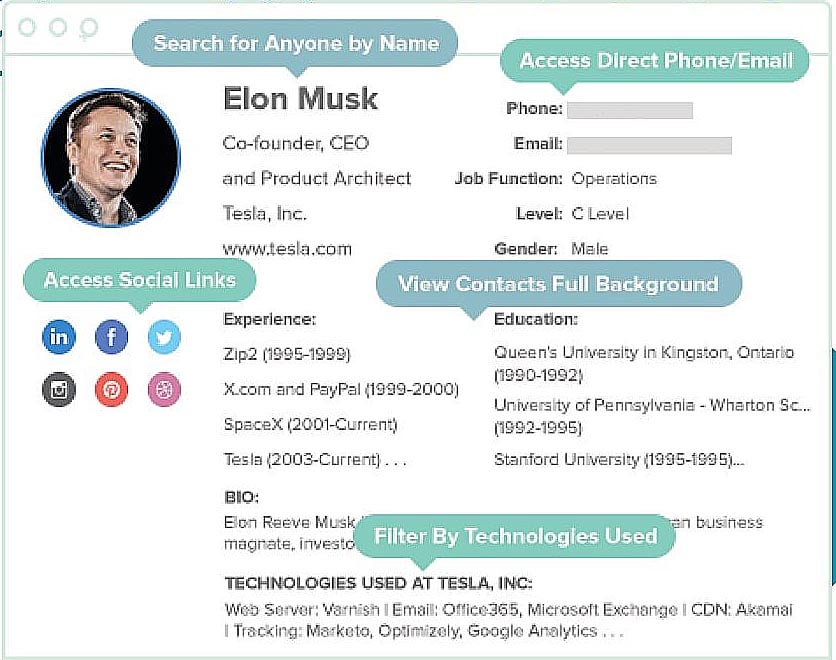
Real-Time Email Verification
UpLead works on a credit-based system. That is, once you pay for your month, you’ll get a number of credits, based on what plan you choose.
I love how they gave it a lot of thought. Real-time email verification helps you not to waste any credits on bogus emails.
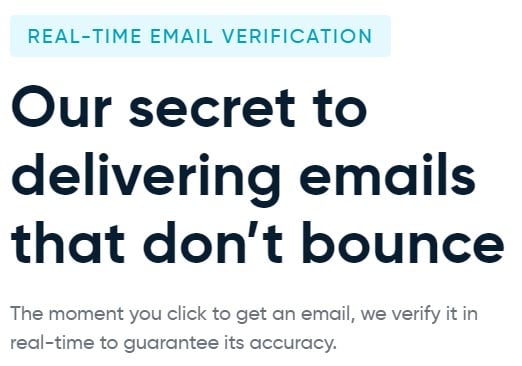
That’s right: every email address you download from UpLead is verified in real-time.
You’ll never have to worry about bounces ever again, since every contact you get is verified before a credit is taken away from you.
What We Don’t Like
High Prices
The lowest paid option you can get with UpLead is $99/month, for the Essentials plan. This can feel a little pricey for people testing out lead generation and cold email outreach.
But for people who are doing it right, UpLead will pay for itself on the very first sale it generates.
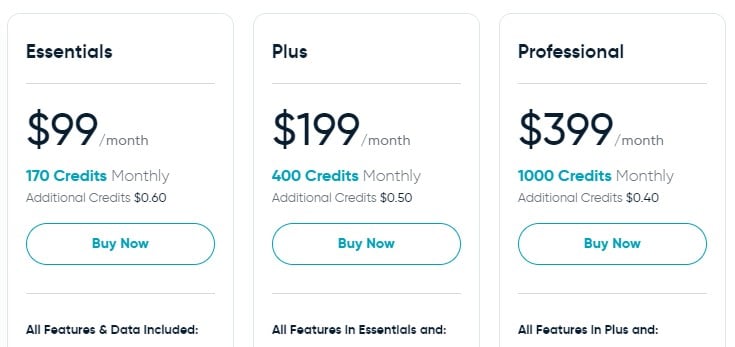
Can’t Send Out Emails From Within The Platform.
Some lead databases, like ScopeLeads, allow you to send your outreach campaigns from the same platform where you find those leads. That integration usually makes it a lot easier to get it done (and to manage it all).
With UpLead, you’ll have to export your leads to your favorite CRM or cold email outreach tool, in order to get in touch with them.
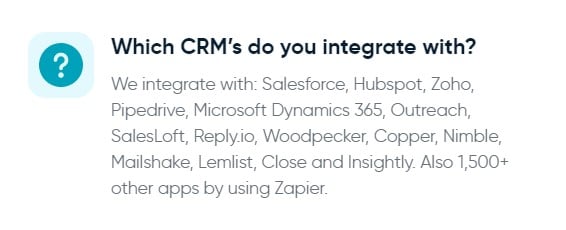
It’s an extra step that can incur human error such as duped contacts, and wasted time.
Outdated Leads Eat Credits Anyway
Even if they get the contact information right 95% of the time like they claim, they still will get it wrong 5% of the time. That’s actually pretty impressive.
Problem is, users report that when you strike a dud and get one of those 5% outdated leads that are no good, there’s no way you can claim your credits back.
These rotten leads will eat up your credits as much as the real ones… although, the lion’s share of UpLead’s contacts should be golden.
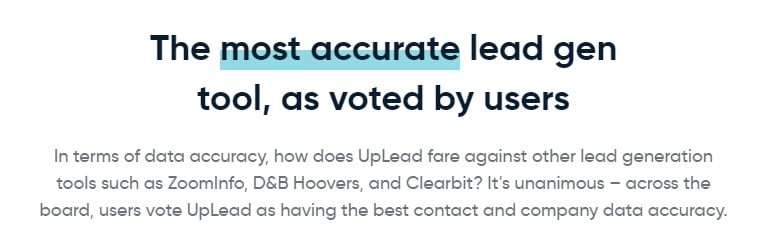
GrooveFunnels Reviews From Experts

Dariyka Sharovarova
Productech Corp.
It has never been so easy to search for prospects - and it has never been so accurate. Just try it - and you will never regret it.
(free test drive)
Our Verdict — Best For Digital Marketing Agencies
ScopeLeads claims to be the only tool you need to sell your digital marketing services… And it delivers on its promise.
Get it if you sell digital marketing services and you understand the value in finding the right customers, with the right marketing problems you fix, at the right time.
From generating a list of leads to turning those leads into customers, ScopeLeads has got you covered.
If you’re looking for a software to capture leads on your website or a landing page instead, check out ConvertBox.
I recommend you get started for $67/month on the Lite plan, then upgrade to the Pro plan ($99/month) to get follow-up drip sequences.
What We Like
Designed Specifically To Sell Digital Marketing Services
ScopLeads has a strong promise: that it’s the only tool you need to sell your digital marketing services.

With this tool, you can find and get in touch with businesses that actually need your marketing help, right now.
They offer some wicked smart features, which practically automate the entire boredom that can be B2B cold email prospecting.
Stuff like generating instant website audits, email validation and even an auto-prevention, so you don’t ever email the same lead twice, by accident.
Think it couldn’t get any better? Think again.
They’ll even throw in a complimentary email setup when they onboard you, so that your account is ready to capture, nurture and convert your leads from the get-go.
Find Leads By Their Marketing Problems
You can use ScopeLeads filters to sniff the right businesses out like a hound.
One of my favorite things to do with ScopeLeads is finding businesses that are lacking in their marketing. You can quickly find businesses with poor SEO rankings, lacking AdWords retargeting ads, or with no website, to name a few.
Whatever marketing problems you solve, you just run searches for them, and you’ll be sending them personalized audits within seconds. Literally seconds.
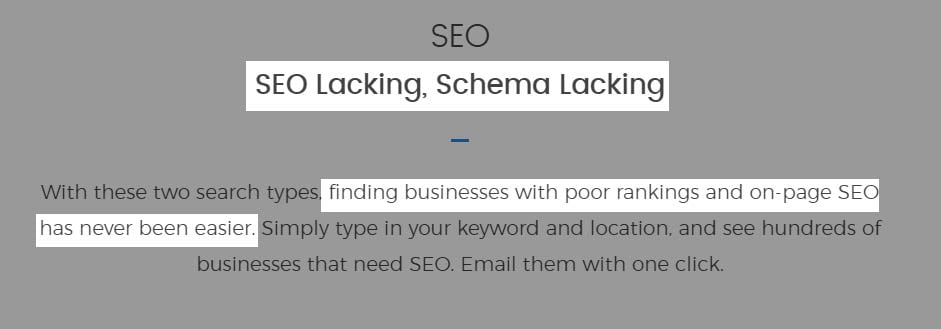
That’s because of their genius instant-audit feature. You can generate and send a detailed audit for a prospect on a whim. Add your logo and call to action, and send over a personalized URL with the audit.
More than the features themselves, I like the way they think.
That problem-solution mindset is a good sign that they’ll keep evolving their software in the right direction.
Prospect, Email, Track
ScopeLeads is more than a weapon. It’s an entire arsenal. A lead generation tool and lead conversion tool, all in the same package.
Let’s say a marketing agency wanted to get a rich New York attorney as a client. They could hop into ScopeLeads and run a search for NYC attorneys who are running ads and don't have mobile optimized websites.
Or who have poor SEO and social media management.
You get the jist.
Tell it what you want, and ScopeLeads will spit out a list of leads. Just one or two more clicks, and you're sending personalized-looking cold email campaigns.
If you get the Pro plan ($99/month), you can even automate drip follow-up sequences, to give people more chances to see your message, and improve reply rates.
It’s so stupid simple to use, that you’ll be generating a new list of selected leads with literally four clicks, once you get the hang of how the software works.
If you’re lazy enough, you can even autopilot the hell out of it and send automated personalized-looking cold emails to all prospects, once a search is complete.
Lastly, their campaign templates and their videos on “how to cold email like a boss” are surprisingly well done.
It’s worth mentioning that on all plans you can run unlimited searches, send unlimited emails, and store unlimited leads. No holds barred.
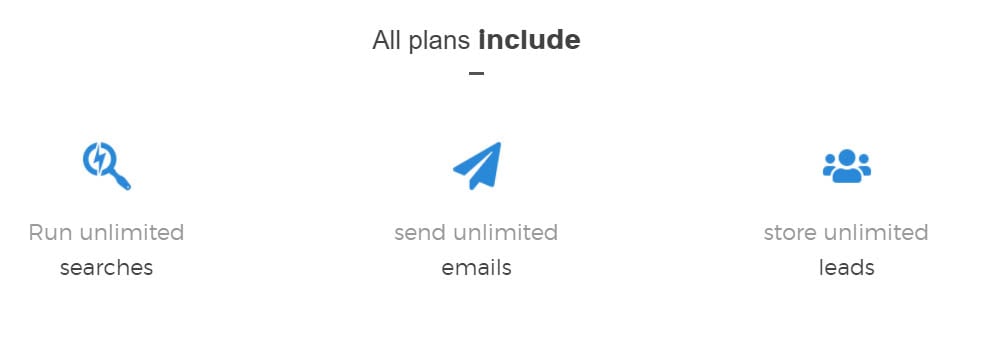
What We Don’t Like
No Free Trial
When you’re clicking around on ScopeLeads’ website, you’ll figure out there’s no way to test the product before you commit to opening your wallet.
Of course, you can always use their 30-day money back guarantee if the product is not for you.
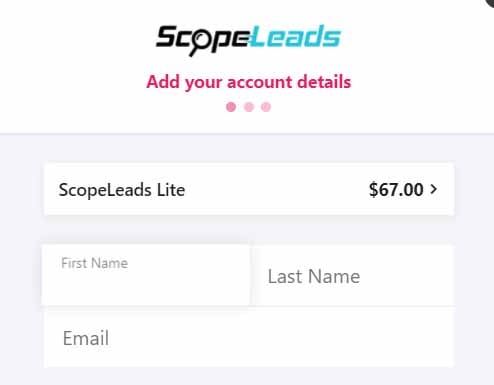
No 24/7 Support
ScopeLeads support hours are from 9 am to 6 pm EST.

It’s not at all unreasonable… but not exactly timezone friendly (Aussie mates, you know what I mean.)
Extended support hours would be awesome, especially when you’re 14 hours ahead.
Cold Outreach Isn’t All Roses
Don’t get me wrong, ScopeLeads does an amazing job at turning the hard work that is cold email outreach into a semi-automated thing… but to rub the shine off a little, you’ll still need to put some effort into making cold outreach work for you.
Especially in the beginning.
You may read some reviews of users reporting a somewhat low response rate when they bulk-message their prospects, but most of those guys are not taking all the steps they should.
I know, first-hand, about the power of cold outreach done right. As long as you read my guide on how to get $10,000/mo clients, you’ll know everything you need in order to make the process work like a well-oiled machine.
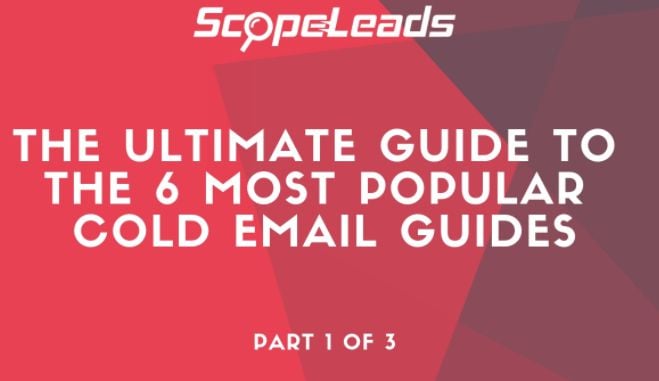
ScopeLeads Reviews From Experts

Sean Delano
SMM
This software is genius! Getting leads daily now. Closing SEO and Mobile soon. Perfect software for anyone who does what we do! Thanks again.
Our Verdict — Best Done-For-You Lead Generation
Content Mavericks Leads service is the best way to get all your lead generation “done-for-you” using the most effective method we’ve ever tested (i.e. sending high-value content to turn leads into clients).
No filtering for the right leads, no salaries, no headaches… just the outcome.
Get it if you want to tap into LinkedIn’s 500 million professional profiles to connect with your ideal leads, without spending all day and night logged into a social media platform.
If you just need to capture leads on your website, I suggest you go with ConvertBox instead.
I recommend you get the LinkedIn Lead Generation Plus plan for $229/month. On this plan a lead generation bee will connect with 100 new leads every week, and send two follow-up messages if they don’t reply.
(30 day money back guarantee)
What We Like
White-Glove Intake Process
Once you join, you’ll be sent an intake form so our lead generation bees can learn everything they need in order to find and connect with new, high-value, targeted B2B leads for you.
After that, one of our Lead Generation Specialists (aka lead generation bees) will reach out to you, so they can get it going.
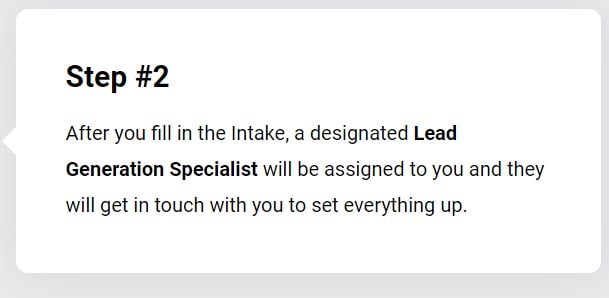
Then, our first hands-on step will be conducting research to find out the right target audience for you inside of Linkedin’s humongous database.
The fact that there is so much attention to the first steps is great. These seemingly simple steps are what makes up real marketing: strategy and a little brain power.
Incredible Value
Once our lead generation bees figure out exactly who they need to reach out to, they’ll dig in and get their hands dirty, out in the field.
They’ll send 100 connection requests per week, with an engaging connection note for each request, 2 follow-up messages with your call to action, and 2 replies to every prospect who responds.
All of that for just $229/mo? It’s an absolute steal when you think of all the time you’d need to spend doing this yourself.
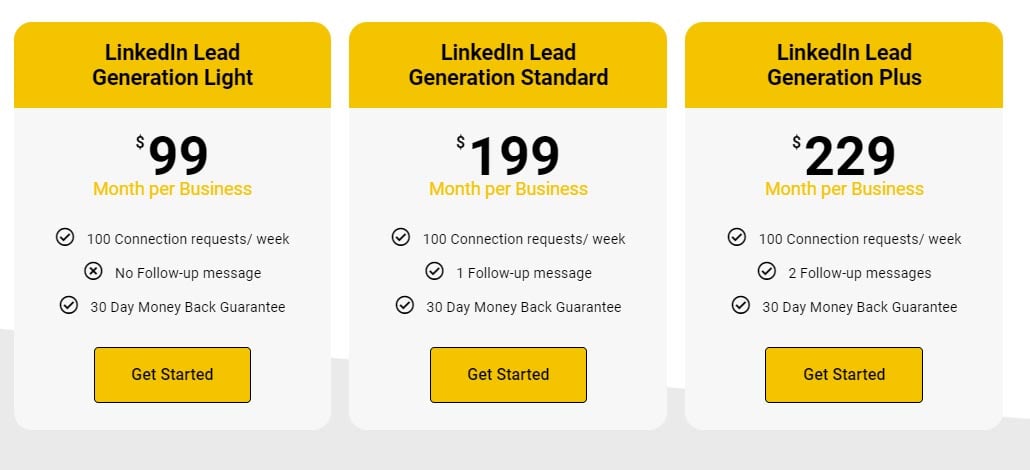
This is a powerful combination of incredible value with a completely hands-off done-for-you service, to get you a bunch of hot leads every week.
Automation-Free
LinkedIn’s Terms of Service are against automation. There isn’t a day where someone doesn’t lose their accounts because of that.
With this done-for-you service, someone actually logs in and manually reaches out to people on your behalf.
That’s just one of the advantages, though. Your responses will always tend to be a lot higher when your prospects get approached in an authentically human manner.
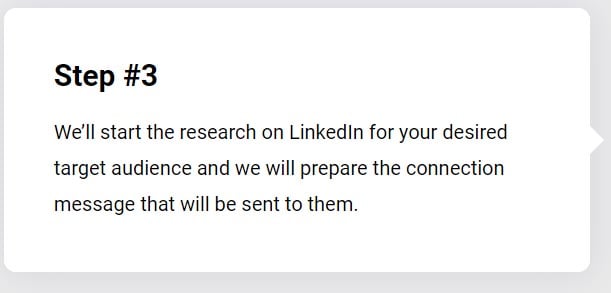
Once our lead generation bees dial in the right target audience and messaging, you’ll probably be getting more leads than you can serve… which means, you get to only pick the best ones to work with.
What We Don’t Like
Lots Of Steps For Buying
To make this service possible we partnered up with SocialBee. SocialBee has a brilliant lead generation team, but they are a social media automation tool first. That means, in order for you to get access to this concierge service, you’ll need to take some steps first.
You’ll need to create a SocialBee account, connect your social profile, and only then can you add the LinkedIn Lead Generation service to your cart.
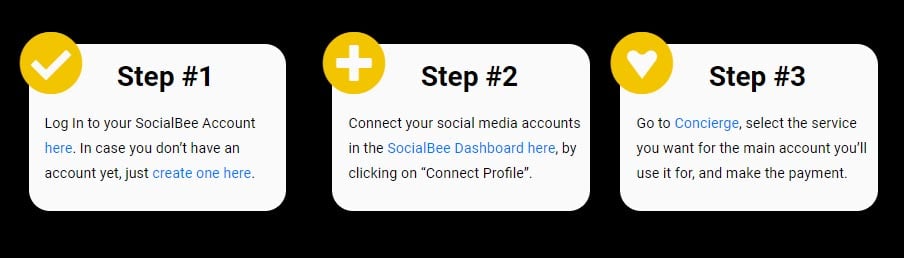
Make sure you select “Concierge Services Only” for your license, so you can get the service without having to get a paid SocialBee tool plan.
Needs Linkedin Login Access
In order to make this service work, you will need to share your LinkedIn credentials so your Lead Generation specialist can log in to your account.
Some people might feel a little nervous sharing their account credentials, but it’s the only way to have a person manually doing all of the work, like sending all those connection requests.
Note: You can share your login via LastPass (without anyone seeing your username or password).
However you will need to be online to send your specialist the security PIN you get to your email within 5 minutes of the login request (because they will be logging in from a new location).
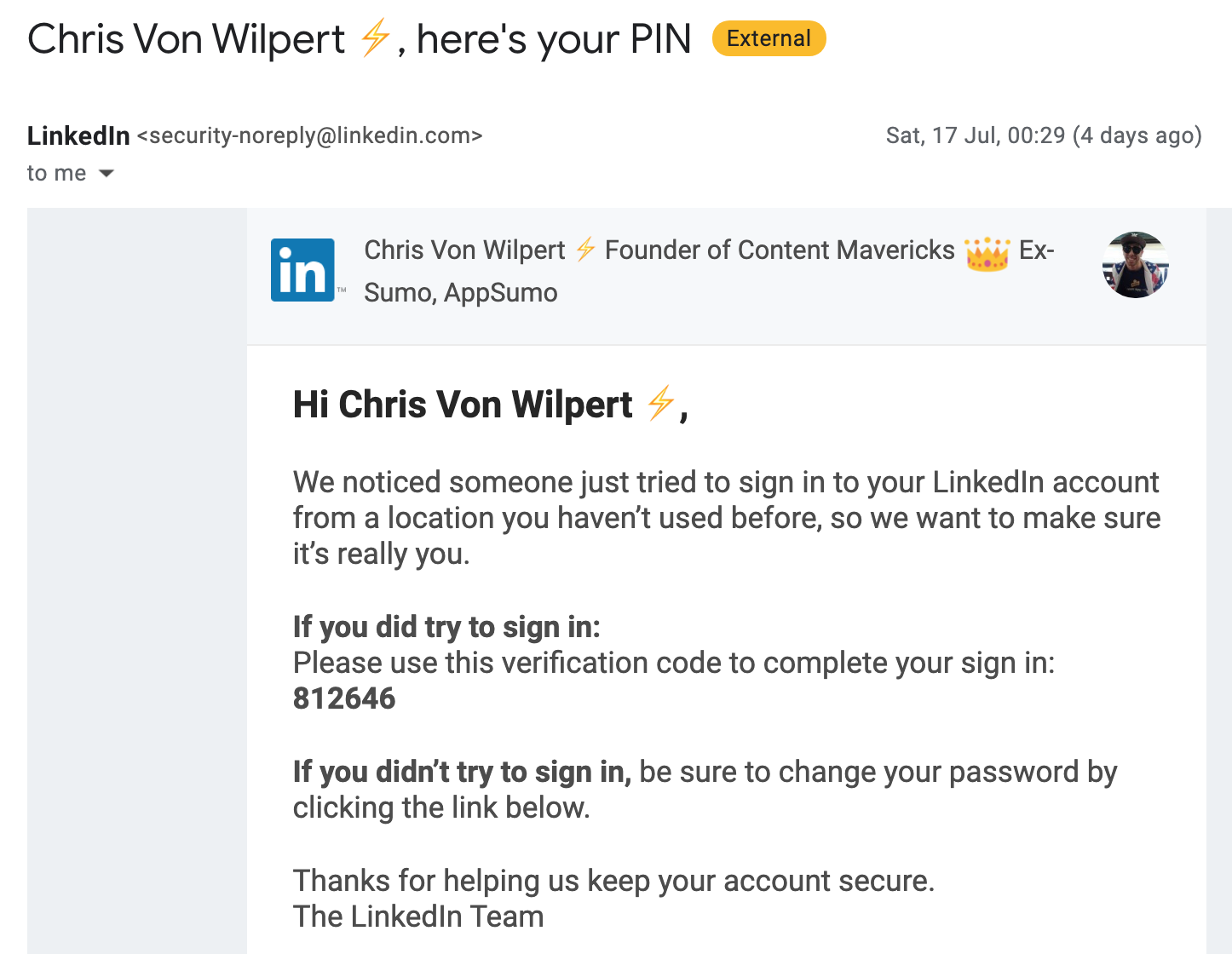
Best If You Have a Premium LinkedIn Account
In order to be able to find yourself 100 new connection requests each and every week, they’ll need to run a lot of user searches.
Problem is that LinkedIn limits the number of searches regular users can run. The number of allowed searches is different for every person.
So you’ll need at least a Premium LinkedIn Account in order for our lead generation bees to send those 100 new connection requests within a week. For that, you’ll need to shell out an extra $59/month. It’s well worth the price, but it is an extra investment nonetheless.
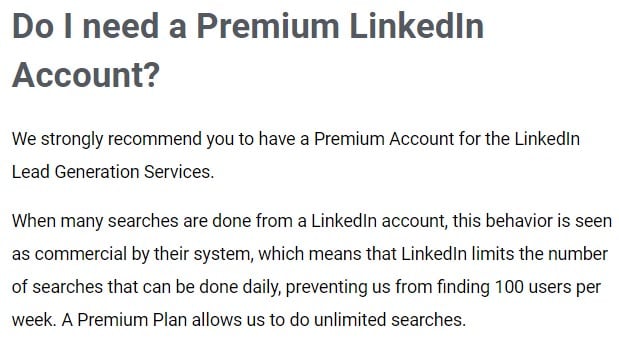
Their Standard plan ($42/mo), for ecommerce sites, allows you to sell only $50,000 per year, and charges a 2% transaction fee on top of Stripe/Paypal.
So, if your site gets any type of traction, you’re probably going to need to upgrade to a higher plan right away.
Content Mavericks Leads Reviews From Experts

Kathleen Marrero
First Fig
This has far surpassed my expectations, and I am delighted. Since using this service, I have grown my audience and increased engagement, and the customer service is superior.

Iulian Haba
Sport Advisor
Since using this service, my clients are happier to be working with me, and I am winning back my time. This takes the boring things out of my daily routine.
(30 day money back guarantee)
Top 10 Lead Generation Tool Questions
What Is A Lead Generation Tool?
A lead generation tool is a software that allows you to capture sales leads, either through a tool that captures form submissions on a website, or through filtering a contact database.
What Is The Best Lead Generation Tool?
The best lead generation tool is ConvertBox. ConvertBox gives you the most advanced lead capturing capabilities for a one time fee that is cheaper than what their biggest competitor charges per year.
What Is The Cheapest Lead Generation Tool?
The cheapest lead generation tool is HubSpot Marketing Hub, free for collecting unlimited subscribers.
What Is The Best Free Lead Generation Tool?
The best free lead generation tool is UpLead. UpLead lets you find information on any 5 B2B leads you want (you could get Elon Musk’s phone, if you wanted to).
If you’re looking for a free lead capturing tool, check out the free HubSpot Marketing Hub. It allows you to capture leads on your website and also provides analytics on the behavior of your visitors.
How Do I Choose The Best Lead Generation Tool?
The five most important factors you should consider when choosing the best lead generation tool are:
- Mobile Capabilities - does it look good on mobile?
- Visual Builder - can you quickly build a branded form?
- Integrations - can you send your leads straight to your favorite CRM?
- Price - how does the price compare to the features you get?
- Advanced Features - exit intent technology, geolocation and page specific targeting are a few features that allow you to be as relevant as you possibly can with your messaging.
How Do You Generate Leads Easily?
The easiest way to generate leads is to offer something of value behind an optin form. You could offer an article, a video or an ebook, for example. The higher the perceived value of your offer, the more easily you will generate leads.
How Can I Get Free Leads?
The best way to get free, high quality leads with the least amount of effort is by reaching out to your customers and asking them to refer a friend they know would love your product/service.
How Can I Generate B2B Leads For Free?
You can generate B2B leads for free with UpLead. Create a free account and get 5 free high quality B2B leads.
Where Can I Buy B2B Leads?
You can buy B2B leads on UpLead. For $399/month you can buy 1,000 leads (which comes to $0.40 per lead). For $199/month you can buy 400 leads ($0.50 per lead). For $99/month you can buy 170 leads ($0.60 per lead).
How Do I Get A B2B Client?
The best way to get B2B clients is to create a Dream 100 list of clients, then use a B2B lead generation tool like UpLead to get their direct contacts. You can then send strategic cold outreach emails to all of them, and follow up until you close the sale.
Alternatively, use the Content Mavericks Leads service to do it all for you, connecting with 100 new, targeted leads every week on LinkedIn.
Top 50 Lead Generation Tools We Considered
The Content Mavericks editorial team researched 232 different lead generation tools based on customer reviews, expert reviews, ease of use, affordability, and features. We then chose a shorter list for in-depth research and testing before finalizing our top picks. These are the products we considered that ultimately didn't make our top 5.
1. HubSpot
2. ZoomInfo
3. Lusha
4. Outgrow
5. Landbot
6. Hushly
7. FormAssembly
8. iCapture
9. RocketReach
10. AroundDeal
11. bant.io
12. Contact Form 7
13. LeadFox
14. LeadsBridge
15. Privy
16. MightyForms
17. Typeform
18. LeadMine
19. Leadfeeder
20. GetProspect
21. Interact
22. Thrive Leads
23. ActiveProspect
24. OptiMonk
25. AidaForm
26. LeadFuze
27. DealSignal
28. LeadsCampus
29. Expandi
30. Gleam
31. Personizely
32. ViralSweep
33. Forms App
34. Anyleads
35. Leady
36. Bucket
37. Foxyform
38. LeadGen App
39. LeadJet
40. BenchmarkOne
41. Contactzilla
42. ConvertFlow
43. Equifax B2B Marketing Lists
44. FreeContactForm
45. GrooveJar
46. HelloLeads
47. Sumo
48. WPForms
49. TugBiz
50. Wishpond
Top 5 Lead Generation Tools — Summary
Here are our top picks for the best lead generation tools:
- 1ST PLACE: ConvertBox — best of the best
- 2ND PLACE: OptinMonster — best bang for the buck
- 3RD PLACE: UpLead — best free alternative
- BEST FOR DIGITAL MARKETING AGENCIES: ScopeLeads
- BEST FOR DONE-FOR-YOU LEAN GENERATION: Content Mavericks Leads