Today there are 83 different photo editing software for Mac. We spent 53 hours comparing the top 50 to find the seven best you can use to edit photos on Mac devices.
What is the Best Photo Editing Software for Mac?
- Skylum Luminar Neo — best of the best
- Adobe Lightroom — best for photographers
- Affinity Photo 2 — best for layer editing
- Fotor Photo Editor Pro — best user interface
- Pixelmator Pro — best budget option
- Adobe Photoshop — best for professionals
- GIMP— best free software
1. Luminar Neo
Our Verdict — Best Of The Best
Price: Starts at $9.95/month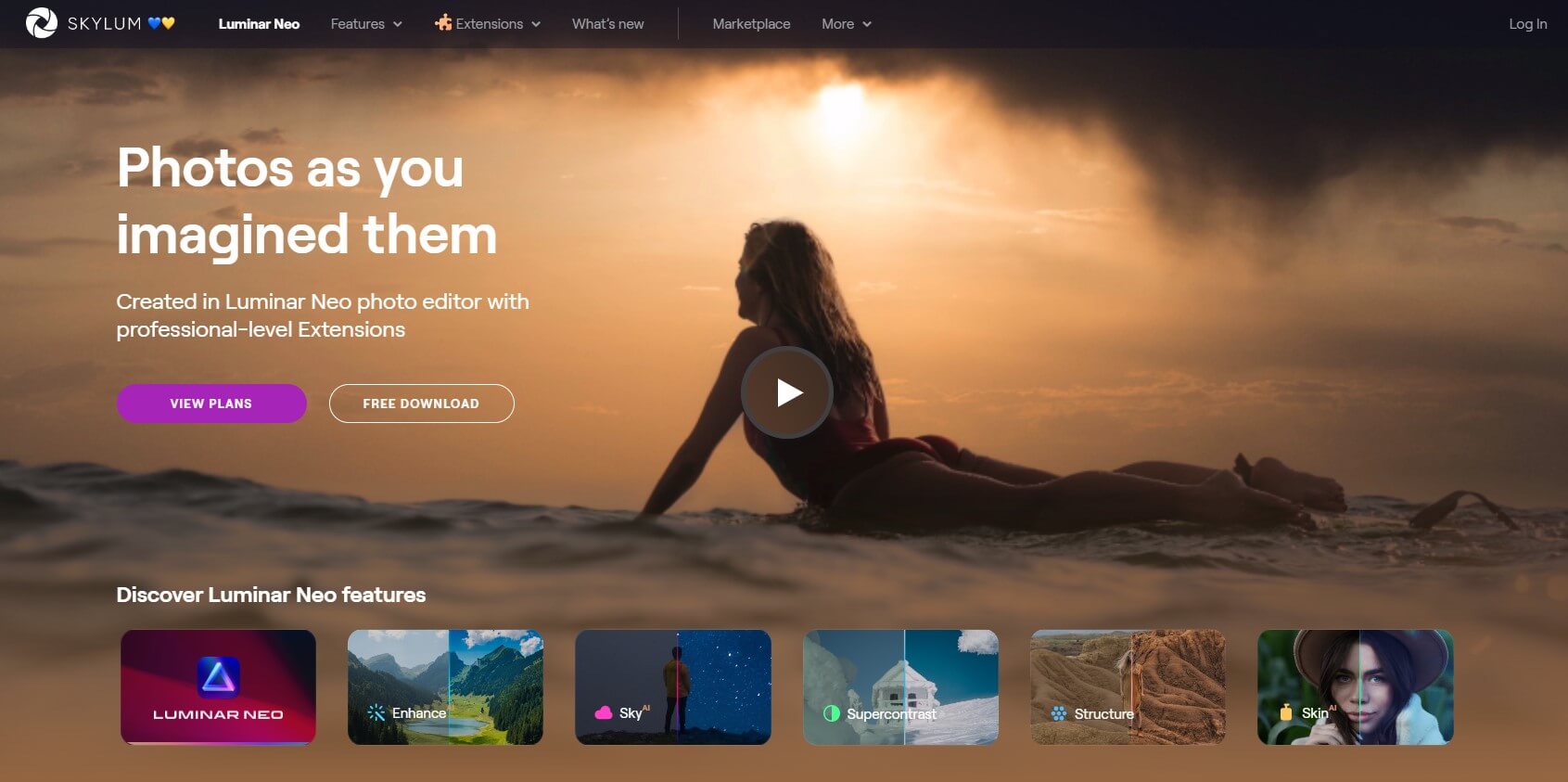
Skylum Luminar Neo is the best photo editing software across the board. We think it’s the best of the best because of its streamlined photo editing features and effective one-click AI image enhancement.
The Best Part:
- It has the best one-click AI extensions. You can edit your favorite photos professionally in one click through a variety of AI-powered extensions.
The Worst Part:
- It is relatively new in the photo editing software space. Other tools such as Adobe Photoshop have been around for decades, with more established features and a larger user base for tutorials/community.
Get it if you want a professional photo editing app with one-click extensions for spectacular photo edits.
I recommend you get started with the monthly Pro subscription for $14.95/month, with all of the AI-powered Luminar extensions.
(30-day money-back guarantee)
Best For
Skylum Luminar Neo is best for amateur and experienced photo editors who want a streamlined photo editing experience without missing out on advanced features.
Top Features
- Advanced visual effects. Get industry-standard editing results through a variety of pre-made photo enhancements created by other Luminar artists.
- Keep it tidy. Use the Luminar Library tool to seamlessly manage and organize your photo collections, with the ability to search for pictures without exiting the software.
- Pro-level portraits. Get natural-looking results for facial editing using the most powerful portrait and skin retouching tools in the market.
- Advanced editing tools powered by artificial intelligence. Leverage AI-powered tools to make a wide range of fine-tuned edits that maintain a natural look.
- Streamlined complex photo editing. Easily create professional-grade pictures images on the desktop version. It’s SO easy to use.
Pricing
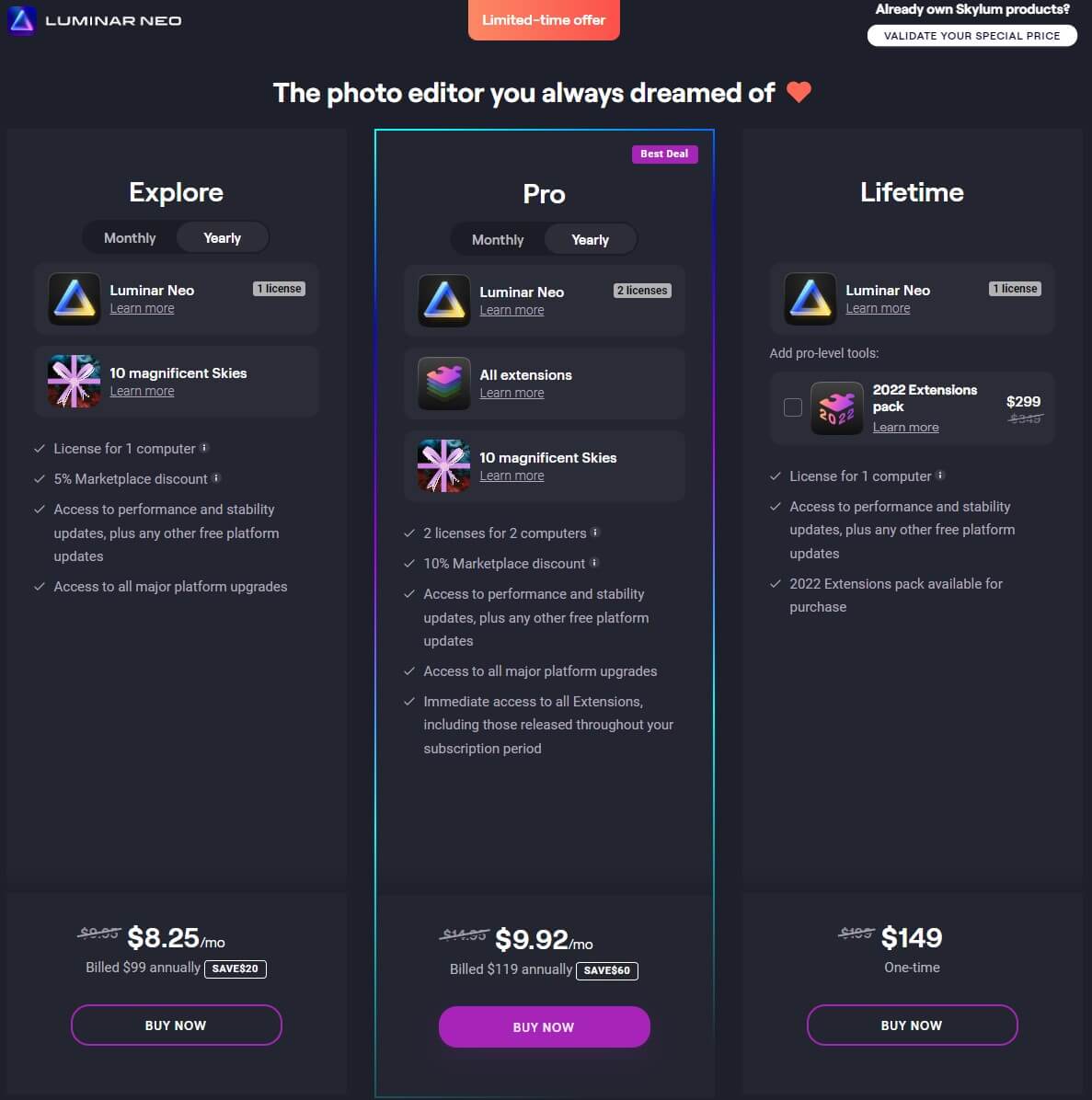
Skylum Luminar Neo offers three pricing plans:
- Explore: $9.95/month for solo individuals wanting to test Luminar’s main functions.
- Pro: $14.95/month for individuals or teams of two that want access to their powerful AI extensions and full software features.
- Lifetime: $149/lifetime for solo users looking for a set-it-and-forget-it plan, with the option to add on AI extensions for an extra $299 one-time fee.
All paid plans offer a 30-day money-back guarantee.
Annual subscriptions provide up to a 33% discount.
Try Skylum Luminar Neo today with a 30-day money-back guarantee.
Our Verdict — Best For Photographers
Price: Starts at $9.99/month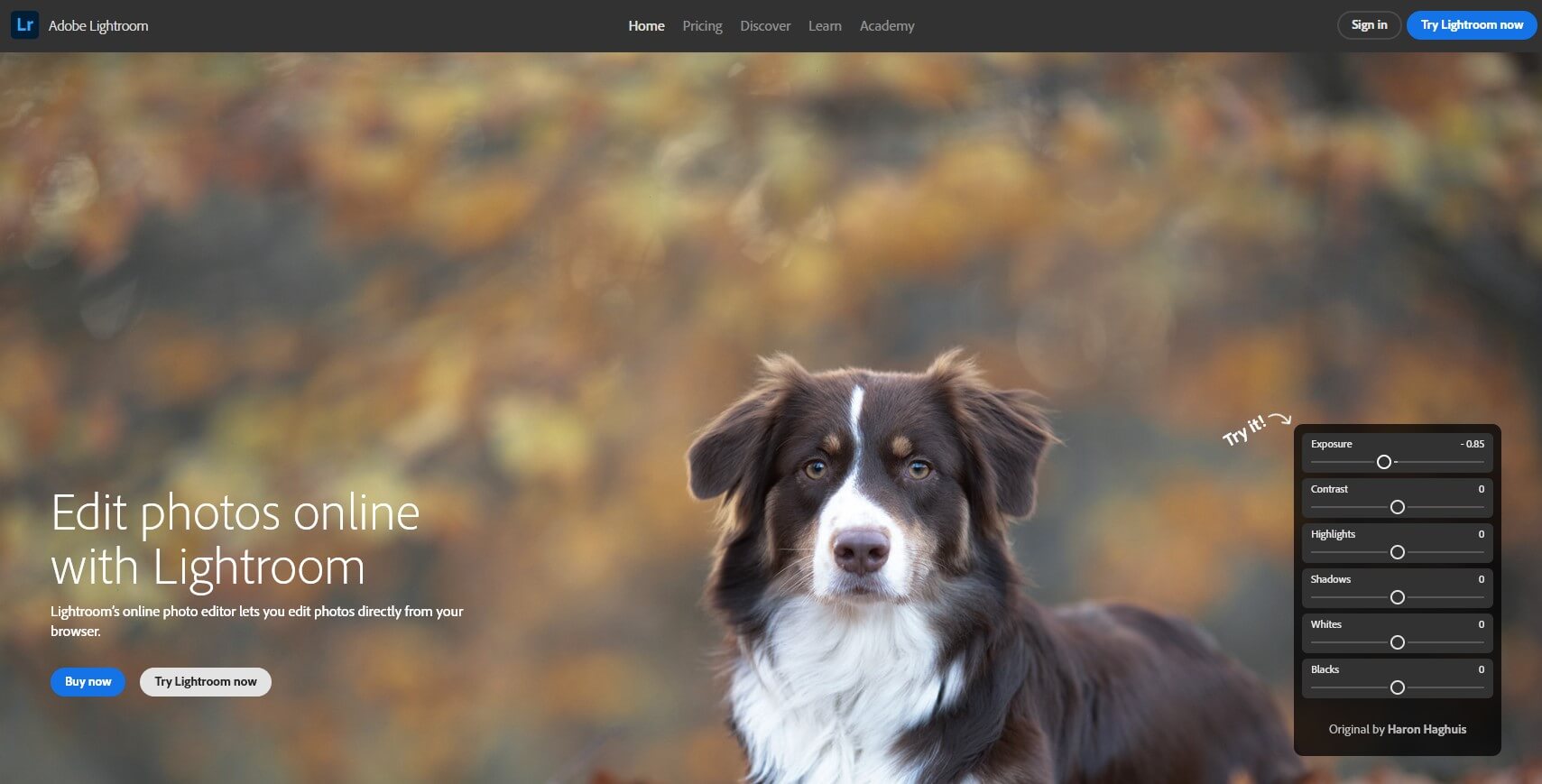
Adobe Lightroom is the best editing software for photographers because of its popularity amongst professional photographers, its user-friendly interface, and its sheer power.
The Best Part:
- A comprehensive photo editing app for photographers. Subscribing to Lightroom gives you access to a wide variety of graphic design tools with advanced color correction, unlimited layers, and batch editing.
The Worst Part:
- A steep learning curve. Adobe Lightroom caters to professionals and may be difficult for newbie users to get used to.
Get it if you want a powerful photo editing app for Mac to hone your professional editing skills as a photographer.
I recommend you get a $9.99/mo Lightroom-only subscription to get the hang of it, then upgrade to the Photography plan for $19.99/mo.
(7-day free trial)
Best For
Adobe Lightroom is best for amateur and experienced photographers who want the best editing results for their shots.
Top Features
- Slick interface and intuitive controls. Access advanced features for photo editing on your Mac through a slick all-in-one interface that feels very intuitive, once you’ve gone past the steep-ish learning curve.
- Machine learning features. Generate spectacular photo edits using built-in artificial intelligence that automatically edits your work based on professionally edited photos in a database.
- Large user community. Collaborate with other photographers or learn how to use Lightroom features with the help of Adobe's 26 million plus subscriber base.
- RAW format processing. Use advanced tools to edit RAW images and get the highest image quality out of your camera.
- Leverage organizational tools to keep it professional. Organize, search, and categorize your photo gallery using Adobe Sensei-backed photo intelligence and management features.
Pricing
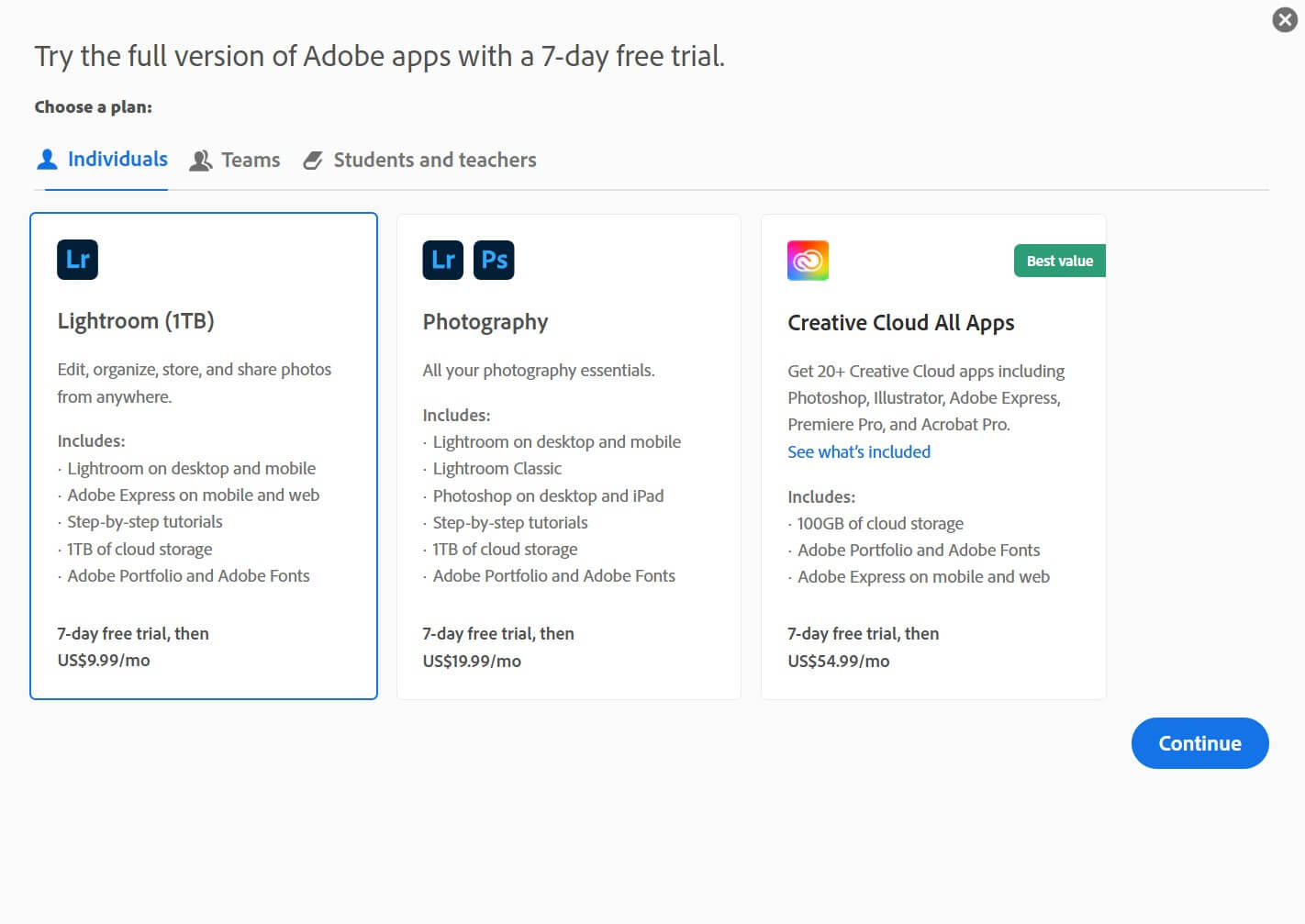
Adobe Lightroom offers three pricing plans:
- Lightroom (1TB): $9.99/month for photographers looking to experiment with photograph editing software.
- Photography: $19.99/month for professional photographers familiar with Lightroom and looking to use Photoshop for detailed image editing.
- Creative Cloud All Apps: $54.99/month for professional individuals willing to go further than only image editing.
All paid plans offer a 14-day money-back guarantee.
Annual and monthly plans come with a 1TB Adobe Creative Cloud storage space.
Try Adobe Lightroom today with a free 7-day trial.
Our Verdict — Best For Layer Editing
Price: Starts at $69.99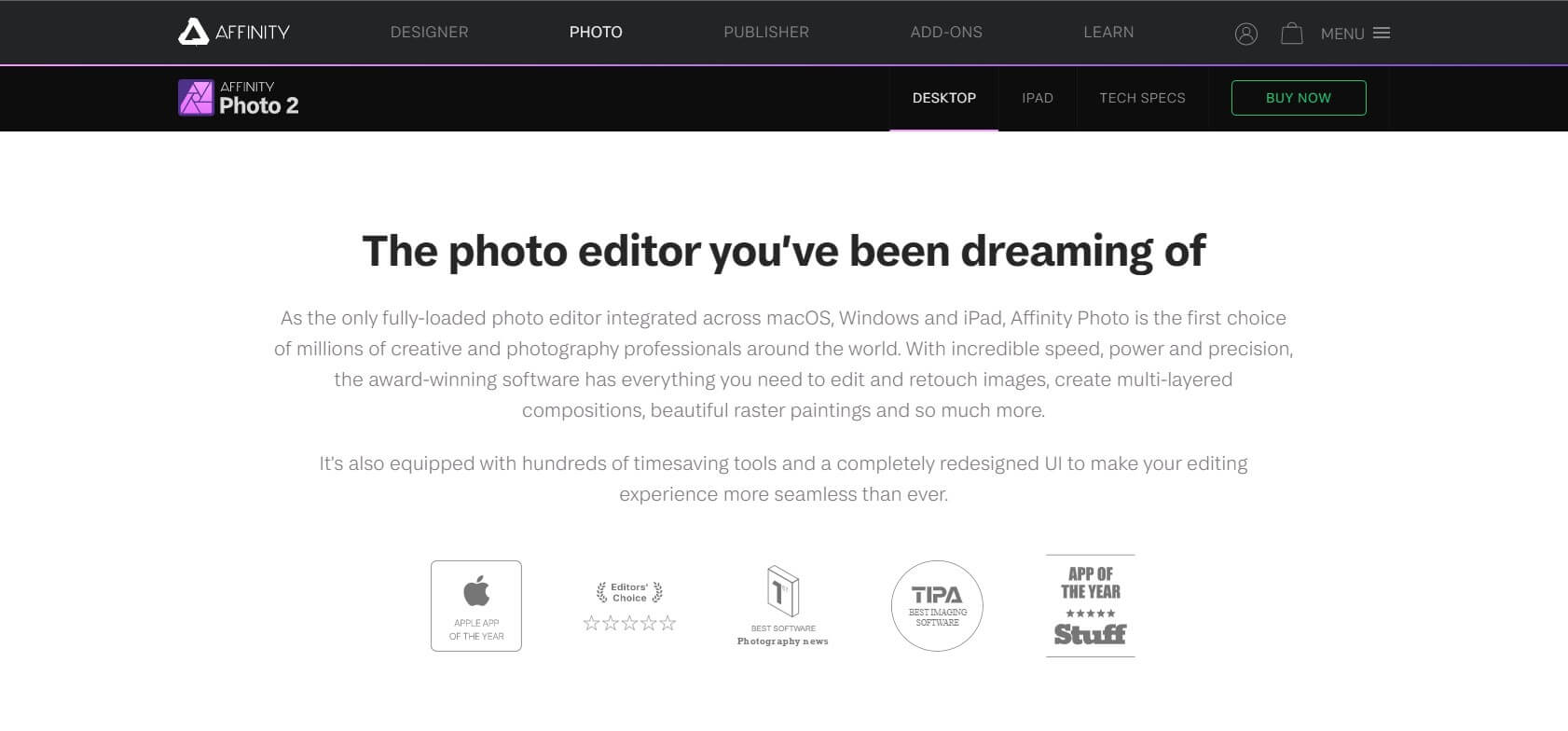
Affinity Photo 2 is a photo editing tool that offers a range of powerful tools. We think it’s the best for experienced online photo editors because of its high level of precision and advanced layer photo editing features.
The Best Part:
Smooth handling of complex editing tasks. Powerful image manipulation for the largest image files with no lag or issues with processing images.
The Worst Part:
Missing professional features. It lacks a few feature equivalents such as Adobe’s sky selection and automatic subject selection.
Get it if you want an advanced photo editing software app that handles higher levels of complexity at a fraction of the competition's prices.
I recommend you get the Lifetime Deal for $ 69.99, then invest some time into reading instructions and following tutorials to shorten the learning phase.
(30 day free trial)
Best For
Affinity Photo 2 is best for professional image editors who want a software app that goes the extra mile, without breaking the bank
Top Features
- The best 360-degree photo editing app. Easily edit 16-bit and 32-bit 360-degree files, and use any effects you want by seamlessly switching back to a non-360 view.
- Raw file editing. Get access to advanced tools that can restore damaged raw photos, fix imperfections, and remove blemishes on a whim.
- Comprehensive brush options. Control the size, flow, precision, and opacity of your brushes with a set of powerful professional tools.
- Best-in-class layer editing system. Combine several masks or multiple images, and stack several layers together for unlimited creativity.
- Advanced lens correction tools. Correct lens distortion, vignetting, or chromatic aberrations you find in your images, with a few clicks.
Pricing
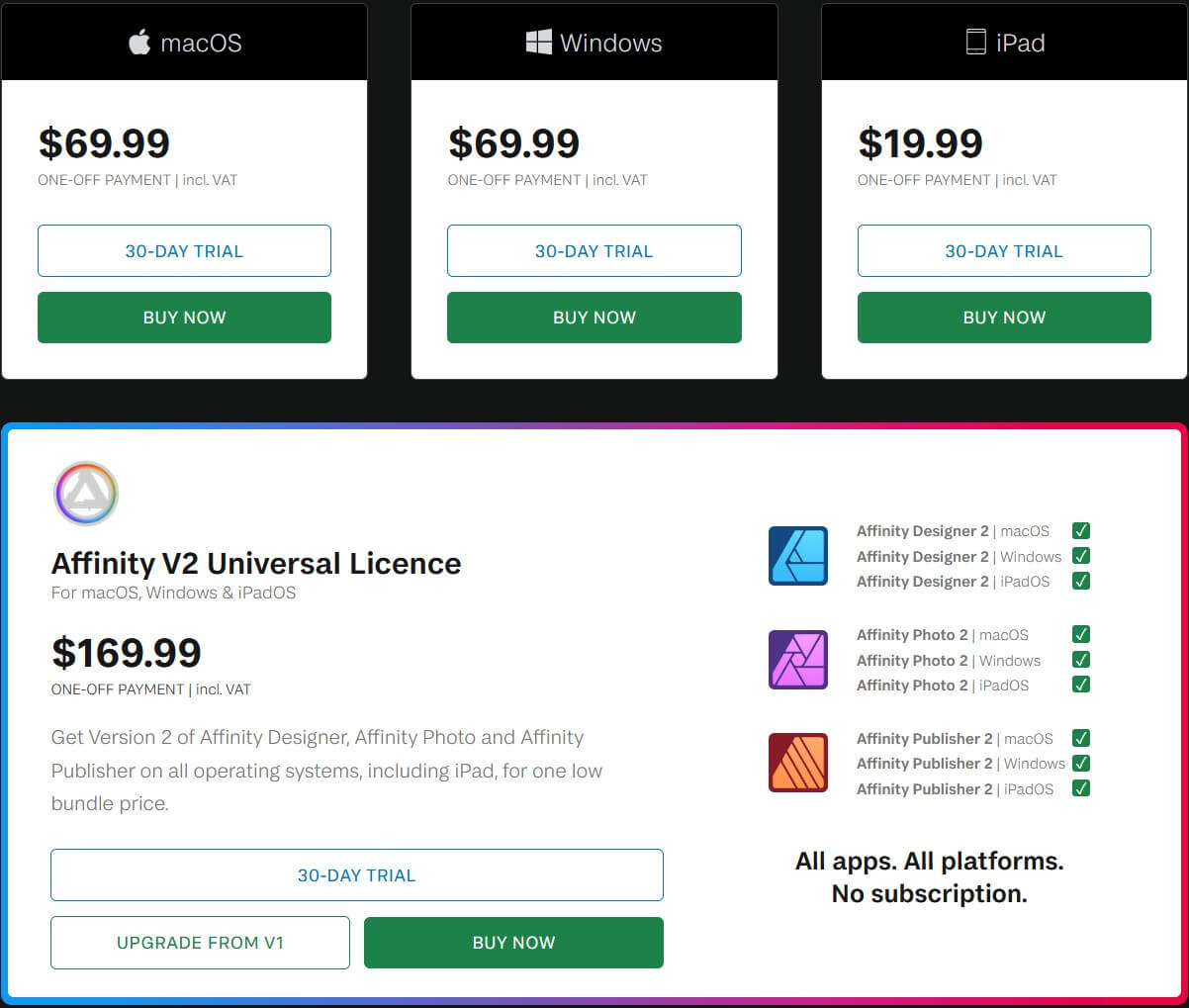
Affinity Photo 2 offers four pricing plans:
- MacOS: $69.99 one-time purchase for individuals looking to use the full version Affinity Photo 2 for editing and retouching images on Mac.
- Windows: $69.99 one-time purchase for users who want Affinity Photo 2 on Windows.
- iPad: $19.99 one-off payment for individuals looking to use Affinity Photo 2 on iPad.
- Affinity V2 Universal License: $169.99 one-time purchase for versatile digital artists who want access to Affinity's whole set of apps on all platforms (MacOS, Windows, and iPad).
All paid plans offer a 14-day money-back guarantee.
Try Affinity Photo 2 today with a 30-day free trial.
Our Top Three Picks
Here’s a quick summary of our top three picks:
- Skylum Luminar Neo — best of the best
- Adobe Lightroom — best for photographers
- Affinity Photo 2— best for layer editing
Here’s a quick comparison of our top seven picks:
Tool | Entry Offer | Pricing |
|---|---|---|
Skylum Luminar Neo | None | Starts at $9.95/mo |
Adobe Lightroom | 7-day free trial | Starts at $9.99/mo |
Affinity Photo 2 | 30-day free trial | Starts at $69.99 one time |
Fotor Photo Editor Pro | Free plan | Starts at $8.99/mo |
Pixelmator Pro | Free plan | $49.99 |
Adobe Photoshop | 7-day free trial | Starts at $20.99 |
GIMP | None | Free forever |
Here are the top 50 photo editing apps for Mac that we considered in this review:
- Skylum Luminar Neo
- Adobe Lightroom CC
- Affinity Photo 2
- Fotor Pro
- Pixelmator Pro
- Adobe Photoshop CC
- GIMP
- Apple Photos
- Adobe Photoshop Elements
- CameraBag Photo
- Canva
- darktable
- Capture One Pro
- DxO PhotoLab
- Movavi Photo Editor
- PhotoDirector 365
- Photoscape X
- Pixlr X
- Preview
- ACDSee Photo Studio for Mac
- Aurora HDR
- Befunky
- DxO OpticsPro
- Exposure X7
- Google Photos
- ON1 Photo RAW
- PhotoBulk
- Photolemur
- PhotoPad
- Photopea
- PhotosRevive
- Picktorial
- Picsart
- Polarr
- Quantum HDR
- Topaz Studio 2
- TouchRetouch
- GraphicConverter
- Luminance HDR
- Monument
- Noiseless
- PhotoScape X Pro
- SizeMyPics
- RAW Power
- SKRWT
- Snapheal
- VueScan
- XnView MP
- Photomatix Pro
- Adobe Bridge
What do photographers use to edit photos on Mac?
Photographers use a variety of photo editing software for Mac, such as Adobe Photoshop, Adobe Lightroom, Affinity Photo 2, and Pixelmator Pro.
However, Adobe Lightroom remains to be the go-to software for photographers given its focused features for the photographer segment and advanced RAW file editing features.
What is the easiest photo editor for Mac?
Mac comes with a free, pre-installed photo editing app named Apple Photos. It has a user-friendly interface that feels familiar to Mac users, which makes it probably the easiest photo editor to use for Mac.
You can also consider third-party software available such as Canva or Adobe Photoshop Elements — both of which provide a straightforward experience and don't require editing skills.
It is worth noting that Adobe Photoshop Elements does not require a subscription like other Adobe products, but is rather sold for a one-time fee of $99.99.
Does Mac have photo editing software?
Yes, Mac does have photo editing software available. In fact, all MacOS devices come with Apple Photos pre-installed and ready for free use.
Is Photoshop free for Mac?
No, Photoshop is not free for Mac users. Like most Adobe software products, it requires a periodic subscription that starts at $20.99 per month for Photoshop only and goes up to $54.99 per month for Adobe's All Apps Plan.
Is Lightroom better than Photoshop?
It would depend on your individual needs and preferences. If you are a photographer, then Lightroom is definitely the editing software for you thanks to the dedicated design and organizational features, as well as library management options that you may not find on Photoshop.
On the other hand, if you are looking for a more robust option that possesses advanced graphic design features and is able to handle detailed editing work, you can't go wrong with Adobe Photoshop.
What can I use instead of Photoshop on Mac?
Mac users can use several alternatives to Photoshop, many of which we have featured in this article. The best answer to this question would depend on your specific use case; however, you can't go wrong with the versatility of Affinity Photo 2 or GIMP.
Can Apple Photos replace Lightroom?
Apple Photos would not make a great replacement for Lightroom if you are looking to professionally edit photographs. Apple Photos is rather a more basic tool geared towards less professional editing tasks. Lightroom represents a comprehensive tool for photographers who want an app that not only helps them edit photos professionally but also organizes them in a neat fashion.
Is Apple better for photo editing?
How Apple devices stack up against other companies like Microsoft when it comes to photo editing apps and usability remains to be subjective. MacOS devices do have very good options available such as Adobe's full set of tools, as well as a variety of pretty good free options like GIMP and Canva.
MacOS can be better if you have certain reasons to prefer it over Windows, such as hardware preferences, prices, usability, and multi-device connectivity (with iPad or iPhone).
The Bottom Line
To recap, here are the best photo editing software for Mac to try this year:
- Skylum Luminar Neo — best of the best
- Adobe Lightroom — best for photographers
- Affinity Photo 2 — best for layer editing
- Fotor Photo Editor Pro — best user interface
- Pixelmator Pro — best budget option
- Adobe Photoshop — best for professionals
- GIMP — best free software


