Today there are 63 different text to speech software to convert text to voice with. We spent 72 hours comparing the top 50 to find the seven best you can use to create your voice overs with.
What is the Best Text to Speech Software?
1. Speechify
Our Verdict — Best Of The Best
Price: Starts with a free plan
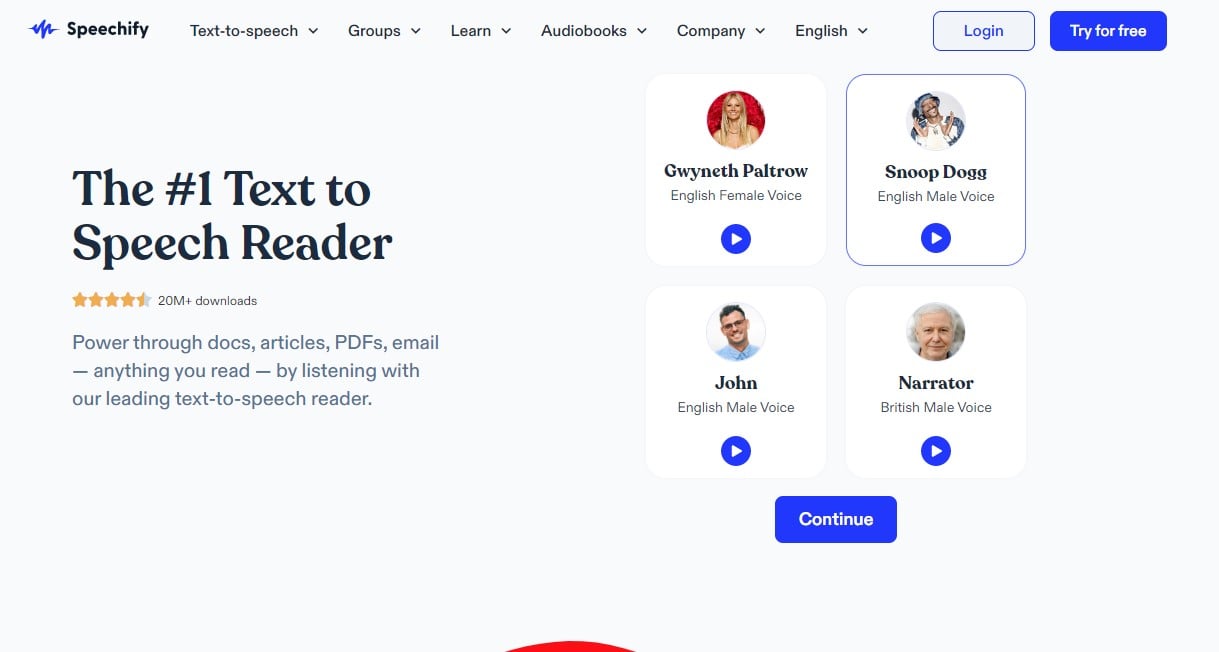
Speechify is the best text-to-speech software in the market. We think it’s the best of the best because of its great natural-sounding voices, its flexibility, and the free plan.
The Best Part:
Natural-sounding human voices. Speechify’s reading voices sound fluid and human-like. You’ll never run into those weird intonations.
The Worst Part:
Not the best for massive book reading. If you’re looking for a book reader, be aware that Speechify has a limit of 150,000 words per month,when it comes to the premium voices. Then, you’ll only get the standard voices.
Get it if you want to save some time with stuff you’d spend reading like emails, news, memos, and more.
I recommend you get started on the Speechify Premium plan for $139 per year.
(3-day free trial)
Best For
Speechify is best for anyone who wants to listen to stuff they don’t want to spend time reading.
Top Features
- Free plan! Speechify offers 10 standard reading voices that you can use for free! Pretty cool way to get acquainted with how it works.
- Listen to pretty much anything. Have Speechify read your emails, messenger apps, website pages… You can even snap a pic of a page and it will read it out loud for you!
- Use it on any device you own. Pick your weapon: iOS, Android, Web, MacOS, Chrome extension, Safari extension, API…
- Instant translation. When you paste text into Speechify, you can have it converted into 60+ languages, easy peasy.
- Loved by the people. Speechify has been installed by over 20 million users, with hundreds of thousands of 5 star reviews. is best for anyone wanting to create voice overs for their brand, marketing, social media, or any other purpose.
Pricing
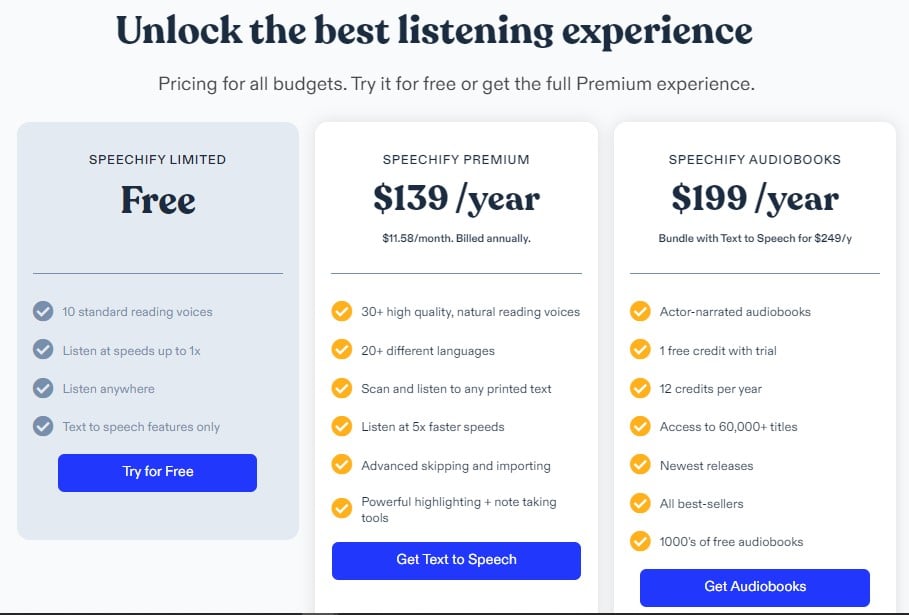
Speechify offers three pricing plans:
- Free: The most basic version, for those getting started with TTS software.
- Speechify Premium: $139/year for the full power of Speechify.
- Speechify Audiobooks: $199/year for readers looking to get access to actor-narrated audiobooks
2. Synthesys
Our Verdict — Best For Voiceovers
Price: Starts at $29/month
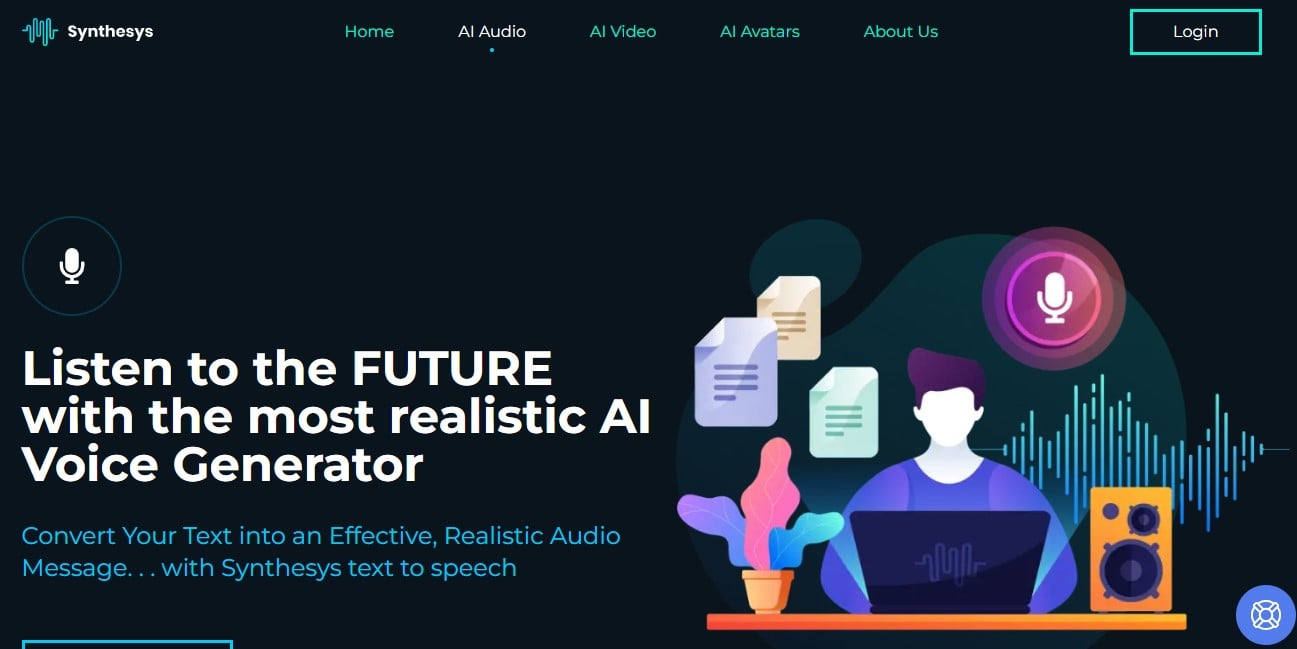
Synthesys is the best text-to-speech software out there because of the jaw-dropping lifelikeness of its voice overs, the large collection of voices and languages, and an embarrassingly low price tag for unlimited voice overs.
The Best Part:
Killer quality. Synthesys delivers the absolute best text-to-speech voices out there. It’s the only one that can go for hours without ever getting noticed as a fake voice. Absolutely incredible.
The Worst Part:
Synthetic human voices are only available in English. Even though you get 254 voices in 66+ languages, the full power of Synthesys is only available in English, with 38 real human voices.
Get it if you want to create voice overs in English that no one will ever notice are synthetic voices.
I recommend you get started on the Audio Synthesys Monthly plan for $29 per month, then upgrade to the Yearly plan for a 20% discount.
Best For
Synthesys is best for anyone wanting to create voice overs for their brand, marketing, social media, or any other purpose.
Top Features
- There’s almost nothing to learn. Synthesys requires no special skills because it’s so intuitive. You choose gender, accent, style, tone… And it takes care of the rest.
- Chances are your first version will be spot on. It’s kind of incredible how many times Synthesys can come up with natural sounding outputs on the first try. When it doesn’t, you just make a few simple adjustments to re-create your voiceover.
- Do. It. All. What would you do if you had a team of great voiceover artists to create content for you? Podcasts, radio commercials, greetings…
- It allows you to scale to other countries. With over 66 languages in 254 different voices, you can easily translate your videos to conquer new markets, within a few clicks. Translate that viral video into Spanish, Chinese, and Portuguese, post it on social, and expand into brand new markets.
- It feels like finding money. With $29, you probably can’t even get a single voiceover from an artist that would sound good. For that price, Synthesys gives you unlimited voice overs. Incredible value for money.
Pricing
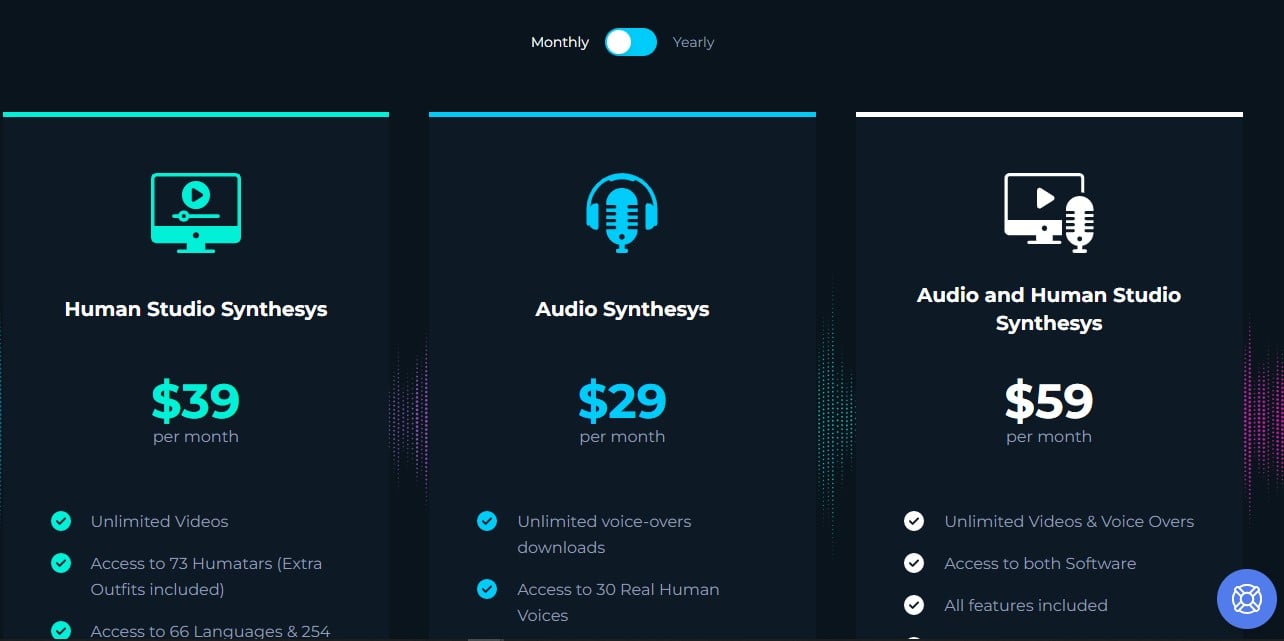
Synthesys offers three pricing plans:
- Audio Synthesys: $29/month for unlimited AI voice-over downloads.
- Human Studio Synthesys: $39/month for unlimited AI videos.
- Audio and Human Studio Synthesys: $59/month for access to both “Audio” and “Human Studio” plans, with a 20% discount.
Annual subscriptions provide a 20% discount.
Try Synthesys today with a 14-day money back guarantee.3. Murf
Our Verdict — Best For Replicating Your Voice
Price: $0/month — $249/month
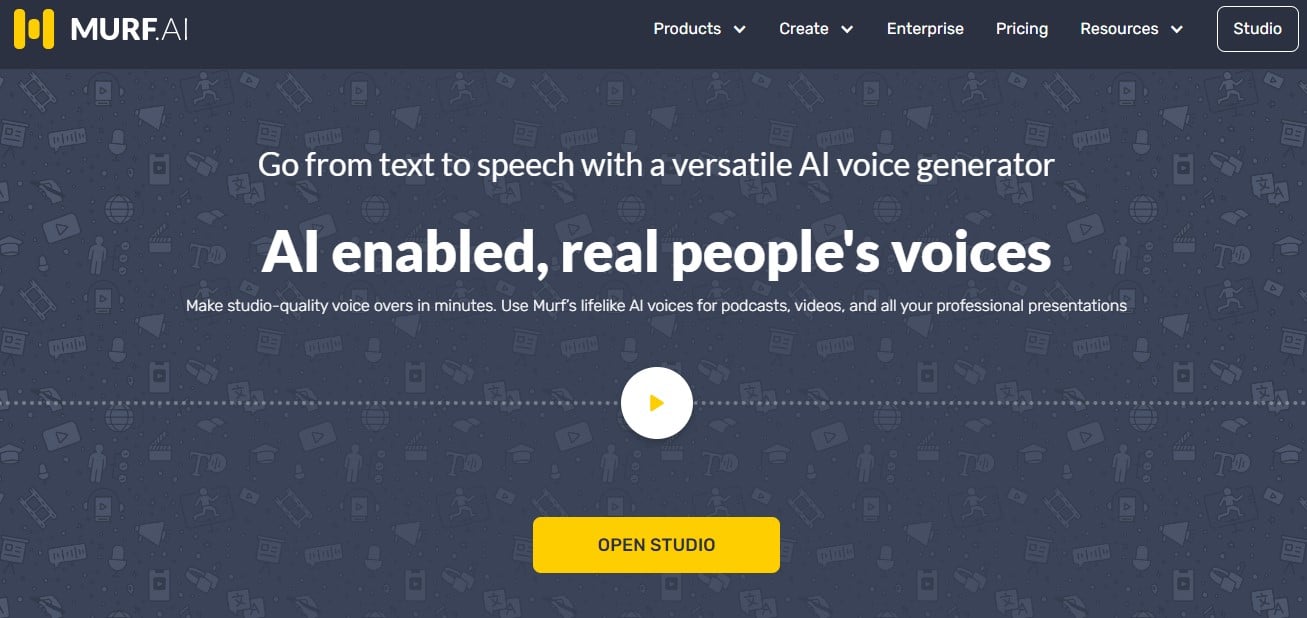
Murf is the best choice for those who want to replicate their voices, or the voices of others, to create content without the need of the expert being there.
The Best Part:
Your own voice can be replicated by AI. Keep everything you do in sync with your brand!
The Worst Part:
No credits carry over. If you don’t use up all your allotted words in a month, you don’t get to use the extra words the next month.
Get it if you need an excellent tool, with natural-sounding voices and the capability of tweaking the speech voices to create lifelike speeches.
If you’re on a budget and still need solid voice quality, go with Speechelo instead.
I recommend you get started on the free plan to give it a shot, then upgrade to the Pro plan (with commercial usage rights) for $26/month.
(10 minutes with the free plan)
Best For
Murf is a great option for people who want to create a ton of different voice combos.
Top Features
120+ voices to narrate your videos in 20+ languages. You can even do your own custom voice, and have your own voice replicated by AI, to keep everything you do in sync with your brand!
Voices are really close to a real human speaking. Murf allows you to create convincing, realistic voice overs that sound like an actual human voice. You can tweak wording emphasis, add pauses, change speech patterns, and much more, to make your voice overs sound like an actual human being.
Conquer the world by translating your voice overs. English, Portuguese, Spanish, and 17+ other languages, with both male and female voices.
Great team collaboration capabilities. When you’re on the Enterprise plan, you can have your team working to create your voices for your projects, share ideas, and get your job done a lot faster.
Go long form. Audios can be up to 30 minutes long, so you can create in-depth AI generated content for those complex subjects.
Pricing
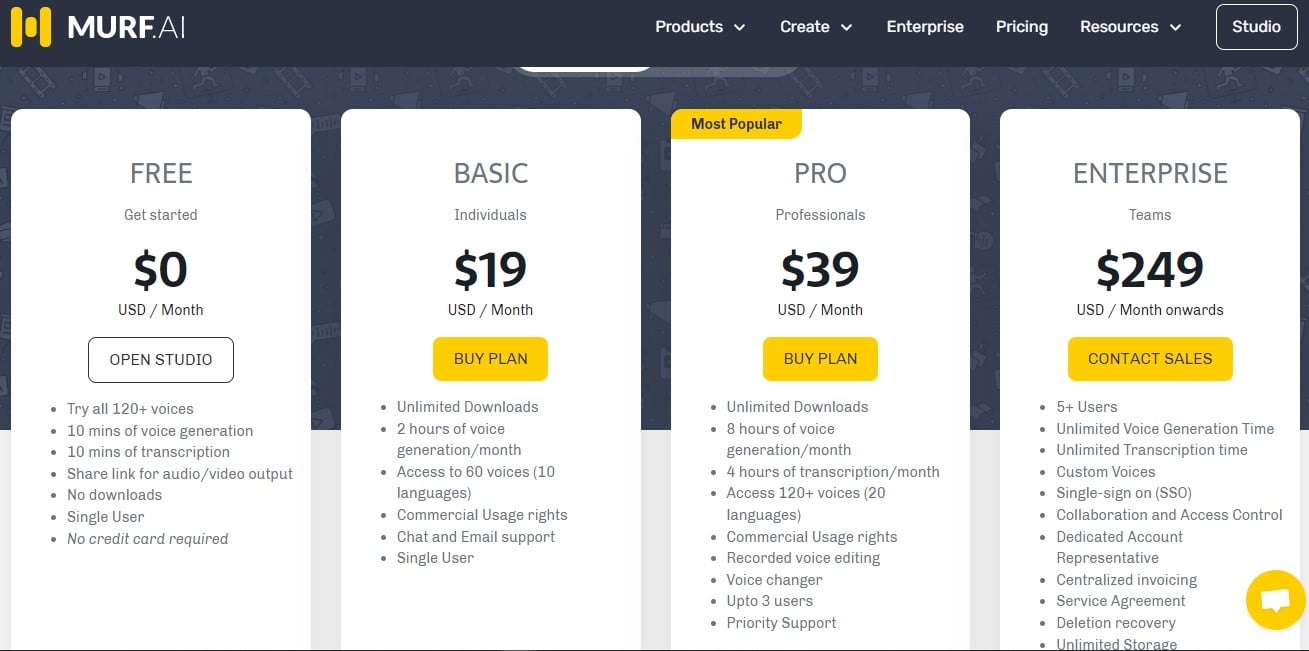
Murf offers four pricing plans:
- Free: Get 10 minutes of voice overs to test the software.
- Solo: $19/month for individuals getting started with AI voice generation.
- Pro: $39/month for teams that need commercial usage rights.
- Enterprise: $249+/month for companies that need to scale hard.
Murf only offers a money-back guarantee for 24 hours, for accounts that have used less than 10 minutes of text to speech conversion.
Annual subscriptions provide a 33% discount.
Try Murf today with a free plan.
4. Descript
Our Verdict — Best For Content Creators
Price: $0/month — $30/month
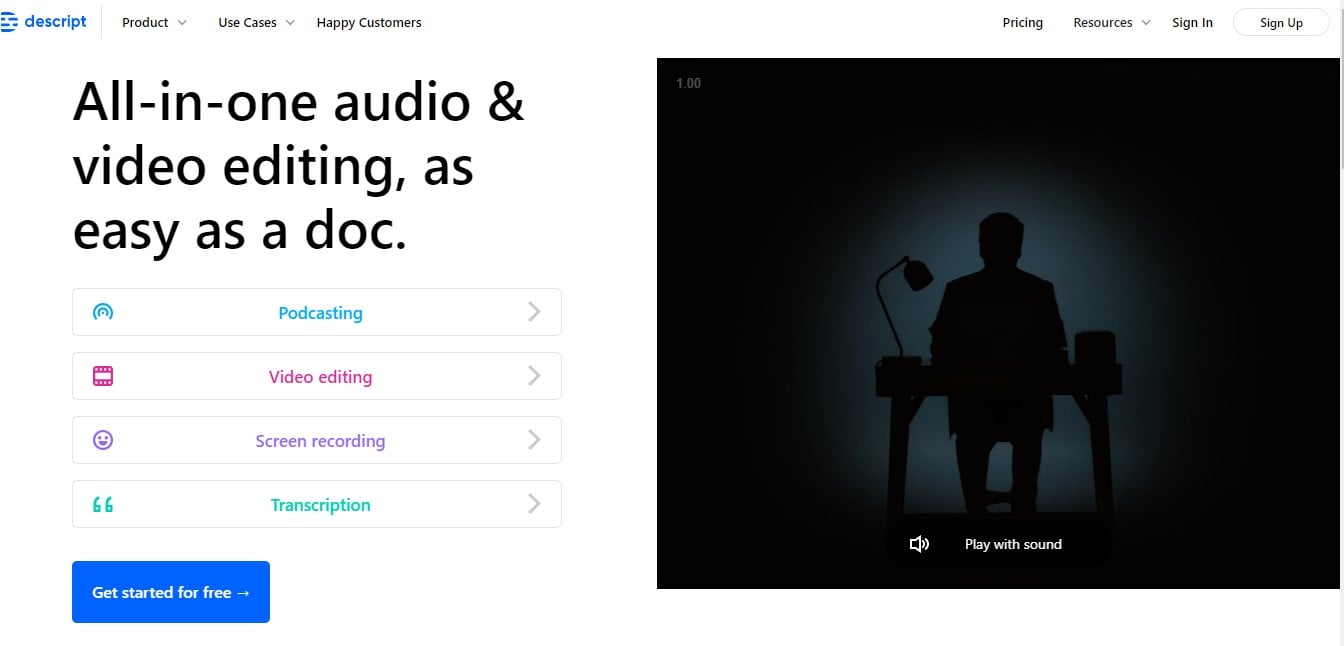
Descript offers accurate voice generation and many other core features for bloggers, podcasters, online courses creators, and anyone creating online content.
The Best Part:
It’s simple and it saves a ton of time. With Descript, you can edit audio and video the same way you edit a Google doc file, so you can quickly find the parts that need editing with text.
The Worst Part:
Users report some wonky behavior. You can find some people complaining in review sites that Descript sometimes freezes and you can't access the project you are working on for a while.
Get it if you hate editing your audio and video files inside a multimedia software, and want to visually edit your recordings with text.
If you want AI voice overs without the monthly bill, choose Speechelo instead.
I recommend you get started on the free plan to give it a shot, then upgrade to the Pro plan (with commercial usage rights) for $26/month.
(3 hours with the free plan)
Best For
Descript is best for the content creators that wants to cut the time they spend recording and editing their video and audio content.
Top Features
Buy your time back. With Descript, you can edit audio and video like you would edit a Google docs file. No need for already busy professionals to spend time listening to full audio streams. No extra multimedia editing software needed.
Descript replaces an entire audio and video editing team for content creators. It includes transcription capabilities, a screen recorder, publishing, and incredible artificial intelligence tools.
Descript's Overdub lets you create an AI model of your voice to edit your own recordings. Let’s say that after recording that half-hour training video, you realize you forgot to mention one very important detail. You just have to find the right spot in your transcript, delete what you wish to remove, and replace it with what you’d like to have said. Overdub will replace or add the audio with your own voice. Goodbye, re-recording sessions!
Descript is trusted by big corporations like ESPN, The New York Times and Shopify, to mention a few.
Use their API capabilities to integrate your videos and get your job done even faster. Publish to YouTube, Restream, Vimeo, and others. Send your timeline to your favorite video-editing tool. You can even use Zapier to do pretty much anything you’d like with it.
Pricing
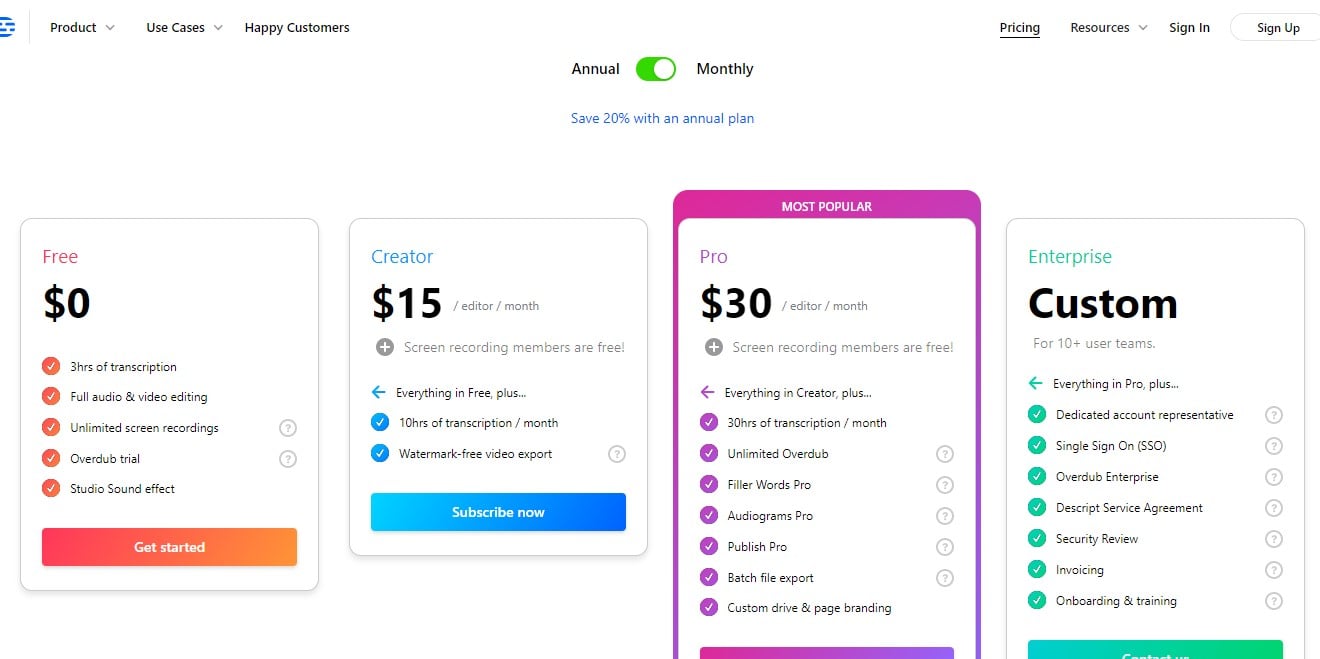
Descript offers four pricing plans:
- Free: Get 3 hours of free transcriptions to test the software.
- Creator: $15/month for individuals needing up to 10 hours of transcriptions and voice overs per month.
- Pro: $30/month for small teams that need more advanced features.
- Enterprise: Custom pricing for companies that need security compliance.
Descript provides refunds if requested within 48 hours of invoice date.
Annual subscriptions provide a 20% discount.
Try Descript today with a free plan.
Our Verdict — Best Bang For The Buck
Price: $47 one time
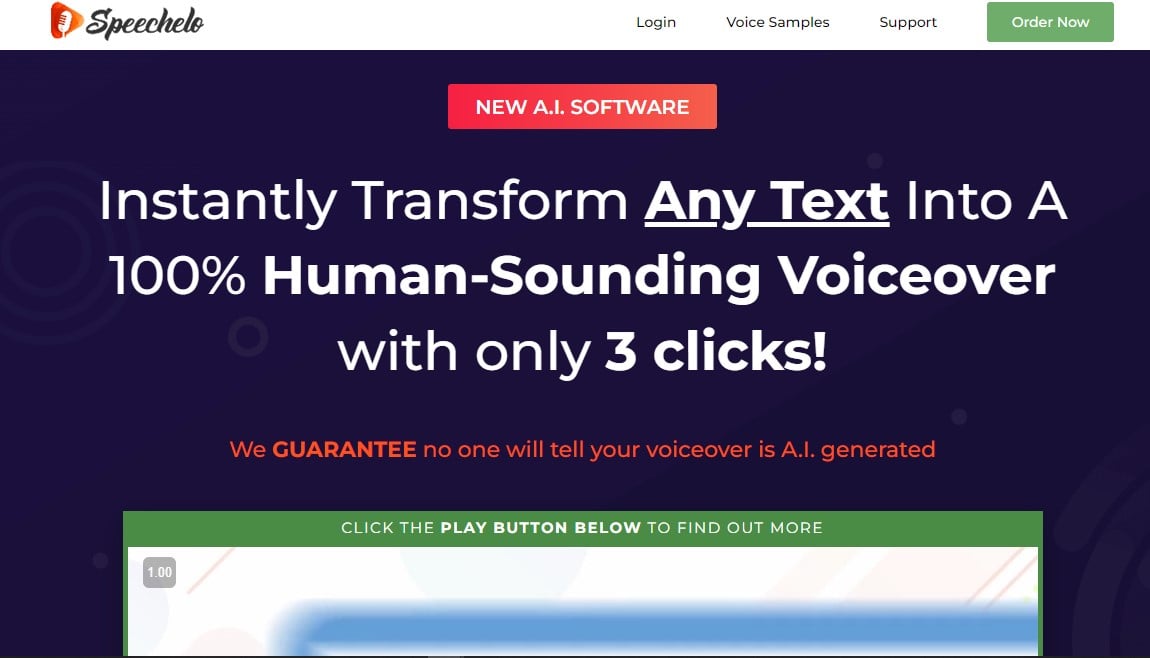
Speechelo offers really solid voices without the monthly bill.
The Best Part:
Pay one time. You can get the basic version of Speechelo with a single payment. It’s hard to beat their value for money, especially when they offer actual natural voices.
The Worst Part:
It’s a little limited on the basic plan. You get 30 voices and can only do 5000 words per voiceover. In order to get additional features, such as additional voices (70+ options) and up your limit to 20,000 words, you’ll have to pay $47/quarter for the Pro upgrade.
Get it if you want the best bang for buck you can get on text to speech software.
If you want something more robust, go with Murf instead.
I recommend you get Speechelo for $47, and if you want higher limits or commercial rights, get the pro plan for an extra $47 per quarter.
(60-day money back guarantee)
Best For
Speechelo is best for people on a tight budget who want to leverage their time with AI text to speech technology.
Top Features
Lifetime access. With Speechelo, you only pay the price one time and get access for life. In the long run, you can’t get a better bang for your buck, especially because the prices are surprisingly low.
You can tweak the voice to sound more natural. You can add breaths, pauses and tweak the emphasis of phrases. Even the AI automatic output tends to come out really good, and you’ll only ever do some minor tweaking.
Bye-bye language barriers. Speechelo Tube can take any YouTube link to recreate it as a high-quality professional voiceover with your generative AI power. This is an incredible way to translate your videos into new languages, and reach brand new audiences and markets, even if you don’t speak the language.
It’s fast. Speechelo creates audio from your text at break-neck speeds. It’s synthetic media heaven, from A to Z.
The user interface feels like home. It looks good, and it’s a breeze to use. You’ll find yourself acquainted with the software in no time. You pretty much type or paste your text into a box, choose the voice, and a few other options. Click “render” and boom. You’ve got your voice over.
Pricing
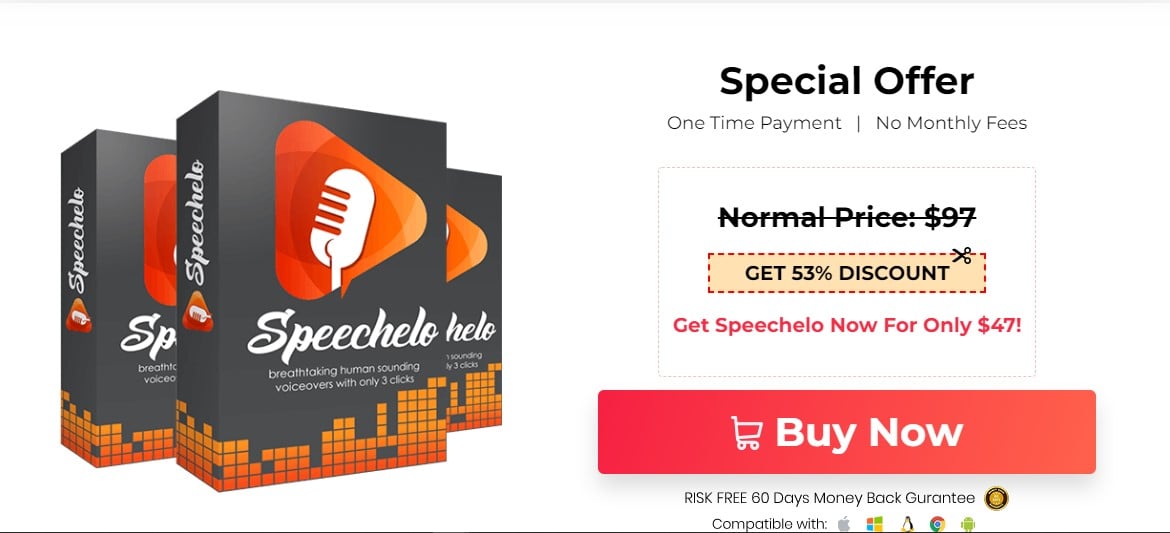
Speechelo offers two pricing tiers:
- Standard: $47 one time for 30 voices and 5,000 words per voice over.
- Pro: $47/quarter for 70+ voices and 20,000 words per voice over.
Speechelo offers a 60-day money back guarantee.
Try Speechelo today for $47.
6. Amazon Polly
Our Verdict — Best For Devs
Price: Starts with a free plan

Amazon Polly is Amazon’s powerful TTS AI. We think it’s the best for devs because of its generous free plan, its scalability, and its flexibility.
The Best Part:
Cost-effective. Amazon Polly comes with a free plan with 5 million characters for 12 months, and then it’s a pay-as-you-go pricing model. No upfront costs, no long term commitments.
The Worst Part:
Steep-ish learning curve. Despite the fact that Amazon offers extensive documentation, devs who are new to TTS tech may find it challenging to grasp all of Polly’s features and nuances.
Get it if you want the most flexibility to develop with TTS technology.
I recommend you get started with Amazon's Polly free plan with 5 million free characters during 12 months.
(free plan)
Best For
Amazon Polly is best for devs who need a scalable TTS system — from 500 thousand free characters for the Long Form voices up to 5 million free characters for the Standard voices.
Top Features
Flexibility, engage. You have three different voice models with different qualities and prices, dozens of languages, speech editing, all kinds of integrations… you could build an entire ecosystem.
Eerily realistic. Amazon Polly’s Long Form Voices plan offers one of the most lifelike, natural sounding TTS voices in the entire world — don’t get me wrong, the other two plans are also incredibly good.
Mr. Worldwide. Amazon Polly has many languages and accents, making it possible for you to be hyper granular with your applications.
Speech Synthesis Markup Language. Polly supports SSML for you to add pauses, emphasis, and tweak other aspects that improve the lifelikeness of your
Skyrocket-able. Amazon’s cloud service can scale your app to high volumes easily, never suffering in performance. Plus, you can integrate with other AWS (Amazon Web Services) like S3, Lex, and so on. Plus, with 5 million free characters, Polly could read you the entire bible every month, and still have over a million characters to spare.
Pricing

Amazon Polly offers four pricing tiers:
- Free tier: 100% free, with 5 million characters per month over the period of 12 months.
- Standard voices: $4.00 per 1 million characters for a quality voice that’s incredibly affordable.
- Neural voices: $16.00 per 1 million characters for an ever higher quality voice that can be edited at will.
- Long-Form voices: $100.00 per 1 million characters for one of the most human-like voices you can find.
Try Amazon Polly today with the free plan.
7. Synthesia
Our Verdict — Best TTS AI Video Creator
Price: Starts at $29/month

Synthesia allows you to create believable talking head videos within minutes, from a few lines of text and a few clicks. We think it’s the best TTS AI video creator because of its great voice and video quality, user-friendly interface, and the audio-sync feature.
The Best Part:
Spice up your old content. Synthesia makes it a breeze to turn all of your old written content into talking-head videos. No actors needed.
The Worst Part:
No ads allowed. Synthesia’s license doesn’t allow any of the talking avatars to be used on paid advertising.
Get it if you want to create video content out of your written content.
I recommend you get started with the Personal plan for $29/month.
(15-day money back guarantee)
Best For
Synthesia is best for anyone who wants to create talking-head videos out of their old content.
Top Features
A world of voices. With 400+ voices in 130+ languages and accents, it’s hard not to find the one you need.
Create entire speeches. Synthesia allows your videos to be up to 30 minutes long.
Diverse avatars. Right now, there are over 160+ avatars for you to choose from, with all kinds of ethnicities and looks you may need.
Custom voices and avatars. You can purchase add-ons to clone your voice or yourself as an AI avatar that you can create videos with.
Audio sync rocks. Upload a recorded audio and Synthesia will automatically sync up the mouth movements of the avatar to what’s being said.
Pricing

Synthesia offers three different pricing plans.
- Personal: $29/month for up to 10 minutes of video per month.
- Creator: $89/month for up to 30 minutes of video per month.
- Enterprise: Custom plans for companies that need unlimited minutes.
Annual subscriptions provide up to a 32% discount.
Get started with Synthesia today.
Our Three Top Picks
Here’s a quick summary of our top three picks:
Here’s a quick comparison of our top seven picks:
Tool | Entry Offer | Pricing |
|---|---|---|
Speechify | Free plan | Starts at $139/year |
Synthesys | 3-day free trial | Starts at $29/mo |
Murf | 10 minute free trial | Starts at $19/mo |
Descript | 3 hour free trial | Starts at $15/mo |
Speechelo | None | $47 one time |
Amazon Polly | 5 million characters free per month for 12 months | Starts at $4 per 1 million characters |
Synthesia | None | Starts at $22/mo |
Here are the top 50 text to speech software tools we considered in this review:
- Speechify
- Synthesys
- Murf
- Descript
- Speechelo
- Amazon Polly
- Synthesia
- Natural Reader
- ReadAloud
- Google Cloud Text-to-Speech
- Speechify
- IBM Watson Text to Speech
- Nuance Dragon Professional
- Notevibes
- Linguatec Voice Reader
- iSpring Suite
- Azure Text to Speech
- Nextup
- Wideo
- Capti Voice
- Voicedream
- Fliki
- Voiceley
- ReadSpeaker
- Voicely
- WellSaid
- PollySpeech
- Blakify
- LOVO Studio
- Talkifier
- Play.ht
- Speechactors
- Listen2It
- Xpeacho
- WowTo
- AI Text to Speech
- Ginger
- Articlo
- Voice Dream Reader
- TTSAI Pro
- Spoken Content
- BeyondWords
- AudioBot
- Cleartouch Cloud Contact Center Platform
- EasyReader
- Vocally
- Immersive Reader
- Cerewave AI
- Select to Speak
- Terra Proxx
What is text-to-speech software?
Text-to-speech (TTS) is a type of assistive technology software which converts written text into spoken word. TTS software speech apps allows users to read aloud documents, emails, web pages, and other types of text. Some TTS digital solutions have a wide variety of incredibly powerful features, enabling users to create their own custom voices, and choose different types of speech in different digital formats and languages. Others allow you to integrate directly with your audio and video editor software.
How does text-to-speech work?
Most TTS software uses artificial intelligence and neural networks technology to convert text into speech. The software reads the text line by line, then combines each line into a single sentence. The best ones can create natural-sounding speech that is human-like.
How do I get my computer to read text aloud?
You can download a free speech reader app with dictation technology on your computer, smartphone or tablet. You can choose from affordable tools to more robust solutions with a lot of fancy features, for a more natural-sounding experience.
Can I clone my voice on any speech program?
Yes! Some speech apps can use deep learning and machine learning to clone your voice, so you can have a natural-sounding voice over that sounds just like you. No need for expensive recording equipment, just deepfake your own voice.
How can I use TTS software?
You can use TTS software to read messages out loud for busy or dyslexic readers, or to help you create content much more easily. For example, if you create AI videos like explainer videos, upload audio recordings, create presentations with voice, or make slide-based courses, TTS software can help you save time. Make sure you look for the right collection of features, as some offer only basic features while others offer advanced features so you can work on your favorite device.
You can deepfake characters and have them speak with synthetic, software-generated voices, and even make AI art for you.
What is a good free text to speech app?
The best free text-to-speech app is Read Aloud, which has a simple interface and offers a great combination of features and powerful natural language processing. It’s easy to use, and it works well with most devices, even on your mobile device.The Bottom Line
Here are our top picks for the best text to speech software to try this year:


