In this post, I’m going to show you how to block porn on your iPad by simply downloading an app. Every time you’re exposed to porn, you’ll get a warning like this:

Here are the exact steps to do it:
How to Block Porn on iPad
1. Sign up for Covenant Eyes
Go to Covenant Eyes and get started with a new account. Tap on the 'Get Started' button, which will take you through the sign-up process. Choose a plan that suits your needs, fill in your personal details, and set up your account.
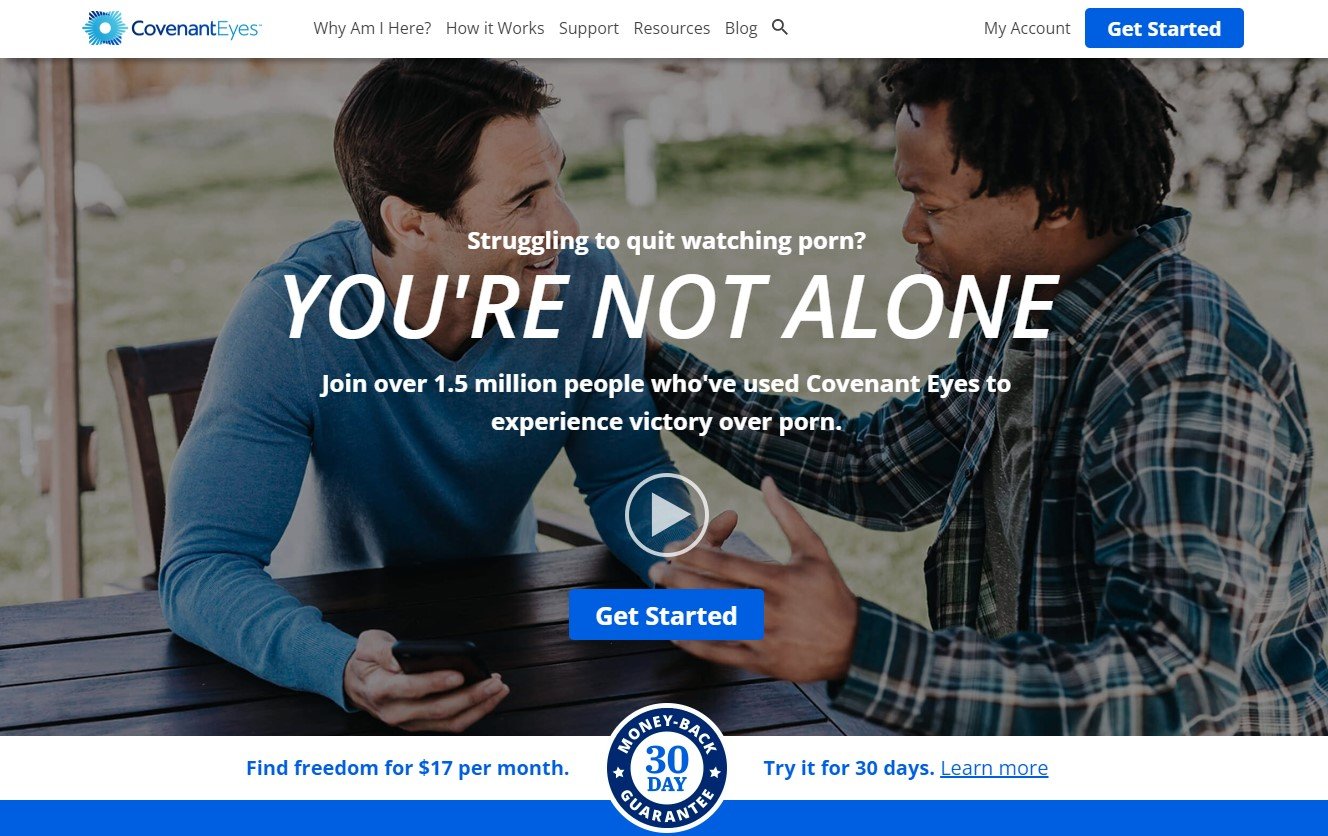
2. Add Your Accountability Partners
Once your account is ready, it's time to add an accountability partner. This is someone who will support you in your commitment to stay porn-free and avoid porn addiction. On the Covenant Eyes website, find the 'Relationships' section and tap on 'Add a Relationship'. Enter the email address of the person you've chosen as your partner. They will receive an invitation to become your ally in this journey.

3. Download Covenant Eyes on Your Mobile Devices
Now, let's get the Covenant Eyes app onto your iPad. Open the App Store and search for 'Covenant Eyes'. Download the app—it should be a quick and easy process. Once it's installed, open the app and log in with the account details you created in step 1.

That’s it!
How do I block inappropriate websites on my iPad?
To block inappropriate websites on an iPad, leveraging Covenant Eyes' content filtering capabilities can be highly effective. Here’s a simple step guide to achieving this:
- Install Covenant Eyes: Begin by installing Covenant Eyes on your iPad. This app serves as a porn blocker and content filter, replacing your default browser with a safe browser that auto-blocks inappropriate content, including adult content, explicit images, and pornography in general.
- Set Content Restrictions: Use Covenant Eyes to set content restrictions tailored to your needs. The app allows you to limit adult content by filtering online content based on content ratings, ensuring that only appropriate content is accessible.
- Customize Block Lists: Customize block lists within Covenant Eyes to include specific types of content or explicit websites you want to block. This can range from adult content websites to gambling sites, providing a comprehensive solution to limit exposure to harmful content.
- Enable SafeSearch: For added protection, ensure that Google SafeSearch is enabled, which helps in filtering out explicit search results on Google — offering an extra layer of content restriction.
How do I block NSFW content on my iPad?
Covenant Eyes’ functionality isn’t limited to blocking websites. It also extends to images and video content within some non-NSFW websites such as Reddit and YouTube — making it an all-in-one solution for blocking NSFW content on iPads. By monitoring and filtering content across apps and the web, it keeps all types of explicit content blocked, providing a safe browsing environment.
How do I block inappropriate websites on Safari?
While Apple's built-in content filter offers basic protection, Covenant Eyes enhances this by providing a more nuanced content filtering setting that can be applied to Safari and other browsers. By installing Covenant Eyes and setting it as a browser extension on Safari, it filters all kinds of NSFW content on Safari before you’re exposed to it — blocking explicit sites, images, and inappropriate search results.
Are AI porn images illegal?
No. AI porn images are not illegal, but porn technology has some risks of potential misuse. For example, a fake pornographic photo of real people who didn’t consent is called revenge porn. In many countries, creating and distributing this kind of AI-generated pornographic content is a criminal offense.
Depending on the region, it can also be forbidden to generate and distribute AI-generated explicit content that depicts children, bestiality, rape and so on. That is why most deep learning algorithms are not trained to output this type of AI-generated adult content.
How do I permanently block explicit content?
To permanently block explicit content across multiple devices:
- Install Covenant Eyes on All Devices: Ensure Covenant Eyes is installed on every device you want to protect. This includes smartphones, tablets, and computers.
- Centralized Control Settings: Use Covenant Eyes’ centralized control settings to manage content restrictions settings across all devices. This ensures a uniform content filtering policy that limits access to adult content, regardless of the device used.
- Continuous Monitoring and Adjustment: Regularly review and adjust the content filters and block lists as needed. Covenant Eyes offers reports that help identify potential new sources of explicit content, allowing for timely updates to content restrictions.
How do I block 18+ content on my phone?
To block 18+ content on your phone effectively, you can use a combination of built-in features and third-party apps like Covenant Eyes to block 18+ content.
Start by leveraging the content restrictions on your device. For Apple devices, go to "Settings," tap "Screen Time," then "Content & Privacy Restrictions." From there, you can enable restrictions and select "Content Restrictions" to adjust the settings for adult websites and explicit content. For Android devices, use "Google Play Protect" and "SafeSearch" in the Google app to filter out adult content from search results and app installations.
Covenant Eyes, on the other hand, is an app that stands out by providing a unique approach to blocking and managing access to 18+ content on your phone. Unlike traditional content filters that simply block explicit websites and images, Covenant Eyes offers a comprehensive solution that combines content filtering with accountability. The app monitors online activity and sends reports to an accountability partner of your choosing — a friend, family member, or mentor.
What is the best software to block porn on iPad?
We ranked and reviewed the best porn blocking apps in this article.


