Today there are 130 different porn blocking software. We spent 78 hours comparing the top 50 to find the seven best you can use to protect yourself and loved ones when browsing online.
What is the Best Porn Blocking Software?
- Covenant Eyes — best of the best
- Qustodio — best for parental control
- Famisafe — best for individuals and small families
- Canopy — best for busy parents
- OurPact — best for multiple mobile devices
- Norton Family — best budget option
- xBlock — best for iOS
Our Verdict — Best Of The Best
Price: Starts at $17/month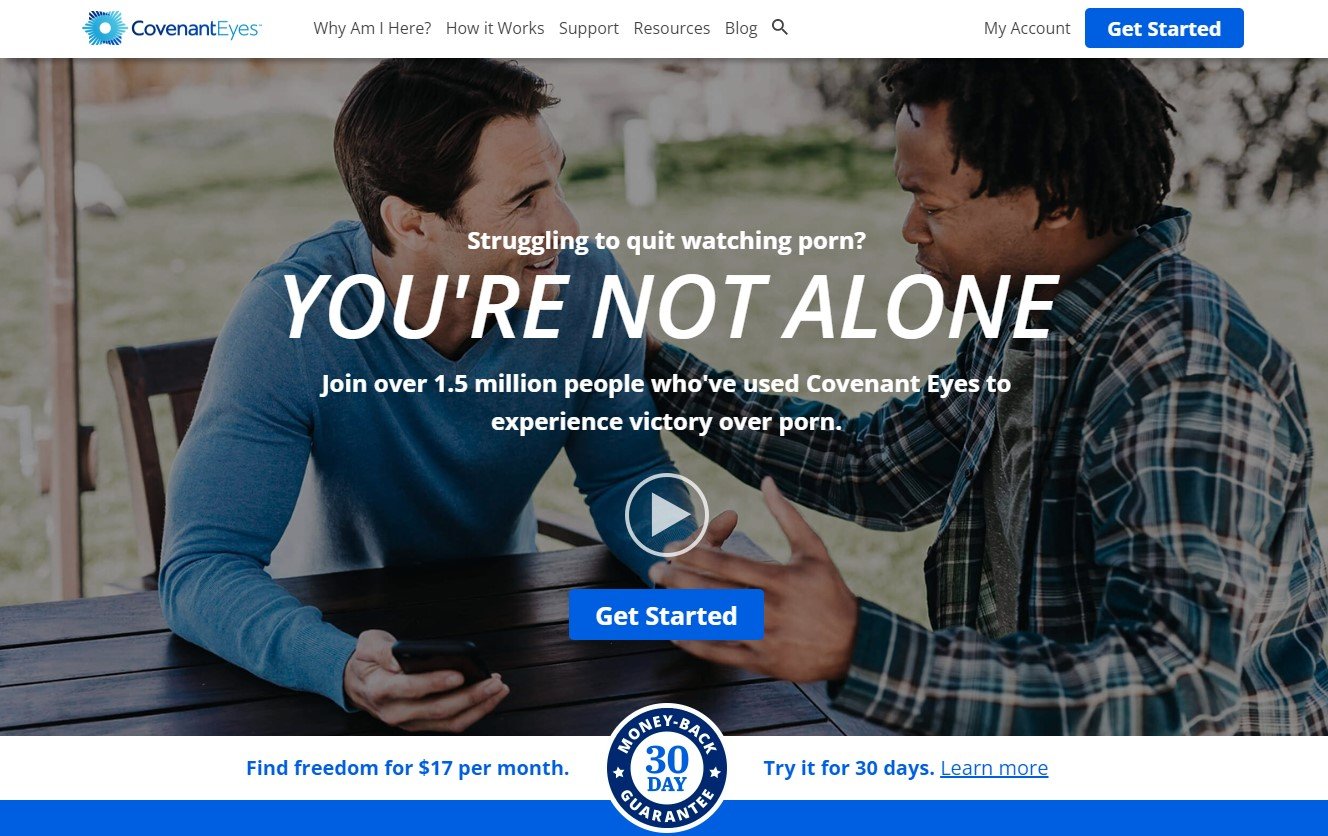
Covenant Eyes is a big solution to protect up to 10 people, on unlimited devices. We think it’s the best for unlimited devices because of its unlimited devices offer and powerful AI technology.
The Best Part:
Screen monitoring. Covenant Eyes works with AI technology watching the screen, so it actually sees the images before they show up.
The Worst Part:
Slightly more expensive on mobile. Both the iOS and Android subscriptions cost $18.99/month, a bit more expensive than the regular $17/month you pay when you purchase directly from their website.
Get it if you want an app to protect many devices at once.
I recommend you get started with the Monthly plan, for $17/month.
(first 30 days free)
Best For
Covenant Eyes is best for people struggling with porn addiction and want to quit porn (or someone who wants to ensure they are never exposed to porn).
Top Features
Multi-device support. Your subscription allows you to install the app for up to 10 different users, on unlimited devices.
Safer Google searches. Covenant Eyes creates a safe browsing zone by blocking the entry of porn websites into your Google search results.
YouTube screening. Covenant Eyes also watches over the YouTube app, so that no adult content is available to be seen.
Be aware of your kids’ phone usage. Parents can monitor their child’s devices with the complimentary Victory app, getting alerts when explicit material is accessed.
Multi platform ready. You can count on Covenant Eyes to clean up your iOS, Mac, Android, and Windows devices.
Pricing
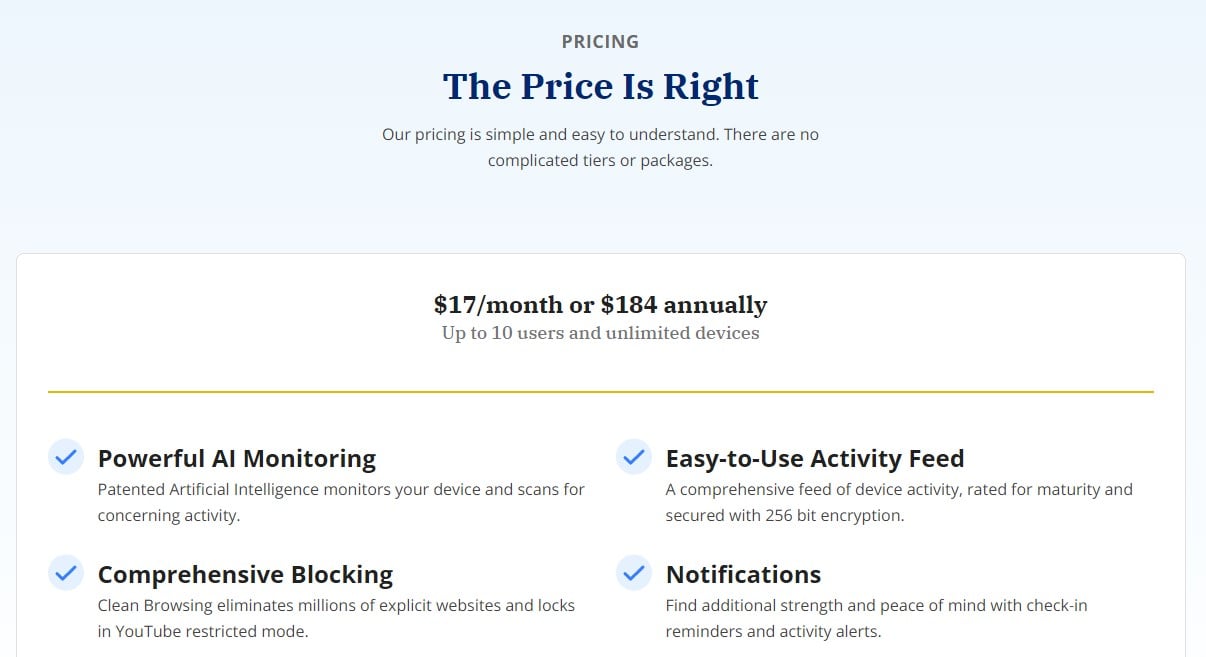
Covenant Eyes offers two pricing plans:
- Monthly: $17/month for monitoring up to 10 people.
- Annual: $184/year for monitoring up to 10 people, with a monthly discount.
The annual plan provides a 10% discount.
Try Covenant Eyes today with your first 30 days free when using the link below.
2. Qustodio
Our Verdict — Best For Parental Control
Price: Starts at $54.95/year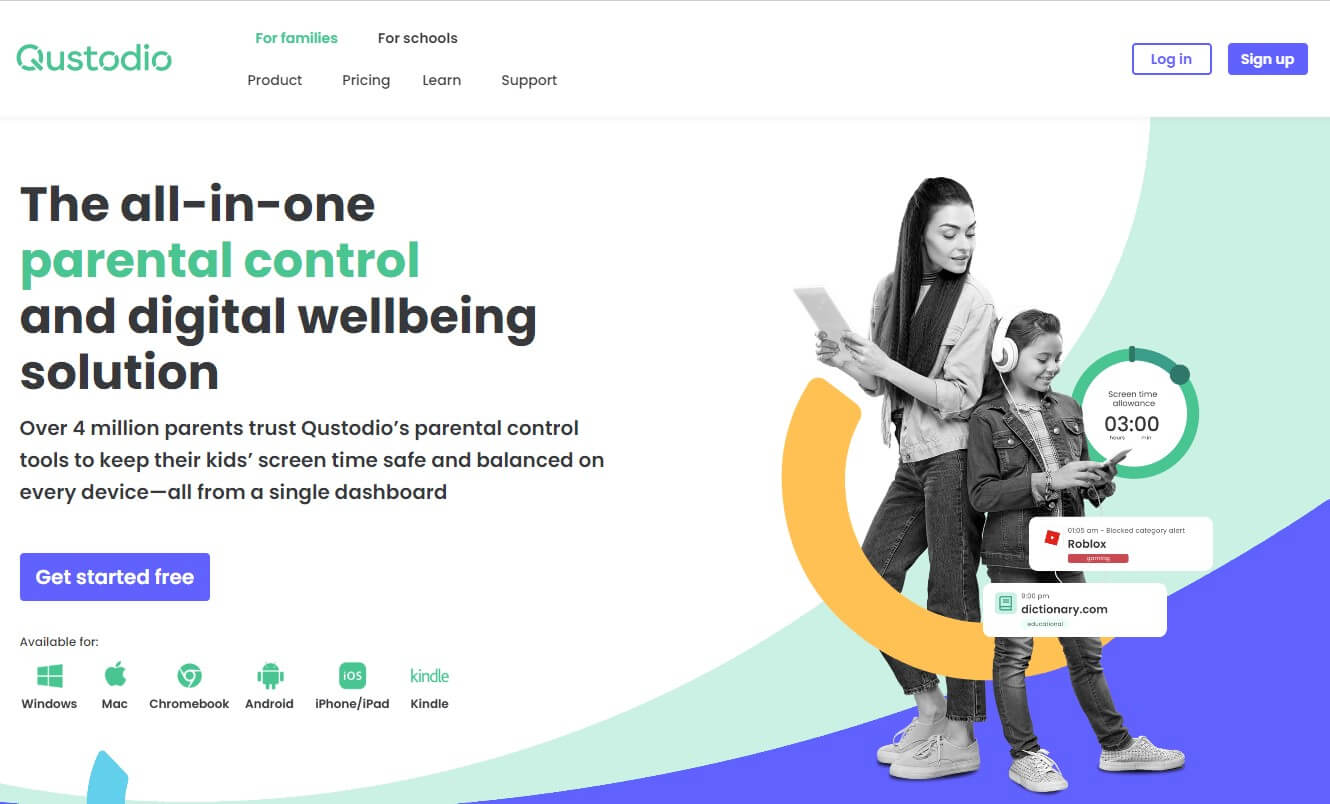
Qustodio is an amazing porn blocking and parental control software tool. We think it’s the best for parental control because of its all-inclusive plans, powerful monitoring, and alert features.
The Best Part:
Qustodio brings you the most value for money. It provides the most features for its price point and is generally the best bang for your buck.
The Worst Part:
It may be too overbearing, at times. Qustodio may filter or block content that is not necessarily pornographic, which makes it feel overly restrictive.
Get it if you want an unrelenting porn blocking app for yourself or your family.
I recommend you take advantage of the free 3-day trial, then subscribe to the Small plan at $54.95/year to block porn on up to 5 devices.
(3-day free trial)
Best For
Qustodio is best for families and individuals who want an effective porn blocker for all devices.
Top Features
- Customizable blocking. Block and unblock specific websites, apps, and pornographic materials on any of your devices with just a few clicks.
- Real-time monitoring. Receive periodical reports of every device's activity by email, and set up alerts for certain activities such as pornographic website visits.
- Screen time management. Set limits on the amount of time to be spent on any device and restrict usage for certain times of the day.
- Monitor phone messages and calls. Track incoming and outgoing SMS & calls for Android and iOS to detect and block suspicious contacts and phone numbers.
- Multi-device safety. Block porn on Windows, iOS, MacOS, Chromebook, Android, and Kindle devices with only one subscription.
Pricing
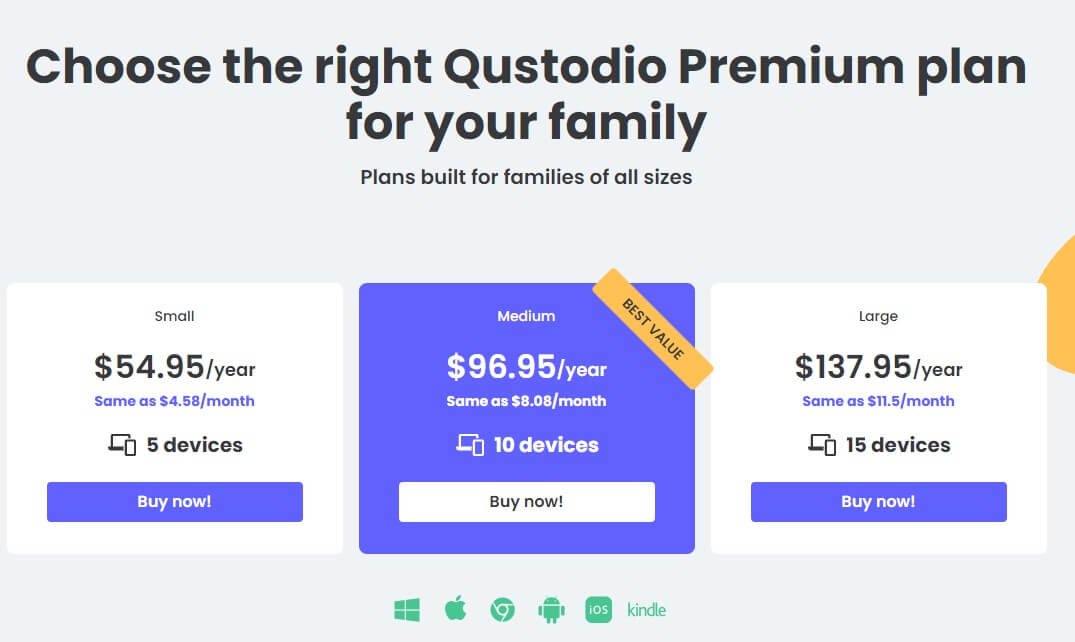
Qustodio offers three pricing plans:
- Small: $54.95/year for families or individuals with up to five devices.
- Medium: $96.95/year for families with 10 devices or less.
- Large: $137.95/year for families who have up to 15 devices.
Try Qustodio today with a free 3-day trial.
3. Famisafe
Our Verdict — Best For Individuals And Small Families
Price: Starts at $9.99/month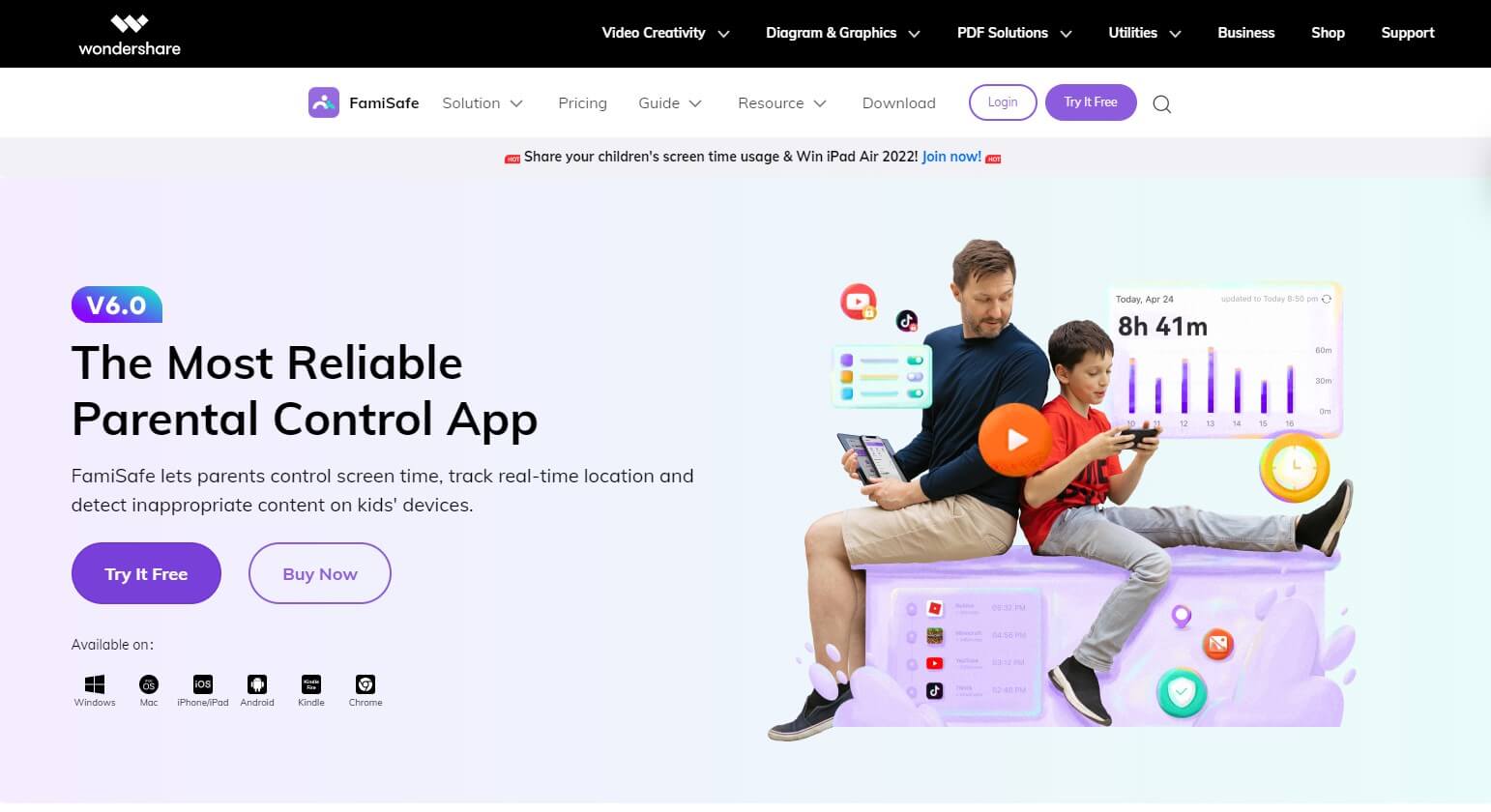
Famisafe is a porn blocking and parental control app. We think it’s the best for individuals and small families because of its accurate real-time monitoring capabilities, user-friendly interface, and customizable settings.
The Best Part:
Keep all of your devices safe. Monitor and block pornographic materials on MacOS, iOS, Android, Kindle, Chrome, and Windows with only one family subscription for up to 10 devices.
The Worst Part:
Low device count for family plans. You can only get plans for up to 10 devices, which is a low count compared to alternative porn blocking software.
Get it if you want a comprehensive monitoring solution to block pornography and successfully monitor children's activity online.
I recommend you get the quarterly plan at $19.99/quarter after your free 3-day trial, then transition into the annual plan if you're happy with the software.
(3-day free trial)
Best For
Famisafe is best for small families and individuals who want a real-time porn blocking tool with advanced filtering technology.
Top Features
Powerful filtering across the board. Famisafe detects pornography across all devices and apps thanks to its advanced filtering technology.
Accurate real-time monitoring. Watch which apps and websites are being visited in real-time on every device.
TikTok history tracking. Learn what kids are watching on TikTok and set a screen time limit for the app.
Explicit content detection for YouTube. Track risky keywords from inappropriate and age-specific YouTube videos and get alerts.
Location-specific geofence creation. Get notified when your kids break planned commute or area routines outside of school or home.
Pricing
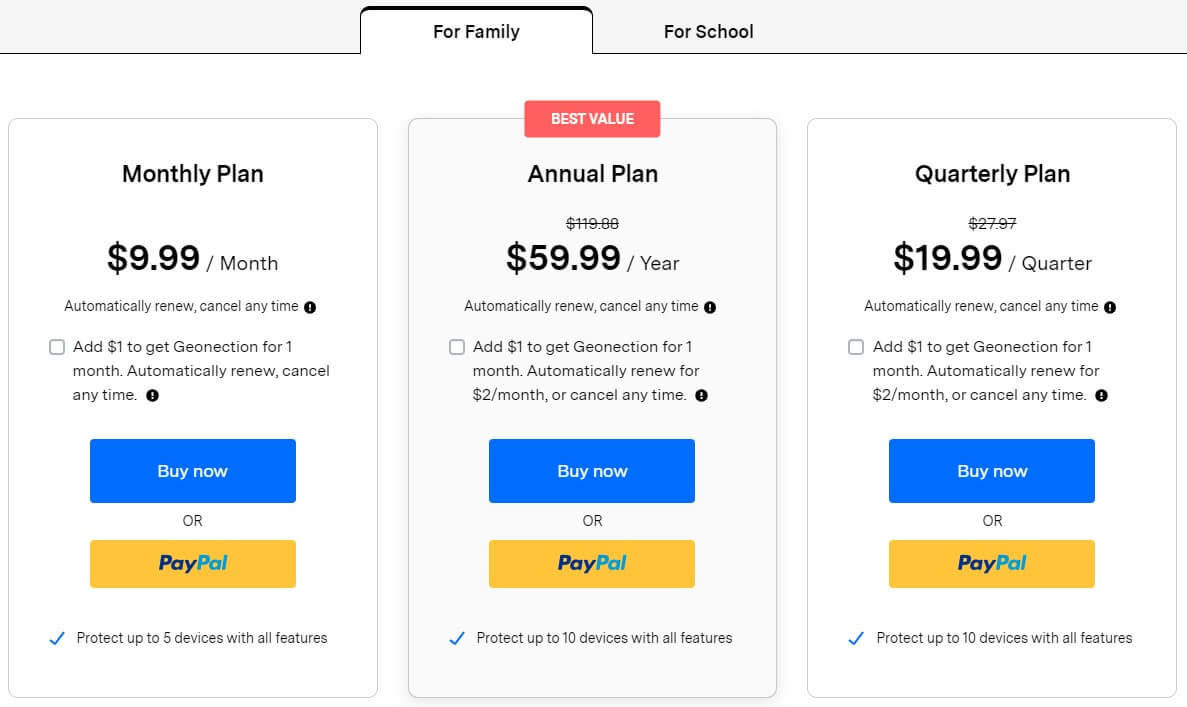
Famisafe offers three pricing plans:
- Monthly Plan: $9.99/month for individuals with up to five devices.
- Quarterly Plan: $19.99/quarter for small families with up to 10 devices.
- Yearly Plan: $59.99/year for small families with up to 10 devices.
The annual plan provides a 50% discount over the monthly plan.
Try Famisafe today with a free 3-day trial.
4. Canopy
Our Verdict — Best For Busy Parents
Price: Starts at $7.99/month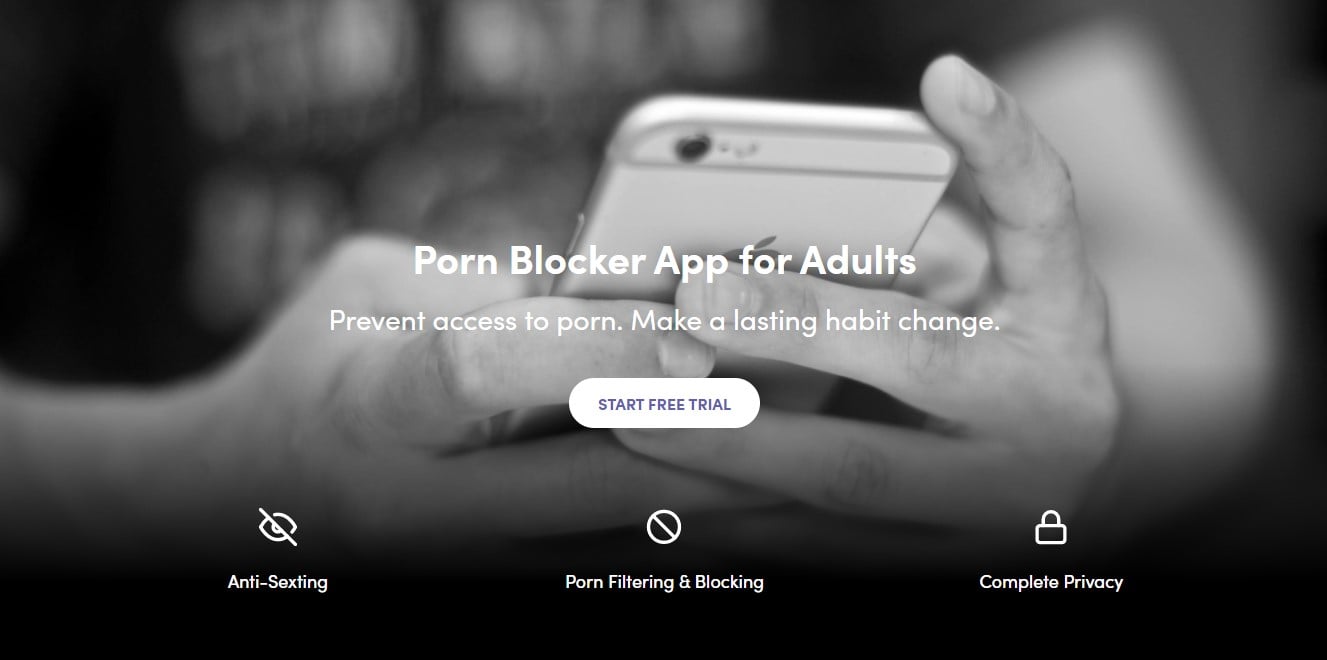
Canopy is like a watchdog for your kids. We think it’s the best for busy parents because of its filtering power, screen time schedule breaks, and tracking function, which lets you know if your kid has left home or school.
The Best Part:
Can’t be hacked. Canopy is always on and always working, with solid anti-tampering features to prevent your kids from removing or disabling Canopy.
The Worst Part:
It could be more generous. You can only protect up to 10 devices under a single plan. If you need it for more devices, you’ll need to buy more than one plan.
Get it if you want to protect your kids from porn.
I recommend you get started with the 7-day free trial, then subscribe to the Annual plan for 5 devices, for $99.99/year.
(7-day free trial)
Best For
Canopy is best for parents who need to keep their kids safe from porn and other dangers.
Top Features
Block and filter all porn. Canopy uses artificial intelligence and machine learning to detect pornographic images and videos on any website your kids may visit, getting blocked before they can reach your kids’ screens.
Removal Prevention. This feature works to preempt any attempt to delete the app or turn off protection from the devices.
Works on almost any device. Canopy protects iPhones, Android phones, Windows and Mac PCs, and Chromebooks.
Texting protection. Canopy blocks incoming images or videos with nudity or partial nudity, effectively preventing such images from reaching your kids’ phones.
Always know where your kid is. Get customized location alerts for places you don’t want them to go, or knowing when they’ve safely arrived to where they should be.
Pricing
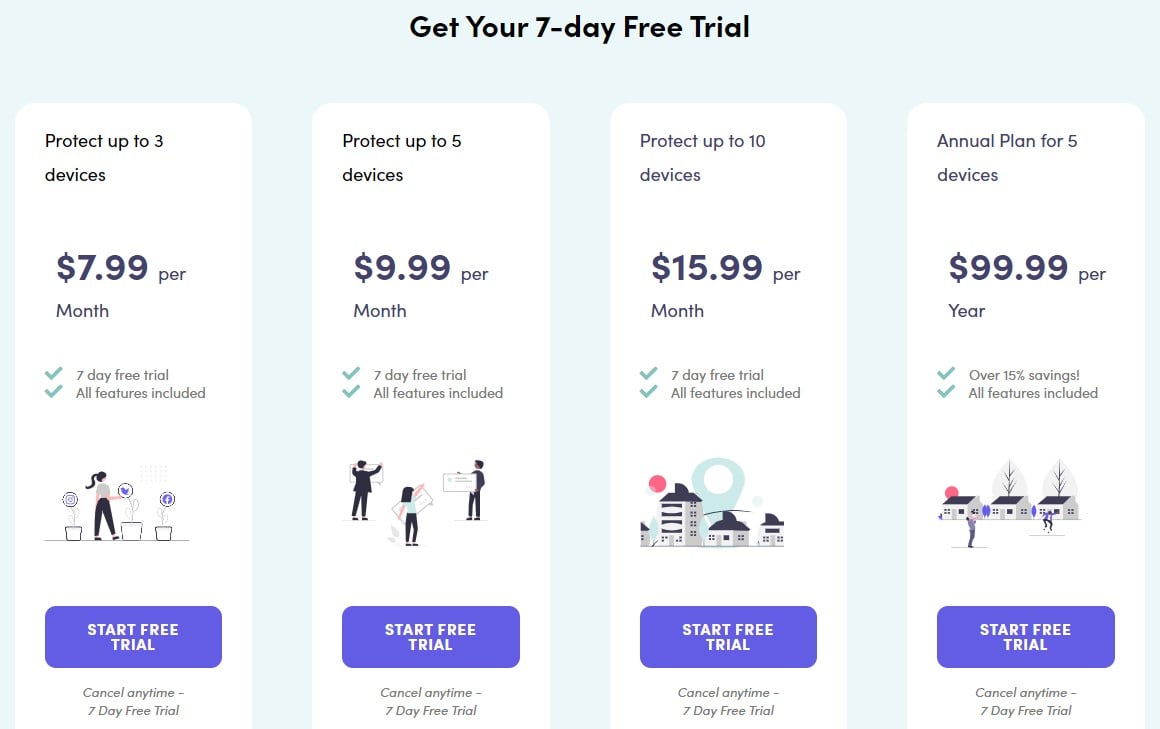
Canopy offers four pricing plans:
- 3 Devices: $7.99/month for parents looking to monitor up to three devices.
- 5 Devices: $9.99/month for parents looking to monitor up to five devices.
- 10 Devices: $15.99/month for parents looking to monitor up to 10 devices.
- Annual Plan for 5 Devices: $99.99/year for parents looking to monitor up to five devices for 12 months.
The annual plan provides a 17% discount.
Try Canopy today with a free 7-day trial.
Our Verdict — Best For Multiple Mobile Devices
Price: Starts at $6.99/month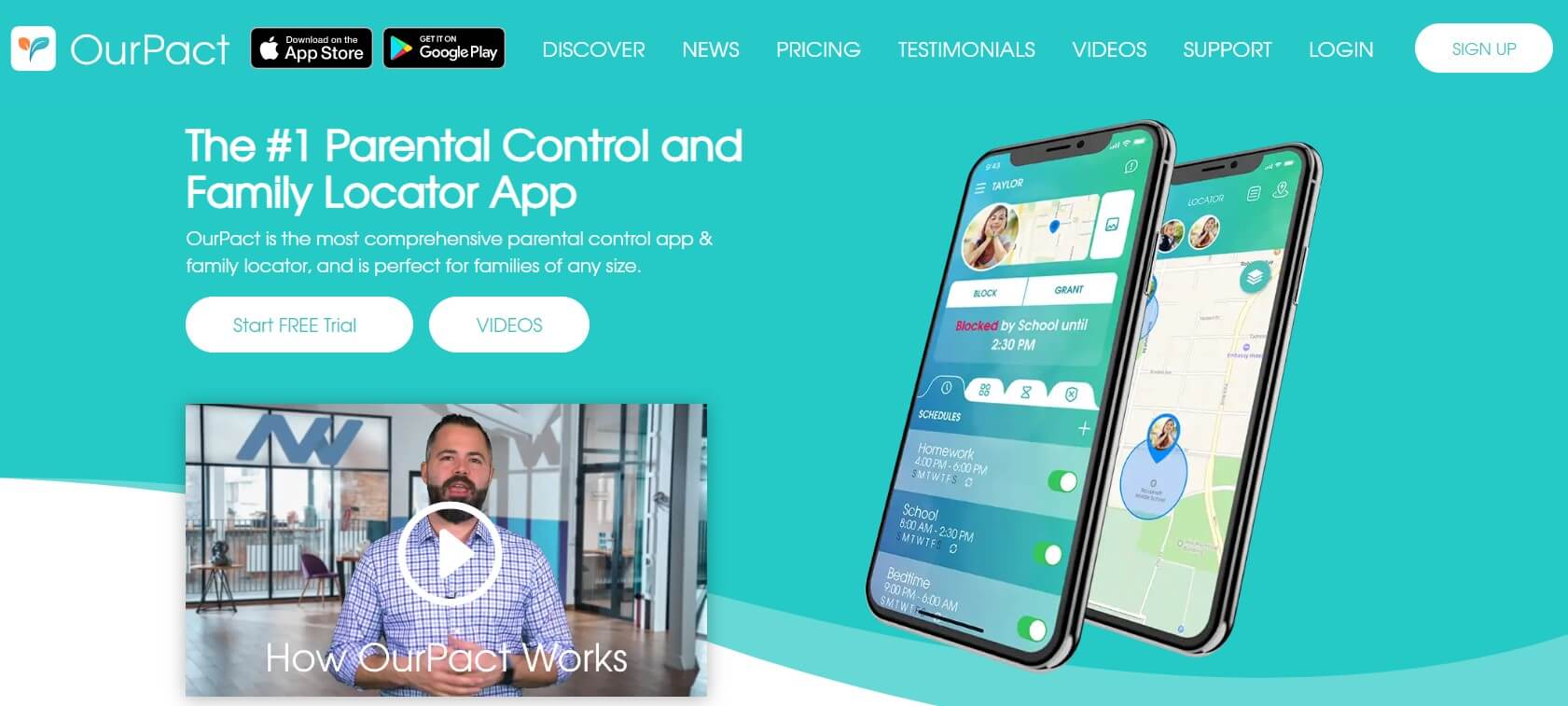
OurPact is a comprehensive porn blocking app. We think it’s the best for families owning multiple mobile devices because of its affordable multi-device plans, screenshot features, and adult content blocking filters.
The Best Part:
Great pricing for up to 20 devices. Pay as low as $6.99 per month for managing up to 20 devices under one subscription.
The Worst Part:
It only supports iOS and Android devices. The software falls short when it comes to supported device types, as you can only block porn on Android, iPad, and iPhone devices.
Get it if you want an effective porn blocking app for up to 20 devices.
I recommend you start with the free 14-day trial and set it up for all your family's devices during this time, then subscribe to the Premium plan at $6.99 per month.
(14-day free trial)
Best For
OurPact is best for families who want a tool with effective pornographic content filters for multiple mobile devices.
Top Features
Periodic and on-demand screenshots. Receive automatic screenshots on a periodic basis and request instant screenshots of every device.
App install notifications. Get alerted when your child downloads a new app to their device.
Website gatekeeper. Set OurPact to allow or bar access to certain links for the web, as you wish.
Restrict app access. Restrict specific applications and set fixed or temporary schedules for social media apps.
Easy set-up. Connect up to 20 devices in just a few easy steps and watch as OurPact’s algorithm blocks inappropriate content in no time.
Pricing
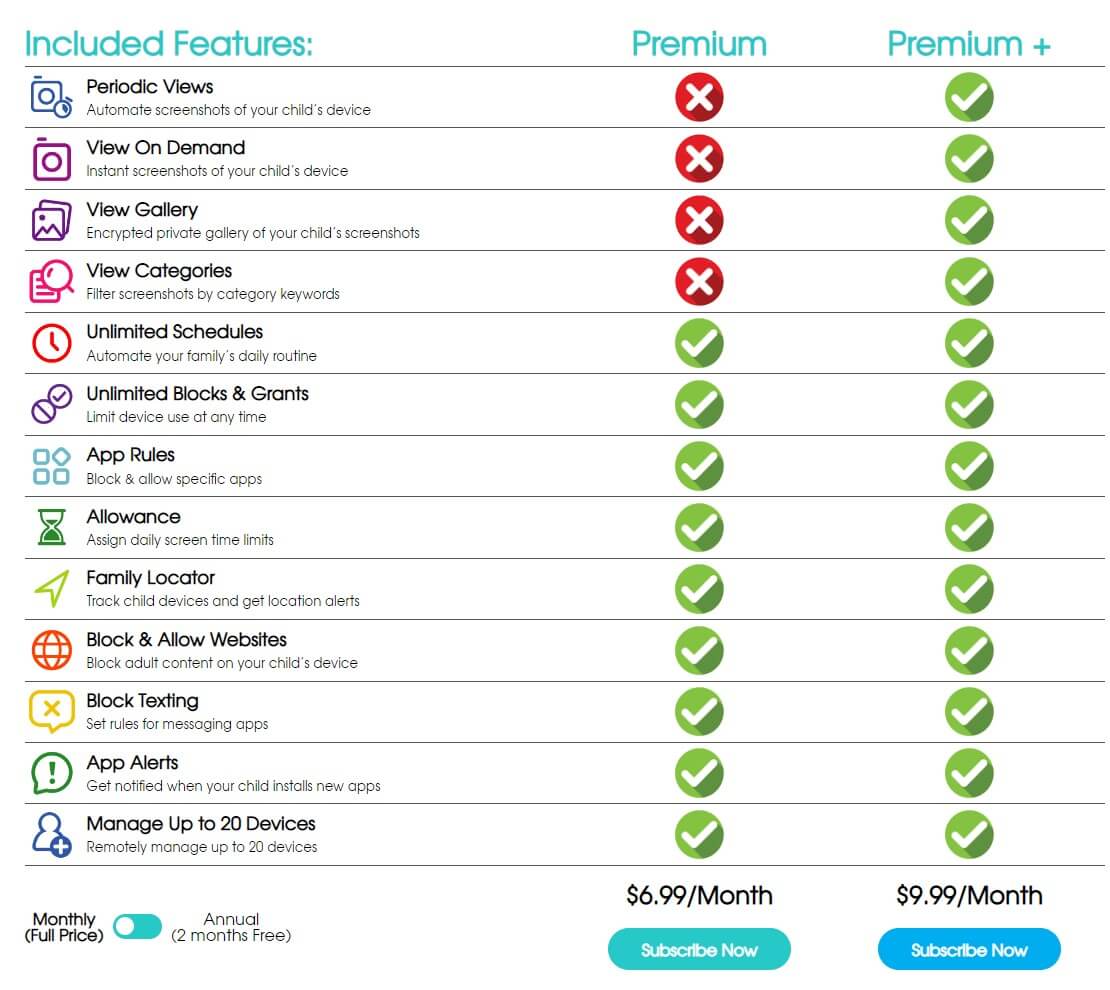
OurPact offers two pricing plans:
- OurPact PREMIUM: $6.99/month for families looking to monitor up to 20 devices and block adult content.
- OurPact PREMIUM+: $9.99/month for families looking to get all premium features for up to 20 devices and also get automatic screenshots of the child's device.
Annual plans provide a 17% discount.
Try OurPact today with a free 14-day trial.
Our Verdict — Best Budget Option
Price: $49.99/year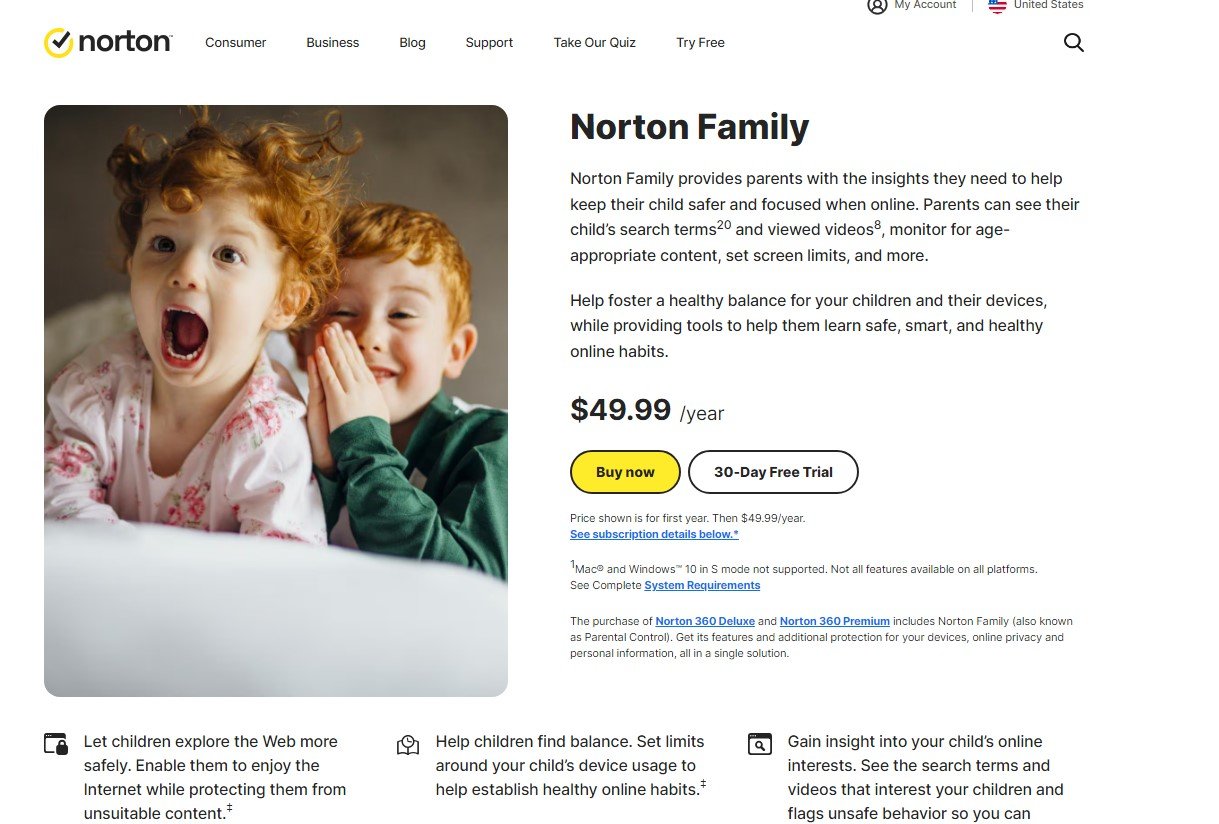
Norton is a brand that’s been around since the 80’s, keeping our devices safe from viruses. We think it’s the best budget option because of its great price, recognizable brand name, and the fact that it works with iOS, Android and Windows devices.
The Best Part:
Norton = security. It takes a looong way to build a brand as strong as Norton. They’ve been around keeping us safe for 40+ years.
The Worst Part:
Not the best with iOS. If you’re an Apple-head, you should know Norton Family’s support will be somewhat limited.
Get it if you want a dependable porn blocking app for unlimited devices.
I recommend you get started with
(30-day free trial)
Best For
Norton Family is best for families who want to block porn on unlimited devices.
Top Features
Extensive feature set. Norton Family is full of features to help you protect your children and your family from porn and types of harmful content.
Unlimited devices. All of your children and all of their devices will be protected from unwanted content.
Nice parental interface. Norton Family’s parental-control shows every recent alert for each child.
Powerful filtering. Web filtering is where Norton Family brings the cake home. The auto-selected age restrictions make it easy to set up.
Time management. You can set daily time limits to ensure your kids aren’t spending too much time on screen.
Pricing
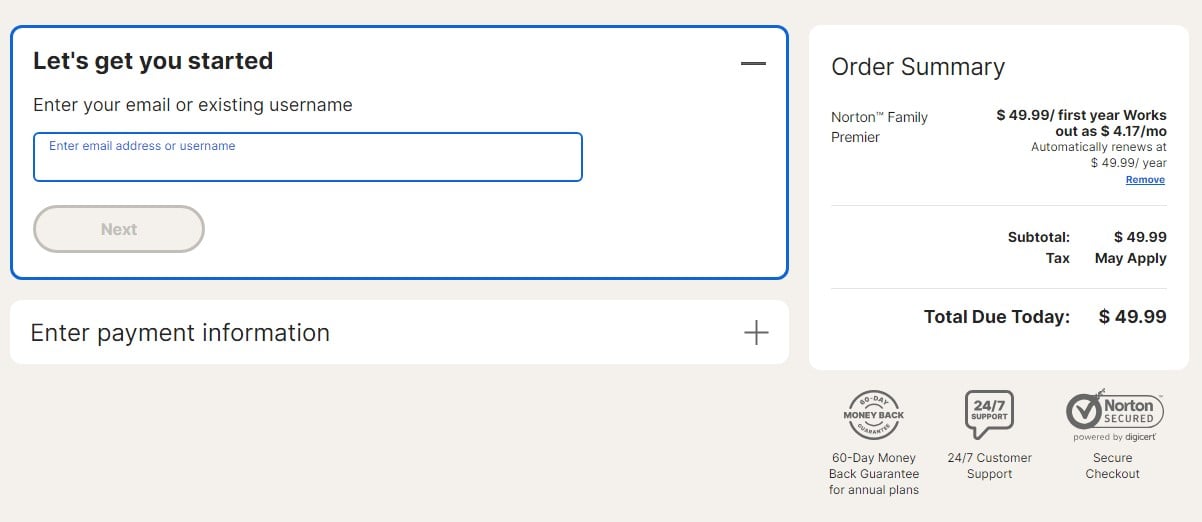
Norton Family offers one pricing plan:
Norton Family Premium: $49.99/month for unlimited devices.
Try Norton Family today with a free 30-day trial.
7. xBlock
Our Verdict — Best For iOS
Price: $29.99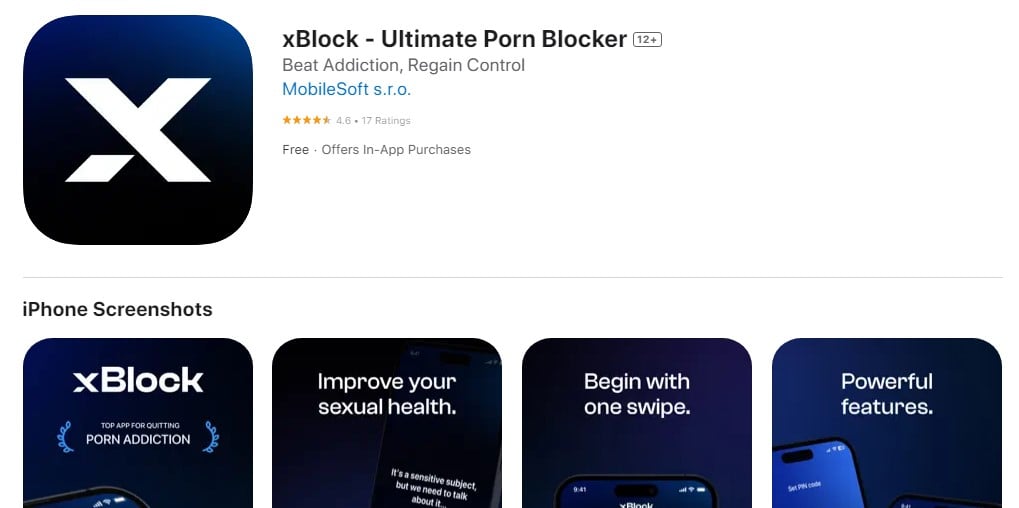
xBlock is a parental control app that blocks porn exclusively on iOS devices. OurPact is a comprehensive porn blocking app. We think it’s the best for iOS because of its great ratings, cheap price, and content blocking features.
The Best Part:
Great price. For just $29.99, you can protect one device for life.
The Worst Part:
It’s for iOS. XBlock isn’t available for anything other than iOS devices. Tough luck.
Get it if you want an effective porn blocking app for your iOS device.
I recommend you get started with the free plan, then upgrade to the premium plan for $29.99.
(14-day free trial)
Best For
xBlock is best for parents who want a tool to block unwanted content on their kids’ iOS devices.
Top Features
Safari integration. xBlock lets you browse the web in Safari, blocking all kinds of porn, unwanted content, and websites.
Parental control, Apple style. Make sure you keep your kids safe from adult content and
iTunes approved. You can pay for your app right through your iTunes account — easy peasy.
Blocks custom sites. You can set up specific sites that you want blocked, like YouTube or 9gag, for example.
Auto image blocker. xBlock automatically conceals every image that’s potentially harmful, for extra safety.
Pricing
xBlock offers one pricing plans:
Premium: $29.99 for those who want to block porn on iOS devices.
Try xBlock today with the free plan.
Our Top Three Picks
Here’s a quick summary of our top three picks:
- Covenant Eyes — best of the best
- Qustodio — best for parental control
- Famisafe — best for individuals and small families
Here’s a quick comparison of our top seven picks:
Tool | Entry Offer | Pricing |
|---|---|---|
Covenant Eyes | None | Starts at $17/mo |
Qustodio | 3-day free trial | Starts at $54.95/yr |
FamiSafe | 3-day free trial | Starts at $9.99/mo |
Canopy | 7-day free trial | Starts at $7.99/mo |
OurPact | 14-day free trial | Starts at $6.99/mo |
Norton Family Parental Control | 30-day free trial | Starts at $49.99/yr |
xBlock | None | $29.99 |
Here are the top 50 porn blocking software tools we considered in this review:
- Covenant Eyes
- Qustodio
- FamiSafe
- Canopy
- OurPact
- Norton Family Parental Control
- xBlock
- X3 Watch
- SPIN
- SecureTeen
- Porn Blocker
- Porn Block Plus
- Kurupira WebFilter
- Covenant Eyes
- Simple Porn Blocker
- Shield Porn Blocker
- Sevnsoft WebPatrol Free Edition
- Safe Surfer
- Safe Family
- Net Nanny
- Mobicip
- Kidslox
- Focus.me
- DNS Angel
- Cold Turkey
- Child SafeGuard
- Bark
- Any Weblock
- AntiDopamine
- Anti Porn App
- Adult Blocker
- AdGuard
- Accountable2You
- xBlock Porn Blocker
- Stop P-O-R-N
- Safe Search Kids
- Safe Eyes Mobile
- Purge
- PornShield
- PicBlock
- netCheckPost
- Microsoft Family Safety
- FamilyShield by OpenDNS
- Drainware Parental Control
- CyberSentry
- Blue Coat K9 Web Protection
- BLOXXX
- BlockSmart
- BlockerX
- Blockade
What is a porn blocker?
A porn blocker is a software designed to prevent access to porn sites, explicit content, and all general inappropriate, NSFW websites, as well as block access to dangerous and unwanted online content.
It is often used to keep kids safe and to help individuals struggling with porn addiction. You can block porn on all of your desktop devices, iPads, and phones.
Some porn blockers, such as Covenant Eyes, also include accountability features and can be used in conjunction with screen time management tools on mobile devices.
They can also be integrated with search engines to ensure that inappropriate content is not easily accessible.
Does the software track your online activity?
The privacy policy of the porn blocker software you choose will determine whether or not your online activity is tracked and if you can remain anonymous.
Some porn blockers collect and store data on your online activity in order to improve their filtering capabilities and provide you with better protection. However, they may also share this data with third parties, such as advertisers or other organizations.
Other porn blockers do not collect or store any data on your online activity and are designed to be completely anonymous. These blockers are typically more privacy-focused and may not have as many features or capabilities as other options.
It is important to carefully review the privacy policy of the porn blocker you are considering, in order to determine how your data will be used and whether or not you can remain anonymous. You may also want to consider using a virtual private network (VPN) in conjunction with your porn blocker in order to further protect your privacy and anonymity.
How do I block inappropriate sites on my phone?
You can block inappropriate sites on your phone using the following methods:
Use parental controls: If you have children using your phone, many mobile operating systems (such as iOS and Android) offer built-in parental controls that allow you to restrict access to certain websites and apps.
Install a porn blocker app: There are several apps available for both iOS and Android that can block access to porn sites and other inappropriate content. These apps can be customized to block specific sites, and they often include features like account management and reporting.
Use your router's parental controls: If you have a home router, many routers offer parental control features that can restrict access to certain websites on all devices connected to the network.
Use a browser extension: Some web browsers, such as Google Chrome and Safari, offer browser extensions that can block access to porn sites and other inappropriate content. These extensions can be easily installed and customized to your preferences.
Use the "Restrictions" feature on iOS: iOS devices have a built-in "Restrictions" feature that allows you to restrict access to specific websites and apps. You can enable this feature by going to "Settings" > "General" > "Restrictions" and setting a passcode.
It's important to note that these methods are not foolproof and determined individuals may still find ways to access inappropriate content, but they can be effective in reducing the risk of exposure to such material.
Does YouTube TV have parental controls?
Yes, YouTube TV does have parental controls. YouTube TV provides a feature called "Restricted Mode" which can be used to filter out potentially inappropriate content. When "Restricted Mode" is turned on, content that has been flagged as inappropriate by users or by YouTube's automated systems will not appear in search results or in recommended videos.
Additionally, YouTube TV allows you to create separate profiles for different family members, and you can restrict access to certain content by rating (e.g. TV-MA) and type (e.g. movies, TV shows, etc.). This allows you to tailor the content that each person in your household can view. To access these controls, you can go to the "Settings" menu and select "Restrictions."
It's worth noting that parental controls on YouTube TV, like all content filtering systems, are not perfect and may not catch every piece of inappropriate content. It's always a good idea to supervise your children's media consumption and discuss your expectations and values with them.The Bottom Line
To recap, here are the best porn blocking apps to try this year:
- Covenant Eyes — best of the best
- Qustodio — best for parental control
- Famisafe — best for individuals and small families
- Canopy — best for busy parents
- OurPact — best for multiple mobile devices
- Norton Family Parental Control — best budget option
- xBlock — best for iOS


