In this post I’m going to show you how to block porn sites in less than 3 minutes, so whenever porn would show up on your screen, you get a warning like this:

Here are the exact steps to do it:
How to Block Porn
1. Sign up for Covenant Eyes
Head to the Covenant Eyes website and click on the 'Get Started' button. Then, just follow the walkthrough to create your account. Fill all details.
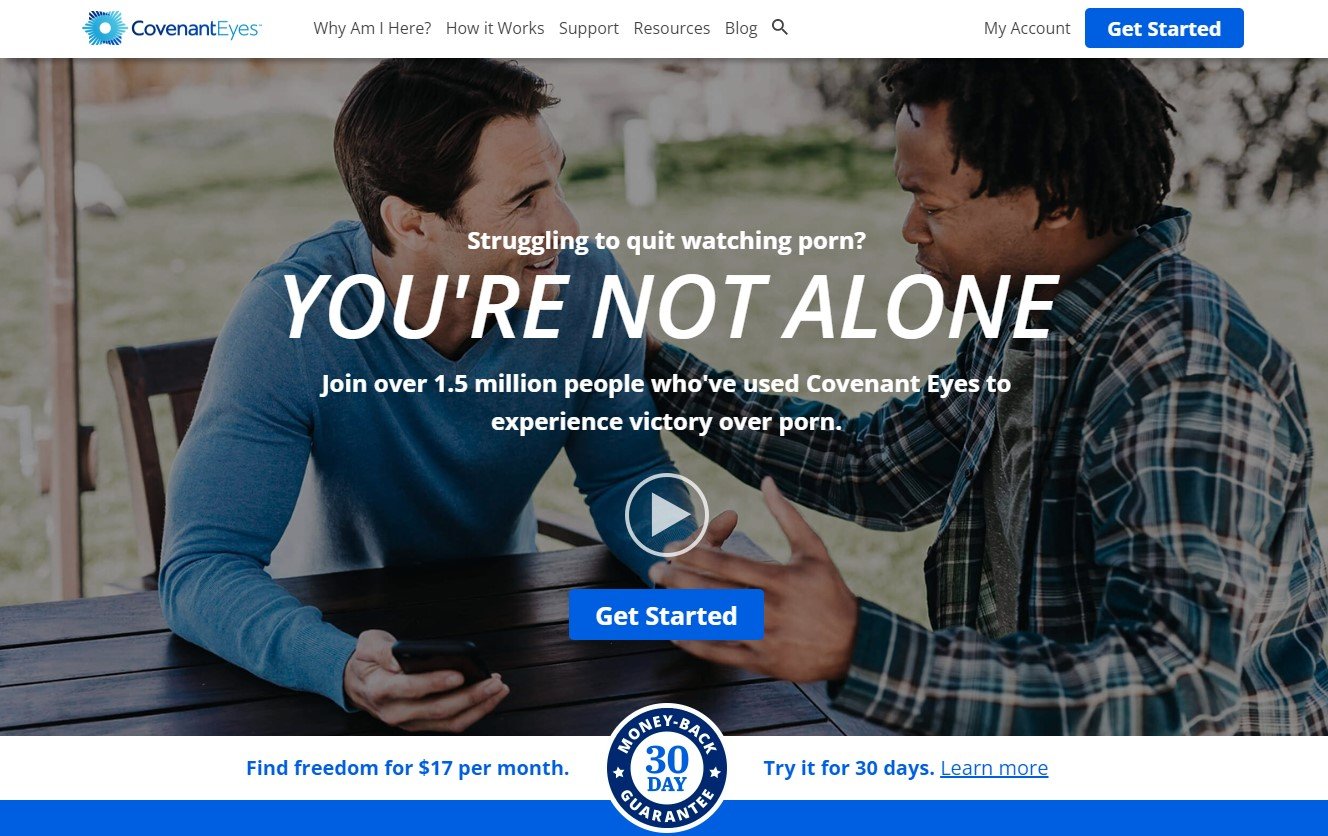
2. Add Your Accountability Partner
Once you've created your account, you’ll bere directed to the 'Relationships' page. Click on '+ Add a Relationship' to add a partner who'll help keep an eye for porn on your screen. They'll get a request to accept the responsibility as your accountability partner.

Note: If you're not ready to add an accountability partner yet, skip this step and get going with Covenant Eyes on your own.
3. Install Covenant Eyes on Your Devices
Now it's time to install Covenant Eyes on every one of your connected devices. Computers, phones, and tablets.

That’s it!
Porn Blocking In Action
Here are some examples of the ways Covenant Eyes blocks porn on different devices:

Mobile

iPad

Desktop
Is Porn Blocking Worth It?
Porn blockers are an invaluable tool for parents and anyone else who wants to create a safer online environment, by restricting specific types of content. Blocking adult content protects people from potential harmful pornographic content.
How Do I Block Explicit Content?
Permanently blocking adult websites on your phone could be done using a combination of online pornography blocking apps, DNS settings, and content blocker apps.
Porn blocker apps, like Covenant Eyes, will block any type of pornographic content that may show up at your screen.
DNS settings (which tools like Covenant Eyes do automatically) let you filter out adult content at the network level, preventing access to porn on your entire Wi-Fi network.
Content filters on your mobile device and safe browsers can further enhance your protection against adult content and pornographic material.
How Do I Permanently Block Adult Websites on My Phone?
The quickest, easiest way to permanently block adult sites on your phone is with a porn blocking app such as Covenant Eyes.
How to Block Pornography on Your Child's Devices?
The safest way to keep your kids safe from porn is with a porn blocking app like Covenant Eyes.
What is the best software to block porn?
We ranked and reviewed the best porn blocking apps in this article.


