In this post I’m going to show you how to use AI to write articles in less than 3 minutes, with writing that looks as good as this:

Here are the exact steps to do it:
How to Use AI to Write Articles
1. Create a New Document in Frase
Go to Frase and navigate to the 'New document' button.
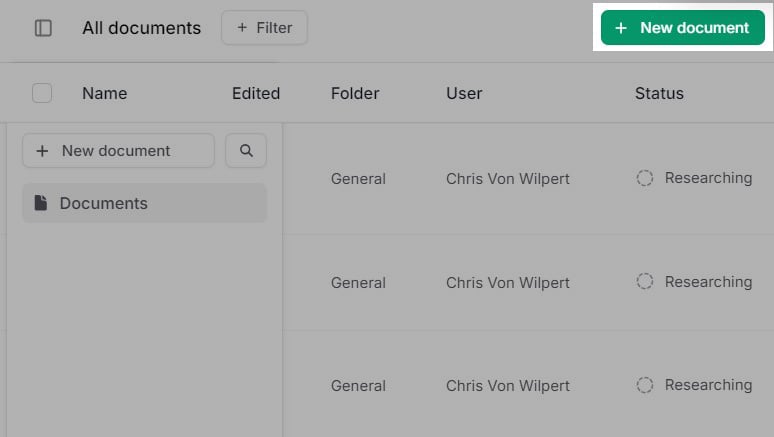
2. Select ‘AI Article Wizard’
Select the 'AI Article Wizard' to get Frase’s step-by-step guided process for entire articles from scratch.

3. Add a Search Query
Within the AI Article Wizard, you’ll find a text field to enter your search query, which is the main term you'll be optimizing your article for.

Note: This query should be focused on the main topic you wish to write about, in the form of one long-tail, relevant keyword.
4. Generate Your Title
The next step is to generate a title for your AI-written article. Click on ‘Generate titles with AI’ and let Frase come up with SEO-optimized title ideas. Pick one title and hit ‘next’.

5. Add Topics
Add topics that are semantically related to your article. These topics will help the AI-powered tool in covering all necessary aspects of your subject.

6. Generate Your Outline
After setting your topics, click on "Generate outline with AI" to generate a content outline.

Note: A well-structured outline is key to a well-organized long-form article. The language model will suggest headings and subheadings to structure your content creation process in a logical way. Tweak the outline to your liking, to get the structure ready to go.
7. Generate Instructions
Now, give the AI instructions for each heading in your outline. These instructions are like cues for the writing assistant on what to talk about under each section of your article.

8. Generate Your Article
Once you’re done with the instructions, click on submit and wait for the content generator to spit out the AI-generated text.

That’s it!
AI Article Writing Examples
Here are some examples of paragraphs I created following the above steps:
“A well-planned approach to writing is essential to produce a structured and coherent piece. This involves considering the questions your target audience might have and striving to answer them in a clear and concise manner. Gathering relevant facts and data is indispensable at this stage. A writer needs to source this information from reliable resources to lend credibility to their article.”
“Engaging in article writing implies creating various types of content that cater to different purposes and audiences. Among the multitude of article formats, three prominent types are expository, narrative, and opinion pieces. Each type is distinct in its intention, narrative style, and impact, serving as a different tool in the writer's arsenal to inform, entertain, or persuade readers.”
“Writing a remarkable article doesn't just happen by chance. It requires meticulous planning, a solid understanding of the target audience, and the execution of a well-thought writing process. The ability to convey valuable information or perspectives effectively rests upon the foundation of creating high-quality content. Your writing skills will be put to the test as you strive to organize your content in a way that resonates with readers. From crafting a compelling article headline to structuring the article body with precision, each aspect of your article must contribute to a coherent piece of writing that engages and informs.”
What is the best software to use AI to write articles?
We ranked and reviewed the best copywriting apps in this article.


