In this post I’m going to show you how to use AI to write emails in less than 2 minutes, that reads as good as this:

Here are the exact steps to do it:
How to Use AI to Write Emails
1. Create a New Document in Frase
Go to Frase and click the ‘New document’ button in the upper right corner.
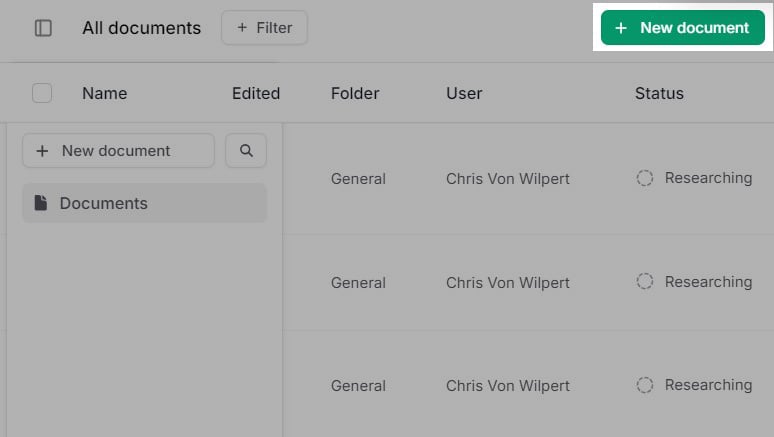
2. Select ‘Blank Document’
Select ‘Blank Document’.
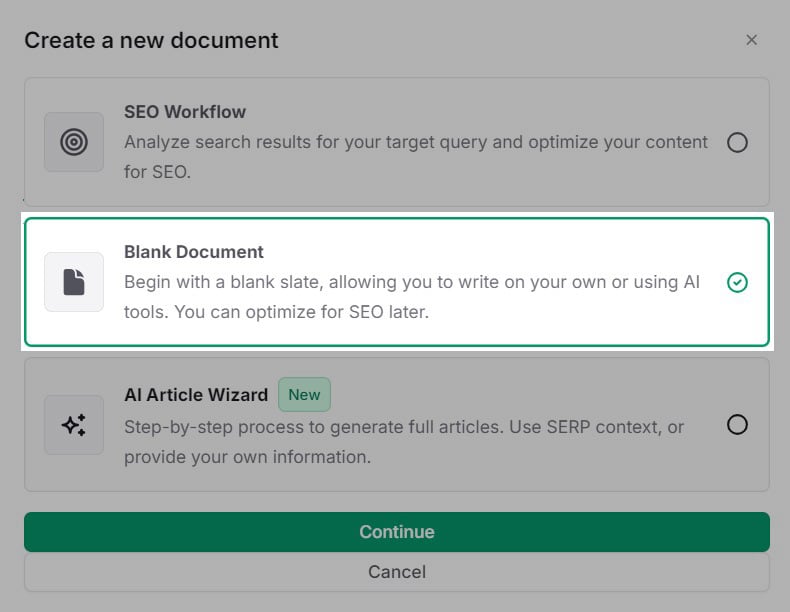
3. Click ‘Start writing with AI…’
With your new, blank document open, click on the DFY prompt that reads ‘Start writing with AI…’ to summon Frase’s AI writing assistant.

4. Type in Your Prompt
Type in a few instructions and details on what you want it to write, in what format (email, letter, a video script...)

Prompt example: Compose an email to schedule a meeting with [name] to discuss [the goal of the discussion]. Inquire about their availability and keep the message concise.
That’s it!
AI Email Writing Examples
Here are some examples of emails I created following the above steps:
Decline an invitation:
“Dear Mary,
I hope this message finds you well. I wanted to extend my sincerest gratitude for considering me as a speaker for The Marketing Conference. I am truly honored to have been given the opportunity to contribute to such a prestigious event.
However, after careful consideration, it is with regret that I must decline the speaking proposal. Unfortunately, due to unforeseen circumstances, I will not be in the country during the scheduled dates of the conference.
Thank you for your understanding.
Warm regards,
Job application:
“Dear John,
I am writing to express my enthusiastic interest in the Head of Marketing position at GetGo. With a solid background in marketing and a passion for creating innovative strategies, I am excited about the possibility of contributing to your team and helping to drive the company's growth.
Having worked in strategic marketing roles for several years, I have developed a deep understanding of consumer behavior and market trends. My experience in overseeing successful marketing campaigns and leading high-performing teams has equipped me with the skills necessary to make a meaningful impact at GetGo.
I have attached my resume for your consideration, and I would welcome the opportunity to discuss how my experience and skills can contribute to the continued success of GetGo. I am available at your earliest convenience for an interview, and I look forward to the possibility of joining your team.
Thank you for considering my application. I am excited about the opportunity to take on this role and contribute to GetGo's future success.
Warm regards,
[Your Name]”
Apology to a customer:
“Dear Stephanie,
I am writing to express my sincerest apologies for the inconvenience you experienced with our expired product. As the CEO of PetCorporation, I deeply regret that this situation occurred and understand the frustration it may have caused.
To make amends for this oversight, I would like to offer you a 20% discount on your next purchase and free express delivery on your replacement order. Additionally, we would also like to offer you a $50 gift card as a token of our gratitude for your understanding and continued support.
Please accept our sincerest apologies, and rest assured that we are taking measures to prevent such occurrences in the future.
Sincerely,
[Your Name]
CEO, PetCorporation”
Can AI write my emails?
Yes, AI can write your emails as an "email assistant", with tools like Frase, ChatGPT, and other writing assistants. You can have it write your email subject lines, email responses to friends, professional emails, and even entire email marketing campaigns.
You can also use AI to rewrite your old email messages, make them shorter, funnier, or in Spanish.
What is the best AI tool for email writing?
It's hard to pick the "best" email tool, but Frase is definitely up there. It's an incredible AI writing tool for writing all types of email content for your personal content, work, sales emails, email marketing campaigns... Frase can save valuable time, no matter what.
Can Gmail detect AI writing?
As of now, Gmail doesn't seem to have specialized mechanisms designed to detect whether an email has been created via AI-generated writing tools like ChatGPT or Frase. While Gmail focuses on analyzing various aspects of received messages such as grammar mistakes, spammy content, potential threats, it doesn't seem to flag emails solely due to them being written with AI assistance.
What is the best AI software to write emails?
We ranked and reviewed the best AI writing apps in this article.


