Today there are 235 different membership site platforms to build and sell your own membership. We spent 53 hours comparing the top 50 to find the five best you can use to create memberships for anything you want (courses, video tutorials, online communities, and more).
How We Decided
— We look at every tool in the market.
— We shortlist 50 for in-depth research.
— We recommend our top 5 picks.
235
Tools In
The Market
50
Tools
Considered
53
Hours
Researched
235
Tools In
The Market
50
Tools
Considered
53
Hours
Researched
What is the Best Membership Site Platform?
Here are our top picks for the best membership site platforms to try this year:
- 10XPRO — best of the best
- Hyax — best bang for the buck
- Thinkific — best free alternative
- Outseta — best for software startups
- Wishlist Member — best for Wordpress
Our Verdict — Best Of The Best
10XPRO is not only a powerful membership site platform, but a full marketing suite. With its drag-and-drop page builder you can make your membership site look just the way you want it, and create full-blown marketing campaigns to fill it with students.
This power tool is the choice for the most savvy online marketers today (both beginners and pros).
Get 10XPRO if you want the best out-of-the-box experience, a quick setup, simple pricing, and you’re not super techy. You’ll have a fully working membership site, plus all of the checkout pages, landing pages, sales pages, and entire marketing campaigns in no time.
If you want a solution that is less flexible, but also demands less setting up, go with Thinkific instead.
I recommend you get started with the 30 day trial for $1, then go on the $197 monthly plan. When you get the hang of it and it’s making you money, upgrade to the yearly plan for $1,799 (and save $565 over a full year).
(30-day trial for $1)
What We Like
No Transaction Fees
Everytime someone keys in a credit card to buy something from you, you pay an average of 3.5% of the sales value in processing fees.
That can sound small, but it quickly adds up. If you were to sell 300,000 USD in one year, you’d be paying $10,500 just in credit card fees.
There’s no running away from that.
But, here’s the problem: Some membership site platforms charge a fee on top of every transaction. Some can charge north of 2% per transaction.
That you can run away from.
10XPRO will never charge you a transaction fee that makes your precious money go “poof.”
We like that.

Deploy Membership Assets With A Few Clicks
10XPRO makes it a breeze to create your membership site, a forum, private coaching sections, courses, and more.
You click to deploy the asset (course, forum, etc), then tweak it to match your brand’s look and message.
Once your membership site is ready, you’ll need to go out and sell it.
With one click, you can deploy full funnel marketing campaigns in a single click. (i.e. a series of landing pages designed to sell.)
Creating marketing funnels that transform strangers into customers will help you grow your business much, much faster.
10XPRO’s founder, John Lint, ensures that each and every page template gets a long test-drive, in multiple markets. If a template is on the campaign library, then it has proven to convert customers in many markets.
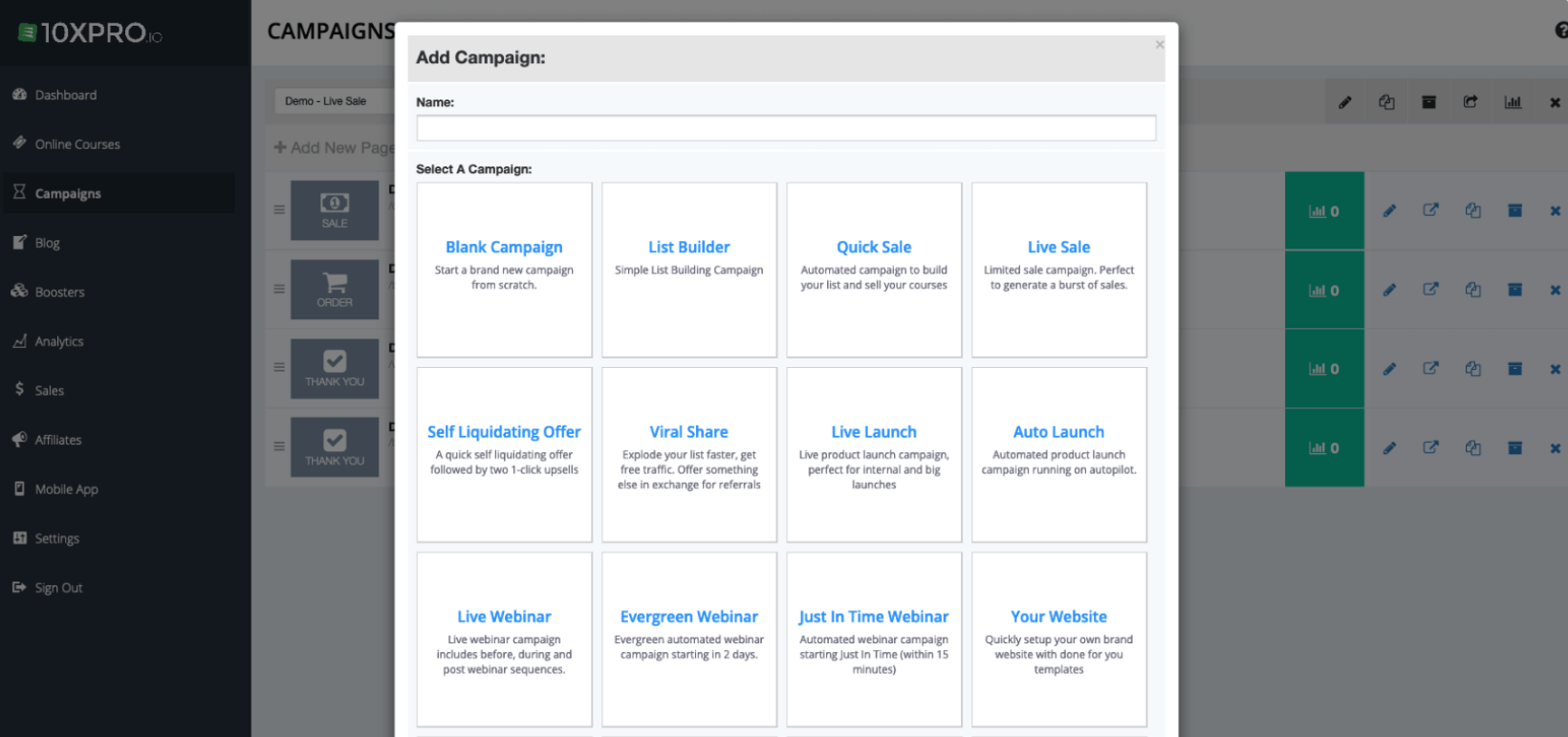
10XPRO has templates to streamline any type of marketing asset you want to build, such as a full website, a squeeze page to capture emails, a book funnel, and so on.
On top of it all, you’ll be able to accept payments, offer 1-click upsells, downsells, order bumps, and all the good stuff that increase your average order value.
Pre-Fill Order Forms
This is a very simple feature, but can make a big difference in conversions.
10XPRO has a special feature that allows you to pre-fill order forms, when a subscriber clicks a link from your email marketing software.
When someone clicks that link, they land on a checkout page with their first name, last name and email address already prefilled, for a smoother checkout experience.
This is one of those little things that can nudge people into taking action, when they’re not 100% sure whether they want to go through with it.
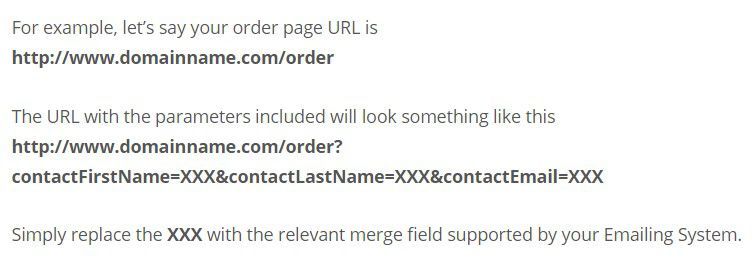
What We Don’t Like
Old School Design
I’ll be the first one to admit, this is mostly nitpicking… But some of their landing page templates' appearance isn’t stellar, in my humble opinion. In some cases, they just look plain, or even a little dated.
For example this membership area template has everything you need to deliver your content, but the design of the buttons, fonts and page hero section could look a little more modern than this:
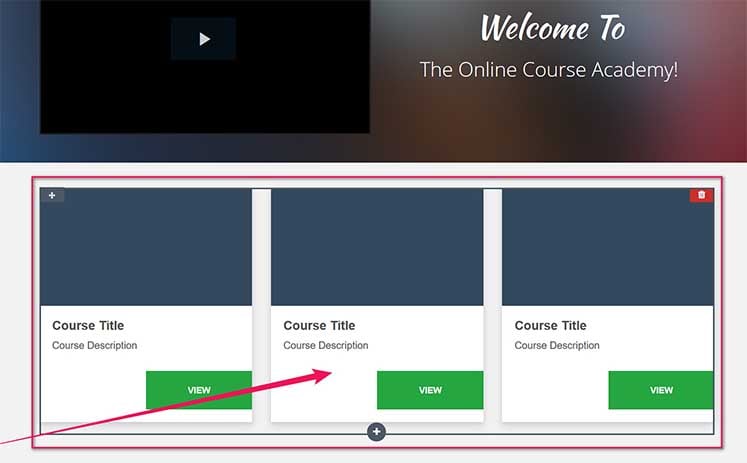
It does seem that they focused their efforts a lot more on functionality at the expense of form… Not that that’s a terrible thing, in the end.
No Entry-Level Pricing
I do love the simplicity of their pricing model, because it only gives you two options: “Yes” or “No”.
Still, I believe it would be nice to have an entry-level plan with a beginner-friendly price for new entrepreneurs who haven’t gotten their first $1,000/mo online just yet. It can get quite hard to justify the $197/mo investment, in that case
Granted, 10XPRO replaces enough tools to more than compensate, IF, and this is a big if, you’re already using or planning to use at least a few of these tools.
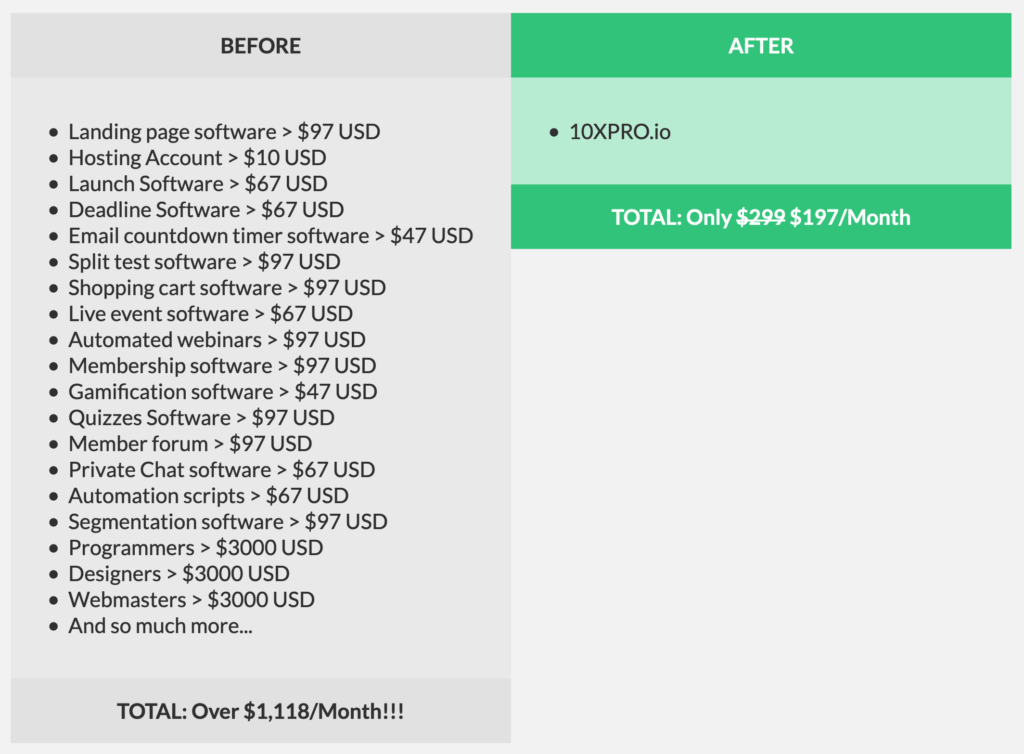
Access Delay For New Users
Once you pull the trigger and become a customer, what’s the first thing you want to do?
I don’t know about you, but me? I want to hop right in, and start to get acquainted with my new product, ASAP.
But that’s not what happens with 10XPRO. After you purchase, you’ll be taken to a page where you have to first click on a link to activate your license.
Then, they say they'll set up your account and notify you through email, once done.
It only takes about half an hour… But that lack of instant gratification could be a bit of a bummer for some, especially when you first buy into a new software.
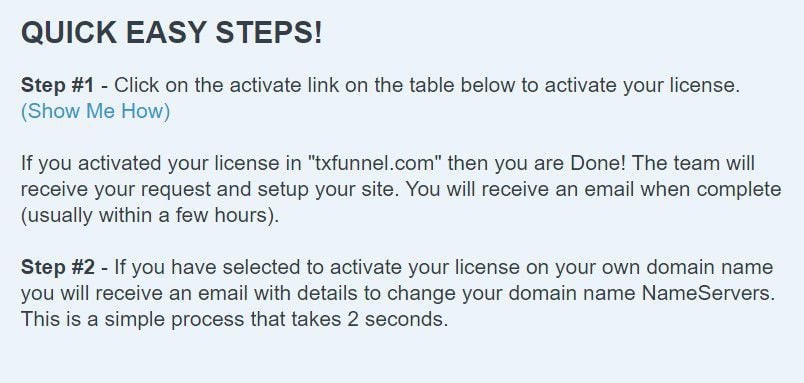
10XPRO Reviews From Experts

James Schramko
SuperFast Business
10XPRO is a tool that gives you more control of your business, so you can generate leveraged income while working less and making more. If you are looking for a simple and fast way to set up your online business this is for you!"

Shawna Flinkert
Wander And Soul
10XPRO.io is extremely easy. What used to take months to put together now only takes a few hours. I have already launched two courses and setup several campaigns. The support team is amazing. I highly recommend it!

Adam Guthrie
I Feel Good
My membership site is up and running and already getting new paid members! With 10XPRO.io it doesn't get any easier. There is no way I'll use anything else or waste time trying to get some "plugins" to work... This is the All In One platform I've been looking for!
(30-day trial for $1)
Our Verdict — Best Bang For The Buck
At $49/month for the Beginner plan, Hyax offers the most bang for the buck in the entire industry. You can even set up your entire site, just the way you want it… and only start getting charged after you make it live.
Get it if you’re on a tight budget and want a tool where you can both host your membership platform and sell access to it.
If you plan on only hosting one course, go with Thinkific instead.
I recommend you get started on the Beginner plan ($49/month), and upgrade as you grow your member count.
(free until you take orders)
What We Like
Bang For Buck
Hyax offers three different plans, and in all of them they charge no processing or member subscription fees.
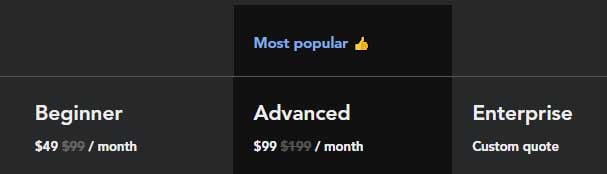
The Beginner plan ($49/mo) lets you set up 10 courses/products to sell, on up to three different domains.
The pageviews are capped at a good 100k/month on this plan, and you can have up to 10,000 subscribers.
Higher plans allow for unlimited visitors and more subscribers as well.
Their plans even come with a CDN, landing page builder, the ability to have gated content, and more.
You Can Take Your Time
Once you create your Hyax account, you have all the time in the world to get everything ready, for free.
When you buy a new complex software, you usually take the first few weeks or even a whole month to get everything set up. There’s always a learning curve associated with new software.
But Hyax is different, this way. You won’t have to commit to an upfront investment with them or be limited by a 14-day or 30-day free trial period.
They’ll allow you to create your account, then set up your membership site for free. You can take as much time as you need, and only pay once you decide to go live.
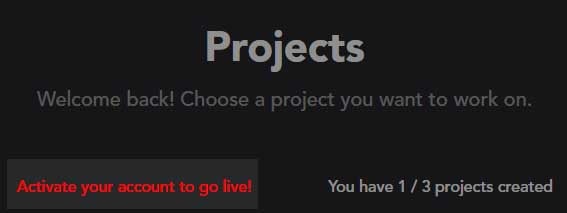
Free Migration
Hyax will migrate your existing membership sites for you.
You get 20 hours worth of their developers' time. They will complete the free migration of your membership content on any of their plans.
That also applies for any landing pages, courses, and other marketing assets you might have.
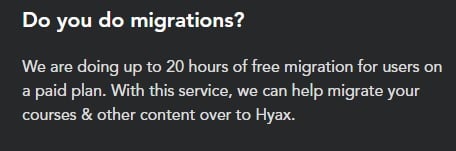
What We Don’t Like
They’re The “New Kid On The Block”
Hyax was founded in 2018, then launched in 2020:
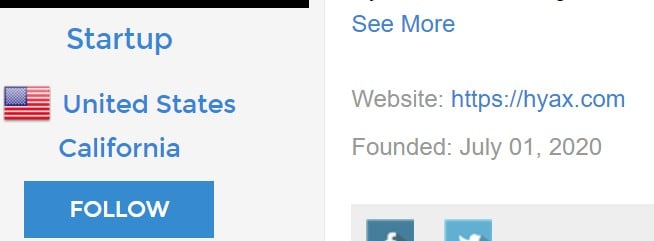
That’s not a bad thing, as they spent 2 years developing the software before launching it. Plus the founders have run other successful software companies. But it does raise a few questions.
We can’t possibly know how well they can handle hacker attacks, and if they can scale their product as it develops and more customers come in, for example.
Plus, will they be profitable? Or maybe, after 2 years, they decide they will retire their software, and your entire business assets have to move somewhere else, urgently? It’s unlikely, but could happen.
You Need Stripe To Make It Work
The only way you can charge your clients’ credit cards is by having a Stripe account, which you hook up to your Hyax account.
You can also add PayPal as an option, but Stripe is required to make it all work.
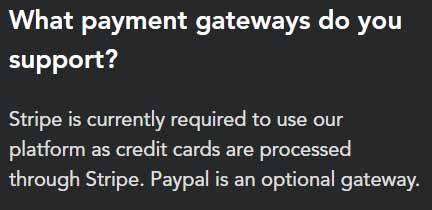
We’d like to see a few more options, although we can understand when a startup like them decides to focus on doing one or two things very well, instead of trying to do everything all at once.
The good part is that they don’t charge any transaction fees on their end, on top of Stripe/PayPal processing fees.
Branding On The Beginner Plan
If you decide to go with the Beginner plan ($49/mo), Hyax will display what they call “minimal branding” on your pages.
That means they’ll add a Hyax badge on the bottom of every single one of your pages, in that plan.
For a paid plan, I’d expect no branding at all.
Note: From testing Hyax we’ve found they don’t currently add any Hyax “minimal branding” on your pages:
Hyax Reviews From Experts

Alexandria Simms
alexandriasimms.com
Hyax is super easy to get your site up and running and Kevin (one of the developers) is super responsive and helpful. Hyax has a faster store speed than Shopify. Starting a business is hard. Building a website can be expensive. Hyax helps you to get started fast with a lot of support.

Margaux Lopes
Margaux Lopes
Hyax has helped us a lot in establishing our new business. It saved a lot of our time and we're truly thankful for the amazing support we've been receiving. We also love how fast their turnaround is especially in building our website.

Clair Albertson
Clair Albertson
Loved how easy it was to create a course and members area. Hyax was easy to customize and made collecting payments a breeze as it uses Stripe and PayPal. Seems like there are a lot of features I haven't even used yet which I'm looking forward to.
(free until you take orders)
Our Verdict — Best Free Alternative
Thinkific is the best way for you to start selling access to your membership site for free. You get unlimited members, with zero transaction fees.
Get it if you’re just starting out, or are looking for a free tool to test a new idea.
If you need a tool with a more robust page builder and checkout experience, go with 10XPRO or Hyax, instead.
I recommend you get the Basic plan for $49/month where you can connect your own domain, email marketing service, and offer coupon codes.
(30-day money back guarantee)
What We Like
Surprisingly Generous Free Plan
Membership site platforms are not known for their low price tags.
Unlike most options out there, Thinkific’s free plan is actually really good.
Some free plans only allow you to have up to 50 or 100 members, charge up to 5% transaction fees, or are so limited they become barely usable.
First and foremost, Thinkific’s free plan has NO transaction fees.
And even the free plan has some really impressive features, like setting up a full course, building a community, quizzes, and collecting payments, to name a few.
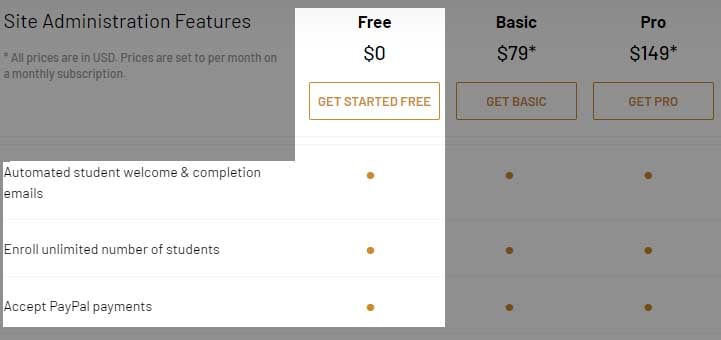
Oh, another cool thing: Thinkific gives you instant access to your funds.
Once you start to gain momentum and want to sell your second course, you can upgrade to one of Thinkific’s paid plans.
No Transaction Fees
Selling online? You’re likely paying an average of 3.5% worth of processing fees, out of every sale you make.
That can quickly add up. $3.5k USD out of every 100k you sell go bye-bye, in credit card fees alone.
Nowhere to run, nowhere to hide.
To make matters worse, some membership site platforms charge their own transaction fee, as well. They can take away 2%+ per transaction.
Some free plans out there charge a jaw-dropping 5% in fees!!!
Thinkific lets you off the hook with this one. Zero percent is the best percent.
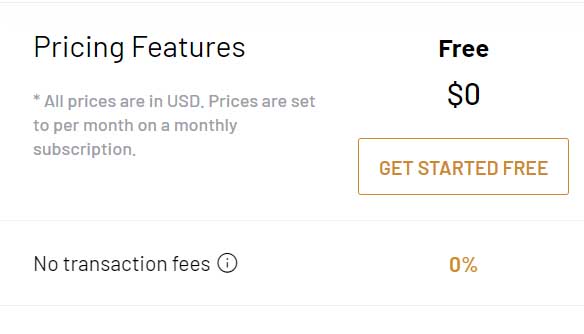
Full Of Marketing and Sales Features
You have an idea. You develop it. You turn it into your awesome membership site…
And crickets. No one comes.
“Build it and they will come” only works in Hollywood. In real life, you’ve to get in front of the right people, and make them the right offer, in order to sell.
Thinkific has some pretty slick features to help you market and convert customers.
You can create all the marketing assets you need. Landing pages, sales pages, checkout pages… You can create course catalogs, and create categorizations to make your customers’ lives easier.
Turn specific lessons into “free trial” access, recommend other courses in completion pages, and even quickly bundle up courses to create special offers.
Choose when to offer free courses, charge one-time fees or recurring fees… and even allow your customers the option to pay in installments (although payment plans are not available on the free plan.)
You can create flexible coupons to offer special deals, and even create your own affiliate program, to have others do the hard work of selling for you. This feature is only available on the paid plans, though.
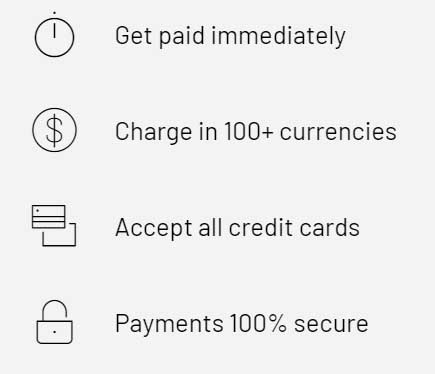
What We Don’t Like
Limited Site Builder
If you want to try and mirror your own website branding on Thinkific, you’ll have a bit of a hard time.
You don’t have a whole lot of control of how your pages look… and they’re definitely not going to be the sharpest looking pages out there.
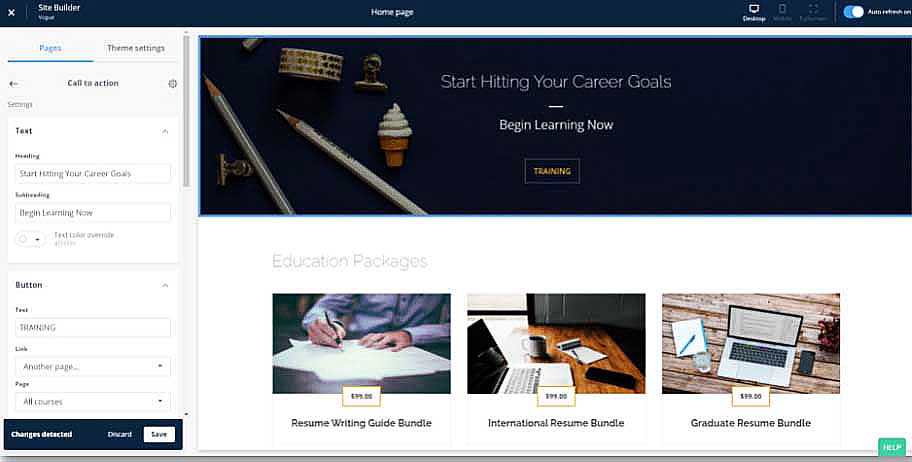
Don’t get me wrong, the pages work, and they’re super important in order to run your marketing campaigns to get new students.
But if you already have your main site on a different platform, such as WordPress, you should probably have your sales pages created on it, and link it back to your Thinkific account for people to purchase.
Checkout Experience Could Be Better
Thinkific has a big issue when it comes to their checkout.
First, they require that people either create a new account or login to their existing Thinkific account, before they can even add their payment details.
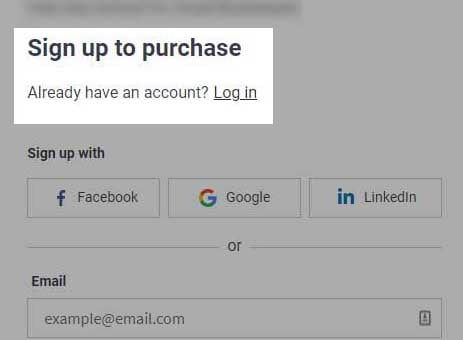
This is a big no-no, as that unnecessary friction can cause a lot of people to refrain from moving forward.
They used to only offer a two-step checkout process, but these days they also have the option for a single page checkout (although it’s still in beta status). Make sure you test between both to see which one converts more customers, for you.
I’d be a lot happier If they allowed people to pay first, and only then be asked to create their accounts.
Important Missing Features
Ok, their free plan really is something, and I understand they’ve got to keep some features exclusive to paid members to be profitable.
My understanding is that the free plan is meant for people to hop into the membership, then make enough money to justify upgrading to a paid plan. So, in order to make that happen faster, there’s a few places where they miss this important point, in my opinion.
With the free plan, you can’t hook up an email marketing service to pass your Thinkific data through to your ActiveCampaign account, for example.
You also can’t create coupons or offer payment plans… and you can’t hook up your own domains.
These options could help make it a bit easier to build momentum with your membership site, before being ready to upgrade to a paid plan.
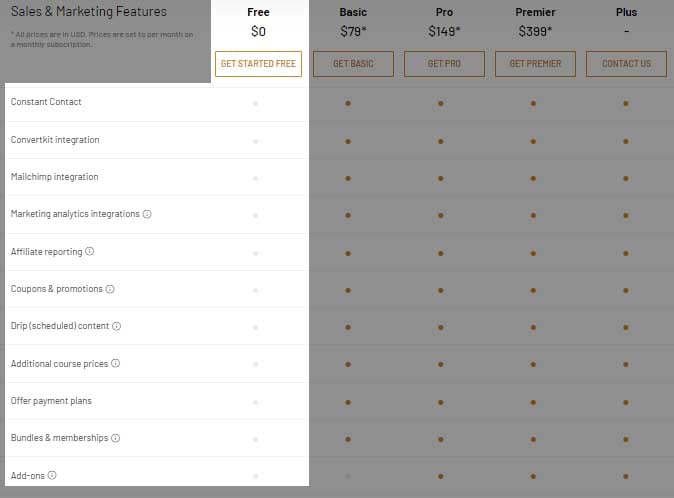
Thinkific Reviews From Experts

Ryan Chynces
Hootsuite
Thinkific Plus offers the power and flexibility to help us achieve our business goals. If we had started using Thinkific previously, we would have gotten here much faster.
(30-day money back guarantee)
Our Verdict — Best For Software Startups
Outseta offers SaaS start-ups all the tools they need to launch and grow remarkably efficient subscription businesses. You get subscription billing, email marketing, support, CRM, and reporting tools under the one platform.
Get it if you’re a bootstrapped startup that needs to spend less money and time with integrations.
If you’d prefer a more robust tool that doesn’t charge a 1% fee on every transaction, go with 10XPRO or Hyax instead.
I recommend you get started on the Growth plan for $79/month where you can get 5,000 contacts with all features included.
(free for 25 contacts)
What We Like
Less Software, Less Headaches
Outseta offers many features that, most likely, you’ve been very familiar with.
Instead of paying for six different pieces of software to run your business, you can get everything you need in a single platform.
It replaces subscription billing software, CRM, helpdesk, email marketing, live chat, and authentication software.

This makes Outseta one of the most startup-friendly membership site platforms. By integrating all of these processes, they’ll help you lower expenses, and require less maintenance time.
Direct Access To Founders
They make a very bold promise:
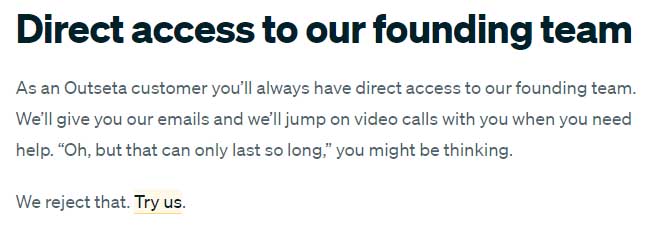
If you can’t read the image, it says “As an Outseta customer you’ll always have direct access to our founding team. We’ll give you our emails and we’ll jump on video calls with you when you need help. “Oh, but that can only last so long,” you might be thinking. Try us.”
They say they believe in Michael Monteiro’s saying that a SaaS founder should “continue to do things that don’t scale for employees, and for customers. It’s part of the special sauce. It’s what makes an experience different.”
Not only can you get insider tips on how to use the software better, you can also make your suggestions on stuff you need but don’t have, straight to the source.
Pretty cool.
Unlimited Members
Outseta allows you to invite as many team members as you need, without any additional charges. Instead of charging per user, your plan gets more expensive as your number of contacts grows.
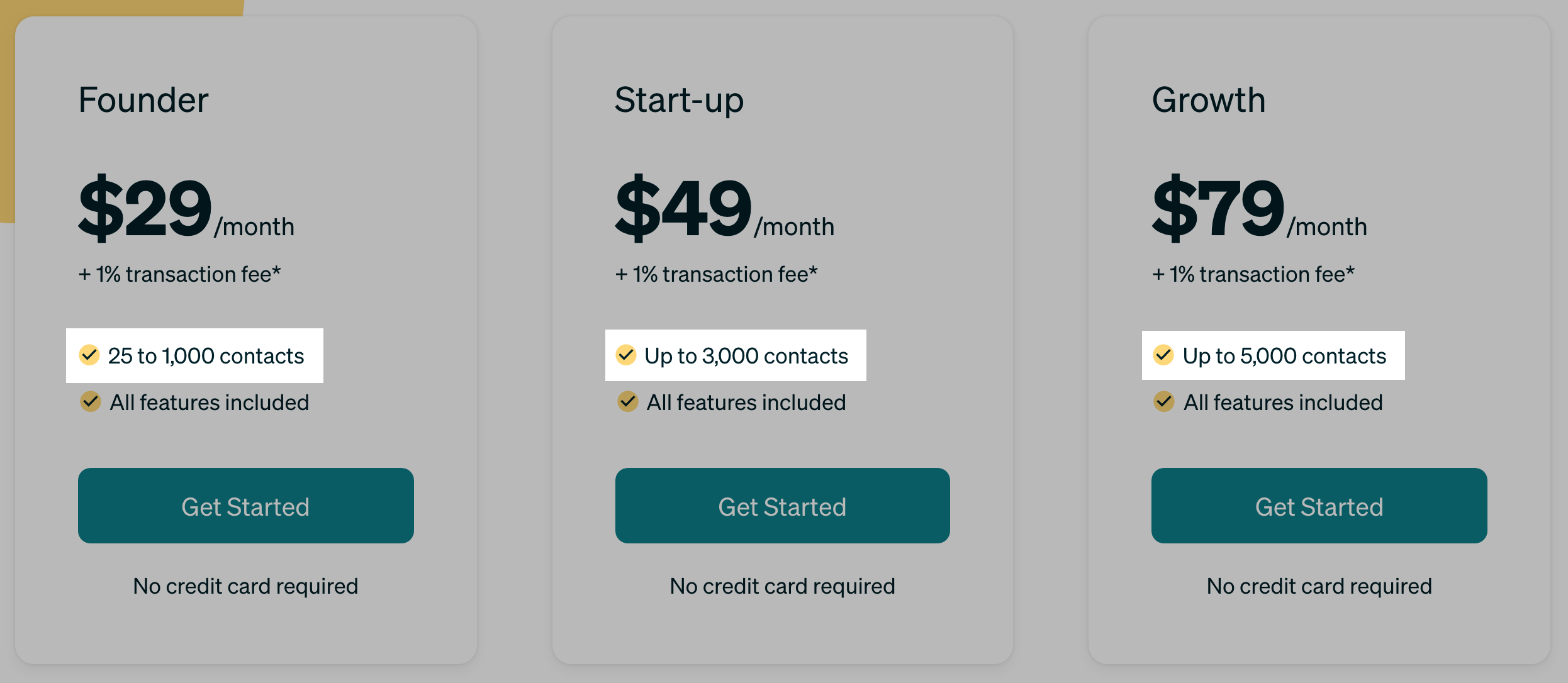
Another cool aspect is that every plan has the same features, even the lowest one.
What We Don’t Like
Only Works With Stripe
If you want to accept payments through Outseta, the only option you’ll have is Stripe. They don’t have integration with any other payment provider.
Granted, they have built their system to manage all aspects of your pricing strategy after you connect Stripe without any extra code.
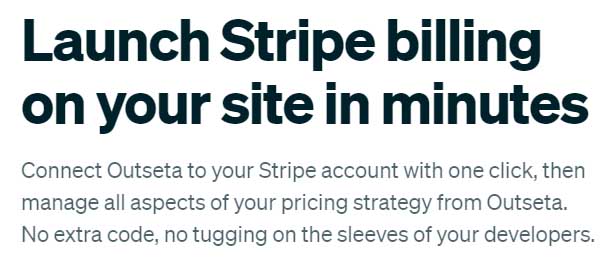
But… What if someone wants to pay with their PayPal, Apple Pay, or even Bitcoin? You could potentially lose a sizable chunk of your sales by not offering these alternatives.
On top of that, they add...
1% Transaction Fees
Outseta charges a 1% transaction fee, on top of your Stripe fees.
Stripe usually charges 2.9% + 30 cents per each approved transaction. After you have paid Stripe and received the rest, Outseta will charge you another 1%.
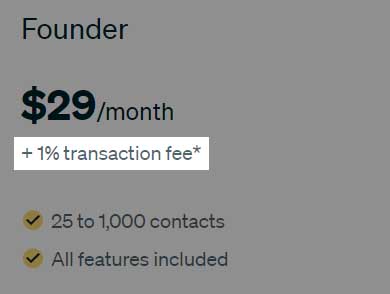
For every $100,000 you sell, $1,000 will “disappear”.
That can quickly add up, and can be an even bigger problem for companies with tight profit margins.
Contacts Limits Come In Lumps
Their plans start at very low prices, but they are super limited on how many “contacts” you can have.
For example, the most basic option is the Founder plan at $29/month… but you can only have up to 1,000 contacts. For $79/month on the Growth plan, you can have up to 5,000 contacts.
In their own terminology, “contacts are the total number of people in your account — prospects, customers, etc. You can delete contacts any time.”
This is not even paying members. Every lead counts towards that low limit.
And the worst part, price jumps in lumps of every 5,000 extra contacts.
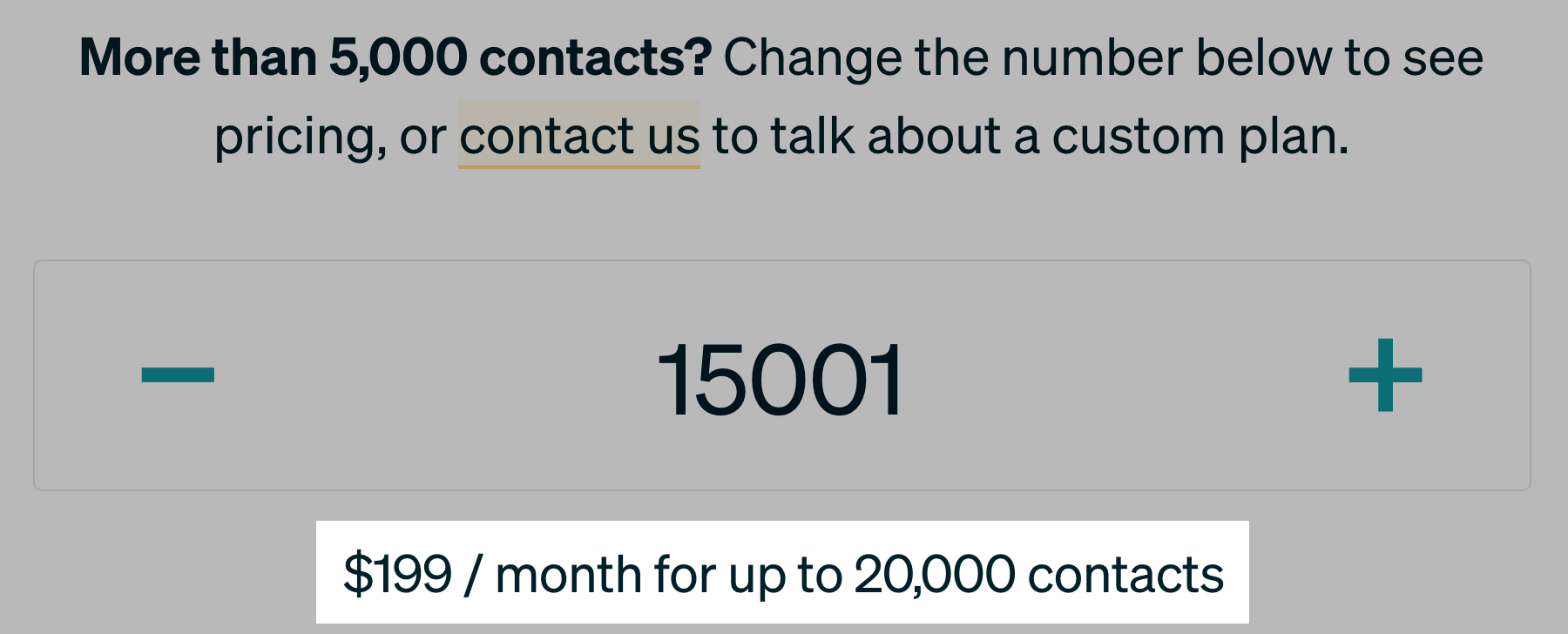
So, if you have a list with 14,000 leads, and 1,000 members, you’ll be paying $149/month. If one more lead joins your list, now you have 15,001 contacts… and your plan jumps to $199/month.
If you’re doing any type of active efforts for lead generation, you’re going to be jumping to new plan limits very quickly.
AND.CO Reviews From Experts

Sam McMullen
Geex.gg
Thanks for creating what I consider to be an incredible boon for SaaS start-ups. I really was excited to learn you solve many many problems that SaaS start-ups often have.
(free for 25 contacts)
Our Verdict — Best For Wordpress
Wishlist Member allows you to create a full-blown membership site on WordPress in minutes. With over 15+ years in the market, and over 107,000 customers, Wishlist Member is a stable, trustworthy membership site solution.
Go with it if you’re already experienced with WordPress, and are willing to pay for a fast and reliable web host.
If you’re not willing to go through the learning curve that WordPress demands, go with 10XPRO or Hyax instead.
I recommend you start with the 1-site plan for $147/yr if you only have one site. If you have more than one site, start on the 20-site plan for $397 (renews at $147/yr) for the best value.
($147/year for 1 site)
What We Like
Price
You just can’t beat WishList Member when it comes to “bang for buck”.
The sheer amount of features alone would be enough to justify that, but the fact that this software is 15+ years old, and it has over 107,000 users…
It’s just incredible that such a powerful solution can come at such a low price tag, especially when you compare it to the “all-in-one”, non-WordPress solutions.
One last amazing thing: The higher plans are more expensive than the basic one, but only for the first year. Even the highest plan will renew at the same price as the basic plan. I don’t remember having seen anyone else do it like this.
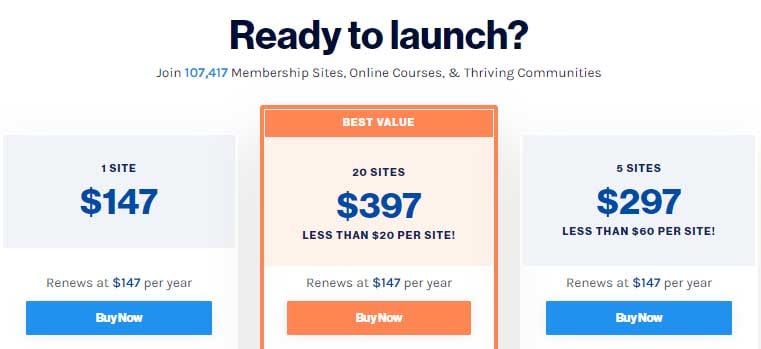
Content Control
Content control is an amazing feature, and I don’t think I’ve ever seen any other membership site platform offer anything as complete as this.
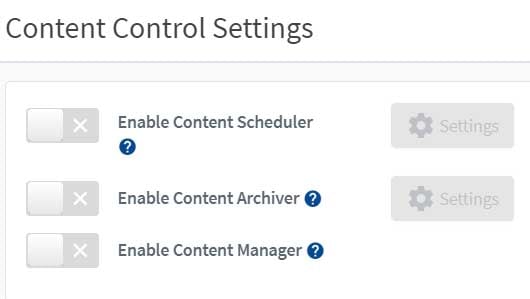
The “Content Manager” allows you to automate content, such as a self-evaluation your students have to reply to at the end of every week. You could also delete them, or move them to a new category (a seasonal promo may be published and archived from the blog, for instance.)
With the “Content Scheduler” option, you can easily set up drip content, when you need to release content bit by bit.
Last, but not least, the “Content Archiver” option lets you set an “expiration date” for anyone who isn't yet a member.
This feature will help you a lot as you grow your membership site over time.
Easy To Get Paid
Many membership site platforms out there fall short on this one. They either don’t give you many options to get paid, no payment flexibility, and some even charge hefty fees, on top of regular payment processing fees.
WishList Member handles all that beautifully.
You can offer as many plans as you want. You get free levels, trials, one-time plans, as well as weekly, monthly, or yearly plans.
Then, Wishlist Member integrates with almost every single payment solution out there. You name it, they’ve probably got it. Paypal, Stripe, Clickbank, Authorize.net… the list goes on.
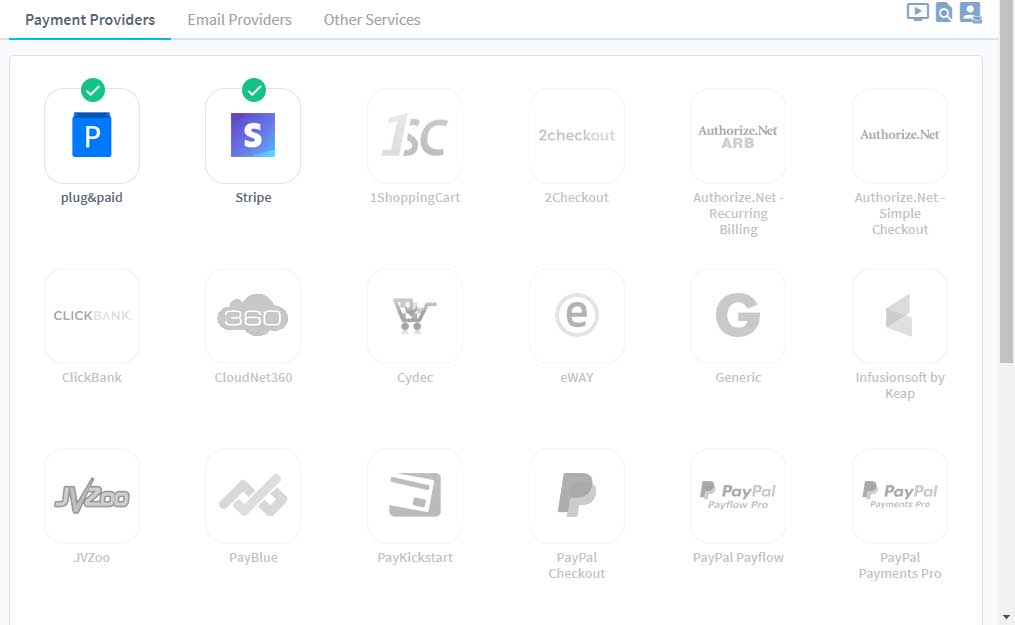
Still doubt it’s the most flexible membership site platform out there? Heck, you can even sell access to a single post, if you want to. That’s how creative you can get with Wishlist Member.
What We Don’t Like
It Needs Wordpress
Before you start using Wishlist Member, you’ll first need a WordPress site.

If you’re already familiar with WordPress, then you already know how flexible it is. You can set it up just the way you want it.
But if you’ve never messed with WordPress before, uh-oh… There might be a steep-ish learning curve ahead of you.
Also, with a WordPress site, you’ll need a fast web host… you may need other paid plugins as well, and sometimes as WordPress updates their software, you may run into plugin conflicts.
In the end, the $147 annual fee is a portion of your total costs to maintain your membership area. But it’s worth it if you know what you’re doing (or can pay someone else to do it for you.)
Not Product Centric
WIshlist Member doesn’t have a “product” module. Most membership site platforms offer one or a few specific ways your course can look, and it’s the same for everyone.
Since Wishlist sits on a WordPress site, they probably decided it’s best to leave all the course designing to WordPress.
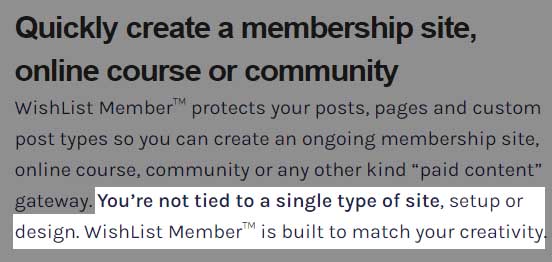
You’ll need to create your courses as pages and subpages on WordPress, and use WishList Member to restrict the access to the course.
It can be a bit annoying, because you’ll have to create the product page design for your courses. But you can always use something like Thrive Architect, choose a course template, and tweak it to your brand.
Overwhelming With Too Many Options
This could be a good thing for the right person, but for most of us, we could feel a little lost when looking at WishList Member’s dashboard for the first time.
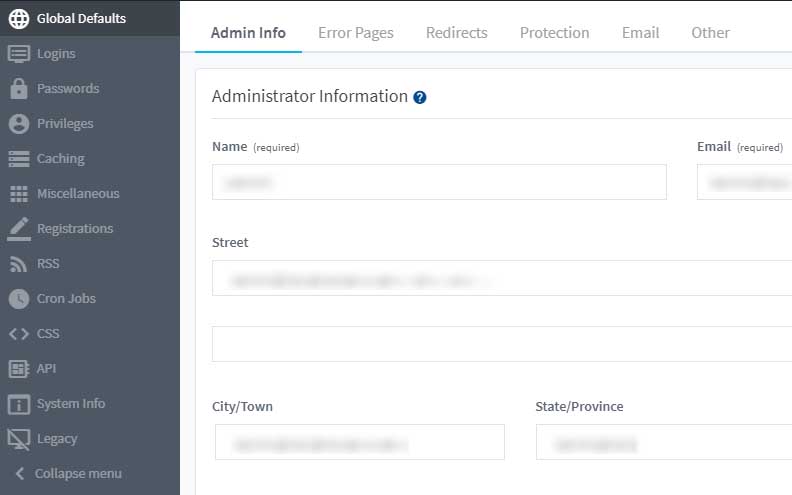
One could say there’s just too many options. Too many features.
It can get overwhelming to understand what goes where, but their support files do an amazing job in teaching you how to set it up, step-by-step. You can also find many user-generated tutorials on YouTube and Google.
Wishlist Member Reviews From Experts

Kenny Handelman
Centre for Integrative Mental Health
I have tried several membership site software products in the past, and then I found Wishlist Member. Since I am a long time WordPress user, I am very comfortable with using Wishlist because it integrates so well with WordPress.

Callie Willows
The Membership Guys
Best membership software for WordPress. I use it for my own sites as well as recommend and set it up for client sites. This software is easy to set up and manage. Provides a ‘Get Started’ onboarding sequence that easily allows anyone to get their site set up quickly.
($147/year for 1 site)
Top 10 Membership Site Platform Questions
What Is A Membership Site Platform?
A membership site platform is a software tool that allows you to create an online home for your “members” (online community, course, etc). Most membership site software allows you to process payments, create membership levels, have a direct communication channel with your members, report on member stats, and more.
What Is The Best Membership Site Platform?
The best membership site platform is 10XPRO. 10XPRO gives you every feature you need to run a membership site for one flat rate of $197/month. You get unlimited members, no transaction fees, pre-made marketing funnels, and much more.
What Is The Cheapest Membership Site Platform?
The cheapest membership site platform is Weebly, where you can set up your own membership site starting at $5/month. We recommend Hyax if you want the cheapest with the best features.
What Is The Best Free Membership Site Platform?
The best free membership site platform is Thinkific, which is totally free for unlimited members and charges 0% transaction fees.
How Do I Choose The Best Membership Site Platform?
The five most important factors you should consider when choosing the best membership site platform are:
- Easy To Learn - if you’re going to set it up yourself, make it easy on yourself.
- User Experience - your platform should be intuitive and simple.
- Integrations - does it play with your existing tech stack?
- Product Delivery - do you need a platform to also host and deliver your information produ
- Security - can it keep your and your clients’ data secure?
How Do I Host A Membership Site?
The easiest way to host a membership site is by either setting one up on a dedicated software-as-a-service, such as 10XPRO, or installing a membership plugin on a WordPress site, such as Wishlist Member.
What Membership Site Model Is Best For My Business?
The best membership site model is a monthly (or annual) recurring revenue subscription so your business has predictable cash flow. However, you should first try to understand what type of problem you’re solving, and if your customers need to keep coming back to you.
For example, if you’re trying to help people lose 10 pounds in 10 weeks, a 10-week subscription might be better for your customers than a monthly (or annual) subscription.
How Do I Create A Video Membership Site?
Make sure the membership platform you choose allows you to upload multiple content formats, especially video. There are many options out there, such as 10XPRO, Hyax, Thinkific or Wishlist Member that all let you upload video.
Do Membership Sites Make Money?
Membership sites make money and can become highly profitable businesses, as long as you get enough members to cover your business expenses and pay yourself. Most membership sites won’t ever be an overnight success, but recurring payments can become very profitable, with time.
How Much Does It Cost To Build A Membership Site?
It can cost anywhere from $20/month to over $1,000/month to build and maintain a membership site. Some of the common costs include:
- Domain: $10-$15 per year
- Hosting: $5-$300+ per month
- Membership Site Software: $5-$500+ per month
- Payment Processor: 3% per transaction
With all-in-one membership site platforms like 10XPRO and Hyax you only have the cost of the software tool and payment processing fees.
Top 50 Membership Site Platforms We Considered
The Content Mavericks editorial team researched 235 different membership site platforms based on customer reviews, expert reviews, ease of use, affordability, and features. We then chose a shorter list for in-depth research and testing before finalizing our top picks. These are the products we considered that ultimately didn't make our top 5.
1. Kajabi
2. DigitalAccessPass
3. Wild Apricot
4. Teachable
5. HubSpot
6. iMIS
7. ClubExpress
8. GrowthZone
9. Mobilize
10. MemberClicks
11. MemberPress
12. Kartra
13. StarChapter
14. Podia
15. S2Member
16. AccessAlly
17. Simplero
18. Membership Works
19. Miestro
20. Mighty Networks
21. MemberGate
22. White Fuse
23. Ning
24. Memberdash
25. Kyvio
26. MemberSuite
27. Glue Up
28. YourMembership
29. MemberLeap
30. MemberClicks
31. Wix
32. MemberSpace
33. MemberMouse
34. Morweb
35. Weebly
36. SubHub
37. Memberful
38. Bold Memberships
39. aMember
40. WebStarts
41. Blackbaud
42. MembershipWorks
43. Ruzuku
44. Paid Memberships Pro
45. Shopify
46. LearnDash
47. Subbly
48. Hivebrite
49. ClickFunnels
50. ValueAddon
Top 5 Membership Site Platforms — Summary
Here are our top picks for the best membership site platform:
- 1ST PLACE: 10XPRO — best of the best
- 2ND PLACE: Hyax — best bang for the buck
- 3RD PLACE: Thinkific — best free alternative
- BEST FOR SOFTWARE STARTUPS: Outseta
- BEST FOR WORDPRESS : Wishlist Member









