Today there are 121 different photo to anime converters. We spent 40 hours comparing the top 50 to find the seven best you can use to transform your images into anime-style artworks.
What is the Best Photo to Anime Converter?
- DeepSwap — best of the best
- SoulGen — best for smartphones
- Fotor — best for photo editing
- AILab Tools — best AI image tools
- Colorcinch — best for creative effects
- Avatoon — best for personalized avatars
- ToonMe — best for iOS
1. DeepSwap
Our Verdict — Best Of The Best
Price: Starts at $9.99/month
DeepSwap can create jaw-dropping anime from simple photos like no one else. We think it’s the best of the best because of its incredible AI powers, quickness, and welcoming promos for new users.
The Best Part:
It’s easy to make it great. Upload your photo, type a few words telling DeepSwap to make it into anime, and done. Within a few seconds, you’ll get a pro-level anime version of your photo.
The Worst Part:
Limited monthly credits. Both Premium subscription options provide 20 monthly credits, which comes down to 100 photo to anime conversions.
Get it if you're after the best way to transform photos into HQ anime images.
I recommend you get started with the free trial, then upgrade to the Yearly plan ($49.99 for the first year).
Best For
DeepSwap is best for everyone who wants high-quality, speedy conversions of their pictures into anime characters.
Top Features
Stunning results. DeepSwap’s anime looks like gold. It’s like having the most prolific Photoshop designer on call, 24/7.
Every detail counts. DeepSwap lets you customize your AI generated content down to the smallest details. Change hair color, add or remove clothing, skin color, location, props… There are almost no limits to what you can do.
Lightspeed. DeepSwap can transform photos into anime at the blink of an eye. Create as many AI image variations as you wish, edit them, and go crazy.
A generous welcome gift. You’ll get a 50% discount on your first month or first year, as a new subscriber.
Remove unwanted objects. DeepSwap lets anyone eliminate unwanted objects from their uploaded images at will, so that your images are clean as a whistle, while you turn them into anime.
Pricing

DeepSwap offers two pricing plans:
- 1 month: $9.99/month for casual users who enjoy occasional digital wardrobe experiments.
- 12 months: $49.99/year for regular users who love constantly exploring new styles and creating high-quality outfit swaps throughout the year, at a discounted price.
Annual subscriptions provide a 58% discount.
Try DeepSwap today with two free face swaps.
2. SoulGen
Our Verdict — Best For Smartphones
Price: Starts at $9.99/month
SoulGen makes it incredibly easy for anyone to turn photos into pro-level anime art. We think it’s the best for smartphones because of its user-friendly interface, high-quality image generation, and unique customization features.
The Best Part:
Type it in. With SoulGen, you can convert and tailor your photos into anime masterpieces like you were sending a text.
The Worst Part:
Limited free trial. SoulGen's free trial leaves you hanging as it only produces blurred images — to truly experience its magic, take a look at the showcase on their homepage instead.
Get it if you want an effortless way to convert your pictures into beautiful, high-quality anime-style artwork.
I recommend you get started with the 12 Month plan for $69.99/year.
Best For
SoulGen is best for content creators who want quick, quality transformations of real-life images into anime characters.
Top Features
Lightning fast. Just type a description, hit "generate," and hold onto your hat! You'll have your anime character conversion ready in less than 10 secs.
Let AI edit your creations. Make changes to your generated anime with simple text commands.
Work of art. If you're after stunning anime characters, SoulGen has got you covered with creating, editing, and converting breathtaking photos and anime images like a champ.
Welcome mat rolled out. New users get to enjoy a whopping 50% off their first 1 Month subscription, and 80% off their first 12 Month subscription.
Make it match your style. SoulGen makes it easy for you to add a personal touch to every image by clicking on tags — pick out the accessories, style, and action for your anime with just a few extra clicks.
Pricing
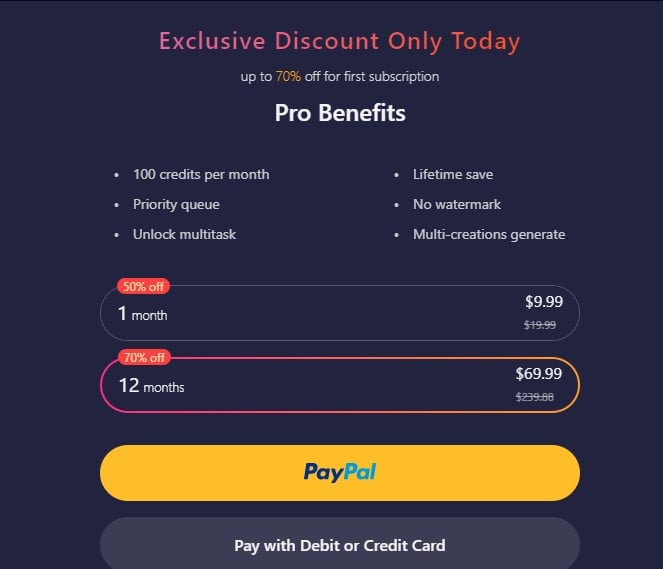
SoulGen offers two pricing plans:
- 1 month: $9.99/month for the first month, then $19.99/month for casual users who need occasional photo to anime conversions.
- 12 months: $69.99/year for the first year, then $239/year for frequent users that require frequent image transformations into anime style.
Annual plans provide a 41% discount.
Try SoulGen today with a free trial.
3. Fotor
Our Verdict — Best For Photo Editing
Price: Starts at $8.99/month
Fotor is a powerhorse in photo to anime conversion with pro photo editing capabilities. We think it’s the best for photo editing because of its AI-powered Photo Enhancer, wide range of templates and fonts, and generous cloud storage.
The Best Part:
AI-Powered features. Fotor offers game-changing tools like the AI Photo Enhancer and the AI Object Remover, making it a breeze to create jaw-dropping anime from your photos.
The Worst Part:
Watermarked downloads on the basic plan. With the free version of Fotor, you'll have to put up with watermarked downloads which might be a bit of a rain on your parade.
Get it if you want a one-stop shop for converting photos to anime without having to juggle multiple apps or tools.
I recommend you start off with the Fotor Pro monthly subscription at $8.99/month.
(free plan)
Best For
Fotor is best for anyone who wants an easy-to-use platform with advanced features that can convert regular photos into stunning anime.
Top Features
Great value for everyone. Whether you're just starting out or are an experienced editor, Fotor’s plans offer incredible bang for your buck, and incredible quality.
Batch processing. Fotor can convert multiple photos into anime at once — no need to go through the process one by one.
Lightning fast. Fotor's AI algorithm generates your anime from any type of image within a few seconds.
Always there for you. You can use Fotor on any platform, including your browsers, Windows, Mac, iOS, and Android.
Powered by AI. Fotor's generative AI technology takes your creations to the next level, automatically enhancing image details for a more striking anime conversion that will knock your socks off!
Pricing
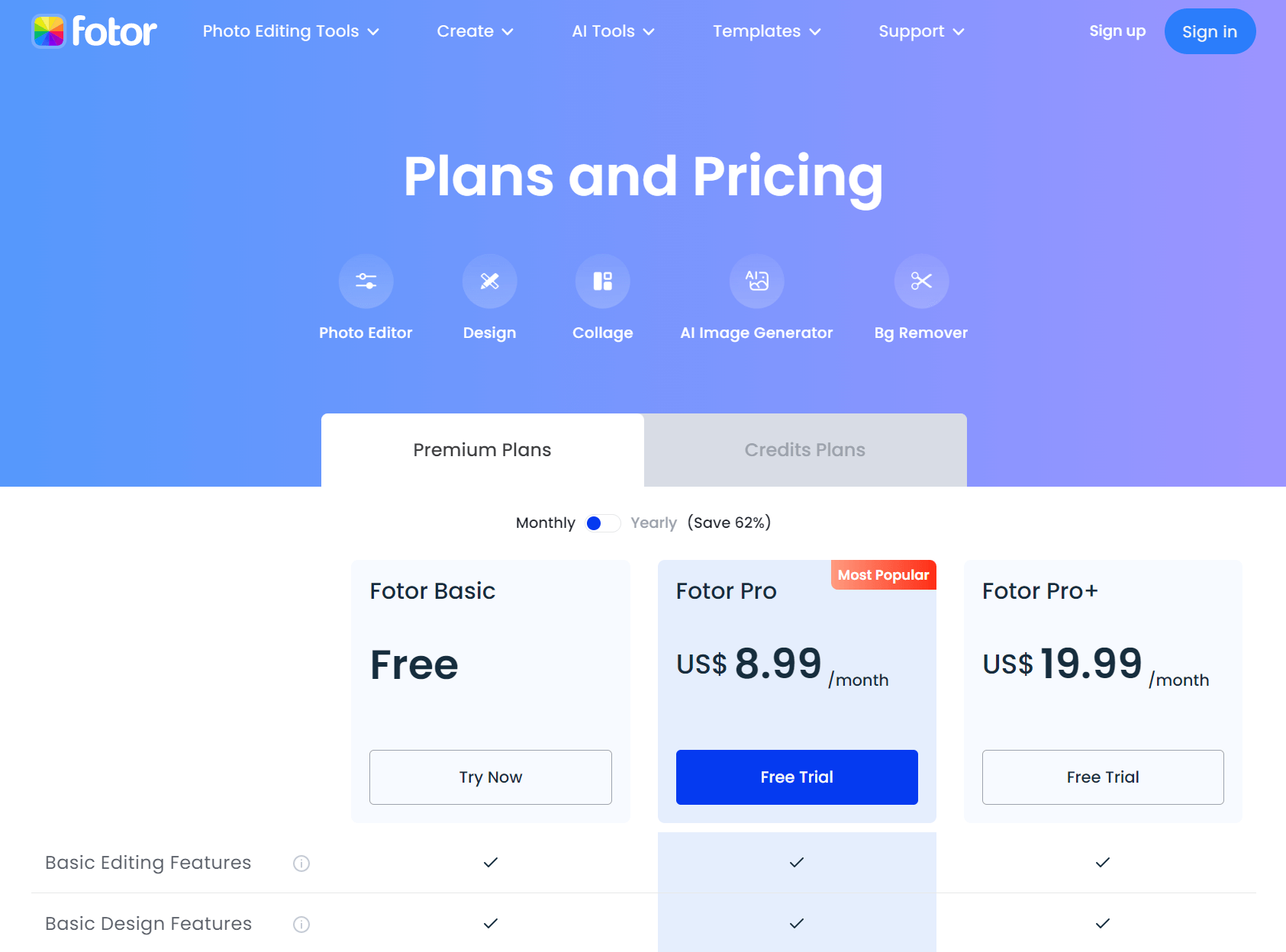
Fotor offers five pricing plans:
- Fotor Basic: Free forever, for those who want to dabble in photo-to-anime conversion and explore basic editing features without committing financially.
- Fotor Pro: $8.99/month for anime enthusiasts who require unlimited downloads of their transformed images, the ability to edit in batches, and up to 2GB of cloud storage for all their creations.
- Fotor Pro+: $19.99/month for anime enthusiasts who want comprehensive access to Fotor's advanced tools including AI-powered enhancements and generous 10 GB cloud storage.
- Credit Plan — One-time Payment: Starts at $19.99 one-time payment, for users who want to use the premium version just a few times, with a credit-based access system.
- Credit Plan — Subscription Plan: $9.99/month for individuals who want continuous access to Fotor's premium features with 200 monthly credits, with the flexibility of unused credit rollover for up to five months.
Annual plans provide a 62% discount.
Try Fotor today with the free plan.
4. AILab Tools
Our Verdict — Best AI Image Tools
Price: Starts at $4.99
AILab Tools leverages powerful AI capabilities to convert photos into anime. We think it offers the best AI image tools because of its advanced AI algo, affordable pricing, and built-in AI editing tools.
The Best Part:
Unparalleled AI capabilities. AILab Tools uses artificial intelligence to create anime-style images from your photos, batch process with API support, and even lets you play around with a ton of cool artistic filters.
The Worst Part:
Slow processing times. While AILab Tools does a stellar job with conversions, it tends to lag behind competitors like Fotor and SoulGen.
Get it if you're after an affordable tool with impressive conversion quality and AI editing features to turn normal pics into HD anime.
I recommend you start with the Free plan, then get the Pay As You Go plan for $4.99.
(free plan)
Best For
AILab Tools is best for adult anime enthusiasts and artists who want a user-friendly and AI-powered platform to transform their photos into unique anime-style images.
Top Features
Pick your style. Pick from a variety of anime filters including angel, devil, ukiyo-e, Pixar, and more for that perfect anime touch.
Turns your photos into sketches. AILab Tools' AI technology converts your photos to incredible anime — as if they were hand-drawn by a master artist.
Save some bucks. With paid plans starting as low as $4.99 for 50 credits, you can convert all your friends to anime without burning a hole in your pocket.
You’re in good hands. AILab Tools clears all your uploads within three days — none of your photos will ever be stored or used for any other purposes.
Running a bizz? Use their power. Leverage AILab Tools' API support for batch processing or docking to third-party systems — perfect if you're looking to automate conversions, streamline workflows, or even build your own anime-style photo app!
Pricing

AILab Tools offers four pricing plans:
- Free: Free forever, for beginners who want to test the waters with access to all features and five credits per month at no charge.
- Pay as you go: Starts at $4.99 one-time payment, for occasional users who need flexibility in credit usage without any long-term commitments.
- Subscribe: Starts at $29.99/month for regular users who require more monthly credits along with a unique feature that accumulates unused credits
- Lifetime deal: $159.99 one-time payment, for hardcore fans who want 500 credits per month, with unused credits getting accumulated forever.
Try AILab Tools today with the free plan.
Our Top Three Picks
Here’s a quick summary of our top three picks:
Here’s a quick comparison of our top seven picks:
Tool | Entry Offer | Pricing |
|---|---|---|
Deepswap | Free trial | Starts at $9.99/mo |
SoulGen | Free trial | Starts at $9.99/mo |
Fotor | Free plan | Starts at $8.99/mo |
AILab Tools | Free plan | Starts at $4.99 |
Colorcinch | Free plan | Starts at $8.99/mo |
Avatoon | None | Starts at $9.90 |
ToonMe | Free plan | Starts at $4.99/mo |
Here are the top 50 photo to anime converters we considered in this review:
- DeepSwap
- SoulGen
- Fotor
- AILab Tools
- Colorcinch
- Avatoon
- ToonMe
- Meitu
- MakeAvatar
- AI Image Anime
- Super Anime Maker
- Ezgif
- Ipiccy
- BeFunky
- Photoshop
- Clip Studio Paint
- SAI
- Medibang Paint
- Krita
- Pixlr M
- Lunapic
- Anime Avatar Maker
- Anime GAN
- ToonyPhoto
- Cartoon.Pho.to
- Waifu2x
- VanceAI
- AnimeSketch
- ToonApp
- Manga Maker
- Cartoonify
- Picsart
- Photomash
- Selfie2anime
- Zmo.ai
- Anime Avatar Maker Free
- Anime Face Changer Free
- Anime Avatar Maker Creator
- PhotoFunia
- DeepDream Generator
- Selfie2Anime
- PaintsChainer
- DeepArtEffects
- Image Anime Maker
- InstaToon
- AI Painter
- Style2Paints
- Painnt
- Artbreeder
- Dreamscope
What is SoulGen?
SoulGen is a cutting-edge Anime AI tool that can convert ordinary photos into stunning anime-style artworks. It uses advanced algorithms to generate high-quality anime-style versions of any uploaded original photo. Its intuitive interfaces make it a versatile solution, allowing anyone to create AI art.
As an AI art generator, SoulGen stands out due to its unique text-command editing feature. This allows users to manipulate and customize their photos into anime masterpieces using simple text commands. It offers a variety of anime filters and uses advanced technology to produce a vibrant color palette, creating anime characters that echo the visual aesthetics seen in Japanese animation.
Despite the limited free trial, SoulGen's affordable subscription plans make it a top choice among anime generators. The pricing structure is divided into monthly and yearly options, making it accessible to users with various needs. New users can enjoy a discount on their first monthly subscription, making the service a popular choice for converting photos into drawings of anime girls.
How to convert a normal image to anime?
To convert a normal image to anime, you can use online tools like SoulGen, Fotor, or AILab Tools. With SoulGen, you can upload your image and use intuitive interfaces to select an anime filter, and the advanced AI will generate a high-quality anime-style version of your image. Fotor, on the other hand, offers more traditional photo editing tools along with the ability to apply a variety of cartoon effects, making it a versatile solution for turning your picture into an anime drawing. AILab Tools uses advanced algorithms to convert images into anime, offering a variety of anime filters to create a stunning anime picture from an ordinary photo. Remember to use the real-time preview feature to ensure you get the result you desire.
What is the best app for turning photos into anime?
Among a host of options available, SoulGen is one of the best apps for turning photos into anime. It stands out with its advanced AI technology and intuitive interface that even beginners can navigate easily.
SoulGen transforms real-life images into anime characters using text-command editing. It lets you convert your photos into high-quality anime-style artwork effortlessly. Whether you are trying to turn a selfie into anime or looking to transform a bouquet of flowers into a cute cartoon, SoulGen offers the tools and technology you need.
Moreover, the app is quick to use. Once you've typed a description and hit "generate," you'll have a brand new anime character in just 10 seconds. It provides a great option for those seeking an efficient and high-quality tool to convert photos into stunning anime-style artworks.
What is the AI that changes images to anime?
AI that changes images to anime refers to the artificial intelligence technology employed by various online tools and apps to transform ordinary photos into anime-style pictures. Tools such as SoulGen, Fotor, and AILab Tools use advanced algorithms and AI to recognize and manipulate the facial features in the original photo, converting them into anime facial features.
The AI essentially takes the uploaded image and processes it through a variety of anime filters. It interprets the image data and applies cartoon effects based on anime-style characters seen in Japanese animation. The result is a stunning anime picture that mirrors the vibrancy and unique aesthetics of anime artwork.
How are people making anime versions of themselves?
People are creating anime versions of themselves by utilizing online tools and mobile applications that specialize in anime photo conversion. These tools, like SoulGen and AILab Tools, leverage advanced algorithms and AI technology to convert selfies or portrait photos into anime-style characters.
Typically, a user uploads a selfie or a portrait photo into the app. The app then employs AI technology to analyze the facial features in the photo. It uses anime face converter technology to replace these facial features with anime facial features. This process includes applying a variety of cartoon effects and anime filters to recreate the image in the distinct style of Japanese animation. The output is a high-quality anime-style version of the original photo, which users can then save or share across social platforms.
Some advanced tools even allow users to customize the output, adding or removing details and altering colors to create a unique and personalized anime character.
The Bottom Line
To recap, here are the best photo to anime converters to try this year:


