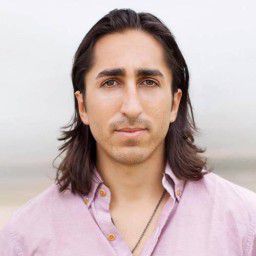Today there are 77 different webinar software platforms to host your webinars and present to thousands of people at once. We spent 42 hours comparing the top 50 to find the five best you can use to convert webinar viewers into customers.
How We Decided
— We look at every tool in the market.
— We shortlist 50 for in-depth research.
— We recommend our top 5 picks.
77
Tools In
The Market
50
Tools
Considered
42
Hours
Researched
77
Tools In
The Market
50
Tools
Considered
42
Hours
Researched
We’re reader-supported. When you buy through links on our site, we may earn an affiliate commission.
What is the Best Webinar Software?
Here are our top picks for the best webinar software to try this year:
- StealthSeminar — best of the best
- WebinarJam — best bang for the buck
- Livestorm — best free alternative
- EverWebinar — best for evergreen webinars
- Vimeo Livestream — best for 10,000+ attendees
Our Verdict — Best Of The Best
StealthSeminar is the most reliable webinar software on the market, offering corporate-level live and automated webinar delivery, while being affordable for startups.
It’s close to flawless, with no inconsistencies like other webinar platforms. 8-figure entrepreneurs like Ryan Deiss, Russ Ruffino, and Amy Porterfield all use StealthSeminar to make money with webinars.
Get it if you want as many advanced features as possible, such as creating unlimited live, automated and hybrid webinars.
If you’re planning to focus 100% of your time on live webinars, get something simpler and more affordable like WebinarJam.
I recommend you get started with a free 30 day trial, then upgrade to the Starter plan for $69.95/month.
(free 30 day trial, no credit card required)
What We Like
Free Worldwide SMS Reminders
Along with automated email reminders to attend your webinar, you can also send SMS reminders for no extra cost.
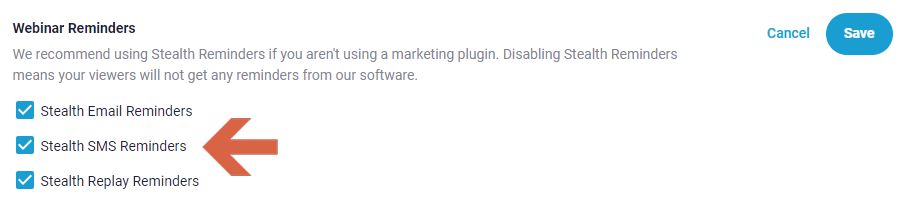
They can be customized with your own copy, too.
You get up to 6,000 free SMS per month on the $69.95/mo Starter plan, and get this... unlimited SMS on the $135/mo Growth plan.
StealthSeminar sends an SMS reminder 5 minutes before your webinar starts. That’s a surefire way to make sure your attendees actually remember they’ve got a date with you!
“No Risk Double Guarantee”
Stealth Seminar offers a pretty unique twofold guarantee.
First, you get 30 days to decide if the software is for you. If you decide not to move forward with it for any reason, you’ll get 100% of your money back, no questions asked.
After this first window closes, you get 30 more days.
This time around, if something doesn’t work like it is supposed to (like the webinar room freezing or streaming problems), you can get a 100% refund.

Hybrid Webinars
StealthSeminars Hybrid Automated Webinar System is where you can have a combination of an automated and live webinar.
StealthSeminar were the ones who first came up with this feature. Even though a few competitors have started doing it too, none of them are as smooth transitioning from live to pre-recorded.
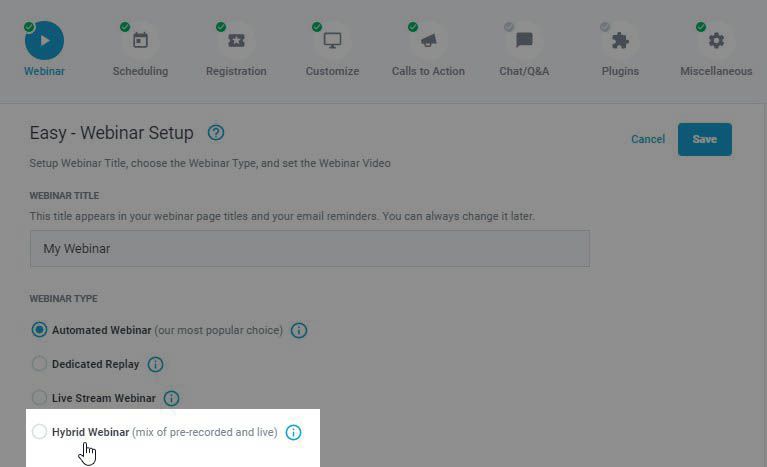
Hybrid webinars are perfect when the majority of the content is the same each and every time, but you still want to deliver some 1-on-1 experience.
For example, let’s say you have a weekly webinar where you always deliver the same lesson, then do a Q&A.
You can automate the lesson part (so you get a smooth recording with no “um’s” and “r’s”), and then, at the end, you hop in to take live questions.
You can even set up StealthSeminar to auto-start your webinars, then email you if someone is on, so you can be there for them, during the live portion.
What We Don’t Like
Stiff Registration Pages
StealthSeminar has some great registration page templates:
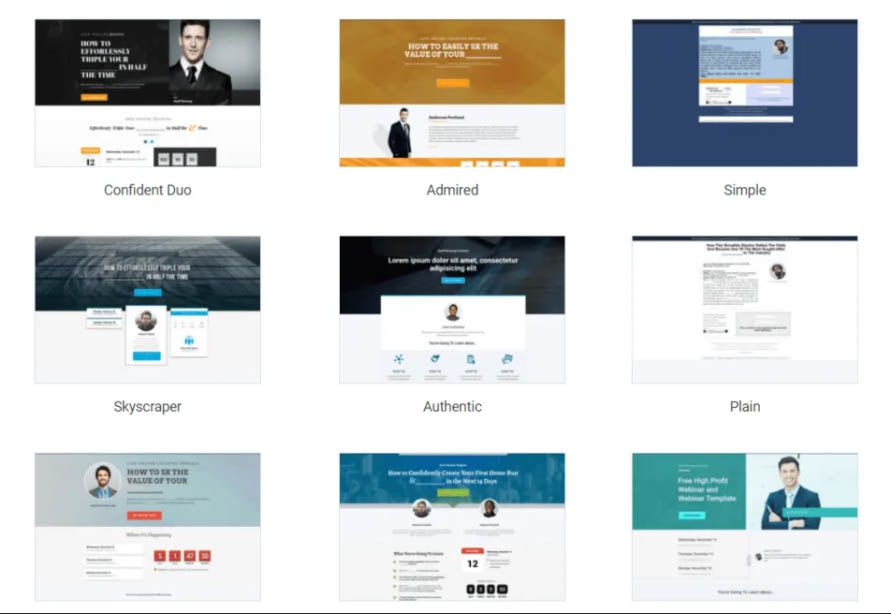
However I’d love to have more customization options. For example, moving elements around, tweaking element sizes, the welcome image, etc.
Apparently, the ability of customizing templates with drag and drop functionality is on their roadmap.
But until this is available, this can bug some design-oriented users.
No Native Live Webinar Solution
In order to run live webinars with StealthSeminar, you’ll need to depend on free external services. You can choose between YouTube or Twitch.
This is not a deal breaker, but you’ve got to set it up in order to have it ready, and it can be a bit of a pain in the ass.
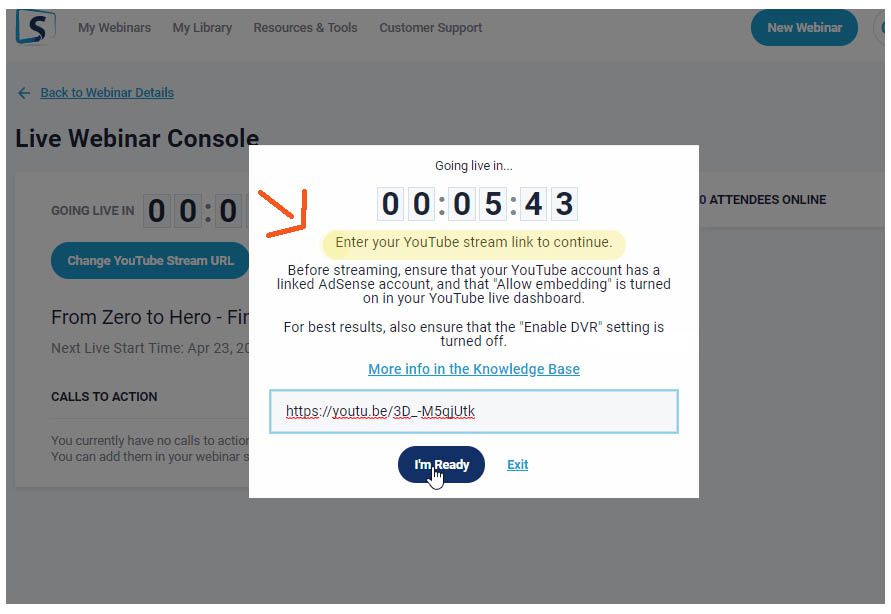
On the other hand, their customer service is something else, and they’ll help guide you with anything you need done - including setting up your rig for live webinars.
In fact, StealthSeminar support will pretty much set up your entire webinar funnel for you per your instruction. I’ve seen users saying that they went as far as customizing the design to mirror landing pages they already had.
Steeper Learning Curve
StealthSeminar is not the most intuitive webinar software.
There’s a vast amount of options you can tweak via their control panel, so it can feel overwhelming, especially when you’re brand new to the software.
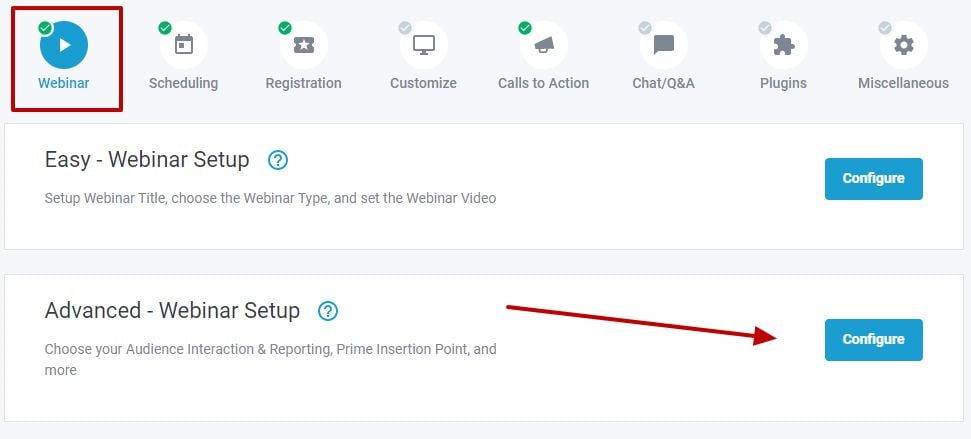
On the other hand, when you get acquainted with it, you can configure it just the way you need it to be.
If it weren’t for their stellar customer support, it’d take me a lot of trial-and-error to learn how to work the platform.
StealthSeminar Reviews From Experts

Richard Kenvin
Social Lead Freak
Having attempted other automated webinar tools in the past, using StealthSeminar was like a breath of fresh air. There’s a limitless amount of options, and integration capabilities that are included with the service. Bottom line, it is a top notch service that we’ve yet to see matched anywhere else – strongly recommended.

Auroasa Sima
Successful Online Business
Stealth Seminar is one of the most professional webinar software I have evaluated. This software can integrate with basically every CRM system and email system you can imagine. As they say: You get what you pay for. The product is near perfection from a feature point of view.

James Canzanella
Isolated Marketing Nights
You shouldn’t have too many problems when it comes to using StealthSeminar. Even if you did? Their customer support is certainly something that needs to be acknowledged. I highly recommend you try them out yourself and see just how much you like them.
(free 30 day trial, no credit card required)
Our Verdict — Best Bang For The Buck
WebinarJam is an awesome platform to start out with. They offer advanced features and a generous 500 attendees limit, for the equivalent of $41.58/month ($499 paid yearly).
For comparison, other popular low price/high quality webinar options like Demio and WebinarNinja charge $49/mo for 50-100 attendee rooms.
Get WebinarJam if you’re only interested in running live webinars and want the most affordable tool on the market.
If you plan on running automated or hybrid webinars, get StealthSeminar instead.
I recommend you get their 14 day trial for $1, then upgrade to the Basic plan for $499/year, which comes down to $41.58/month.
(14 day trial for $1)
What We Like
One-Click Registration Hotlink
WebinarJam makes it extra smooth to get people into your webinars… and keep them there with four unique features.
First, there’s the “one-click registration hotlink” which lets people bypass your webinar registration form and register for your webinar with a single click (from your email or someone else’s email marketing service). This will give you a 50%+ boost in registrations vs sending people to a landing page.
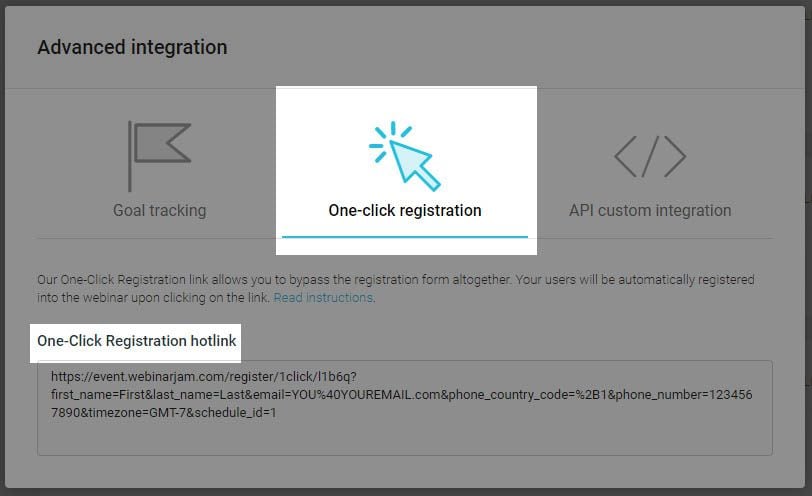
Second, WebinarJam is one of the few services that include SMS notifications.
Third, the “Always-On Live Room” feature (available on the Professional plan) lets you give different presentations (at different times) on the same URL. It’s not just a nice branding feature. It makes it easy for people to remember your live webinar URL — and share it.
Fourth, the “Panic Button” (available on the Professional plan) can instantly transport an entire webinar into a new room within seconds if the webinar freezes, with all attendees and content.
Stream Your Webinar On The Biggest Social Media Networks
You can stream your webinar onto YouTube Live or Facebook Live (or both), and get some organic traffic from people who haven’t even registered for your webinar.
It’s a nice touch, as it helps you create and distribute your webinar content across the biggest social media networks, natively.
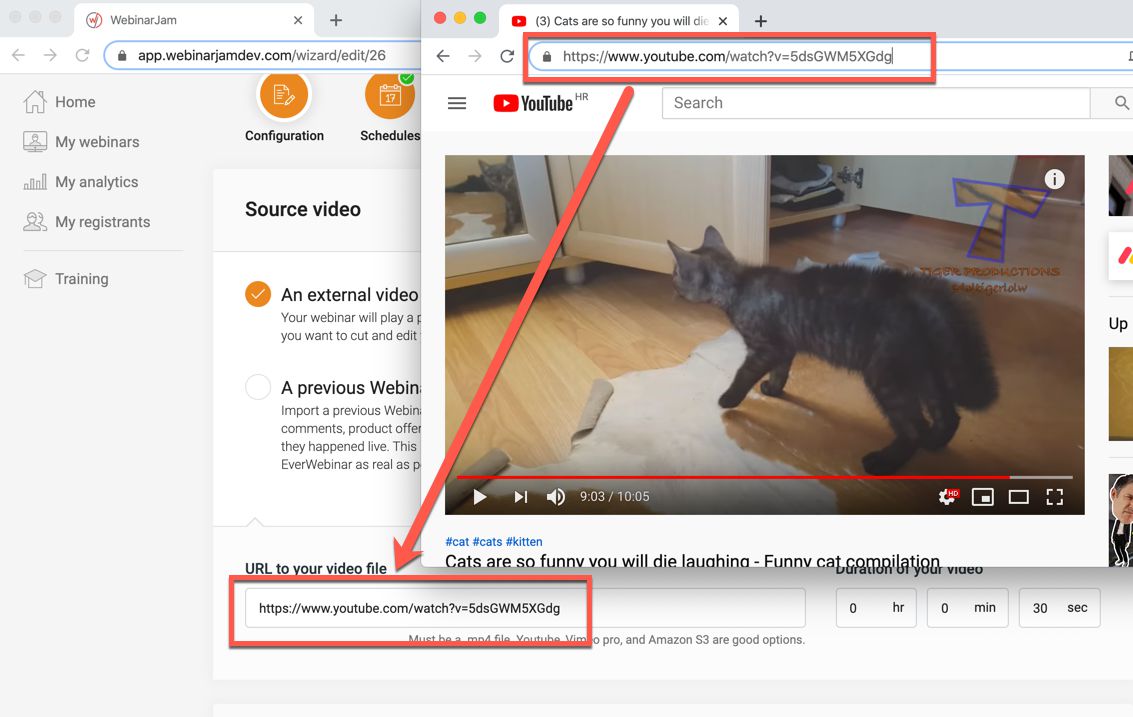
Know What Works (And What Doesn’t)
On one dashboard, you’ll have all the important numbers you need to know for your webinars, including number of visitors to your registration page, registrants, attendees, sales, and revenue.
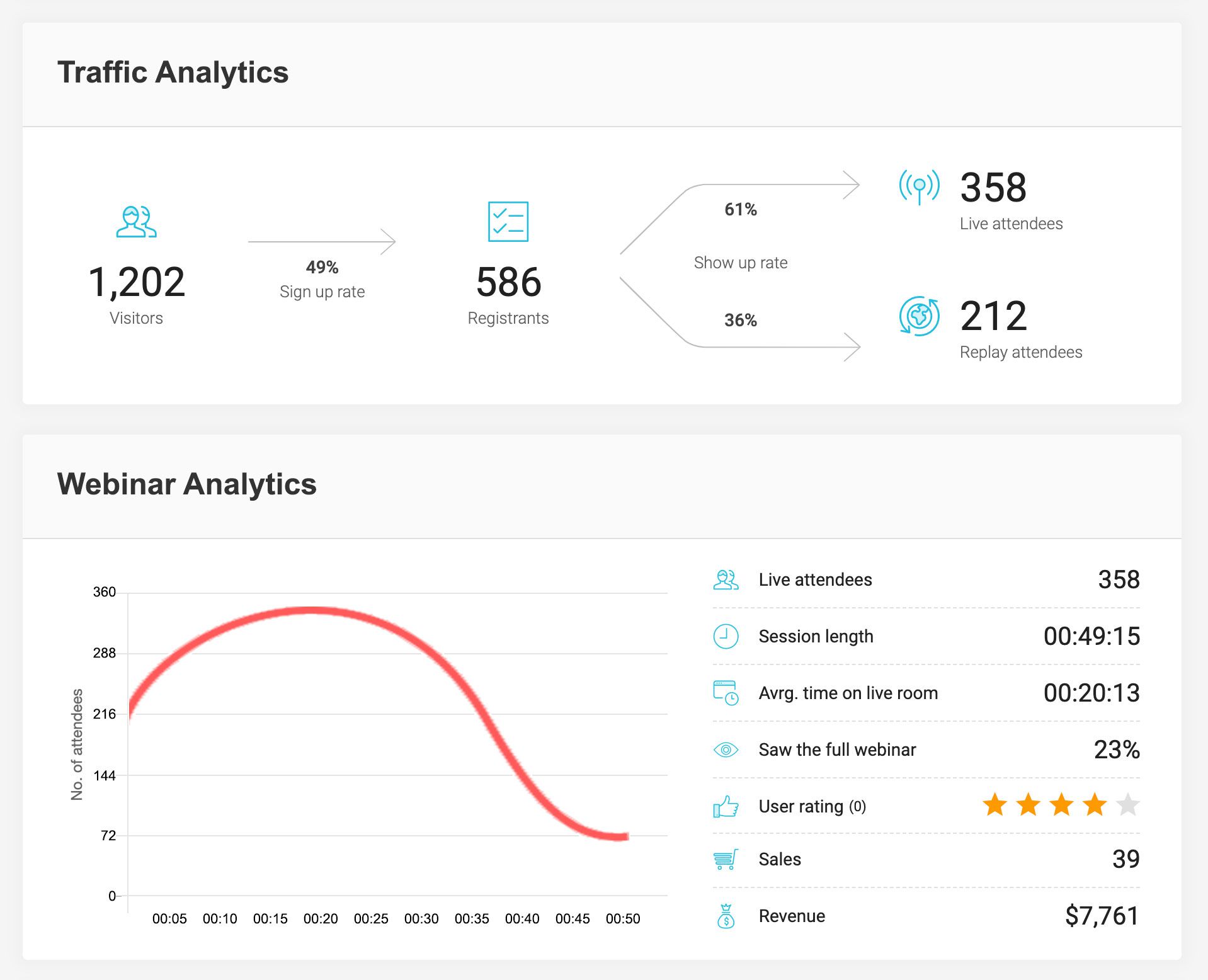
This dashboard allows you to understand where people dropped off, and how engaging your webinar was, so you can do more of what works… and less of what doesn’t.
What We Don’t Like
Can’t Do Auto Webinars
WebinarJam was made for live webinars.
It can’t do automated or hybrid webinars at all.
If you want a seamless integration to turn your live webinars into evergreen, you’ll need to pick up their sister piece of webinar software, EverWebinar, which starts at $499/year.
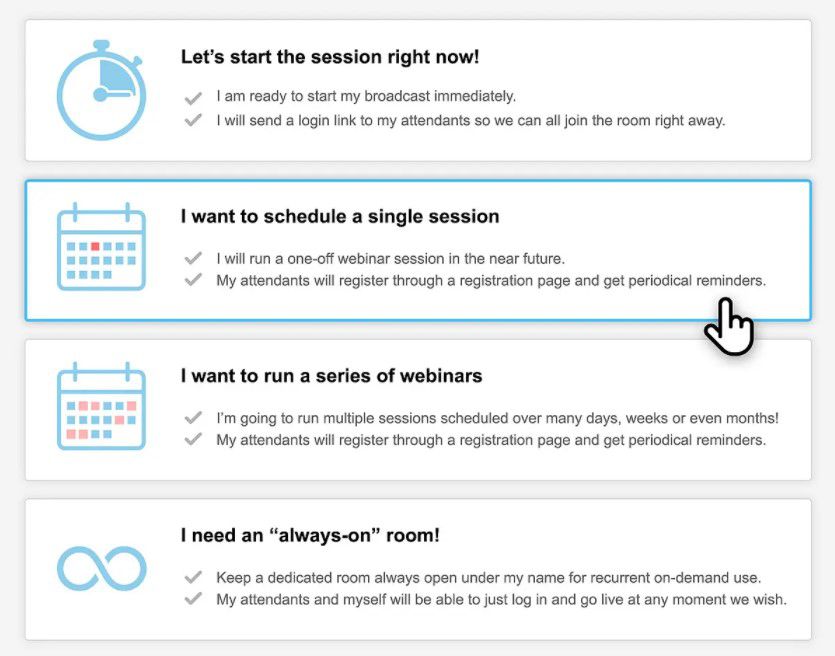
No Monthly Payment Option
Your least expensive option to buy WebinarJam is paying $499 for a full year, on the Basic plan.
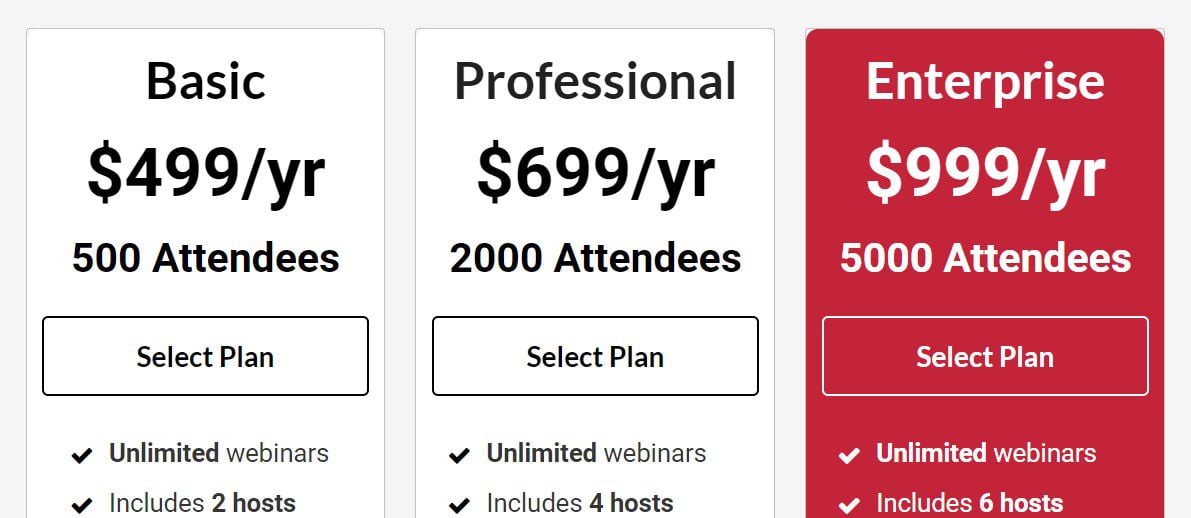
That comes down to only $41.58/month, which is actually an amazing price tag, when you consider all the features you get… but...
It might be a turn off for those wanting to get started with webinars on the cheap, or who are not yet profiting from them.
Tight Webinar Time Limits
With the Basic plan, your webinar can go for no longer than 2 hours.
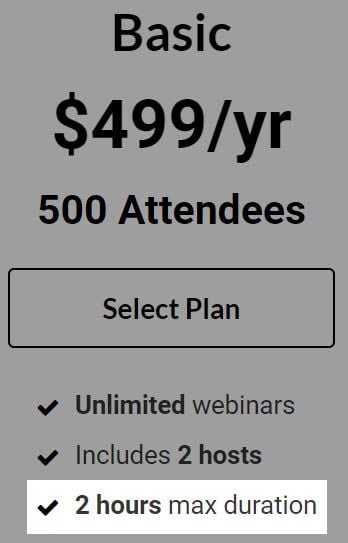
It should be enough for most users, but some specific products might demand a longer presentation and Q&A session.
If this is the case for you, go with StealthSeminar to run webinars with an unlimited duration.
WebinarJam Reviews From Experts

Martin Boeddeker
FindFocus
Both beginners and experts can host their webinars with zero difficulties. There are many scheduling and recording options that even some of their best competitors lack.

Hailey Friedman
Growth Marketing Pro
If you want an easy and affordable tool with features that will create urgency for your customers and increase conversion, this is the best webinar software for you.

Larry Ludwig
LarryLudwig.com
One of the cheaper webinar platforms with many options. If you are looking to do live-only webinars then WebinarJam should be on your short-list of possible options.
(14 day trial for $1)
Our Verdict — Best Free Alternative
Livestorm is a great choice for people looking for something ready to go out of the box with a free plan to start getting your feet wet with webinars right now.
Get it if you’ve never ran a webinar in your life and want to feel what it’s like to use world-class webinar software.
If you’re already comfortable running webinars and have an audience for them, go with StealthSeminar.
I recommend you get started for free on the Webinar Basic plan (with 20-minute long webinars and 10 attendees), then upgrade to the Webinar Premium plan for €99/month (with 4-hour long webinars and 100 attendees).
(free for 10 attendees)
What We Like
Lavish Free Trial Plan
The free plan caps the webinar duration to 20 minutes, and you can only have 10 registrants per webinar… but...
It allows you to try out all of their features. No holds barred.
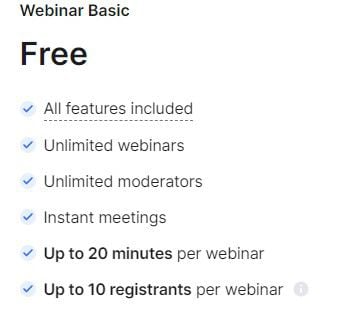
On that same note, It’s worth mentioning that these guys gave this tool a lot of thought. It’s super easy to set up webinars, you can poll your attendees, show them calls to action, and it has over 1000+ integrations.
Oh… and did I mention that no credit card is required? That way, you won’t get nasty surprises on your next credit card bill.
Livestorm Speaks Your Language
Livestorm offers built-in translations for emails, landing pages and webinar rooms, across 17 languages (such as Chinese, Portuguese and German).
If you’re marketing in any language other than English, you know how many tickets can cram your support inbox, full of people asking “what did that email say?”
You can also host multi-language events, if you need presenters speaking different languages on the live event, or even for good ole’ simultaneous translation.

Audience Interaction Tools
Livestorm boasts some pretty neat interaction tools, which allow you to connect to your attendees at a deep level.
You can set chat to public or private, and you can even hide the “People” tab to hide the list of attendees from everyone.
Most impressive:
Livestorm has really nailed it with their “Questions” feature.
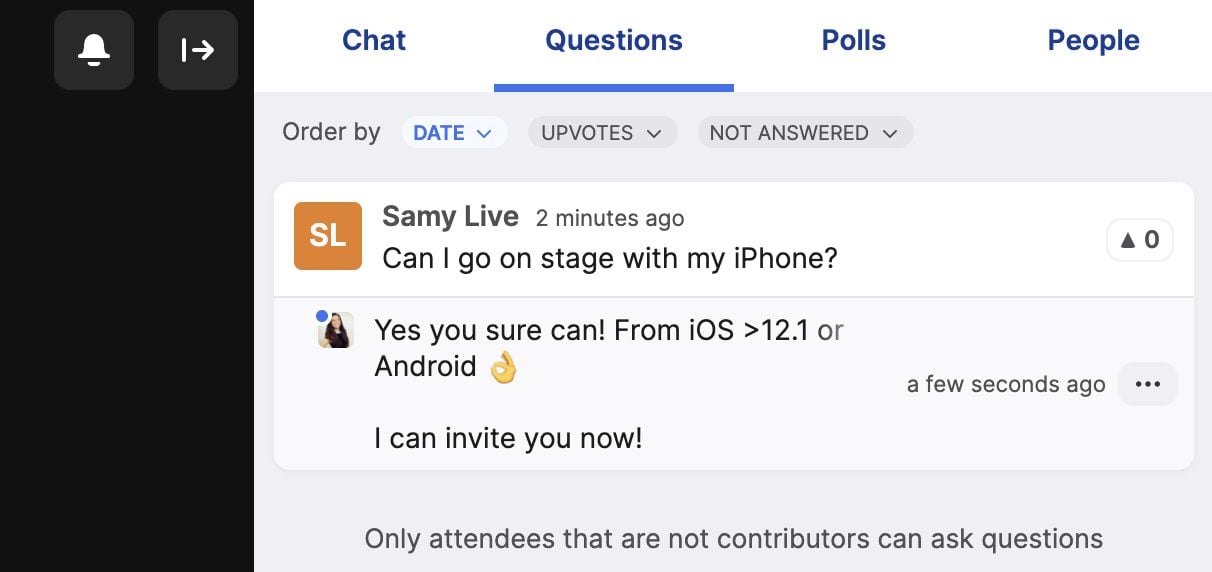
Not only can attendees ask questions, but they can also upvote questions other attendees might have asked.
With that, you’ll have a great feel of what questions are the most interesting ones to your audience, which can help you:
- Nail an eventual “Q&A” session on your webinar.
- Use as topics for writing new blog posts.
When the webinar is over, attendees get the recording link automatically, and anyone who attends the recorded webinar can ask questions (and you’ll be notified by email, so you can answer them as you wish).
The one complaint I have is that the polls and call-to-actions can’t be pre-configured. You need to save them as a draft from within the webinar room.
What We Don’t Like
Unflattering Replay Recordings
Although recording quality has been recently upgraded, it still seems to me that the replay quality isn’t up to the original live streamed webinars.
On replays, it can get a little hard to see what’s on the screen when a presentation has finely detailed images, or small font sizes.
But the main problem is you can’t automate their call-to-action (CTA) feature during webinar replays.
If you want to display your CTAs at the right time, you’ve got to login to the webinar replay, as a host, and manually “enable” them.
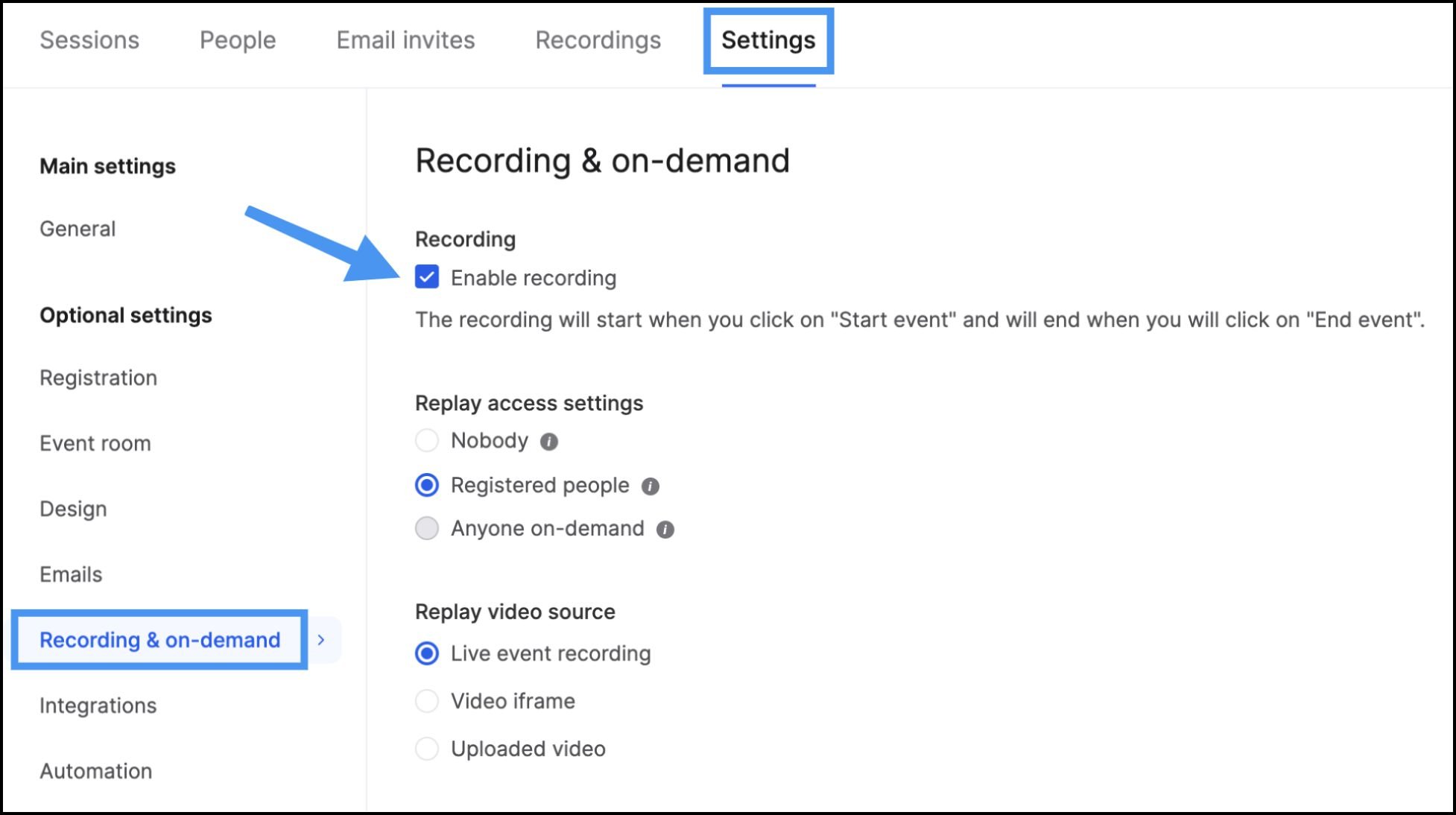
That kinda defeats the whole idea of high converting automated webinars, doesn’t it?
Can’t Upload Slide Decks
It can get a bit tricky to present slideshows in a Livestorm webinar. To use those slick slides you got, you need to share your screen (you can’t upload your slideshow in advance).
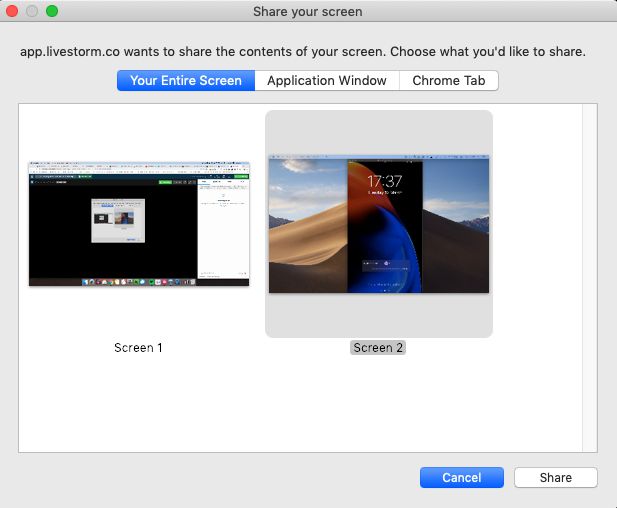
Adding extra steps to a process (like screen sharing) is a surefire way to add extra breakage points.
It can get a little wonky, and usually it’s the host misclicking something… which can be just as frustrating for attendees.
1,000 Attendee Limit
If you’re looking to hold bigger webinars, Livestorm won’t be able to help you, even on the highest plan.
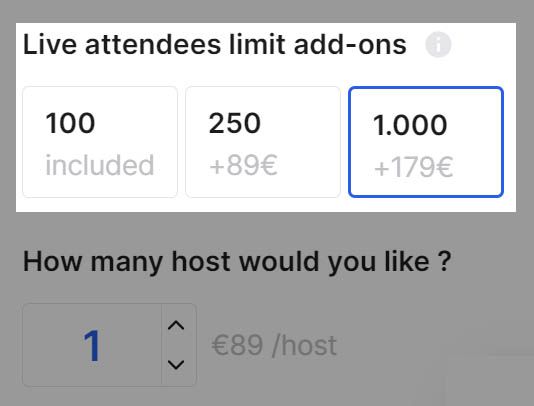
With a max of 1,000 attendees per webinar, there’s no way Livestorm would please some of the lead-gen monsters out there.
If you’re looking to host a really massive webinar, check out Vimeo Livestream.
Livestorm Reviews From Experts

Christine Evaristo
StartUpLift
You can use this browser-based platform for automated webinars, online meetings, and online classes. Livestorm is a one-stop-shop when it comes to webinars and video conferencing.
(free for 10 live attendees)
Our Verdict — Best For Evergreen Webinars
EverWebinar automates webinar funnels.
If 100% webinar automation is what you need, get EverWebinar.
Don’t get it if you’re looking to do some live webinars, or if you’re not committed to sticking to the same platform for a full year — there’s no month-to-month billing option.
If you need to do the occasional live webinar, get StealthSeminar instead.
I recommend you get their 14 day trial for $1, then upgrade to the Annual plan for $499/year, which comes down to $41.58/month (or you can pay 3 installments of $199 instead).
(14 day trial for $1)
What We Like
Pixel Perfect High-Definition Webinar Experience
EverWebinar puts up a heck of a show at the end user's side.
It looks gorgeous.
When people are attending your webinar, they’ll be served a pleasing experience. EverWebinar webbies look modern and professional, and the video is delivered with pixel perfect quality on any device.

Split Testing Is A Breeze
If you drive any type of cold traffic to your webinars via paid ad campaigns, influencers or affiliate programs, you want to make sure you’re squeezing as much juice as you can, by not throwing away valuable leads.
EverWebinar makes it a breeze to split test your webinar landing pages, as well as webinar content with the tick of a box:
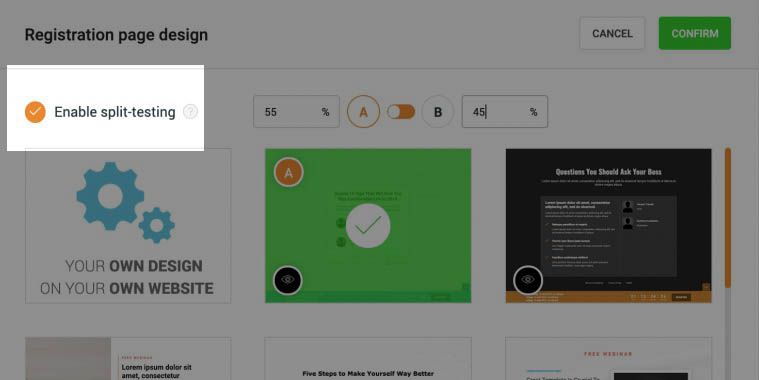
You can distribute the traffic between A and B options as you wish so you can see which variation converts best.
Brain-Dead Simple To Register
The One-Click Registration Hotlink is the smoothest way to get webinar registrants.
You send an email to your list (or your partner’s email list), and they can get instantly registered for your webinar, just by clicking a link in the email.
No forms to fill. Just click.
Plus, the just-in-time feature lets you run auto-webinars to new registrants every 15 minutes, so you’re always ready to deliver your presentation to anyone, at any time.
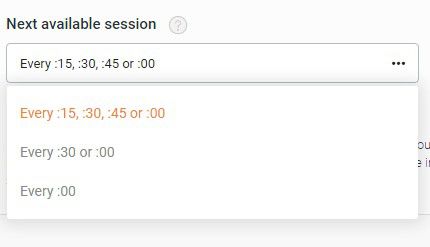
What We Don’t Like
Can’t Do Live Webinars
EverWebinar is made for evergreen, automated webinars. I’m not saying it sucks for live webinars. I’m saying it doesn’t even attempt to do them.
If you want a seamless live webinar integration with EverWebinar, you need to pick up their sister piece of webinar software, WebinarJam starting at $499/year.
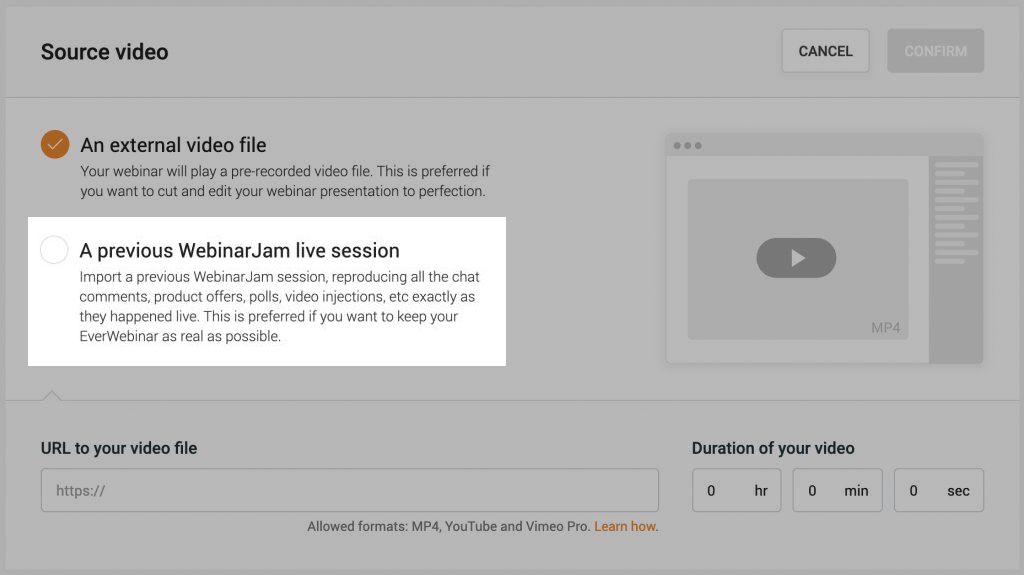
Some Stuff May Feel A Bit Unethical
With EverWebinar it’s easy to make a recorded webinar look and feel like it IS live, or it WAS live.
Since people tend to connect more to live experiences over something that’s already happened, some marketers might tend to abuse the trust of their audiences.
I am not a huge fan of the ability to simulate webinar attendees with fake audience numbers, fake live chats and even fake buyers.
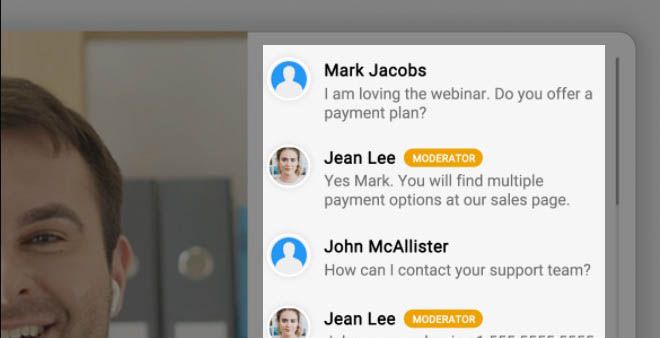
No Monthly Payment Option
You can’t pay for EverWebinar month to month. You’ve got to pay $499 for a full year.
You could also choose to make three monthly payments of $199, which turns out to be $98 more expensive than the one-pay option.
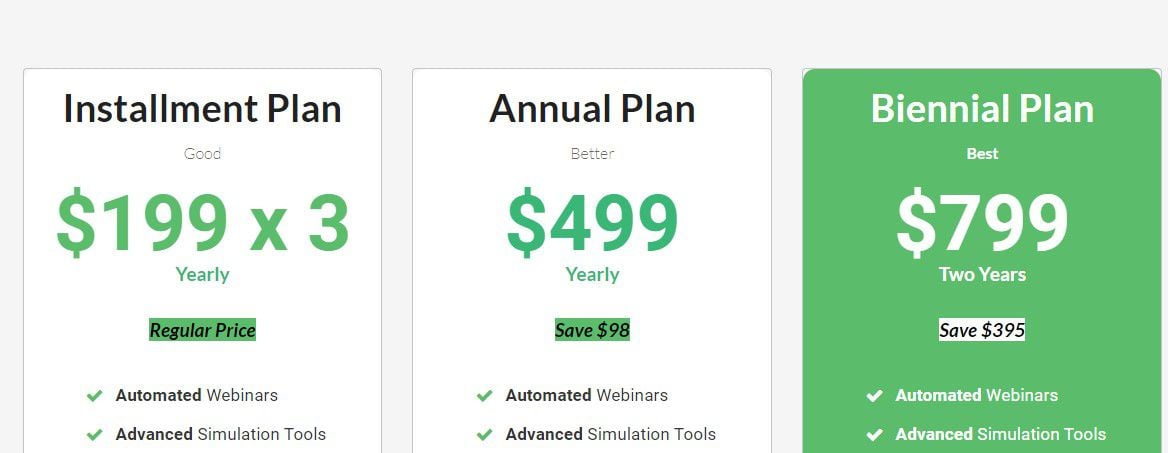
It ain’t bad in and of itself, but it might turn off people who aren’t ready to commit for a full year.
EverWebinar Reviews From Experts

Erkki Muuga
Webinar Software
The rich webinar funnel customization options and marketing-focused interaction tools make EverWebinar the best automated webinar software out there.
(14 day trial for $1)
Our Verdict — Best For 10,000+ Attendees
Vimeo Livestream offers an enterprise-level livestream experience with unlimited viewers, while having a surprisingly affordable starting price of $75/month (billed annually).
My friend Fernando Cruz proved they’re not joking, using Vimeo Livestream to deliver a webinar to 134,000 live attendees.
Get Vimeo Livestream if you’ve got a medium to large company, and want to stream live webinars (or live shows) to audiences of 10,000+.
If you’re a creator, or a smaller business, and expect to get <10,000 simultaneous attendees on your webinar, get StealthSeminar instead.
I recommend you get started with the Vimeo Premium plan, for $900/year (equal to $75/month). If you need even more robust features, get in touch with support and ask about the Enterprise or OTT plans.
(starts at $900/year)
What We Like
Unlimited Live Attendees
You know those Hollywood movies when teenagers throw a party that gets a “little” out of hand? Some guys are like that when it comes to webinars.
If you usually have a liiiittle more than just a few people show up to your webinars...
I bet you’d be glad to learn that Vimeo Livestream is the webinar software Fernando Cruz used to host 134,000 attendees and make a record $24,154,918 off one webinar, at Palm Beach Research Group.
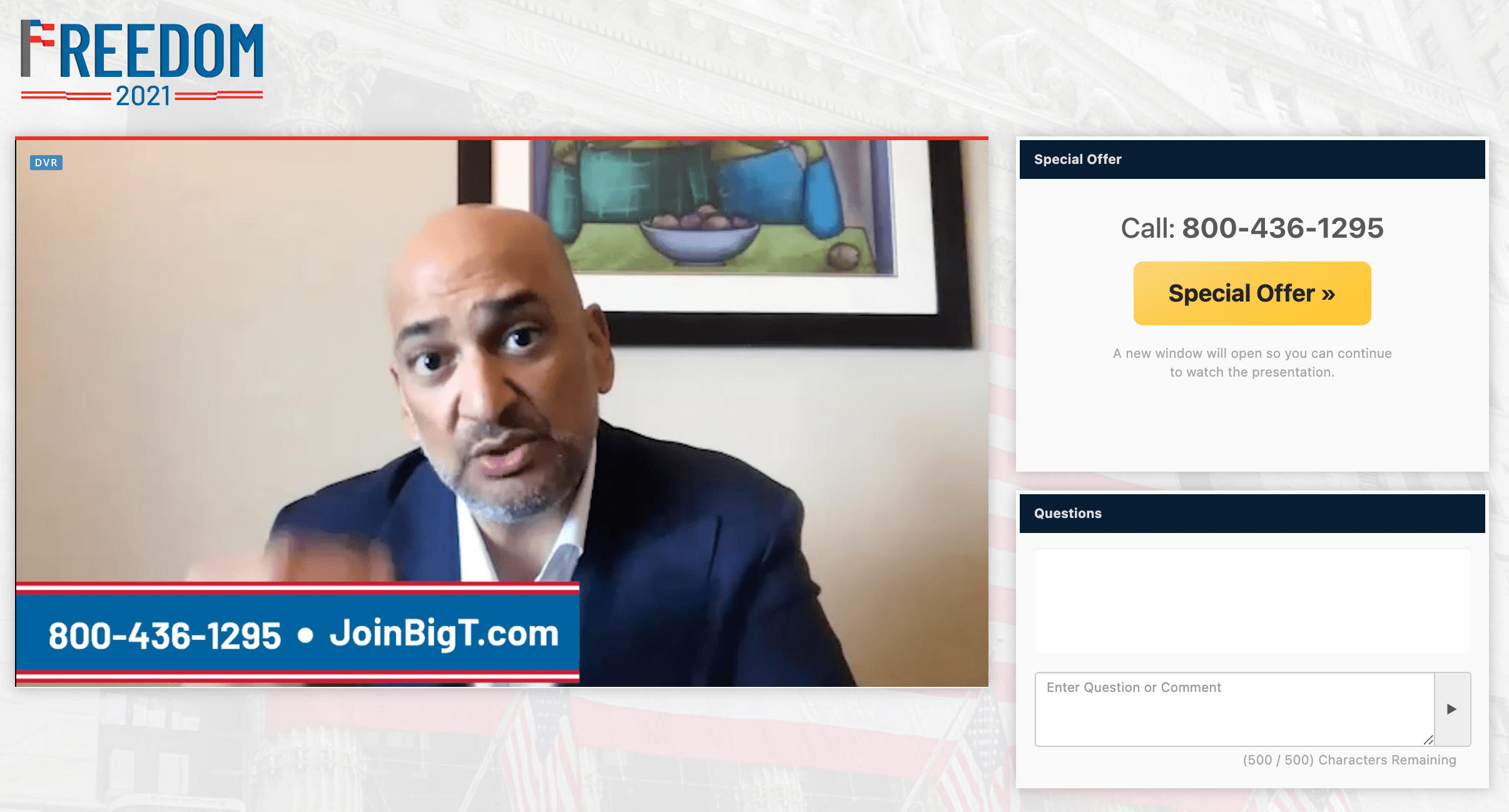
Fernando has stress-tested many different webinar platforms, so I’m pretty sure it can withstand anything you might need to stream.
Look Like A Pro
You can choose to host your events on the Vimeo platform or your site, while streaming to social media (YouTube, Facebook, LinkedIn, Periscope, Twitch) at the same time, while enjoying full 1080 HD quality.
You get all the interaction goodies, such as live polls, audience chat, and Q&A features.
One thing that can make you look VERY professional is having different camera angles to shift from, or doing split screens.
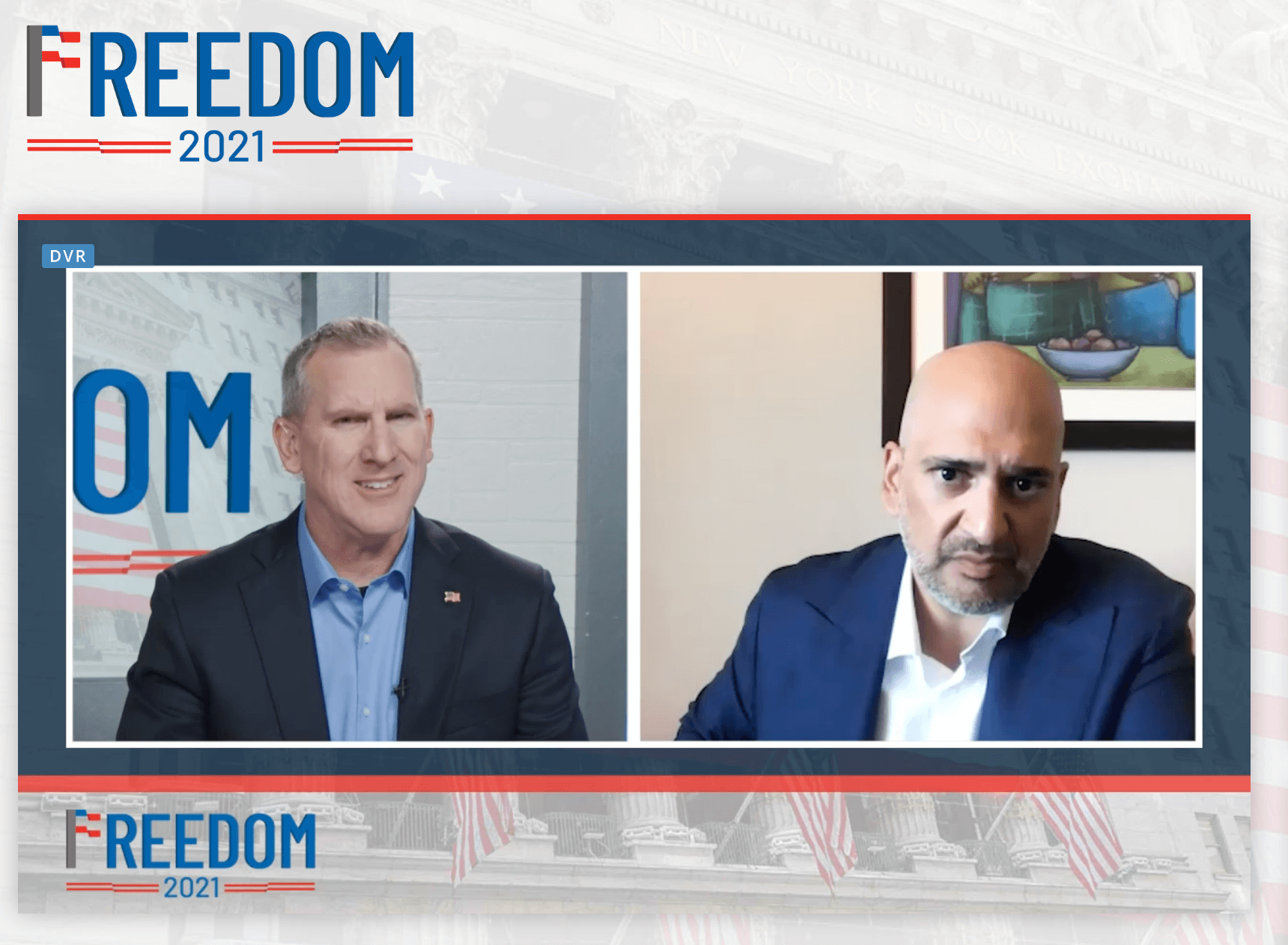
I really like their overlay options, like video transitions, adding on screen logos, green screen effects, and more.
Netflix-ize Your Bizness
Once your webinar event is done, you can use Livestream’s auto-archive feature to store up to 7TB of past events in their video management system.
Their central hub gives you full ability to deliver pre-recorded, on-demand webinars.
If you want to, you can also use their Vimeo OTT platform to monetize your brand by charging a fee for users to view past webinars (or even pay-per-view fees).
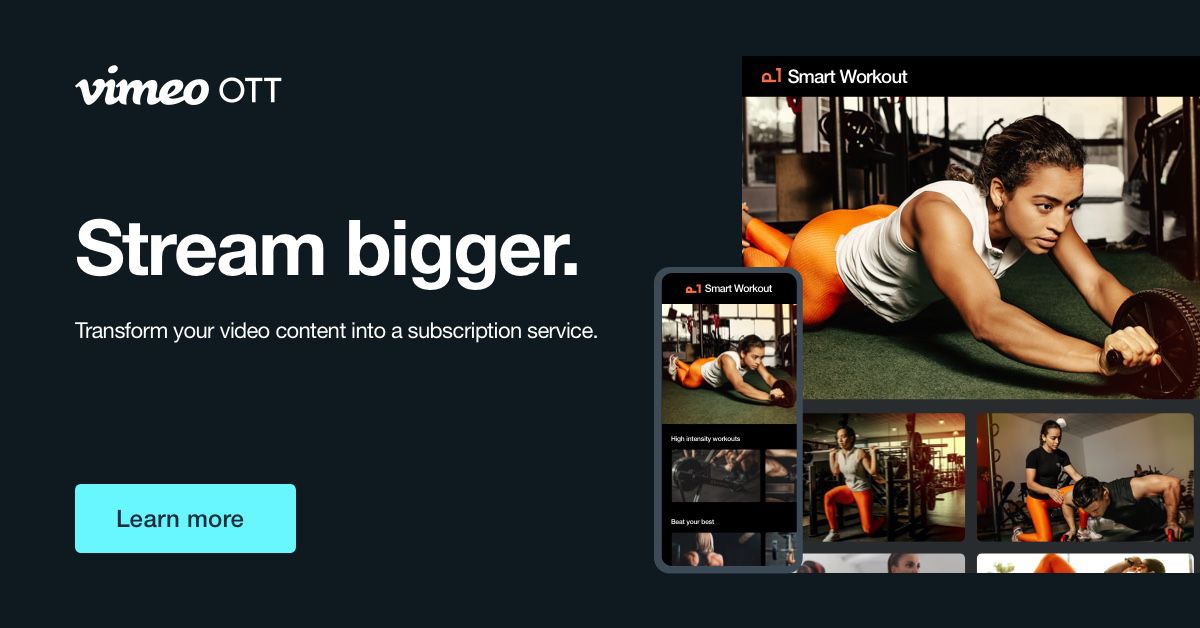
What We Don’t Like
Backend Interface Is Kinda Clunky
The backend user interface can get clunky at times, which might cause you to get lost.
It might take a few hours for you to learn your way around the software.
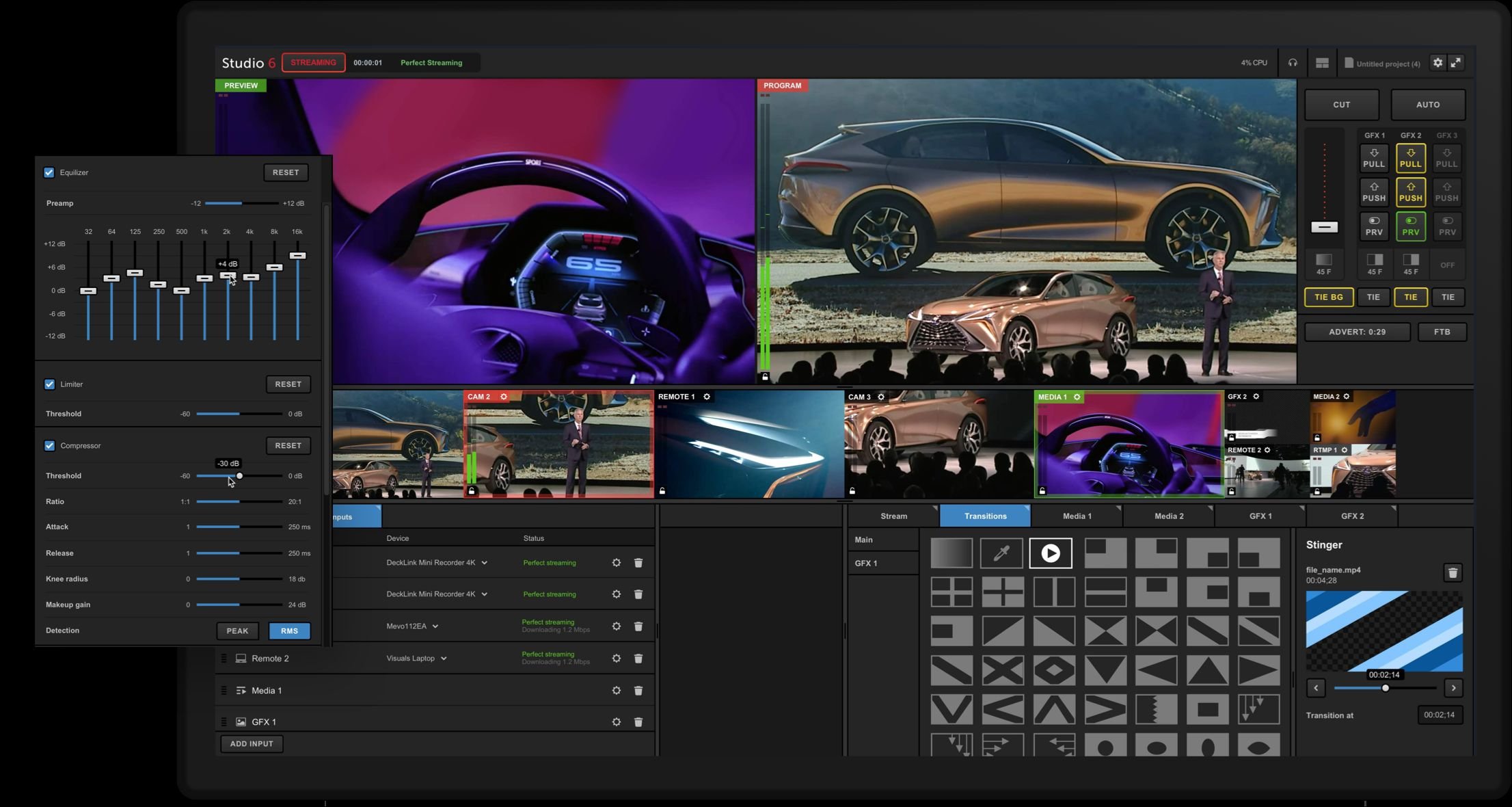
No Phone Support
If I ever have a tech problem I can’t solve… and got a webinar starting in 30 minutes...
*knocks on wood*
I don’t know about you, but I don’t want to have to chat with someone who’s got another four chat windows open… or is answering 15 emails per hour.
I want to talk to someone over the phone, who will give me their undivided attention to help me, right then.

Vimeo Has Been Banned In Many Countries
If you intend to run an evergreen webinar to clients in countries with stricter internet policies, like China, Thailand and India, to name a few…
You might have a problem.
Vimeo has been banned in many countries that push against user generated content.
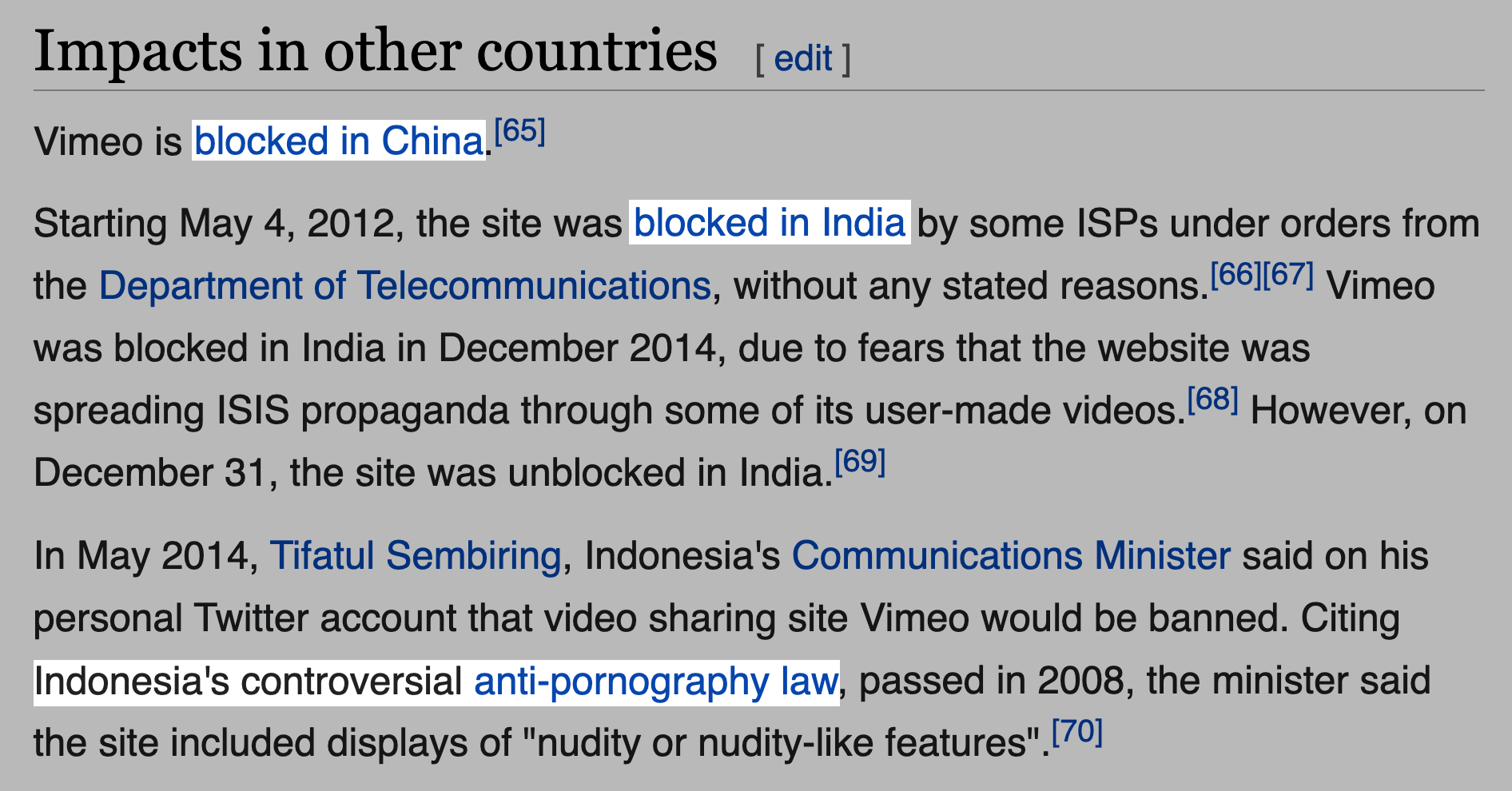
If you have big audiences in foreign countries, make sure your videos can actually be delivered there, through Vimeo (by asking their support first).
Vimeo Livestream Reviews From Experts

Steve Nathans-Kelly
Streaming Media
Vimeo addresses many of the backend tech challenges with its easy to use live platform. With a click of a button, it allows for simultaneous streams to platforms like YouTube, Facebook, and even LinkedIn.

Tavares Beverly
Beverly Boy Productions
Vimeo features an online dashboard for managing and distributing content. It’s a versatile live streaming platform for businesses looking to customize their options.
(starts at $900/year)
Top 10 Webinar Software Questions
What Is Webinar Software?
Webinar software is what you use to host a presentation in a one-to-many format. Webinars can be used to sell, educate, or instruct an audience through live or recorded presentations. They have at least one host who delivers content through video, slides, and audience interaction tools like live chat, polls, and so on.
What Is The Best Webinar Software?
The best webinar software is StealthSeminar. StealthSeminar gives you the best features for live, automated and hybrid webinars. Pricing starts from $69.95 USD per month, but you can test-drive it for 30 days with no credit card required.
What Is The Cheapest Webinar Software?
The cheapest webinar software is LiveWebinar for a low $21.50/month. The Pro plan includes up to 100 live attendees, and streaming to Vimeo and YouTube. We recommend WebinarJam ($499/year) if you want the cheapest AND best option.
What Is The Best Free Webinar Software?
The best free webinar software is Livestorm. Livestorm’s free plan is totally free for webinars with a max of 10 attendees and 20 minutes per webinar. It’s a low attendee count and duration, but you get all the features. No credit card required.
How Do I Choose The Best Webinar Software?
The five most important factors you should consider when choosing the best webinar software are:
- Attendee Limitations - how many people will join you for each webinar?
- Webinar Duration - how long will your presentation be?
- Follow Up System - can you send pre-webinar and post-webinar email and SMS notifications to get more of your registrants to attend?
- Price - how does the price compare to the number of attendees you get?
- Unique Features - Do you want to poll your audience? Do you want to display clickable offers on screen? Do you want to create automated, evergreen webinars? Pick based on your unique needs.
Is Zoom Good For Webinars?
Zoom is good for webinars if you only intend to do live webinars that don’t include a sales pitch. If you want to leverage your time with hybrid or evergreen webinars, while having more marketing-oriented features (like call-to-action buttons), then you should look at other options like StealthSeminar or WebinarJam.
What Is The Difference Between Zoom Meetings And Zoom Video Webinars?
Zoom Meetings is designed to be a collaborative event. All participants are able to screen share, turn their video and audio on and off, and see who else is attending.
Zoom Video Webinars is designed to put the host (and panelists) in the spotlight. They can share their video, audio and screen. Attendees have view-only access, although they can interact via Q&A, chat, and polls. The host can unmute any attendee at any given moment.
What Equipment Do I Need For A Webinar?
To run a webinar, you’ll need:
- Computer with a webcam (or a mobile device)
- Internet connection
- Headset (or microphone and headphones)
- Webinar software
Do I Need To Be On Camera For A Webinar?
You don’t need to be on camera for a webinar, although it’s a good idea, since that helps your audience create a deeper bond with you and your presentation.
In order to run a webinar, you need to have some sort of presentation. It could be a video, a slideshow, you on camera (or a combination of these three).
What Is A Good Webinar Conversion Rate?
Average webinar conversion rates are:
- Cold traffic to registration page: 20%
- Registrant to attendee show-up: 40%
- Attendee to sale: 0.5% (for a $1,000-$2,000 product)
The best piece of advice I was ever given about running high converting webinars to beat the average 0.5% “attendee to sale” conversion rate was to “teach long division, sell the calculator.” In other words, teach people your system, method or approach for free, then sell the tool that will make it easier for people at the end (e.g. your course, software, newsletter, etc).
Fun Fact: Fernando Cruz from Palm Beach Research Group hosted a free “Million Dollar Bitcoin Giveaway” webinar in 2017 with 270,000 registrants on Vimeo Livestream. On the day of the webinar he had 134,000 attendees (49% show-up rate) and sold 9,253 orders of a $2,500 product (6.9% attendee to sale conversion rate).
He taught his B.I.T.S. system for investing in cryptocurrency during the webinar (i.e. he taught long division), then sold his Palm Beach Confidential newsletter which gives people his teams top cryptocurrency picks at the end of the webinar (i.e. he sold the calculator).
Top 50 Webinar Software Platforms We Considered
The Content Mavericks editorial team researched 77 different webinar software tools based on customer reviews, expert reviews, ease of use, affordability, and features. We then chose a shorter list for in-depth research and testing before finalizing our top picks. These are the products we considered that ultimately didn't make our top 5.
1. Demio
2. WebinarNinja
3. GoToWebinar
4. EasyWebinar
5. Zoom Video Webinars
6. Zoho Meeting
7. LiveWebinar
8. Restream
9. Be.Live
10. StreamYard
11. Streamlabs
12. Melon
13. Adobe Connect
14. ON24
15. BlueJeans
16. BigMarker
17. RingCentral Meetings
18. Cisco Webex
19. WebinarGeek
20. Webinar.net
21. ClickMeeting
22. ezTalks Webinar
23. streamGo
24. My Own Conference
25. Brandlive
26. AnyMeeting Webinar
27. Easy Virtual Fair
28. Dacast
29. Webinato
30. WorkCast
31. Kaltura
32. Google Hangouts
33. BeaconConnect
34. Ubicast
35. WebinarIgnition
36. GetResponse
37. Wonder
38. JetWebinar
39. EnableX Webinar
40. Eventials
41. Flow
42. GoBrunch
43. Instant Teleseminar
44. PowWowNow Webinar
45. Vidthere
46. Wavecast
47. Webinar Center
48. Wisembly
49. INXPO
50. Hqwebinar
Top 5 Webinar Software — Summary
Here are our top picks for the best webinar software:
- 1ST PLACE: StealthSeminar — best of the best
- 2ND PLACE: WebinarJam — best bang for the buck
- 3RD PLACE: Livestorm — best free alternative
- BEST FOR EVERGREEN WEBINARS: EverWebinar
- BEST FOR 10,000+ ATTENDEES: Livestream