Today there are 135 different online course platforms to host your courses and track your student progress. We spent 80 hours comparing the top 50 to find the five best you can use to help your students become more successful.
How We Decided
— We look at every tool in the market.
— We shortlist 50 for in-depth research.
— We recommend our top 5 picks.
135
Tools In
The Market
50
Tools
Considered
80
Hours
Researched
135
Tools In
The Market
50
Tools
Considered
80
Hours
Researched
We’re reader-supported. When you buy through links on our site, we may earn an affiliate commission.
What is the Best Online Course Platform?
Here are our top picks for the best online course platforms to try this year:
- 10XPRO — best of the best
- Thinkific — best bang for the buck
- Udemy — best free alternative
- WPComplete — best for WordPress
- Kajabi — best for pay-as-you-go pricing
Our Verdict — Best Of The Best
In a nutshell, 10XPRO is the best way to host and sell your online courses without getting stressed out with tech headaches.
10XPRO is not well-known, but it has a tribe of raving fans, including highly respected 7-figure entrepreneur James Schramko who hosts his own SuperFastResults courses on the platform.
If you want a clean and simple place to host your online course with the best pre-built course sales funnels to help you sell it, 10XPRO is the way to go.
If you’re just trying to find a place to host your course without setting up a sales funnel to sell it day-to-day or rewarding students with badges and certificates, you may not need all the bells and whistles of 10XPRO’s all-in-one platform. Instead, look at Thinkific.
I recommend you get started with their $1 trial for 30 days, then pay $1,799 for yearly access to save $565 off monthly pricing over a year (if you love it and can afford it).
(30 day trial for $1)
What We Like
Simplify Your Course Business
If you sell a course, you need more than just a place to host your video lessons if you want to scale your course sales.
You need website hosting, landing pages and webinars to sell the course, shopping cart software to collect payments, membership software to give restricted access to the course, and a member forum for student questions.
With 10XPRO, instead of paying over $1,000/month for all the tools you need, you can get everything for $197/month.
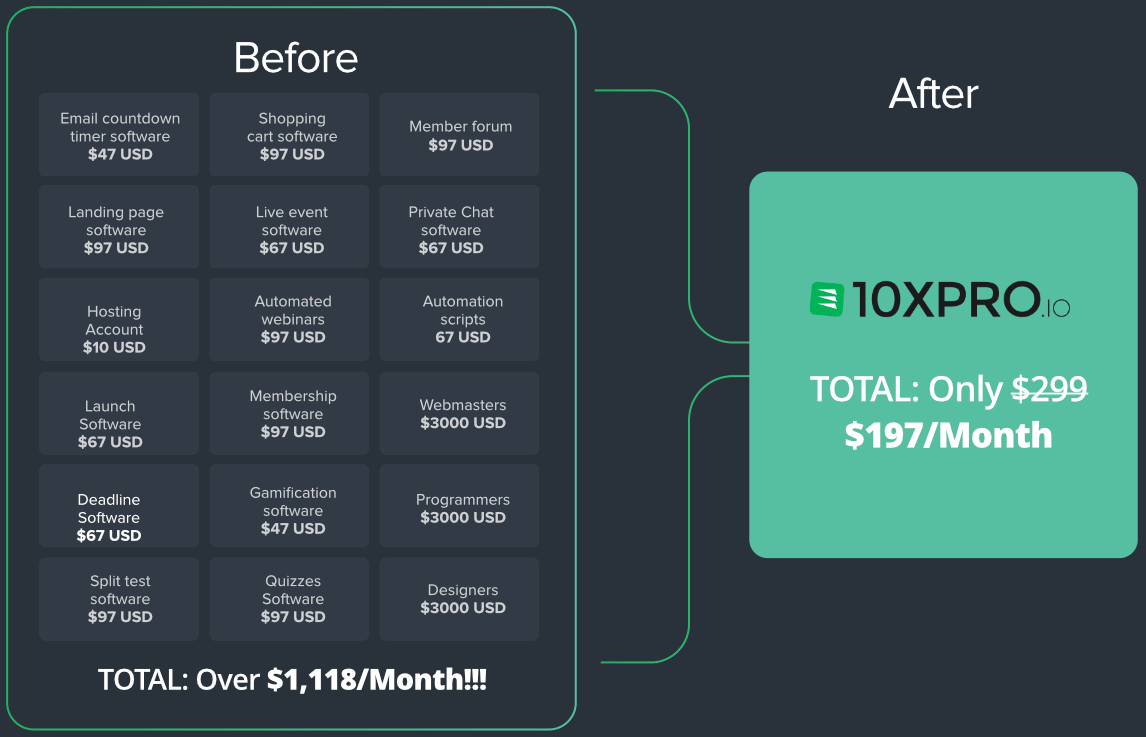
The best part?
10XPRO is loaded with money making course sales funnels you can install in one-click (all you have to do is update the copy to match your offer).
I’ve highlighted the best five for selling online courses below:
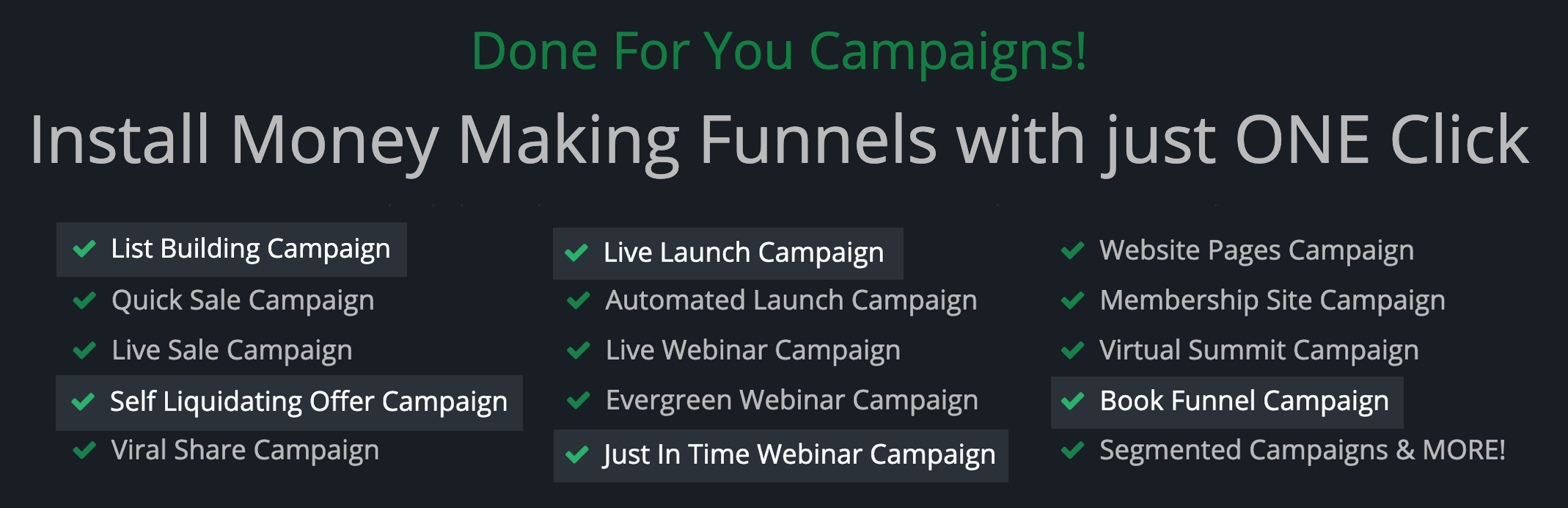
With a similar platform like Kajabi (who many consider to be the market leader in online course platforms), you’d need to pay over $200/month more to get access to similar features because they charge you more as you grow your business.
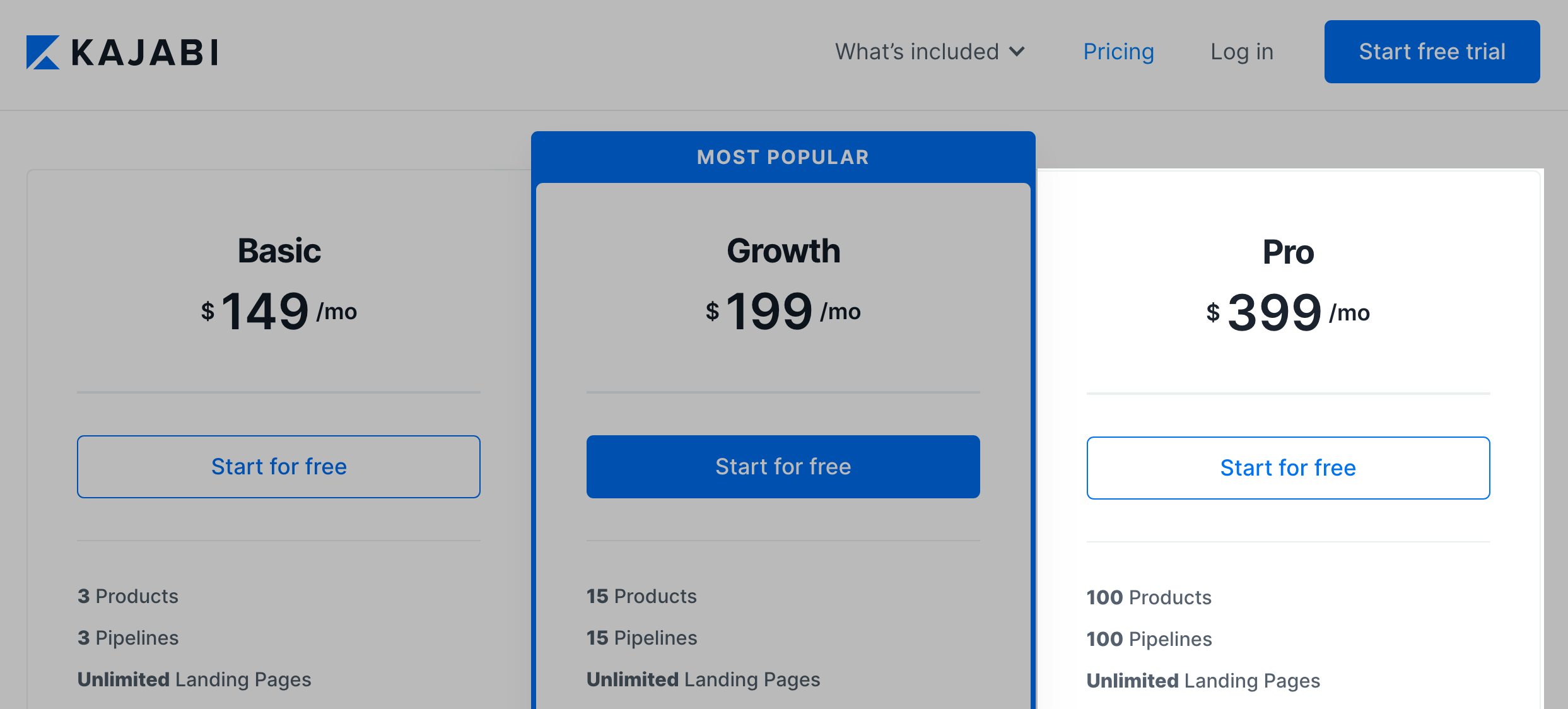
10XPRO keeps it simple. One monthly price for unlimited everything.
Offer 1-On-1 Coaching
One of the best ways to help your students become more successful with your course, is to offer 30-60 days of 1-on-1 coaching.
I regularly do this for my high-end programs at Content Mavericks, and my clients love it! It’s one of the reasons I have more reviews than any other course business in my industry.
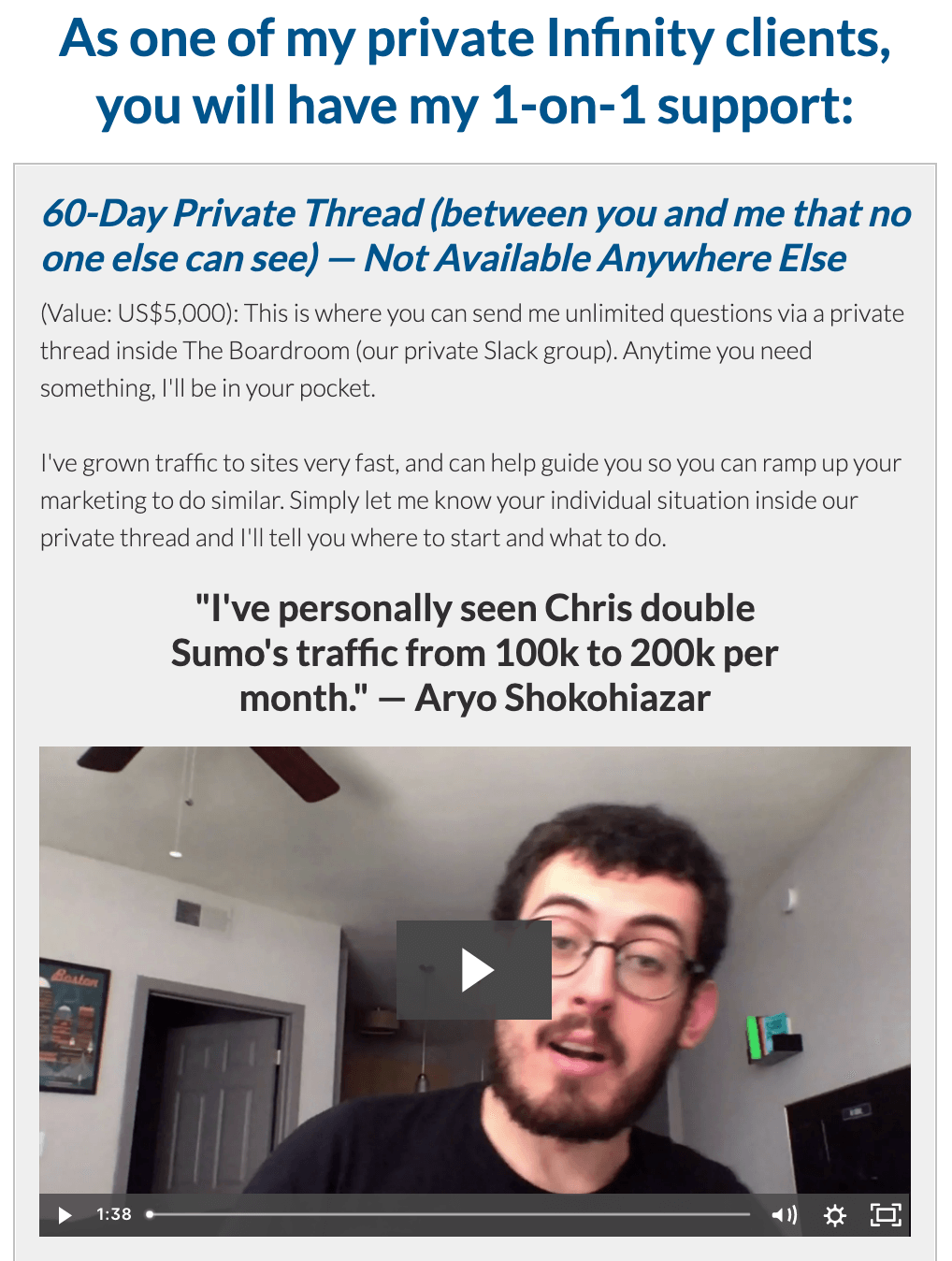
With 10XPRO, they let you take it a step further by offering private coaching with your clients inside private threads AND turning your whole course platform and coaching experience into your own, branded mobile app (for iOS and Android).
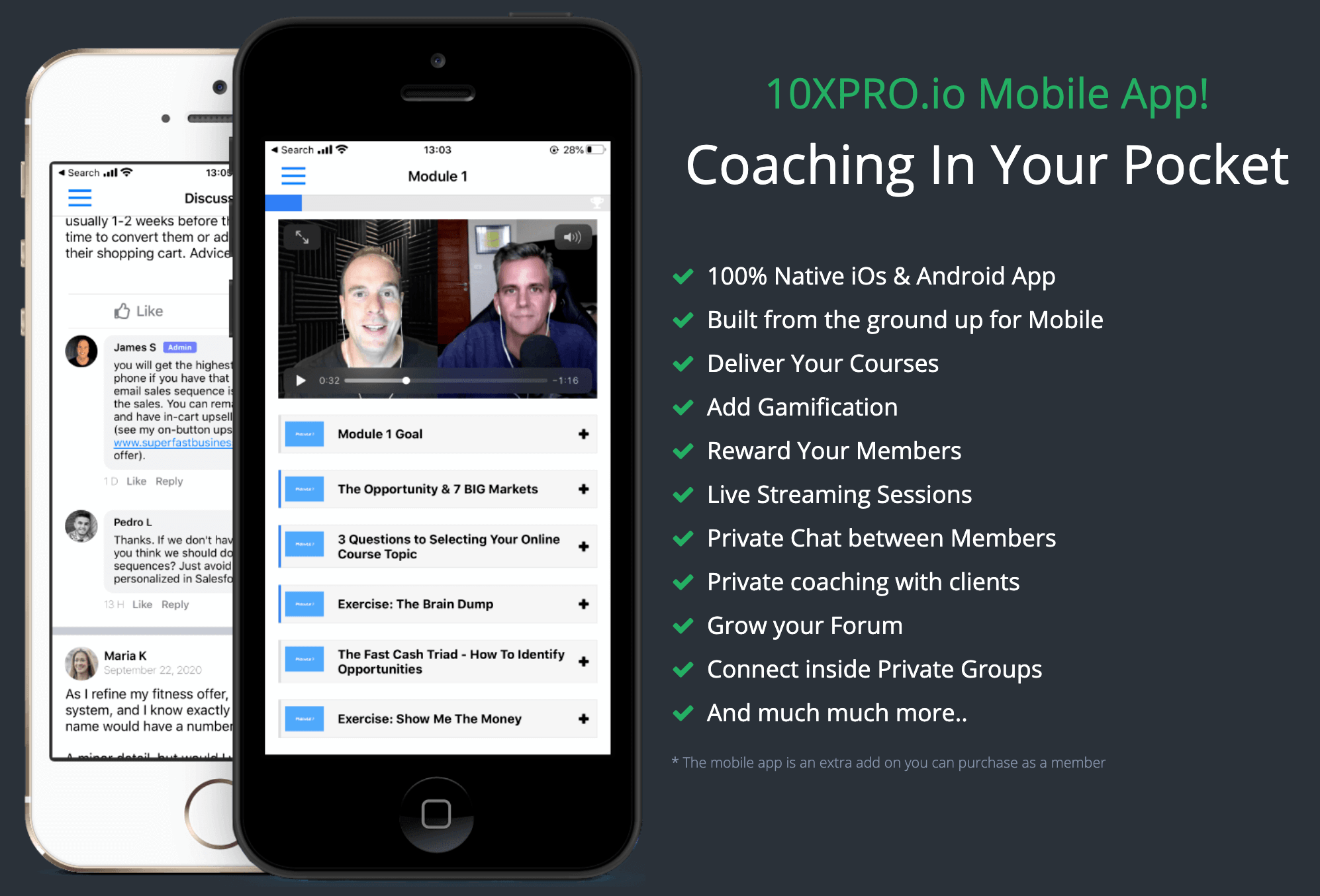
You can purchase the mobile app as an extra add-on for $57/month.
Partner Program
Like many software programs, 10XPRO has an affiliate program. Unlike most other businesses who pay 20-30% commissions, 10XPRO pays out a whopping 40% commissions for life on referrals.
This affiliate program alone could create a decent side hustle on top of your course, just by letting other potential course creators know what you use and how much you like it.
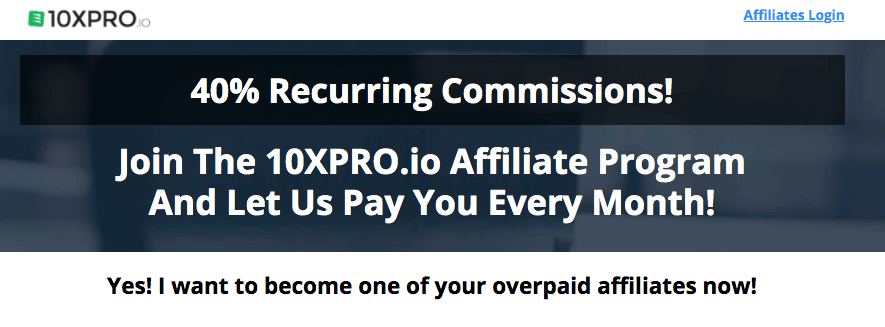
What We Don’t Like
Price
As much as I love the simplicity of their pricing model, it would be nice to have an entry-level plan with beginner friendly pricing for new entrepreneurs who can’t quite justify the high cost.
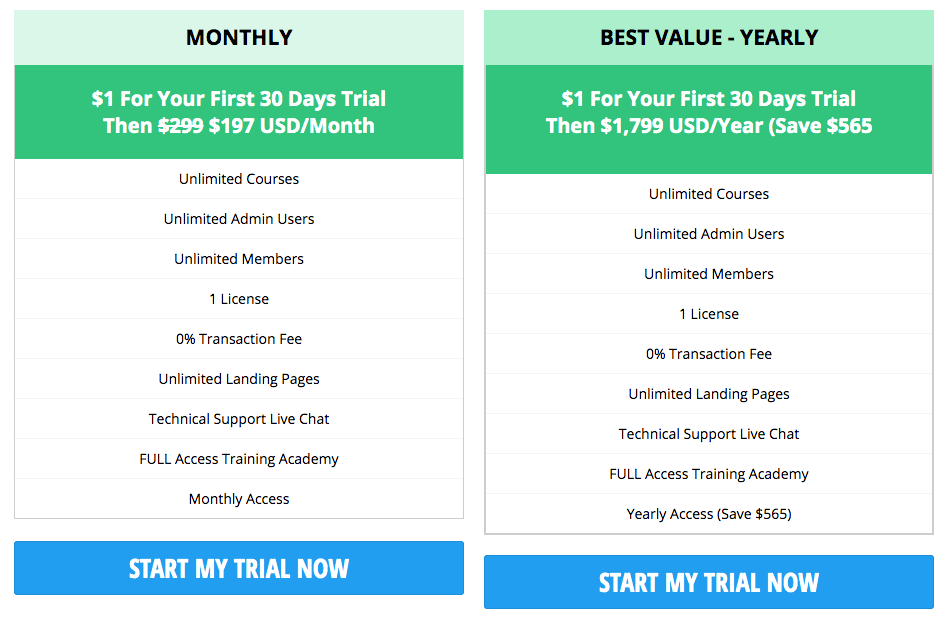
Granted, it replaces enough tools to more than compensate, if you plan to use the full suite of tools. If not, you may be better off getting something more affordable like Thinkific, which lets you get started for free with up to 3 courses.
Appearance
Although it’s mostly nitpicking, some of the landing page templates and appearance in my opinion appear plain or even a little dated.
The course members page template (pictured below) and course page templates are great! They are clean and simple:
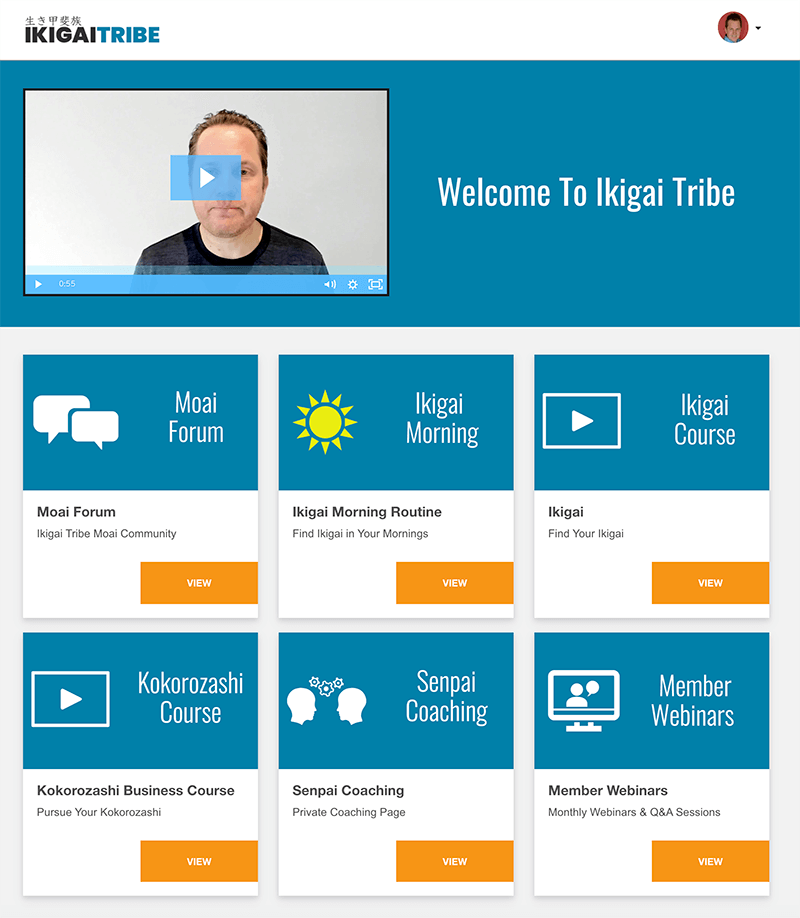
But for other landing page templates (like the video sales letter page template pictured below), the design of the countdown timer, fonts and page colors could definitely use an upgrade to look more modern.
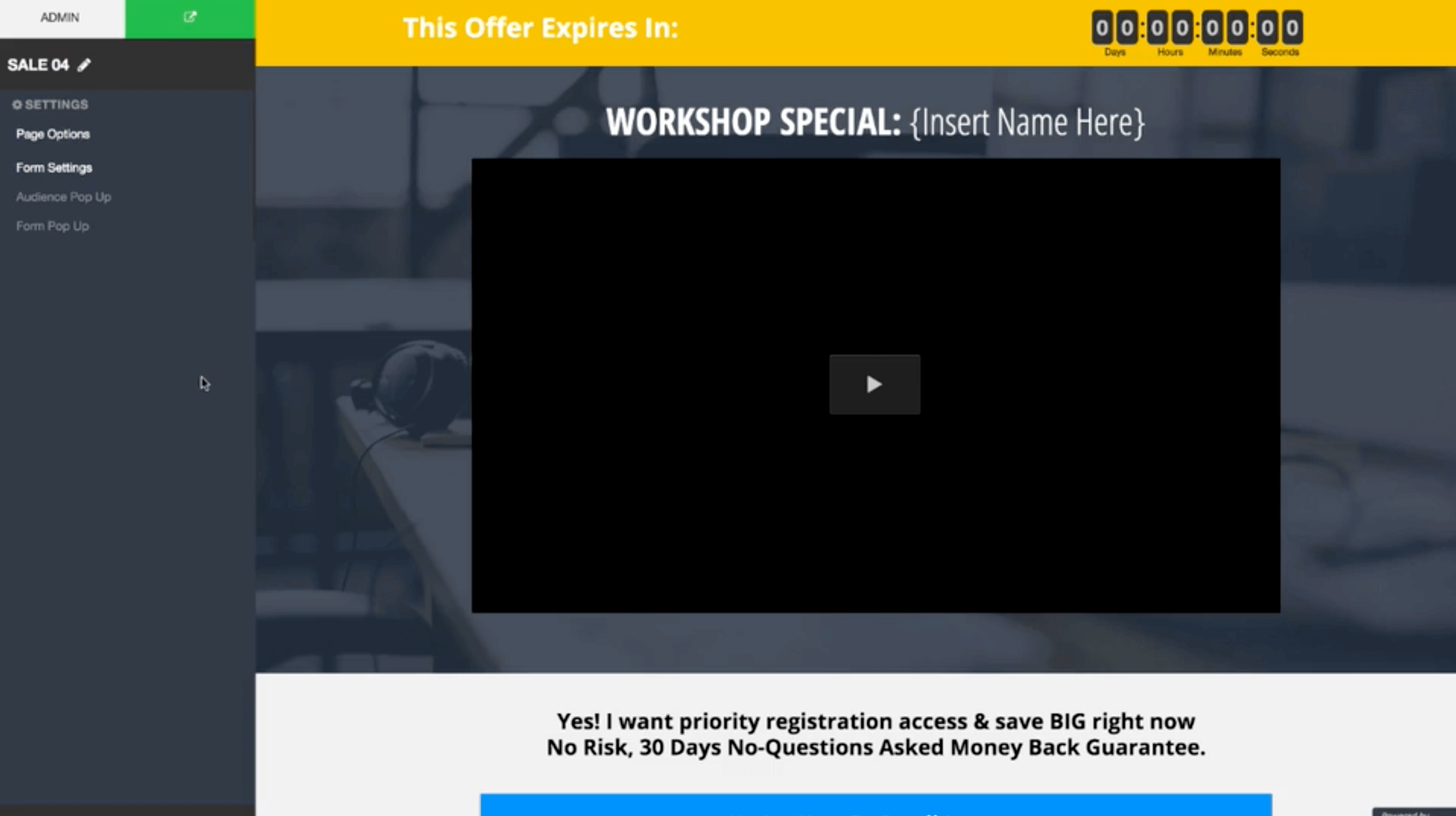
You can customize this with your own brand colors, fonts and custom graphics, but it would be cool if the design on some of these page elements got an upgrade.
Lack Of Integrations
10XPRO has deep integrations with:
- Stripe
- PayPal
- Infusionsoft
- ActiveCampaign
- Drip
- Ontraport
- Aweber
- ConvertKit
- MailChimp
- GoToWebinar
- ThriveCart
- Firebase
- Amazon S3
- TaxJar
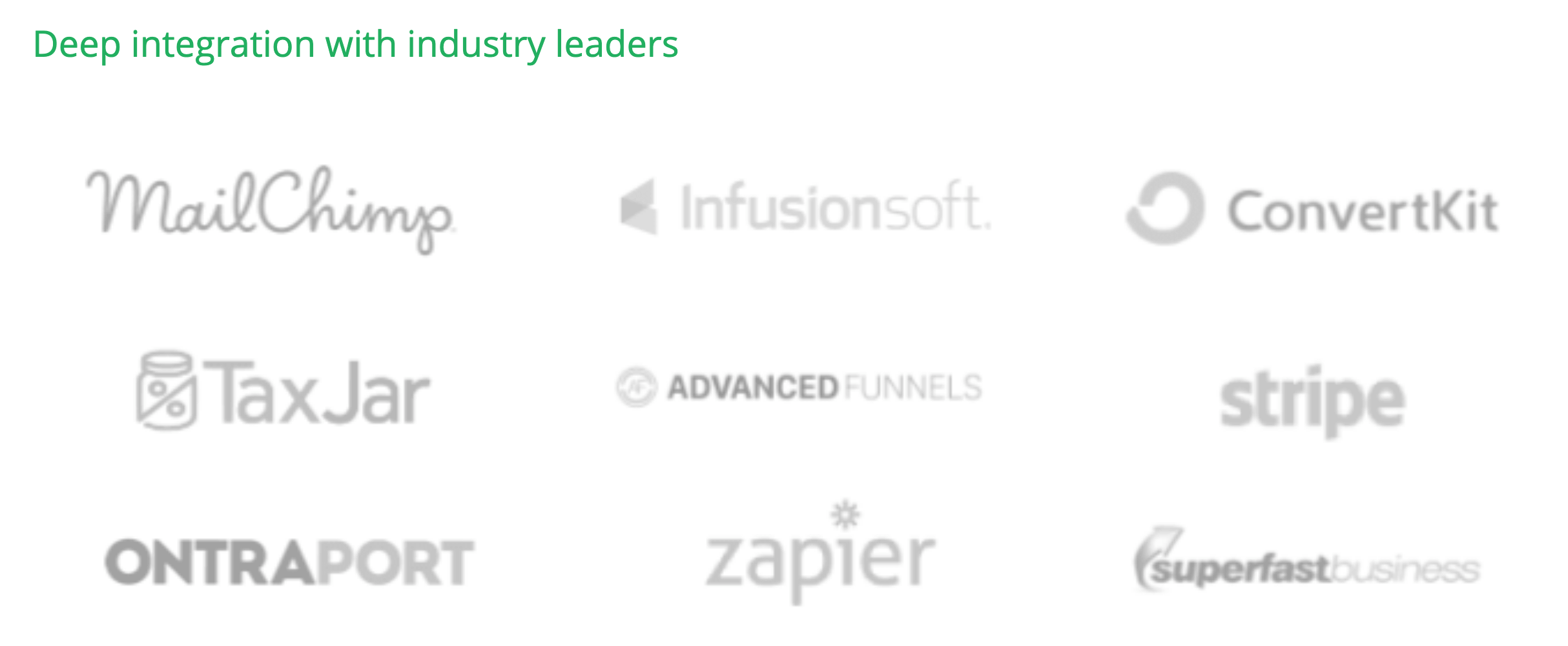
However because 10XPRO is fairly new, there are a lot of integrations with other popular software tools missing.
For example, SendFox, Constant Contact, SamCart, etc.
If there’s an email marketing tool or other software you use not listed above that’s critical to your business, you might want to check with 10XPRO support first to see if they already integrate with it (or can integrate with it).
10XPRO Reviews From Experts

Stevie Dillon
Stevie Says Social
I need to mention this one first because without it? Well, I wouldn’t have a business, full stop. 10XPRO is like the Swiss Army knife of online marketing, because it literally does everything.

Will Wang
Growth Labz
Now instead of trying to make everything fit with Zapier and custom coding, we just plug everything into 10XPRO. Support is awesome and it’s saving us a ton of money!
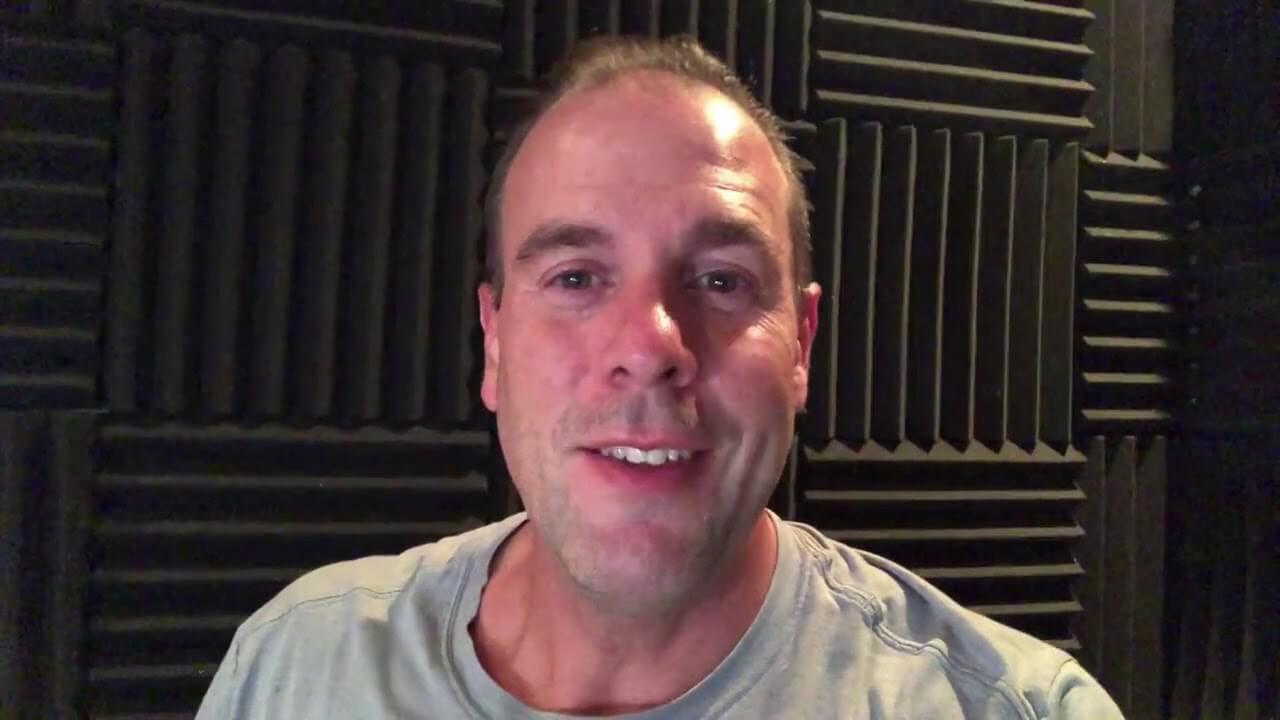
James Schramko
SuperFastBusiness
When I got started 11 years ago I had to duct tape all the parts of my system together. 10XPRO replaces all those pieces. I’ve never had a tool that gets people from idea to money so quickly and easily before.
(30 day trial for $1)
Our Verdict — Best Bang For The Buck
Thinkific packs some serious value into a seriously cool course hosting platform that does everything it should, and nothing it shouldn’t.
If you’re just getting started and have exactly zero students, Thinkific’s budget and beginner friendly platform is the perfect way to get started.
If you need more advanced marketing tools, or you are a course creator who already has a large audience and the need to analyze and segment learners based on behavior, you should use a more advanced tool like 10XPRO.
I recommend you get started with Thinkific’s free plan for 3 courses and unlimited students to get your feet wet. Then upgrade to the $99/mo Pro plan with certificates, communities, and private courses.
(free for 3 courses)
What We Like
Free Plan With 3 Courses
No one seems more focused on seeing beginners succeed with an online course than Thinkific. Which, if you think about, is pretty smart because they probably dramatically increase their retention rate by helping their new course creators succeed.
Part of that commitment is offering a completely free plan to test drive all the core features of the platform (with unlimited students). No credit card required. So no excuses left to keep you from getting started today!
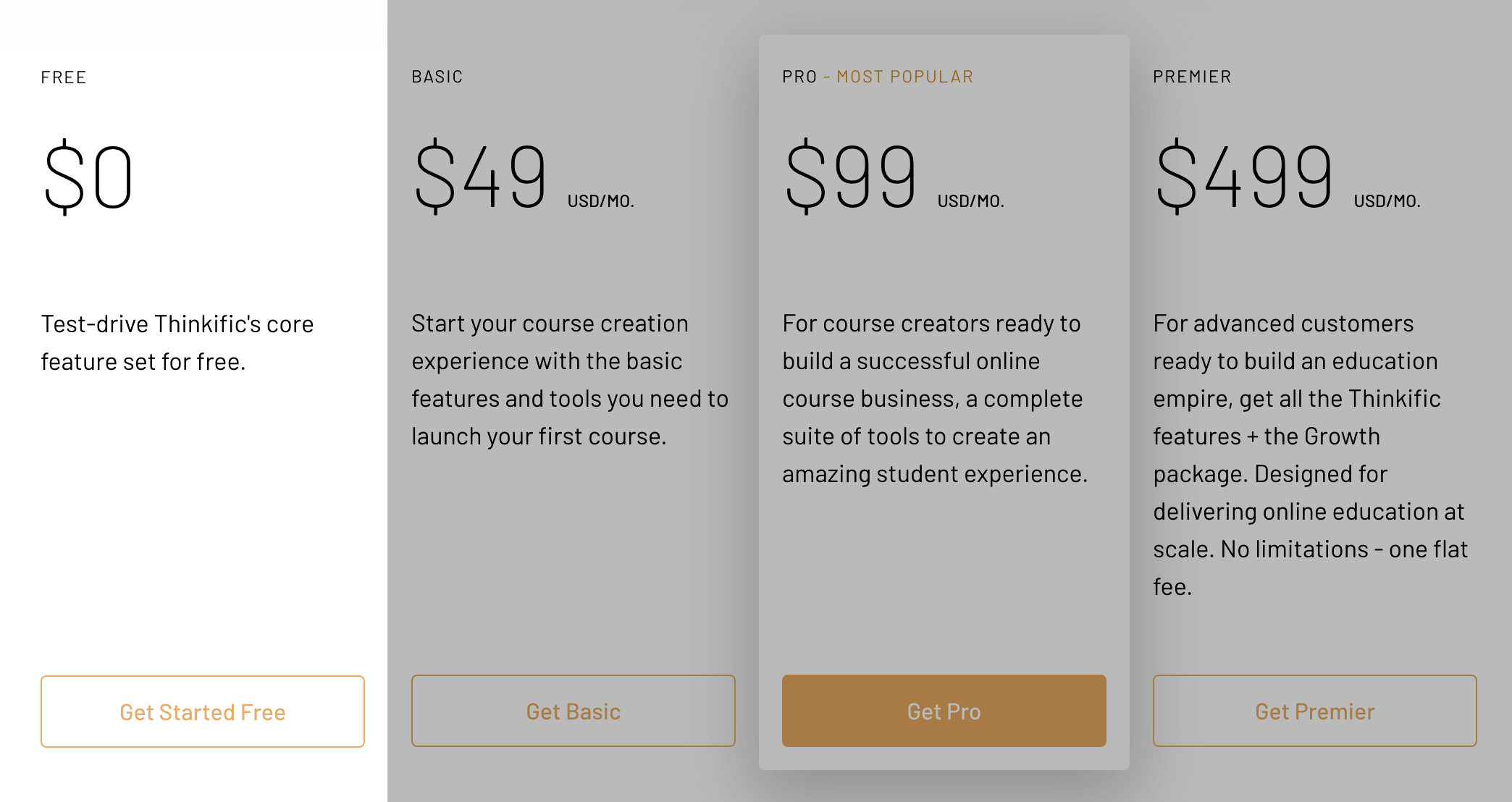
Unlimited (Almost) Everything
Thinkific offers unlimited students on their free plan, and unlimited courses and students on all their paid plans.
In theory, you could deliver a course to tens of thousands of students on their free or lowest priced plan. That’s incredible value!
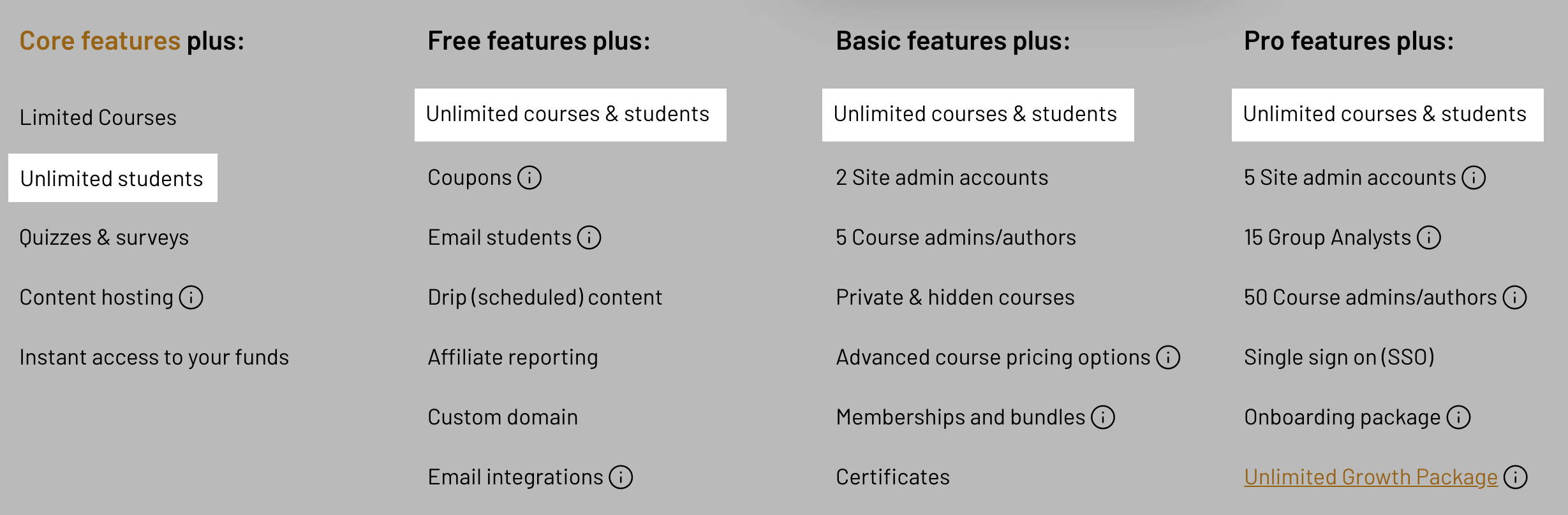
In reality, you’d probably want to upgrade at that point to get more features (you’d certainly have the revenue to support it).
But it’s nice to know that there are no limits or hidden upgrade fees on the core features you need (courses and students) once you start getting some traction with your course.
Beginner Friendly
We signed up for a free account and found the process to be incredibly user friendly and intuitive.
Setting up your first course is so easy that even the most tech-challenged should have no problems jumping in and getting started!
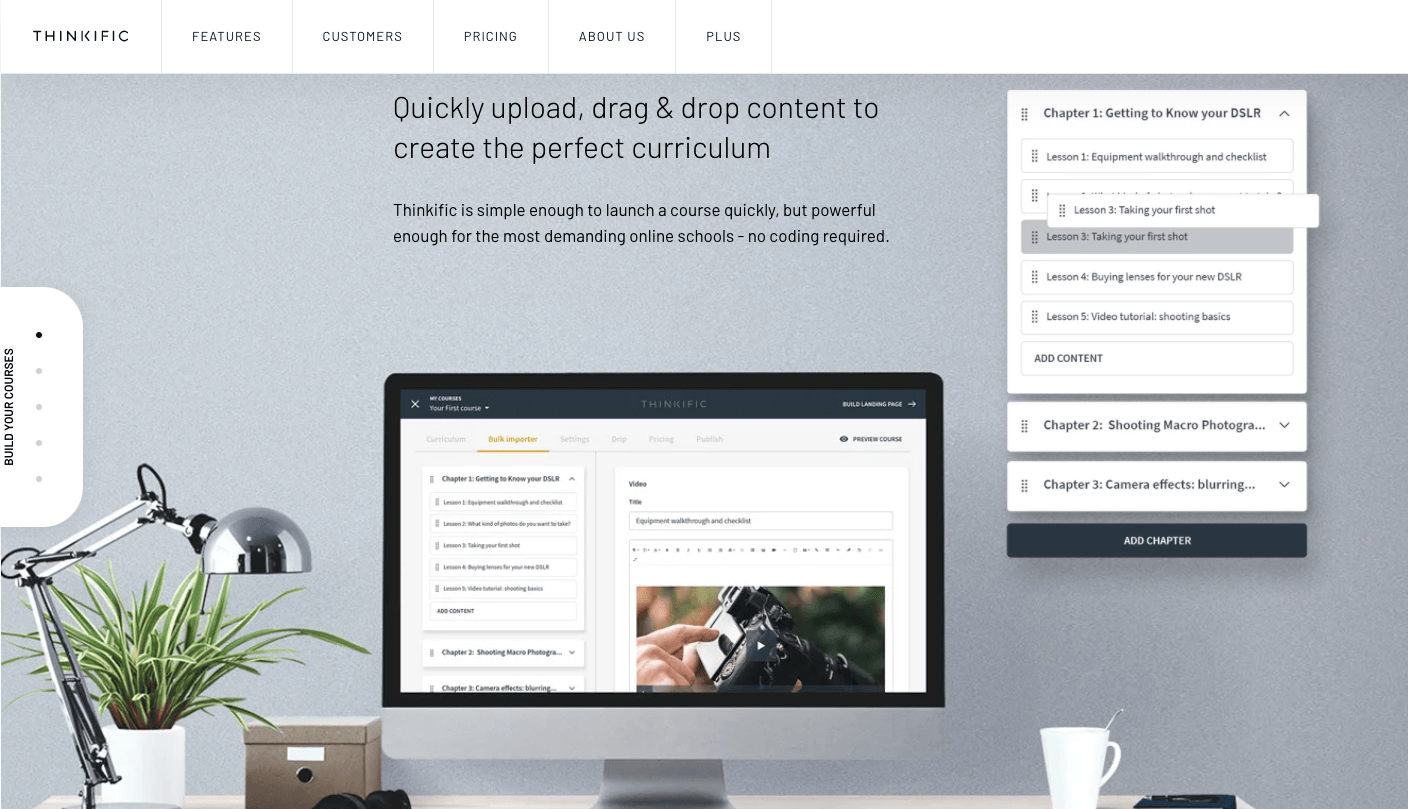
What We Don’t Like
Pro Plans Are Pricey
If you end up striking gold with a cult classic course that takes your niche by storm, be warned, Thinkific Pro level plans are pricey.
Obviously if you need an enterprise level solution, the price is probably not your primary concern, nor should it be. However, the Premier package is $499/mo, and pricing for Thinkific Plus (their enterprise level solution) used by corporates, is only available on an appointment basis.
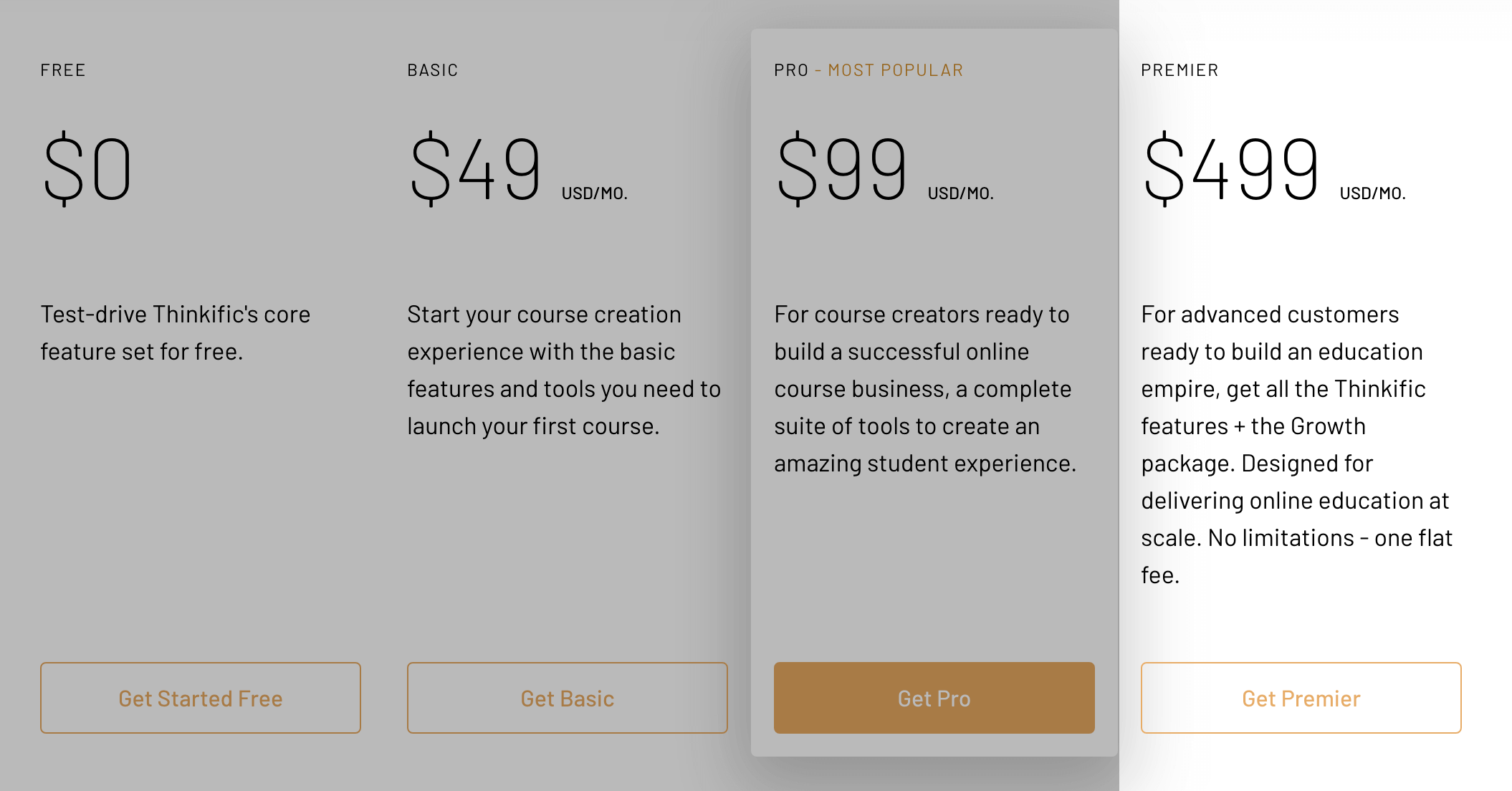
Generic Templates
Although Thinkific absolutely dominates in value, it is lacking in aesthetics. The templates provided are a little generic and not as slick or professional as some of those offered by Kajabi and other platforms.
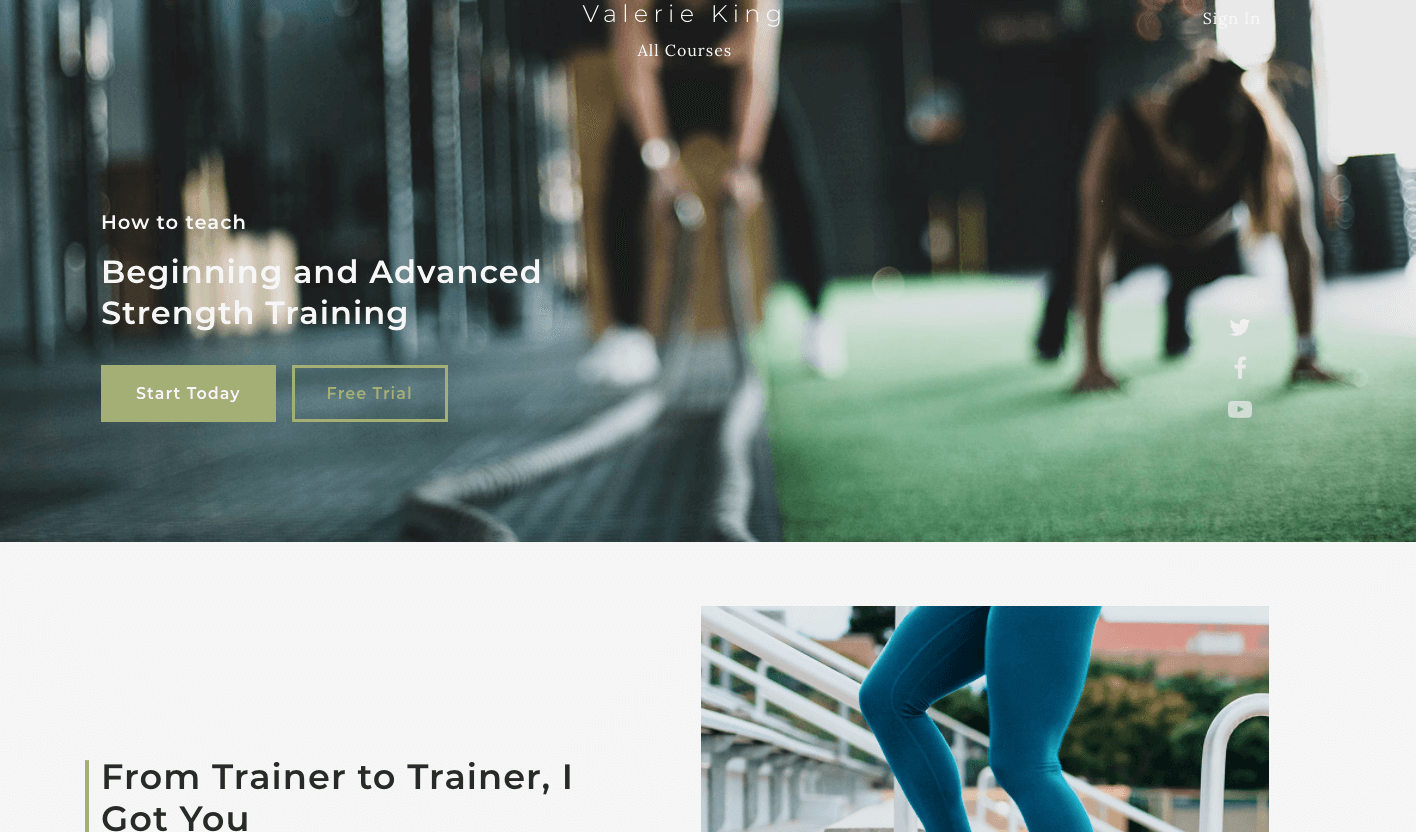
That said, your course should be all about the content, and Thinkific really is a form over function course platform.
Limited Marketing Tools
Thinkific doesn’t currently have the built in capacity to facilitate email marketing, blogging or even simple sales funnels. Which means you’ll need to add on an email provider, a landing page builder, and some form of blogging tool if you need one.
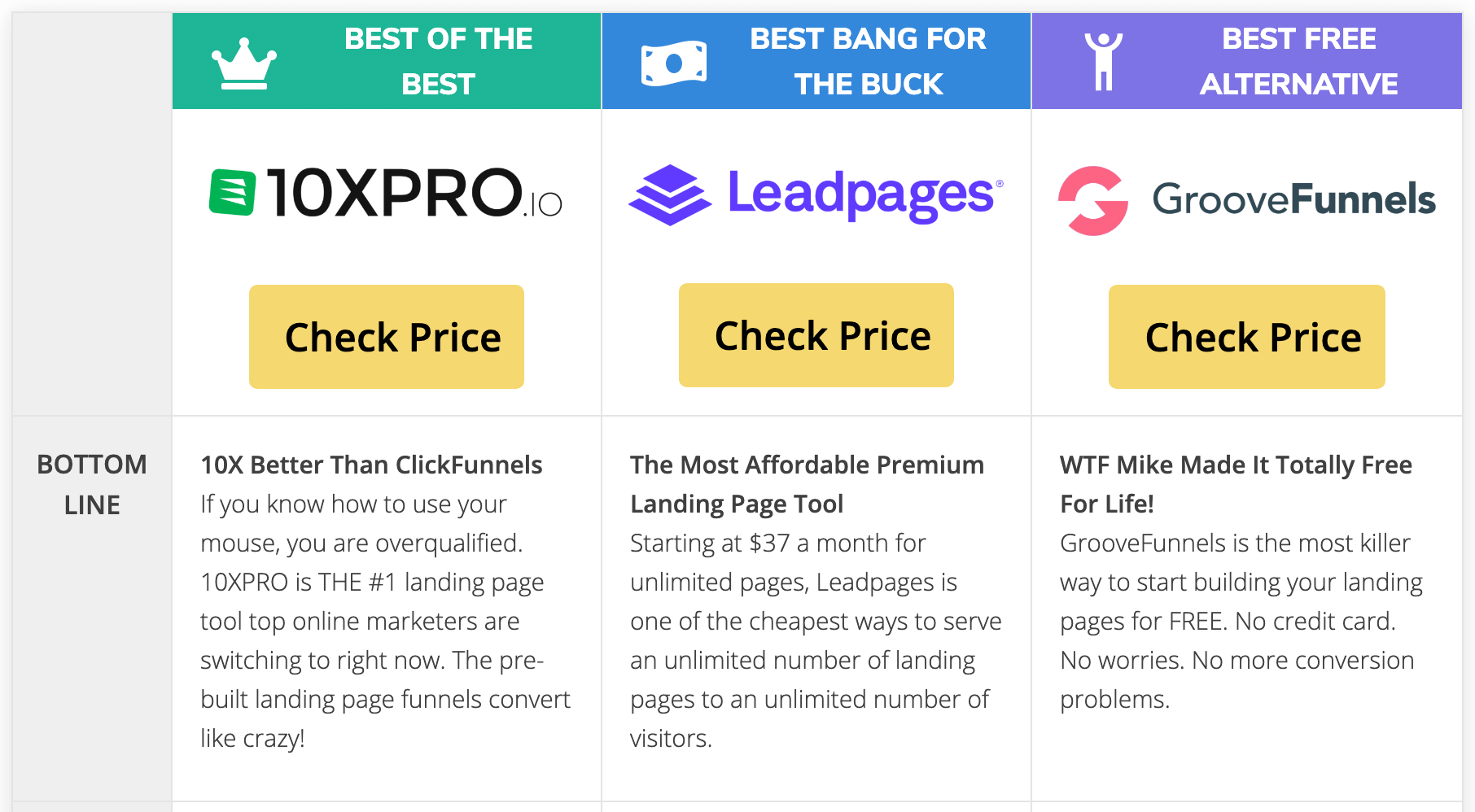
Those are just a few of the features missing from the standard packages available.
So if you require a more robust all-in-one tool, look at getting something like 10XPRO. Otherwise you’ll need to duct tape together a suite of tools.
Thinkific Reviews From Experts

Geoff Cudd
WhoIsHostingThis
Thinkific offers a robust set of tools to help you create a sleek and attractive website where users can visit to purchase your online classes.

Jeff Cobb
Learning Revolution
I’ll say up front that Thinkific is my top overall choice for solo edupreneurs and small businesses interested in selling online courses.
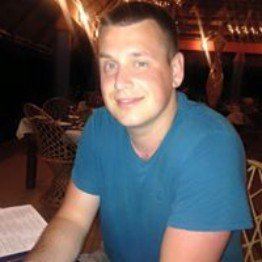
Ewen Finser
The Digital Merchant
Thinkific is the best platform if you are looking to replicate a CLASSROOM experience ONLINE. In short, ideal for building an education empire!
(free for 3 courses)
Our Verdict — Best Free Alternative
Udemy offers enterprise level hosting for course creators for free… ish.
If you don’t have a big audience right now and are looking to scale, Udemy is the best way to get free access to millions of high-intent course buyers across their course marketplace.
However, Udemy makes their money via a revenue sharing model...
So if you already have a large audience or a successful paid traffic program in place, it’s not for you. Also, if you’re concerned with cheapening a premium brand, you might be turned off by the platform’s prohibitively low price point for courses and Udemy’s high cut (3%-75%) of your already slim profits.
I recommend you put a mini course up on Udemy this weekend if you’ve always dreamed of selling a course, but don’t have a big audience yet.
(3%-75% revenue share)
What We Like
The Price
Udemy operates on a revenue sharing model, which means they get a slice of the pie every time you sell a course. So there’s no upfront cost for beginners to get their course online and in front of the millions of Udemy users… but...
Selling on Udemy does involve a somewhat convoluted and confusing compensation structure that ranges anywhere from 25-97%, depending on the amount of traffic they send you and the way you acquire students.
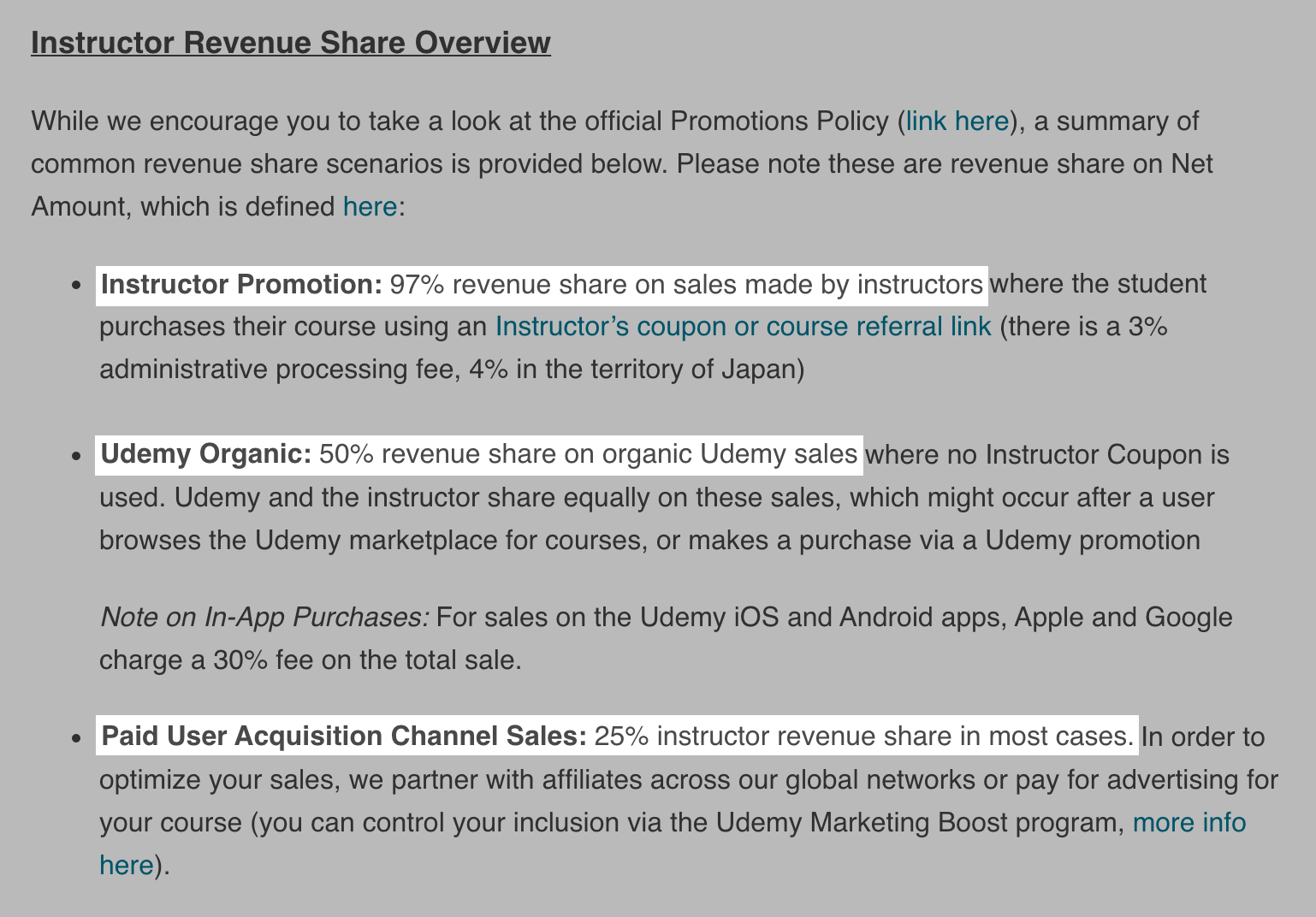
It’s important to remember that you are using the platform for free eyeballs to feed warm traffic into your own website.
The Reach
There’s no other platform on the planet that can give you the reach of targeted course buyers like Udemy can.
Udemy gets over 100M monthly website visits, and has 30M+ active users on the platform that course creators can potentially get their content in front of. For free.
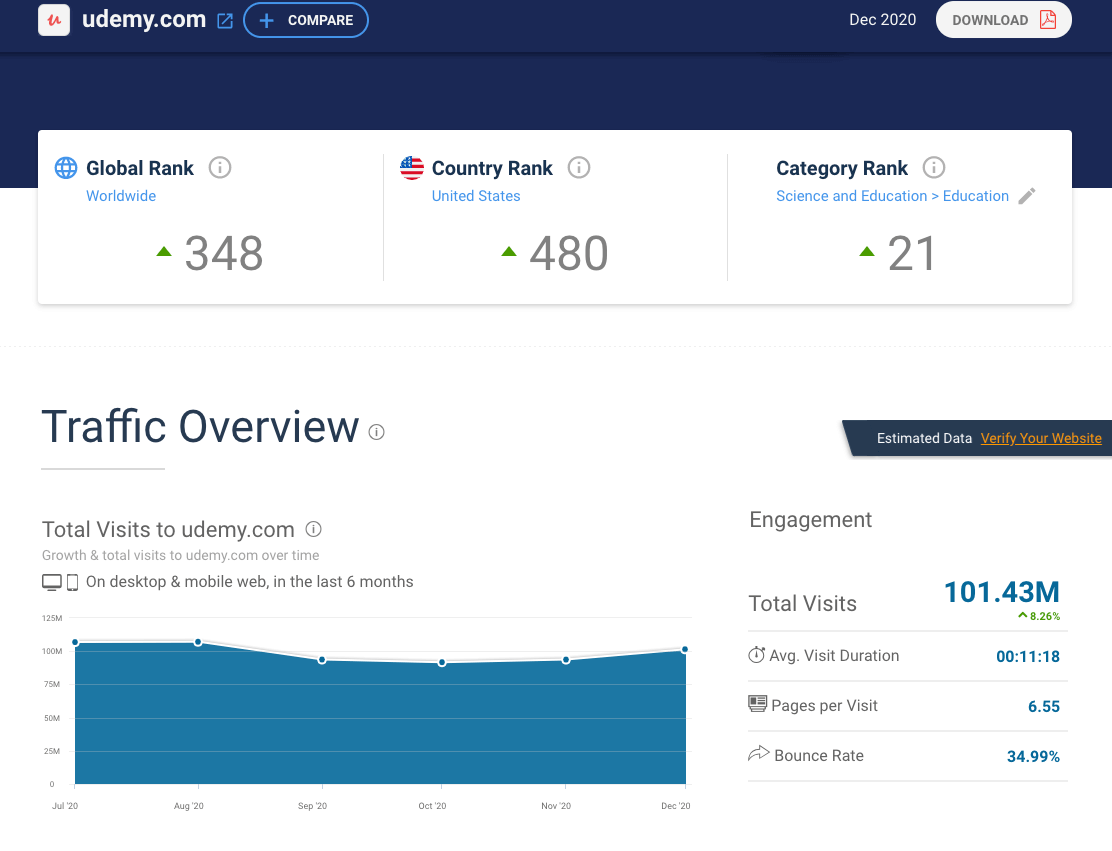
Read that again and then take a guess at what it would cost you in ad spend to try to reach an audience of active buyers that size. Just for the record, it would cost a lot, a whole freakin’ lot.
The Customer Feedback
One of the coolest features for savvy course creators to use is the reviews section. We often tend to shy away from criticism, but realistically this is a goldmine for product development.
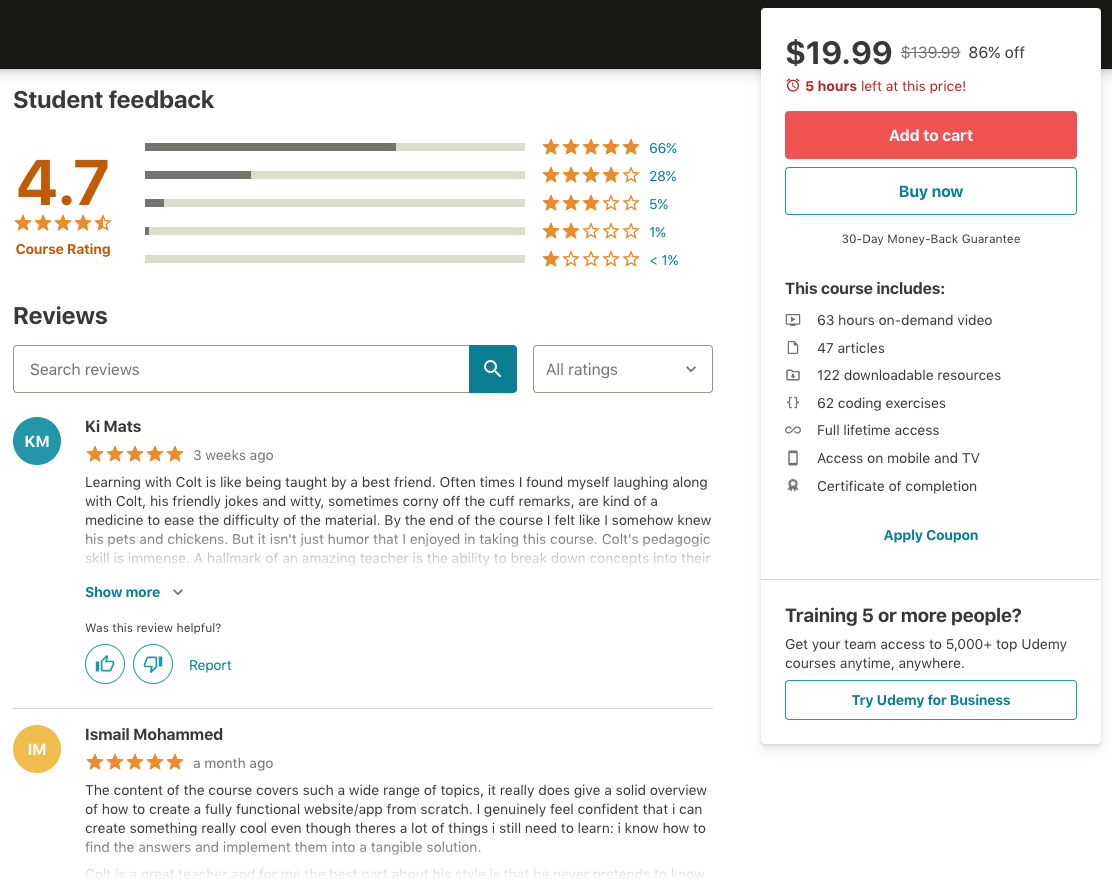
Opinions and feedback in the reviews section can be harvested for continual improvement, helping you basically crowdsource your creative process to countless active students in your course.
By using their input, you can create a 2.0 version of your course that addresses all the potential pain points as well as areas for improvement that have been brought to light by real students.
What We Don’t Like
Low Prices. It’s A Buyer’s Market
Let’s be honest, for anyone in the information product space, the market has been focused on $1,000+ courses for quite some time.
But you’ll barely be able to charge 1/100th of that to be competitive on Udemy due to the competition. Look at this pricing:
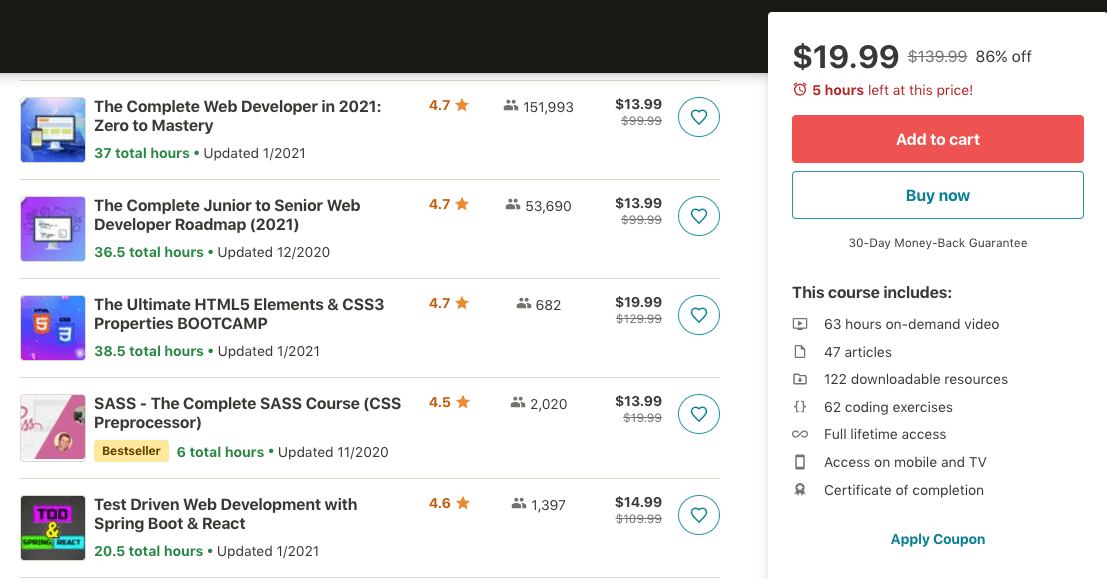
This is obviously why Udemy have amassed so many users.
That said, you can always create a “Cliff’s Notes” or abbreviated version of your course to use as a loss leader without devaluing your primary brand offering. You’ll get all the benefits of virtually free customer acquisition, but you can upsell them into your full course hosted on your own website.
You Don’t Own Your Audience
To run a sustainable, long-term business you need to own your audience and your client data. On Udemy, you don’t.
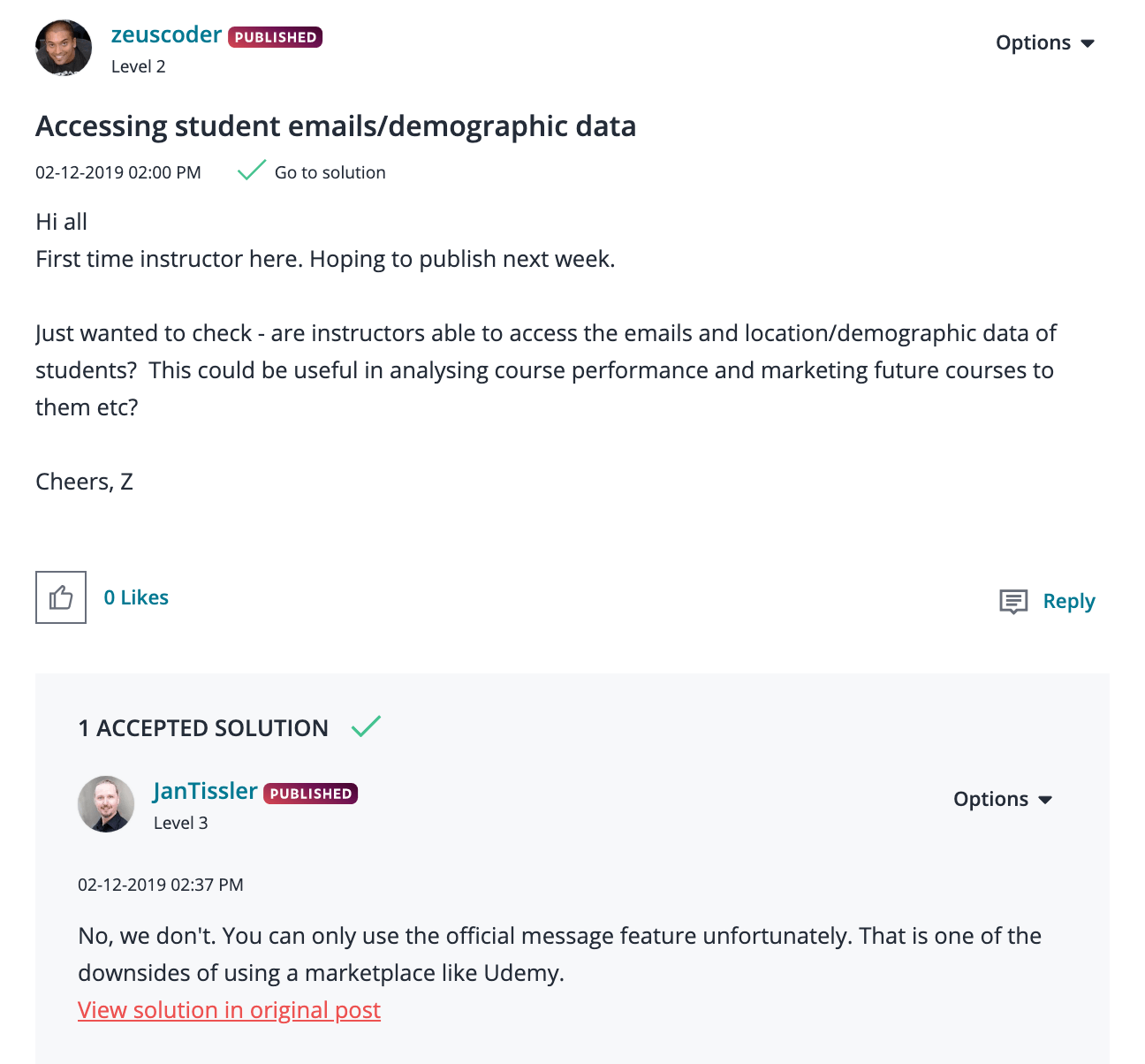
That’s why it’s great as a client lead generation tool, but you need to be continually funneling clients from their platform onto yours (using tactics like a course bonus hosted on your site), where you control the experience and the data.
You Are Competing In A Huge Marketplace
Unlike the many small marketplaces out there where you may be competing with a dozen or so similar offerings, Udemy’s course catalog is absolutely massive.
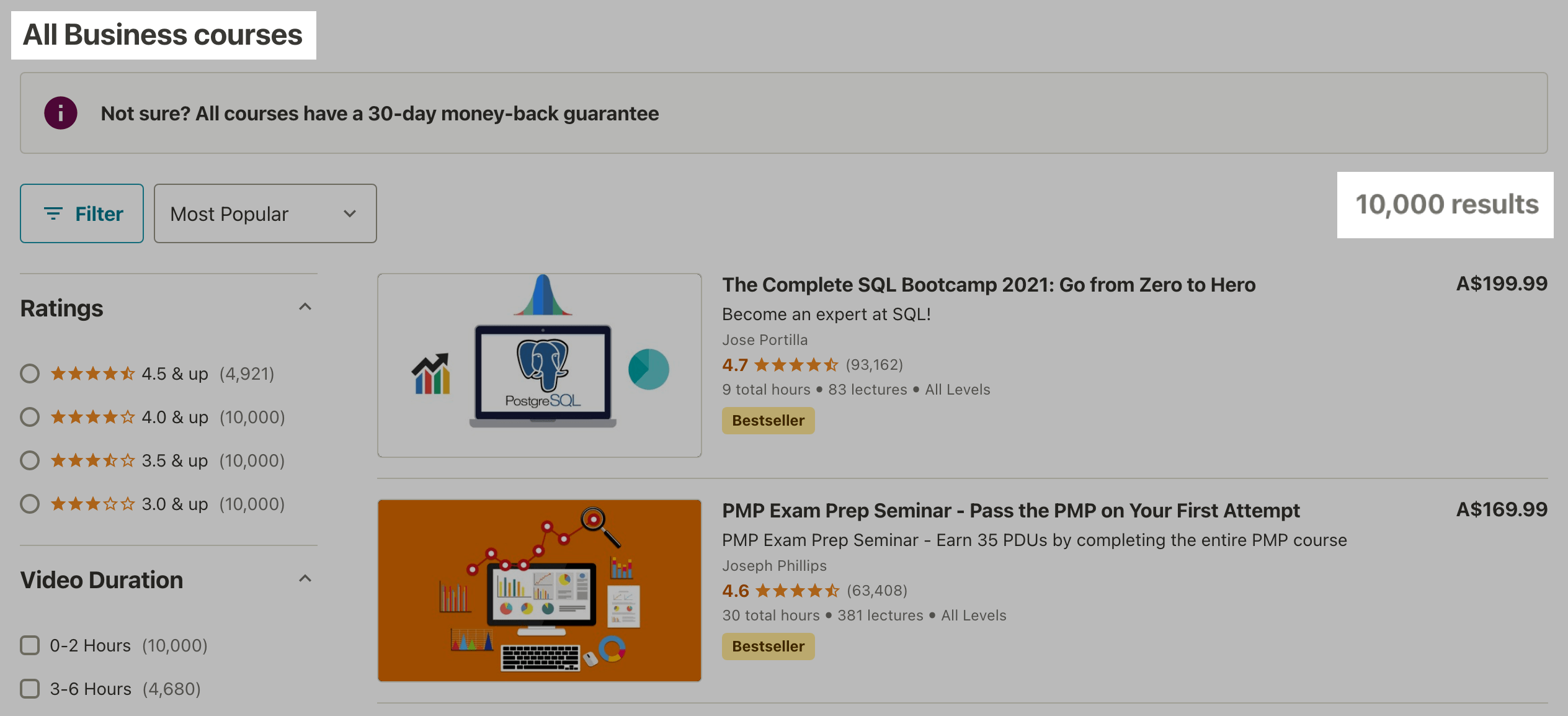
Unless you are in a super unique niche, you’ll probably be competing with thousands of similar providers.
That said, many of them are notoriously low quality, so it gives you the opportunity to really stand out by offering a quality course and exceeding the student’s expectations.
Udemy Reviews From Experts
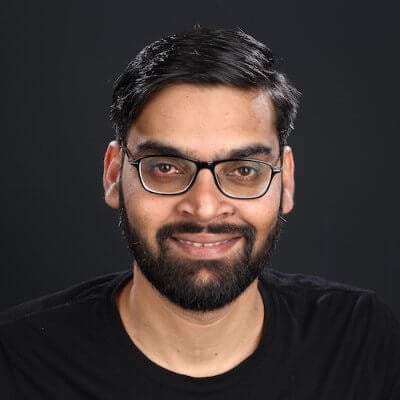
Baidhurya Mani
Sell Courses Online
If you are looking to test the waters as a course creator or trying to get some initial feedback, selling courses on Udemy can undoubtedly be a good idea.
(3%-75% revenue share)
Our Verdict — Best For WordPress
WPComplete is a WordPress plugin that turns your WordPress website into a course hosting platform.
Great for anyone who is already proficient with WordPress and comfortable with customization and getting their “hands dirty” in the backend.
If you aren’t comfortable with setting up a WordPress site and building out some of your own customizations, you’re better off with a “done-for-you” platform like Thinkific (if you’re on a budget) or 10XPRO (if you want the best of the best).
I recommend you grab the lifetime license. The yearly license is $99, and the lifetime is only $159, so if you plan to use it for longer than a year, the lifetime license is a no-brainer.
($159 lifetime)
What We Like
Lifetime License
For less than the price of a month of Kajabi, you could get a lifetime license. From a value standpoint, that’s pretty hard to beat. We’re big fans of LTDs (lifetime deals), and this one can save you thousands in recurring costs every year.
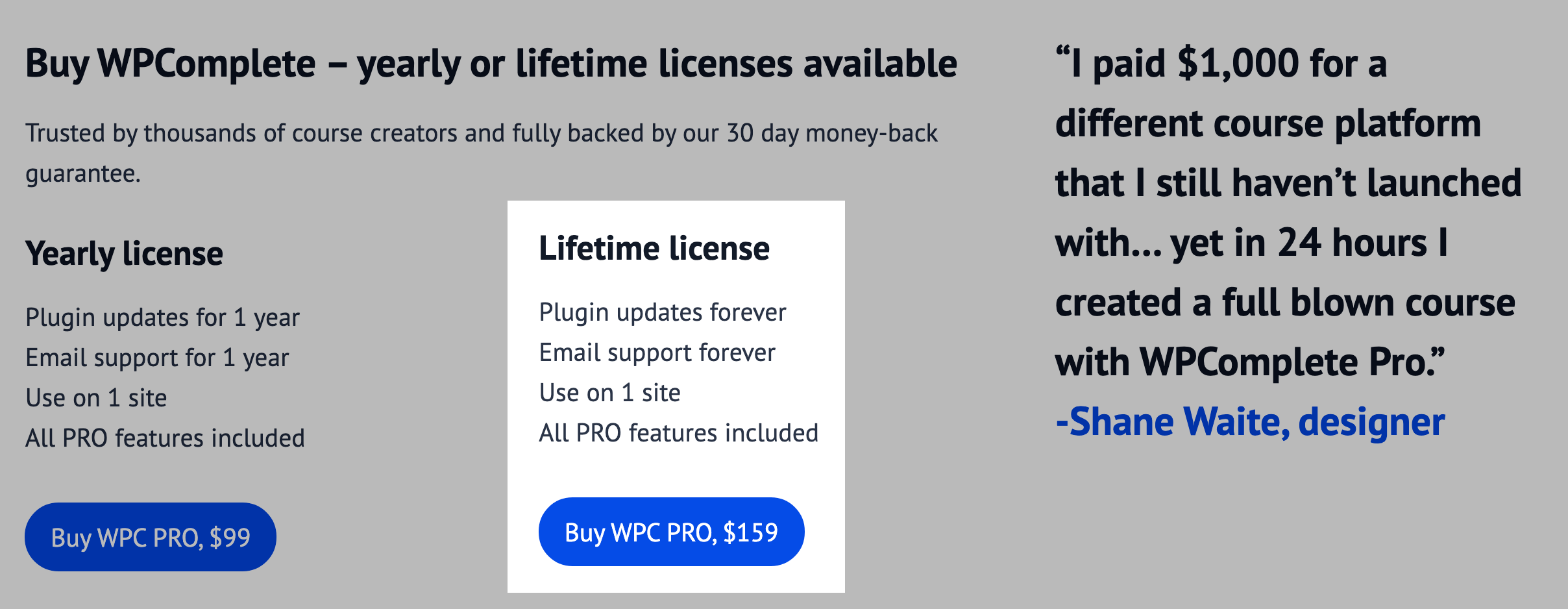
Pair it with SendFox (the email platform LTD from our best email marketing services research study), and you could be in business, for life, with a pretty powerful suite of tools and no recurring costs other than web hosting.
Unlimited Customization
WordPress pretty much powers the modern web. Having a course platform built on WordPress gives you access to the most versatile, most customizable, most accessorizable (is that even a word?), platform on the planet.
For example, on one of the Content Mavericks courses I put all the video lessons on one page, then customized a progress bar to float at the top of the page as people complete each one.
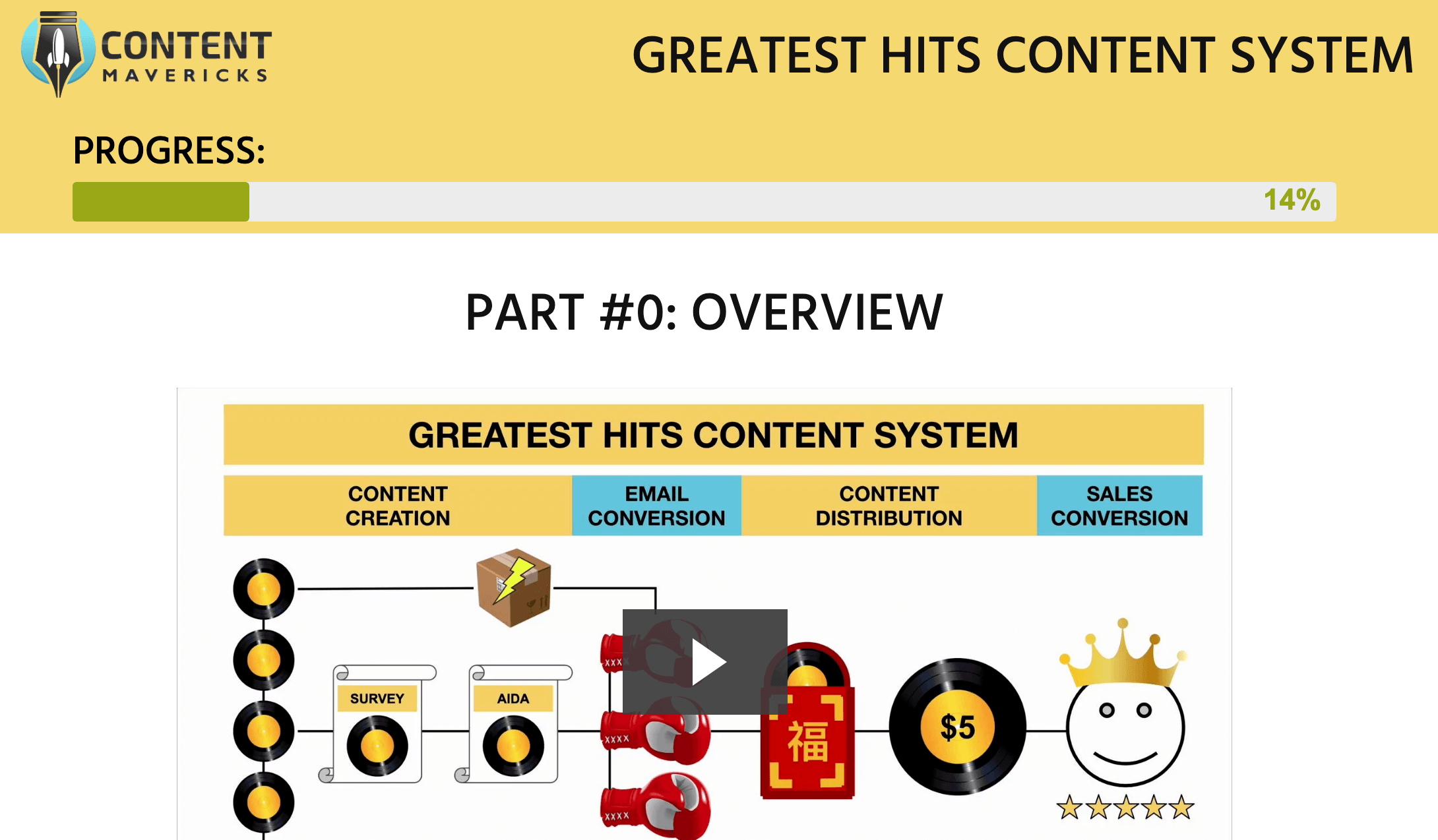
Out-of-the-box software products, no matter how good, will never be able to offer the level of customization and options WPComplete and WordPress can.
Automatically Email Students
Inside WPComplete there is a “Courses” page where you can see at a high level how many students have started and completed your course.
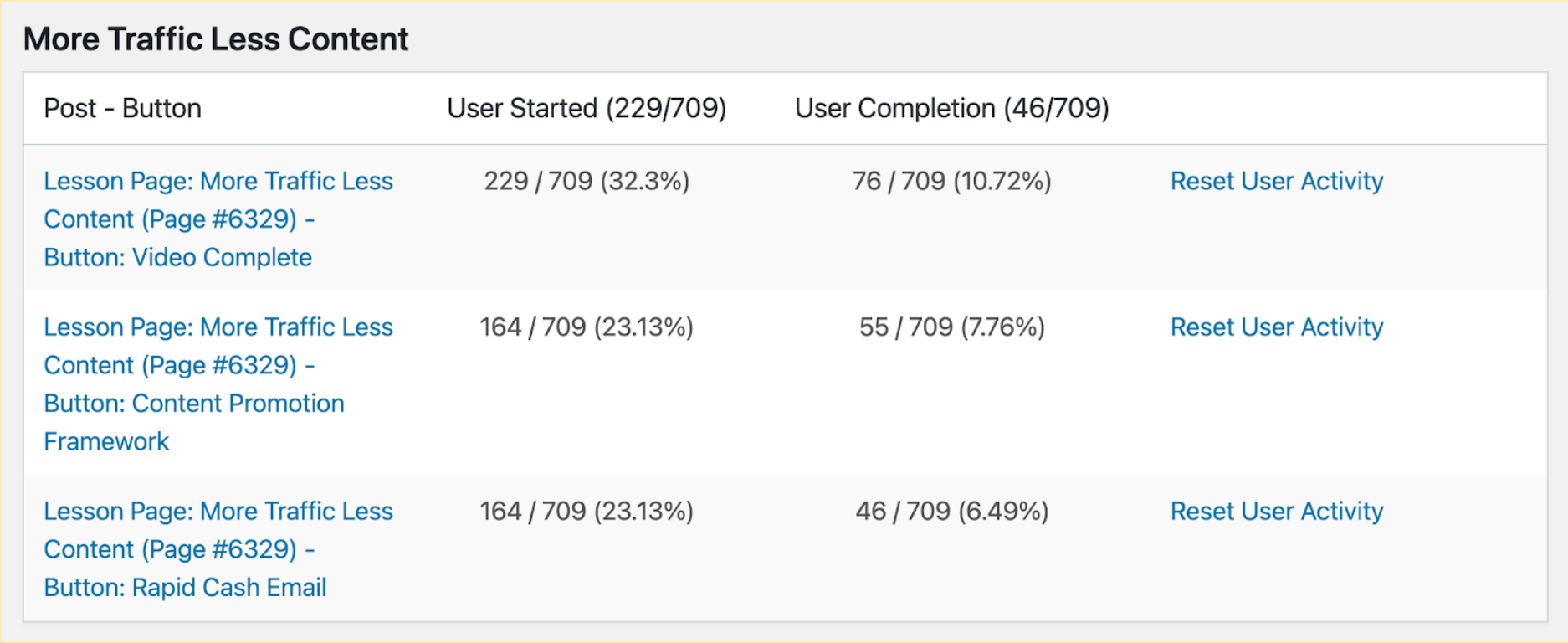
If you go one level deeper, you can then see who has:
- Not started the course yet
- Started but not completed
- Started and completed
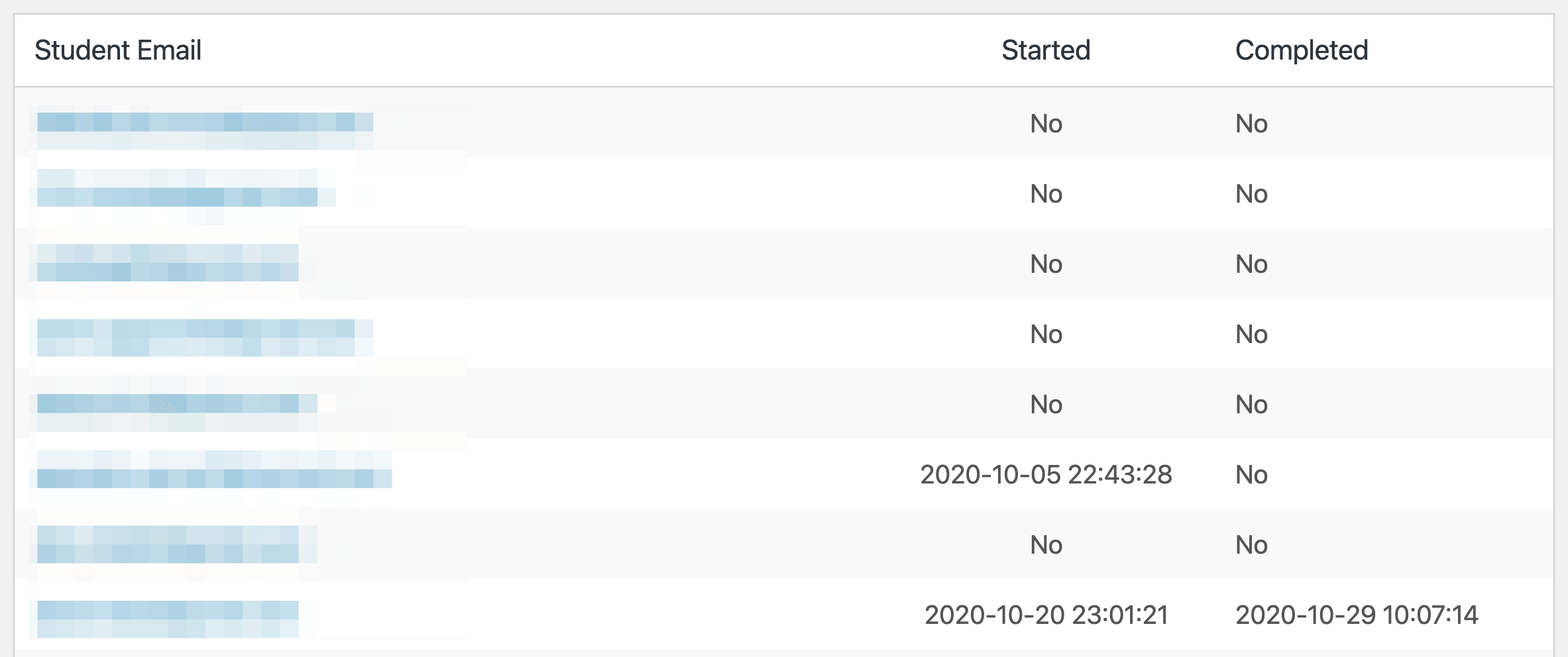
You can then connect WPComplete to your mailing list software to do advanced actions like automatically email students when they start the course, but don’t complete it after one month.
What We Don’t Like
There’s No Hand Holding
This is a great option for tech savvy folks who have no problems getting elbows deep in the code. But if you get squeamish at the sight of a simple widget or the Admin console, this is definitely not the right option for you.
For example, for my course pages I needed to get some help to add all the shortcodes into the WordPress page editor, so elements like the progress tracker would work properly.

Unlike with 10XPRO and Thinkific, who have in-house support staff, WPComplete is a WordPress widget, which means you can get good tech support, but if you need babysitting, “fuggetaboutit.”
It Takes More Work To Set Up
If you like getting your hands dirty, this is probably not a problem for you, but you should be aware that building out a course platform system in WordPress is not as simple as just clicking the “Get Started” button in Thinkific and 10XPRO.
You’re going to need to get a WordPress membership platform (like Wishlist Member), and install a working instance of WordPress before you even think about adding in WPComplete.
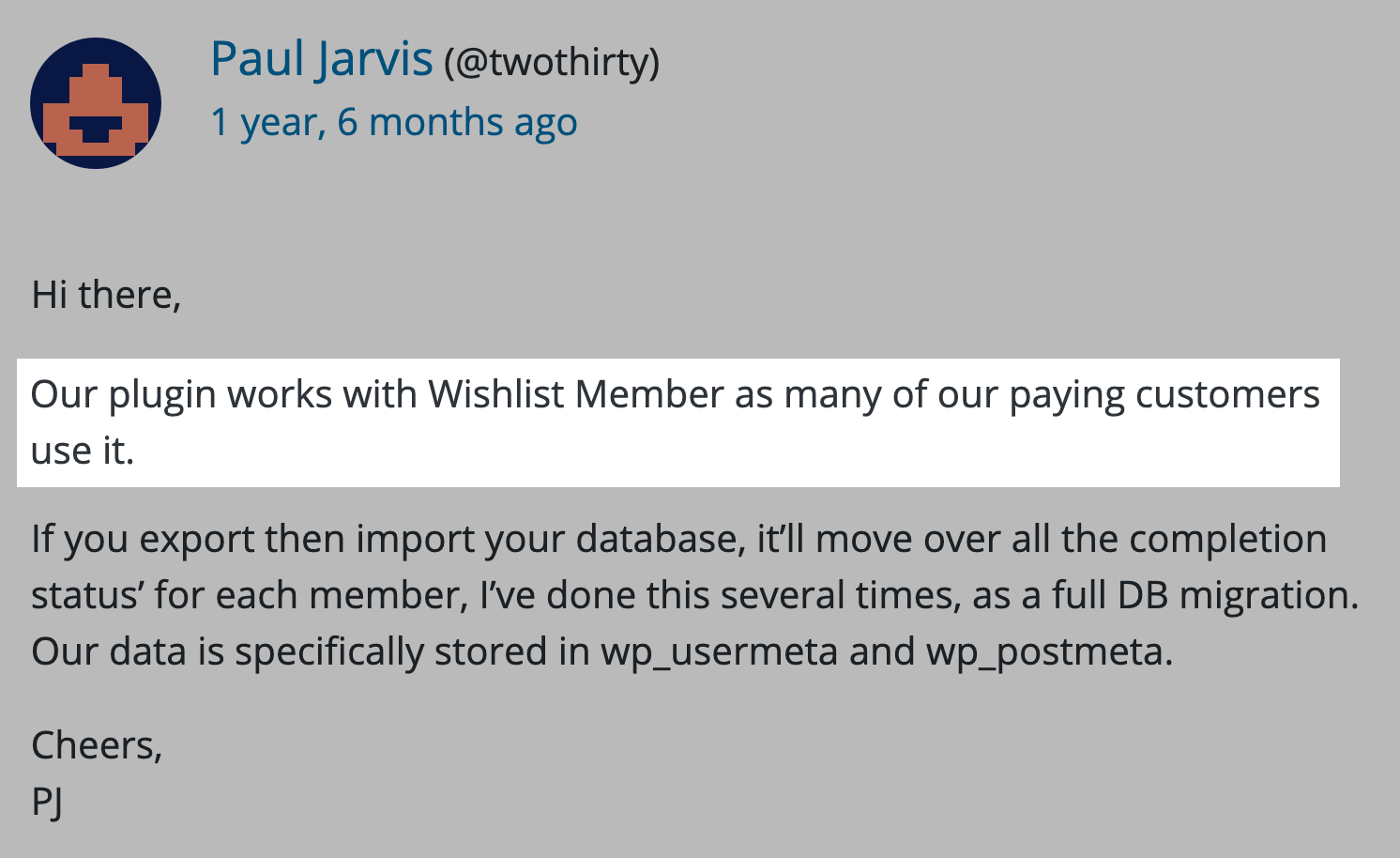
And after everything is up and running, you’ll still need to use other tools like email software to direct people to your WPComplete course pages.
BYOA (Bring Your Own Automation)
WPComplete is great at what it does, which is turn WordPress into a course hosting platform. But if you have gotten used to 10XPRO’s or Thinkific’s really cool (and powerful) automations, you’re going to feel like you’re using a bare bones system.
For example, with 10XPRO you can use gamification (i.e. give your students points for taking actions like completing a course lesson). Once they hit a certain number of points you can reward them with a bonus, member title or completion badge.
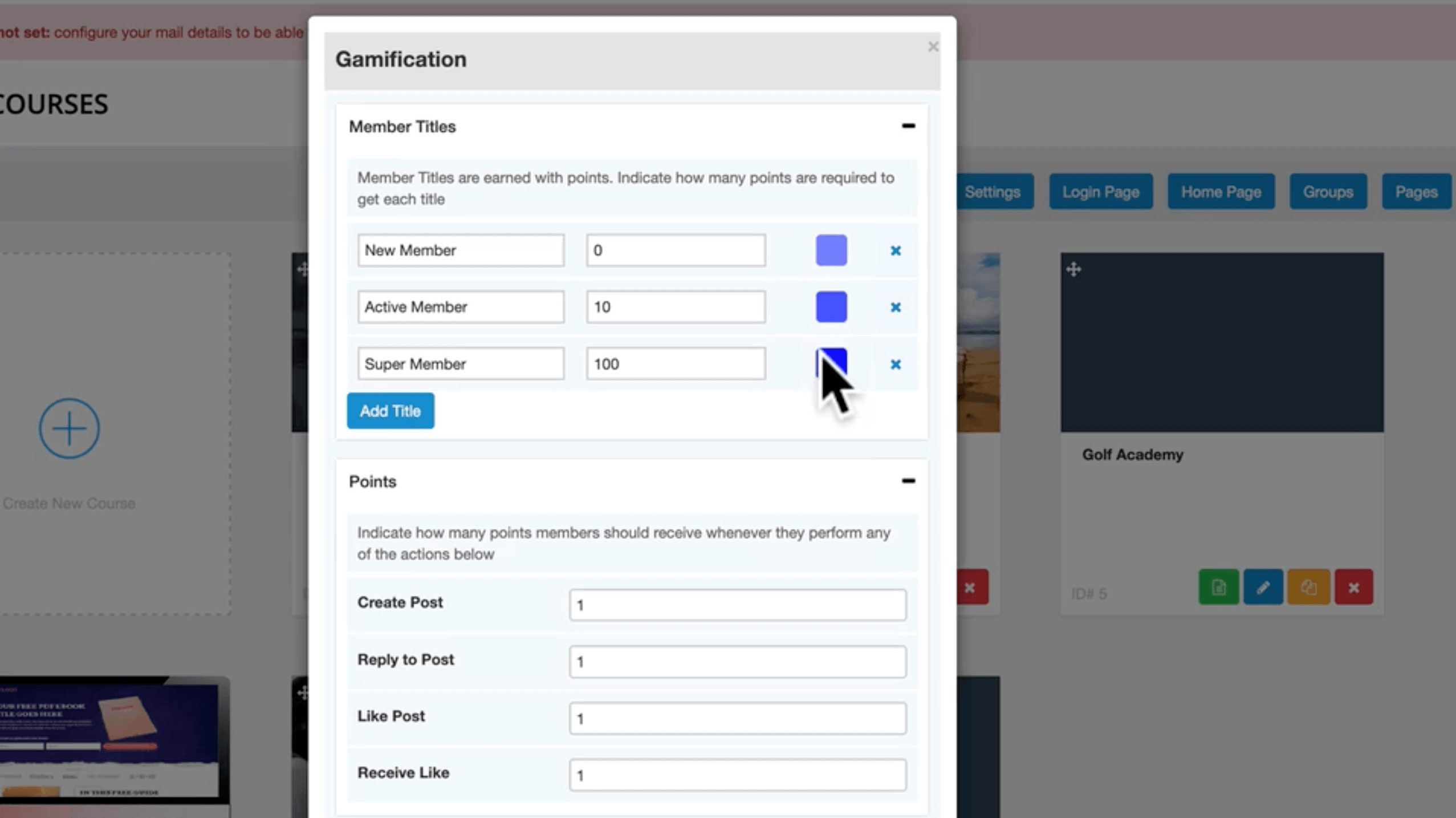
Automation like this can help drive up course completion.
WPComplete can also do automation like this, just not right out of the box, so you’re likely going to have to hire a WordPress developer to test and develop the right tools to develop the automations that work best for you.
(Insider tip, Zapier is probably going to be your best friend.)
WPComplete Reviews From Experts
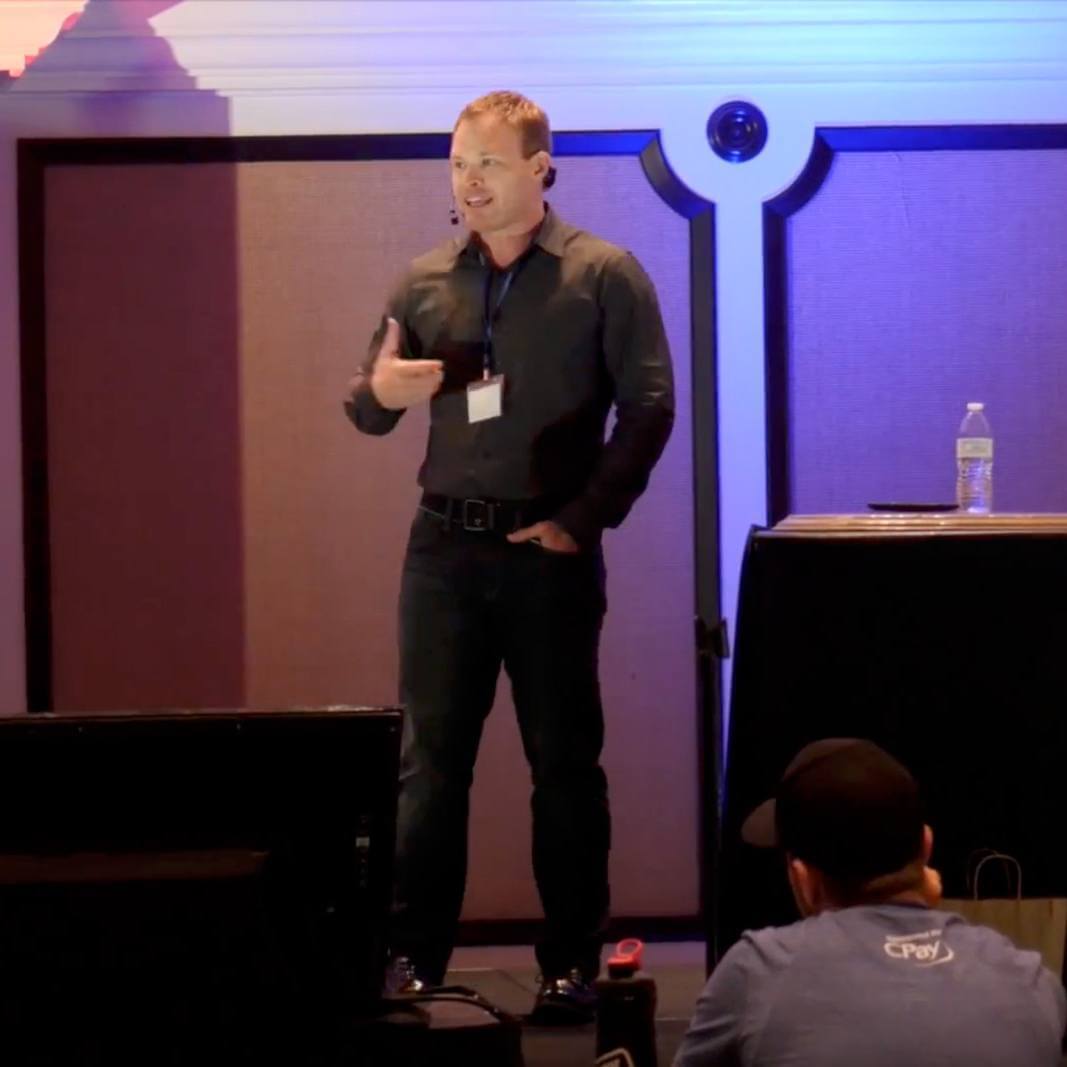
Kevin Geary
Digital Ambition
This plugin just works. It’s well thought out. It’s easy to implement. It provides all the right features. And it does all that without any complicated workflows whatsoever.
($159 lifetime)
Our Verdict — Best All-In-One Platform
Kajabi has every tool you could possibly need (and some you probably don’t) to run an online education business.
It’s an excellent choice for anyone who wants the full stack of marketing tools built right into their course platform (including email marketing).
However, if all you need is a simple enrollment and course delivery platform, a more straightforward solution like Thinkific would be a more economical choice.
I recommend starting on the Growth plan ($199 per month) to get access to their advanced automations, remove the Kajabi branding, and get 24/7 chat support from day one.
(free 14 day trial)
What We Like
Best In Class Marketing Tool Suite
Kajabi claims it can replace a dozen (or more) subscription tools currently in your stack. That’s a bold claim, but based on our test drive, we believe it!
Here’s a list of tools that Kajabi claims you can cancel once you sign up:
- Video Hosting (Wistia): $99/month
- Website Builder (WordPress): $40/month
- Course Hosting Platform (Thinkific): $99/month
- Landing Page Builder (LeadPages): $48/month
- Email Marketing Software (MailChimp): $15-$199+/month
- Funnel Builder (ClickFunnels): $97/month
- Webinar Tool (WebinarJam): $49/month
- API Automation (Zapier): $25/month
- Shopping Cart Tool (SamCart): $199/month
That could be as much as $500 to $1000 (or more) in recurring tools you can cancel once you migrate to Kajabi. Which explains their motto of “Premium, but not pricey.”
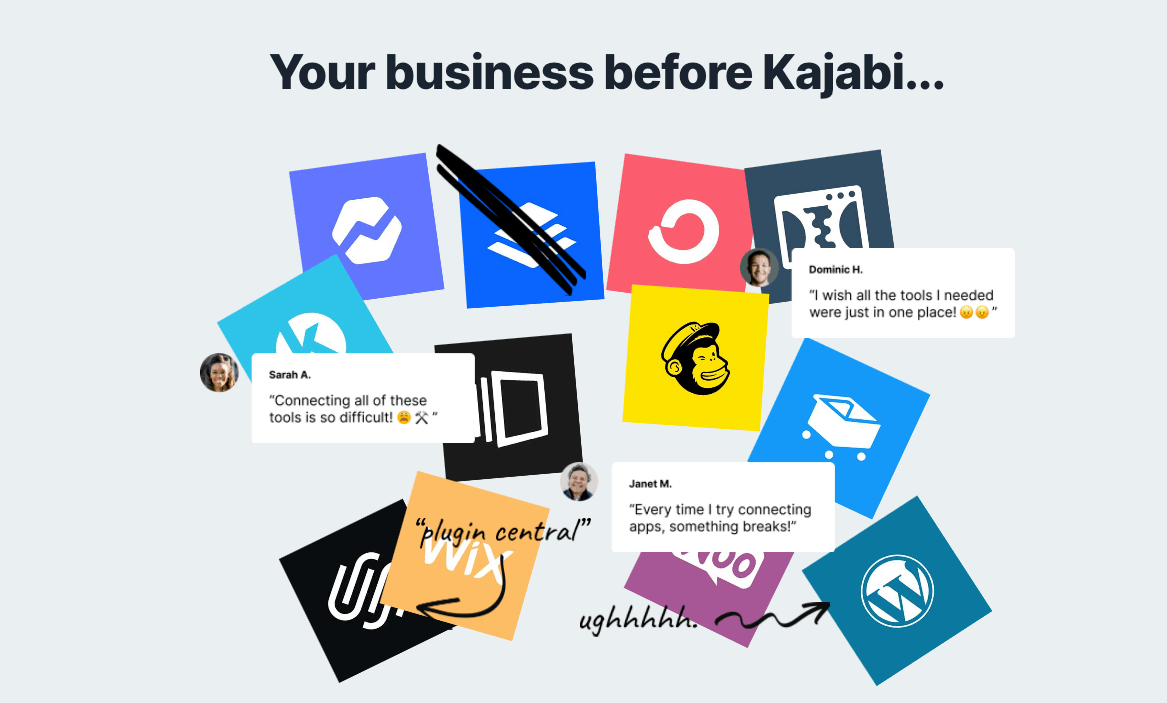
Kajabi can host your entire brand with their website builder, and can easily replace your favorite funnel builder with their funnels feature. The “Offers” option allows you to create course bundles and offer 1-click upsells.
You can create communities for built in continuity packages, and send follow-up “Welcome” and “Thank You” emails. You can even create and host a webinar, all with their built-in tools.
You can literally create a full product pipeline, with products, offers, opt-ins and emails, all with a few simple clicks!
Personal Success Specialist
The only thing worse than pouring your heart and soul into getting a course up and running, then running right into the brick wall of a “software problem”?... calling tech support and getting crickets!
Kajabi is there for you every step of the way with 24/7 chat support to make sure you’re never on your own.
On top of their legendary support, they have a $99/mo premium upgrade called “Access,” that assigns you a personal success specialist to not only help you maximize your use of every tool, but also optimize your course offering on the platform.
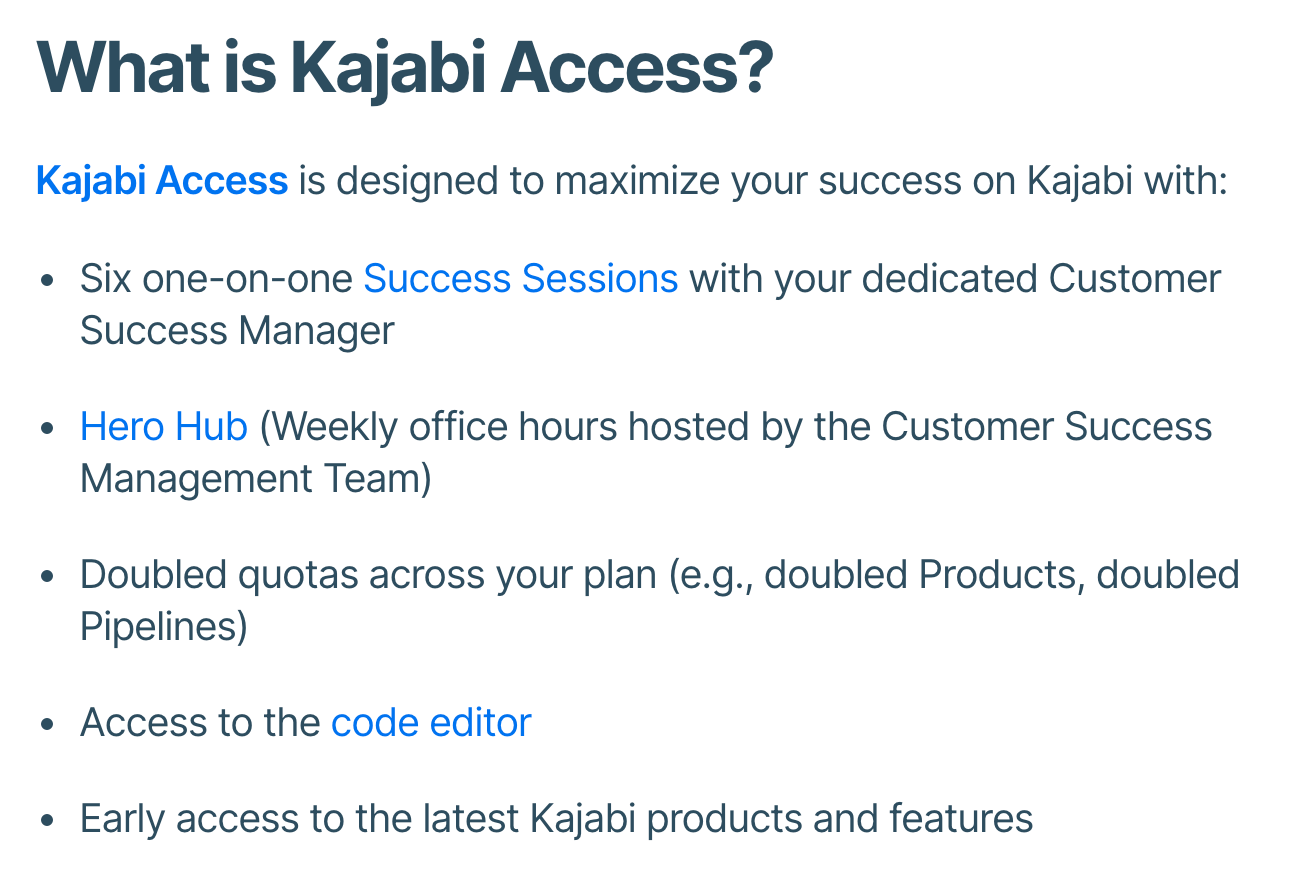
Powerful Video Tools
Kajabi brings some of the best-in-class built-in video tools on the market. Live streaming a webinar? No problem! Hosting office hours for your students? You got it!
Kajabi allows creators to host unlimited videos via a built in Wistia account (which normally costs a minimum of $99/mo).
So your videos are fast, secure, and delivered in a platform that looks exponentially more professional than embedding a YouTube video on your landing page.
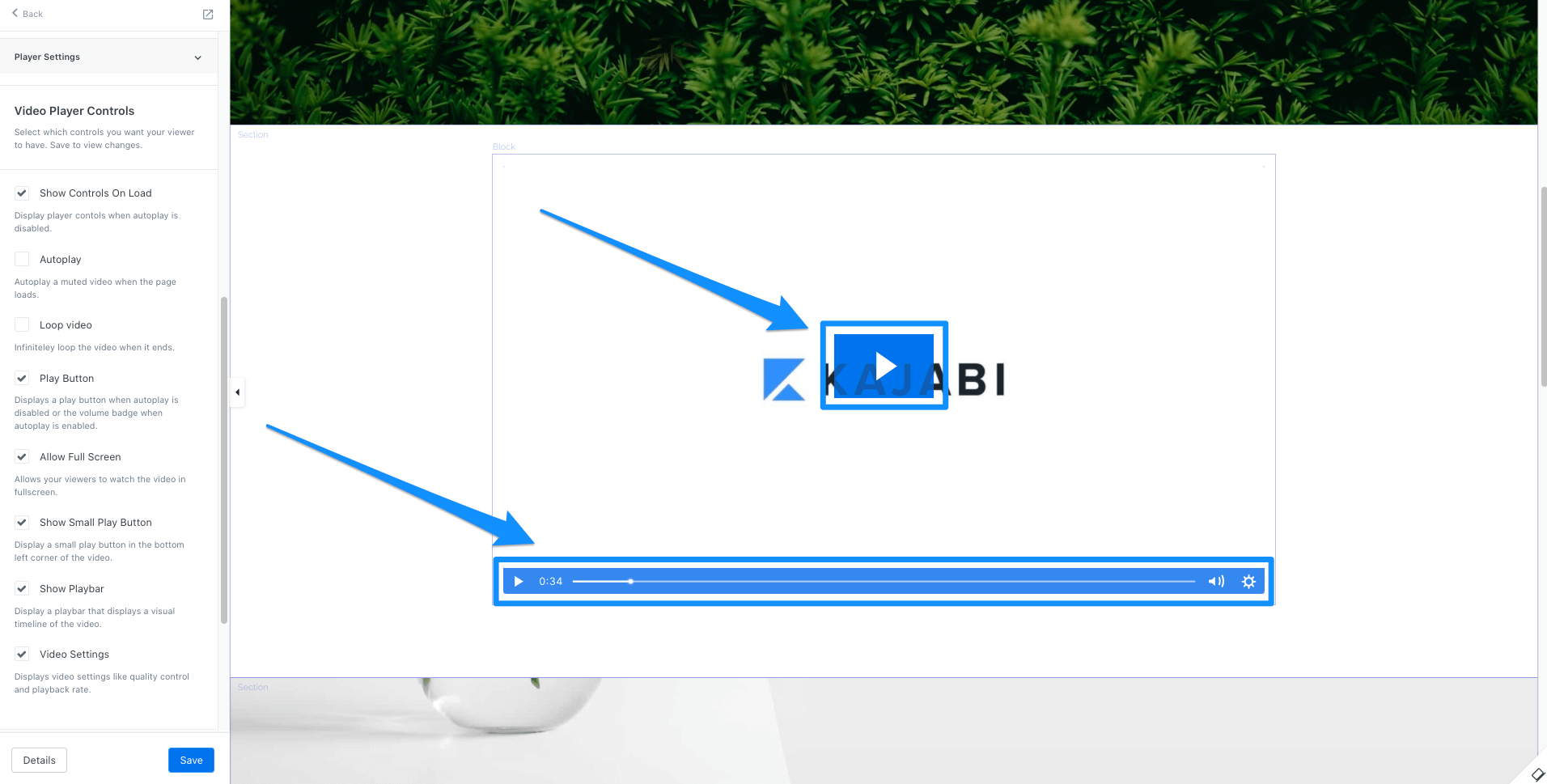
What We Don’t Like
It Ain’t Cheap
Let’s be honest, Kajabi ain’t cheap. Even with all the features that are included and the tools it replaces, for a beginner who doesn’t need all the upgrades, this can be an overkill product.
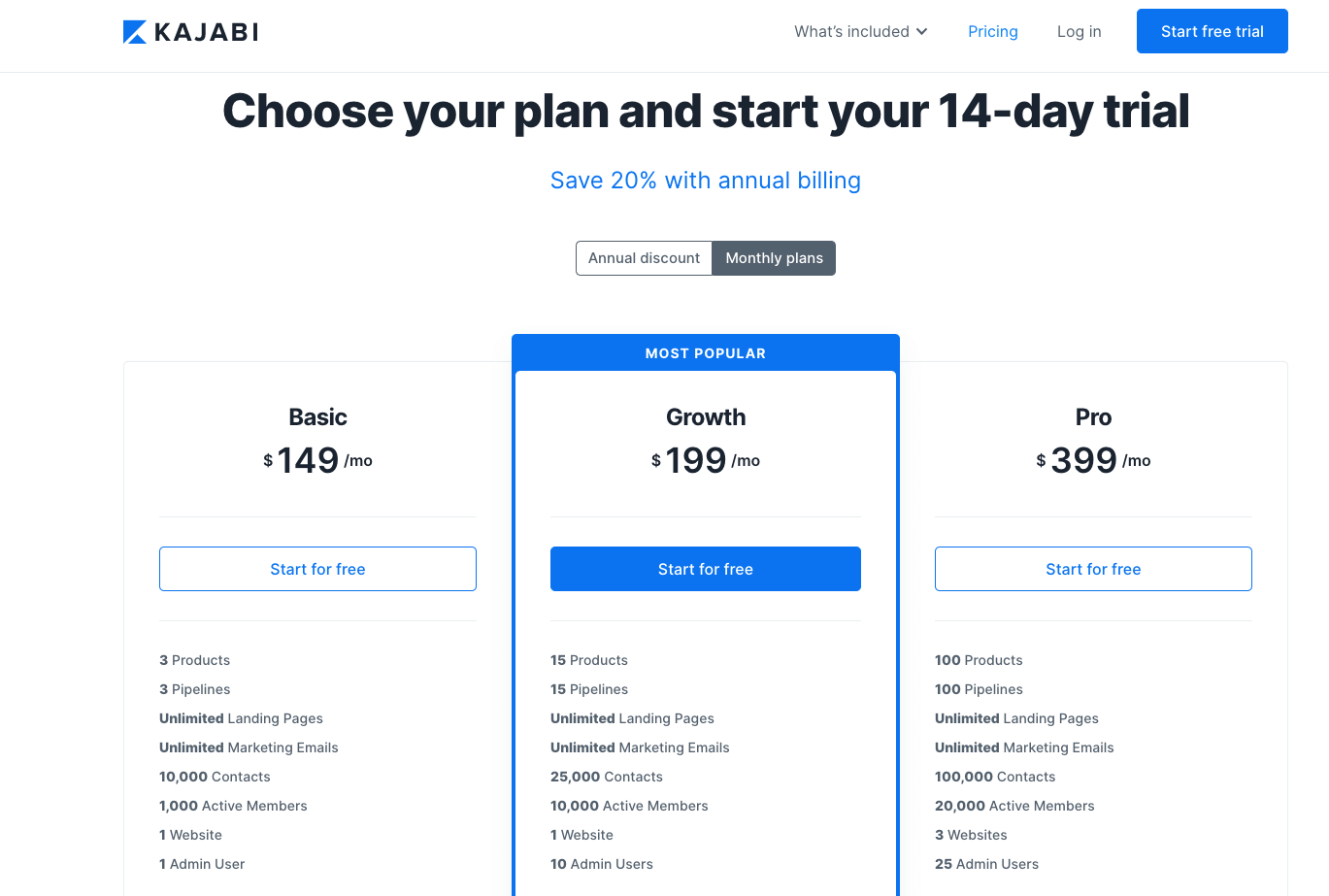
Kajabi is fantastic for serious course creators looking for an all-in-one professional solution to build their business on, but for beginners or creators simply looking for a quick and easy option, this is probably not going to be your best solution.
The Options Can Be Overwhelming
Kajabi definitely has a learning curve. It’s not that any one feature is particularly daunting, quite the opposite, it’s pretty intuitive.
But, you can easily get overwhelmed by the process of learning how to use all the built in tools:
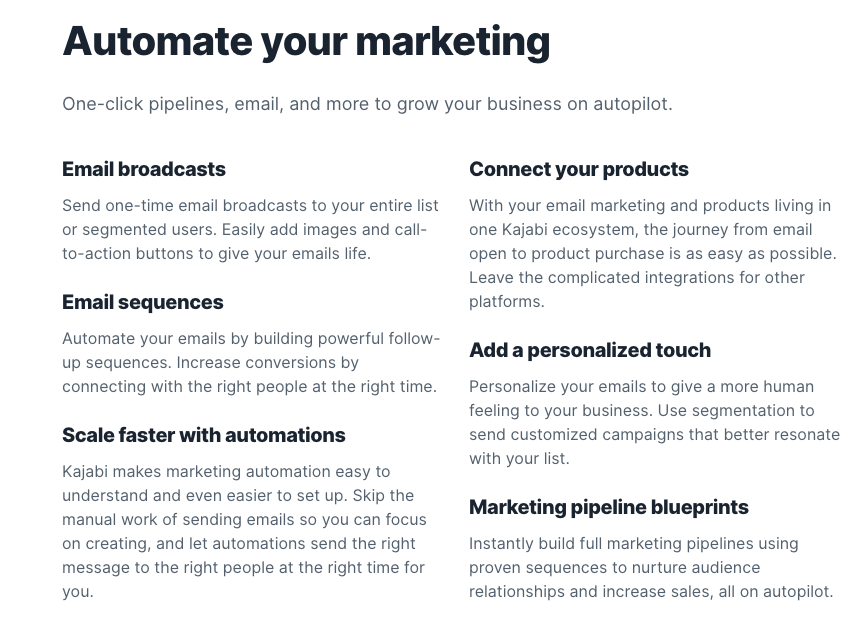
Rather than just get started, you get stuck with a deadly case of “analysis paralysis” trying to incorporate all the tools into launching the “perfect” system.
It can be difficult to separate what you need to just get started, and all the optimizations you can add in once you get up and running.
Blogging Features Are Clunky
For a platform that does so much so well, the blogging platform seems kind of clunky. Definitely nitpicking, but as someone who has gotten spoiled by WordPress over the years, Kajabi seems like it could stand an upgrade in this department.
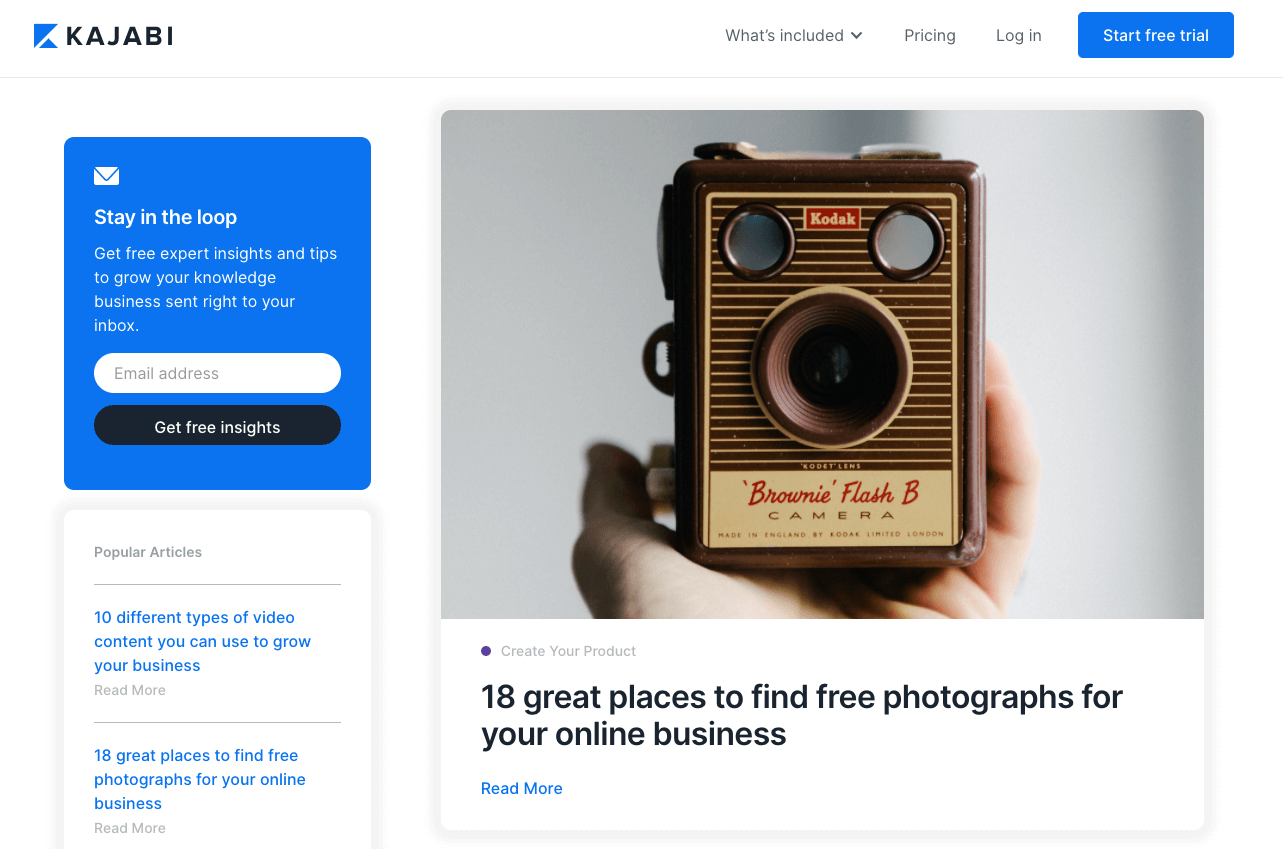
Does it really matter? Maybe not. But if you’re going to use your blog to grow your course business like we do, Kajabi may not be the best fit.
Kajabi Reviews From Experts

Geoff Cudd
DDIY
Kajabi is an elite “one-stop-shop” software for selling online courses. As an all-in-one platform, users can craft, market, distribute, and get paid for their custom classes without having to switch to other programs.

Megan Lee
e-student.org
Kajabi is the right fit if you’re a data-loving entrepreneur that already has an audience, who is looking to level up their offerings to include premium courses, a membership platform, or events.
(free 14 day trial)
Top 10 Online Course Platform Questions
What Are Online Course Platforms?
Online course platforms are software products specifically designed to allow content creators an easy way to deliver their training to an audience at scale. Some platforms take it one step further and also give you everything you need to sell your online course (tools and training), like 10XPRO.
What Is The Best Online Course Platform?
The best online course platform is 10XPRO. 10XPRO will help you host and sell your online courses. It has 1-click install course sales funnels and let’s you offer 1-on-1 coaching to your students via your own branded mobile app (if you’d like to).
What Is The Cheapest Online Course Platform?
The cheapest online course platform is Thinkific. Thinkific allows course creators to get started with a free plan to host 3 courses with unlimited students. They also have a full featured plan for just $49 per month.
What Is The Best Free Online Course Platform?
The best free online course platform is Udemy. Rather than charge course creators, Udemy operates on a revenue share model where they take a percentage of the sale price (ranging from 3%-75%) from each course sold. They have over 30 million active students.
How Do I Choose The Best Online Course Platform?
The five most important factors you should consider when choosing the best online course platform are:
- Price - Is money an issue? If so, a platform like Thinkific is very budget friendly.
- Audience Size - Do you already have an audience? If not, growth hacking on a marketplace like Udemy could help you build your brand.
- All-In-One Platform - Do you want an all-in-one solution? If you already have your favorite set of tools that you don’t want to give up (ClickFunnels, Kartra, ActiveCampaign, etc.), then you may not need an all-in-one platform like 10XPRO or Kajabi.
- Customization - How important is it to control every aspect of the appearance of your course website? If you need code-level customization options, a WordPress plugin like WPComplete may be your best choice.
- Tech Savviness - How tech savvy are you? Do you need some hand-holding to get started or are you a tech whiz? If you need a little extra support, picking a platform known for their legendary support team, like 10XPRO, might be the safest route for you.
How Can I Create An Online Course For Free?
You can create an online course for free if you have free screen recording software and a free platform to host your course. For free screen recording I recommend Vimeo Record. Vimeo Record gives you unlimited recordings for free and lets you record up to 2 hours per video. For free course platforms I recommend Thinkific. Thinkific’s free plan lets you host 3 courses with unlimited students.
Is Thinkific Better Than Teachable?
Yes, Thinkific is better than Teachable. Although on the surface the two platforms appear comparable, the more we read the more we realized that there are some underlying issues with Teachable that popped up too often to not make our top 5.
Although our research convinced us that Thinkific is a better platform, you will find plenty of Teachable users who are perfectly happy. However, Thinkific’s free plan allows unlimited students, as opposed to Teachable, which caps you at only 10.
Social logins, email automations, and robust member site features are just a few of the major upgrades Thinkific gives you over Teachable.
Are Online Courses Profitable?
Online courses can be incredibly profitable if you have:
- A specific audience (e.g. knitters).
- Search traffic for your topic (e.g. “knitting” has 246,000 monthly searches).
- A specific problem you solve (e.g. how to knit a seamless sweater).
How Long Does It Take To Create An Online Course?
It takes anywhere from one weekend to one month to create an online course. John Lint (the founder of 10XPRO) created a free bootcamp on how to create your course and sell it in the next 30 days to prove it.
If you are dealing with subject matter you are highly familiar with and willing to launch a raw course with limited production value, you could realistically create a course in a weekend.How Do You Price An Online Course?
Although many entrepreneurs seem to think courses are “$997” the reality is that what you charge is based on a few very important factors:
- Promised Result: Are you promising one $500 client or 1,000 sales?
- Subject: Are you teaching a skill worth $100 or $100,000?
- Deliverables: Do people get access to a community or Q&A calls?
Top 50 Online Course Platforms We Considered
The Content Mavericks editorial team researched 135 different online course platforms based on customer reviews, expert reviews, ease of use, affordability, and features. We then chose a shorter list for in-depth research and testing before finalizing our top picks. These are the products we considered that ultimately didn't make our top 5.
1. Podia
2. Teachable
3. LearnWorlds
4. LearnDash
5. Kartra
6. Cerego
7. WileyPLUS
8. TalentLMS
9. 360Learning
10. FreshLMS
11. Skillshare
12. Northpass
13. Lambda Suite
14. Revel
15. Echo360
16. CanopyLAB
17. RedSeed LMS
18. TechSmith Knowmia
19. Sapling Learning
20. Coachrack
21. CourseWebs
22. Gurucan
23. Stepik
24. WP Courseware
25. 2U
26. AccessAlly
27. CourseCraft
28. GO1 Platform
29. HowNow
30. ProProfs Training Maker
31. Ruzuku
32. Skillo
33. Yo!Coach
34. Auzmor Learn
35. Classroom24-7
36. Course Merchant
37. ExpertPlus
38. Just2easy
39. LAMS
40. LearnCube
41. Newrow
42. Open eLearning
43. Pocket Study
44. Absorb LMS
45. Academy of Mine
46. Yondo
47. Zippy Courses
48. Tahoe
49. Click4Course
50. OpenSesame
Top 5 Online Course Platforms — Summary
Here are our top picks for the best online course platform:
- 1ST PLACE: 10XPRO — best of the best
- 2ND PLACE: Thinkific — best bang for the buck
- 3RD PLACE: Udemy — best free alternative
- BEST FOR WORDPRESS: WPComplete
- BEST ALL-IN-ONE PLATFORM: Kajabi









